
6 minute read
LINKEDIN OPPORTUNITIES FOR YOUR BUSINESS
By Lawrence Snow
With over half a billion users, LinkedIn is the biggest opportunity to connect with not only your peers but potential employers, and selling/ marketing your products and services.
Advertisement
The Setup – What’s in a Name
The first order of business is to complete your profile as it offers several key branding and searchable elements.
There is the availability to add an image at the top of your profile. Add one that depicts you as an individual or your business.
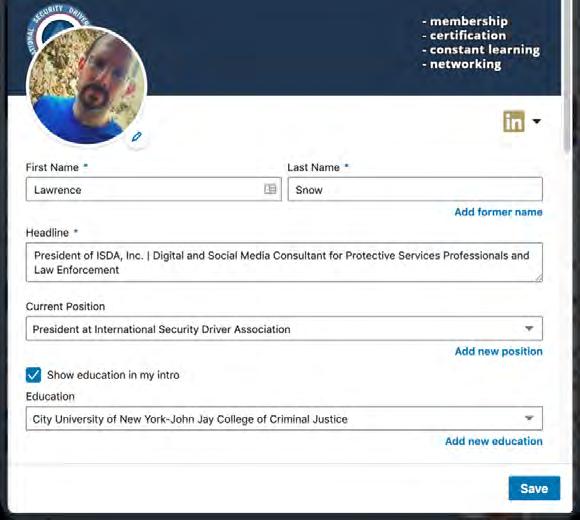
Profile Image
So many profiles I’ve come across just have the ghost image. Avoid that if you can, granted OPSEC can be a legitimate concern, but by adding a face you literally are adding a face to your name and business. The image should represent who you are. Some suggest professional suit and tie, but if that isn’t you, the real you, why pretend?
LinkedIn Profile
I do recommend adding your real name as it adds authenticity to your brand. Again OPSEC comes in to play understandably, but even if you could do the first name, last name initial is better than a fictitious name like Hugh Erection (yes that is an actual name someone is using on LinkedIn, and incidentally, on Facebook).
The Headline section is very important, don’t skip this part. The headline is a good opportunity to introduce yourself – who you are and what do you do. The Headline also helps with you being found in LinkedIn search. For example, adding in social media consultant, protective services professional in the Headline will help your profile being found in the search results when a person searches for those keyword phrases.
LinkedIn contact information
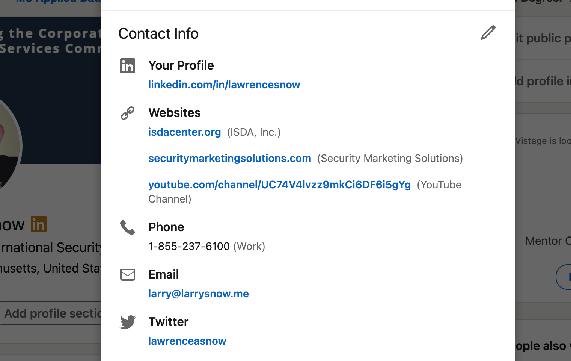
Another area in LinkedIn profiles that I’ve seen lacking information is the Contact Information. You can add phone numbers, email, and links to websites and other social media accounts. You can customize the links so that it’s memorable and brand-specific.
Other information to add to your profile – summary, work history, schools, training, recommendations, and skills. Don’t misinform or embellish.
Run the option play
An option, not a requirement, but one that I recommend, is to upgrade to LinkedIn Premium. Premium unlocks certain services that you can take advantage of such as LinkedIn Learning, which is an online education hub. As well as access to job and salary data and other features like who is looking at your profile.
Making the Connection
I would suggest that you be strategic – try not to get overwhelmed. Your focus should be on what companies may need your products and services. Follow the company, owners, founders, and employees.
Connecting with peers is really a given on LinkedIn, but still, be strategic about your choices on whom to connect with. Ask yourself – will this person provide me with value to help me or my business grow and vice versa; what or who is it that we have in common? Is this a future networking opportunity? In other words, don’t connect with everybody – keep in mind your goals for your business.
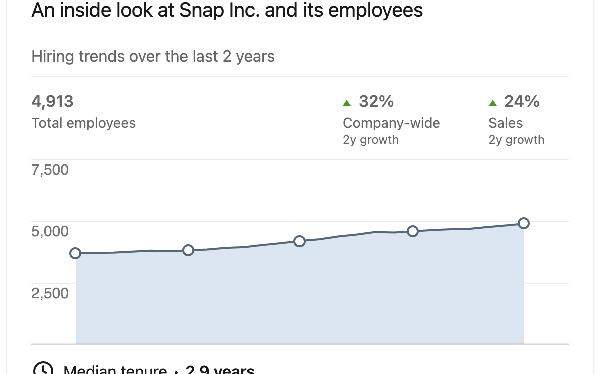
Finding Jobs, Comparative Analysis
Finding jobs isn’t hard on LinkedIn – being qualified is the difficult part. Look at jobs you’re interested in – what are the requirements? How can you achieve those requirements? What training is necessary? From a service provider or products supplier look at these jobs as a way to determine what the company is lacking – compare your services to the companies needs.
LinkedIn Job search is among the best whether you are looking for a job or looking for your target market by looking at the qualifications and requirements for a job.
For example, I searched for an executive protection specialist in the United States.
After clicking on the job position for Snap Inc, you can see more detail on the second page. Look at the qualifications and requirements. Questions to ask yourself – is this job something my or my business qualify to provide these services? Do you fulfill what the job entails? Does anyone I know work there, How can I get more information on the company? Is there a high turnover? Can I position my company to fit their needs? What is the pay?
With LinkedIn Premium you are provided with deeper analysis with information about other applicants who’ve applied for this position, the average tenure at this company, and hiring growth.
Content Marketing
I hope you’re getting the idea that LinkedIn is full of opportunities. An excellent way to draw attention to yourself (i.e. become known) and your company is by sharing information. Your content or other people’s content. Whether it is video, images or the written word, content is the best way that I know of for your market to know, like and trust your brand. A trusted source of knowledge.
On LinkedIn, there are several ways to share content. The most prevalent is the news feed of LinkedIn. Here you can post/share content – not content for content sake but strategic valuable information for your market. You can upload your videos or share videos from YouTube. If you’re uploading videos they have to be less than 10 minutes in length. Preface your content with a sentence or two on why it is relevant to your target market. Add relevant hashtags as they are searchable.
Late last year LinkedIn introduced the ability to upload documents to share in the news feed. So this could be a checklist, a how-to, a giveaway or cheat sheet of some sort.
LinkedIn articles are created on LinkedIn and can be shared to Twitter and Facebook. Articles are great for long-form content, connections do get notified although that is based on the algorithm. Articles are also automatically added to the news feed.
LinkedIn Live was announced last year. It gives you the ability to be live via video – aka live streaming directly on LinkedIn – both on mobile and desktop. Right now, Live is in early release to influencers to test and give feedback, but I suspect Live being fully released to all users by end of this year. Live streaming enables you to get real-time comments, it is also great for connecting with your audience, Q&A helps to fuel your content and marketing efforts, etc.
Whatever content you are sharing or creating – remember your market and your goals.
Advertising on LinkedIn – cost per click is expensive compared to Google and Facebook Ads – think dollars vs. cents. Our advertising on LinkedIn hasn’t been as successful as we had hoped, but that is just what our experience has been, not to discourage you. Ads will be seen on the feed and on the right sidebar on desktop, and the feed on mobile.
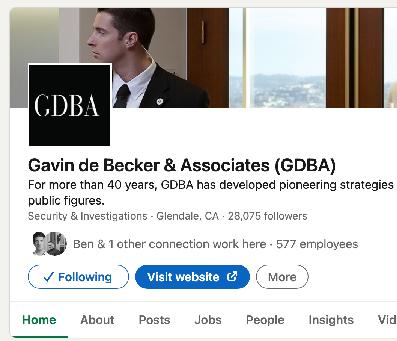
Company Pages
LinkedIn company pages recently had a makeover where it is more like a Facebook page. You have branding opportunities here with the banner at the top, logo for the profile image, a brief headline section describing the business, and call to action buttons.
Add information to the About and People section. You can add company updates here such as new training, services products, etc.
I recommend that you visit other pages – competition or your target market. Follow the page to get notifications, take a look at their jobs, who works there that you may know. LinkedIn will let you know any connections who work at the company. Connect with the owners of the company and introduce yourself via messaging.
About the Author
Mr. Snow is a leader in providing online marketing solutions for small to mid-sized security and executive protection businesses. He shares his knowledge in WordPress, social media, security business, opensource, and social intelligence.
He has conducted seminars at major security conferences and have spoken at executive protection training programs. I have written many articles covering all aspects of the business of protection and social media. His perspectives on the importance of effective social media use are seen, heard, and read on various websites, trade journals, and social media networks.
For more information on Mr. Snow visit https://larrysnow.me








