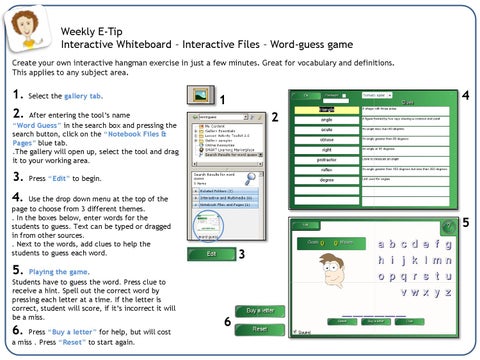Weekly E-Tip Interactive Whiteboard – Interactive Files – Word-guess game Create your own interactive hangman exercise in just a few minutes. Great for vocabulary and definitions. This applies to any subject area.
1. Select the gallery tab. 2. After entering the tool’s name
4
1 2
“Word Guess” in the search box and pressing the search button, click on the “Notebook Files & Pages” blue tab. .The gallery will open up, select the tool and drag it to your working area.
3. Press “Edit” to begin.
4. Use the drop down menu at the top of the page to choose from 3 different themes. . In the boxes below, enter words for the students to guess. Text can be typed or dragged in from other sources. . Next to the words, add clues to help the students to guess each word.
5 3
5. Playing the game. Students have to guess the word. Press clue to receive a hint. Spell out the correct word by pressing each letter at a time. If the letter is correct, student will score, if it’s incorrect it will be a miss.
6. Press “Buy a letter” for help, but will cost a miss . Press “Reset” to start again.
6