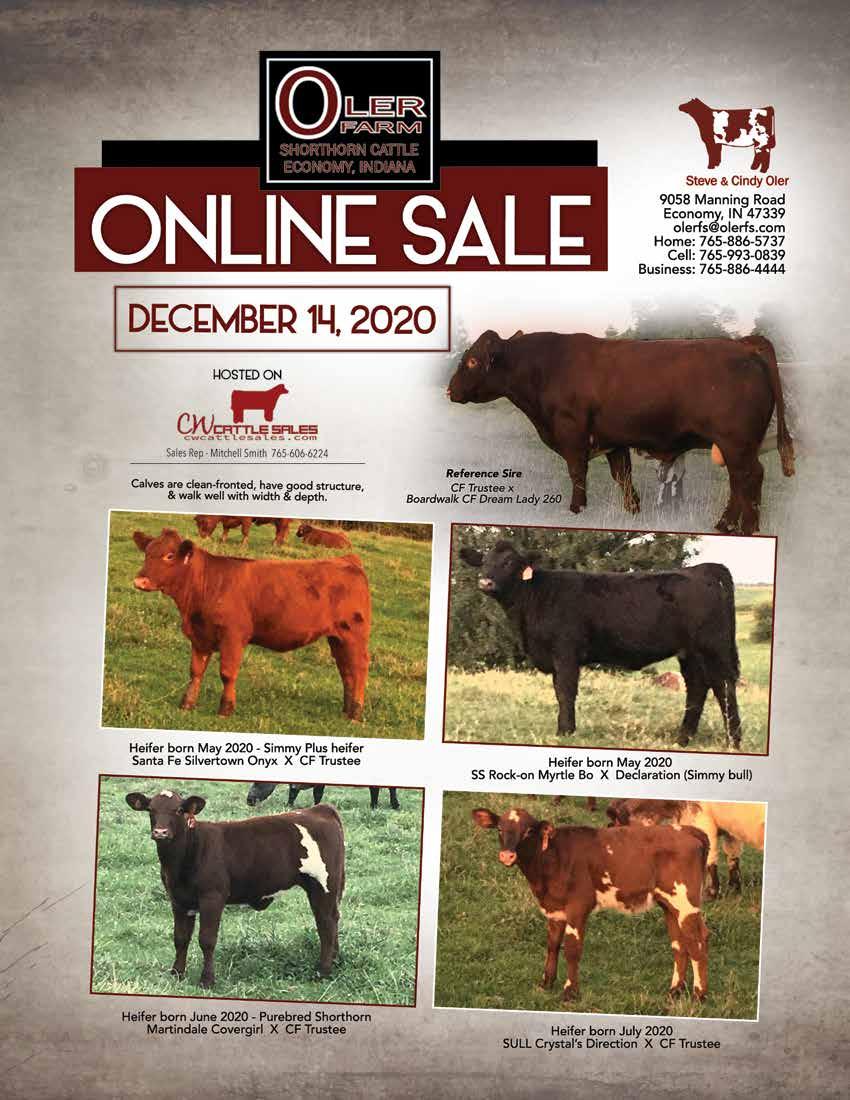Doing Your WHR Assessment Online
Follow these instructions to complete your 2021 WHR Assessments through the Digital Beef site.
2.
1) Go to shorthorn.org and select the Click Here To Login link - use your member number and password to log into the registry. 2) On the left menu click Herd Mgmt, followed by Inventory. 3) On this page click the Assessment Age tab in the upper middle area of the screen. 4) If the list is current and no changes need to be made, click Mark My Assessments as Complete in the upper right-hand corner. 5) If you need to dispose of any animals, click the dispose/exempt link to the right, choose a disposal code from the dropdown box, and click save. a. If you are keeping the animal in your herd, don’t click the dispose/exempt link this will leave the animal active. b. Once you have gone through your list, click Mark My Assessments as Complete, which is located in the upper right-hand corner.
3.
4.
6) Do not leave this page. Once the assessment is complete you will be redirected to your General Profile Page where your balance due will be displayed. You can pay your balance by clicking on the red Pay Online Now button. **If you have not yet completed your 2020 WHR assessment, please call the office for assistance. =
6.
shorthorn country = november 2020
13