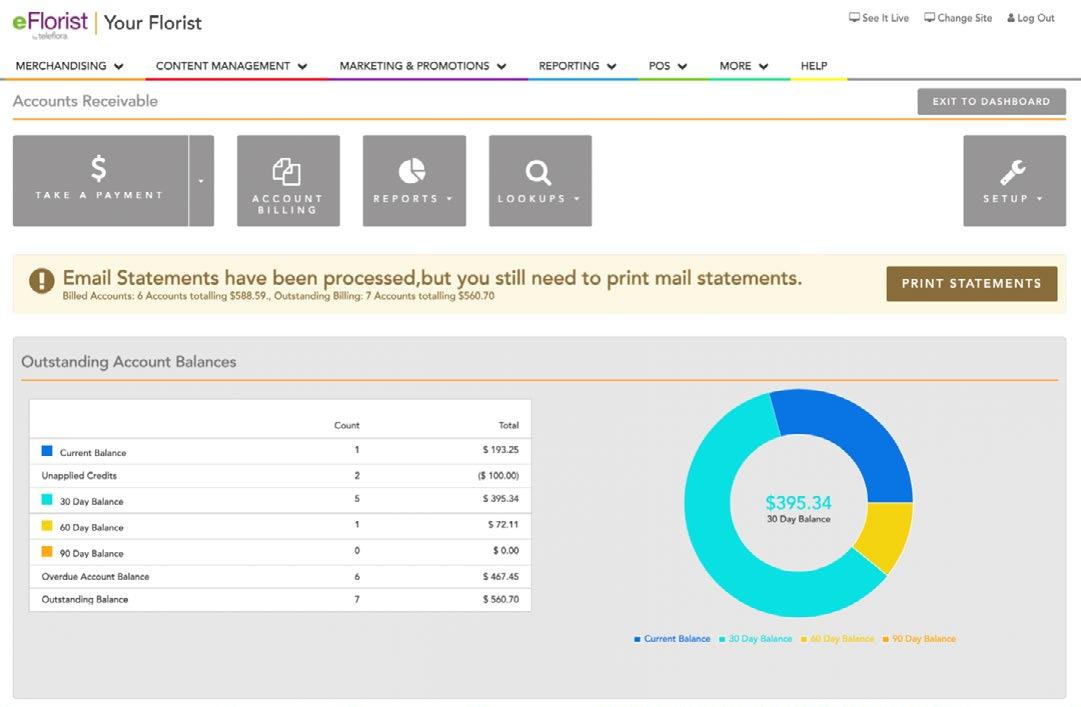
1 minute read
INTRODUCING EFLORIST POS
Easily manage your customer billing and invoice creation with eFlorist POS Accounts Receivable (A/R). With a convenient A/R Dashboard, account detail screen, printed receipts, manual and automatic billing options, reports and more, eFlorist POS A/R can help you maintain all your customer accounts.
A/R DASHBOARD
The A/R Dashboard allows at-a-glance viewing of money owed by customers. Create bills, enter payments and adjustments, and create reports in just a few clicks.
Account Details
Keep up to date and find information fast using the Account Details screen. There you’ll find the house account orders, payments, and adjustments that were immediately posted to your customer’s account; and a summary of the account’s balance within the Account History section.






