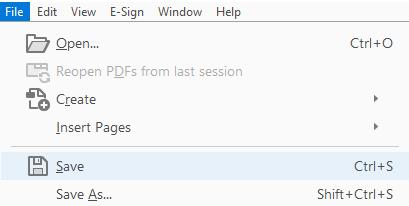HOW TO CREATE YOUR PROSPECTUS
Preparing the content:
1 - Gather all the text and images:
- All text must come in one Word document.
- The school’s contact information must be checked: phones, website and social media.
- Images can be placed inside the Word document as a reference for positioning, but they also need to be sent as separate files in order to have the right print quality. Images placed inside Word documents won’t be of print quality.
- It is preferable to send a vector file of the school crest. If there isn’t one, please send us the best quality file you have. We can’t use photos or scans for the crest.
2 - Get internal approval of the content, if needed.
3 - When marking changes on a prospectus, use the sticky notes function on the PDF file (you can find a quick how-to guide on page 2 of this document).
4 - Please review to make sure that everything is correct before sending it to us. Remember to also send video and website links, if needed.
5 - Send files as attachments, or, if they are too big to email, send them via WeTransfer or Google Drive links, giving permission for everyone with the link to access it.
Adding QR codes to your prospectus:
- QR codes are very useful, but it’s good to limit their use per page, as having more than two on the same page might be confusing.
- All links must be given before the QR code can be created.
- Once the QR code is created, the link cannot be changed.
- It’s not possible to create a QR code for a file that is hosted on a personal or school computer. Schools must host their files on their own website or cloud server such as Google Drive.
- It’s essential to ensure the link doesn’t change throughout the year, as the QR code is connected to the link and not to the file or content. You can update the content, but never change the link.
Other things to remember:
- Adding images reduces the space for text. Please always keep this in mind to avoid having too much content for your page.
- A prospectus needs to have multiples of 4 pages. E.g. 4, 8 or 16 pages.
- Checking spelling and grammar is the school’s responsibility.
- Our designers might advise on how the design can be improved. It’s worth taking their advice into consideration.
Step 01