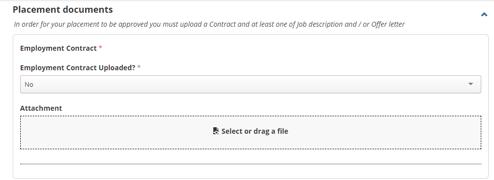STUDENT GUIDE TO VOLUNTEERING MODULE





By registering with Career Connect, you can:
■ Book appointments with Placement Coordinators to discuss your volunteering options, and Faculty Employability Advisors to discuss your career planning in more detail.
■ Search and apply for volunteering opportunities and set your alert choices to receive relevant volunteering notifications.
■ Be the first to hear about upcoming careers and volunteering events.
■ Once you have logged in to CareerConnect (winchester.jobteaser.com), navigate to the ‘Jobs’ tab.
■ Here you can enter the contract types you are interested in. Specify ‘volunteering’.
■ You can select the ‘job category’ such as ‘admin’ or ‘marketing’ if you are looking for a job in a particular field. If you are open to different job roles, leave this filter blank so that you see the full range of opportunities available to you.
■ You can add a location you wish to search within. This can be a country, county, town or city. You may also wish to add multiple locations if you are hoping to do volunteering in your hometown over holiday periods. If you can, be open with your location by selecting ‘United Kingdom’, as many schemes are based at multiple locations and will not appear on your search if you choose an individual town or city.
■ Once you’ve completed these steps and selected ‘search’, all volunteering opportunities that match your criteria will be listed.
To make the most of your job search criteria, select ‘save my criteria’ and ‘subscribe to job alerts’ to receive an email alert with any new opportunities that match your specifications. These emails will be sent to you a maximum of once per day and you can edit your criteria at any time by going to your Dashboard on CareerConnect.
By joining our Volunteering Module support pages on Canvas you can:
■ Learn how to get started on your volunteering journey
■ Find out what support you can expect along the way
■ Get help and tips with how to look for opportunities
■ See where past students have volunteered and where there are current opportunities to work with charities
Scan the QR code to enrol.

The University of Winchester's Volunteering Module will enable you to gain a valuable real-world experience, help you make a difference, receive credits for your achievements and stand out from the crowd when you're applying for that graduate job. It is also an excellent way to make a contribution to your community, develop your confidence and meet like-minded people.
How will the Volunteering Module benefit you?
Our previous Volunteering Module students report that their communication, organisational, decision-making, and team-working skills have improved as a result of volunteering. They are also more willing to try new things and most feel that their employability skills have increased. Most students find that their general wellbeing is boosted by volunteering, and they are able to broaden their range of friendships as well as feel more part of the community here at Winchester.
Volunteering will enable you to:
■ make your CV stand out
■ try out different career options
■ develop your thinking based on the real world
■ make contacts to boost your chances post University
■ gain confidence of your abilities
■ put your knowledge and skills into practice
■ work with new people in new settings
■ gain new skills and experiences
What’s in it for the employers?
You will need to do your volunteering with a not-for-profit organisation or charity. We hope that you will be able to secure an opportunity that interests you and links to your future career plans. This could be in any area within the not-for-profit sector: supporting a charity with fundraising and marketing or befriending and mentoring vulnerable people, for example. You could even choose to do your volunteering remotely. Whatever you choose to do, your support will be gratefully received and it's a chance to develop some real-world skills alongside your studies whilst making a valuable contribution to your community.
The volunteering available to you will depend on which programme you are studying:
Please find an opportunity within the not-for-profit sector that can accommodate you for at least 24 hours (or more if advised by your Module Leader. More details about the minimum required duration for your volunteering can be found on our Canvas page). You may also have to commit for a longer time period if required by the organisation. The Volunteering Module runs on a semestral basis and your module leader will advise you on whether you can do your volunteering in semester 1 or 2.
Your host organisation will tell you whether you need a DBS. You will need a DBS Check if you are working with children or vulnerable people. You can find all the information you need on how to do this HERE – The application process is quick and easy but the DBS certificate can take up to 6 weeks to be authorised so you should bear this in mind when applying for positions. Many host organisations will organise to carry out your DBS checks on your behalf so you should ask them whether this is the case. Even if you have a DBS certificate from a previous role, each organisation will require you to carry out a new check so plan ahead and make sure that you have left enough time to secure your DBS certificate before you begin your placement.
Whichever volunteering route you have the option of taking, you must have prior agreement with the module leader and voluntary organisation before the volunteering can commence. How does it work?
It is your responsibility to secure your volunteering, but our friendly and professional team is absolutely dedicated to helping you plan your future, find and apply for volunteering, and build your connections. We have several links with potential hosts across Winchester and Hampshire and we are always looking for new organisations for our students to apply to.
We will also help you develop your skills and create some great self-marketing tools.
Remember - we are partners in your success!
We are here to help you with:
■ volunteering preparation sessions and events featuring voluntary organisations
■ your options, your motivation, values, and achievements
■ developing professional online applications, profiles, and statements
■ directing you to the latest volunteering opportunities
■ applying for the Winchester Employability Fund
■ tailoring and updating your CV
10 top tips to finding a voluntary opportunity
■ ■Book a Volunteering Module advice appointment through CareerConnect to speak to one of the Placements Team.
■ ■Get your CV into shape using our CV Guide, which can be found on the Volunteering Module Canvas page and CareerConnect
■ ■Attend the in-module sessions with our Placements Team.
■ ■Use CareerConnect to search and apply for volunteering opportunities and set your alert choices to receive relevant volunteering to you
■ ■Approach contacts, friends, family, guest speakers. Let them know you are looking for a voluntary role.
■ ■Find out what previous volunteering has been successful – utilise the Volunteering Module Canvas page as well as your alumni and course network
■ ■Attend our annual volunteering fair in May – if there is an organisation there that you’d like to work with, bring your CV and get chatting!
■ ■Make social media work for you - Update your LinkedIn profile, follow organisations and make connections
■ ■Investigate financial help options such as the Winchester Employability Fund
■ ■Come visit us and the Careers Team! We can be found daily in SAB303 between 09:30 and 15:00
Useful websites to start your search
■ Career Connect: winchester.jobteaser.com
■ Charity Job: www.charityjob.co.uk/volunteer-jobs?workingfromhome=true
■ Do It Org: do-it.org/opportunities/search?working_from_home
■ The Media Trust: mediatrust.org/volunteer/view-current-opportunities
■ Reach Volunteering: reachvolunteering.org.uk/opportunities-solr
■ Volunteer First: www.volunteerfirst.co.uk
■ Hampshire County Council: www.hants.gov.uk/jobs/volunteering
■ LinkedIn: www.linkedin.com
■ Get Volunteering: getvolunteering.co.uk
■ Studenteer: studenteer.co.uk
Regional websites
■ Hive Portsmouth: volunteer.hiveportsmouth.com/opportunities
■ Basingstoke Voluntary Action: www.bvaction.org.uk/bva-projects-and-groups/the-volunteer-centre/
■ Reading Voluntary Action: rva.org.uk/volunteering
■ Southampton Volunteering: www.solinked.org.uk/service_area/volunteer
Many volunteering opportunities are not advertised, especially in smaller organisations. Make a shortlist of some organisations you would like to work for which don’t have advertised volunteering. Be proactive by sending them a speculative application; the Placements Team can help you with this. Make sure you search the organisation’s website to identify a suitable contact within the company.
Searching for a volunteering opportunity can be a lengthy process. The Placements Team is here to support you, but you will need to source your own volunteering. It may seem early to start applying for volunteering, but there are a few things that you should be doing to boost your chances of finding a really useful and exciting opportunity for yourself:
■ Get your CV looking as good as it can be. We have a really useful guide on our canvas page and on CareerConnect but we also have paper copies in SAB303. There are some excellent example CVs in there, which will help you know exactly what to write and how to lay things out. Once you’re happy with your CV, send it to the Placements Team to check over if you like.
■ Do a skills assessment: knowing what skills you have, what skills you need to work on and what you can tell employers about yourself is helpful for you going forward. Start thinking about this early, so you don’t have to rush this when you need to apply.
■ Follow the organisations you are interested in. It is especially useful for you to understand an organisation’s culture before you apply to them, this will help with tailoring your applications and CV to mirror the language and terminology that they use. You can start to do this by following organisations on LinkedIn or by signing up to blogs available on their websites.
Want more help?
Contact us on volunteering@winchester.ac.uk and we would be happy to provide advice and support.
Join our Canvas page for lots more help, advice, and resources https://winchester.instructure.com/enroll/XJT8GY
Come visit us in the Careers & Opportunities Hub, SAB303 between 09:30 and 16:30 Mon -Fri.
You will need to download the Volunteering Learning Agreement from the Volunteering Module Canvas Page (in the Useful Resources section) and complete it, ensuring that your supervisor signs the agreement too.
This can be sent electronically as you will need to upload this to our online system - InPlace and instructions for this are overleaf.
You will be unable to start your volunteering until your position has been approved through InPlace.
Overview
The University of Winchester uses InPlace to help you manage your volunteering and / or work placement.
With InPlace you can:
■ Fill in details of your volunteering placement and employer, and complete your own Risk Assessment.
■ Track the progress of your upcoming volunteering placement via your desktop, laptop, smartphone, or tablet
■ Use your Homepage to check for tasks you need to complete and view notifications you need to be aware of
■ View employer (InPlace calls this agency) and placement details after your volunteering placement is confirmed
■ Keep track of your volunteering placement schedule and other engagements using the Calendar
■ Upload relevant documents, complete volunteering surveys and much more!
You can find the InPlace link on the Intranet, relevant Canvas page or by navigating to inplace.winchester.ac.uk
When the page loads, click on the Staff and Students button then use your normal University log in to access InPlace.
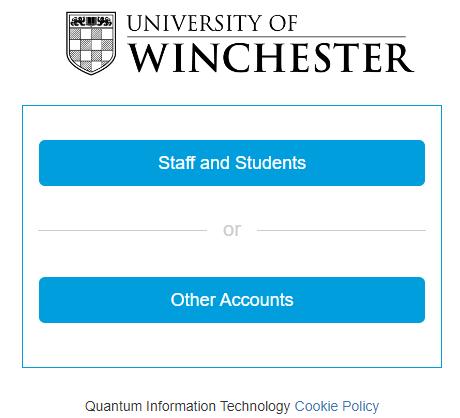
Once logged in the screen above will be displayed.
The Home tab shows you an overview of the volunteering options available to you (listed under To Do), this will be the module you have chosen as part of your options.
The Confirmed tab will show you any placement you have previously submitted via InPlace
Requirements tab will display what is required for any volunteering you have opted in to, for example a 30-day volunteering placement would show you the below:
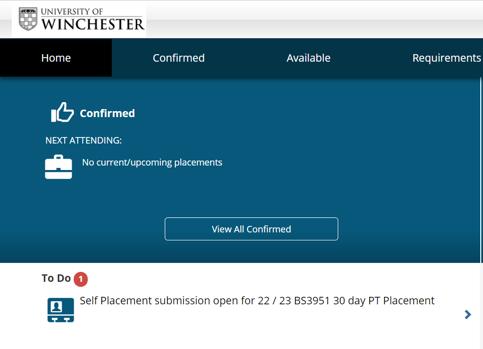
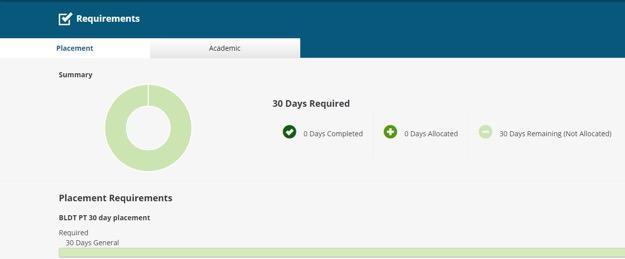
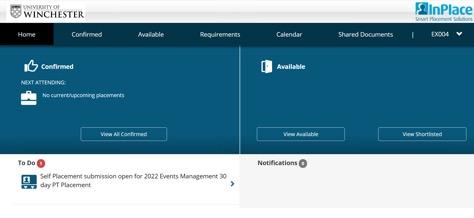
Please note: you will need to gather documents from your employer to upload during the Registering your volunteering section below. These are – 1) Learning Agreement 2) Job Description 3) Offer Letter. If you haven’t got these yet you can click the Save as draft button and return once obtained.
Once you have secured your volunteering placement you will need to complete the InPlace application form. To do this log in to InPlace as above and then from the Home tab, under the To Do section, click on the volunteering you wish to register.
For the purposes of your InPlace application, your Volunteering Module will be referred to as a placement. Once the Placement Details screen loads, scroll down to Provider Details and begin entering the information required as you won’t need to alter the weekly placement roster or placement details section. Provider name is the organisation you will be working for. Please note, you can click the Save as Draft button at any time during the application process.
You will then have to complete information for the Provider contact details this is often the person that has hired you. Please ensure you complete all required fields.
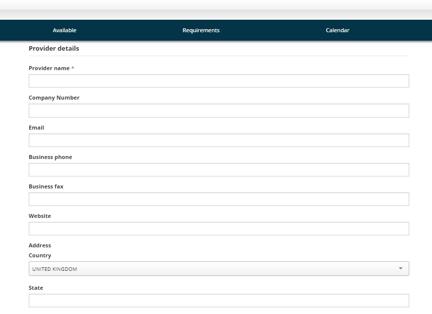
There may be occasions when you need to provide another contact from the organisation you will be placed with, you can provide those details under the Contacts section. Please note, if the contact here is the same as the provider contact already complete, you can just tick the Contact person is the placement supervisor box, this will copy all the information you have already completed.
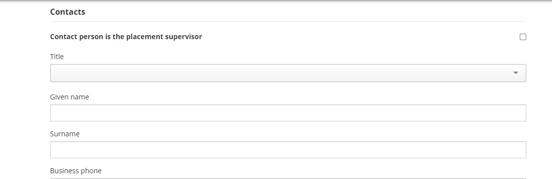
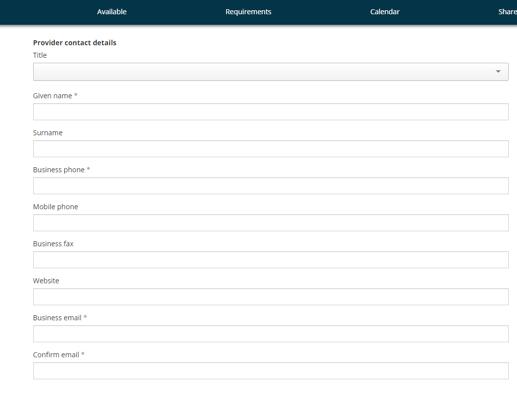
The next step is to complete your own Risk Profile, this is a series of risk areas we want you to think about and to rate each area as either High, Medium, or Low overall, considering all risk factors – you will then be required to type explanations into the relevant Comments box.
Work and / or study factors could include the following:
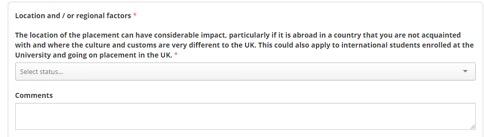
High
■ Work with hazards that have potential to cause permanent injury or fatality, including:
■ Construction site work with work at height, dusts, moving machinery, electrical systems.
■ Operation of machinery, with mechanical hazards such as high-speed rotating parts, crushing and entanglement risks.
■ Laboratory work with toxic / hazardous materials.
■ Community / social work / with known high-risk groups of clients or locations (e.g. drug abusers, homeless, violent patients).
■ Work with animal bedding or large or dangerous animals.
■ Activities requiring specific licences or qualifications (e.g. diving, flying aircraft, crewing an aerial device). Work involving significant hazards in small companies that do not have professional health and safety advice.
Medium
■ Working in proximity to high risk factors (but not directly with them). Low
■ Office based type activities or other low hazard environments and activities.
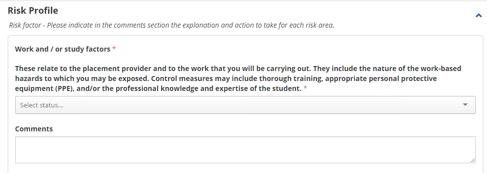
Location and / or regional factors could include the following:
High
■ Significant risk of civil disorder, crime or similar danger (e.g. placement in war zones, countries where the Foreign and Commonwealth Office (FCO) advises against travel).
■ Unavoidable lone or remote working in proximity to significant risk (e.g. medical student elective in a refugee camp).
■ Medical & rescue services not available quickly or locally.
■ Means of communication likely to be difficult or compromised.
Medium
■ Higher than normal risk of civil disorder, crime or similar danger.
■ Delays likely in communicating with tutors / others.
■ Placements abroad in areas identified as low risk by FCO.
Low
■ Placements in the UK with no significant local risks.
Travel and transportation factors could include the following:
High
■ Significant travel to reach placement, prolonged or on local transport facilities known to be high risk (poor driving or vehicle safety standards).
■ Demanding travel during placement.
■ Student required to drive others or in unfamiliar vehicles.
Medium
■ Travel at night.
■ Long daily commuting required.
■ Student required to drive a familiar vehicle in reasonable conditions. Low
■ No significant travel, comfortable daily commute.
■ No driving associated with placement.
General and environmental health factors could include: High
■ Regional/local health risks require mandatory and specific health protection measures e.g. inoculations
■ Very hot or strenuous working conditions (e.g. manual working outdoors in the sun).
■ Very cold working conditions (e.g. catering placement in a food cold storage/cook chill or freeze facility).
Medium
■ Regional/local conditions require some precautionary measures, e.g. optional inoculations against diseases, medical travel kit is a sensible precaution
Low
■ No significant environmental health risks.
Personal student factors, select either Yes or No, if you have selected Yes then please give details.
Insurance limitations, again select either Yes or No here together with an explanation if you have selected Yes
If your volunteering is abroad, please state the location of your placement (include region and country). You must also have checked the foreign office travel pages for latest advice and guidance on visiting that country. Tick the box provided to confirm you have done this.
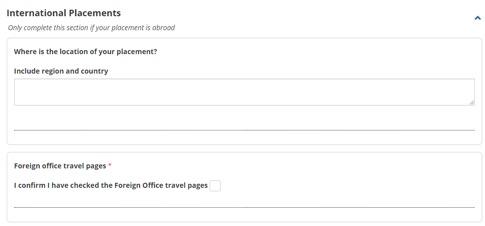
For your volunteering to be considered you will need to complete the Learning Agreement relating to the volunteering you will be doing. If you haven’t completed this yet you can click the Save as draft button at the bottom of the screen.
You can download the Learning Agreement from the Volunteering Module Support Canvas page under the Useful Resources section.
Submitting your application: Once you have completed all the above you can submit your placement application by clicking on the Submit button at the bottom of the screen.