













While the previous module introduced you to web design, this module will help you put the icing on the cake! While WordPress is perfect for simple blog posts and basic websites, Elementor is a popular WordPress website and webpage builder plugin that brings a whole host of tools to the WordPress world. And, while WordPress provides the framework of the building, Elementor lets you build a magnificent mansion upon its infrastructure.
One of the key tools allowing you to build your "mansion" is the Elementor Editor. This visual drag and drop editor enables you to create webpages capable of sophisticated, dynamic functionality.
You can save time creating your masterpiece by using the editor to drag and drop widgets onto your page It means working more intuitively, without coding, to create a professional website.
While the Elementor Editor allows you to build beautiful web pages, the Theme Builder enables you to put pages together to create an entire website. Using the Theme Builder, you can make headers and footers for your pages, use templates to develop uniform pages and posts and even create a creative, fun 404 page designed just for your site.
Now you ' ve created your website; you are ready for business. However, getting your website noticed and driving traffic will take work During the second part of this module, we will look at creating a blog. Blogging is a great way to lure people in. It will also help you get discovered via social media Every time you create a new article, you ' re creating content that people can share on social networks Facebook, LinkedIn, Instagram, Twitter, and Pinterest all of which put your business in front of a new audience.
Elementor Theme Builder allows you to design a single post template from scratch with no coding skills needed!
Custom single post templates enable you to use different layouts for different blog posts giving you the flexibility to apply different designs to specific posts. For example, think of a barber's website. You could use different templates for reviews, news posts, sale posts, case study posts, etc
With Elementor, you can build a blog post template with dynamic widgets And, to make it easier to design live, you can preview the template with any of your previously created blog posts This way, all the dynamic widgets get populated with actual content from your site.


5% Of All Websites Are Built With Elementor.. that's over 8,000,000 live websites at the time of writing this!
You get highly useful content widgets (also known as blocks) that are customized to function in the live page builder What’s more is you only have to drag and drop them to the page you are building.
There are virtually endless possibilities design wise from changing the column gaps to changing the text fonts and overlay of button colors
Another great thing about Elementor Page Builder is you have an impressive array of templates at your fingertips. There are hundreds of templates and elements to choose from. This makes it perfect for builders and designers (and newbies) who don’t want to start from scratch or are facing time constraints.
With its ready to use templates, WYSIWYG editor, and drag and drop functionality, you can build a page, or perhaps an entire website, in just one sitting. If HTML takes, let’s say a week, and WordPress takes a day or two, Elementors lets you do the same job in hours!
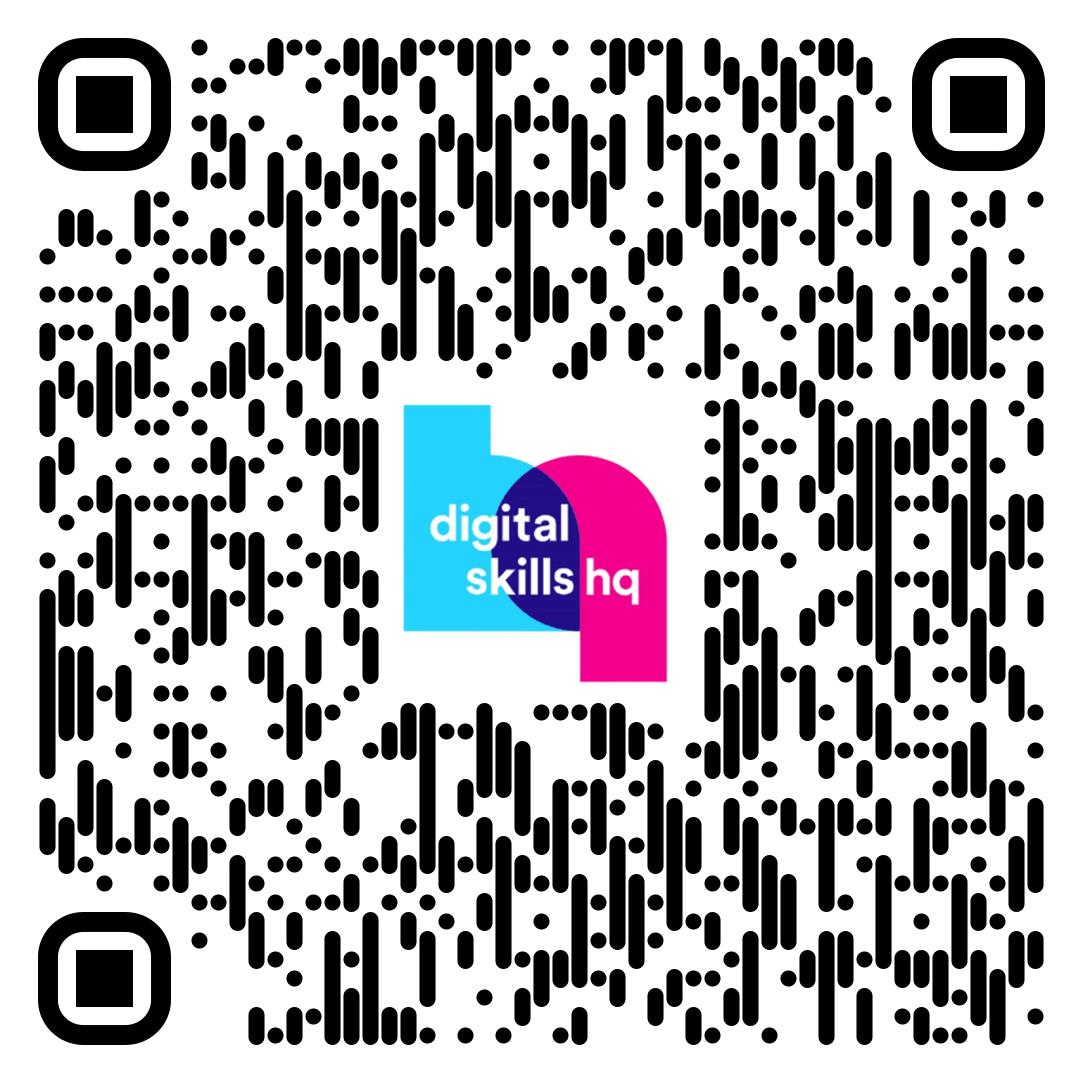
Before we start blinding you with the science behind Google Workspace, if you are wondering, "What is Google Workspace?", here's a quick overview: Google Workspace is everything you need to get done in one place! It is Google's suite of intelligent apps Alongside email hosting for your business, it includes a variety of apps and features that you'll find quite handy. You are probably familiar with or already using some of them




