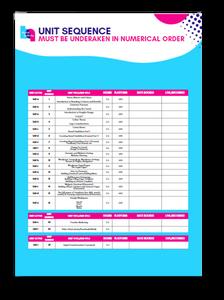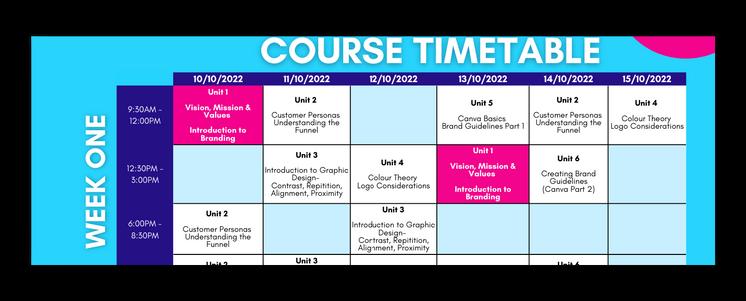LEARNERINFORMATION
We hope you ' re excited to start learning with our Skills Bootcamp in Software Development. There's a lot in store for you over the next 12 weeks so here's an easy to follow guide on your upcoming course schedule.
There's a few rules you'll need to follow when booking in your study sessions so please make sure of the following when looking at your timetable and sequence list:
THE UNITS IN EACH COLOUR-CODED SECTION (A-G) MUST BE COMPLETED IN NUMERICAL ORDER.
BLACK UNITS (SECTION Z) CAN BE COMPLETED IN ANY ORDER.
This means that each week you can choose between the available unit sessions shown on the timetable but you must complete sections A-G in numerical order.
You’ll complete the whole of sections A-G. You’ll choose 12 of the units in section Z to complete.
We'll be recording all of our live sessions and you’ll have access to these once you ’ ve attended live so you can refer back to them should you need to.
ATTENDING SESSIONS
STEPONE TAKEALOOKATTHE EXAMPLEONPAGE3

1 2
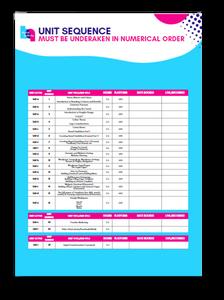
STEPTWO
TAKE A LOOK AT THE UNIT SEQUENCE LIST ON PAGE 4-5
3
STEPTHREE
CHECK OUT THE COURSE
TIMETABLE ON PAGE 6 ONWARDS


EXAMPLE
Let’s take a look at how you could plan your sessions using the example timetable on the left.
Start the Skills Bootcamp on Friday of week 1 at 12.30 with Unit A1
In week 2 you could study one or both of the following combinations:
C1 & C2 on Monday and Friday at 9.30am
B1, B2 & B3 on Monday and Wednesday at 6pm and Saturday at 9.30am
You could also study one or more of the scheduled units from section Z.
You wouldn’t be able to study D3 & D4 or F7 & F8 yet as you haven’t completed the previous units from these sections. These will appear again later in the schedule for you.
This is just an example - take a look at our live timetable on page 6 onwards to plan your sessions.
Monday Tuesday Wednesday Thursday Friday Saturday Week 1 Week 1 Week 1 Week 1 Week 1 Week 1 UNIT A2 UNIT F5 UNIT Z5 UNIT F6 9:30AM12:00PM Introduction to Web Development Technologies Getting Started with Elementor Mindset & Resilience Building a Stunning Homepage UNIT Z4 UNIT D1 UNIT D2 UNIT A1 12:30PM3:00PM Introduction to Digital Marketing Introduction to HTML HTML Tags and Elements Your Development Environment UNIT Z2 UNIT Z15 Graphic Design Hired! UNIT E5 UNIT Z11 UNIT E6 6:00PM8:30PM PHP Forms and User Interaction Accounting for SelfEmployment Advanced PHP and Database Applications Monday Tuesday Wednesday Thursday Friday Saturday Week 2 Week 2 Week 2 Week 2 Week 2 Week 2 UNIT C1 UNIT F7 UNIT Z12 UNIT F8 UNIT C2 UNIT B3 9:30AM12:00PM Introduction to Figma Perfecting Your Portfolio CV & Portfolio Building Expanding Your Website Figma Part 2 Project Management Part 3 UNIT D3 UNIT D4 UNIT A1 12:30PM3:00PM HTML Tables and Forms ntroduction to CSS Your Development Environment UNIT Z3 UNIT Z8 Canva Basics Financials for SelfEmployment UNIT B1 UNIT Z7 UNIT B2 UNIT Z18 6:00PM8:30PM Introduction to Project Management Customer Service Project Management Part 2 Online Safety
UNIT SEQUENCE

A - WEB DEVELOPMENT TOOLS
UNIT
UNIT TITLE
A1 Setting Up Your Development Environment (XAMPP + Sublime Text)
A2 Introduction to Web Development Technologies
A3 Version Control with Git and GitHub
B - PROJECT PLANNING
UNIT
UNIT TITLE
B1 Introduction to Project Management (Trello)
B2 Project Management - Part 2
B3 Project Management - Part 3
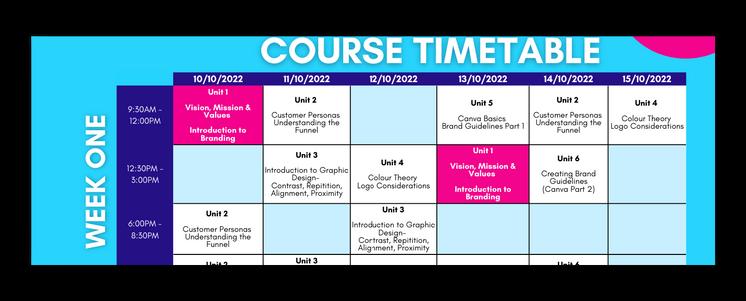
UNIT
C - DESIGN AND PROTOTYPING
UNIT TITLE
C1 Introduction to Figma
C2 Figma Part 2
C3
C4
Figma Part 3
Figma Part 4
Sections A - G must be undertaken in numerical order
UNIT
D - HTML, CSS & JAVASCRIPT
UNIT TITLE
D1 Introduction to HTML
D2 HTML Tags and Elements
D3 HTML Tables and Forms
D4 Introduction to CSS
D5
Advanced CSS Selectors and Styling
D6 Responsive Web Design and CSS Frameworks
D7 Introduction to JavaScript
D8 DOM Manipulation
D9 JavaScript Functions and Control Structures
E - MYSQL AND PHP
TITLE
Introduction to Databases and MySQL
MySQL Queries and Data Retrieval
PHP and MySQL Integration E4 Introduction to PHP and Dynamic Web Development
PHP Forms and User Interaction
Advanced PHP and Database Applications
UNIT
E2
UNIT
E1
E3
E5
E6
Each unit is 2.5
You’ll choose 12 units from section Z to complete. You can complete these in any order.
F - WORDPRESS, ELEMENTOR & WOOCOMMERCE UNIT UNIT TITLE F1 Domains and Hosting F2 Introduction to WordPress F3 Creating and Managing Content F4 Customising your Website F5 Getting Started with Elementor F6 Building a Stunning Homepage F7 Perfecting your Portfolio F8 Expanding your Website F9 Setting up your WooCommerce Store F10 Customising your WooCommerce Store F11 Managing Orders, Inventory and Payments F12 Expanding and Growing your E-Commerce Business G - LEARNDASH UNIT UNIT TITLE You must complete unit F1 before starting section G G1 Setting up LearnDash LMS G2 Managing and Enhancing Your Courses G3 Managing Learners and Tracking Progress
- CAREER DEVELOPMENT UNIT UNIT TITLE Z1 Critical Thinking Z2 Graphic Design Z3 Canva Basics Z4 Introduction to Digital Marketing Z5 Mindset & Resilience Z6 Communication & Teamwork Z7 Customer Service Z8 Financials for Self-Employment Z9 Next Steps to Self-Employment Z10 Business Planning Z11 Accounting for Self-Employment Z12 CV & Portfolio Building Z13 Interview Techniques Z14 Job Search & LMI Z15 Hired! Z16 Professional Presentation Z17 Self-Analytical Skills Z18 Online Safety Z19 GDPR
Z
hours
Zoom
delivered live via
WEB DEVELOPMENT TOOLS PROJECT PLANNING DESIGN AND PROTOTYPING MYSQL & PHP WORDPRESS, ELEMENTOR & WOOCOMMERCE LEARNDASH CAREER DEVELOPMENT HTML, CSS & JAVASCRIPT Monday Tuesday Wednesday Thursday Friday Saturday 11-Mar 12-Mar 13-Mar 14-Mar 15-Mar 16-Mar Z6 E1 D5 E2 D6 9:30AM12:00PM Communication & Teamwork Introduction to Databases and MySQL Advanced CSS Selectors and Styling MySQL Queries and Data Retrieval Responsive Web Design and CSS Frameworks Z19 GDPR Z3 A2 A3 Z9 12:30PM3:00PM Canva Basics Introduction to Web Development Technologies Version Control with Git and GitHub Next Steps to SelfEmployment F1 Z14 F2 6:00PM8:30PM Domains & Hosting Job Search & LMI Introduction to WordPress Monday Tuesday Wednesday Thursday Friday Saturday 18-Mar 19-Mar 20-Mar 21-Mar 22-Mar 23-Mar Z7 E3 D7 E4 D8 9:30AM12:00PM Customer Service PHP and MySQL Integration Introduction to JavaScript Introduction to PHP and Dynamic Web Development DOM Manipulation Z2 Graphic Design Z4 F1 G1 Z10 Z1 12:30PM3:00PM Introduction to Digital Marketing Introduction to WordPress Setting up LearnDash LMS Business Planning Critical Thinking Z15 F3 6:00PM8:30PM Hired! Creating and Managing Content
COURSE TIMETABLE KEY:
KEY:
COURSE TIMETABLE
TOOLS
PLANNING DESIGN AND PROTOTYPING
& PHP WORDPRESS, ELEMENTOR & WOOCOMMERCE LEARNDASH CAREER DEVELOPMENT HTML, CSS & JAVASCRIPT Monday Tuesday Wednesday Thursday Friday Saturday 25-Mar 26-Mar 27-Mar 28-Mar 29-Mar 30-Mar Z17 E5 D9 E6 9:30AM12:00PM Self-Analytical Skills PHP Forms and User Interaction JavaScript Functions and Control Structures Advanced PHP and Database Applications Z3 Canva Basics G2 G3 Z11 12:30PM3:00PM Managing and Enhancing Your Courses Managing Learners and Tracking Progress Accounting for SelfEmployment F4 Z16 F5 6:00PM8:30PM Customising yourWebsite Professional Presentation Getting Started with Elementor Monday Tuesday Wednesday Thursday Friday Saturday 01-Apr 02-Apr 03-Apr 04-Apr 05-Apr 06-Apr Z12 9:30AM12:00PM CV & Portfolio Building Z6 12:30PM3:00PM Communication & Teamwork Z8 6:00PM8:30PM Financials for Self-Employment
WEB DEVELOPMENT
PROJECT
MYSQL
WEB DEVELOPMENT TOOLS PROJECT PLANNING DESIGN AND PROTOTYPING MYSQL & PHP WORDPRESS, ELEMENTOR & WOOCOMMERCE LEARNDASH CAREER DEVELOPMENT HTML, CSS & JAVASCRIPT Monday Tuesday Wednesday Thursday Friday Saturday 15-Apr 16-Apr 17-Apr 18-Apr 19-Apr 20-Apr Z14 F1 Z2 G1 9:30AM12:00PM Job Search & LMI Domains & Hosting Graphic Design Setting up LearnDash LMS Z3 Canva Basics D3 D4 Z18 12:30PM3:00PM HTML Tables and Forms Introduction to CSS Online Safety F8 Z10 F9 6:00PM8:30PM Expanding yourWebsite Business Planning Setting up your WooCommerce Store Z1 Critical Thinking Monday Tuesday Wednesday Thursday Friday Saturday 08-Apr 09-Apr 10-Apr 11-Apr 12-Apr 13-Apr Z13 B1 B2 B3 9:30AM12:00PM Interview Techniques Introduction to Project Management (Trello) Project ManagementPart 2 Project ManagementPart 3 Z4 D1 D2 Z5 12:30PM3:00PM Introduction to Digital Marketing Introduction to HTML HTML Tags and Elements Mindset & Resilience Z19 GDPR F6 Z9 F7 6:00PM8:30PM Building a Stunning Homepage Next Steps to SelfEmployment Perfecting yourPortfolio
COURSE TIMETABLE KEY:
KEY:
COURSE TIMETABLE
& PHP WORDPRESS, ELEMENTOR & WOOCOMMERCE
CAREER
HTML, CSS & JAVASCRIPT Monday Tuesday Wednesday Thursday Friday Saturday 29-Apr 30-Apr 01-May 02-May 03-May 04-May Z16 9:30AM12:00PM Professional Presentation Z4 D7 D8 Z17 D9 12:30PM3:00PM Introduction to Digital Marketing Introduction to JavaScript DOM Manipulation Self-Analytical Skills JavaScript Functions and Control Structures F12 Z11 6:00PM8:30PM Expanding and Growing your E-Commerce Business Accounting for Self-Employment Monday Tuesday Wednesday Thursday Friday Saturday 22-Apr 23-Apr 24-Apr 25-Apr 26-Apr 27-Apr Z15 G2 G3 9:30AM12:00PM Hired! Managing and Enhancing Your Courses Managing Learners and Tracking Progress D5 D6 Z7 12:30PM3:00PM Advanced CSS Selectors and Styling Responsive Web Design and CSS Frameworks Customer Service F10 Z6 F11 6:00PM8:30PM Customising your WooCommerce Store Communication & Teamwork Managing Orders, Inventory and Payments
WEB DEVELOPMENT TOOLS PROJECT PLANNING DESIGN AND PROTOTYPING MYSQL
LEARNDASH
DEVELOPMENT




WWW.DIGITALSKILLSHQ.COM