For Networking Events
By Tom Tezak

Why do we still need business cards?...They are so old school


The age-old debate: Are physical business cards still relevant in our digital era? Some agents argue that in today's tech-savvy world, traditional cards have lost their charm. However, there are still many, including myself, who proudly embrace the old-school approach and find value in these tangible cards. They serve as a canvas for jotting down notes and help put a face to the name, making networking more memorable. It's comforting to carry something tangible as a keepsake from events.
So, the answer is a resounding YES, we still need physical business cards. But here's the savvy twist: I've found a delightful compromise! On my networking cards, I've added a QR code—bridging the gap between digital and old-school charm. With a simple scan, my contact information leaps right into your phone, giving you the best of both worlds. For more on QR codes and Vcards, turn to pages 5-6, where I unravel the magic!
Unleash Your Event Business Card -

The Ultimate Networking Tool!
Be a networking Ninja! Leave those ordinary business cards at home, they're about as effective as a rubber duck in a desert! Picture this: you hand me a card, and all I see is a mysterious void where the city, state, and address should be. Am I supposed to play detective now?
But fret not! I've learned my lesson too, and for real estate networking events, I have a secret weapon—a specially crafted business card that has all the right details. It's like a GPS for referrals, guiding people straight to your awesomeness! So, remember to put in those vital deets, and let's make sure you don't end up as a 'where are they from' riddle at the next event! Happy networking!
Name

Photo (keep it current ...Not your High School picture, unless you are in High School)
Real Estate Broker designation (ensure legal compliance for your State)
Personal and Brokerage logos
Phone number
Email Address
Website address
Mailing Address
Market Area (e.g., "Your Maui referral connection" - See more details on pg 4)
QR code on the back
Real Estate Networking Event Business Card
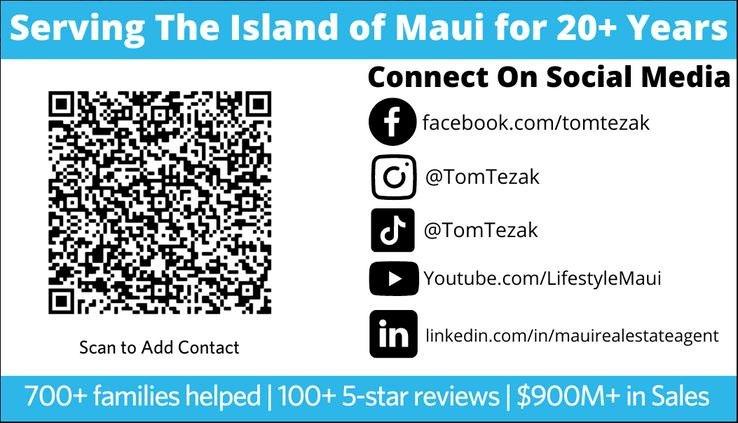


When It Comes To Your Market Area...
Be Specific.
To obtain referrals, it's essential to specify your target market clearly, using the names that out-of-town buyers would recognize. Avoid being overly broad in your approach. For instance, if your business card claims to serve regions as vast as South Florida or the entire state of Oklahoma, it may appear too general. Instead, focus on a niche and the specific areas where you excel. By doing so, you will increase the likelihood of receiving referrals and establishing yourself as an expert in your chosen field.
Don't Be Too Broad

Consider this scenario: If you handed me a postcard or business card indicating that you work in 17 different markets, I might hesitate to refer you. This is because when I refer one of my valued clients, I want to ensure they are connected with a specialist who can cater precisely to their needs within their desired marketplace. While it's reasonable to cover three or four markets, listing an excessive number might come across as less credible and less likely to inspire trust.

Mastering Networking: Bridging the Gap Between New School and Old School Worlds!

2 Steps to Digitally Connect for Real Estate Networking:
Step 1: Create Your Real Estate Contact in Your Phone
Open your phone's contact app and tap on "Create New Contact."
Enter your name and your specialized market area to make it easily searchable. For example, use "Jane Smith - Luxury Homes in Los Angeles" to connect with potential clients looking for high-end properties in Los Angeles.
Fill out other crucial details, including:
Phone number: Your direct contact number for real estate inquiries
Email address: Your professional email for property-related communication
Mailing address: For sending property information or correspondence
Step 2: Generate a QR Code to Share Your Real Estate vCard Contact
Use a QR code generator website to create a vCard – a virtual real estate business card that will seamlessly download into their phone.
Save the QR code image to your phone or device.
Add the QR code to your contact's note section for easy sharing.
Now, you're all set to network in the real estate world with ease! When someone scans the QR code, your real estate vCard will instantly download to their phone, ensuring you're just a tap away from potential clients and referrals.
Remember, with this enhanced real estate networking contact, you'll be ready to make a lasting impression and expand your connections effortlessly. Happy networking and building your real estate success!
QR Code Generator Resources
Here are some websites you can use to create a QR code:

qr-code-generator.com/types/vcard-qr-code
Blinq.me
dotcards.net
There are tons of options, just find one that loads into your new friends' phones as easy as possible. 1 Click is best.
Where To Order Business Cards
We use VistaPrint.com
Some other options are:
Moo
Canva
Shutterfly


 Tom Tezak Training, LLC
Tom Tezak Training, LLC



