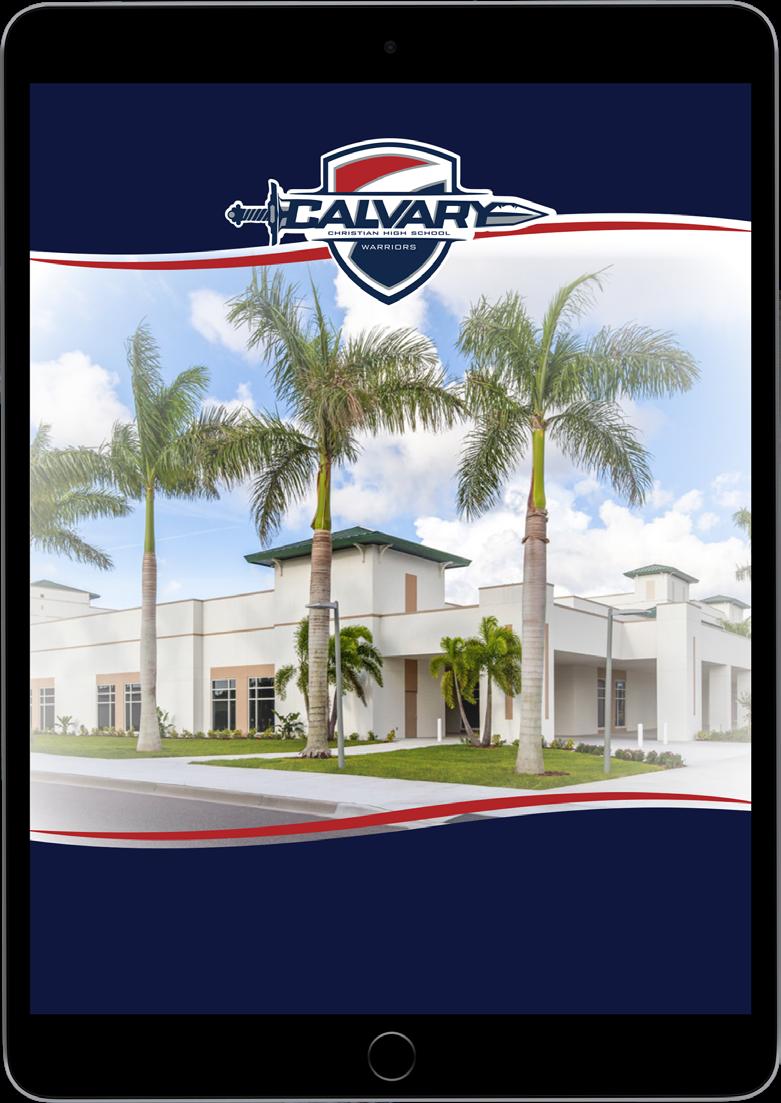SCHOOL UNIFORM ORDERING PROCESS DEADLINE TO GUARANTEE ORDER DELIVERY BEFORE THE FIRST DAY OF SCHOOL: AUGUST 1, 2021 ORDERING PROCESS • Open the website by accessing www.cchs.us on the navigation bar at the top: select Student Life. • Under the Student Life tab: select Warrior Wearhouse in left column. • We invite you to read the information on the home page. It will provide the latest policy and important information relating to the ordering process.
• Select the color and size then enter the quantity. To enter the item, click “ADD TO SHOPPING CART” (in orange) at the upper right of the page. • Once you have selected an item, scroll down and click
“UPDATE CART.” Enter your next item and follow the same process.
• Once your entries are complete, you will be taken to the verification screen, “View Shopping Cart” that lists all the items selected.
• Once opening the Warrior Wearhouse, scroll down the • Next, complete your order by clicking “SUBMIT left-side navigation bar and double “click” your item SHOPPING CART.” Complete the personal information category preference, i.e. polo, woven, etc. entries for order processing and shipping. • The items displayed on the Warrior Wearhouse are the only approved items in compliance with the current uniform policy. The item prices include embroidery of the garment with the Calvary shield logo, Calvary Athletic Sword, or Large “C” logo for hats only. AxCelMark has already programmed its systems to adjust embroidery thread color with the garment color you select. • Make your selection by double “clicking” the item. The item will be displayed with more detailed information to help with finalizing your decision. Please “click” “VIEW SPEC SHEET” (in orange at the upper right of the screen) to determine item size, based on your student’s measurements.
• The final step is to enter your payment information. Your payment will be processed by PayPal which is one of the most secure methods of processing payments for websites. You do not have to have a PayPal account to order. • You will receive a confirmation of payment from PayPal via email. Please save the receipt for your records. This completes the ordering process.
29