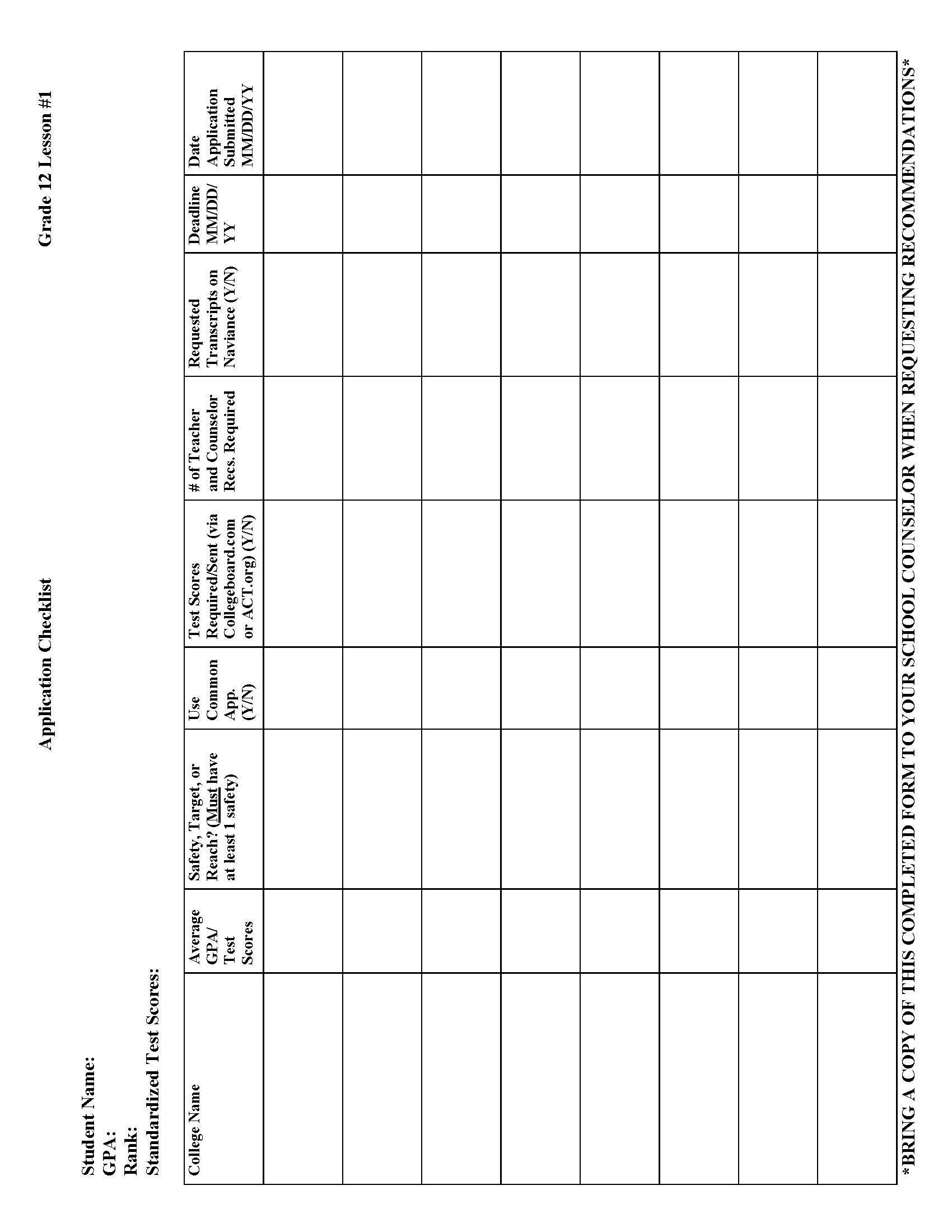
10 minute read
Grade 12
Lesson Title: The College Application Process
CSCA/ASCA Content Standard: Classroom Lesson #1 Goal 2: School Success Domain: Academic/Career Goal 3: Academic to Life Success Time needed: Class Period Goal 6: Relationship Between School and Work Facilitator: School Counselor
Students will:
Describe how to apply to a college or university. Develop a list of post‐secondary choices. Implement strategies to achieve post‐secondary goals.
Essential Question(s):
What strategies and process will ensure the management of my procedures in applying to any college or university?
Engagement (Hook):
Did high school go by quickly? Where do you want to be by January?
Instructional Strategies / Lesson / Activities:
1. The school counselor will discuss how quickly time has gone by in high school with students. 2. Discuss with students where they see themselves by January. 3. Do they want to have everything prepared for their goals after high school? Why? What are the advantages: less stress; get into the schools they choose; better housing if decisions early, etc. 4. Review Naviance general information such as log‐in; about me page; address update. Remind students past work on Naviance and review. Discuss purpose of today’s lesson. 5. Counselor will do lesson on Promethean Board with students’ computers off first. 6. Refer to “colleges” tab and go to “colleges I am thinking about”. 7. Show how to add colleges and differentiate between “thinking about” and “applying to” links. 8. Tell students not to automatically request transcripts until they know they will actually apply! Important due to timing and colleges receiving information. Request 3 weeks prior to applying. 9. Keep files on all schools you are thinking about. 10. Log in to Naviance for updates and information. 11. Show link on Naviance for the Common Application. All students should have already created an account during 11th grade. 12. Go to “Colleges I am applying to” and explain FERPA agreement and what this means. Show them where they have to put in Common Application username and password to move on to the next step of the process. (do this with students at the end of the session if there is time).
13. Explain difference between electronic common application; electronic on college website; hard copy. 14. Show different icons on Naviance under both “Colleges I am thinking about” and “applying to”. 15. Explain difference between these and show where to find these icons on Naviance. 16. Explain where to find Early Decision agreement on Common Application and to bring to counselor and show where to find this link on Naviance. 17. Explain that when we say “deadline” ….it means the college deadline. Show on Naviance. 18. Print out counselor portion and teacher evaluation portion of application online – either from the Common Application or the school’s website. Give the counselor portion to Ms. Patterson and she will give it to the counselor to fill out. Give teacher portion to teacher (3 weeks prior). 19. Not all applications require the teacher evaluation form. They may only require the letter of recommendation. 20. Show students what the hard copy of the teacher evaluation form looks like and the teacher evaluation form. 21. Request SAT’s directly from College Board and discuss if needed November/December SAT’s. 22. No fee/no application!!! Fee will open a file. Pay on time! College will often ask for information even though it has already been sent. Explain. 23. Reminders: a. Financial Aid night (date, time, location) b. Scholarship list on Naviance c. January timeframe d. FAFSA (due date) e. Get pin # 24. Hand out application checklist and application process sheets. Show where they are located on
Naviance. Explain their use and importance.
Closure:
Review the need for deadlines. Have students work on their application checklist and fill out dates, create user name and password for Common Application and write in colleges on list.
Materials / Resources:
Grade 12 Lesson #1 Application Checklist Worksheet Grade 12 Lesson #1 Application Process Worksheet
Assessment Strategy:
1. FERPA statement completed 2. Completion of Check list deadlines 3. Colleges I’m Applying to List
COLLEGE APPLICATION CHECKLIST
GRADE 12 LESSON #1
1) Finalize college list on Naviance‐ make sure you have a “safety” school. Sign up for College Visits on Naviance 2) If needed, schedule an admission interview, create portfolio/tape, contact coaches, etc. 3) If using the Common Application, create an account on www.commonapp.org Visit Naviance or visit common app website for a list of colleges that use it 4) Complete applications ONLINE (either college’s website or common app) 5) Decide “type” of admission application (i.e. early action, early decision, regular decision) for EACH school 6) Complete the Class of 2013 student survey‐for recommendations on Naviance *This is required for counselor letter of recommendation Find survey under “About Me” tab on Naviance 7) Request letters of recommendation from teacher/counselor, if necessary, 3 weeks prior
to deadline.
Provide teachers with the following: Teacher evaluation form downloaded from common app/website Copy of Class of 2013 Student Survey‐for recommendation Stamped, addressed envelope for EACH college 8) Request transcripts through Naviance 3 weeks prior to deadline 9) IF SCHOOL DOES NOT USE COMMON APP OR ACCEPT ELECTRONIC FILING: Print out a hard copy of the counselor portion of the application from the college website and give it to Mrs. Patterson for your counselor to fill out. Print out a hard copy of the teacher evaluation portion of the application and give it to your teacher to fill out. 10) Send your SAT/ACT scores DIRECTLY to the college from collegeboard.com or ACT.org 11) Submit application and fee to the college 12) Attend Financial Aid Night at WHS Wednesday October 11th at 6:30 PM in Library 13) Apply for scholarships on Naviance 14) Complete the Free Application for Federal Student Aid (FAFSA) at:
Fafsa.ed.gov
APPLICATION CHECKLIST
GRADE 12
Lesson Title: Senior Survey
CSCA/ASCA Content Standard: Workshop #1 Goal 2: School Success Domain: Academic/Personal/Social Goal 7: Respect for Self and Others Time needed: 30 minutes Facilitator: School Counselor
Students will:
Reflect on guidance services they have utilized. Review and recommend preferred guidance services or topics. Summarize their use of Naviance.
Essential Question(s):
What guidance services have you utilized? What additional guidance services would you suggest be included?
Engagement (Hook):
Ask students how many days left before becoming WHS Alumni.
Instructional Strategies / Lesson / Activities:
1. School counselor will divide the class into small groups. 2. Students will brainstorm guidance activities delivered between freshman and senior year. 3. One person from each group will present the group’s findings; one person from each group will write on the board. 4. School counselor will remind students of guidance activities if any were missing. 5. School counselor will group the topics into categories listed on the survey. 6. School counselor will ask the class to suggest other guidance services to be included. 7. Students will log into Naviance: Family Connection >About Me > Senior Exit Survey to complete the survey.
Closure:
Counselors conclude the workshop by sharing their thoughts of the past four years; encourage students to seek out advice from their advisor or professors at college or their senior co‐workers.
Materials / Resources:
Writing utensil for the white board A few pieces of paper and writing utensils Access to Naviance
Assessment Strategy:
Completion of Senior Exit Survey
*1. Please respond to the following statements using a scale from 1 to 5. (1=Strongly Agree, 2=Agree, 3=No opinion/Does not Apply, 4=Disagree, 5=Strongly Disagree)
1 2 3 4 5
I chose courses based upon my post‐secondary goals. I felt my school counselor helped me during the college planning process. Naviance was a useful resource for my post‐secondary planning. I felt that the WHS college application process was user‐friendly. I have met with my school counselor at least once this year. I know how to schedule an appointment with my school counselor.
*2. I see my school counselor when I am in need of support regarding (please select all that apply): Academic concerns College/career questions Personal issues
*3. On average, how many times did you meet individually with your counselor each year? 0 Times a Year 1‐3 Times a Year 4+ Times a Year
*4. I would have liked more information about the following topics during my time at WHS: Career opportunities High school course selection Standardized Testing College admissions process Activities offered at WHS Resume writing College essay Academic support (ie:study skills, test taking strategies) Emotional support (ie:bullying, help with peer issues) Other:
*5. How useful did you find the following informational formats throughout your four years at WHS? (1=Very useful, 2=Somewhat useful, 3=Not very useful, 4=Not at all useful 5=Did not participate)
1 2 3 4 5
Advisory guidance presentations Classroom guidance lessons College fair College admission visits in Career Room Individual sessions with my counselor
*6. The career and interest inventories I completed on Naviance through "Do What You Are" were valuable tools in making my post‐secondary plans.
Yes No
*7. When researching colleges, which of the following resources did you use? (Select all that apply) (Please select at least 1 choice(s).) My school counselor Naviance Books and college guides College representative visits to the Career Center College fair Financial Aid Night Postings on the bulletin board in the A wing Other:
*8. Which of the following did you or a family member attend? (Please select at least 1 choice(s).) Waterford High School College Fair Financial Aid Night School Counselor Parent Night College representative visits in the Career Room None of the Above FAFSA completion night
*9. Please respond to the following statements regarding your usage of Naviance using a scale of 1 to 5. (1=Almost daily during the college application process, 2=On a weekly basis, 3=A few times beyond logins during guidance lessons, 4=Only during guidance lessons, 5=What is Naviance?)
1 2 3 4 5
I used Naviance for my general college search. I used Naviance for research on specific colleges. I used Naviance for tracking my applications. I used Naviance for scholarship research. I used Naviance to compare myself to the statistics of past WHS applicants to my colleges. I used Naviance to request transcripts.
10.What do you wish you had known before beginning the college search and application process?
*11.If you could re‐do your planning for after high school, what would you do differently? (Please select all that apply) Visit more colleges. Prepare more for standardized tests. Apply to more colleges. Apply to fewer colleges. Start the application process earlier. Spend more time completing the applications. Spend more time on the essay questions. Work harder in school. Participate in more extracurricular activities, including community service. Participate in fewer extracurricular activities to focus on my academics. Take more challenging classes. Take fewer challenging classes. Take part in a college summer program.
Spend more time researching interests and careers. Other:
*12.Is there any other way in which you feel the counseling office could have been more helpful to you in the college/career process?
13.The college search I completed on Naviance was a valuable tool in making my post‐secondary plans.
Yes No
*14.Which of the following factors was most important in determining your final post‐secondary plan?
*15.If your post‐secondary plan is to attend a college/university, which of the following factors was most important in determining the school in which you enrolled?
GRADE 12
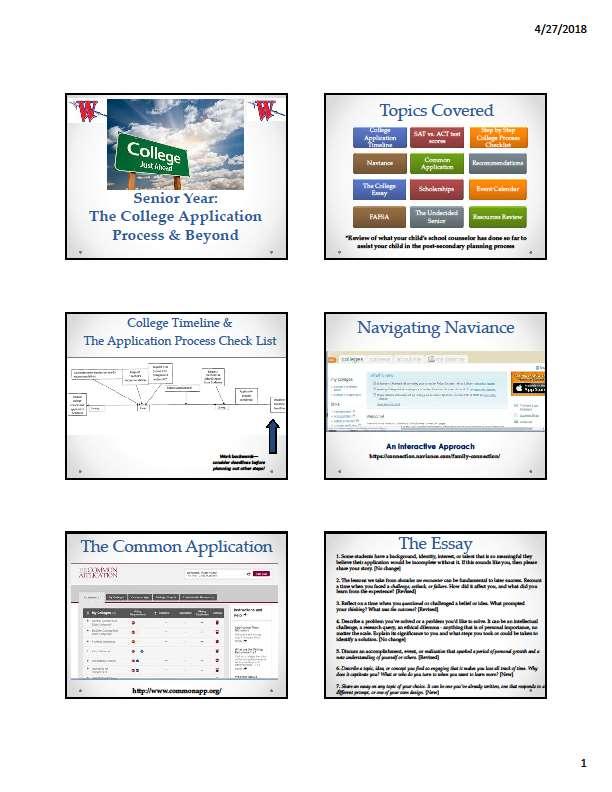
GRADE 12 SELF-ASSESSMENT TOOL
Counselor: Month: Date:
School Counseling Curriculum 6 7 8 9 10 11 12
1. Number of Developmental Guidance Lessons 2. Number of Group Guidance / Information Sessions
Individual Planning Component: 6 7 8 9 10 11 12
1. Number of Individual Planning Sessions 2. Number of Individual Sessions on Progress/Grade Reports
Responsive Services Component:
1. Number of individual counseling sessions 2. Number of group counseling sessions 3. Number of crisis or emergency contacts 4. Number of consultation with staff re: students 5. Number of consultation with parents 6. Number of referrals from teachers, administrators, parents, students (self) 7. Numbers of referrals to school resources (social worker, school psych, etc.) 8. Number of referrals to outside professionals, agencies, etc. 9. Participation on Student Assistance and/or pre‐referral team 10. Number of requests for information / dissemination (newsletter, booklet, FAFSA, etc.) 11. Number of recommendation / forms
Collaborations / Systems Support Component:
1. Number of contacts with community‐based agencies 2. Number of registrations 3. Number of sessions involving testing (administration, coordination, etc.) 4. Number of program/curriculum planning and/or evaluation sessions 5. Number of parent programs 6. Number of Planning and Placement Team meetings 7. Number of department/school staff meetings 8. Number of professional development activities 9. Planning/conducting College & Career fairs 10. Development of informational materials 11. Schedule adjustments 12. Record review/recording keeping/reports







