
27 minute read
Raising the roof
Case study Raising the roof
Associative parametric modelling enabled PLP Architects to rapidly explore a range of design alternatives for the roof of London’s Francis Crick Institute
The Francis Crick Institute is a external design of the building in accor£600 million biomedical research dance with its civic status, aspirations of the centre funded by the Wellcome science and academic communities, and the Trust, a charitable foundation surrounding residential area. supporting biomedical research and the Understanding the proposed design and medical humanities. The Institute will the established precedents and constraints, accommodate 1,500 researchers on a site the design team engaged in an integrated adjacent to the British Library and London’s community consultation strategy. This St Pancras International railway station. resulted in a proactive and constructive
Reconciling the unique operational debate, which alleviated neighbours’ conrequirements of the research centre while cerns, contributed to the project, and created respecting the wishes of the local communi- tangible benefits for the local community. ty, and building a structure that would be in In response, PLP’s design of the facades keeping with the look of the historic archi- expresses the internal organisation of the tecture was extremely challenging. building — designed by HOK — and cele-
To overcome this, PLP Architecture used brates the unusual level of public engagethe real-time modelling tools in Bentley’s ment for this building type, while concealing GenerativeComponents to test more than 100 design iterations of the building’s innovative roof GenerativeComponents enabled PLP to produce and later verify structure and to demonstrate the the fabrication details for the impact of changes throughout the complex roof louvres to minimise extensive consultation process with the visual effect of the gaps the planning authority and the local community. This rapid process enabled PLP to create a gently vaulted profile on the skyline that creates a strong identity, while the receding roof reduces the building scale and minimises the impact on local residents.
The parametric 3D model continuously informed and transformed options for the roof geometry as well as the building’s servicing requirements in a dependent geometry of exterior walls and recessed roof volume. interior steel work. Notable features of the To better integrate the building with the design included accommodating a transverse surrounding area and the historic context, atrium and photovoltaics to attain BREEAM PLP assisted HOK to modify the building. certification for sustainable buildings. “In the north where there is a low rise resi-
“The research group at PLP Architecture dential area we pushed down the building, is dedicated to utilising new and emerging and in the south towards the British library technologies, and Bentley software helped we lifted it up,” Mr Schling said. “We also us to overcome the challenges presented by opened up the front and pushed down the the biomedical research centre,” explained public entrance toward St Pancras. This Eike Schling, architect at PLP Architecture. created a natural involvement with the “By using GenerativeComponents, the urban fabric.” design process was less restrictive enabling PLP then created a single sweeping us to complete the design of the Francis design for the roof. This fluid rounded roof Crick Institute.” shape encompasses the physical plant, including HVAC and other mechanical sysRoof modelling tems located on the top two floors. The HOK and the Francis Crick Institute curved receding roof provided a huge southembarked on a new collaboration with PLP facing area to support photovoltaics orientArchitecture to review and advance the ed toward the sun, while maximising daylight and minimising the impact on the neighbourhood and creating an overall visual identity for the Institute. Increased design efficiency PLP decided to use GenerativeComponents to test and inform the design and advance design discussions; helping to gain the support of the planning authority.
“Once PLP had designed the roof, it was essential to know every single module of that roof by dimensions and to change it quickly and efficiently, which is why the decision was made to use GenerativeComponents,” Mr Schling confirmed.
The associative parametric modelling system enabled PLP to rapidly explore a range of design alternatives, model geometry, capture relationships, and generate forms using scripts and/ or direct manipulation, enabling highly creative flexibility. While traditional 3D software may have restricted tests in the same time scale to potentially ten options, GenerativeComponents allowed PLP to test up to 100 options. Planning approval Critically, this activity was not limited to closed meetings within the architectural offices but also played a fundamental role as a presentation tool in discussions with city planners and the team of consultant engineers to meet the project’s environmental criteria.
The use of GenerativeComponents also helped PLP respond to last minute requests prior to the planning meeting, including lowering the front of the roof by up to 3.5 metres. “The speed of iteration was critical. It made an immense difference and allowed PLP to refine and further develop the design of the roof and, following ongoing appraisal by the planning authority, the detailed planning application achieved a resolution to grant planning consent within 15 weeks,” Mr Schling said. Information sharing Another challenge HOK and PLP had to overcome was the fact that PLP used Bentley’s MicroStation, while HOK used Autodesk products. Using traditional infor-
GenerativeComponents allowed PLP to test up to 100 different options when designing the roof for London’s Francis Crick Institute
mation sharing techniques, HOK would have had to continually produce 2D extractions of PLP’s 3D model to insert into their own drawings, which would have made the process inefficient, not only for communicating between PLP and HOK, but also communicating with the entire project team.
Bentley Architecture was used to streamline the process and integrate design development and feedback from all team members both to advance the design of the roof and the facades in the parametric model. The information was then incorporated into the lead architect’s model, and reissued in various formats to the consultants.
The roof geometry and dependent geometry, such as walls and interior steel, was modelled in a single Generative Components file and shared with a team of up to 70 people. Accurate visualisation The detailed model based on parametrically placed cells was also shared directly with contractors — including the fabricators of the steel roof louvres supported by a number of cantilevers that range significantly in height. In addition to the digital model used to cut sections, PLP created an information model — a polygon grid providing the dimensions of the louvres. Loading this information into an Excel spreadsheet with the exact number of each type and length of panels allowed the fabricator to rationalise and batch fabricate louvres within 30 or 50 millimetre iterations.
Once the fabricator had completed its batch schedule, PLP fed that information into its 3D model. “PLP remodelled the entire roof using data from the fabricator,” Mr Schling said. In some areas the remodel revealed the gaps were too big as a result of the batching, enabling PLP to request changes to minimise the visual effect.
“Using traditional modelling techniques, this would have taken at least two weeks; taking every number, modelling each louvre, and trying to place it correctly,” Mr Schling said. “It would have been far more complex and time consuming to do so.”
Sustainability principles are embedded in the design and operational concept for the Francis Crick Institute. The roof and façade design addresses the environmental impact of its orientation, minimising solar heat gain while maximising daylight. By using MicroStation’s ability to calculate the solar exposure of the building’s façade, PLP was able to maximise the efficiency of the photovoltaics. The development is expected to achieve a rating of BREEAM Excellent. Better productivity PLP’s experience with Generative Components on the Francis Crick Institute has reinforced the company’s commitment to this approach. Indeed, Generative Components is now being used across a number of building projects and the company is teaching GenerativeComponents to create a larger pool of architects who are able to take advantage of the cost and efficiency benefits of the software.
“Reputation is critical. The Francis Crick project is PLP’s first project using GenerativeComponents; the productivity we have achieved and the timeline of the development will undoubtedly provoke interest from prospective clients. PLP’s GenerativeComponents expertise, combined with design innovation, should deliver significant competitive advantage,” Mr Schling said.

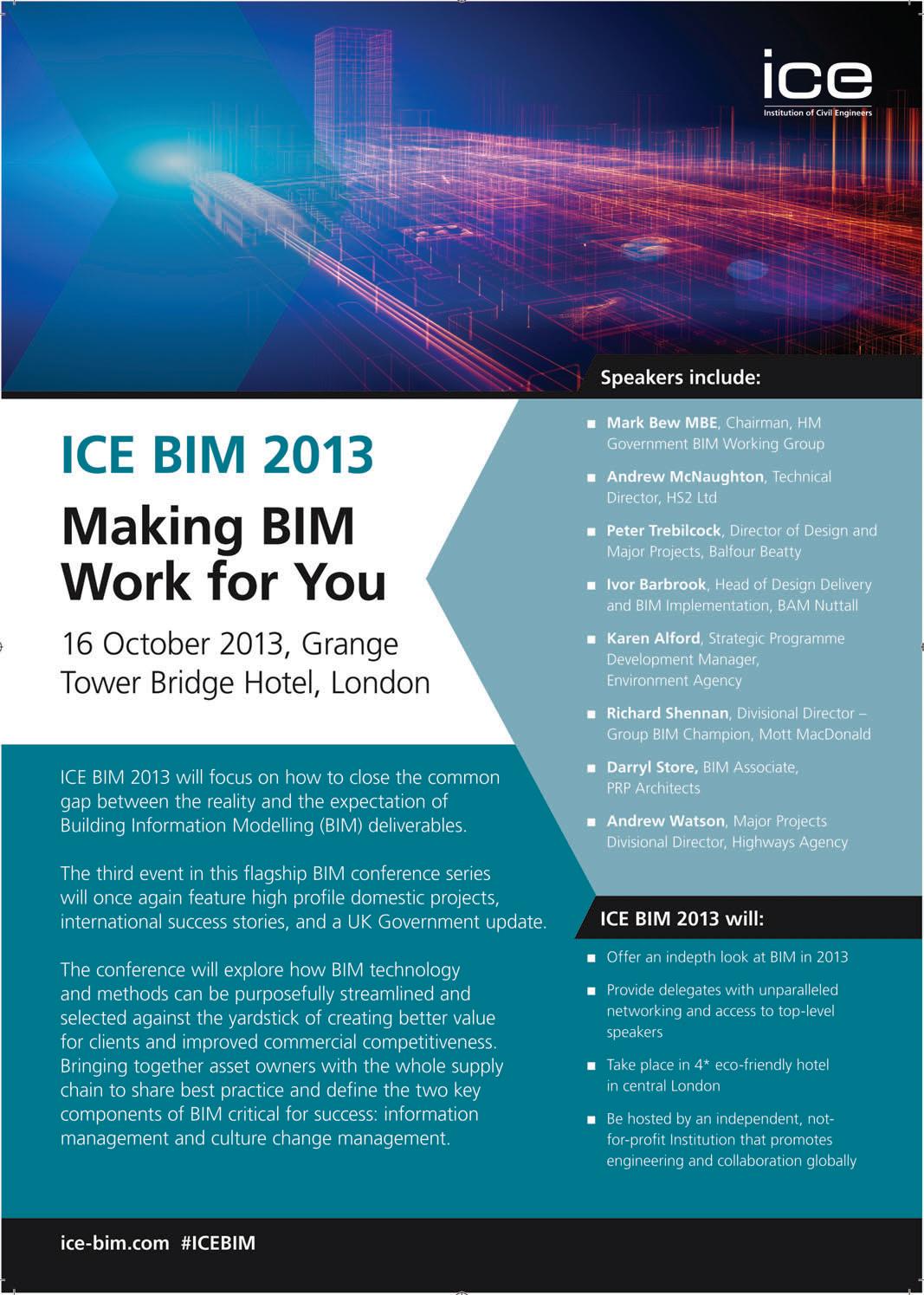
HP Designjet Similarly, media input has been revised, giving true front-loading capabilities to both T920 & T1500 large the single-roll T920 and the twin-roll T1500. This not only makes it easier to switch format printers between paper types and sizes, but means the printers can be pushed flat against a wall, saving office space. HP’s large format printers Combined with the ability to continue to evolve, with the Price mix and match a range of ink latest incarnations benefitHP Designjet T920 cartridge sizes — from the stanting from improved function- (1 roll + 32GB) dard 40ml to the new 300ml ality and ergonomics ■ £1,672 available at the end of this year HP Designjet T920PS — these mid-range workhorses Already the dominant force in Large Format Printers (LFP), (1 roll + 32GB) ■ £3,760 will fit well in a variety of archi tectural and planning offices. HP could have happily rested HP Designjet T1500 (2 rolls + 64GB) The ink colours, now stanon its laurels with its impres- ■ £4,820 dard across the HP range, consive Designjet product line-up. HP Designjet T1500PS sist of Cyan, Magenta and
From the entry level A1 (2 rolls + 64GB) Yellow, with separate gloss and (610mm wide) desktop, the ■ £6,165 matte blacks, and ‘true’ grey. Designjet T120, to the multi- hp.com/designjet On the inside a few improvefunctional A0+ (1,118mm wide) ments have also been made. monster, the Designjet T2300 A1 printing takes a quiet 21 eMFP, the range is equipped to provide seconds, partly thanks to the new wider everything from large-scale prints of plans print head, which is designed for long life or renders, right up to scans and copies. usage and guaranteed for one year on the
So to radically alter the design of its mid- T920, and two on the T1500. A brisk onerange Designjet printers would seem a minute warm-up time follows an environgamble, yet it is one that pays off with HP’s mentally friendly standby mode that new T920 and T1500 in terms of function- kicks in after 30 minutes. ality, usability and ergonomics. Both printers feature an inbuilt, full
Featuring a single paper roll the T920 is colour touchscreen, which allows docudesigned for small workgroups, while the ments to be previewed before sending to dual roll T1500 is designed to suit the print, meaning paper waste is reduced. increased output of larger design offices. A USB port allows users to print directly
Both machines support a maximum from a USB pen drive, though files will paper size of A0 (914mm wide), which has have to be in JPEG or TIFF format on the fast become the standard as fewer AEC non Post Script (PS) version of the printer. customers require full A0+ capabilities. With the PS version the printer will print
The most noticeable changes are the new PDF files directly as well. NB this does not small footprint, squat stance and topside mean that the non-PS version cannot print ‘flat’ collection tray. PDFs, but they will need to be printed
By keeping the height of both printers low using Adobe viewer. it allows the flat top surface to be used as a HP’s useful Designjet ePrint & Share softviewing table — something users already ware still comes as standard, allowing attempt to do — allowing them to inspect users to allocate the printer an email their freshly printed work. address, and print to it from anywhere in
The top collection tray keeps prints flat, the world simply by sending it an email. unless they are of an extended size, when Also included in the free software bundle they curl around the back of both machines is the HP Designjet Embedded Web Server, into a standard catch basket below. which can be set up to help produce cost-
A viewing window on the top surface ings for printing via department or indiallows users to spot any errors and cancel viduals, making accountability simpler for the job well before any wastage mounts up. organisations whatever their size.
3
In addition to the number of rolls, another element that differentiates the T920 and the T1500 is virtual memory. The single roll T920 has 32GB while the double roll T1500 has 64GB.
This additional virtual memory should enable it to handle multiple job submissions simultaneously, processing files quicker, something it may need to do in a larger workgroup. Conclusion The low, quiet, compact nature of the T920 and T1500 make them ideal for use in architectural practices, fitting closely against a wall or in a corner.
The dual roll ability of the T1500, and the fast, simple roll changes of both machines, gives a good range for all sorts of architectural prints.
Simple to use, little training is needed to change rolls or use the printers, with most day-to-day maintenance aided by the printer’s inbuilt screen, which walks through any issues using visual guides.
The new design is more than simply a facelift for HP’s mid range LFPs, and its latest innovations should see HP maintain its popularity for some time to come.
Stephen Holmes


1 The new flat top surface can be used as a viewing table 2 A full colour touchscreen means documents can be previewed before sending to print 3 The Designjet T920 and Designjet T1500

Review Samsung SSD 840 Evo
Samsung delivers 1TB of exceptionally fast storage in this brand new Solid State Drive. By Greg Corke
Solid State Drives (SSD) are one of the most exciting technological developments to happen in workstations for some years. The drives are lightning fast, incredibly responsive and can make a huge difference to any machine, old or new (see our SSDs for CAD article — tinyurl.com/AECSSD). But world domination of these drives, which use NANDbased flash memory instead of rotating platters, is still some way off. Capacities need to increase and prices need to drop before SSDs completely take over from traditional Hard Disk Drives (HDDs).
Until recently SSDs plateaued at 500GB — plenty of storage for entry-level CAD use but not really enough when large CAD/ BIM datasets start stacking up. In contrast HDDs go up to 4TB and win hands down on price. A typical HDD costs £0.04 per GB whereas an SSD might be anywhere from £0.50 to £0.80.
That is a big premium to pay and another reason why SSDs are commonly found alongside HDDs inside desktop workstations. SSDs deliver incredible performance for operating system, apps and current datasets, while the HDD is used to store the bulk of the data.
The good news is the technology is moving incredibly fast.
In just a few years Samsung has established itself as one of the world’s leading SSD manufacturers. Unlike its competitors, the South Korean giant manufactures virtually every component of its SSDs (from the NAND flash memory to the memory controller). This not only helps it bring new products to market faster but also price them aggressively.
The new Samsung SSD 840 EVO is a case in point. It is not only the first true 1TB SSD for mainstream use, but it comes in at an incredible price — £0.43 per GB. This may still be ten times the cost of a typical HDD but, considering the technology on offer, it is market leading. A class divide? As the name suggests Samsung’s SSD 840 EVO is an evolution of the Samsung SSD 840 that launched in 2012. It offers the same three-year warranty but delivers bigger capacities, better performance and includes some smart features designed to boost read / write speeds in certain scenarios.
Like most modern SSDs the 840 EVO uses the SATA 3.0 (6Gb | 600GB/s) interface. It will also work on SATA 2.0 (3Gb | 300GB/s) and SATA 1.0 (1.5Gb | 150GB/s), so is compatible with older workstations, but its speed will be throttled.
There is a choice of five capacities: 120GB, 250GB, 500GB, 750GB and 1TB so there is something for pretty much everyone. Read performance is virtually standard across the range but write speed tails off with the lower capacity drives, though much less so than it does in the original SSD 840 drives.
The 840 EVO is positioned as a consumer drive for client PCs, meaning the Samsung 840 PRO will continue to focus on professional users.
The 840 PRO promises better reliability (backed by a five-year warranty) and faster consistent performance, particularly with large datasets, both of which are attractive to workstation users. However, this does not mean the 840 EVO is not suitable for CAD / BIM workstations.
On the desktop there is plenty of scope for entry-level workstations where cost is critical. At £73 (ex VAT) the 120GB SSD EVO is an extremely cost effective way to boost system performance, partnering with a traditional 1TB HDD to store data.
For those that want to load and save large CAD datasets at lightning quick speeds, it is

Upgrade your HDD in minutes
Upgrading your HDD to a Samsung SSD is incredibly easy and can be done in as little as 10 minutes depending on the size of your data and the speed of your hardware.
All drives come with Samsung’s easy to use Data Migration software, which creates an exact clone of your current drive in a few easy steps. Once the clone is complete you simply pop in the new drive, boot into Windows and away you go. Your workstation will look exactly the same but it should feel a whole lot quicker.
There are some caveats to this. If a file is in use it will not be copied. For example, we found that our Outlook OST file did not copy across in the cloning process.
Also, if your target drive does not have enough capacity to copy all of your source files a ‘Custom Cloning’ option can be used to exclude large media files and automatically copy them to an external drive. This is great if you just want to grab your entire collection of AVI or MP3 files, but unfortunately there is no way to customise the software so it excludes entire folders or large CAD or BIM files.
We would recommend a bit a housekeeping first — manually move your data files to a USB or network drive until you have freed up enough space for a straightforward clone.
Cloning can be done via SATA or USB. SATA 3.0 is quickest, but you will need a spare SATA port and power cable inside your machine. USB 3.0 is also quick but USB 2.0 can take a few hours.
Samsung offers two optional upgrade kits, which provide all the hardware you will need for the swap. Each kit adds around £10 onto the cost of a standard drive.
The desktop kit includes a SATA data cable, a slow USB 2.0 to SATA connector and a 3.5-inch bracket with screws, which converts the 2.5-inch drive so it can fit into a standard desktop chassis.
The laptop kit includes a fast USB 3.0 to SATA connector and a mounting spacer bar, which adds more thickness to the 6.8mm drive so it can fit snuggly into the laptop’s drive bay. To clone a disc simply connect the target disc (Samsung SSD) via SATA or USB and Samsung’s Data Migration software then checks for space. If the target disc has enough space for all of the source files cloning can start immediately. A 500GB SATA SSD can be cloned in as little as 10 minutes
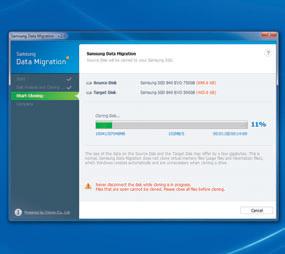
Form factor
Interface
Reliability
Warranty
Sequential Read / Write (MB/s) 4k Random Read / Write (IOPS)
Price (ex VAT)
Price per GB Samsung 840 EVO 120GB Samsung 840 EVO 250GB Samsung 840 EVO 500GB Samsung 840 EVO 750GB
2.5-inch
Samsung 840 EVO 1TB Samsung 840 PRO 256GB
SATA3.0 (6Gb/s) (compatible with SATA 2.0 (3Gb/s) and SATA 1.0 (1.5Gb/s))
540 MB/s 410 MB/s 94,000 35,000
£73 MTBF: 1.5 million hours
3 years limited
540 MB/s 520 MB/s 97,000 66,000
£124 540 MB/s 520 MB/s 98,000 90,000
£242 540 MB/s 520 MB/s 98,000 90,000
£347 540 MB/s 520 MB/s 98,000 90,000
£425
5 years limited 540 MB/s 520 MB/s 100,000 90,000
£155
£0.61 £0.50 £0.48 £0.46 £0.43 £0.61
an interesting alternative to a slower HDD in a traditional SSD / HDD setup. Here a 500GB, 750GB or 1TB 840 EVO could be used for data, while a 128GB or 256GB 840 PRO does the more demanding work for operating system and applications.
The 840 EVO is also likely to appeal to mobile users where fast, high capacity storage is of paramount importance. A lot of mobile workstations only support a single drive so users traditionally have to choose between capacity (HDD) or performance (SSD). A 750GB or 1TB EVO 840 could offer both. Performance On paper there is very little difference between the 840 EVO and the 840 PRO, which we reviewed back in March 2013 (see tinyurl.com/AECSSD).
This was confirmed when we put both drives through their paces in a Dell Precision T1700 workstation (see page 33). Our ‘Pack and Go’ test, which reads / writes CAD parts at the same time, and the widely used AS-SSD benchmark, which tests for sustained and random read/write performance, both delivered virtually identical scores.
When pushing the drive to its limits, however, particularly when working with large CAD models, some users may start to see the limitations of Samsung’s so-called consumer drive.
The 840 PRO’s fast read and write performance is largely down to the type of NAND flash memory it uses (2-bit MLC). The EVO 840, on the other hand, uses slower memory (3-bit MLC) so it owes its fast write speeds to ‘TurboWrite’ a new technology that temporarily writes data to a high performance buffer. Then, when the drive is idle, the buffer gets flushed into the main 3-bit MLC storage freeing up space for the next write.
The size of the buffer varies according to the capacity of the drive — 120GB drive (3GB buffer), 250GB (3GB), 500GB (6GB), 750GB (9GB) and 1TB (12GB).
If the buffer becomes full, any outstanding data will be written straight to the main MLC storage, which is significantly slower.
While the 1TB drive should be able to handle some pretty sizeable CAD / BIM datasets without saturating the buffer, the 120GB and 250GB drives will fill up a lot quicker.
This is an important consideration when selecting the size of your drive, as is the fact that the 120GB and 250GB drives deliver slower random write performance (see chart above). This may also point you more towards the slightly more expensive 840 PRO, which will deliver fast, sustained write speeds all of the time.
The 840 EVO has another trick up its sleeve with ‘RAPID’, a software mode that can be toggled on and off within Samsung’s bundled Magician software.
RAPID mode (Real-time Accelerated Processing of I/O Data) aims to boost performance by using the workstation’s system memory (rather than the SSD) to serve up frequently used data.
The software continually analyses the application and data usage and caches the most frequently used files into DRAM (1GB max). Then, when this data is needed, it can be retrieved much quicker than would have been possible over the SATA 3.0 interface. The ‘cache map’ that builds up over time is stored permanently on the SSD so it can be recalled between reboots.
RAPID mode sounds great in theory, and our AS-SSD benchmark results show some incredible increases in performance in both read and write speeds, more than twice as fast in some instances. But results are inconsistent (though always fast) and it should not be forgotten that AS-SSD is a synthetic benchmark. Long term testing is the only real way to ascertain exactly how useful it is.
RAPID mode is not exclusive to the Samsung 840 EVO SSD. It will also be supported in the Samsung 840 PRO SSD. Magic trick Samsung’s Magician Software is a free tool bundled with Samsung SSDs. It performs a number of roles, ranging from performance optimisation and drive health monitoring to firmware updates and secure erase.
The software is very easy to use. Simply choose one of three profiles: Maximum Performance, Maximum Capacity or Maximum Reliability and the software will fine tune Windows accordingly. Users can also dive in and manually customise features of the OS.
Magician also gives a running analysis of drive health, showing how many bytes have been written over the lifetime of the drive and warning the user in advance when the drive might need to be replaced. And, of course, there is RAPID Mode, which we just covered in the previous section. Conclusion The 840 EVO is an impressive addition to Samsung’s hugely-respected family of SSDs. It delivers exceptional performance and has the potential to give any HDDbased workstation a completely new lease of life. And with the bundled Migration software the transition can be completely painless.
The EVO might not have the same workstation-class credentials afforded to its sibling, the 840 PRO, but it wins hands down on capacity and price per GB. And for these reasons alone it should still be considered for design and engineering — as a companion drive to an 840 PRO or going it alone in a budget or mobile workstation.
■ samsung.com/ssd
PCI Express the future of high-speed storage
The SATA 3.0 interface was launched in 2009 but few would have predicted that we would already be hitting the limits. The fact is many drives have pretty much saturated the 6Gb (600MB/s) available in sustained read / writes. The real innovation in SSDs is currently coming from improvements in random read / write performance. Samsung is already waiting for the next standard to arrive. SATA Express, which should appear commercially in 2014, will make use of PCI Express (PCIe), the same interface used for high-speed 3D graphics. Interface speeds may increase to 8Gb/s or 16Gb/s and future motherboards will offer slots for SATA Express and traditional SATA. SATA Express will be backward compatible with the standard SATA 3.0 interface.
Dell Precision very fast storage. The Precision T1700 SFF boots to T1700 Small Form Windows in a lightning quick 15 seconds and read / write Factor (SFF) speeds of 495MB/s and 424MB/sec show it is no slouch at handling This mini workstation is ideal for 2D CAD or entry-level 3D Product spec big datasets. It is by no means the modelling ■ Quad Core Intel fastest solid state Xeon E3-1270 v3 drive out there but Small Form Factor (SFF) work‘Haswell’ CPU (3.5GHz) it does make the stations are very much in ■ 16GB (4 x 4GB) Precision T1700 vogue. But while HP and Lenovo have sold these micro machines since 2012, it has 1,600MHz DDR3 Non-ECC memory ■ Nvidia Quadro K600 (1GB DDR3) SFF feel incredibly responsive when juggling taken Dell a little longer to GPU (310.90 driver) apps and opening and saving acknowledge that good things ■ 256GB LiteOn LCS-256M6S SSD files at the same time. do come in small packages. ■ Dell motherboard The 2.5-inch drive is housed
Dell’s new Precision T1700 (Intel C226 chipset) in a caddy located under the SFF is tiny. With a compact ■ Microsoft Windows slimline DVD drive, which 290 x 312 x 93mm chassis, it is 7 Professional 64-bit slides out smoothly simply by significantly smaller than a ■ 3 year ProSupport and Next Business pulling on a blue lever. The standard desktop workstation. Day On-Site Service caddy needs a bit more encourIt is also leaner than the com- ■ £1,672 agement to leave the chassis, petition: Lenovo’s E32 SFF is dell.co.uk but once you understand how 338 x 375 x 102mm, while HP’s the mechanism works, it actuZ230 SFF comes in at 339 x 382 ally pops out very easily. x 105mm. Adding a second 2.5-inch drive is pretty
In part this is down to an exceptionally straightforward — the major challenge was clever chassis design, which layers compo- attaching the SATA cable to the mothernents on top of each other, but also because board. For larger capacity drives, the caddy the T1700 SFF can only squeeze in a single converts so it can accommodate a single 3.5-inch drive or two 2.5-inch drives. In 3.5-inch HDD. contrast, HP’s and Lenovo’s SFF machines Despite the T1700 SFF’s diminutive support up to two 3.5-inch drives. frame there is no trade off in processing
The limited storage options in the T1700 power and Dell offers a wide choice of the SFF will not be an issue for some, particu- latest Intel ‘Haswell’ CPUs including Xeon larly those who keep their data on a net- and 4th Gen Intel Core. work. But it will mean users will not have Our test machine’s Xeon E3-1270 v3 is the luxury of having a high-performance fast: one notch below the top-end Xeon 2.5-inch SSD and high-capacity 3.5-inch E3-1280 v3 so you get good performance HDD in the same system, a popular choice without paying the biggest premium. With in mainstream workstations. four cores running at 3.5GHz it is ideal for
Our test machine’s 256GB LiteOn SSD CAD or BIM. It also includes support for might be a little light on capacity, but it is Intel HyperThreading, which is great for multi-threaded renderers, such as mental ray used in 3ds Max and Revit. Dell has not scrimped on memory either, with 16GB (4 x 4GB) of 1600MHz non-ECC DDR3 more than enough for mainstream design. The machine has a maximum capacity of 32GB, but you will need ECC memory to max it out, which will cost a little more. The big tradeoff in the T1700 SFF is when it comes to graphics. The low-profile Nvidia Quadro K600 (1GB) is the only real option for 3D CAD here, but its entry-level status means it is probably best suited for working with small BIM models.
Those who need a bit more oomph should look at the Precision T1700 Mini Tower (MT), the big brother to the T1700 SFF. The T1700 MT expands the choice of GPUs to the Quadro K2000, Quadro K4000 or AMD FirePro W5000. It also supports up to two 3.5-inch or four 2.5-inch SATA drives so there are more options for storage.
Of course, the beauty of the T1700 SFF is in its incredibly small footprint. It is practical as well: two fast USB 3.0 ports on the front are nicely spaced so you are not constrained when plugging in chunky USB memory sticks.
If you work with 2D CAD or small to medium BIM models and are in the market for an entry-level workstation the T1700 SFF is an excellent alternative to a standard tower.
In terms of warranty, our test machine includes three years of ProSupport, but pay attention if you are buying the T1700 SFF off spec. Unlike other Dell Precisions, it only comes with one year as standard.
Greg Corke
Dell Precision Performance Optimizer
Dell workstations now come with a free mini app to help users keep track of their workstation resources.
The Dell Precision Performance Optimizer (DPPO) presents dials for memory, CPU, storage and GPU that show how each component is being utilised at any point in time or over a set period. This information can then be used to identify where bottlenecks occur, which components might benefit from an upgrade, or how workflows could be adjusted.
Of course, this is all possible with diagnostic tools like Microsoft Process Explorer, but the neat thing about DPPO is that it is all presented in one easy to understand user interface.
There are some other features, including application profiles that tune the system for specific software, but application support is currently quite limited and focused on manufacturing rather than BIM. It also appears to be mostly about enabling / disabling CPU cores, HyperThreading and power saving, so will probably appeal more to novice users.
The software can also be used to update, software, drivers and firmware and these can be scheduled for times when your workstation is idle.
Overall, DPPO is an interesting little tool very much in the same vein as HP’s Performance Advisor.
tinyurl.com/dell-DPPO







