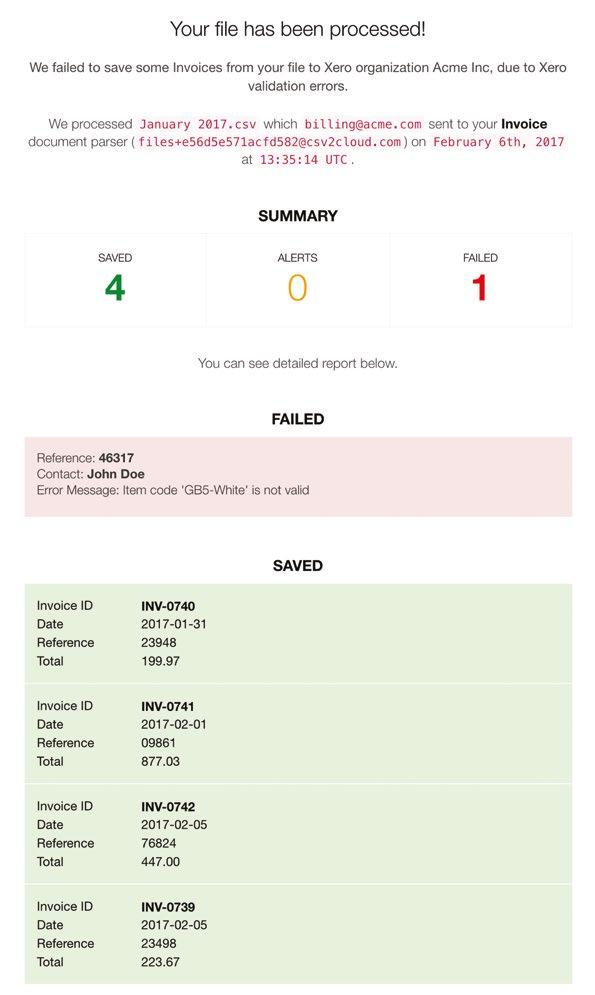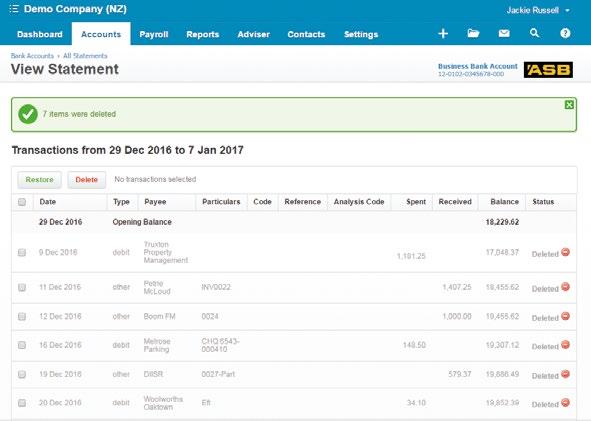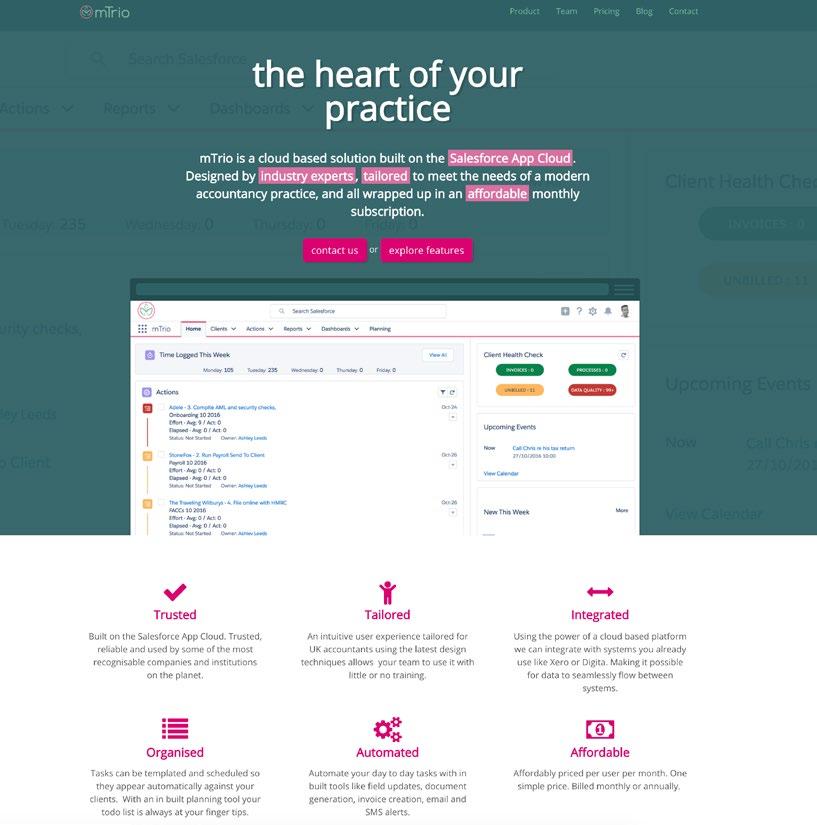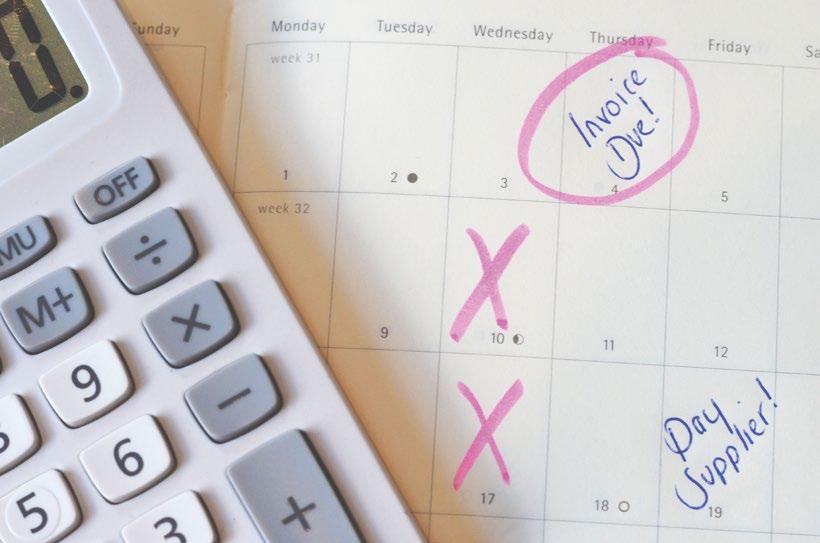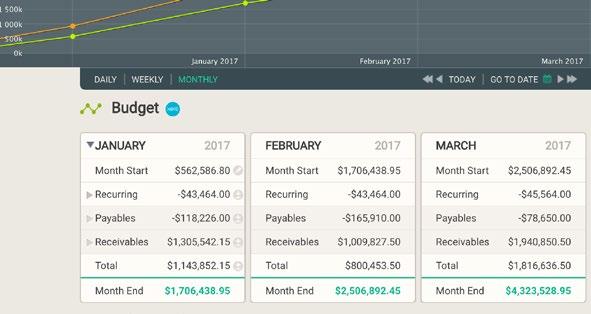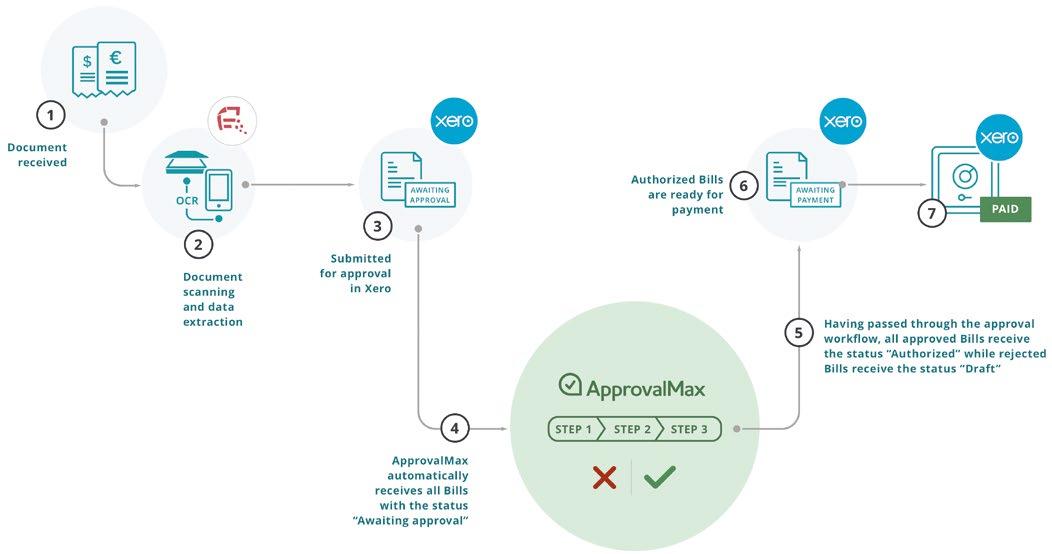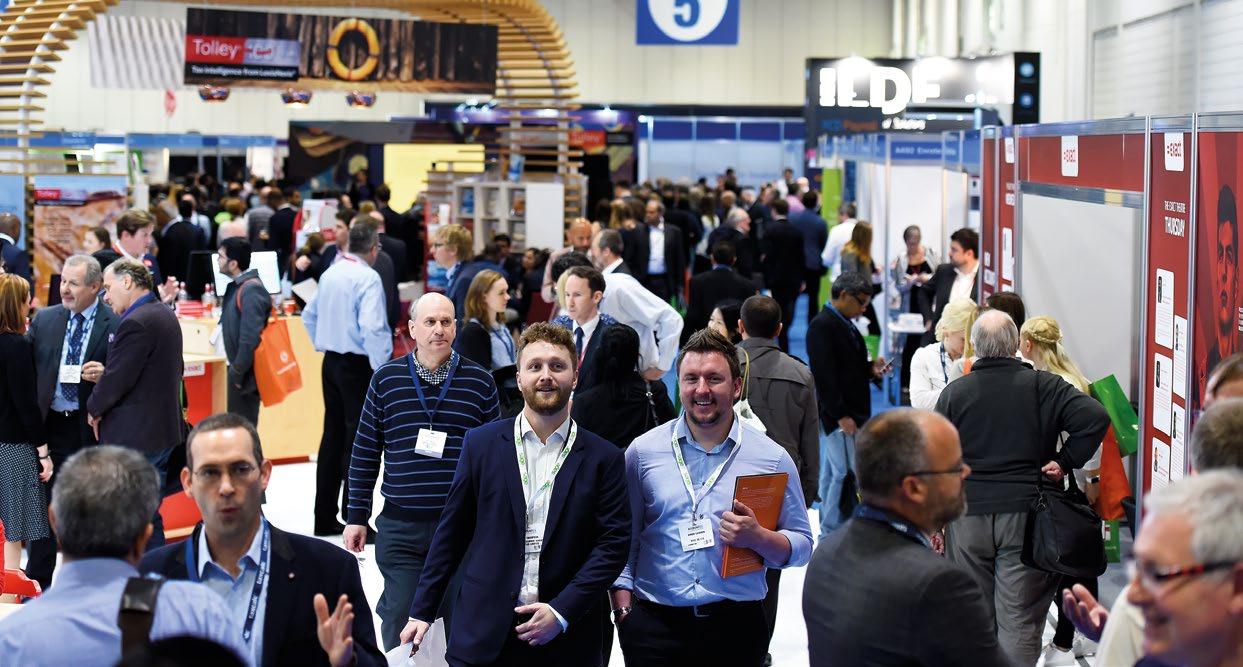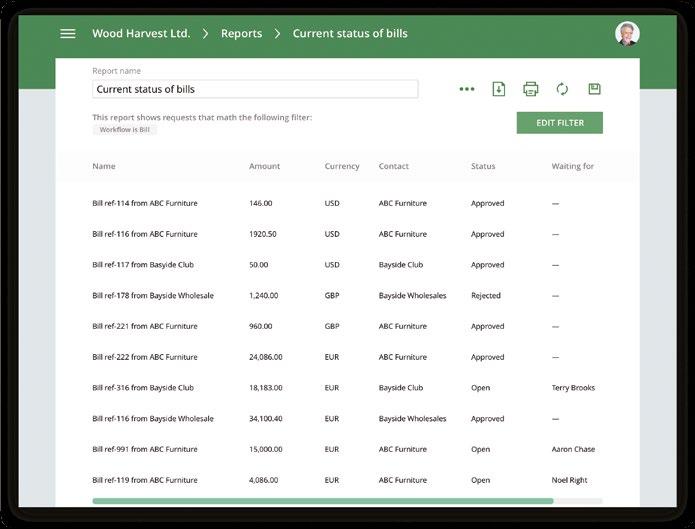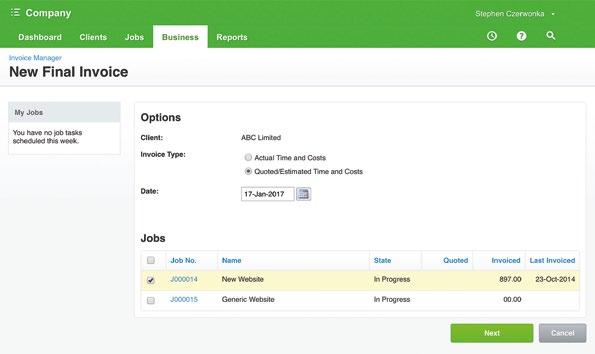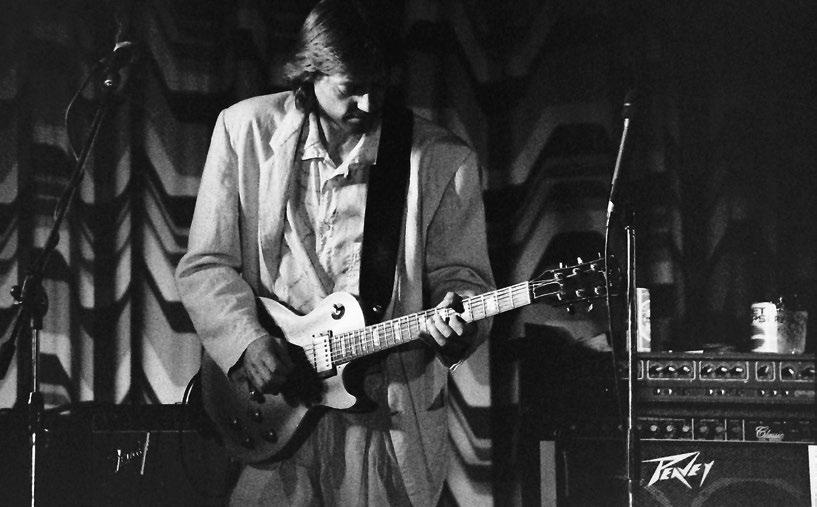The independent magazine for Xero users, by Xero users
ISSUE
10
magazine
ON DEMAND
BUSINESS
FINANCE Satago (Latin): to satisfy/pay a creditor
ISSN 2054-7226
10
9 772054 722009
Have you subscribed? Go to subscriptions.xumagazine.com
COVER STORY Satago’s Steven Renwick explains how the Financial Web is transforming the traditional lending landscape Follow us on Twitter: @xumagazine
Issue 10 / 1
Have you subscribed for FREE? Go to subscriptions.xumagazine.com