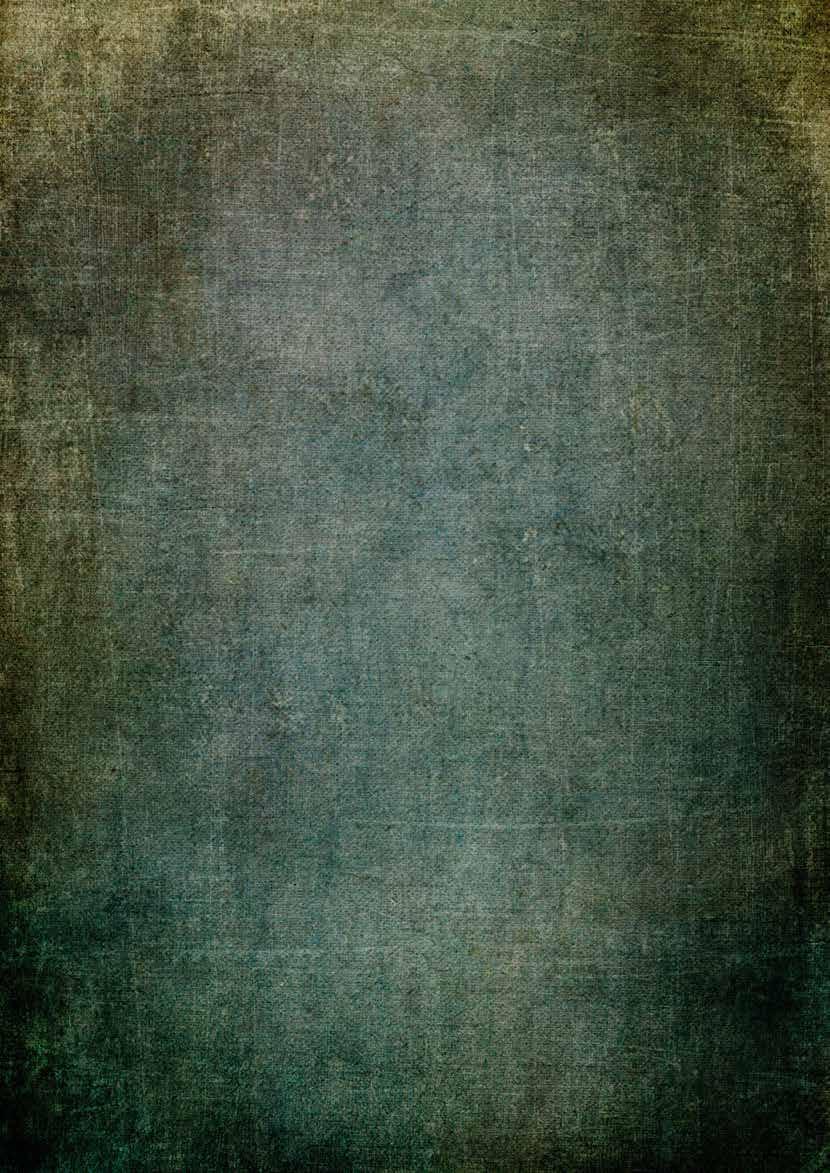By Sebastian Michaels
By Sebastian Michaels
FRONT COVER by PENNY DE
- Tempus The Thirteenth Sign




 By Sebastian Michaels
By Sebastian Michaels
FRONT COVER by PENNY DE


Hello everyone and welcome to the July edition of Artists Down Under.
I hope you are all keeping wrapped up from the winter chills that have hit us all with a vengeance. I can’t think of a better excuse for our artists but to stay indoors and create some amazing art for you all to enjoy, so go grab a warm cuppa and enjoy browsing this amazing magazine.
Our ever loving Photoshop guru, Andrew Haysom, continues on from last month’s tutorials on “Multiple Exposures in Photoshop” and explains all about the Analog Efex Pro program using the Double Exposure Filter, very interesting and a must read.
The Redlands Digital Group delight us with another image from their “Chinese Whispers Series”. This month themed “My Prince”.
Maureen Maxwell has another exciting interview with one of our New Zealand Artists, Kaylene Helliwell. A very talented artist that I am sure you will all agree with.


Our Featured Artist this month is Penny De Jong. Penny is from Western Australia and her art is utterly amazing, its no wonder she is very successful in artistic competitions from around the world.
So each month I try to set interesting but tricky themes for our Artists Photographic Challenge, but each month the artists never cease to amaze me with their images. This month’s challenge was set with a Fishing theme, yes that’s right, the big one that got away. I hope you all enjoy.
Well that’s it from me for now. Stay safe and take care of each other.
Pam HendersonBackgrounds: Foxy Squirrell Laitha’s Designs - Jai Johnson - White Lane Studio
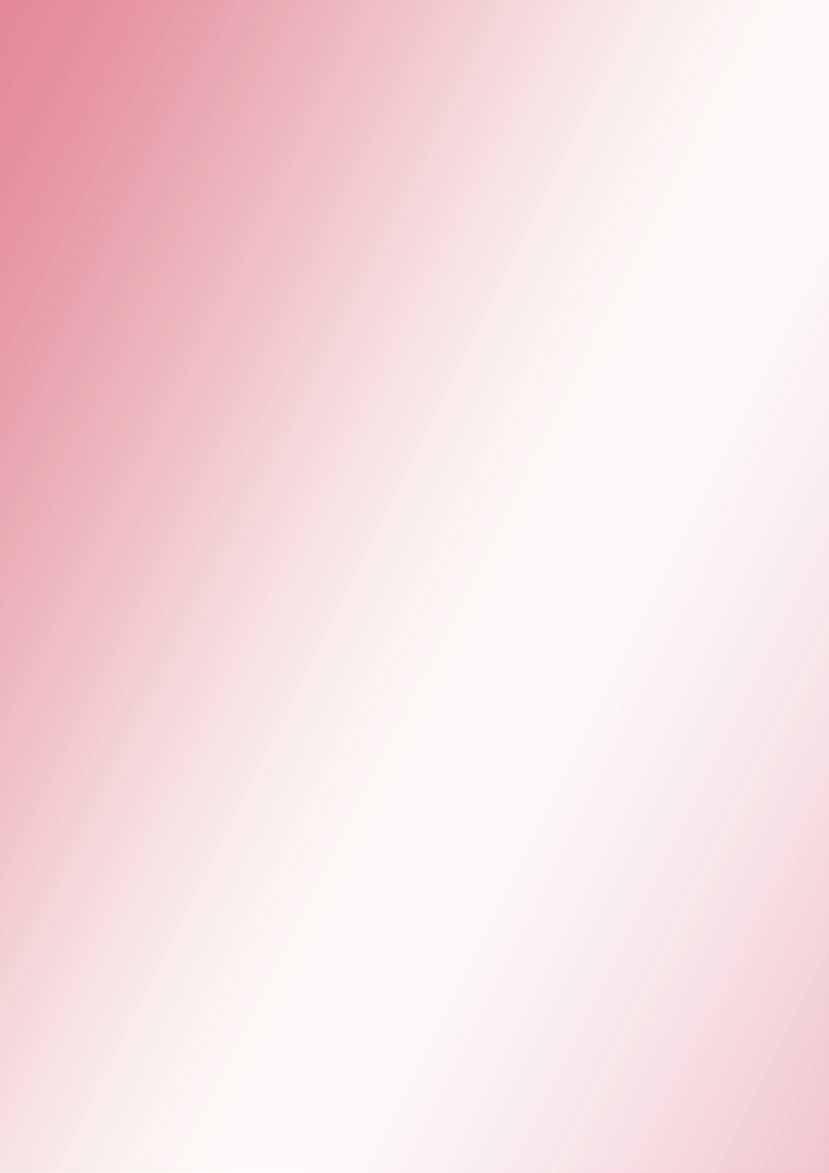
Copyright 2017 ©
Artists in this publication are responsible for any rights appertaining to their work.
Penny De Jong - Drifting Colin Campbell - Exit Left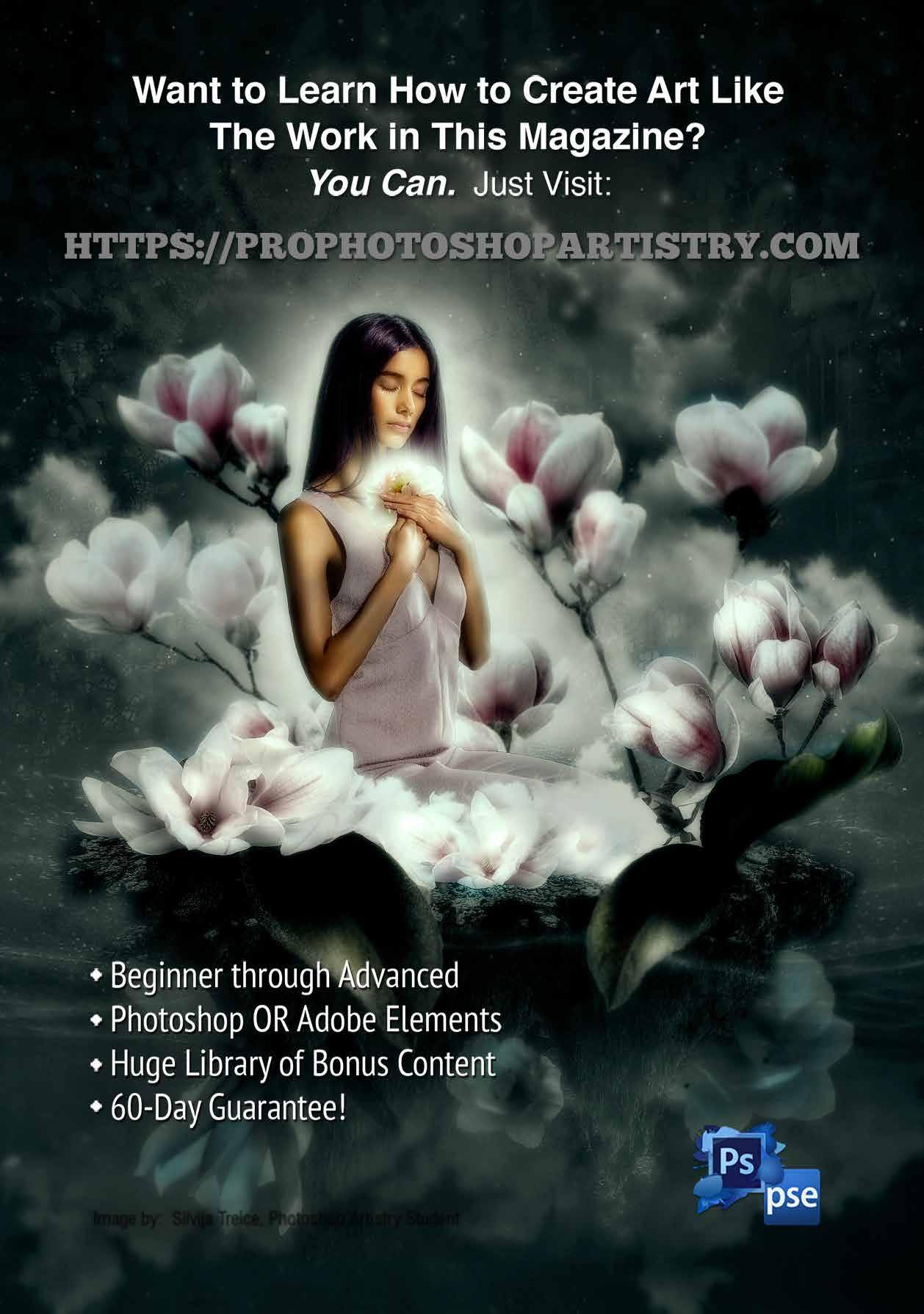





TAKE ME TO THE CIRCUS


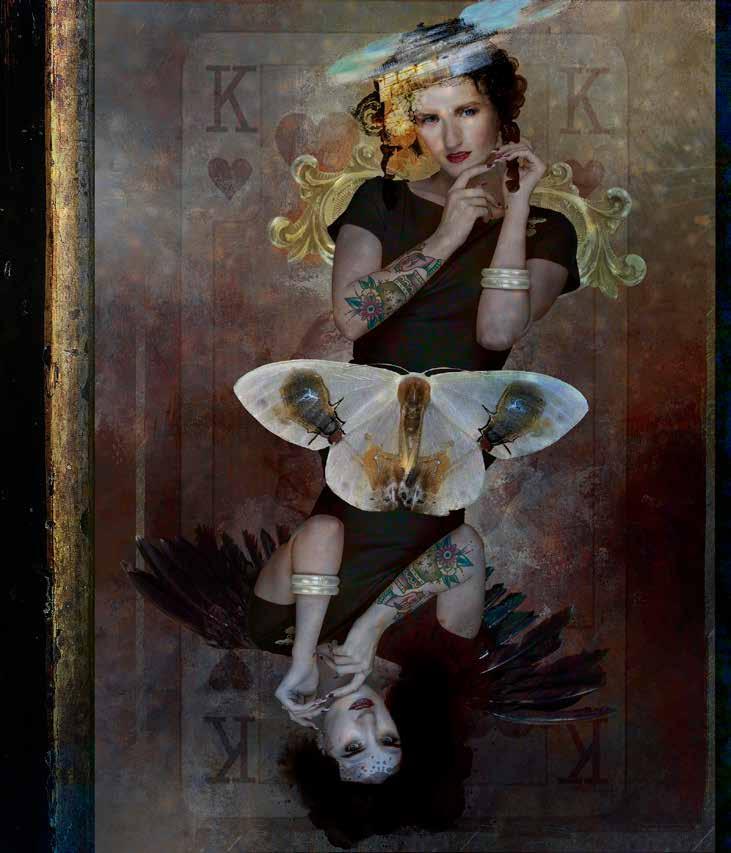
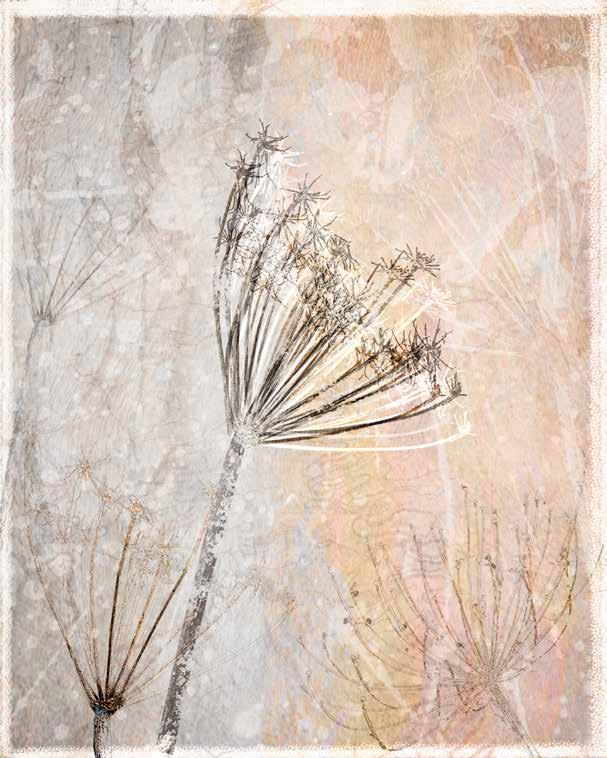


https://artistsdownunder.com.au/artist-3/lynsey-stirland-mitchell/







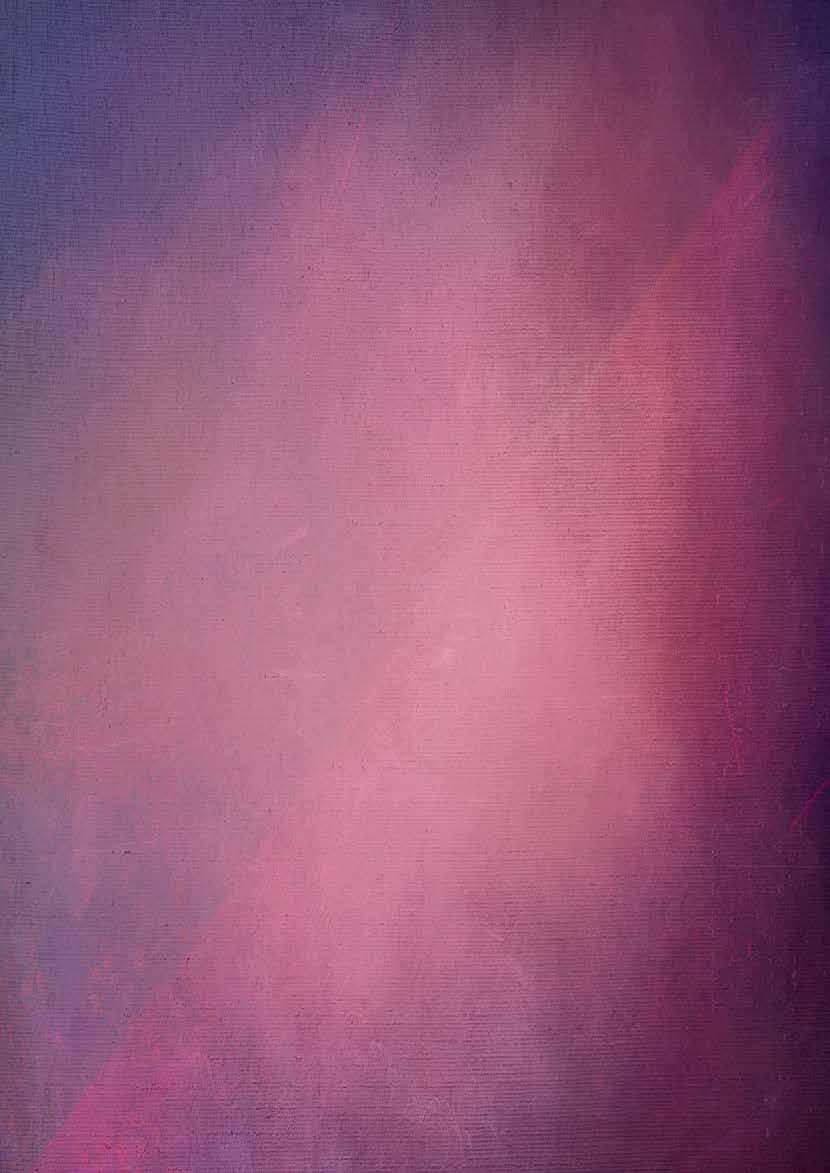
The Artists Down Under Public Facebook page has been set up to allow the artists in the group to showcase their work and to enable them to share promotional information about themselves, e.g. exhbitions, awards etc...


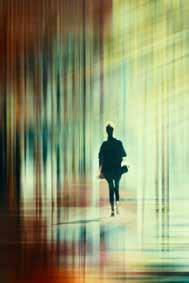

You can find the Artists Down Under Public Facebook page at this address; https://www.facebook.com/groups/ArtistsDownUnder/
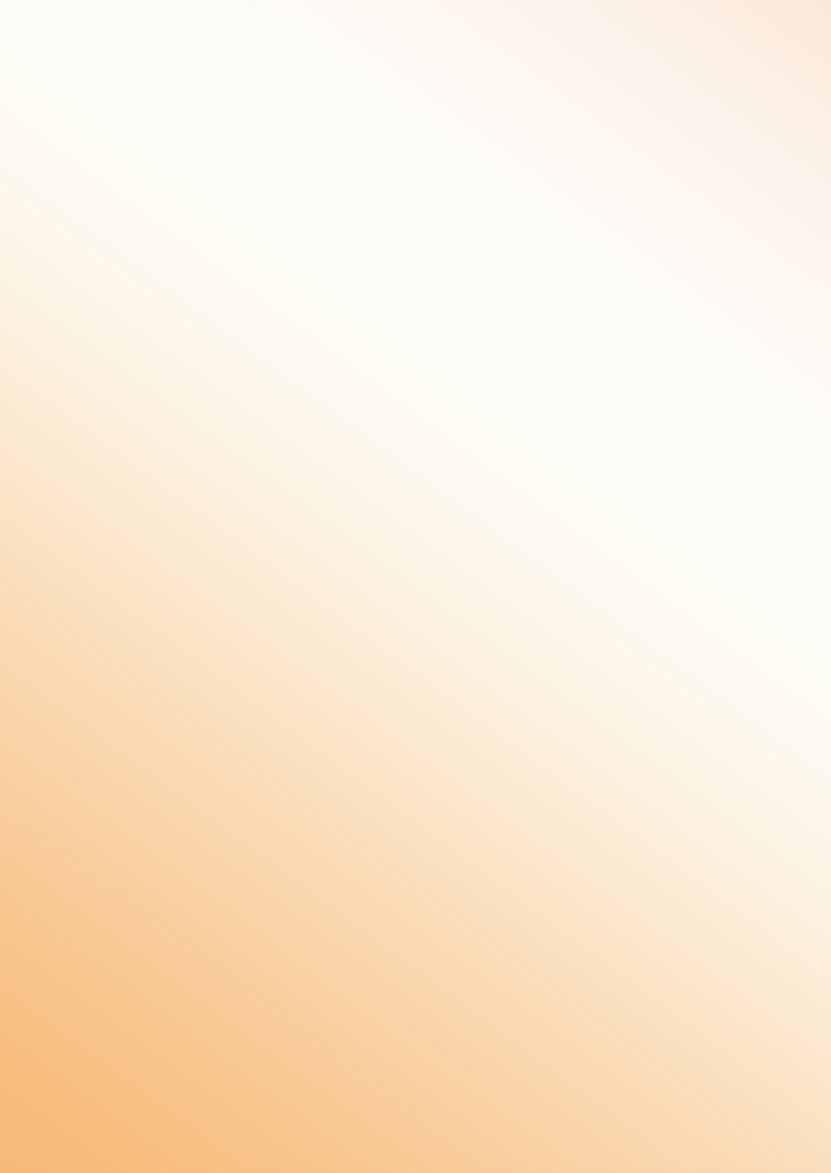
So, if you are an artist in the group, don’t forget to regularly share your work and information here, and to let your friends and family know about the page if they are interested in viewing the latest art and news from the group.
If you are a reader of the magazine who does not have access to the page, please click the link above and request to join. When you request to join you will be asked to answer three simple questions that will allow us to determine if you are an eligible artist who may wish to join the group and therefore be able to post on the page, or a member of the public who can view, comment and like the work on the page. It’s a great place to see some great art from this vibrant group every day!
Hemant Kogekar - Emerging From Despair Jan Hannasky - Renaissance Lady “Francesca” Penny De Jong - Swathed In SunlightRosa Perry - Everything Looks Cute When It’s Small

Our very good Awake friends Teddi Rutschman of Foxey Squirrel and Diane Stafford from WhiteLaneStudio continue to give gifts as a reward for members of the Artists Down Under group who contribute to the ADU Facebook page by regularly posting their artworks and supporting other members with their comments.
Teddi, from Virginia, USA, is well known for her fantastic sets of digital designer backgrounds, masks and all kinds of wonderful elements ready for designers to add to or build a wondrous creation.
Teddi Rutshman can be found at http://www.foxeysquirrel.com/ http://www.oscraps.com/shop/Foxeysquirrel
Teddi has given a 50% off discount voucher for one very lucky member to spend in her on-line shop.
Diane Stafford from Chester, UK, designs Photoshop textures and overlays for photo artists and photographers to use in their digital artworks. Diane has created another special kit just for Artists Down Under for the month of JULY.



Two artists will receive a Diane kit each.
Diane Stafford can be found at https://whitelanestudio.co.uk/biolinks
Teddi Rutschman (Foxy Squirrel) 50% off Gift Voucher
- Christina Brunton
Diane Stafford (WhiteLaneStudio) Texture & Overlay Kit
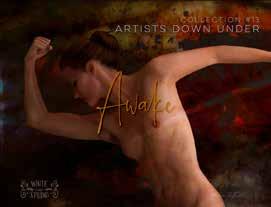
- Penny De Jong
- Jenny Davidson
 Maureen Maxwell - Girl Amongst The Flowers
Hemant Kogekar - The Portal
Rosa Perry - Pretty
Maureen Maxwell - Girl Amongst The Flowers
Hemant Kogekar - The Portal
Rosa Perry - Pretty
https://issuu.com/thephotoartisticlife/docs/issue100-final?fr=sZjQzZTI1ODEw
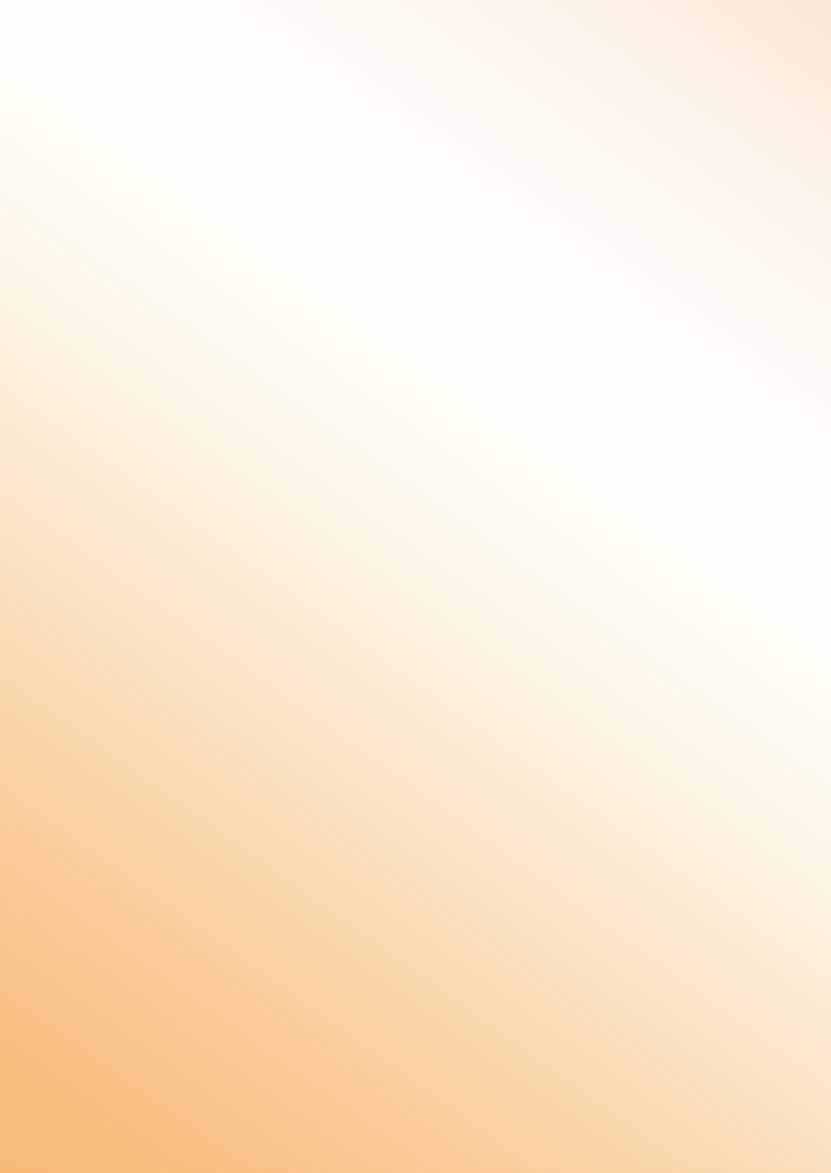
Congratulations goes to our own talented artists who have appeared as a Featured Artist within the past 100 editions of the Living The Photo Artistic Life magazine’s “Platinum Special Edition”.
What an amazing achievement
Issue #18 August 2016
Issue #22 December 2016
Issue #34 December 2017
Issue #36 February 2018
Issue #44 October 2018
Issue #61 March 2020
Powell
Masterson
Wehner
Henderson
Pusey
Smith
Issue #63 May 2020 Meaghan Pryor
Issue #70 December 2020
Perry
Issue #77 July 2021 Gitama Day
Issue #79 September 2021 Hemant Kogekar
Issue #88 June 2022 Helen McLeod
Issue #96 February 2023
Brunton
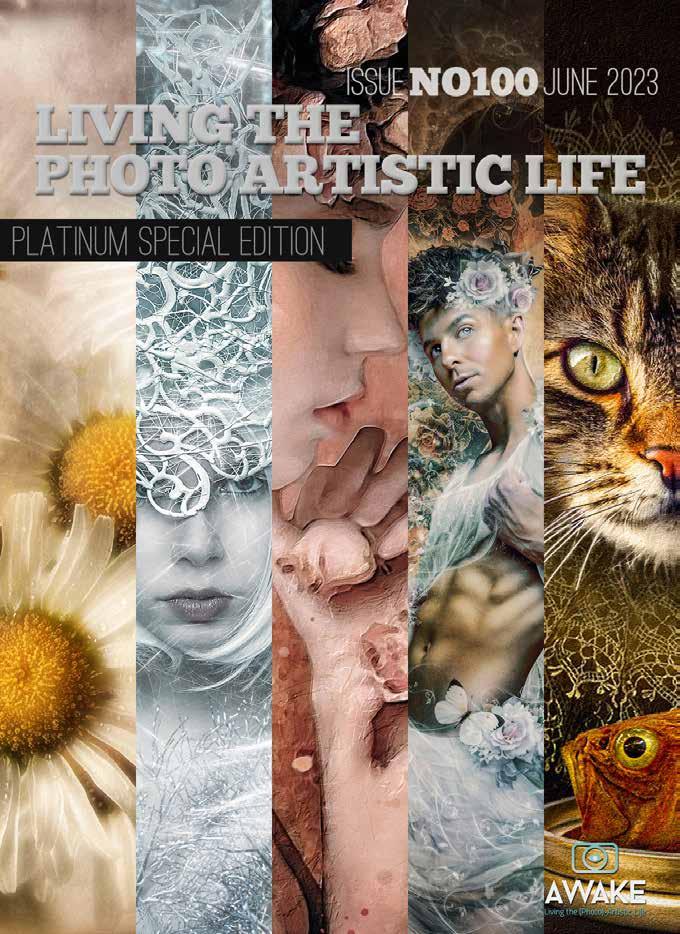

https://lightspacetime.art/seascapes-art-exhibition-june-2023/




Congratulations to the following Artists for their special achievements in the “Abstracts” Light Space & Time competition.
8th Place Christina Brunton - “Grey Days”
Julie Powell - “Reflections”
4th Place Christina Brunton - “Grey Days”
Christina Brunton - “Fishermen On Lake”
Julie Powell - “Under The Boardwalk”
 Christina Brunton - Fishermen On Lake
Christina Brunton - Grey Days
Julie Powell - Reflections
Christina Brunton - Fishermen On Lake
Christina Brunton - Grey Days
Julie Powell - Reflections

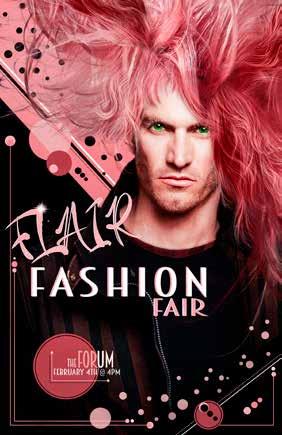





https://artistsdownunder.com.au/artist-2/dennis-rickard/
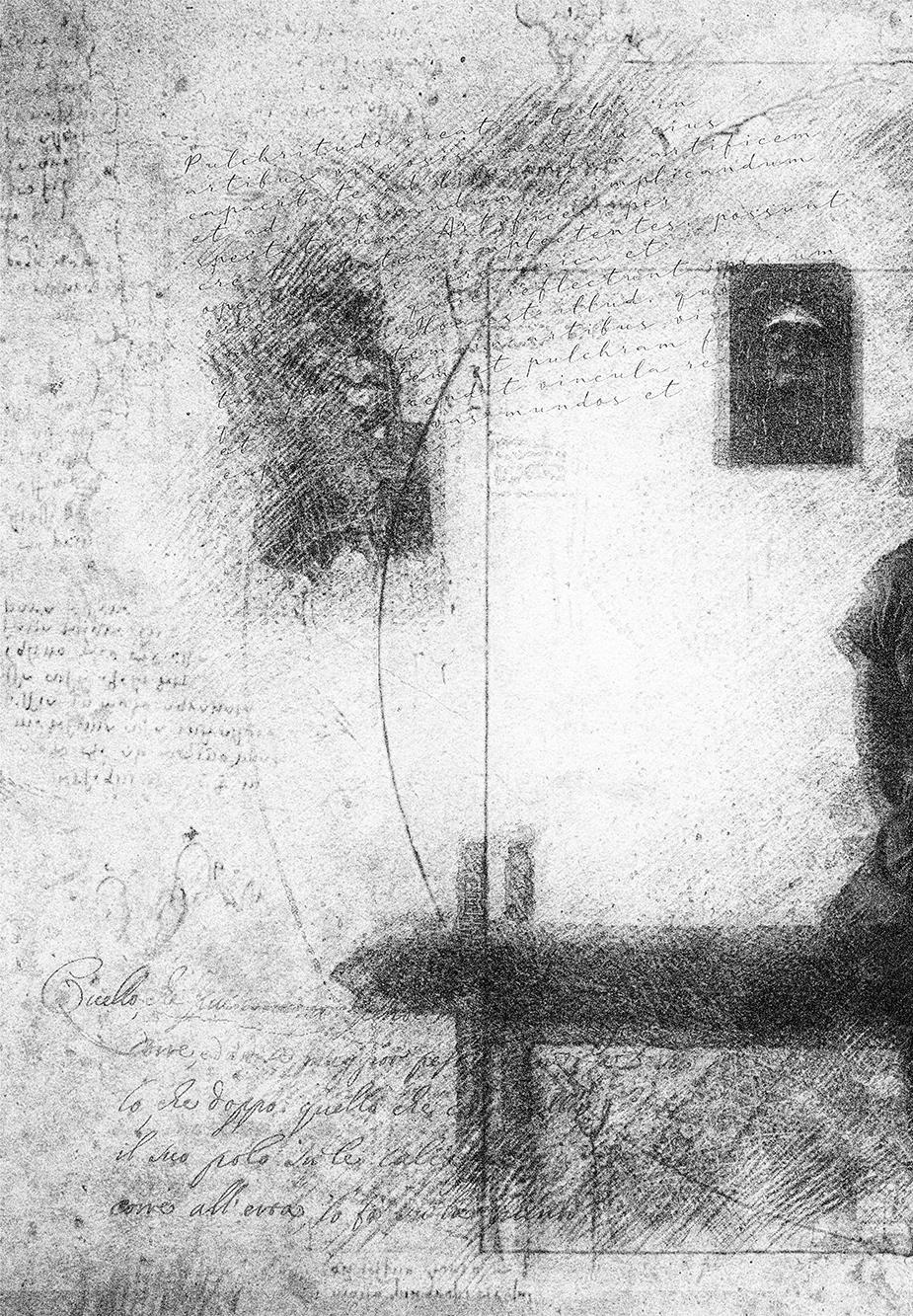
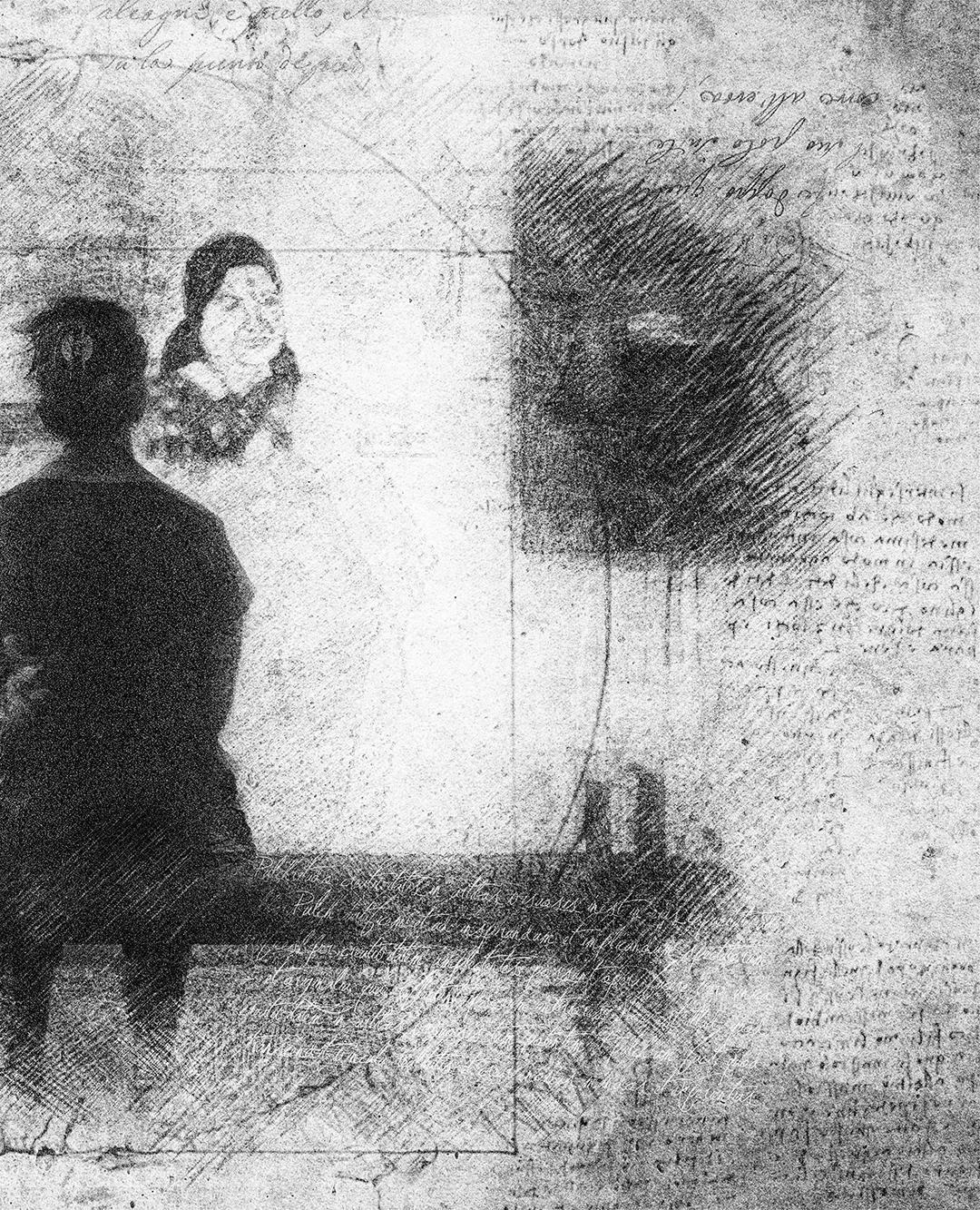
https://www.flickr.com/photos/88165766@N05
https://artistsdownunder.com.au/artist-3/karen-waalwyk/
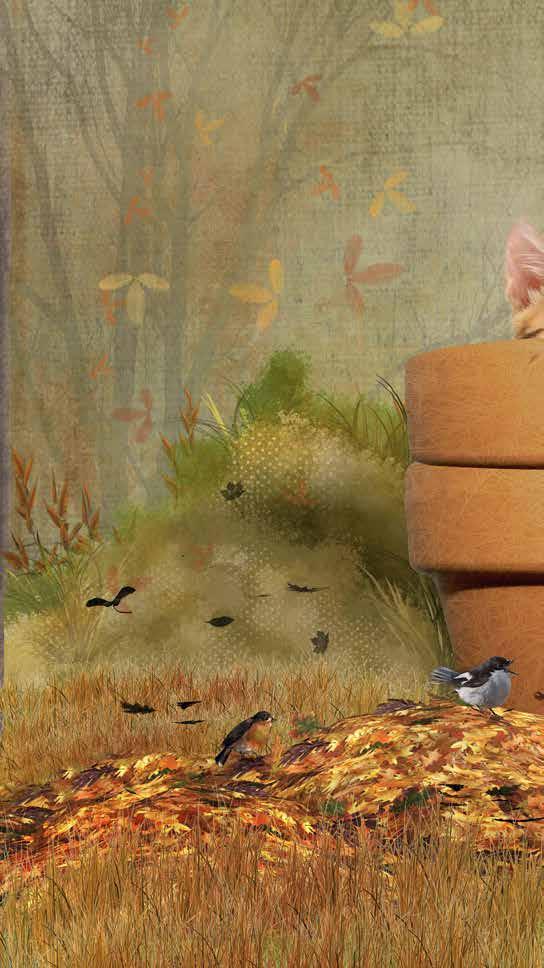
WATCHING AND WAITING

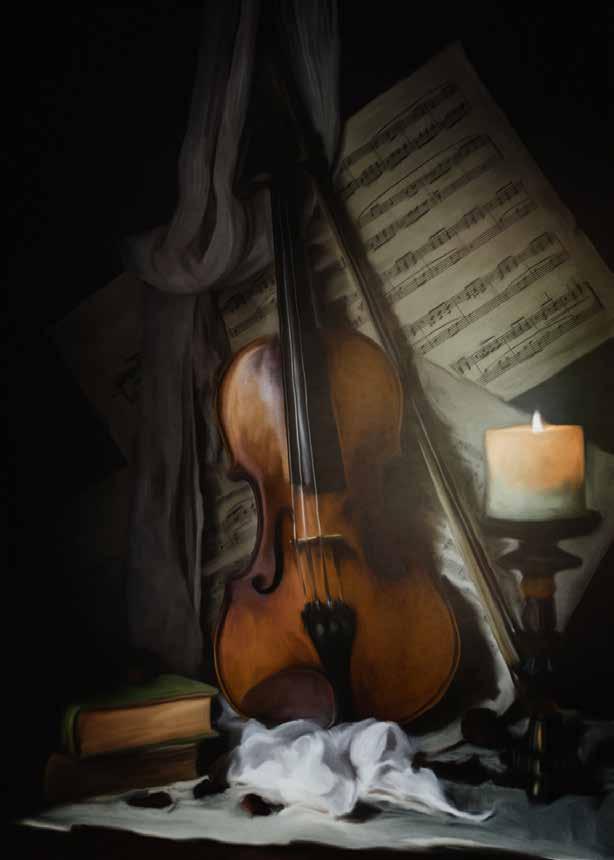









The final article in this series on Multiple Exposures in Photoshop covers one of my favourite ways of creating them - using the Double Exposure filter in Analog Efex Pro which is a program found in the Nik Collection by DxO.
Analog Efex Pro provides many different options to change the look of your images, many of them aimed at providing a vintage look.
In the left navigator of Analog Efex Pro there are two ways to apply effects to your images. Under Camera Kit (see Figure 1) you will see listed the 14 different effects offered by Analog Efex Pro, Double Exposure is one of these. You can apply an effect on its own or combine them together.
Click on Double Exposure to add the effect, you will see the Double Exposure window in the right hand navigator and the Double Exposure effect will show in the image window
Please note that the Basic Adjustments window is always shown but its default slider settings are neutral (no effect to the image).
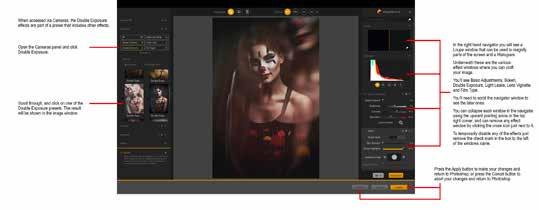

In the left navigator you will also see Cameras (see Figure 2). Under Cameras there are 96 presets listed, these are split into 13 categories. One of these categories is Double Exposure which includes 9 presets. Each of these presets are combinations of the 14 different effects, created to give you some ideas of where to start. All of the Double Exposure presets include Basic Adjustments, Bokeh, Light Leaks, Lens Vignette and Film Type in addition to Double Exposure.
To apply the Double Exposure effect via Cameras, open the Cameras panel and click Double Exposure. Scroll through and click on one of the Double Exposure presets. The result will be shown in the image window.
You will have to scroll the right navigator window to see the various effect windows (see Figure 3). You can collapse each window in the navigator using the upward pointing arrow in the top right corner and can remove any adjustment window by clicking the cross icon just next to it. To temporarily disable any of the effects remove the check mark in the box to the left of the window’s name.
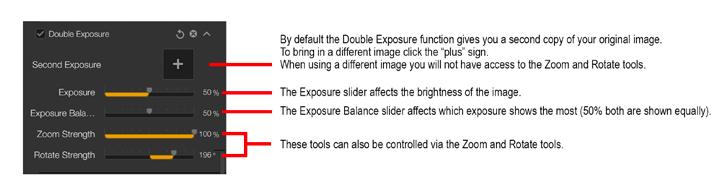

 [Figure 3 – Scroll the right navigator to see the other effect windows]
[Figure 3 – Scroll the right navigator to see the other effect windows]
By default the Double Exposure effect gives you a second exposure of your image. To bring in a different image for the second exposure click the + button and select another JPG or TIFF image. Please note that if you use a different image you won’t be able to use the Zoom/Rotate functions.
Use the Exposure slider to control the overall brightness and contrast of the image and use the Exposure Balance slider to control the opacity of the second exposure versus the original.
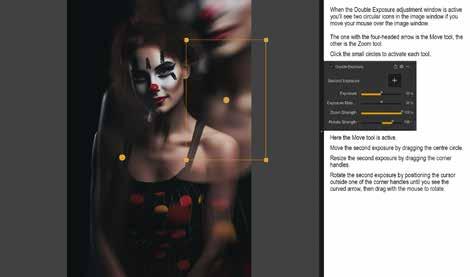
The Zoom Strength and Rotate Strength sliders are used to control the strength of any zoom or rotate effects on the second exposure. These effects are similar to if you zoomed the camera lens in/out while shooting or rotated the camera while shooting. You can get more control of these effects using the on-screen controls on the image window.
When the Double Exposure effect window is active, and you move your mouse over the image window you will see two small circular icons that represent the Move and Zoom/Rotate tool. Click either icon to select that tool. The Move tool has the double-headed arrow in the centre and is shown active in Figure 5.
Move the second exposure by dragging the circle with the double-headed arrow. Resize the second exposure by dragging the corner handles. Rotate the second exposure by positioning the mouse pointer just outside one of the corners until you see the curved arrow and then dragging the mouse.
The Zoom/Rotate tool is the solid circular icon, clicking on it will activate the tool, shown in Figure 6.
 [Figure 5 – The Double Exposure Move tool]
[Figure 5 – The Double Exposure Move tool]
Identify the centre of the Zoom/Rotate effect by dragging the centre circular icon over the desired part of the original image. This is the part of the image that will be unaffected, or affected least, by the Zoom/Rotate effect. Drag the outside circle in and out towards the centre to affect the Zoom strength (the Zoom Strength slider moves in unison). Drag the inner circle in and out to affect the size of the “protected” part of the second exposure from the Zoom/Rotate effect. Click and drag any of the circles on the outer circle around the circle to affect the Rotate strength (the Rotate Strength slider moves in unison).

With filters like Analog Efex Pro I would always highly recommend applying them to a separate layer in Photoshop, that way you can use layer masks and layer opacity to adjust which parts of your image are affected by the Double Exposure effect.
There is a setting in the Analog Efex Pro preferences that allows you to ensure that Analog Efex Pro will automatically create a stamp visible layer and apply its effects to that layer. I recommend changing this setting as shown in Figure 7.
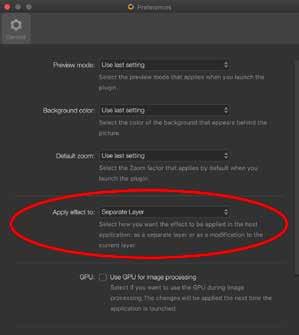
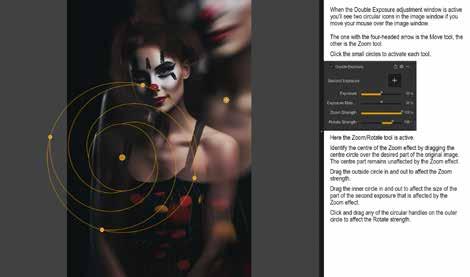

Analog Efex Pro does not allow you to apply more than one Double Exposure effect, but there is an obvious workaround. Use the Double Exposure and then run the resultant image (layer) thru Analog Efex Pro again – this can obviously be repeated as many times as necessary.
I enjoy this method of creating double (or multiple) exposures and think you will too. Give it a try, you won’t regret it.
I will leave you with the resultant image I made while creating the screenshots for this article. “Clown” included four iterations of the Double Exposure effect (with some masking) and various other textures and colour grading adjustments.
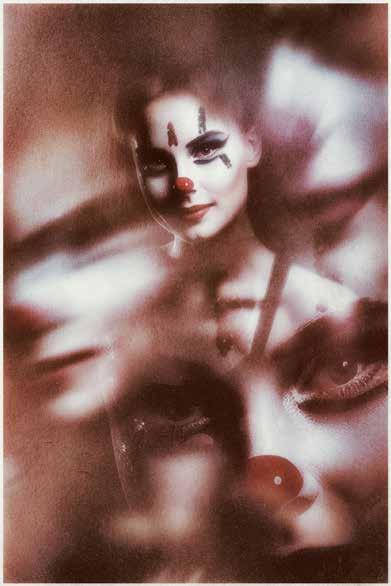 Andrew Haysom
Andrew Haysom




BETTER DAYS
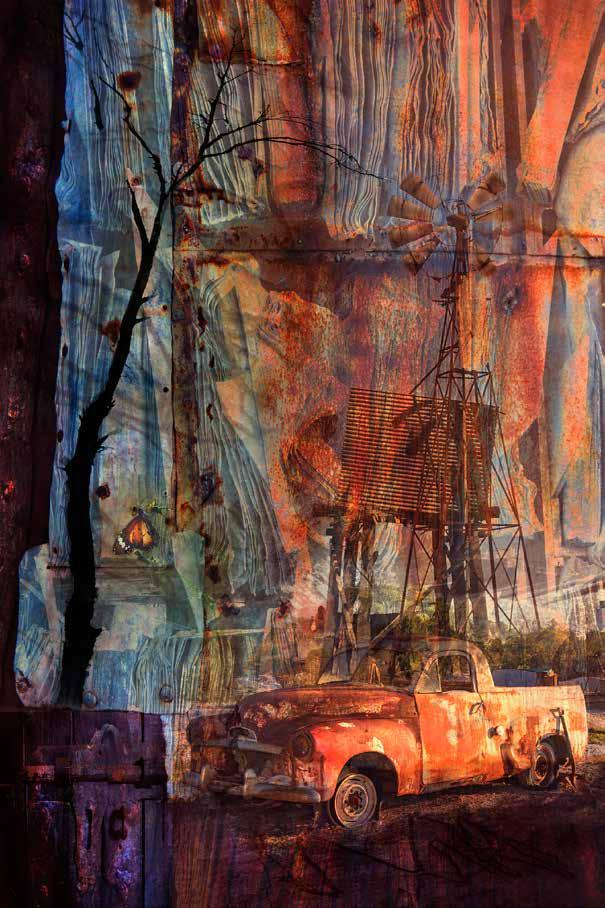
http://www.artistsdownunder.com.au/artist-3/mick-rooney/


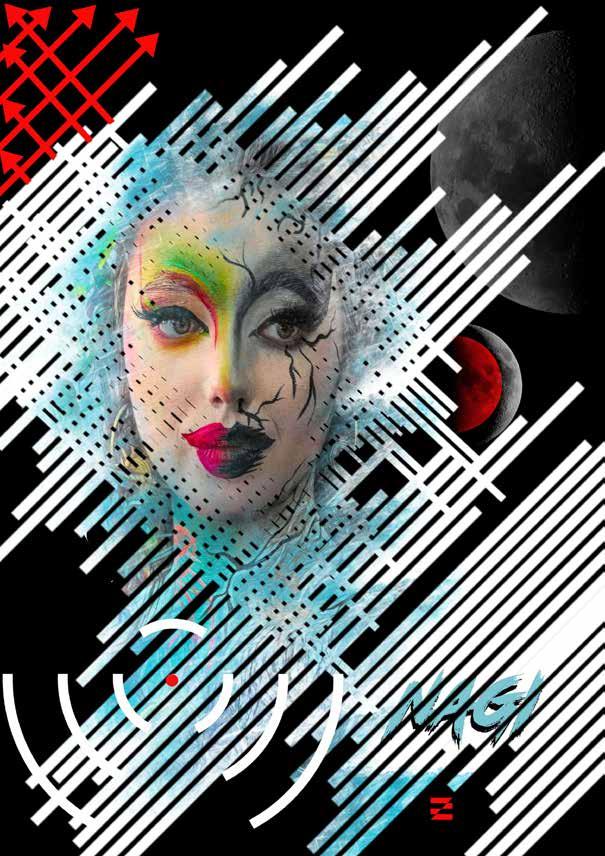





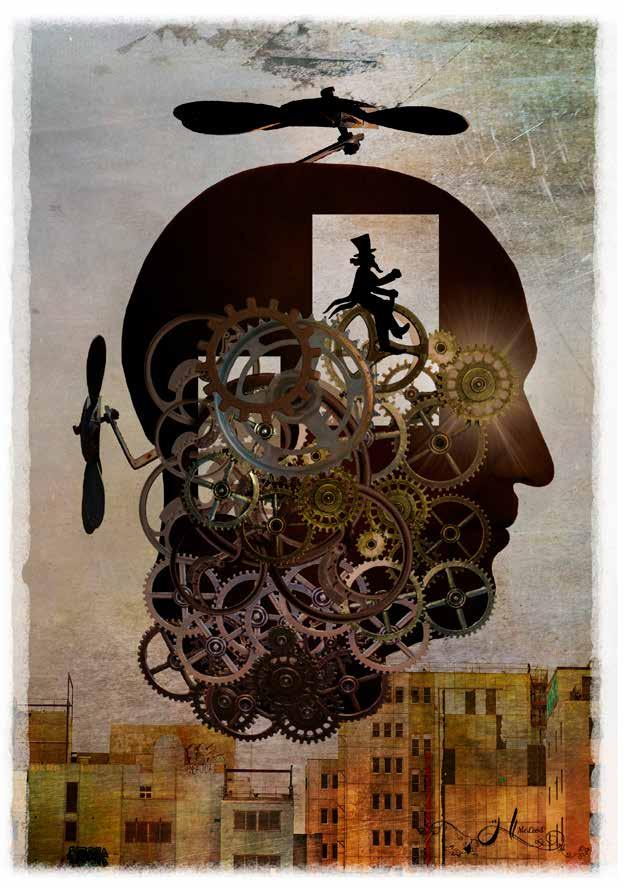

THE HELPING HAND

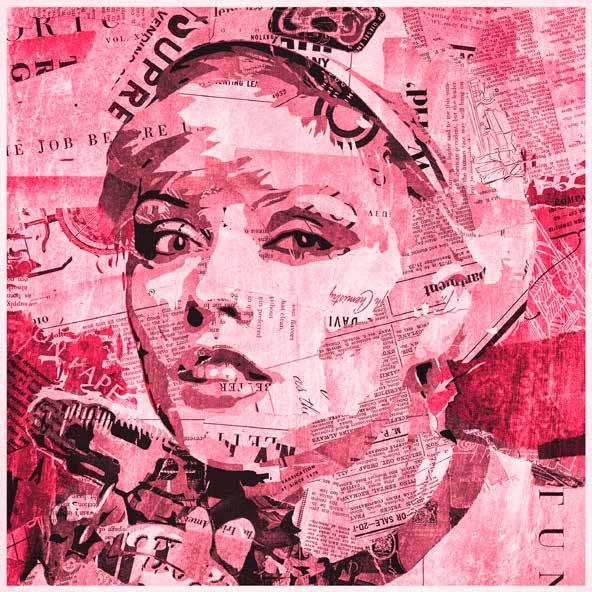

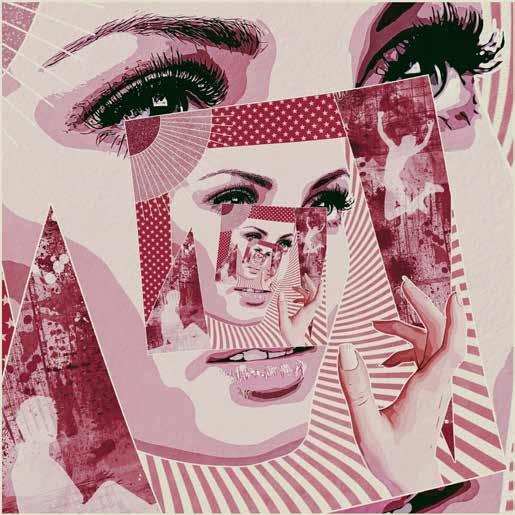
Australia and New Zealand

Pam never ceases to surprise me. She has done a brilliant collaboration with this one that I started.
One of the joys of collaborating is the surprise at how the other person takes your ideas, turns them on their head and ends up with beautiful art work.
ENJOY!
Maureen Maxwell Pam Henderson
Pam Henderson
“MY PRINCE”
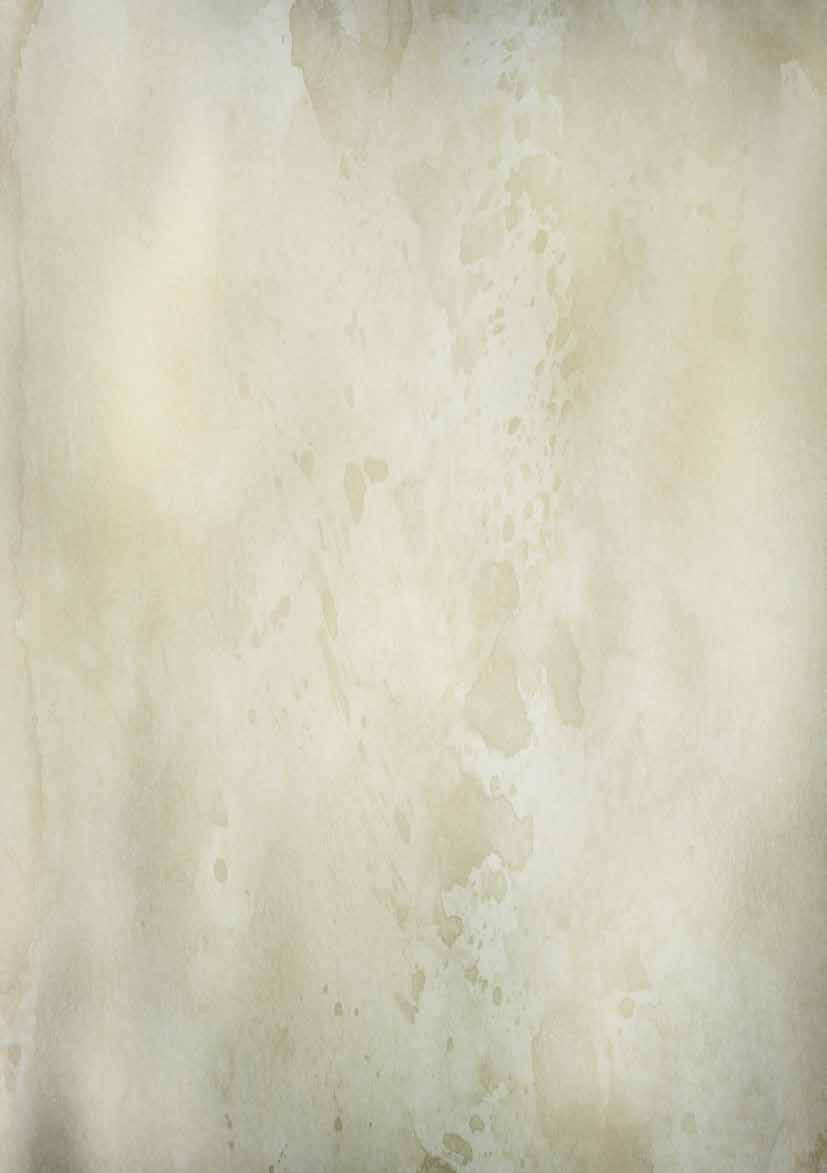
THE DECEPTION OF PROGRESS



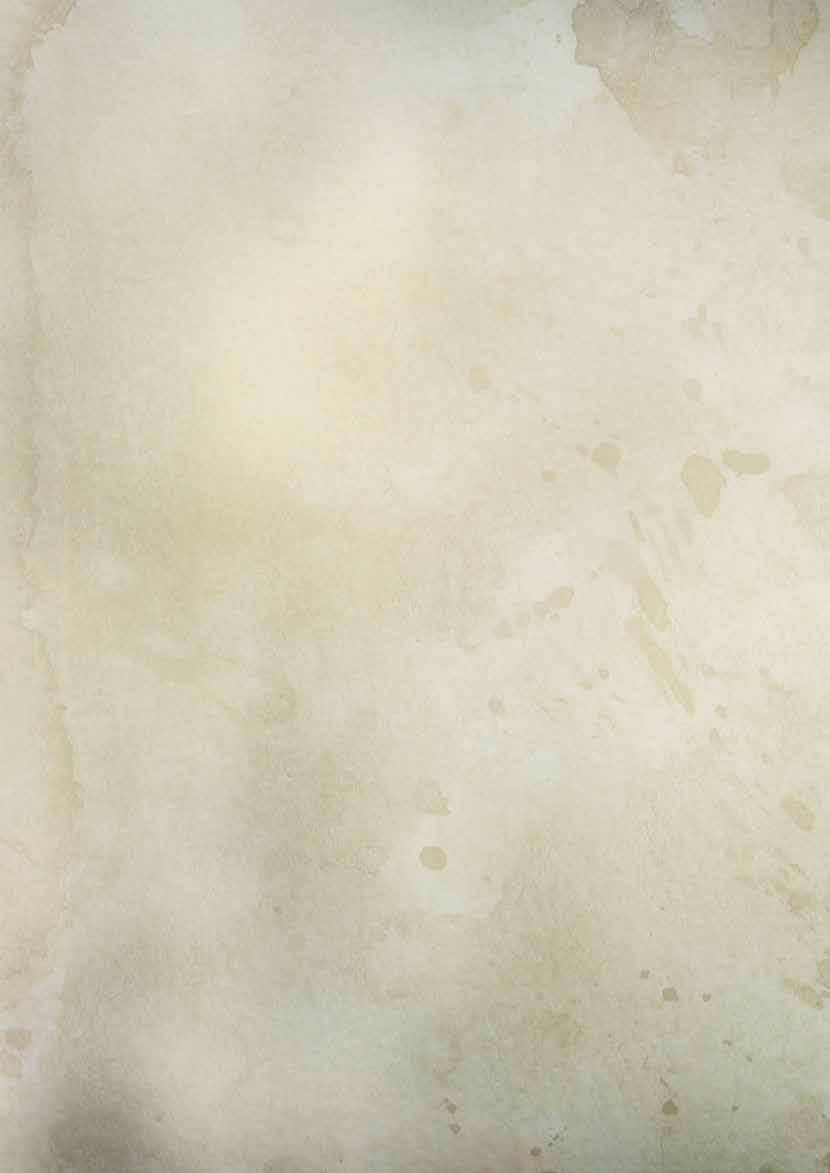



ONE WISH

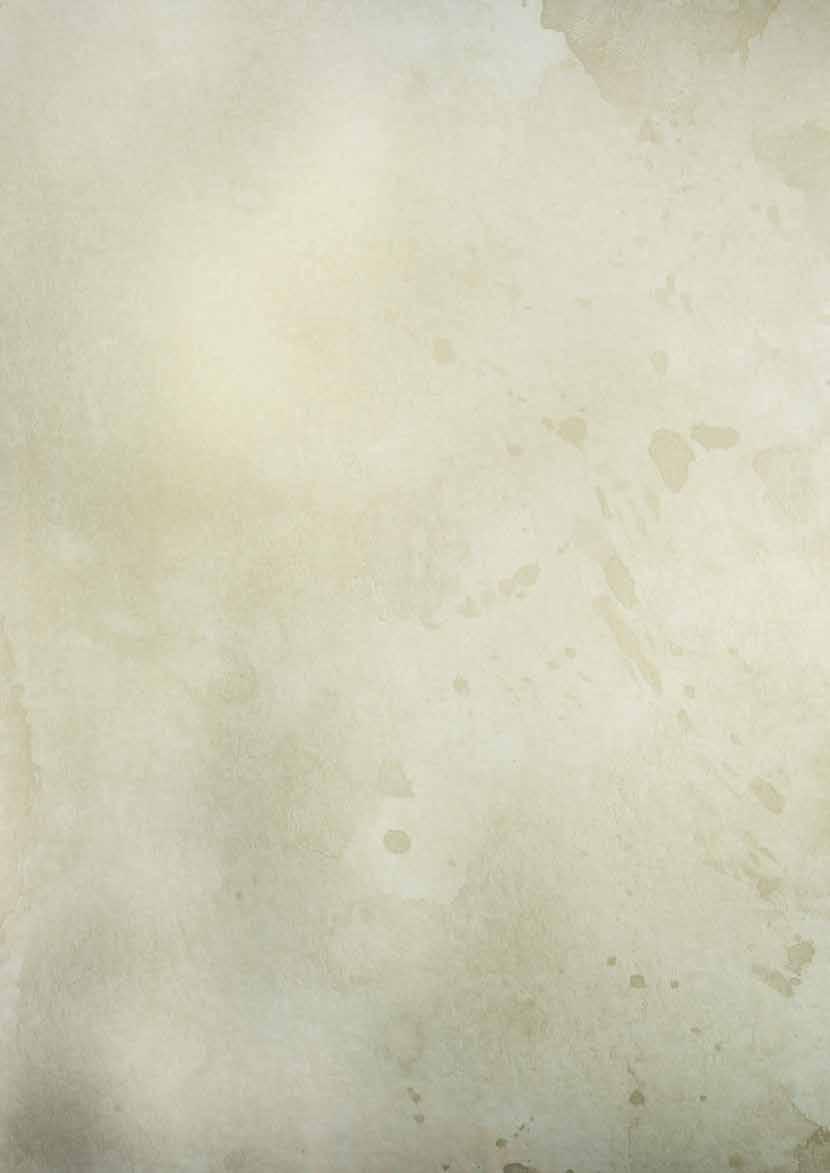


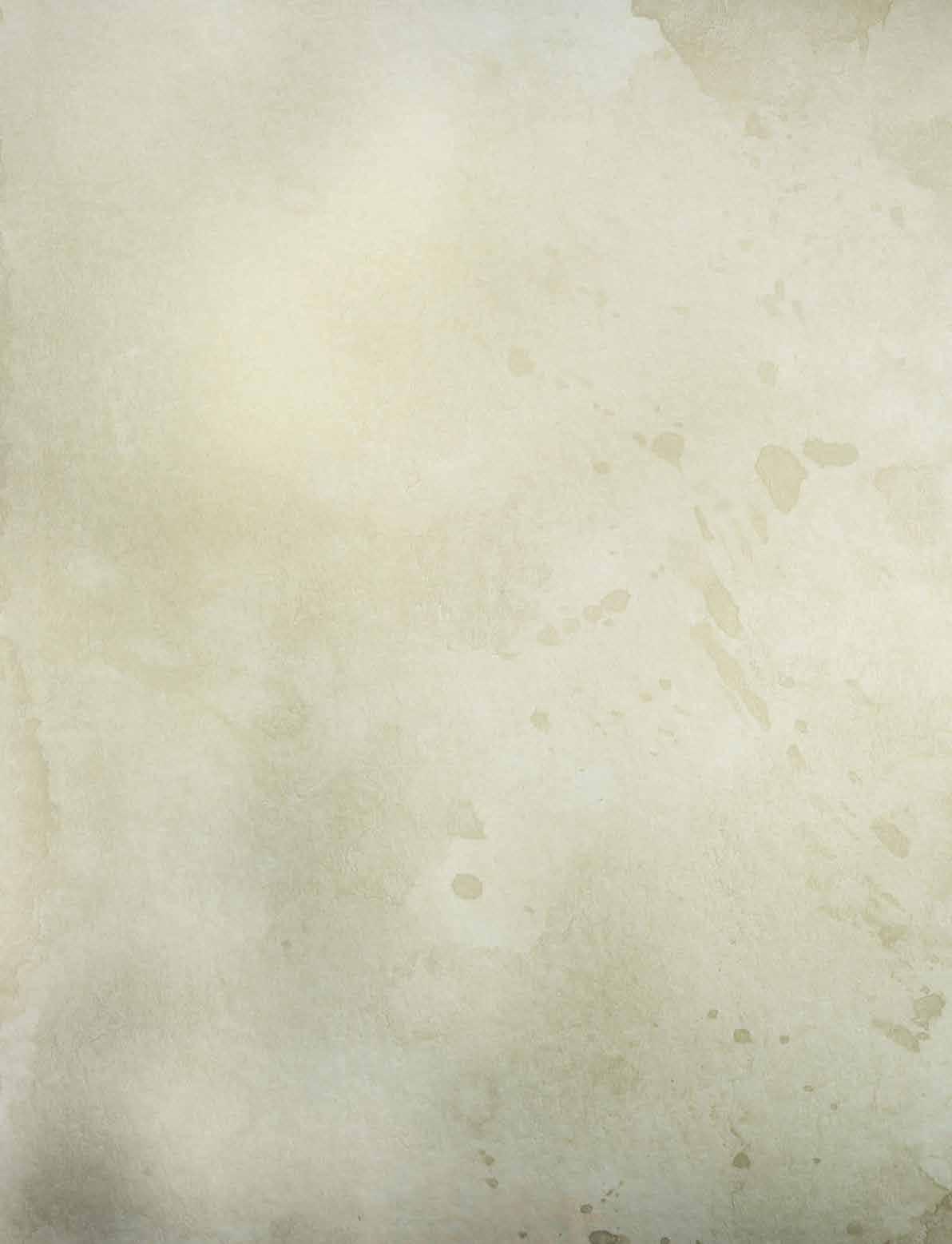




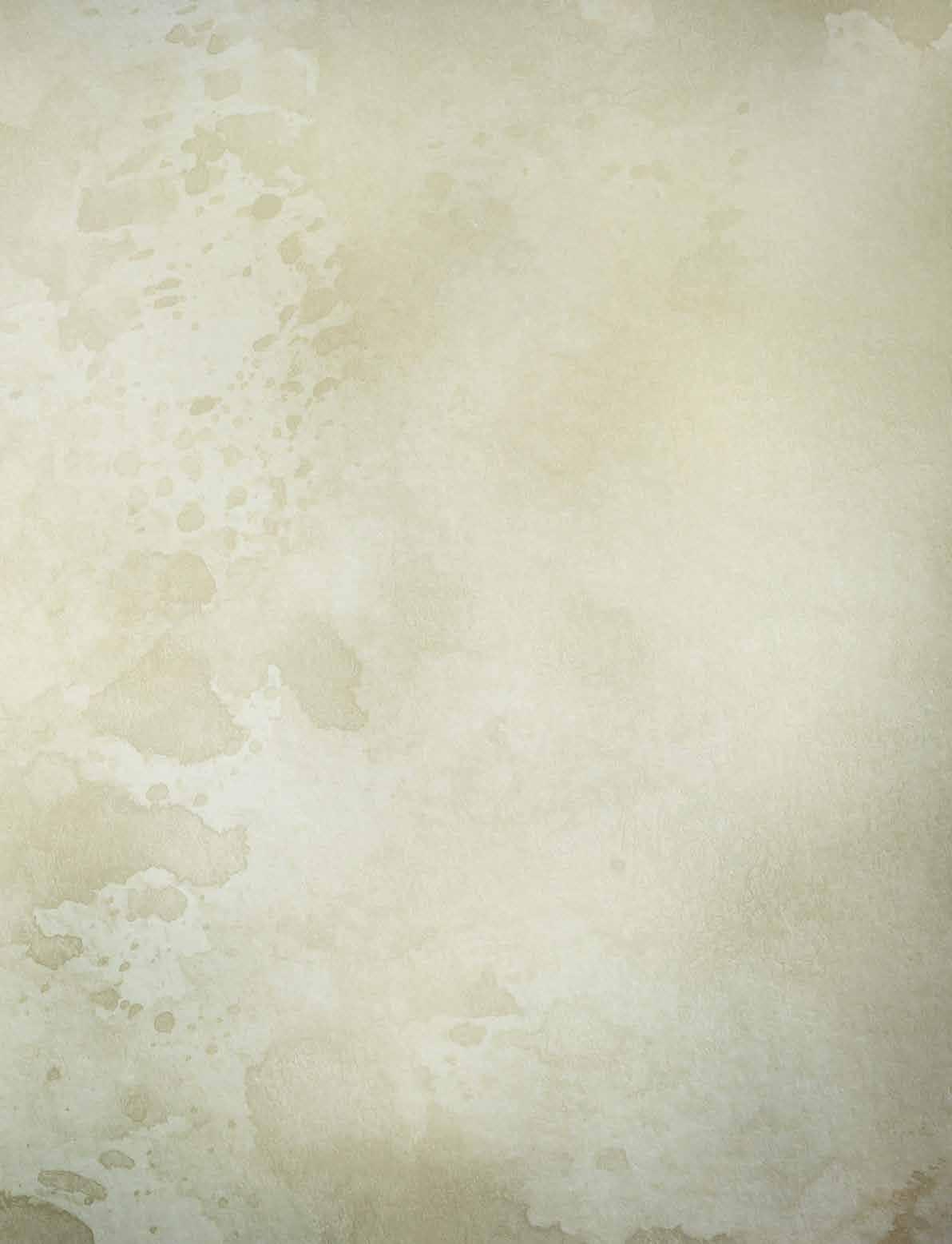

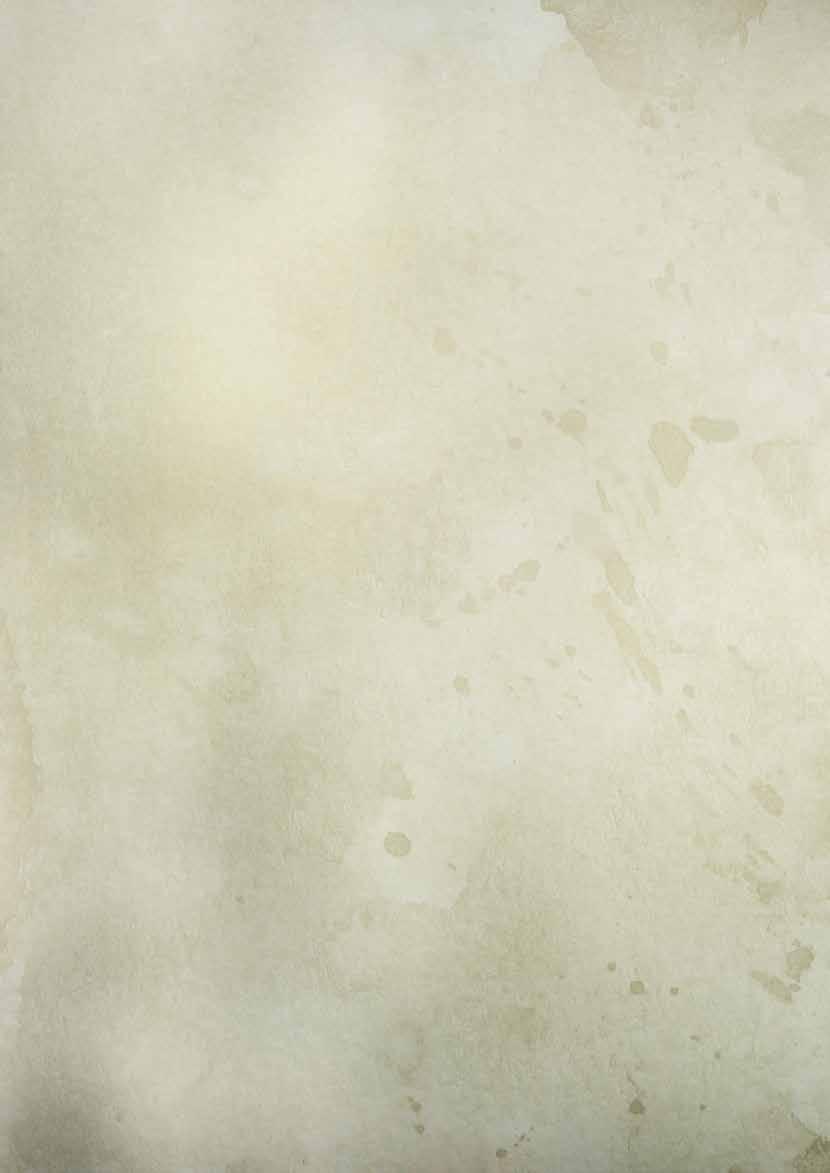
1. Tell us a little about yourself and where you live?
I was born in Western Australia and retired about 2 years ago after working as a Registered Nurse for many years. It was a fulfilling career which gave me the opportunity to work in many different clinical areas and in quite a few different places.
I’ve lived in the beautiful city of Albany for the last 20 years with my husband, Ron. My family moved here from Kununurra where we had been for 8 years. That was a fabulous experience in a magnificent part of Australia. We have three wonderful adult children who live and work elsewhere in Australia.
My local camera club is rather unconventional, the members of which are connected by a love of photography and/or digital art in its many forms.
Some of my other interests include visiting art galleries and museums, travel, reading, music and walking.
2. How did you become interested/get started in Photo Artistry?
I came across a yearlong Photoshop Course in 2015 which was great value. It was rather challenging as we were required to take a new photograph and edit it each week with the specific tutorial technique provided. Different participants were chosen for a critique of their images and the learning curve from this was steep! I joined the follow up programme for the next 2 years and during this time, in 2016 I came across the Photoshop Artistry course run by Sebastian Michaels. This was an enlightening moment as I realised the freedom of possibilities within this art genre would be expansive and limitless. It turned out to be more fun and captivating than I imagined.
3. What inspires you or gives you inspiration to create your art?

Many things. I enjoy different forms of unusual architecture, atmosphere, light, textures, shapes and colour. I might see an artwork with beautiful light or one with dramatic atmosphere which triggers my imagination. Sometimes a random idea will just pop into my mind.
4. Do you have a certain approach to creating your art?
Random would be accurate! I usually begin with an image, an element, artwork, art style or tutorial that piques my interest and then I just see where that takes me. The process varies with each piece. Often nothing seems to be coming together so I’ll either go back a few steps or leave it for a few hours or days. My favourite part of working on an image is when the elements start to merge into an harmonious artwork. All of my pieces take me a few hours as I find that I need to experiment with yet another texture, colour tone or technique. Learning to find a point at which to stop is difficult for me.
5. What does your art mean to you?
I find digital artistry to be quite challenging yet it allows me the liberty to develop my creativity in an unrestricted environment. It’s also an excuse to have fun. Becoming part of the digital art community has been a delightful bonus and is now an important part of my life.
6. Do you think since starting in photo artistry it has changed you and if so, how?
I think the main change is that my visual senses have been heightened. I look at everyday things in a different light. Much of my photography is now aimed at taking photos of things such as textures, clouds, objects, places and scenes that I think could be useful in a piece of digital art. It has also given me a greater appreciation of many alternative art forms.
7. Is there anyone that you draw inspiration from?
That list is extensive! My main sources are the Artists Down Under, Photoshop Artistry, The Awake Group, Kaizen and Shift Art communities where the number of art styles from the talented artists is seemingly endless. I think the willingness of everyone to share their knowledge make these groups exceptional. The tutorials provided in both Kaizen and Shift art are often excellent starting points.
I also enjoy the work of both traditional and contemporary photographers and artists.

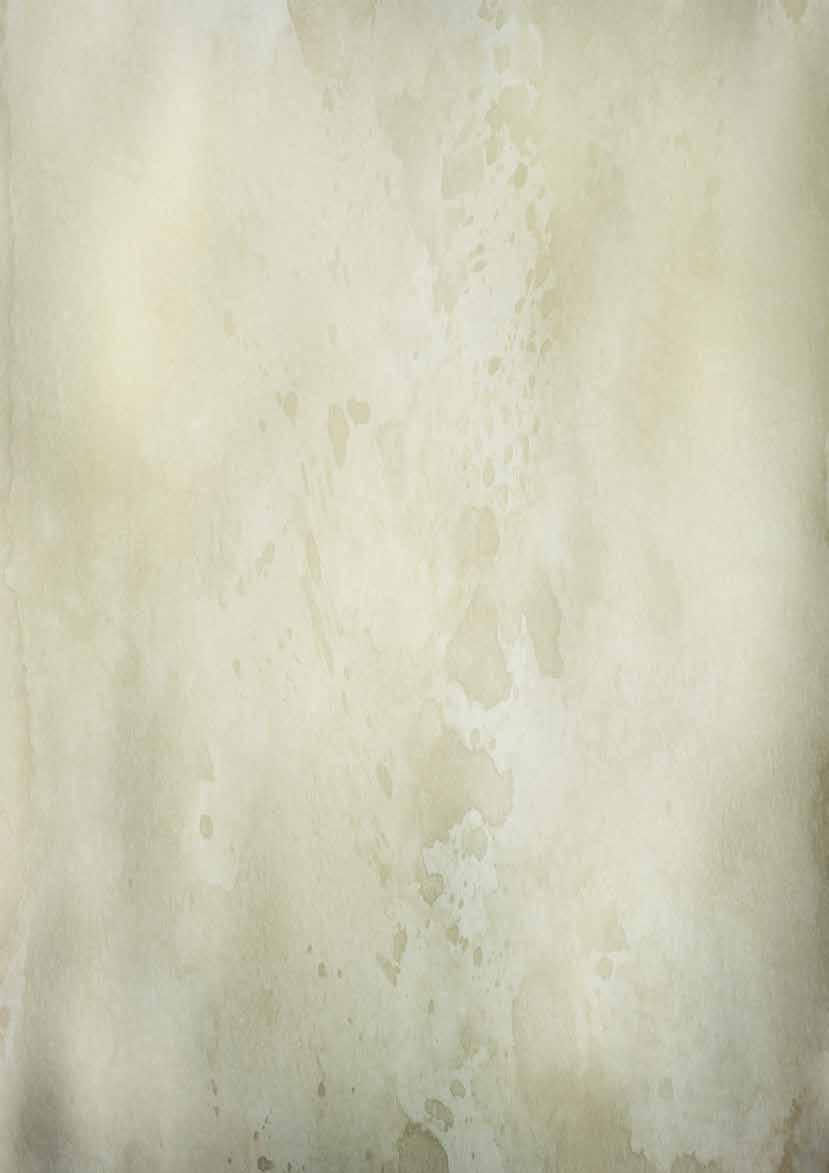
8. Where do you see (or hope to see) your art taking you in the future ? What are your next steps?
There are so many possibilities! My main aim is to continue to have fun and improve my art by enhancing my skills and creativity. Perhaps develop a style that’s my own; at present my art is rather varied in form. Although, because I enjoy so many styles, maybe I’ll keep going with the eclectic approach! I also aspire to cultivate a greater sense of freedom and relaxation in the process of creating my artworks. Participating in a small local exhibition would be a great experience.


https://artistsdownunder.com.au/artist-3/margaret-kalms/







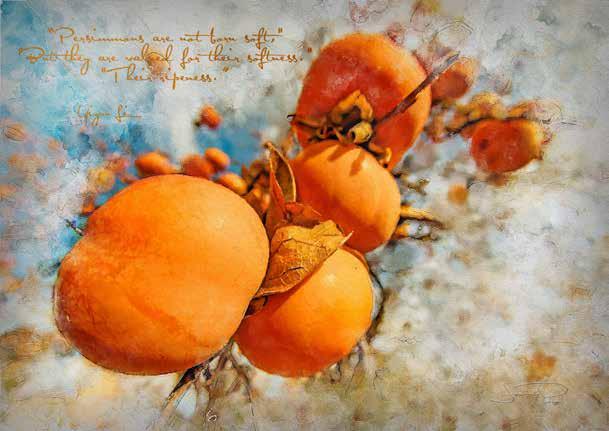

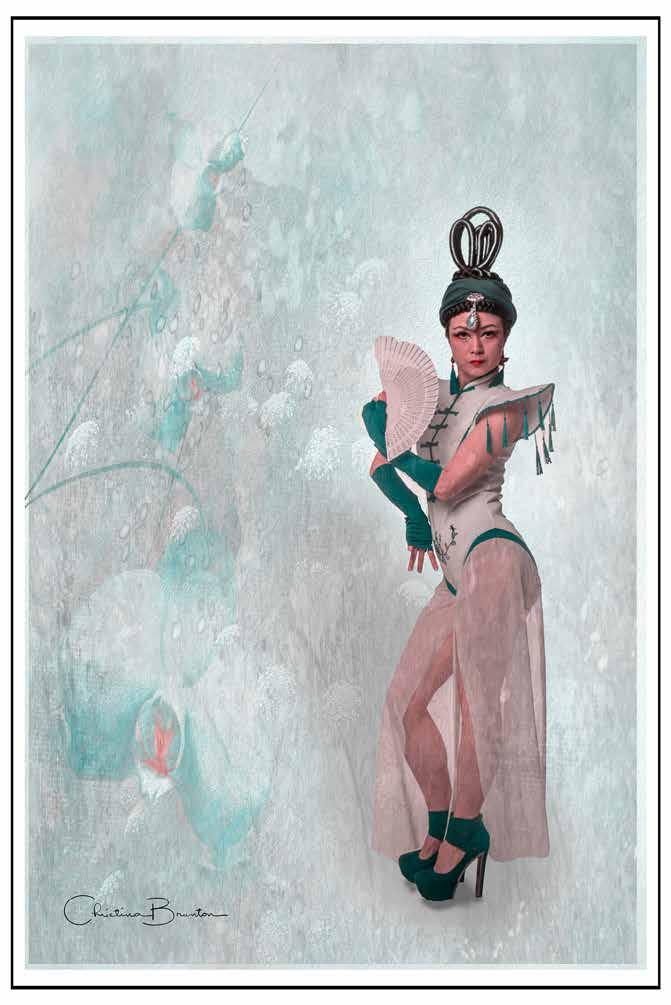





 By Maureen Maxwell
By Maureen Maxwell
Thank you, Kaylene for doing this interview. You’ve been a member of our Artists Down Under Group since 2021. In that time, we’ve seen many of your art works in our ADU Monthly Magazine and on our Facebook page. You are also a member of the International AWAKE group.
You live in Hamilton, in the North Island of New Zealand.
My mum loved photography and gave me my first camera, a Kodak something, after I borrowed my brother’s camera to do a modelling photoshoot of my dolls at around 12 years. Been shooting since. Digital cameras became affordable, took a photography night class and now I shoot thousands! I always loved playing with my images and saw an ad on Facebook about Photoshop Artistry and haven’t looked back.
OVER YOUR YEARS IN ADU AND AWAKE YOU’VE COVERED A WIDE RANGE OF ARTISTIC GENRES, RANGING FROM STEAMPUNK AND SURREAL TO MANY OTHER STORY TELLING IMAGES. DO YOU HAVE A FAVOURITE GENRE, AND IF SO, WHY?
I’m kind of all over the place, short attention span but I guess my favourites would be the styles of Jamie Heiden, and Cheryl Tarrant, Vanessa Rivera, Joel Robinson, RafyA and Even Liu.
YOUR IMAGES TELL INTERESTING STORIES. DOES THE STORY EVOLVE AS YOU CREATE, OR DO YOU VISUALISE FIRST, AND THEN CREATE THE STORY? OR DOES IT VARY?
It varies but mainly it evolves as I create as some ideas don’t work or it’s beyond my knowledge of photoshop. I just play.
CAN YOU DESCRIBE A FEW OF YOUR FAVOURITE TECHNIQUES AND PROCESSES USED TO CREATE YOUR DIGITAL ART?


I start with a blank page and one texture then gather all the extracted pngs together and develop it from those things. I love to use fog textures and brushes if I’m telling a story with children and animals. I use lots of textures from the Photoshop Artistry Course, so I try to use my own images of animals and children or at the very least one image I have taken in each piece.

WHERE DO YOU SEE YOUR CREATIVE JOURNEY TAKING YOU IN THE FUTURE?
It’s quite nice to sell pieces but mainly I just love playing so no real plans.
AS A MORE RECENT MEMBER OF ADU, WHAT DOES BELONGING TO ADU MEAN TO YOU?
It’s been great being a part of a very supportive group, especially with people nearer to home.
PLEASE TELL US A LITTLE ABOUT YOURSELF, YOUR BACKGROUND AND WHERE YOU LIVE.

I live in Hamilton NZ (since 1993) (Auckland born) with my hubby and 5 cats (I am actually a dog person not a crazy cat lady!) We have 3 children, 2 here and 1 in Auckland (no grandchildren). I worked with a local charity (budgeting, food parcels, community garden) until the end of 2020 when I retired early. It’s nice not having to rush. I love my garden (especially the trees that attract birds for me to photograph) but I’m not a gardener! I like to go on bike rides and bush walks and photograph the lot!
Kaylene, you create such a variety of images across many genres, it’s going to be exciting to see where your future creativity takes you.





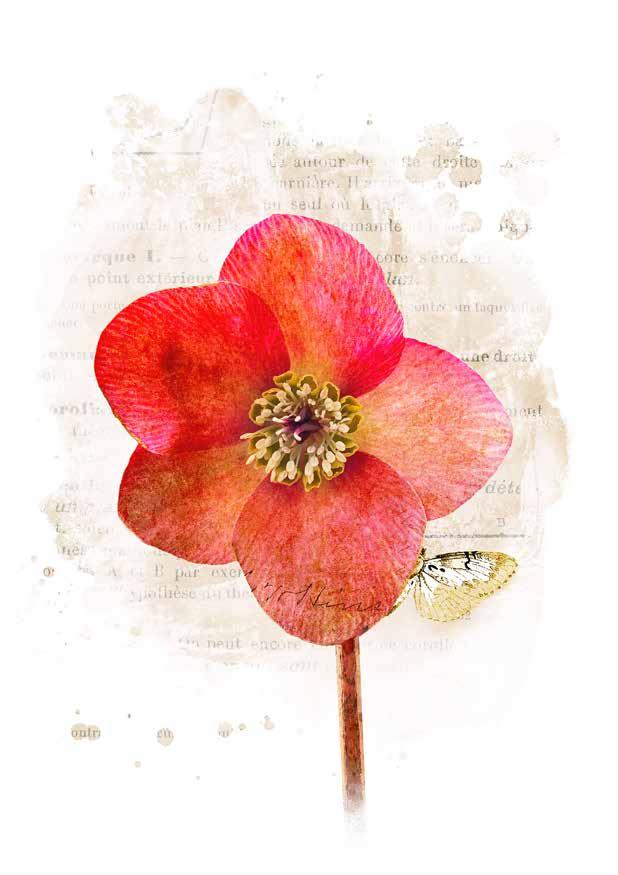






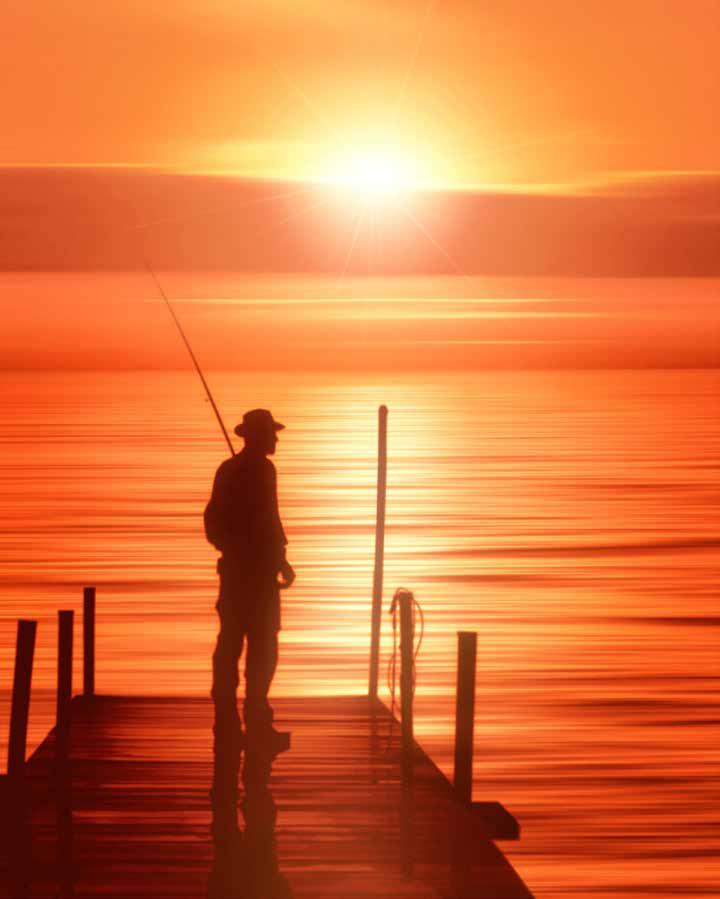

 Christina Brunton
Christina Brunton







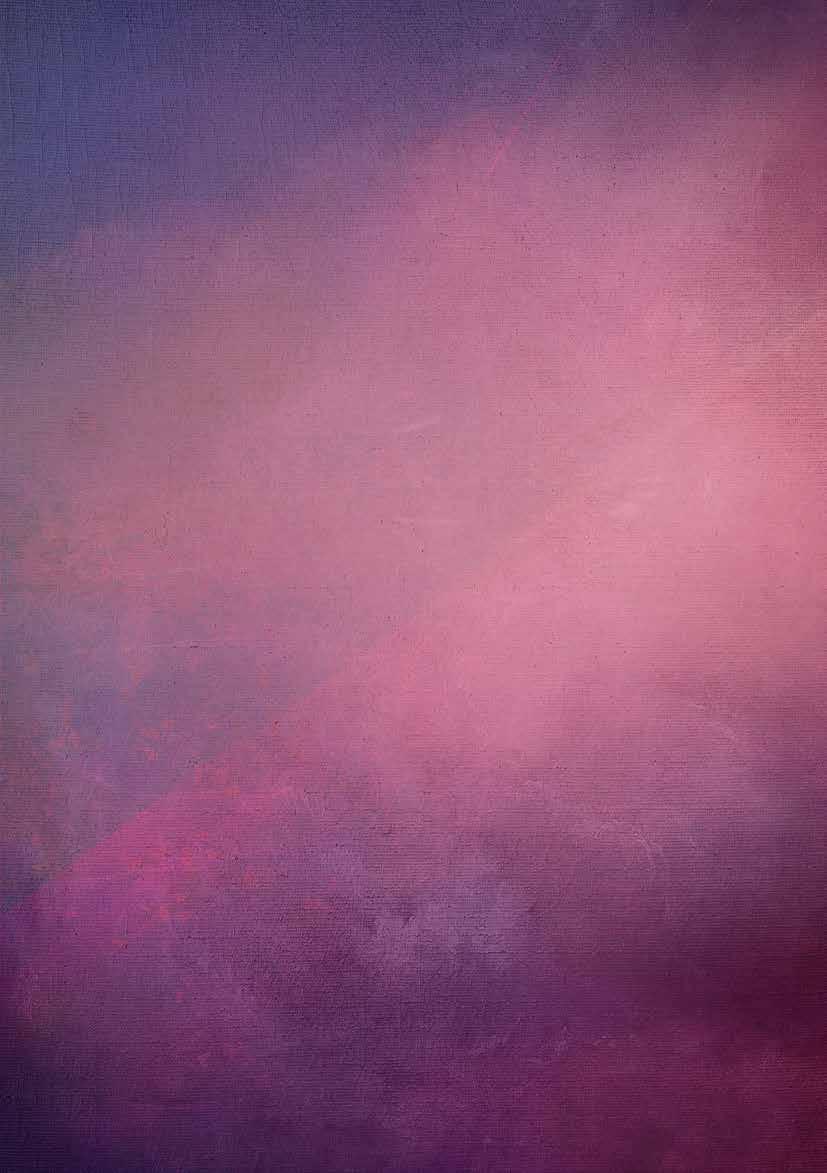
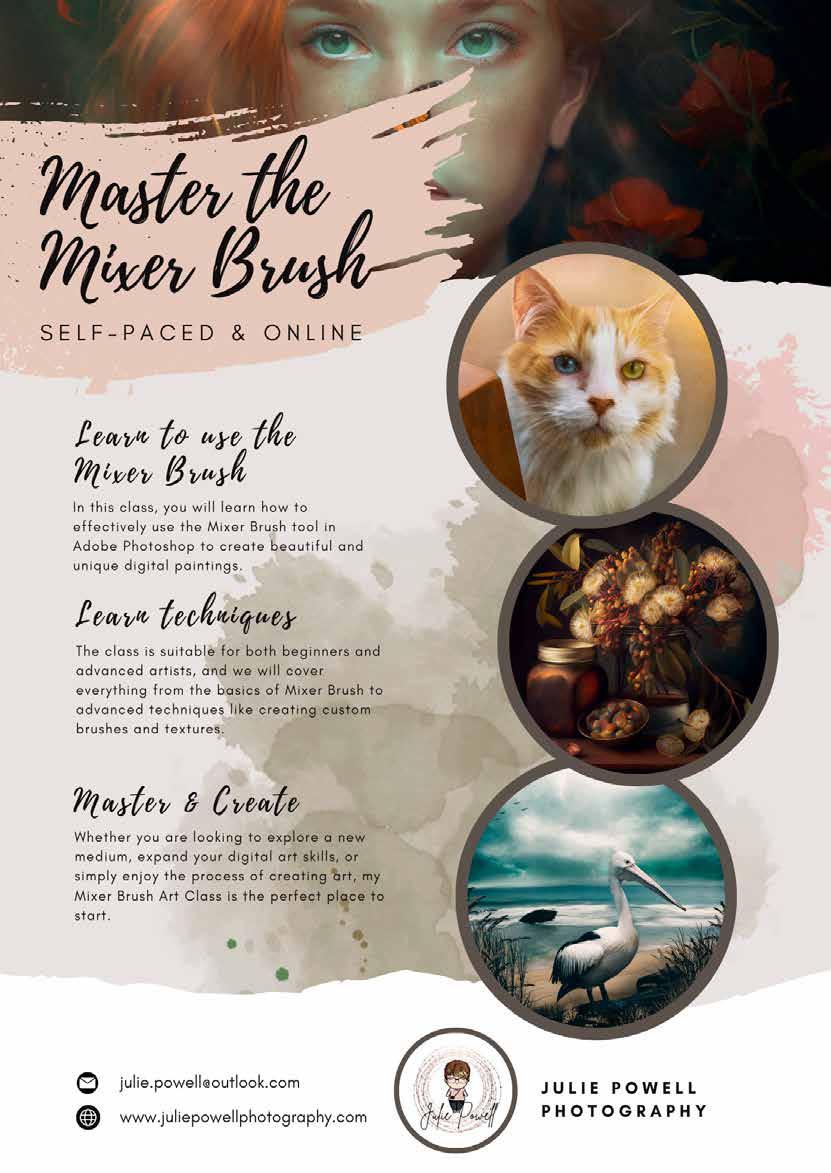

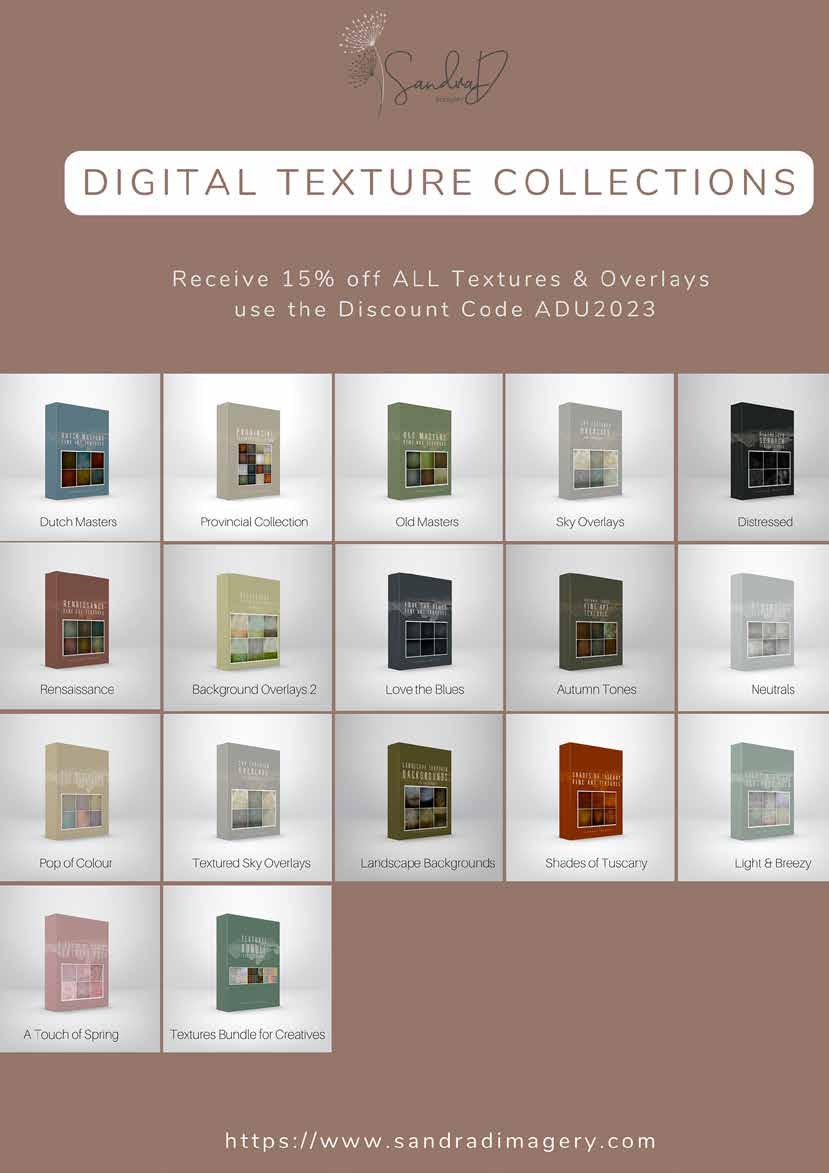


When I first heard about endometriosis I felt a deep compassion and need to do what I could to help. Women with endometriosis suffer debilitating pain, disruptive symptoms and often endure multiple operations simply to function normally. Few people are patient when listening to descriptions of pain, symptoms or illness. This can have the effect of silencing people who are ill.

My compassion inspires my photoart which I show in presentations to raise awareness. I joined Awake to teach me advanced Photoshop skills, specifically to expand my photoartistic skills to create imaginative and dramatic images.
My photoart opens dialogue enabling freer expression of hidden feelings, experiences too private to mention in ordinary conversation. I create photoart inspired by the concerns of women with endometriosis. Several women have said that the process of imaging their suffering has helped them to face their pain and illness. There is immense strength in being heard. I want my photoart to become visual screams!!
26 women with endometriosis have told me about their experiences. They spoke to me about their concerns and collaborated during the photo session. We explored meanings of body, ideas of self and impacts of illness together, agreeing which ideas we would explore photographically. My photos are often carefully arranged, but that doesn’t mean they are fake. They represent the personal truth and experiences of 26 women with endometriosis. These women are remembering and acting out their OWN experiences. They choose their own stance and facial expression. Women with endometriosis are the only people who truly know what endometriosis FEELS like.
Unfortunately endometriosis is relatively common; an estimated 1 in 10 women living with endometriosis, being over 175,000,000 women worldwide! And an estimated 500,000 women in Australia! Their experiences are heart-breaking. Regular illness and debilitating pain result in missed education and poor career opportunities leaving them women vulnerable to poverty.
Women with endometriosis need real medical progress to reduce their suffering. I passionately desire to raise money for endometriosis research so that faster diagnoses are made and more effective treatments are found. To raise money for endometriosis research, I host events and sell products on Redbubble. Recently I gave $3,000 to Canberra Endometriosis Centre!
Art by Margaret KalmsShare ‘EndoWomanArt’ with your friends on social media to raise awareness and money for women’s health!
We all need clothes & household goods. Buy yourself a treat or buy a special gift for your friends. Make your shopping count!

Remember 50% of profit goes to endometriosis research!
https://www.redbubble.com/ people/EndoWomanArt/shop
Follow ‘Life with Endometriosis’: https://www.facebook.com/ LifeWithEndometriosis
See Margaret Kalms photoart, ‘Life with Endometriosis’: http://www.endowomanart.com
Margaret Kalms Bunch Of Butterflies On Grevillea Sweatshirt Butterflies False Colour Grey StripesWEBSITE: http://artistsdownunder.com.au/ http://tinyurl.com/artisitsdownunderpublic