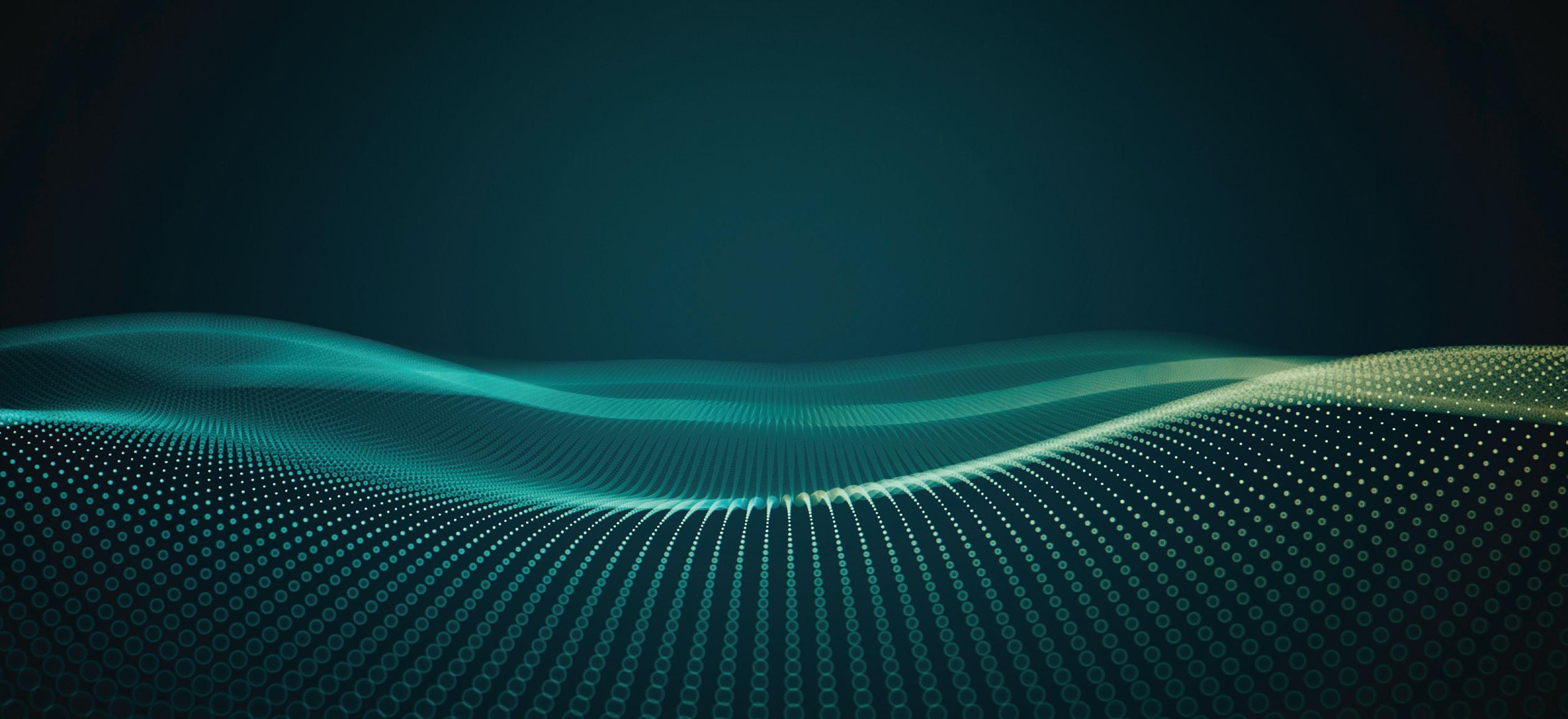7 minute read
Bricsys
from AUGIWORLD
by AUGI, Inc.
Recently, Rahul Kejriwal, CEO at Bricsys® , highlighted Bricsys’ roots in Belgium and its mission to give users the best CAD and collaboration software.
“We all know the story of Bricsys® started right here, in Ghent, our home, exactly 20 years ago. Ghent is also home to one of Europe’s best universities and feels like a place where people are fueled with optimism to make things better. This optimism inspires Bricsys’ motto ‘Build Better’” Rahul presented Bricsys’ vision to deliver the most accessible design, modeling, and collaboration software tools for AEC, engineering, and manufacturing, including Bricsys® 24/7, and spoke out against the inflexible and high-cost licensing models for CAD software, negatively impacting digital adoption in the Construction sectors particularly, and said,
“Bricsys will never trap your data in walled gardens ... we will offer new and flexible business models to serve users who need the best, most accessible
Figure 1
design, modeling and collaboration software.” Ladies and Gentlemen, Bricsys® 24/7.
WHAT IS BRICSYS® 24/7?
Bricsys® 24/7 is a cloud-based common data environment (CDE) for document management and workflow automation. A simple, powerful CDE platform for real-time construction project-data visibility. Bricsys® 24/7 offers role-based security and unlimited users to help ensure that the right document is in the right hands at the right time.
The updated Bricsys® 24/7 cloud CDE platform has made workflows intuitively easy for all stakeholders and product owners to automatically manage data and documentation for projects, with real-time visibility of mission-critical information.
WHO CAN USE BRICSYS® 24/7?
When working with different team members, you want to make sure that the right data is in the right hands. 24/7 makes this possible through rolebased access control.
User control permissions through an unlimited number of users and roles. Roles give a group of individuals specific access to folders and features based on their function in the project. Build roles effortlessly for each type of user via 24/7’s tablebased administration panel. Every project member can access the Bricsys® 24/7 file store, with their folder access rights based on their role in the project. Every file action is recorded and tracked securely, to ensure that the total history of a document is available to administrators and process auditors.

WHY BRICSYS® 24/7?
Bricsys® 24/7 can be utilized in a variety of ways.
• Document Management
• As a simple document management and hosting platform for your construction projects. • Project Management Information
System
• As a project management information system, utilizing our automated workflows and custom forms to handle project management tasks.
• Common Data Environment
• As a common data environment for all contract documents, drawings, and project workflows enabling transparency for all stakeholders and bridging the design and construction phases.

HOW TO USE BRICSYS® 24/7
Bricsys® 24/7 can be used by anyone, with minimal training thanks to its highly visual controls. Set up workflows, manage files, and easily share documents with project collaborators.
A simple drag-and-drop option allows copying a folder or a folder structure straight into Bricsys® 24/7. This way you can easily set up a 24/7 project based on the folder structure already on your device or server. Need a project status update? The graphical workflow viewer gives everyone a proper overview of the current project files and project task status.

Figure 3
24/7 allows the ability to rename files on upload so they are consistent with project naming conventions, which aligns with ISO19650.
24/7 offers tremendous flexibility to capture, search and organize files by metadata. Thanks to Cooperlink CONNECT, Bricsys® 24/7 users can automatically upload, record, and archive documents in real-time from Microsoft SharePoint to Bricsys® 24/7, reducing the time expended manually saving files and re-encoding metadata. Adding pre-structured metadata to a file can be set as a requirement at upload, by attaching custom forms to project folders.
24/7 keeps track and simplifies file changes, versions, and logs all modifications in a detailed activity log. See who did what, when, on a per-file basis. Create, edit, and manage workflows to automate common document management and release tasks.
Globally manage documents, with access from anywhere. Share them with your teams internationally and view files on any device. Ideal for those working on the move or across time zones.
BRICSYS® 24/7 MOBILE APP.
Upload, view, markup, and comment on 2D drawings, supporting over 70 file formats. Upload and view any file when you are at the office, in the field, or on the road. Your up-to-date projects are right in your pocket with the Bricsys® 24/7 Mobile App.

Figure 4
The Bricsys® 24/7 Transfer Tool helps you transfer complete folder structures between your local file system and the Bricsys 24/7 service. The split-screen user interface allows you to upload or download files via a simple drag-and-drop paradigm.
HOW IS BRICSYS® 24/7 TRENDING TECHNOLOGY?
Bricsys® 24/7 is used by many different companies and agencies from construction companies to law firms. This state-of-the-art technology yields huge dividends when owners and construction project managers can explore real-time project visibility with OxBlue professional construction camera services. Capture activities 24 hours every day by pairing OxBlue with our Bricsys® 24/7 to unlock additional capabilities, such as 2D and 3D viewing, document management, and markup with AI and automated workflows.
Speaking of workflows, workflow automation is simple in Bricsys® 24/7 with the graphical workflow editor. Adding documents to a workflow
folder automatically enters them into the workflow. Currently, is there anything trendier than compliance? There is no easier way to ensure project management compliance than by unlocking the power of Bricsys® 24/7.
And it is now easier than ever to work better, faster, and smarter with the power of Bricsys® 24/7 and Leica iCON Field.

Figure 5
Getting data into 24/7 for use in the field is as simple as drag and drop, and the automatic notification makes it easy to make sure that the correct people are notified. Create a report to send back to the office from the home screen and/or create various deliverables, such as a stake-out PDF report to confirm how well the points on site were laid out and preview the report. Discover how to connect the office and field for construction layout with Bricsys® 24/7 cloud-collaboration solution and Leica iCON field software and hardware. Increase your efficiency with the simplest, most accurate construction-layout solutions available.
BRICSYS IS TRENDING UPWARD
Bricsys® has been in the software circuit for over two decades now, and Bricsys® 24/7 has made significant progress toward replacing your current CDE. Some refer to it as a real-life David and Goliath battle for CAD users who need affordability and performance. Instead of hijacking users’ data or slinging stones at the competition, Bricsys® has been building better.
A prime example is Bricsys® 24/7 which is a project collaboration platform with proven success in the complex worlds of architecture, engineering, and construction. Powerful, simple, and intuitive CDE for collaborations in AEC.
Want to Know more?
Bricsys® (www.bricsys.com), part of Hexagon, is the global technology company that creates the BricsCAD® family of computer-aided design (CAD) products and the Bricsys® 24/7 CDE collaboration platform. We are committed to the success of our customers by offering cost-effective, missioncritical CAD software with industry-leading product support. Established in Belgium in 2002, Bricsys® NV has approximately 300 employees around the world, partners in more than 80 countries, and 1,200 registered application developers.
Mr. Craig Swearingen is a Global Implementation Specialist and Consultant with Bricsys BricsCAD® and has over 20+ years in the CAD and Engineering Industry. In his current role, Craig provides migration and implementation guidance, strategies, and technical assistance to global companies who desire an alternative CAD software solution promoting the reduction of design software costs while increasing productivity. As a former technician and Cad Manager, Mr. Swearingen understands the importance to have the right tools to do the job. He previously spent 19 years in the civil engineering world as a technician, Civil 3D & CAD power user, and became a support-intensive CAD/ IT manager in high-volume production environments. Craig is a longtime AUGI member (2009), Certified Autodesk AutoCad Professional, and enjoys networking with other CAD users and providing CAD and design solutions on LinkedIn.