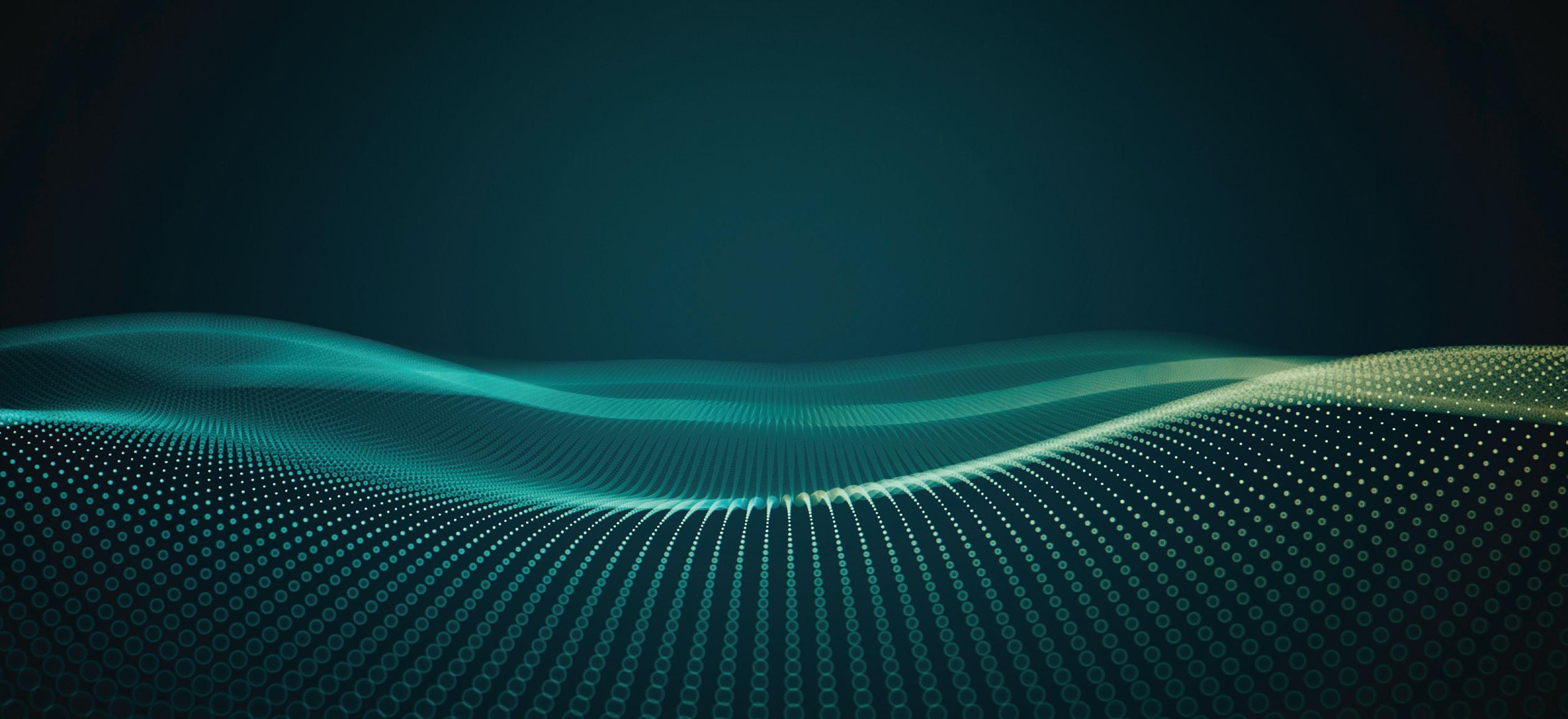5 minute read
Inside Track
from AUGIWORLD
by AUGI, Inc.
Welcome to AUGIWORLD Inside Track! Check out the latest opportunities to advance your skills, processes, and workflows in your firm with the most current AEC-related software and hardware updates available.
The theme of this issue is trending technologies, so I have come up with some apps that bring in some of the cool stuff that relates to some of the new technology that is going on in the AEC industry right now. It relates primarily to the links between the physical (buildings, sites, and topography) and how we can utilize that physical information in 3D modelling and even develop a digital twin.
The Autodesk App Store is full of these types of apps, not just the ones I mentioned. Make sure you search the store, as I’m sure you will find many apps that will help you work smarter, not harder when it comes to these emerging technologies. Also, bear in mind that Autodesk also has numerous apps of their own that address these technologies as well.
So, on that note, here are this month’s picked and mixed opportunities to advance your skills, processes, and workflows with the most current industry-related software and hardware updates available.
LEICA BLK3D
https://apps.autodesk.com/BIM360/ en/Detail/Index?id=651773290078992 7726&appLang=en&os=Web
BIM 360
When reporting issues from field to office, Autodesk® BIM 360® has very powerful tools to do so. In the field, the user can report an issue by location, type, text, and photo. This issue can be assigned to the responsible user. With the BLK3D integration, the user can add real measurable information to the issue. This means a human error in measurements or forgotten measurements are eliminated. When the issue is reported, the assignee has all the required information to respond.
To be able to use the BLK3D integration, the user must have a Leica BLK3D imager and a BIM 360 integration software package for BLK3D. Please visit the following website for more information:
https://shop.leica-geosystems.com/learn/realitycapture/blk3d We have all been there when a measurement is not quite right or has been forgotten in the transition from site to document. BLK3D removes that area of error.
LIDAR TOPOGRAPHY
https://apps.autodesk.com/RVT/en/ Detail/Index?id=705615533998621884 &appLang=en&os=Win64
Autodesk Revit
Version: 2023, 2022, 2021, 2020, 2019
Topography is a high-performance topography creator that imports and interprets high-density Lidar airplane scans that are freely available online. The result is a topographical surface that can be used in tight curve intervals and provide an accurate terrain description. Architects and engineers can now work with free raw data surpassing old-fashioned low-density topographic curves from old CAD cartography. The benefits are a higher-quality model quickly that realistically describes your project’s terrain. You can also save money by using free laser scan Lidar datasets instead of buying inaccurate and expensive old fashion cartography. Links to Lidar sources are supplied in the program.
This app processes millions of point cloud datasets in a matter of seconds and allows you to take full advantage of a multi-core processor to speed up the creation of your terrain.
The main features of the app are:
• Imports very large point clouds with millions of points as uncompressed LAS or compressed
LAZ formats.
• Create topographic models with different density levels in accordance with your data source and requirements.
• Advanced algorithm to correctly interpret and isolate the terrain data from complex laser scans.
• Fully optimized to computers with multi-core processors for quicker results.
• Allows accurate geographical placement of topographic points in relation to the coordinate of your Autodesk® Revit® internal point.
• Possible to export the processed terrain as a CSV dataset for external use in other software.
NOTE: This app uses a custom installer (and not the standard App Store installer).
PHOTOGEODWG PRO
https://apps.autodesk.com/ACD/en/ Detail/Index?id=627172471935049959 7&appLang=en&os=Win64
Autodesk AutoCAD
Version: 2019, 2018, 2017, 2016
Autodesk® Civil 3D®
Version: 2019, 2018, 2017, 2016
Never forget why or where you snapped a project photo. Whether you are walking miles of roadway to capture existing conditions, documenting sidewalk accessibility, or working on a signage inventory, PhotogeoDWG can instantly build your documentation and help when you want to share it with your design team.
PhotogeoDWG assists by showing you the location where you took the photo with a marker rotated to match the orientation you were standing in when you took the photo. The app will place a raster reference of the photo in the drawing, and it will automatically insert labels into your drawing.
This cool app will give you complete documentation in minutes instead of days!
CUPIXWORKS
https://apps.autodesk.com/BIM360/ en/Detail/Index?id=8710031147690278 530&appLang=en&os=Web
BIM 360
CupixWorks is a machine vision-powered application built for the AEC industry. It transforms 360° photos and 360° videos into a 3D digital twin. You only need the Cupix Capture mobile app and a 360° camera. Mount the 360° camera on your hard hat (or just hold it on a selfie stick), walk through your job site, and let Cupix take care of the rest! After uploading your capture, Cupix will automatically create a Google Street View-like 3D digital twin of your job site, which you can walk through online and share with your colleagues from our SiteView virtual job site viewer.
Add SiteView deep links to your Autodesk® BIM 360™ documents related to the job site. These links will open SiteView to the exact location your BIM 360 document is referring to. Even when your team members are offsite, they can make better-informed decisions by using Cupix digital twins as a spatial context to understand issues and reports in BIM 360. This minimizes possible miscommunications between different teams working on the same project.
CupixWorks users can also create BIM 360 Issues and RFIs while virtually walking the project site within CupixWorks SiteView and mark the locations of these issues with 3D coordinates within the space. These BIM 360 annotations within SiteView are directly linked to their corresponding documents in Autodesk BIM 360 Docs. As colleagues navigate the 3D digital twins of the job site, they can view any BIM 360 annotations within and open the annotations in Autodesk BIM 360 to respond or view additional details.
The construction industry continues to face new challenges. During this difficult time when travel is restricted, and only a certain number of personnel are allowed at each project site, the conventional way of job site documentation using text, 2D drawings, and disconnected 2D photos is especially not enough to fully communicate all the necessary details about what is really happening at the job site.
CupixWorks is an incredible suite of tools that allow you to transform physical data into that elusive digital twin!
If you have some news to share with us for future issues, please let us know. Likewise, if you are a user of a featured product or news item and would like to write a review, we want to know. shaun.bryant@cadfmconsult.co.uk