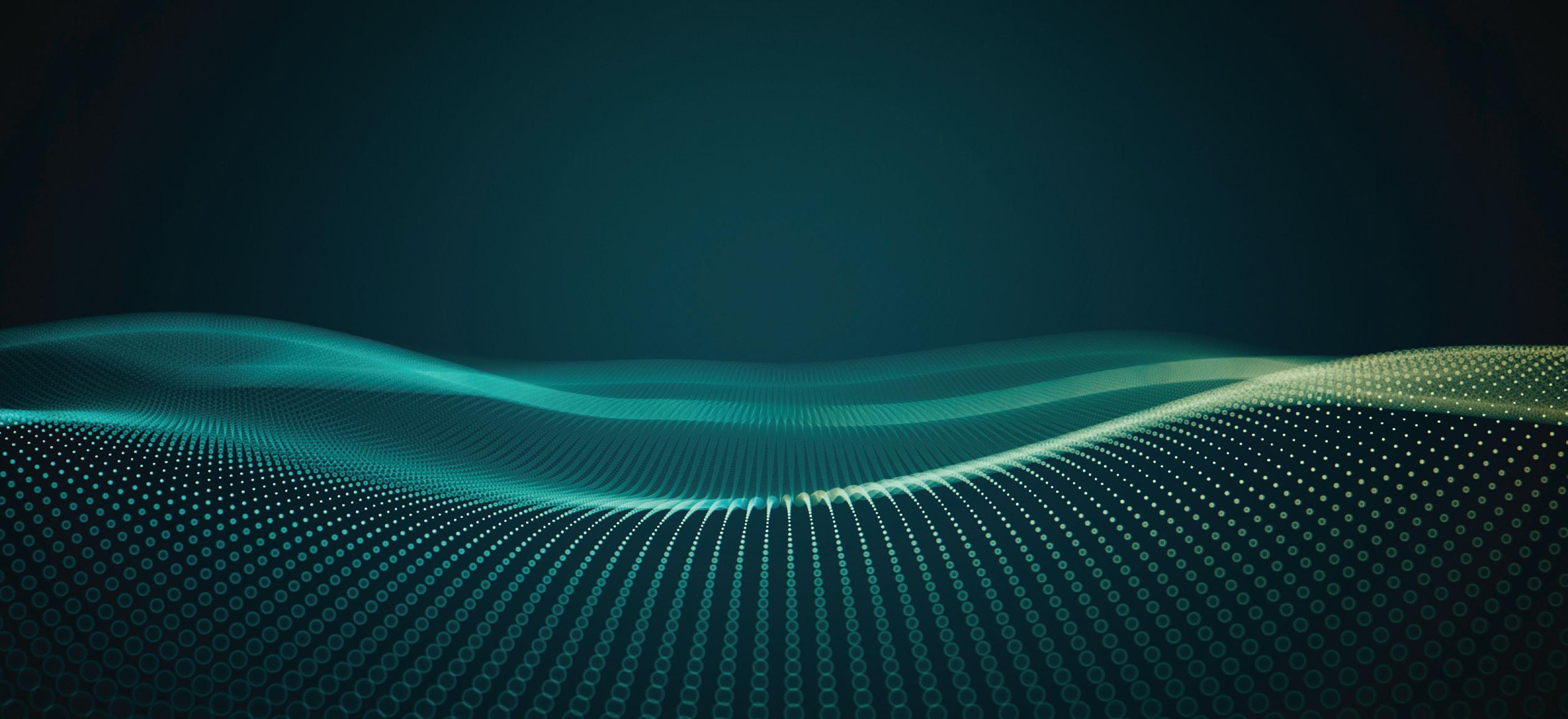6 minute read
Sketchup
from AUGIWORLD
by AUGI, Inc.
Ways to Use SketchUp in Your Business

Figure 1
Sketchup introduces the world to the 3-Dimensional generation of AI as captured in the screenshot displayed in Figure 1 and located here:
Sketchup.com
SketchUp is an online 3D design program that allows you to create virtual buildings and models. It’s beneficial for architects, designers, builders, and anyone who wants to visualize concepts before they are brought to life in the real world.
Using SketchUp in your business can have so many benefits! Whether you are a contractor planning new construction or a home remodeler dreaming of different ways to update your spaces, there’s a great chance that using SketchUp will help you achieve your goals. Here are some great ways you can use SketchUp in your business.
WHAT IS SKETCHUP?
SketchUp is a free and user-friendly 3D modeling software available on the web that can benefit anyone who wants to learn how to create 3D models. It can be likened to Google Earth in its scope as it enables users to explore and visualize anything from buildings and townships, gardens and agricultural fields, parks, beaches and resorts, lodges, hotels, etc.
WHY LEARN SKETCHUP?
It is a very versatile software for anyone who wants to learn how to model. It can benefit Architects, Interior Designers, Landscape Architects, Civil Engineers, Surveyors, Teachers, or anyone who wants to learn how to trace, design, or create 3D models.
Along with various features available in the software, SketchUp also has an online community where people across the globe share their SketchUp models. Users can also export their models to various file formats like SketchUp8, SKP (SketchUp 6 format), 3DS, .dgn, .png, .jpg, .pdf, and .xml. SketchUp Community
Sketchup beginner tutorial - Youtube
BENEFITS OF INCORPORATING SKETCH UP IN YOUR BUSINESS
Create 3D Models for Marketing
A big reason many architects and designers choose to use SketchUp is to create 3D models for marketing purposes. A 3D model is a virtual representation of your building or interior space that can create marketing materials like product galleries, websites, or videos.
A 3D model can also be used to create 3D printed models that can be given away as giveaways or displayed in stores or offices. 3D models can also be used for social media marketing to share a project for clients, customers, or potential clients to see and imagine what your space or business looks like.
Create a 3D model - Youtube
BUILD DASHBOARDS WITH SKETCHUP
business data, like creating dashboards containing graphs and data visuals to help you understand your business’s performance.
You can create a dashboard that shows how many orders your company has received, how many items are in the queue, how many employees you have, how much inventory you have left, and how much money you have made each day.
In addition, you can create a specific dashboard for your manager and another dashboard for your team to see how they are performing. As a result, SketchUp can help you understand your business and make better decisions.
How to build a Dashboard - Youtube
COLLABORATE WITH TEAM MEMBERS
Many designers and architects use SketchUp to collaborate with others. For example, if you are a contractor or a builder, you can use 3D models to communicate with clients and team members about specific aspects of their projects or spaces.
You can also use SketchUp to share potential construction or design project funding with your bank. You can use SketchUp to create blueprints and drawings that show your funding details, like the cost of materials and labor.
The more detail you put into the model, the easier it will be for the bank to understand and approve your funding application.
Collaborating with the team - Youtube
TRAIN STAFF OR VOLUNTEERS
Another great reason to create 3D models with SketchUp is to develop training materials for your team members or volunteers. For example, if you are a designer and want to train your team members on how to use the software.
SketchUp is helpful if you want to train your employees on new policies, procedures, or business methods.
Sketchup tutorial for beginners-Youtube
HOST EVENTS AND WORKSHOPS
If your business involves hosting events or offering workshops, you can use SketchUp to create a virtual model of your space. For example, create a spatial model with a blue or green screen to portray your surroundings or areas you want your guests to focus on.
You can also create a model of your guests or participants to include their faces and other details to help communicate your message.
Creating a model - Youtube
BORROW TOOLS AND RESOURCES FROM OTHER USERS
Another great way to use SketchUp in your business is to find other SketchUp users in your industry or geographic area to find custom tools and resources. Connecting with other SketchUp users via forums, Facebook groups, or LinkedIn groups is easier than you think.
SketchUp Community
SketchUp can be used for various reasons when it comes to using SketchUp in your work as an architect, engineer, or builder. For example, if you are planning a remodel or a new construction project, you can use SketchUp to create 3D models of your project.
SketchUp can help determine how much materials and labor you need for your project. In addition, when working as an architect, engineer, or builder, it can be beneficial to use SketchUp to create 3D models of your project to help visualize how it will look.
SketchUp can also create 3D models of your tools and equipment to help visualize how they will fit into your project.
Preparing for architechtural modeling-Youtube
RECOMMENDED LEARNING RESOURCES
There are many resources available online that help you learn SketchUp. Some of the most popular and well-reviewed ones are:
The SketchUp Learn Series - This free tutorial series from the SketchUp community is beneficial as it explains SketchUp concepts step-by-step. It also has a forum where you can interact with the author.
SketchUp For Beginners – This blog is also an excellent resource for beginners as it guides you through setting up a SketchUp account, importing models, creating 3D drawings, and much more. The author explains all the concepts and also includes real-world examples.
How to Use SketchUp - This tutorial from Architectural Visualization demonstrates how to set up a SketchUp account, import 3D models, and create 3D drawings.
How to Draw a House - This tutorial from the SketchUp community explains how to create 3D drawings of houses using SketchUp.
CONCLUSION
Whether you are a designer, contractor, builder, or architect, there’s a great chance that using SketchUp will help you achieve your goals.
With so many benefits, it’s easy to see why many people love using SketchUp in their businesses. First, getting started with SketchUp is easy. From there, you can create 3D models and visualize your ideas and projects before bringing them to life in the real world!
Tony is a versatile, senior writer with 3+ years of experience writing blogs, articles, website content, and Copywriting. He provides high-quality and SEO-optimized content in B2B, SaaS, Technology, and Business. His strategy is to do extensive research and produce engaging content. Tony can be reached at tonnyonyango@gmail. com or connect with me on LinkedIn