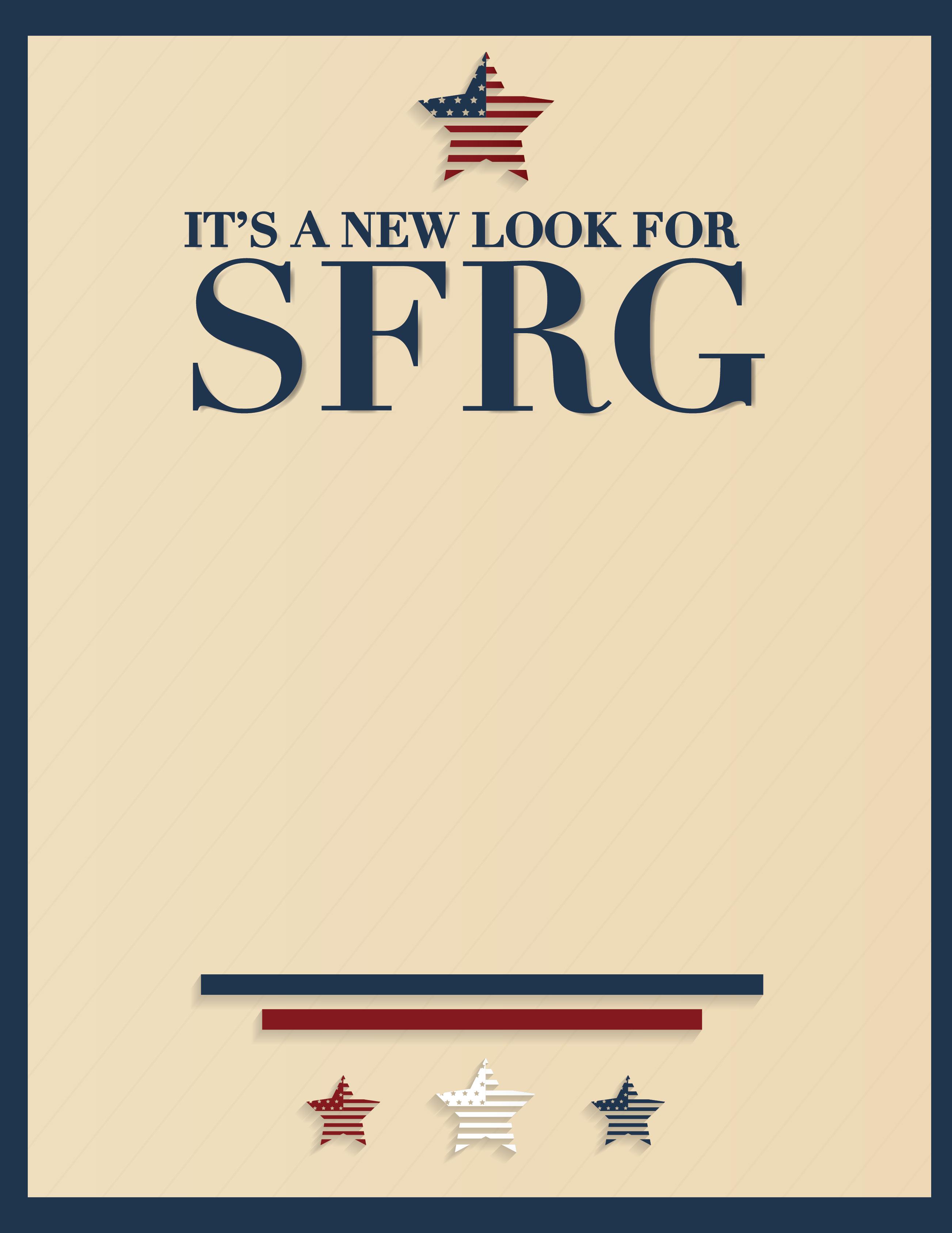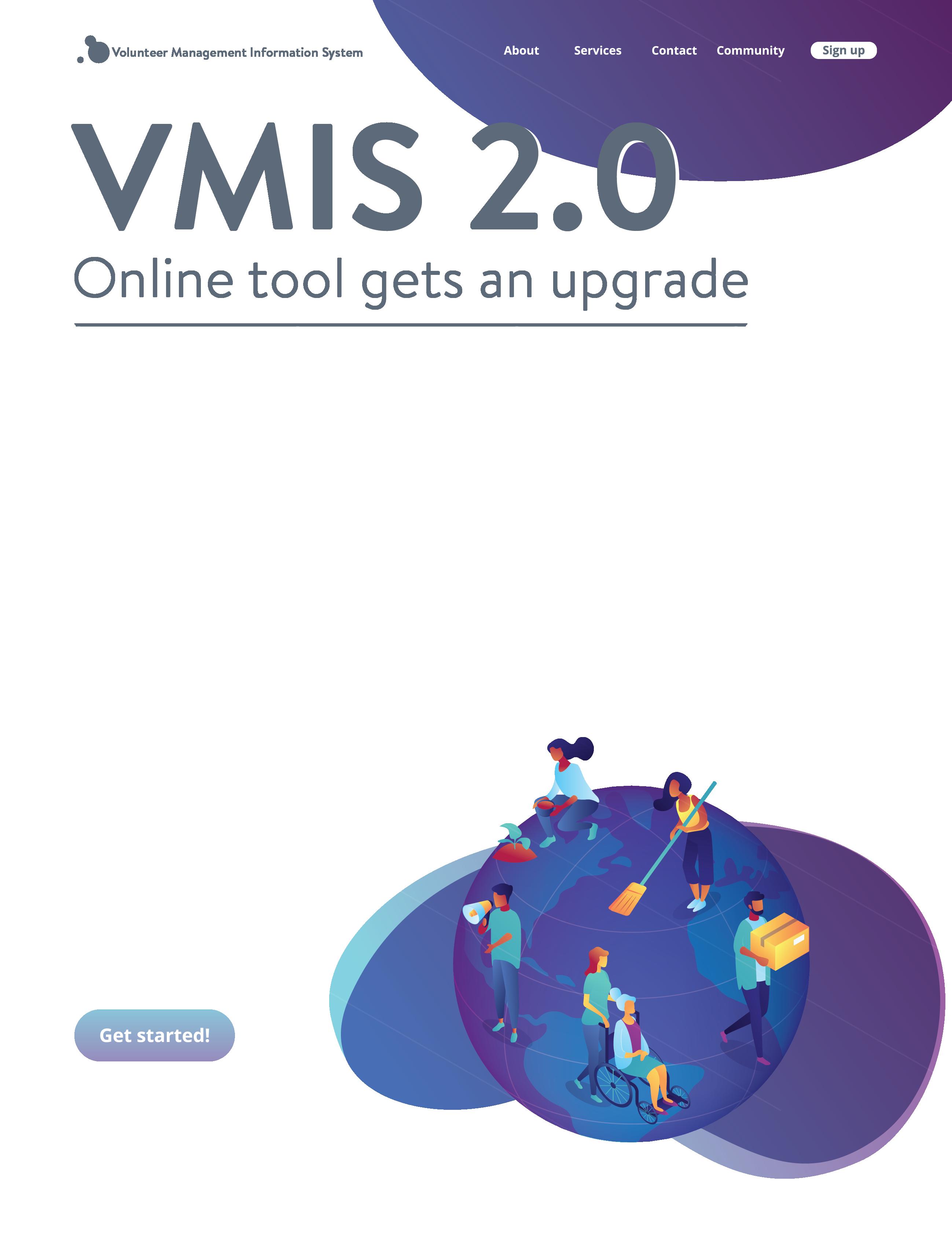
1 minute read
VMIS 2.0
BY TEPHANIE HOPPER
FAMILY & MWR VOLUNTEER CORPORATION
Advertisement
It has been a long time coming, but the modernized Volunteer Management Information System (VMIS) is finally here. Let us look at what has changed with VMIS. The first change is the website where VMIS is found. Now located at armyfamilywebportal.com, volunteers can create new accounts or transition accounts that are already established.
There are three ways to access VMIS, which means there are three levels of change.
The first level of change is from the volunteer perspective. The process of getting to and entering hours has been simplified and streamlined with a Volunteer Dashboard. The Volunteer Dashboard provides several resources to volunteers. These resources include a Notifications area and an hours chart representing the volunteer’s current number of submitted, approved, and rejected hours for the month.
An additional feature is the Opportunities page, which allows volunteers to search for and apply for various volunteer opportunities within multiple communities and organizations. Volunteers can sort and filter opportunities, and they can browse opportunities without creating a VMIS account.
The second level of change is the Organization Point of Contact (OPOC). The OPOC has a responsibility to regulate volunteer applications and hours. The OPOC has the control to accept or decline volunteers per their unit or organization access. A first feature is the OPOC Administrator dashboard, which allows OPOCs easy accessibility to certify or reject hours using the administrator table.
A second feature of the VMIS modernization is the Organization Charts which summarizes the volunteer hours and positions for each of the OPOC’s assigned organizations. Different communities and organizations can be selected to change the information that will populate the charts.
The final level of change is through the Army Volunteer Corps Coordinator (AVCC). Modernized VMIS has made it easier to add OPOCs to VMIS by merely adding them through their email. Moreover, the modernize VMIS has incorporated a Peoples page that allows AVCCs to view OPOCs, volunteers, and relevant information for those people. From this page, an AVCC can export a list of people, email users, edit user information, and add new users.
However, that is not all, there are many new features to modernize VMIS but to learn about them register for the site at armyfamilywebportal.com or for the VMIS classes on bliss.armymwr.com.