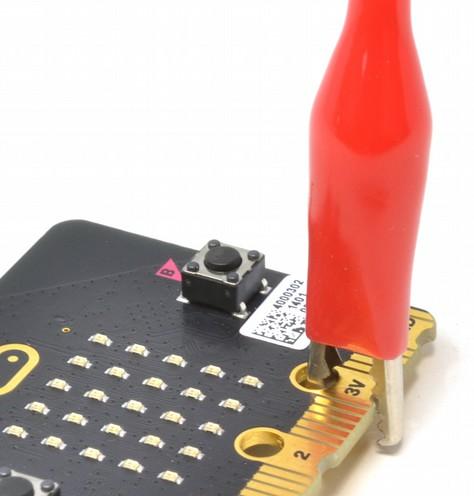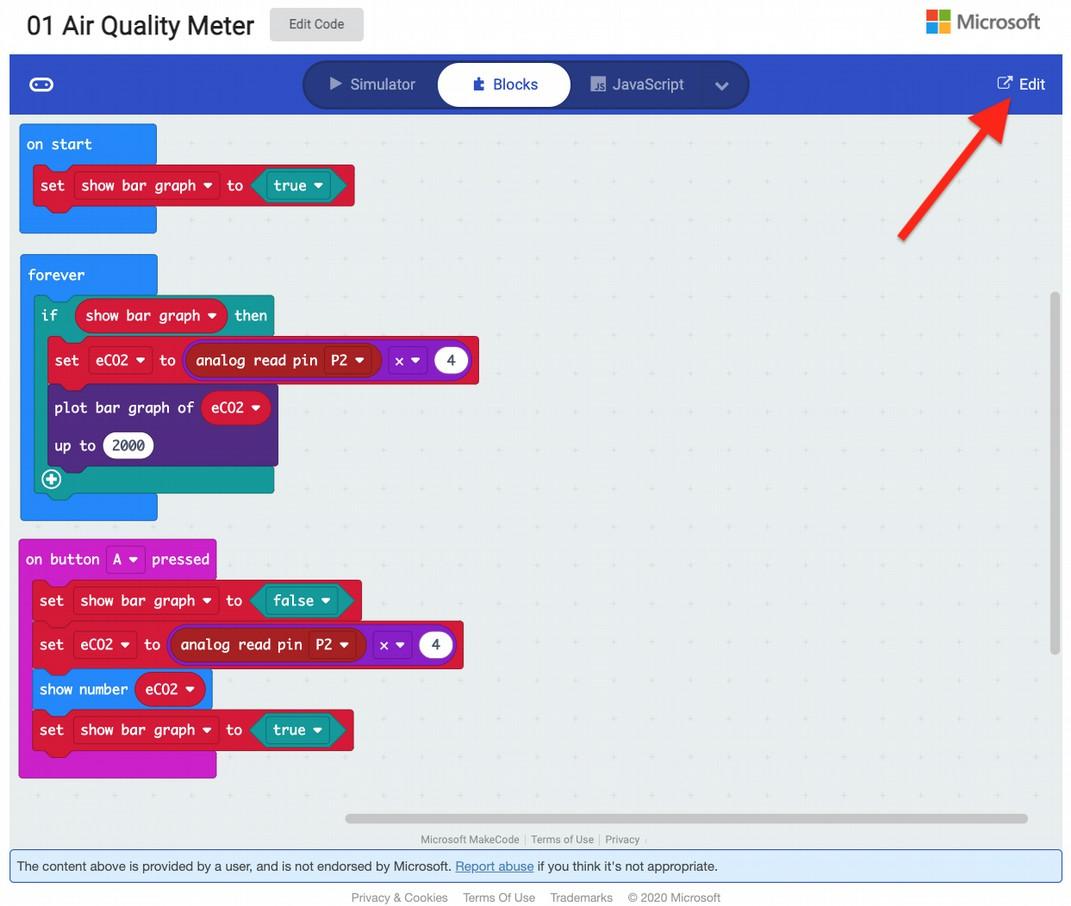1 minute read
Troubleshooting
Problem: I can't get any readings of Air Quality and the power LED in the MonkMakes logo isn't lit. Solution: Make sure that you have the 3V and GND connections between the micro:bit and the Air Quality Sensor the right way around (see page 5). Also make sure that there is power to your micro:bit.
Problem: The power LED in the MonkMakes logo is blinking rapidly. What's going on? Solution: Rapid blinking of the orange power LED in the MonkMakes logo indicates that there is an internal problem with the sensor IC. This may occasionally happen when connecting the Air Quality Sensor to your micro:bit. If you disconnect the red alligator clip lead from the Air Quality Sensor, and then connect it again, this should cure the problem and the LED should light without blinking.
Problem: I've just connected everything up, but the eCO2 readings seem wrong. Solution: The type of sensor used in the MonkMakes Air Quality Sensor, will start producing readings from the first time you connect it. However, the readings will become more accurate with time. The datasheet for the sensor IC suggests the readings will only start to become accurate after 20 minutes of running time.
Problem: I'm comparing the readings from this sensor with a true CO2 meter and the readings are different. Solution: That's to be expected. The Air Quality Sensor estimates the CO2 concentration (that's what the 'e' is for in eCO2). If you want true measurement of the CO2 concentration then you should use the MonkMakes CO2 Sensor for micro:bit shown here. However true CO2 measurement comes at a price.
Problem: I'm trying to run Program 4, but there is no option on the Makecode editor to Pair with my micro:bit.
Solution: You need to update the firmware on your micro:bit by following the instructions here: https://microbit.org/get-started/user-guide/firmware/
Page 21