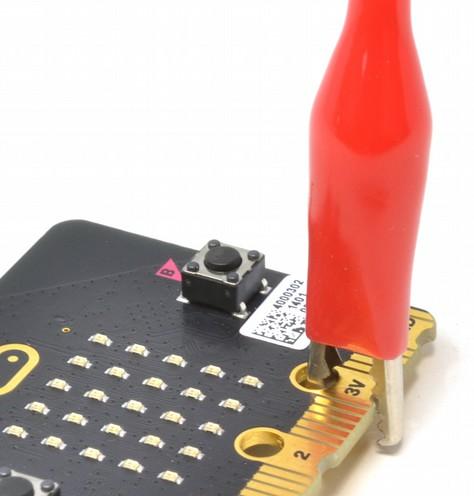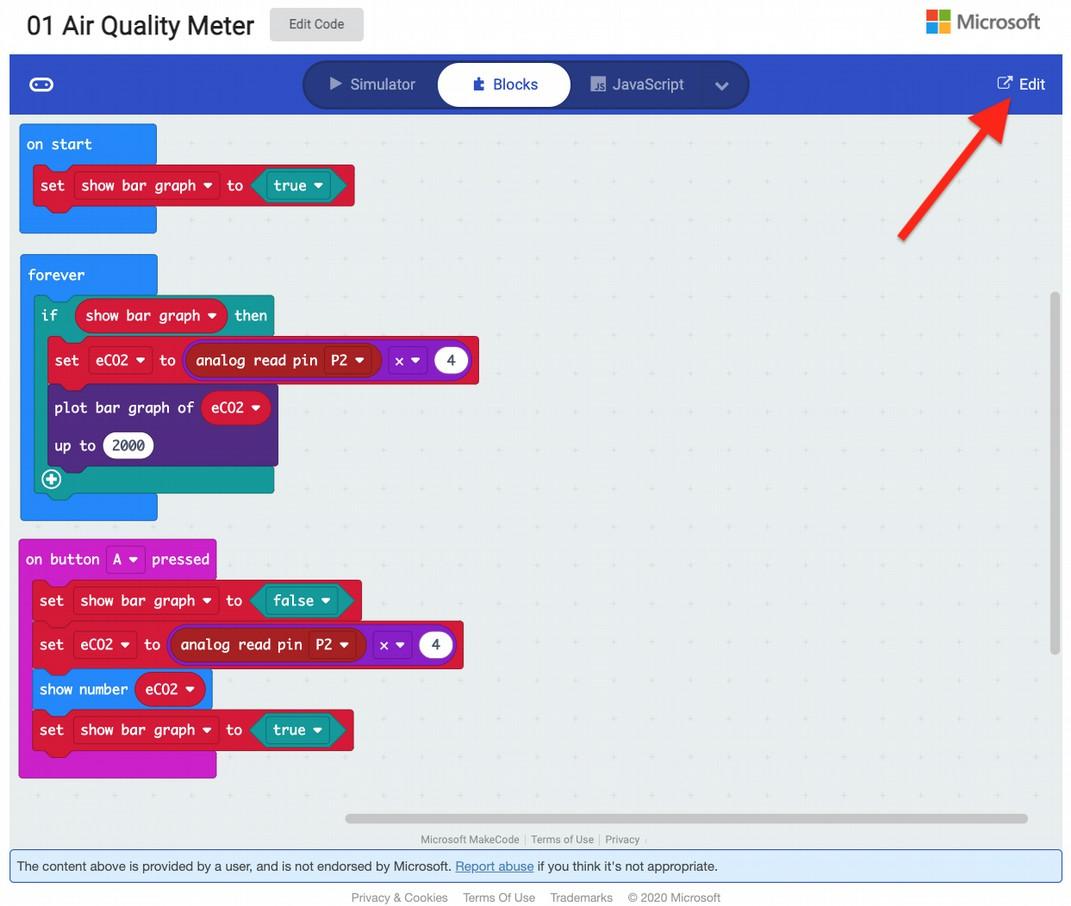1 minute read
Experiment 3. Air Quality Alarm
This project combines the Air Quality Sensor board with a MonkMakes Speaker for micro:bit, so that if the eCO2 reading exceeds a certain threshold then an alarm sounds and the display shows an X. To connect both boards to your micro:bit you will need three more alligator clip leads. A second red and black lead to connect power to the Speaker and also a white lead to connect from ring 0 of the micro:bit to the input to the Speaker.
Although the micro:bit version 2 has a built-in speaker, this one's a lot louder. To attach the second red and black leads to the micro:bit, push the original clips well into the rings on the micro:bit, so that enough alligator clip appears underneath the board to clip the new leads onto the original clips.

Page 14
The Makecode block program is based on the Program 1 and you can find it here: https://makecode.microbit.org/_JgHcLqbap8eX

The program uses a variable called max eCO2, which is set to 1500 ppm by default. The if block checks to see if the eCO2 level has been exceeded and, if it has, it displays an X and plays a warning tome through the speaker.
Page 15
MicroPython
The MicroPython version of the program is 03_aq_alarm.py. This uses the same bargraph function as Experiment 1, but this time in the while loop, the current cCO2 reading in the variable e_co2 is compared with max_eco2 and if the limit is exceded the X (No) image is displayed and a musical note of frequency 196Hz is sounded for 500 milliseconds (half a second). from microbit import * import time import music
max_eco2 = 1500
def bargraph(a): display.clear() for y in range(0, 5): if a > y: for x in range(0, 5): display.set_pixel(x, 4-y, 9)
while True: e_co2 = pin2.read_analog() * 4 bargraph(e_co2 / 400) if e_co2 > max_eco2: display.show(Image.NO) music.pitch(196, 500) time.sleep(0.5)
Page 16