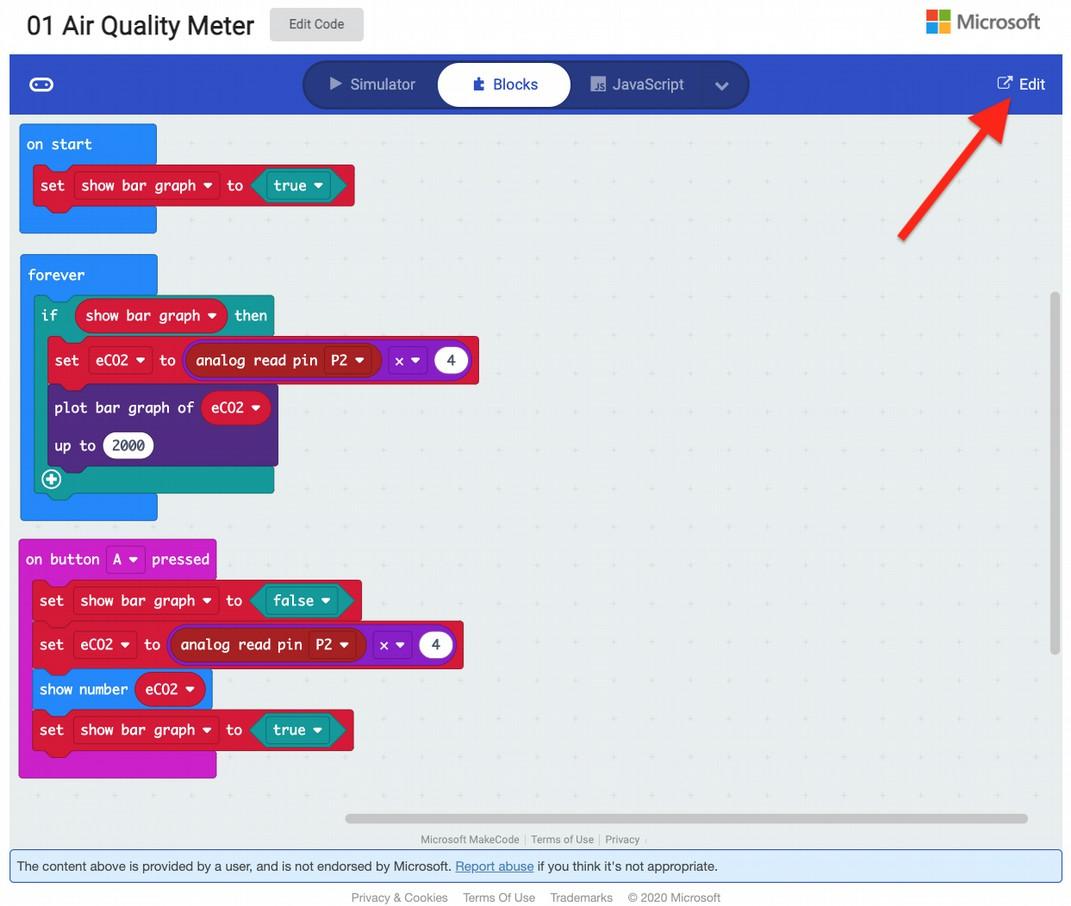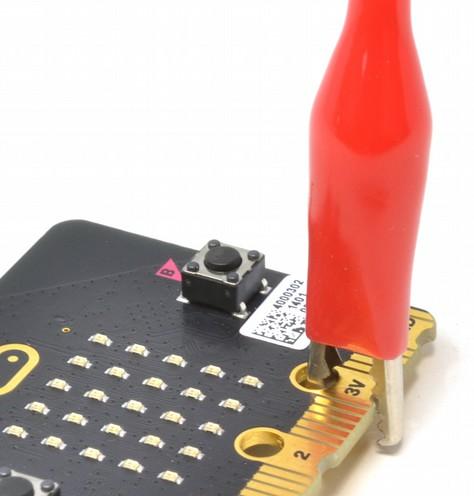1 minute read
Experiment 2. Thermometer
The Air Quality Sensor board contains a temperature sensor that is mainly used to provide the eCO2 sensor with a temperature value that it requires to make its readings more accurate. This temperature reading is also available as an analog output for you to use. We can test this out using the program you will find at this link: https://makecode.microbit.org/_CPqFxUcVeWFa
Open this program in the Makecode editor and install it onto your micro:bit as you did for Program 1. This program displays the temperature, refreshing every half second. Put your finger on the temperature sensor to warm it and watch the displayed temperature increase.
The formula for converting the analog reading into a temperature in degrees C is to divide it by 10.23 and then subtract 20. This means that an analog reading of 0 equates to a temperature of -20C and a maximum reading of 1023 equates to a temperature of (1023 / 10.23) – 20 = 80 degrees C.
Page 12

The temperature reading is only accurate to a couple of degrees C and if you prefer your temperatures in Fahrenheit, then this version of the program will do the conversion for you:
https://makecode.microbit.org/_YmwHJ8PhDbKu
WARNING: Although the temperature sensor can theoretically sense a range from -20C to + 80C, taking your micro:bit and Air Quality Sensor board outdoors may result in them getting wet, which will probably break them. So, this is a kit that is best used indoors.
MicroPython
The MicroPython version of the code is listed below. This works just the same way as its Makecode equivalent and is in the file 02_aq_thermometer_c.py. from microbit import * import time
while True: temp_c = int(pin1.read_analog() / 10.23 - 20) display.scroll(temp_c) time.sleep(0.5)
There is also a Fahrenheit version of the program called 02_aq_thermometer_f.py.
Page 13