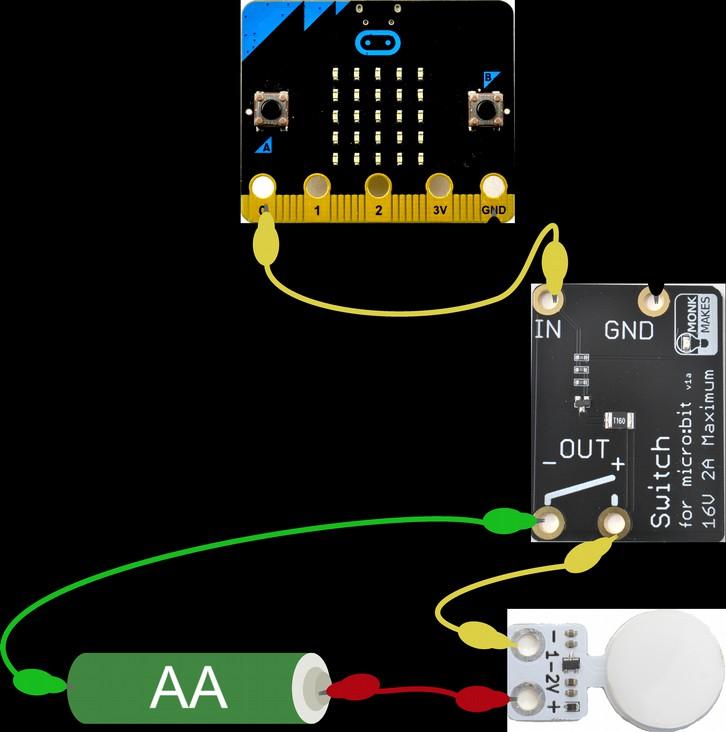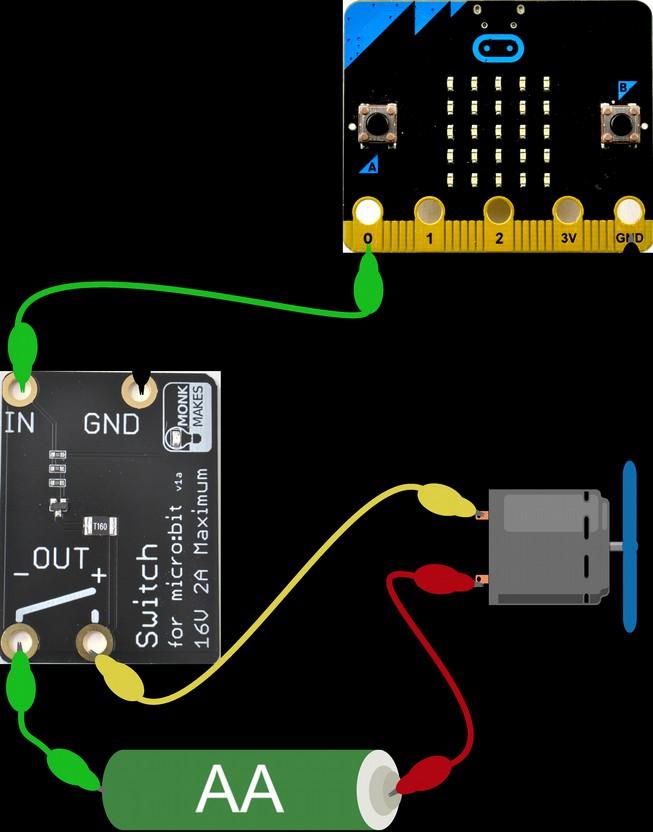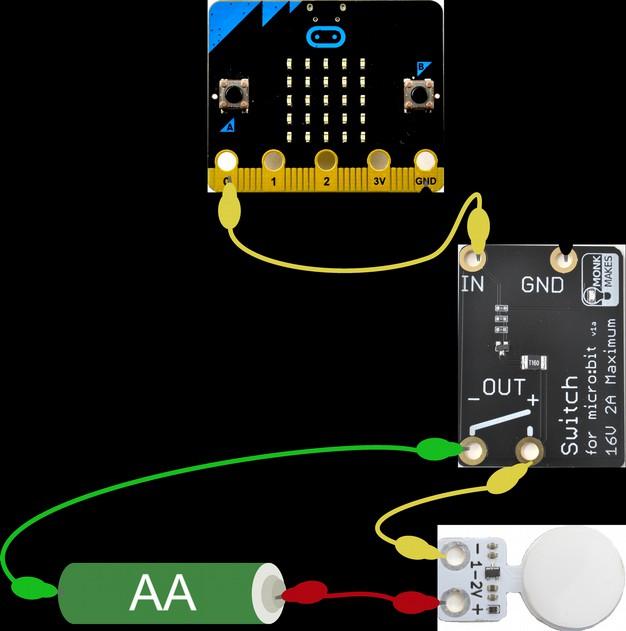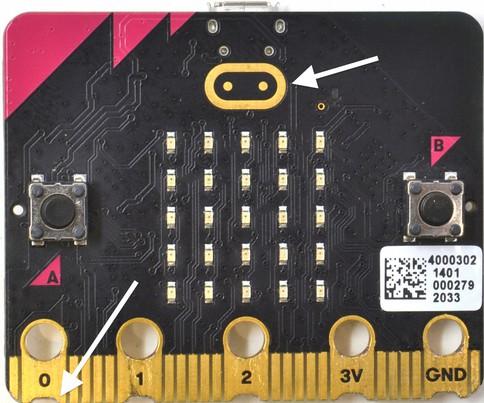2 minute read
Project 5. Fan Speed Controller
You will need:
• micro:bit • MonkMakes Switch or Relay for micro:bit • AA Battery holder and battery • Motor with fan attached • Program: P5 Fan Speed
In this project you will use the motor again, but this time as a motor rather than a generator. Flash the program P5 Fan Speed onto your micro:bit from the web address below:
https://makecode.microbit.org/_UeML9o6bTWhV
Connect up the components as shown to the right. Note it doesn't really matter which way around the motor leads are connected. Reverse them and the motor direction will reverse. The micro:bit display will show a number between 0 and 9 indicating the fan's speed. Use button B (on the micro:bit) to increase the speed and button A to decrease the speed.
How it Works
This project uses the MonkMakes Switch or Relay to provide pulses of power of varying length to the motor using PWM (see Project 3). The code is the most complicated so far. It uses quite a few variables that are defined in the on start block. • min_power – This should be set to the minimum power output value that makes the motor just start to turn. This varies a bit between motors. Try the default value of 600, but if the motor doesn't turn when you press button B to set the speed to 1, you may need to increase this value to perhaps 700 or more.
Page 16
• max_power – This is the maximum power, you can leave this as 1023 • power_step – This is the power range divided by 9 and will be the amount of power change that results from one step more of speed. • Speed – The speed from 0 (off) to 9 (maximum) The forever loop is used to continuously set the power level to match the speed. The case of the speed being 0 is treated as a special case, to set the power to 0, otherwise the motor may buzz without actually turning when the speed is 0.
The on button pressed blocks are very similar to each other. The block for button A subtracts 1 from speed while making sure that speed does not fall below zero and then displays the new speed and uses analog write to set the power output of pin 0. The on button pressed for B does the same kind of thing, but adding 1 to speed.

Page 17