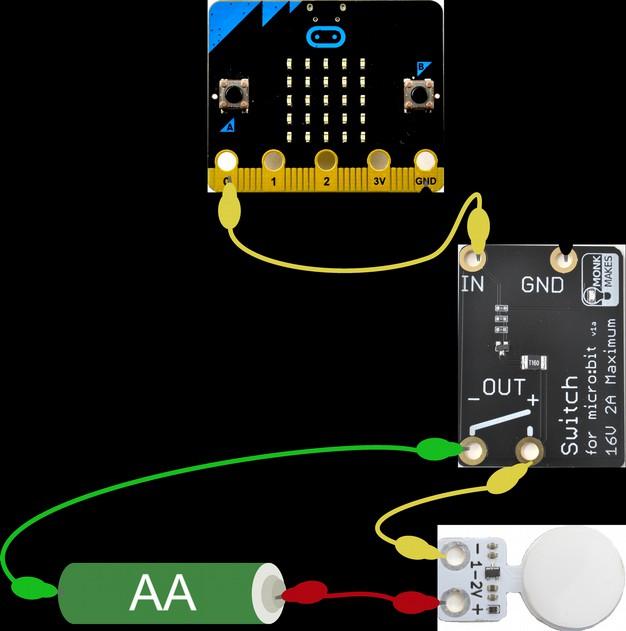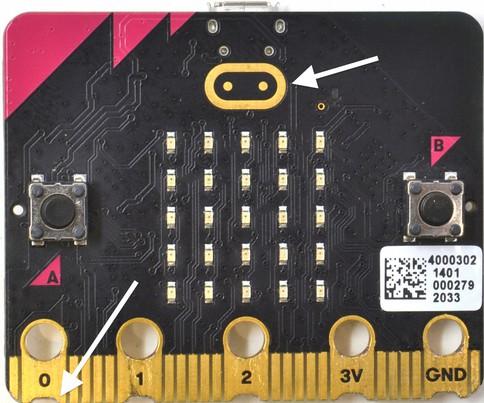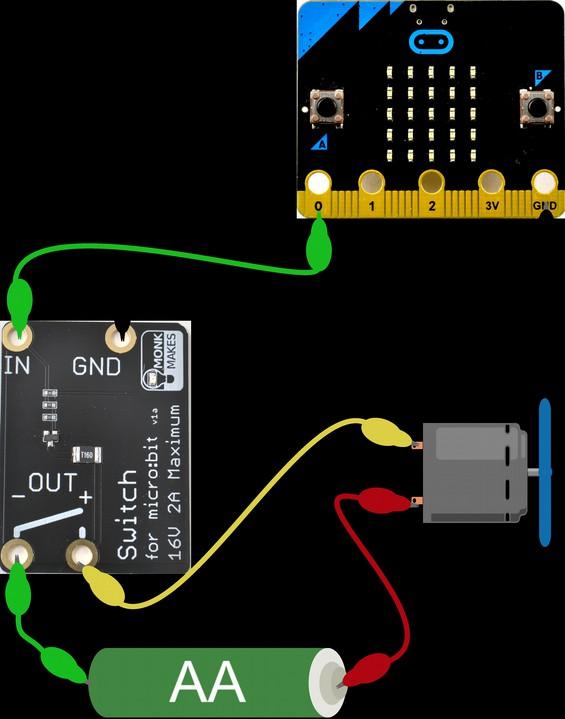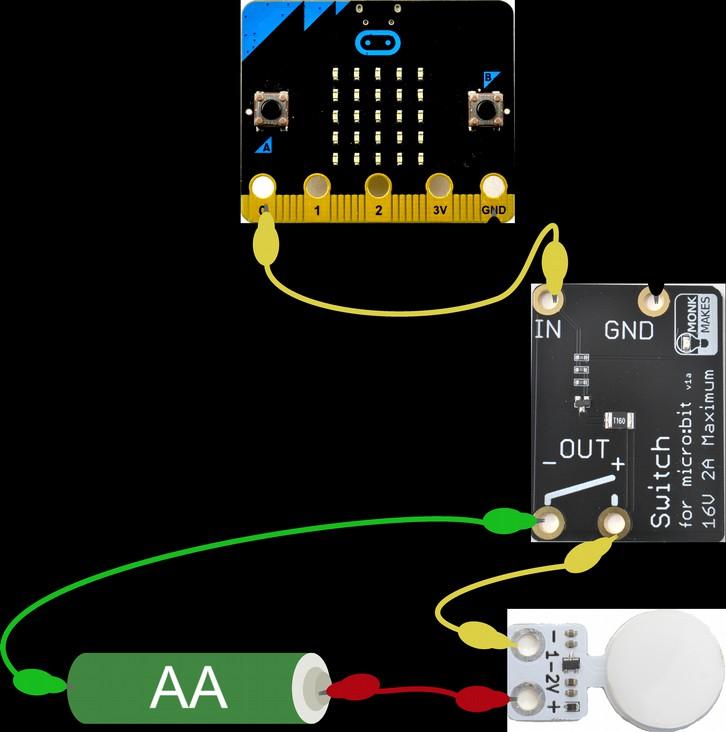1 minute read
Project 6. Clap Controlled Fan
You will need:
• micro:bit • MonkMakes Switch or Relay for micro:bit • AA Battery holder and battery • Motor with fan attached • Program: P6 Clap Controlled
Fan
This project uses exactly the same wiring as Project 5, but uses the micro:bit 2's built-in microphone to toggle the motor on and off when a loud noise such as a clap is detected.
Clap once to start the fan and then clap again to turn it off.
Follow this link for the code for this project:
https://makecode.microbit.org/_LszHsFf37P0u
How it Works
The Switch or Relay controls the separate circuit of the battery and fan, just like Project 1. The variable fan on is used to control whether the fan is running or not. Initially, this is set to false. When a loud sound is detected, the on loud sound block is run. This first uses the not block to set fan to true if it is false and false if it is true, the value of fan on is then used to decide whether to turn the pin 0 (that controls the Relay) on or off (1 or 0). This project would work just as well with the LED lamp, but make sure the + side of the battery goes to the + of the lamp.
Page 18