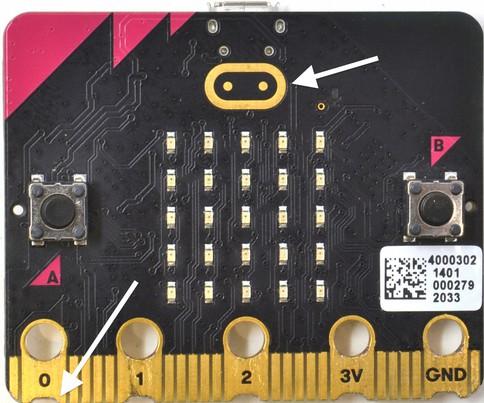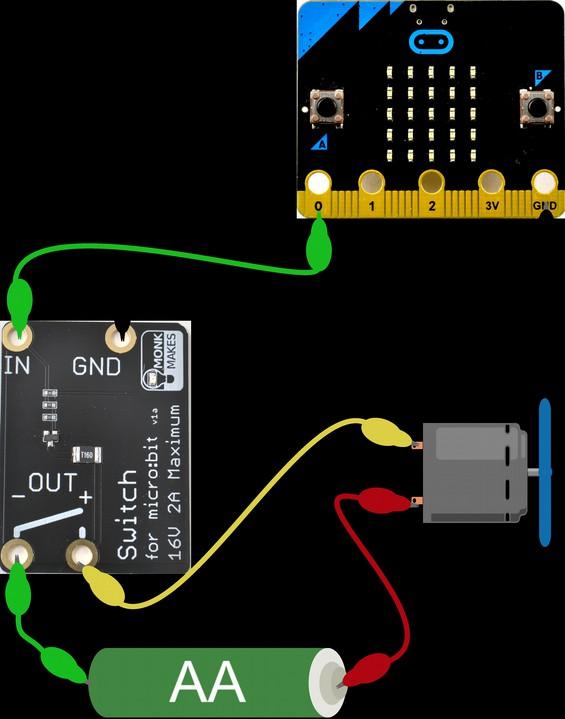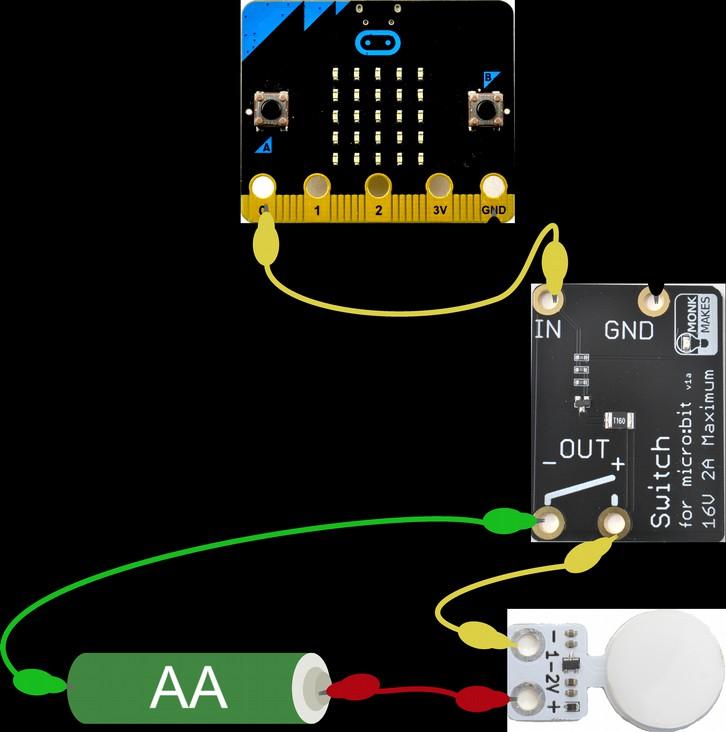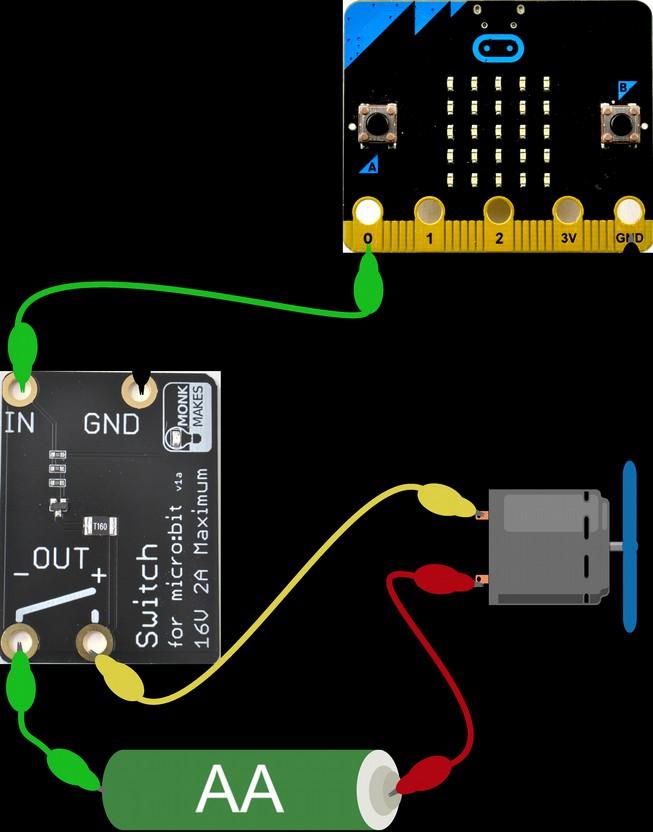1 minute read
Project 1. Lighthouse
You will need:
• micro:bit • MonkMakes Switch or Relay for micro:bit • MonkMakes 1V Bulb • Single AA battery holder and battery • Program: P1 Lighthouse
Flash the program P1 Light House onto your micro:bit from the following address: https://makecode.microbit.org/_ft57YJYd7Ky5
Then connect the Switch or Relay for micro:bit, battery and light-bulb as shown above. This project will make the light bulb blink on and off. You might like to make yourself a cardboard structure as the lighthouse and fix the light bulb on top.
How it Works
The MonkMakes Switch and Relay are both kinds of electronic switch that can use a tiny current provided by the micro:bit's Pin 0 to control a much higher current circuit formed by the battery and bulb. Here is the code for the project. First Pin P0 is turned on using a digital write pin block. The pause block then ensures that it stays on for 1000 milliseconds (1 second) before it is turned off. There then follows another pause of 2 seconds before the cycle repeats itself. Turning the pin P0 on turns the Relay on that completes the circuit, allowing electricity to flow from the battery through the light bulb, making it light up.

Page 9