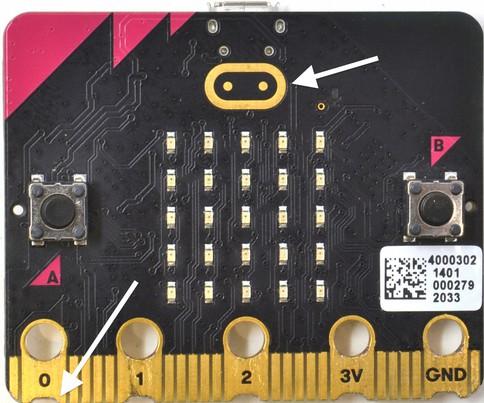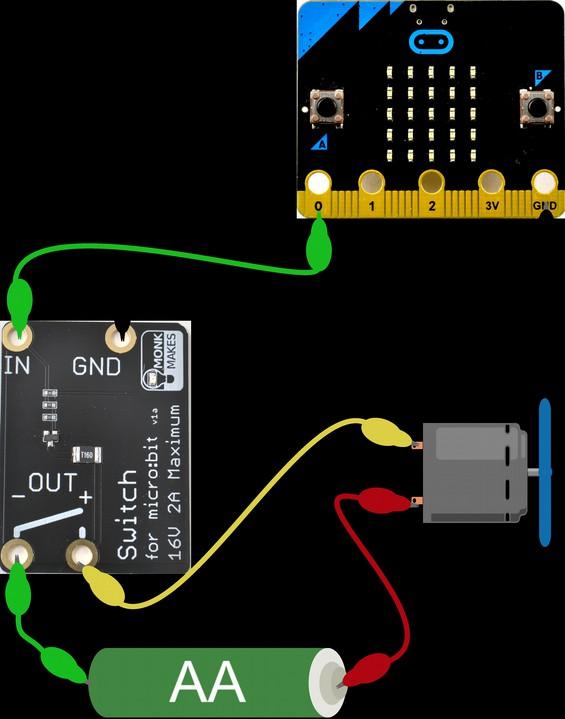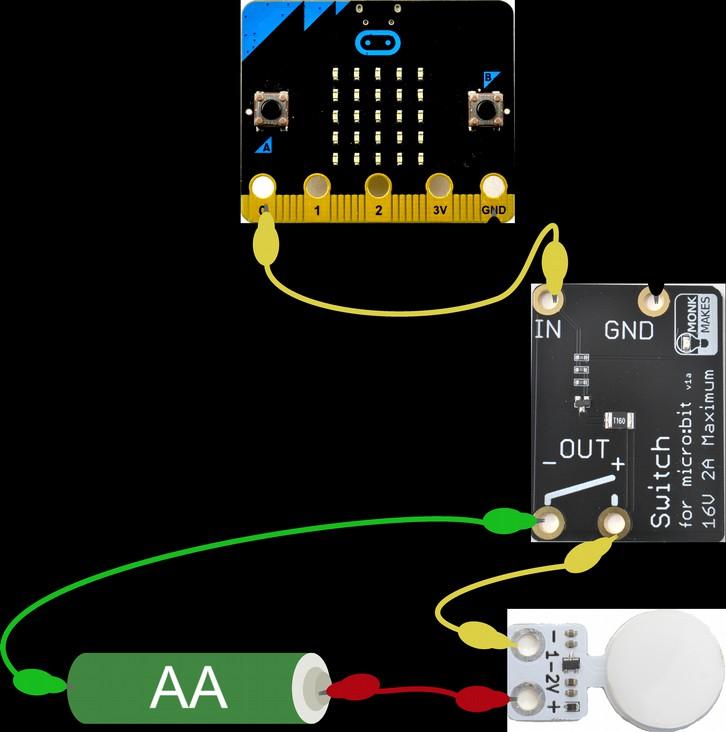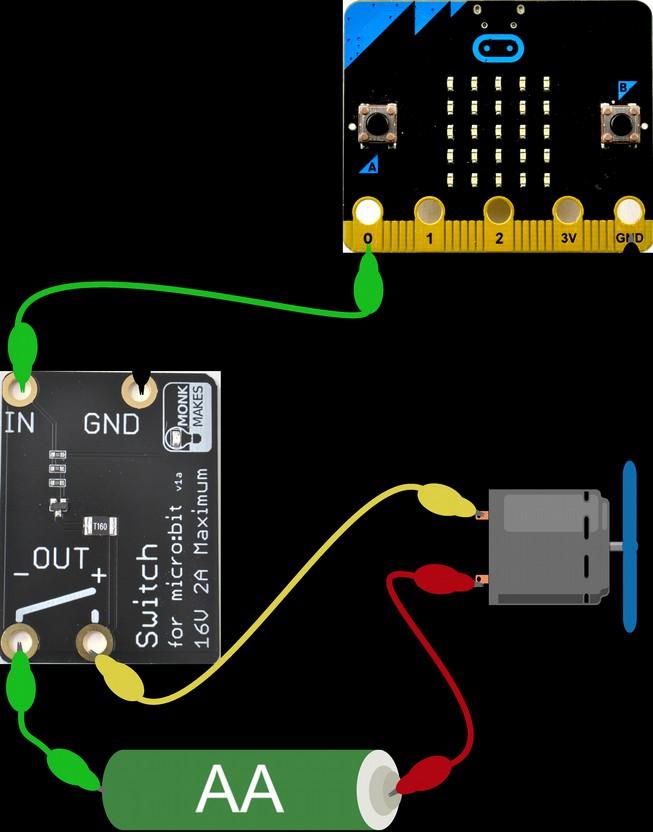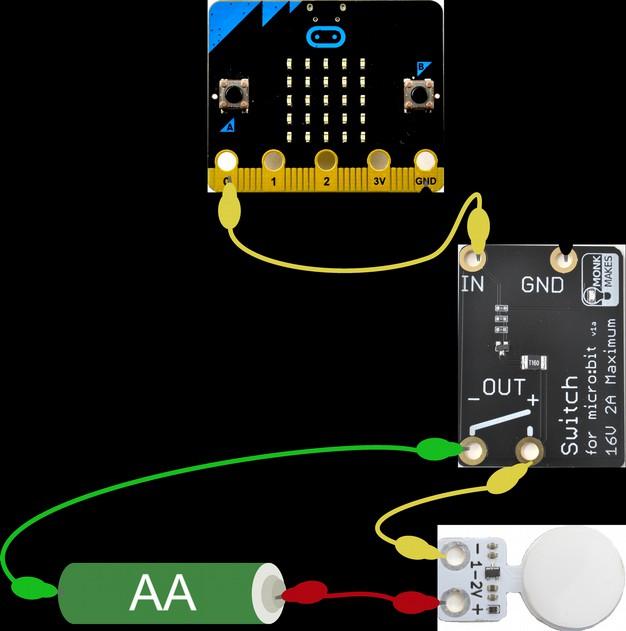1 minute read
Project 4. Anemometer
You will need:
• micro:bit • Motor and Fan • Program: P4 Amenometer
An anenometer is an instrument for measuring wind speed. In this case, it's going to measure how hard we can blow onto the fan blades.
WARNING: Flash the program P4 Anenometer onto your micro:bit BEFORE connecting up the motor. Failure to do so could damage your micro:bit. Also make sure that you connect the motor as show, with the motor's + connection to micro:bit pin 0. Also, this project if fine for lung power, but a very high speed of rotation could damage your micro:bit.
The program for this project is here: https://makecode.microbit.org/_5KA4KjFhE6z4
Blow hard on the fan blade so that they rotate and you should see the micro:bit's display lighting up more, the harder you blow. You can also see a graph of the air speed by clicking on the Show console Device button. This button only appears if you have paired your micro:bit with your computer (see Page 7).
When you click on the Show console Device button, you will see a live chart showing the wind speed readings.
Page 14

Each set of peeks corresponds to a strong blow onto the fan blade. You could use this to measure the maximum speed to see who can blow the hardest.
How it Works
D.C. Motors like the one in this kit, can act as both motors and generators. They are not very efficient and only generate a small amount of power. The voltage that the motor generates will be higher, the faster the fan blades spin.
The forever block uses analog read pin P0 to measure the voltage on pin 0. This number is theoretically (between 0 and 1023), but in practice, unless the fan blade is exposed to hurricane force winds, the maximum reading will be around 250. This number is then sent to your computer over USB using the serial write value block and then a bar graph of the value is shown on the micro:bit display.

Page 15