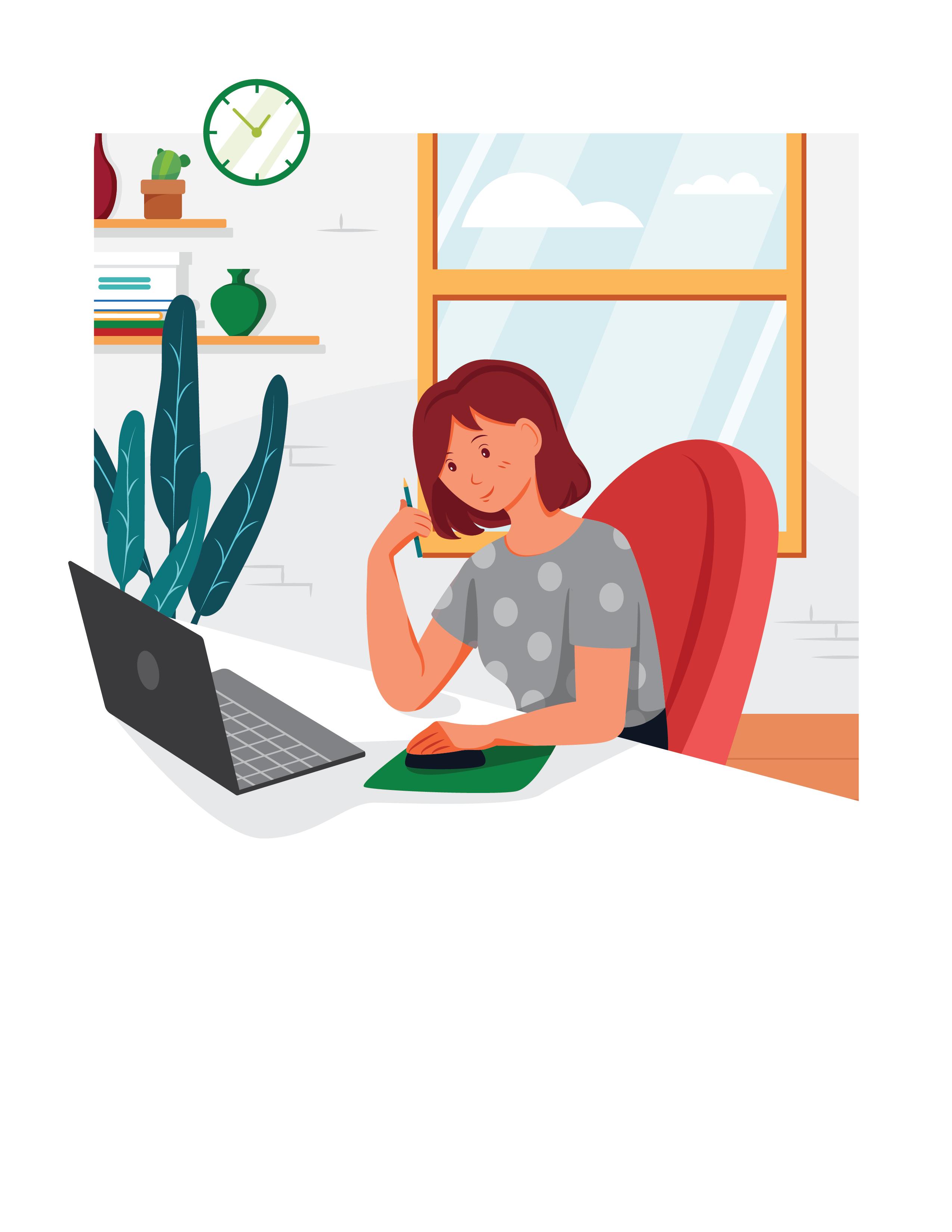HOW TO ENROLL PG. 4




HOW TO ENROLL PG. 4

HEB ISD – BENEFITS OFFICE FLEXIBLE SPENDING ACCOUNT CRITICAL ILLNESS
Maria Ortiz Benefits & Workers Compensation Specialist (817) 399‐2056
mariaortiz@hebisd.edu
Higginbotham
(866) 419‐3519
http://www.higginbotham.net/ Claims Email:
flexclaims@higginbotham.net
UNUM Group #473094 (800) 858‐6843
www.unum.com
HEB ISD BENEFITS HOSPITAL INDEMNITY LIFE AND AD&D
Financial Benefit Services (800) 583‐6908
www.mybenefitshub.com/hebisd
Voya
Group #70637‐0
(800) 955‐7736
www.voya.com
TRS MEDICAL DENTAL
Blue Cross Blue Shield of Texas
(866) 355‐5999
www.bcbstx.com/trsactivecare
Baylor, Scott and White (HMO) (844) 633‐5325
https://trs.swhp.org
Cigna
High/Low Group #3340943
DHMO Group #P5XV0
(800) 244‐6224
www.cigna.com
UNUM
Life Group #657076
AD&D Group #657075 (800) 858‐6843
www.unum.com
EMPLOYEE ASSISTANCE PROGRAM (EAP)

UNUM (800) 854‐1446
www.unum.com/lifebalance
PHARMACY VISION LEGAL SERVICES
Express Scripts® (800) 282‐2881
www.express‐scripts.com
Superior Vision Group #30978
(800) 507‐3800
www.superiorvision.com
Legal Ease (800) 248‐9000
www.legaleaseplan.com/content/heb
HEALTH SAVINGS ACCOUNT DISABILITY RETIREMENT PLANS
EECU
(800) 333‐9934
www.eecu.org
The Standard Group #00‐648769‐0001
(800) 368‐1135
www.standard.com
403B: The Omni Group (877) 544‐6664
www.omni403b.com
457: TCG Holdings, LLC (800) 943‐9179
http://tcgservices.com/ documents/#/255/457b
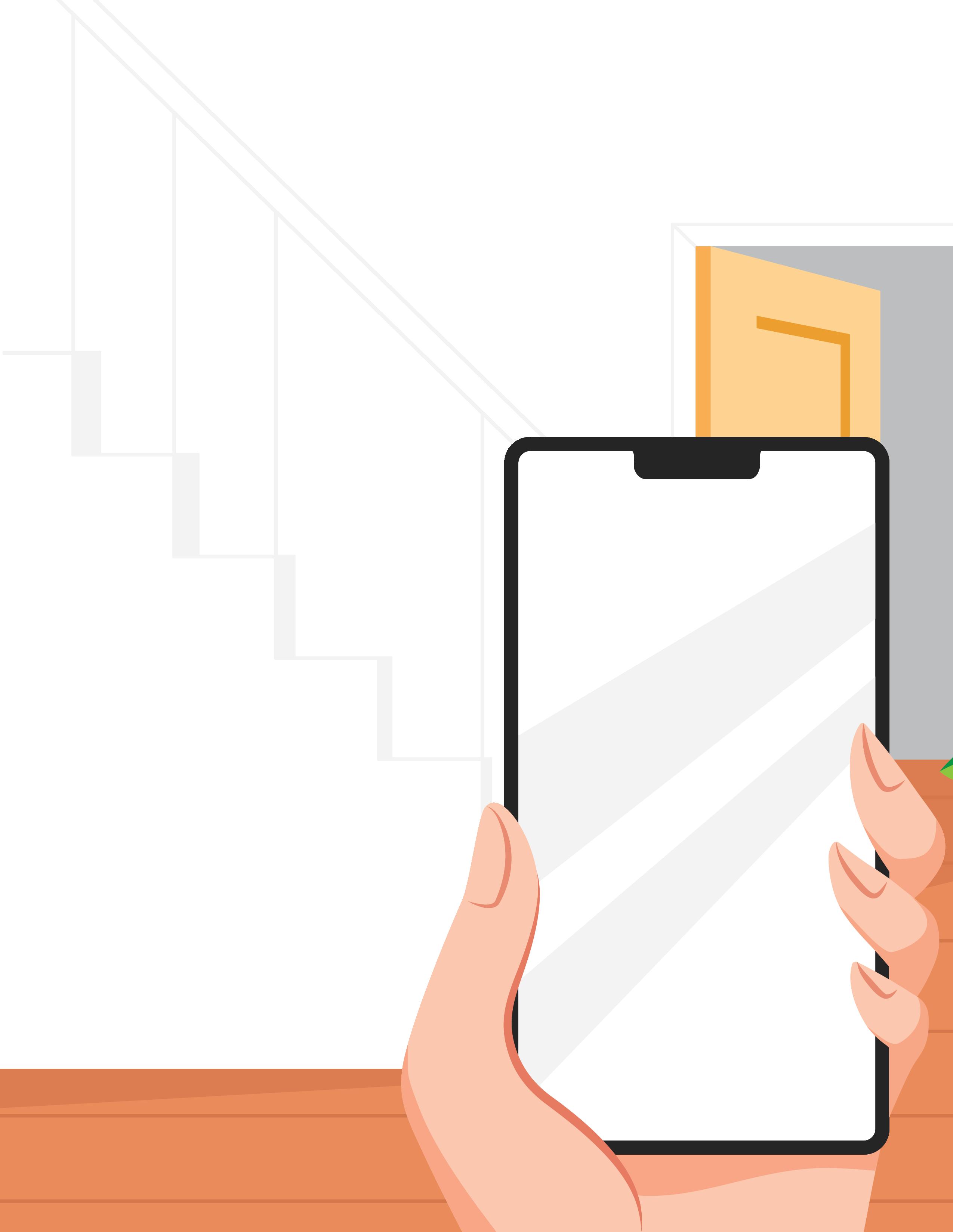


1 www.mybenefitshub.com/hebisd
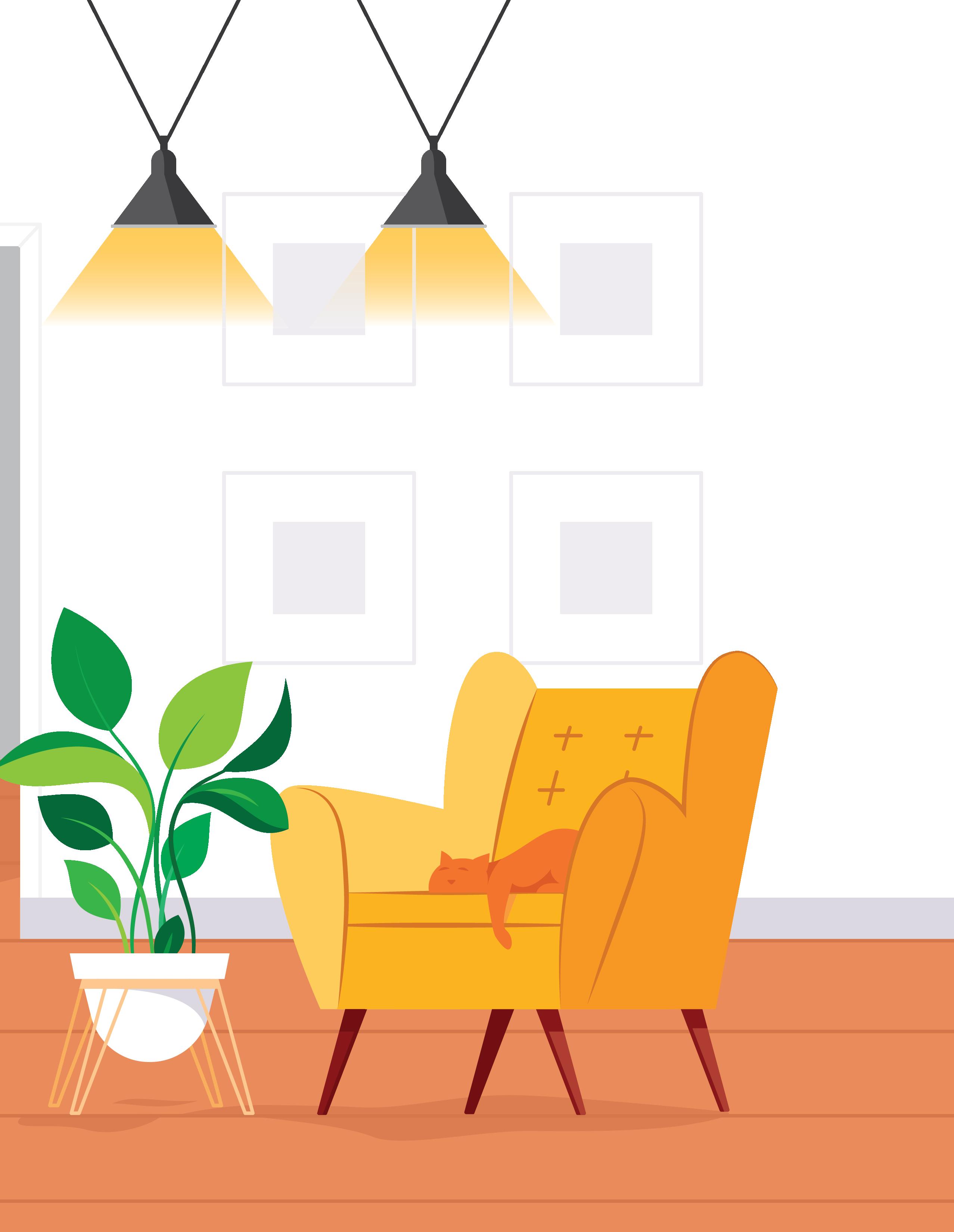
2
Username:
The first six (6) characters of your last name, followed by the first letter of your first name, followed by the last four (4) digits of your Social Security Number.
If you have less than six (6) characters in your last name, use your full last name, followed by the first letter of your first name, followed by the last four (4) digits of your Social Security Number.
Default Password:
Last Name* (lowercase, excluding punctuation) followed by the last four (4) digits of your Social Security Number.
*If you have a hyphenated last name or a space in your last name, your user name will be both names without spaces or dashes.
HEB ISD Step by Step Open Enrollment & New Hire Instructions:
Existing Employee Open Enrollment Walkthrough video: Employee Walkthrough Video – LEARNsynx (thebenefitshubtraining.com)
New Hire Employee Open Enrollment Walkthrough video: New Hire Inside Open Enrollment Video – LEARNsynx (thebenefitshubtraining.com)
• At the end of your enrollment, save your consolidated enrollment form to file cabinet and then hit print or email statement. The top ½ of consolidated enrollment statement shows last year’s benefits & the bottom ½ shows the enrollment for the new school year.
• Even if you hit submit at the end of enrollment you may continue to make changes up until the end of the open en‐rollment period or until your 30th day as a new hire. If you do not hit the submit button you are still enrolled in eve‐rything you previously elected.
• Make sure you are only enrolled in the benefits you want to have as of the last day of your enrollment period. For example, if you go through the enrollment pages and sign up for each benefit to see how much you would have to pay, you must repeat the enrollment walkthrough again to decline the benefits you truly do not want. Whatever benefits you have elected as of the last day of enrollment are the benefits you will be charged for.
• When you are done with your enrollment hit the LOGOUT button in the top right corner of your screen. If you fail to hit the logout button, you will be locked out of your account for and FBS will need reset your account before you can log back or you can retry within 10 minutes.
• Login and complete your benefit enrollment from 07/19/2023 - 08/17/2023

• Enrollment assistance is available by calling Financial Benefit Services at (866) 914‐5202.
• Update your profile information: home address, phone numbers, email by visiting the Employee Access Center at: https://efineac01.hebisd.edu/efp22.4/EmployeeAccessCenter/Web/MultDBlogin.aspx
• REQUIRED!! Due to the Affordable Care Act (ACA) reporting requirements, you must add your dependent’s CORRECT social security numbers in the online enrollment system. If you have questions, please contact your Benefits Administrator.
• PASSIVE ENROLLMENT: All previously elected benefits will automatically “roll‐over” to the new plan year. However it is highly recommended employees log in to view rates and verify beneficiary information.
The plan year for all benefits is September 1st through August 31st
Effective Dates for Insurance
Benefits will automatically begin the 1st day of the month following your 1st day of employment.
New hires must enroll in benefits within 30 days of his/her hire date. Failure to complete elections during this timeframe will result in the forfeiture of coverage.
Teacher Retirement System of Texas (TRS)
HEB ISD requires all employees to participate in TRS instead of Social Security. The membership contribution rate is 8.25% of your annual salary. You may contact TRS by calling (800) 223‐8778 or www.trs.texas.gov to learn more about TRS Retirement.
TRS Insurance (TRS INS)
Mandatory active member contribution to TRS‐Care (Health Insurance for retirees) is .65% of your annual salary.
All employees receive a paycheck on the 5th and 20th of each month.
From the HEB ISD website www.hebisd.edu > Employees Corner > Employee Access Center or by clicking here, you can log on to the Employee Access Center to change your address, view your paycheck stubs, see your current salary and benefit information, and much more! Your login is your 6 digits unique HEB ID number and your default password is your social security number without the dashes. For login assistance, please contact the Payroll Department at (817) 399‐2057 or payroll@hebisd.edu
You may also download the app for your phone by searching for eFinance Plus Employee in your app store. Type “Hurst” as the employer name and then select “Hurst‐Euless‐Bedford Independent SD”. Follow the login instructions to view your account.
Click on the link below to review HEB ISD’s Policies DEC (LOCAL) & DEC (REGULATION) ‐ these policies contain the latest information regarding leaves & absences: https://pol.tasb.org/PolicyOnline/ PolicyDetails?key=1110&code=DEC
Every school year all full‐time employees in eligible positions will receive:
• 5 local sick leave days
• 5 state personal leave days
• 10 vacation days (only available for 240 & 248 day employees)
• Days for the current year are available for use at the beginning of the school year.
• If you start in the middle of a school year, the days are pro‐rated based on the actual time employed.
• Unused days may carry over from year to year.
• Employees have the right to designate the order of use for local sick & state personal leave days.
• For example, if you are absent due to sickness self, you have the right to have the day pulled from your local sick leave bank or your personal leave bank. As long as the absence is code sickness‐using a personal day, the day will NOT be counted as one of your 5 allowed personal leave days during a school year.
• Non‐Discretionary Use:
◊ Days may be used for any of the following:
» illness of the employee
» illness of a member of the employee’s immediate family
» family emergency
» death in the employee’s immediate family
» during military leave
• Discretionary Use:
◊ You may use up to 5 days in a row.
◊ You may use no more than 5 days per school year.
◊ You must submit a written request to use a personal day at least three (3) workdays in advance.
◊ The supervisor will determine if your request is approved or denied based on the effect your absence would have on the educational program or district operations, as well as the availability of substitutes.
◊ Requests are approved on a first‐come, first‐ served basis.
◊ You may not use a personal leave day on a restricted day (i.e. day before or after a holiday, etc.). Please review the restricted day calendar for the specific dates.
• If you worked for another public school district in the state of Texas, your service record will indicate if you are bringing any personal leave days with you.
• If you leave the district, your personal leave days will go with you.
Local Sick Leave
• Local sick leave days may be used if you or immediate family members are sick.
• Definition of immediate family:
◊ spouse
◊ son or daughter, including a biological, adopted, step or foster child, a son‐ or daughter‐in‐law
◊ parent, stepparent, parent‐in‐law
◊ sibling, stepsibling, and sibling‐in‐law
◊ grandparent and grandchild
• Medical certification (doctor’s note) must be provided if:
◊ The employee is absent more than 4 consecutive work days because of personal illness or illness in the immediate family
◊ There is a questionable pattern of absences
• If an employee runs out of sick days, the payroll system will automatically use a day from the next leave bank that has available days. (The next bank is typically your personal leave bank.)
FMLA (Family & Medical Leave Act)
• Provides eligible employees up to 12 work‐weeks of unpaid, job‐protected leave in a 12‐month period; and requires group health benefits to be maintained during the leave. Employees are entitled to return to their same or an equivalent job at the end of their FMLA leave.
• Leave available for:
◊ Birth of child or placement of a child for adoption or foster care
◊ To care for the employee’s spouse, child, or parent who has a qualifying serious health condition
◊ For the employee’s own qualifying serious health condition that makes the employee unable to perform the employee’s job
• Eligibility:
◊ Have worked for HEB ISD for at least 12 months; AND
◊ Have at least 1250 hours of service in the 12 months before taking leave.
If you need to be out for more than 4 consecutive workdays due to sickness self or family sickness or want to request FMLA, please contact: Kelley Farr, Benefits & Leaves Specialist, 817‐399‐2085, Benefits@hebisd.edu
• Use of state leave and/or local sick leave for a death in the immediate family must not exceed ten workdays per occurrence, subject to the approval of the District. The ten workdays do not have to be used consecutively but must be taken within the employee’s duty year of when the family member’s death occurred.
• Use of state leave for the death of a non‐immediate family member must not exceed a total of five workdays per school year, subject to the approval of the District. Bereavement documentation may be required.
• If you choose to go to the doctor during working hours, you must use ½ or 1 full sick day.
• If your doctor has taken you off work or your restrictions cannot be accommodated, you will use your available accrued sick, personal, or vacation leave for your absences.
• Under District policy, if you become eligible to receive temporary income benefits (TIBS) from workers’ compensation, you may also be eligible for additional wage benefits if you have available accrued leave. If you do not have available accrued leave, your total income benefits will be paid by workers’ compensation on a percentage of your average weekly wage.
• If eligible for FMLA, in accordance with the policies, DEC‐(Legal) and DEC‐(Local) of HEB ISD, Family Medical Leave will begin after the fourth consecutive day of absence and can run concurrently with workers’ compensation leave for up to twelve weeks.
Follow us on Twitter: @HEBISDPeople
1. All on‐the‐job injuries MUST be reported to your supervisor immediately – even if you don’t think you will need medical treatment or need to be off of work.
2. The injured worker must complete the First Report of Injury form within 3 days of an injury. Contact your school nurse, your supervisor, or the Benefits Office to obtain a copy of the First Report of Injury form.
If you are hurt at work and it is a life‐threatening emergency, you should go to the nearest emergency room. If you are injured at work after normal business hours or while working outside your service area, you should go to the nearest care facility. After you receive emergency care, you may need ongoing care. You will need to select a treating doctor from the provider list. The doctor you choose will oversee the care you receive for your work‐related injury. Except for emergency care, you must obtain all health care and specialist referrals through your treating doctor.
If you are injured on the job and need to seek medical treatment, you must see a doctor that is on the District’s approved list of treating doctors. You have 30 days from the date of your injury to seek medical treatment.
1. Obtain a list of approved doctors from your supervisor, campus nurse, or the Benefits Office.
2. When you visit the doctor, you must give him/her the “Authorization for Treatment form”.
1. After each doctor’s appointment, you must contact HEB ISD Benefits Office – Maria Ortiz at (817) 399‐2056.
2. If the doctor gives you work restrictions, you may not return to work until you contact the Benefits Office and obtain approval to return to work.
3. You must schedule follow‐up doctor appointments before or after school. If you choose to go to the doctor during work hours, you must use 1/2 or 1 full sick day.
4. You must attend all doctor’s appointments.
TPA: TRISTAR
Adjuster: Frank Walsh
Phone Number: (877) 500‐0860 ext. 2835
Email: frank.walsh@tristargroup.net
Fax: (214) 492‐5602
Mailing Address: TRISTAR PO Box 2805 Clinton, IA 52733‐2805
For more information scan this QR code or visit https://bit.ly/hebisdwc
If you have questions, please contact Maria Ortiz in the Benefit Office at HEB ISD. Her phone number is (817) 399‐2056.

The purpose of the sick leave bank is to provide additional sick leave days for members of the bank who have exhausted all available paid leave because of the catastrophic injury or illness of the employee or the employee’s immediate family member.
In order to become a member of the sick leave bank, an employee must donate 3 days of local leave. This is a one‐time donation. Once an employee is a member of the sick leave bank, he/she is a lifetime member. Additional days may be needed, please see the policy for more details.
All local sick, state personal, old state and vacation days must be exhausted before days from the sick leave bank may be used.
Sick leave bank days are available to use for an employee, spouse, or child’s illness or injury or a parent receiving hospice or end‐of‐life care.
The employee must be absent for no fewer than 20 workdays to be eligible to request days from the sick leave bank.
Applications for sick leave bank must be submitted within 15 workdays from the first date of missed work or 15 days prior to the exhaustion of all available leave days.
Maximum # of days that can be used:
• Employee’s illness – 30 days per school year
• Spouse or child’s illness – 30 days per school year; 60 days lifetime maximum
• Parent ‐10 days per school year; 20 days lifetime maximum
A committee will determine whether the request for sick leave days is approved or denied.
Members of the bank who, during the previous school year, found it necessary to use the benefits of the bank must donate three days or the actual number of days used, whichever is less, at the beginning of the next school year.
• Catastrophic illness or injury is a severe condition or combination of conditions affecting the mental or physical health of the employee or a member of the employee’s immediate family that requires the services of a licensed practitioner for a prolonged period of time and that forces the employee to exhaust all leave time earned by that employee and to lose compensation from the District. Such conditions typically require prolonged hospitalization or recovery; not a passing disorder or temporary ailment; or are expected to result in disability or death.
• Complications of pregnancy and childbirth that pose an immediate medical threat
• Cancer‐related intermittent treatment (i.e. chemo, radiation)
Not Covered:
• A procedure that could be scheduled, without detriment to the employee’s health, at a time more compatible with the member’s work responsibilities (i.e Spring Break, Summer, Christmas Break)
• Pre‐existing Conditions – Absences caused by conditions existing at the time of application for bank membership will not be covered for one year from the date of enrollment in the bank
• Examples of conditions that are not covered –Hysterectomy, joint replacement (hip, knee, shoulder, etc.), general illness (flu, cold, etc.), non‐complicated pregnancy, broken bone, general surgery, etc.
A Cafeteria plan enables you to save money by using pre‐tax dollars to pay for eligible group insurance premiums sponsored and offered by your employer. Enrollment is automatic unless you decline this benefit. Elections made during annual enrollment will become effective on the plan effective date and will remain in effect during the entire plan year.
Changes in benefit elections can occur only if you experience a qualifying event. You must present proof of a qualifying event to your Benefits Office within 30 days of your qualifying event and meet with your Benefits Office to complete and sign the necessary paperwork in order to make a benefit election change. Benefit changes must be consistent with the qualifying event.
Marital Status
Change in Number of Tax Dependents
Change in Status of Employment Affecting Coverage Eligibility
Gain/Loss of Dependents’ Eligibility Status
Judgment/ Decree/Order
Eligibility for Government Programs
A change in marital status includes marriage, death of a spouse, divorce or annulment (legal separation is not recognized in all states).
A change in number of dependents includes the following: birth, adoption and placement for adoption. You can add existing dependents not previously enrolled whenever a dependent gains eligibility as a result of a valid change in status event.
Change in employment status of the employee, or a spouse or dependent of the employee, that affects the individual’s eligibility under an employer’s plan includes commencement or termination of employment.
An event that causes an employee’s dependent to satisfy or cease to satisfy coverage requirements under an employer’s plan may include change in age, student, marital, employment or tax dependent status.
If a judgment, decree, or order from a divorce, annulment or change in legal custody requires that you provide accident or health coverage for your dependent child (including a foster child who is your dependent), you may change your election to provide coverage for the dependent child. If the order requires that another individual (including your spouse and former spouse) covers the dependent child and provides coverage under that individual’s plan, you may change your election to revoke coverage only for that dependent child and only if the other individual actually provides the coverage.
Gain or loss of Medicare/Medicaid coverage may trigger a permitted election change.
During your annual enrollment period, you have the opportunity to review, change or continue benefit elections each year. Changes are not permitted during the plan year (outside of annual enrollment) unless a Section 125 qualifying event occurs.
• Changes, additions or drops may be made only during the annual enrollment period without a qualifying event.
• Employees must review their personal information and verify that dependents they wish to provide coverage for are included in the dependent profile. Additionally, you must notify your employer of any discrepancy in personal and/or benefit information.
• Employees must confirm on each benefit screen (medical, dental, vision, etc.) that each dependent to be covered is selected in order to be included in the coverage for that particular benefit.
All new hire enrollment elections must be completed in the online enrollment system within the first 30 days of benefit eligible employment. Failure to complete elections during this timeframe will result in the forfeiture of coverage.
Who do I contact with Questions?
For supplemental benefit questions, you can contact your Benefit Office or you can call Financial Benefit Services at (866) 914‐5202 for assistance.
For benefit summaries and claim forms, go to your benefit website: www.mybenefitshub.com/hebisd. Click the benefit plan you need information on (i.e., Dental) and you can find the forms you need under the Benefits and Forms section.
For benefit summaries and claim forms, go to the Hurst‐Euless‐Bedford ISD benefit website: www.mybenefitshub.com/hebisd
Click on the benefit plan you need information on (i.e., Dental) and you can find provider search links under the Quick Links section.
If the insurance carrier provides ID cards, you can expect to receive those 3‐4 weeks after your effective date. For most dental and vision plans, you can login to the carrier website and print a temporary ID card or simply give your provider the insurance
company’s phone number and they can call and verify your coverage if you do not have an ID card at that time. If you do not receive your ID card, you can call the carrier’s customer service number to request another card.
If the insurance carrier provides ID cards, but there are no changes to the plan, you typically will not receive a new ID card each year.
Actively-at-Work:
You are performing your regular occupation for the employer on a full‐time basis, either at one of the employer’s usual places of business or at some location to which the employer’s business requires you to travel. If you will not be actively at work beginning 9/1/2023 please notify your benefits administrator.
Annual Deductible
The amount you pay each plan year before the plan begins to pay covered expenses.
Co-insurance
After any applicable deductible, your share of the cost of a covered health care service, calculated as a percentage (for example, 20%) of the allowed amount for the service.
Guaranteed Coverage
The amount of coverage you can elect without answering any medical questions or taking a health exam. Guaranteed coverage is only available during initial eligibility period. Actively‐at‐work and/or pre‐existing condition exclusion provisions do apply, as applicable by carrier.
In-Network
Doctors, hospitals, optometrists, dentists and other providers who have contracted with the plan as a network provider.
Out-of-Pocket Maximum
The most an eligible or insured person can pay in co‐insurance for covered expenses.
Plan Year
September 1st through August 31st
Pre-Existing Conditions
Applies to any illness, injury or condition for which the participant has been under the care of a health care provider, taken prescription drugs or is under a health care provider’s orders to take drugs, or received medical care or services (including diagnostic and/or consultation services).
Supplemental Benefits: Eligible employees must work 20 or more regularly scheduled hours each work week. Eligible employees must be actively at work on the plan effective date for new benefits to be effective, meaning you are physically capable of performing the functions of your job on the first day of work concurrent with the plan effective date. For example, if your 2023 benefits become effective on September 1, 2023, you must be actively‐at‐work on September 1, 2023 to be eligible for your new benefits.
Dependent Eligibility: You can cover eligible dependent children under a benefit that offers dependent coverage, provided you participate in the same benefit, through the maximum age listed below. Dependents cannot be double covered by married spouses within the district as both employees and dependents.
Voluntary
Critical
Please note, limits and exclusions may apply when obtaining coverage as a married couple or when obtaining coverage for dependents.
Potential Spouse Coverage Limitations: When enrolling in coverage, please keep in mind that some benefits may not allow you to cover your spouse as a dependent if your spouse is enrolled for coverage as an employee under the same employer. Review the applicable plan documents, contact Financial Benefit Services, or contact the insurance carrier for additional information on spouse eligibility.
FSA/HSA Limitations: Please note, in general, per IRS regulations, married couples may not enroll in both a Flexible Spending Account (FSA) and a Health Savings Account (HSA). If your spouse is covered under an FSA that reimburses for medical expenses then you and your spouse are not HSA eligible, even if you would not use your spouse’s FSA to reimburse your expenses. However, there are some exceptions to the general limitation regarding specific types of FSAs. To obtain more information on whether you can enroll in a specific type of FSA or HSA as a married couple, please reach out to the FSA and/or HSA provider prior to enrolling or reach out to your tax advisor for further guidance.
Potential Dependent Coverage Limitations: When enrolling for dependent coverage, please keep in mind that some benefits may not allow you to cover your eligible dependents if they are enrolled for coverage as an employee under the same employer. Review the applicable plan documents, contact Financial Benefit Services, or contact the insurance carrier for additional information on dependent eligibility.
Disclaimer: You acknowledge that you have read the limitations and exclusions that may apply to obtaining spouse and dependent coverage, including limitations and exclusions that may apply to enrollment in Flexible Spending Accounts and Health Savings Accounts as a married couple. You, the enrollee, shall hold harmless, defend, and indemnify Financial Benefit Services, LLC from any and all claims, actions, suits, charges, and judgments whatsoever that arise out of the enrollee’s enrollment in spouse and/or dependent coverage, including enrollment in Flexible Spending Accounts and Health Savings Accounts.
If your dependent is disabled, coverage may be able to continue past the maximum age under certain plans. If you have a disabled dependent who is reaching an ineligible age, you must provide a physician’s statement confirming your dependent’s disability. Contact your Benefit Office to request a continuation of coverage.
(if
expenses)
Approved by Congress in 2003, HSAs are actual bank accounts in employee’s names that allow employees to save and pay for unreimbursed qualified medical expenses tax‐free.
Allows employees to pay out ‐of‐pocket expenses for copays, deductibles and certain services not covered by medical plan, tax‐free. This also allows employees to pay for qualifying dependent care tax ‐ free.
expenses
(as defined in Sec. 213(d) of IRC).
for qualified medical SUMMARY PAGES HSA vs. FSA 14
Major medical insurance is a type of health care coverage that provides benefits for a broad range of medical expenses that may be incurred either on an inpatient or outpatient basis.
For full plan details, please visit your benefit website: www.mybenefitshub.com/hebisd

• Premium: The monthly amount you pay for health care coverage.
• Deductible: The annual amount for medical expenses you’re responsible to pay before your plan begins to pay its portion.
• Copay: The set amount you pay for a covered service at the time you receive it. The amount can vary by the type of service.


• Coinsurance: The portion you’re required to pay for services after you meet your deductible. It’s often a specified percentage of the costs; i.e. you pay 20% while the health care plan pays 80%.
• Out-of-Pocket Maximum: The maximum amount you pay each year for medical costs. After reaching the out-of-pocket maximum, the plan pays 100% of allowable charges for covered services.
Where the west begins is where TRS-ActiveCare rides with you on your health care journey.
Each includes a wide range of wellness benefits.
• Individual maximum-out-of-pocket decreased by $650. Previous amount was $8,150 and is now $7,500.
• Family maximum-out-of-pocket decreased by $1,300. Previous amount was $16,300 and is now $15,000.
• Teladoc virtual mental health visit copay decreased from $70 to $0.
• Individual maximum-out-of-pocket increased by $450 to match IRS guidelines. Previous amount was $7,050 and is now $7,500.
• Family maximum-out-of-pocket increased by $900 to match IRS guidelines. Previous amount was $14,100 and is now $15,000. These changes apply only to in-network amounts.
• Family deductible decreased by $1,200. Previous amount was $3,600 and is now $2,400.
• Primary care provider and mental health copays decreased from $30 to $15.
• Teladoc virtual mental health visit copay decreased from $70 to $0.
• No changes.
• This plan is still closed to new enrollees.
This table shows you the changes between 2022-23 premium price and this year’s
*Pre-certification for genetic and specialty testing may apply. Contact a PHG
questions.
TRS contracts with HMOs in certain regions to bring participants in those areas additional options. HMOs set their own rates and premiums. They’re fully insured products who pay their own claims.
You can choose this plan if you live in one of these counties: Austin, Bastrop, Bell, Blanco, Bosque, Brazos, Burleson, Burnet, Caldwell, Collin, Coryell, Dallas, Denton, Ellis, Erath, Falls, Freestone, Grimes, Hamilton, Hays, Hill, Hood, Houston, Johnson, Lampasas, Lee, Leon, Limestone, Madison, McLennan, Milam, Mills, Navarro, Robertson, Rockwall, Somervell, Tarrant, Travis, Walker, Waller, Washington, Williamson
You can choose this plan if you live in one of these counties: Cameron, Hildalgo, Starr, Willacy
You can choose this plan if you live in one of these counties: Andrews, Armstrong, Bailey, Borden, Brewster, Briscoe, Callahan, Carson, Castro, Childress, Cochran, Coke, Coleman, Collingsworth, Comanche, Concho, Cottle, Crane, Crockett, Crosby, Dallam, Dawson, Deaf Smith, Dickens, Donley, Eastland, Ector, Fisher, Floyd, Gaines, Garza, Glasscock, Gray, Hale, Hall, Hansford, Hartley, Haskell, Hemphill, Hockley, Howard, Hutchinson, Irion, Jones, Kent, Kimble, King, Knox, Lamb, Lipscomb, Llano, Loving, Lubbock, Lynn, Martin, Mason, McCulloch, Menard, Midland, Mitchell, Moore, Motley, Nolan, Ochiltree, Oldham, Parmer, Pecos, Potter, Randall, Reagan, Reeves, Roberts, Runnels, San Saba, Schleicher, Scurry, Shackelford, Sherman, Stephens, Sterling, Stonewall, Sutton, Swisher, Taylor, Terry, Throckmorton, Tom Green, Upton, Ward, Wheeler, Winkler, Yoakum
Group term life is the most inexpensive way to purchase life insurance. You have the freedom to select an amount of life insurance coverage you need to help protect the well‐being of your family.

Accidental Death & Dismemberment is life insurance coverage that pays a death benefit to the beneficiary, should death occur due to a covered accident. Dismemberment benefits are paid to you, according to the benefit level you select, if accidentally dismembered.
For full plan details, please visit your benefit website: www.mybenefitshub.com/hebisd
Who is eligible for this coverage?
What is the coverage amount?
Is it portable (can I keep it if I leave my employer)?
What does my AD&D insurance pay for?
Does this plan include help with work-life balance?
All actively employed employees working at least 30 hours each week for your employer in the U.S.
Your employer is providing you with $5,000 of term life insurance. You will also receive $5,000 of Accidental Death and Dismemberment insurance.
If you retire, reduce your hours or leave your employer, you can continue coverage at the group rate.
The full benefit amount is paid for loss of:
• Life
• Both hands or both feet or sight of both eyes
• One hand and one foot
• One hand and the sight of one eye
• Speech and hearing
Yes. Our work‐life balance employee assistance program (EAP) provides professional advice for a wide range of personal and work‐related issues. The service is available to you and your family members 24 hours a day, 365 days a year. It provides resources to help you find solutions to everyday issues — such as financing a car or selecting child care — as well as more serious problems, such as alcohol or drug addiction, divorce or relationship problems. There is no additional charge for using the program, and you do not have to have filed a disability claim or be receiving benefits to use the program.
What else is included with this policy?
Worldwide emergency travel assistance is included with this long term disability plan. Emergency travel assistance is available to you, your spouse* and your dependent children when you travel to any foreign country, including Canada or Mexico. It is also available anywhere in the United States when you travel just 100 or more miles from home.
* A spouse traveling on business for his or her employer is not covered by the program
An Employee Assistance Program (EAP) is a program that assists you in resolving problems such as finding child or elder care, relationship challenges, financial or legal problems, etc. This program is provided by your employer at no cost to you.
For full plan details, please visit your benefit website: www.mybenefitshub.com/hebisd
With your Employee Assistance Program and Work/Life Balance services, confidential assistance is as close as your phone or computer.
Your EAP is designed to help you lead a happier and more productive life at home and at work. Call for confidential access to a Licensed Professional Counselor* who can help you. A Licensed Professional Counselor can help you with:
• Stress, depression, anxiety
• Relationship issues, divorce
• Job stress, work conflicts
• Family and parenting problems
• Anger, grief and loss
• And more
You can also reach out to a specialist for help with balancing work and life issues.
Just call and one of our Work/Life Specialists can answer your questions and help you find resources in your community. Ask our Work/Life Specialists about:
• Child care
• Elder care
• Legal questions
• Identity theft
• Financial services, debt management, credit report issues
• Even reducing your medical/dental bills!
• And more
• Expert support 24/7
• Convenient website
• Short‐term help
• Referrals for additional care
• Monthly webinars
• Medical Bill SaverTM—helps you save on medical bills
Unum’s EAP services are available to all eligible employees, their spouses or domestic partners, dependent children, parents and parents‐in‐law.
Toll-free 24/7 access: (800) 854-1446 (multi-lingual)
www.unum.com/lifebalance
Online/phone support: Unlimited, confidential, 24/7. In‐person: You can get up to 3 visits available at no additional cost to you with a Licensed Professional Counselor. Your counselor may refer you to resources in your community for ongoing support.
* The counselors must abide by federal regulations regarding duty to warn of harm to self or others. In these instances, the consultant may be mandated to report a situation to the appropriate authority.
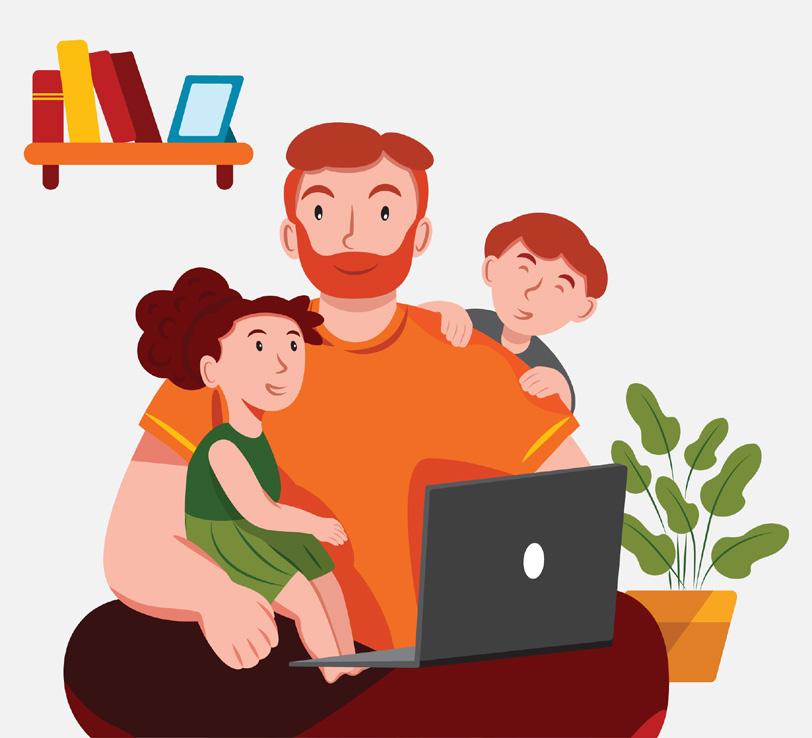
A Health Savings Account (HSA) is a personal savings account where the money can only be used for eligible medical expenses. Unlike a flexible spending account (FSA), the money rolls over year to year however only those funds that have been deposited in your account can be used. Contributions to a Health Savings Account can only be used if you are also enrolled in a High Deductible Health Care Plan (HDHP).
For full plan details, please visit your benefit website: www.mybenefitshub.com/hebisd
A Health Savings Account (HSA) is more than a way to help you and your family cover health care costs – it is also a tax‐exempt tool to supplement your retirement savings and cover health expenses during retirement. An HSA can provide the funds to help pay current health care expenses as well as future health care costs.
A type of personal savings account, an HSA is always yours even if you change health plans or jobs. The money in your HSA (including interest and investment earnings) grows tax‐free and spends tax‐free if used to pay for qualified medical expenses. There is no “use it or lose it” rule — you do not lose your money if you do not spend it in the calendar year — and there are no vesting requirements or forfeiture provisions. The account automatically rolls over year after year.
You are eligible to open and contribute to an HSA if you are:
• Enrolled in an HSA‐eligible HDHP (High Deductible Health Plan)
• Not covered by another plan that is not a qualified HDHP, such as your spouse’s health plan
• Not enrolled in a Health Care Flexible Spending Account, nor should your spouse be contributing towards a Health Care Flexible Spending Account
• Not eligible to be claimed as a dependent on someone else’s tax return
• Not enrolled in Medicare or TRICARE
• Not receiving Veterans Administration benefits
You can use the money in your HSA to pay for qualified medical expenses now or in the future. You can also use HSA funds to pay health care expenses for your dependents, even if they are not covered under your HDHP.
Your HSA contributions may not exceed the annual maximum amount established by the Internal Revenue Service. The annual contribution maximum for 2023 is based on the coverage option you elect:
• Individual – $3,850
• Family (filing jointly) – $7,750
You decide whether to use the money in your account to pay for qualified expenses or let it grow for future use. If you are 55 or older, you may make a yearly catch‐up contribution of up to $1,000 to your HSA. If you turn 55 at any time during the plan year, you are eligible to make the catch‐up contribution for the entire plan year.

If you meet the eligibility requirements, you may open an HSA administered by EECU. You will receive a debit card to manage your HSA account reimbursements. Keep in mind, available funds are limited to the balance in your HSA.
• Always ask your health care provider to file claims with your medical provider so network discounts can be applied. You can pay the provider with your HSA debit card based on the balance due after discount.
• You, not your employer, are responsible for maintaining ALL records and receipts for HSA reimbursements in the event of an IRS audit.
• You may open an HSA at the financial institution of your choice, but only accounts opened through EECU are eligible for automatic payroll deduction and company contributions.
• Online/Mobile: Sign‐in for 24/7 account access to check your balance, pay bills and more.
• Call/Text: (817) 882‐0800 EECU’s dedicated member service representatives are available to assist you with any questions. Their hours of operation are Monday through Friday from 8:00 a.m. to 7:00 p.m. CT, Saturday 9:00 a.m. to 1:00 p.m. CT and closed on Sunday.
• Lost/Stolen Debit Card: Call the 24/7 debit card hotline at (800) 333‐9934.
• Stop by a local EECU financial center: www.eecu.org/locations
A Flexible Spending Account allows you to pay for eligible healthcare expenses with a pre‐loaded debit card. You choose the amount to set aside from your paycheck every plan year, based on your employer’s annual plan limit. This money is use it or lose it within the plan year.

For full plan details, please visit your benefit website: www.mybenefitshub.com/hebisd
The Health Care FSA covers qualified medical, dental and vision expenses for you or your eligible dependents. You may contribute up to $2,700 annually to a Health Care FSA and you are entitled to the full election from day one of your plan year. Eligible expenses include:
• Dental and vision expenses
• Medical deductibles and coinsurance
• Prescription copays
• Hearing aids and batteries
You may not contribute to a Health Care FSA if you enrolled in a High Deductible Health Plan (HDHP) and contribute to a Health Savings Account (HSA).
The Higginbotham Benefits Debit Card gives you immediate access to funds in your Health Care FSA when you make a purchase without needing to file a claim for reimbursement. If you use the debit card to pay anything other than a copay amount, you will need to submit an itemized receipt or an Explanation of Benefits (EOB). If you do not submit your receipts, you will receive a request for substantiation. You will have 60 days to submit your receipts after receiving the request for substantiation before your debit card is suspended. Check the expiration date on your card to see when you should order a replacement card(s).
The Dependent Care FSA helps pay for expenses associated with caring for elder or child dependents so you or your spouse can work or attend school full time. You can use the account to pay for day care or baby sitter expenses for your children under age 13 and qualifying older dependents, such as dependent parents. Reimbursement from your
Dependent Care FSA is limited to the total amount deposited in your account at that time. To be eligible, you must be a single parent or you and your spouse must be employed outside the home, disabled or a full‐time student.
• Overnight camps are not eligible for reimbursement (only day camps can be considered).
• If your child turns 13 midyear, you may only request reimbursement for the part of the year when the child is under age 13.
• You may request reimbursement for care of a spouse or dependent of any age who spends at least eight hours a day in your home and is mentally or physically incapable of self‐care.
• The dependent care provider cannot be your child under age 19 or anyone claimed as a dependent on your income taxes.
• The maximum per plan year you can contribute to a Health Care FSA is $2,700. The maximum per plan year you can contribute to a Dependent Care FSA is $5,000 when filing jointly or head of household and $2,500 when married filing separately.
• You cannot change your election during the year unless you experience a Qualifying Life Event.
• You can continue to file claims incurred during the plan year for another 90 days after August 31st
• Your Health Care FSA debit card can be used for health care expenses only. It cannot be used to pay for dependent care expenses.
Health care reform legislation requires that certain over‐the‐counter (OTC) items require a prescription to qualify as an eligible Health Care FSA expense. You will only need to obtain a one‐time prescription for the current plan year. You can continue to purchase your regular prescription medications with your FSA debit card. However, the FSA debit card may not be used as payment for an OTC item, even when accompanied by a prescription.
Easily access your Health Care FSA on your smartphone or tablet with the Higginbotham mobile app. Search for Higginbotham in your mobile device’s app store and download as you would any other app.
• View Accounts – Includes detailed account and balance information
• Card Activity – Account information
• SnapClaim – File a claim and upload receipt photos directly from your smartphone
• Manage Subscriptions – Set up email notifications to keep up‐to‐date on all account and Health Care FSA debit card activity
Log in using the same username and password you use to log in to the Higginbotham Portal. Note: You must register on the Higginbotham Portal in order to use the mobile app.
The Higginbotham Portal provides information and resources to help you manage your FSAs.
• Access plan documents, letters and notices, forms, account balances, contributions and other plan information
• Update your personal information
• Utilize Section 125 tax calculators
• Look up qualified expenses
• Submit claims
• Request a new or replacement Benefits Debit Card Register on the Higginbotham Portal
Visit https://flexservices.higginbotham.net and click Register. Follow the instructions and scroll down to enter your information.
• Enter your Employee ID, which is your Social Security number with no dashes or spaces.
• Follow the prompts to navigate the site.
• If you have any questions or concerns, contact Higginbotham:
∗ Phone – (866) 419‐3519
∗ Email – flexclaims@higginbotham.net
∗ Fax – (866) 419‐3516
FSAstore.Com
FSAstore.com offers thousands of FSA‐eligible products and services to purchase using your Higginbotham Benefits Debit Card or any major credit card. Competitive pricing and free shipping on orders over $50 can save you up to 40% using your FSA pretax dollars. Visit FSA Store by logging into www.fsastore.com
This is an affordable supplemental plan that pays you should you be in‐patient hospital confined. This plan complements your health insurance by helping you pay for costs left unpaid by your health insurance.

For full plan details, please visit your benefit website: www.mybenefitshub.com/hebisd
Hospital Confinement Indemnity Insurance pays a daily benefit if you have a covered stay in a hospital*, critical care unit or rehabilitation facility that begins on or after your coverage effective date. The benefit amount is determined by the type of facility and the number of days you stay. You have the option to elect Hospital Confinement Indemnity Insurance to meet your needs. Hospital Confinement Indemnity Insurance is a limited benefit policy. It is not health insurance and does not satisfy the requirement of minimum essential coverage under the Affordable Care Act.
Features of Hospital Confinement Indemnity Insurance include:
• Guaranteed Issue: No medical questions or tests are required for coverage.
• Flexible: You can use the benefit payments for any purpose you like.
• Payroll deductions: Premiums paid through convenient payroll deductions.
• Affordable coverage: Rates are typically lower when you purchase coverage through your employer.
• Portable: If you leave your current employer, you can take the policy with you and select from a variety of payment plans.
*A hospital does not include an institution or part of an institution used as: a hospice care unit; a convalescent home; a rest or nursing facility; a free‐ standing surgical center; a rehabilitative center; an extended care facility; a skilled nursing facility; or a facility primarily affording custodial, educational care, or care or treatment for persons suffering from mental diseases or disorders, or care for the aged, or drug or alcohol addiction. “Critical care unit” and “rehabilitative facility” are specifically defined in this policy. See the certificate for details.
Below are a few examples of how your Hospital Confinement Indemnity Insurance benefit could be used (coverage amounts may vary):
• Medical expenses, such as deductibles and copays
• Travel, food and lodging expenses for family members
• Child care
• Everyday expenses like utilities and groceries
The following list is a summary of the benefits provided by Hospital Confinement Indemnity Insurance. For a list of standard exclusions and limitations, go to the end of this document. For a complete description of your available benefits, exclusions and limitations, see your certificate of insurance and any riders. You employer offers you the opportunity to purchase a daily benefit amount of $100 or $200. The benefit amount is determined by the type of facility in which you are confined:
• Hospital—The benefit payment is 1x the daily benefit amount ($100 or $200), up to 30 days per confinement.
• Critical care unit (CCU)—The benefit payment is 2x the daily benefit amount ($200 or $400), up to 15 days per confinement.
• Rehabilitation facility—The benefit payment is one‐half of the daily benefit amount ($50 or $100), up to 30 days per confinement.
• Initial Confinement Benefit: This provides an additional payment of 10x the daily benefit amount after confinement in a hospital, critical care unit, or rehabilitation center. This benefit is limited to a maximum of four Initial Confinement Benefits per calendar year for all covered persons, but no more than one for each covered person.
Dental insurance is a coverage that helps defray the costs of dental care. It insures against the expense of routine care, dental treatment and disease.
For full plan details, please visit your benefit website: www.mybenefitshub.com/hebisd
Our dental plan helps you maintain good oral health through affordable options for preventive care, including regular checkups and other dental work. Premium contributions are deducted from your paycheck on a pretax basis. Coverage is provided through Cigna Dental.
How to Find a Dentist: Visit https://hcpdirectory.cigna.com/ or call (800) 244‐6224 to find an in‐network dentist. Your network will be Total Cigna DPPO.
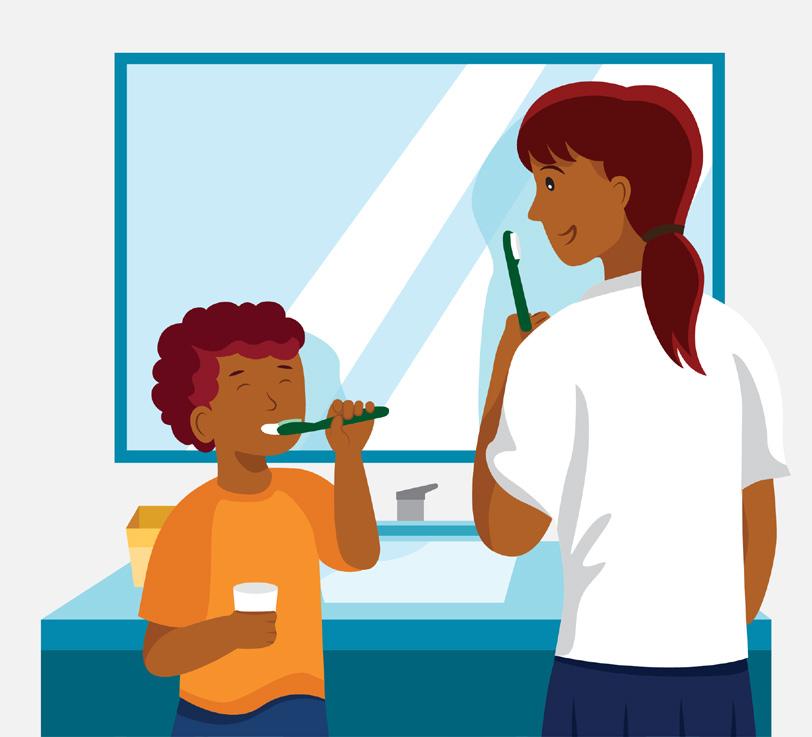
How to Request a New ID Card: You can request your dental id card by contacting Cigna directly at (800) 244‐6224. You can also go to www.mycigna.com and register/login to access your account. In addition, you can download the “MyCigna” app on your smartphone and access your id card right there on your phone.
Class I: Diagnostic & Preventive Oral Evaluations, Prophylaxis: routine cleanings, X‐rays: routine, X‐rays: non‐routine, Fluoride
Sealants: per tooth, Space
non‐orthodontic, Emergency Care to Relieve Pain
Class II: Basic Restorative
Restorative: fillings, Periodontics: minor and major, Oral Surgery: minor and major, Anesthesia: general and IV sedation, Repairs: Bridges, Crowns and Inlays, Repairs: Dentures, Denture Relines, Rebases and Adjustments, Crowns: prefabricated stainless steel / resin
Class III: Major Restorative Inlays and Onlays, Prosthesis Over Implant, Crowns: permanent cast and porcelain, Bridges and Dentures, Endodontics: minor and major
Class IV: Orthodontia
Class I: Diagnostic & Preventive Oral Evaluations, Prophylaxis: routine cleanings, X‐rays: routine, X‐rays: non‐routine, Fluoride Application, Sealants: per tooth, Space Maintainers: non‐orthodontic, Emergency Care to Relieve Pain
Class II: Basic Restorative Restorative: fillings, Periodontics: minor and major, Oral Surgery: minor and major, Anesthesia: general and IV sedation, Repairs: Bridges, Crowns and Inlays, Repairs: Dentures, Denture Relines, Rebases and Adjustments, Crowns: prefabricated stainless steel / resin
Class III: Major Restorative Inlays and Onlays, Prosthesis Over Implant, Crowns: permanent cast and porcelain, Bridges and Dentures, Endodontics: minor and major
If you enroll in the DHMO plan, you must select a Primary Care Dentist (PCD) from the DHMO network directory to manage your care. Each eligible dependent may choose their own PCD. The Patient Charge Schedule applies only when covered dental services are performed by your network dentist. Not all Network Dentist perform all listed services and it is suggested to check with your Network Dentist in advance of receiving services. Dental services are unlimited; you pay fixed co‐pays, there are no deductibles and there are no claim forms to file. There is no coverage for services provided without a referral from your PCD or if you seek care from out‐of‐network providers. Please refer to your benefit website for a full patient charge schedule and further details.
How do I find an In-network Dentist? Visit: https://hcpdirectory.cigna.com/ or call (800) 244‐6224 to find an in‐network dentist. Your network will be Cigna Dental Care DHMO.
Vision insurance provides coverage for routine eye examinations and can help with covering some of the costs for eyeglass frames, lenses or contact lenses.
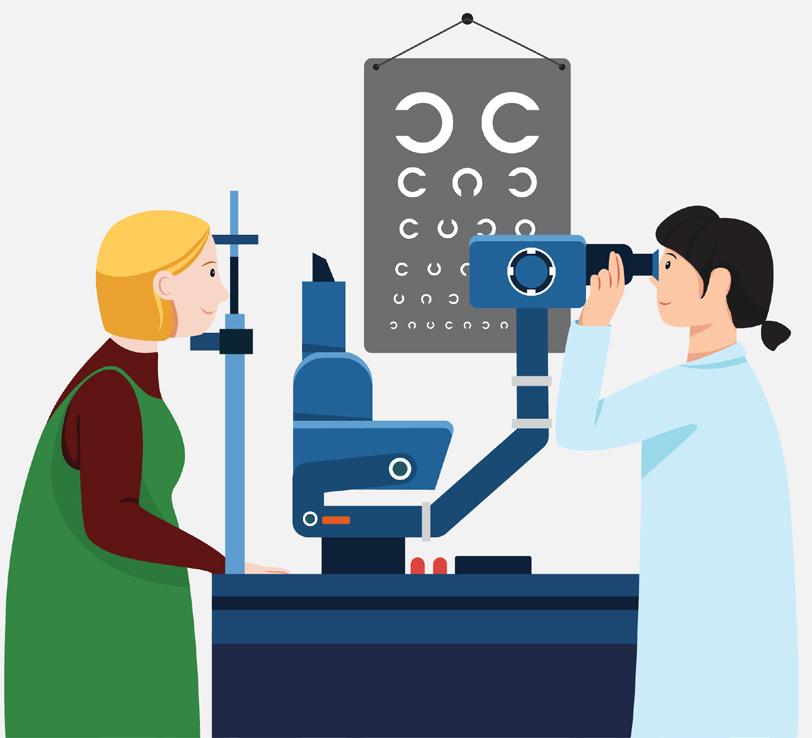
For full plan details, please visit your benefit website: www.mybenefitshub.com/hebisd
Need help?
Contact (800) 507‐3800 or visit www.superiorvision.com for assistance.
LASIK Discounts5
Multiple discounts on laser vision correction procedures may be available to you. To learn more, visit www. superiorvision.com or contact your benefits coordinator.
Hearing Aid Discounts5
Through Your Hearing Network, you have access to discounts on hearing services, devices, and accessories. To
learn more, visit www.superiorvision.com or contact your benefits coordinator.
With the free Superior Vision app (available for Android and Apple devices), you can create an account, check your eligibility and benefits, find providers, and view your member ID card.
Co‐pays apply to in‐network benefits; co‐pays for out‐of‐network visits are deducted from reimbursements
1. Materials co‐pay applies to lenses and frames only, not contact lenses.
2. Standard contact lens fitting applies to a current contact lens user who wears disposable, daily wear, or extended wear lenses only. Specialty contact lens fitting applies to new contact wearers and/or a member who wear toric, gas permeable, or multi‐focal lenses.
3. Covered to provider’s in‐office standard retail lined trifocal amount; member pays difference between progressive and standard retail lined trifocal, plus applicable co‐pay
4. Contact lenses are in lieu of eyeglass lenses and frames benefit.
5. Not all providers support these discounts, including the member out‐of‐pocket features. Call your provider prior to scheduling an appointment to confirm if they offer the discount and member out‐of‐pocket features. The discount and member out‐of‐pocket features are not insurance. Discounts and member out‐of‐pocket are subject to change without notice and do not apply if prohibited by the manufacturer. Lens options may not be available from all providers / all locations.
Disability insurance protects one of your most valuable assets, your paycheck. This insurance will replace a portion of your income in the event that you become physically unable to work due to sickness or injury for an extended period of time.
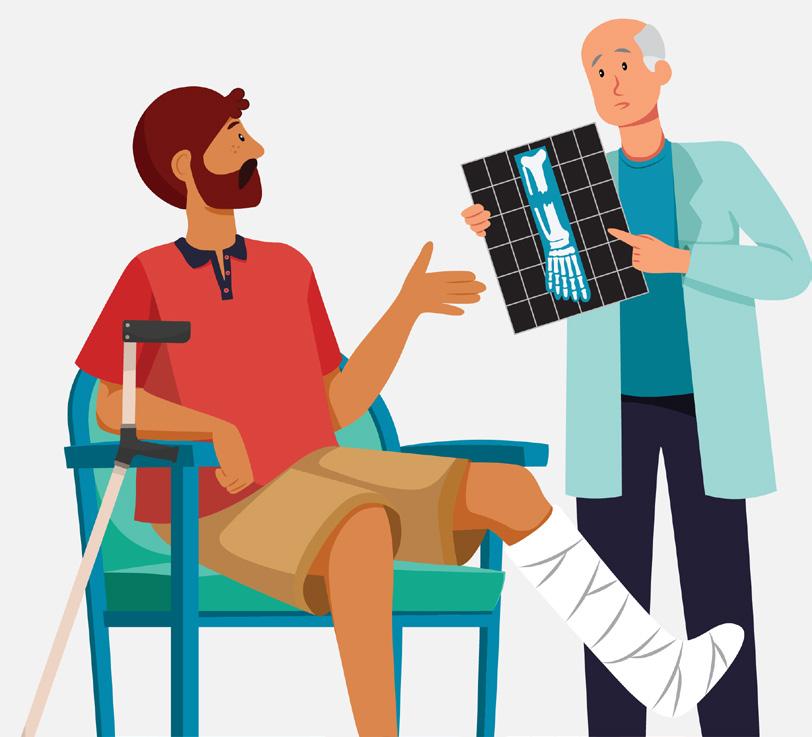
For full plan details, please visit your benefit website: www.mybenefitshub.com/hebisd
Standard Insurance Company has developed this document to provide you with information about the optional insurance coverage you may select through the Hurst Euless Bedford Independent School District. Written in non‐ technical language, this is not intended as a complete description of the coverage. If you have additional questions, please check with your human resources representative.
Employer Plan Effective Date: The group policy effective date is September 1st.
Eligibility: To become insured, you must be:
• A regular employee of the Hurst Euless Bedford Independent School District, excluding temporary or seasonal employees, full‐time members of the armed forces, leased employees or independent contractors
• Actively at work at least 20 hours each week
• A citizen or resident of the United States or Canada
Employee Coverage Effective Date:
Please contact your human resources representative for more information regarding the following requirements that must be satisfied for your insurance to become effective. You must satisfy:
• Eligibility requirements
• An eligibility waiting period of the first day of the month that follows the date you become an eligible employee
• An evidence of insurability requirement, if applicable
• An active work requirement. This means that if you are not actively at work on the day before the scheduled effective date of insurance, your insurance will not become effective until the day after you complete one full day of active work as an eligible employee.
Benefit Amount: You may select a monthly benefit amount in $100 increments from $200 to $11,000; based on the tables and guidelines presented in the Rates section of these Coverage Highlights. The monthly benefit amount must not exceed 66 2/3 percent of your monthly earnings.
• Benefits are payable for non‐occupational disabilities only. Occupational disabilities are not covered.
• Plan Maximum Monthly Benefit: 66 2/3 percent of predisability earnings
• Plan Minimum Monthly Benefit: 10 percent of your LTD benefit before reduction by deductible income
Benefit Waiting Period and Maximum Benefit Period
The benefit waiting period is the period of time that you must be continuously disabled before benefits become payable. Benefits are not payable during the benefit waiting period. The maximum benefit period is the period for which benefits are payable. The benefit waiting period and maximum benefit period associated with your plan options are shown below:
• Return to Work (RTW) Incentive – The Standard’s RTW Incentive is one of the most comprehensive in the employee benefits history. For the first 12 months after returning to work, the employee’s LTD benefit will not be reduced by work earnings until work earnings plus the LTD benefit exceed 100 percent of predisability earnings. After that period, only 50 percent of work earnings are deducted.
If you become disabled before age 62, LTD benefits may continue during disability until you reach age 65. If you become disabled at age 62 or older, the benefit duration is determined by your age when disability begins:
First Day Hospital Benefit: With this benefit, if an insured employee is admitted as a hospital inpatient for at least four hours during the Benefit Waiting Period, the Benefit Waiting Period will be satisfied. Benefits become payable on the date of hospitalization; the maximum benefit period also begins on that date. This feature is included only on LTD plans with Benefit Waiting Periods of 30 days or less.
Preexisting Condition Period: The 90‐day period just before your insurance becomes effective Exclusion Period: 12 months
Preexisting Condition Waiver: For the first 45 days of disability, The Standard will pay full benefits even if you have a preexisting condition. After 45 days, The Standard will continue benefits only if the preexisting condition exclusion does not apply.
Own Occupation Period: For the plan’s definition of disability, as described in your brochure, the own occupation period is the first 12 months for which LTD benefits are paid.
Any Occupation Period: The any occupation period begins at the end of the own occupation period and continues until the end of the maximum benefit period.
• Employee Assistance Program (EAP) – This program offers support, guidance and resources that can help an employee resolve personal issues and meet life’s challenges.
• Special Dismemberment Provision – If an employee suffers a lost as a result of an accident, the employee will be considered disabled for the applicable Minimum Benefit Period and can extend beyond the end of the Maximum Benefit Period
• Reasonable Accommodation Expense Benefit – Subject to The Standard’s prior approval, this benefit allows us to pay up to $25,000 of an employer’s expenses toward work‐site modifications that result in a disabled employee’s return to work.
• Survivor Benefit – A Survivor Benefit may also be payable. This benefit can help to address a family’s financial need in the event of the employee’s death.
• Rehabilitation Plan Provision – Subject to The Standard’s prior approval, rehabilitation incentives may include training and education expense, family (child and elder) care expenses, and job‐related and job search expenses.
LTD benefits end automatically on the earliest of:
• The date you are no longer disabled
• The date your maximum benefit period ends
• The date you die
• The date benefits become payable under any other LTD plan under which you become insured through employment during a period of temporary recovery
• The date you fail to provide proof of continued disability and entitlement to benefits
Employees can select a monthly LTD benefit ranging from a minimum of $200 to a maximum amount based on how much they earn. Referencing the appropriate attached charts, follow these steps to find the monthly cost for your desired level of monthly LTD benefit and benefit waiting period:
1. Find the maximum LTD benefit by locating the amount of your earnings in either the Annual Earnings or Monthly Earnings column. The LTD benefit amount shown associated with these earnings is the maximum amount you can receive. If your earnings fall between two amounts, you must select the lower amount.
2. Select the desired monthly LTD benefit between the minimum of $200 and the determined maximum amount, making sure not to exceed the maximum for your earnings.
3. In the same row, select the desired benefit waiting period to see the monthly cost for that selection. If you have questions regarding how to determine your monthly LTD benefit, the benefit waiting period, or the premium payment of your desired benefit, please contact your human resources representative.
Critical illness insurance can be used towards medical or other expenses. It provides a lump sum benefit payable directly to the insured upon diagnosis of a covered condition or event, like a heart attack or stroke. The money can also be used for non‐medical costs related to the illness, including transportation, child care, etc.
For full plan details, please visit your benefit website: www.mybenefitshub.com/hebisd
Critical Illness insurance provides financial protection by paying a lump sum benefit if you are diagnosed with a covered critical illness. To file a claim call UNUM at (800) 858‐6843 or find claim form at www.mybenefitshub.com/hebisd.
Who is eligible for this coverage? All employees in active employment in the United States working at least 20 hours per week and their eligible spouses and children (up to age 26 regardless of student or marital status).
What are the Critical Illness coverage amounts?
The following coverage amounts are available.
For you: Select one of the following $10,000, $20,000 or $30,000
For your Spouse and Children: 100% of employee coverage amount
Can I be denied coverage? Coverage is guarantee issue.
When is coverage effective?
What critical illness conditions are covered?

Please see your Plan Administrator for your effective date of coverage. Insurance coverage will be delayed if you are not in active employment because of an injury, sickness, temporary layoff, or leave of absence on the date that insurance would otherwise become effective.
all
What critical illness conditions are covered?
* Please refer to the policy for complete definitions of covered conditions.
Are wellness Screenings covered? Each insured is eligible to receive one Be Well Benefit per calendar year. Be Well Benefit For you, your spouse and your children: $100
Be Well Screenings include tests for the following: cholesterol and diabetes, cancer and cardiovascular function. They also include imaging studies, immunizations and annual examinations by a Physician. See certificate for details.
Pre-existing Conditions
We will not pay benefits for a claim when the covered loss occurs in the first 12 months following an insured’s coverage effective date and the covered loss is caused by, contributed to by, or occurs as a result of any of the following:
• a pre‐existing condition; or
• complications arising from treatment or surgery for, or medications taken for, a pre‐existing condition.
An insured has a pre‐existing condition if, within the 3 months just prior to their coverage effective date, they have an injury or sickness, whether diagnosed or not, for which:
• medical treatment, consultation, care or services, or diagnostic measures were received or recommended to be received during that period;
• drugs or medications were taken, or prescribed to be taken during that period; or symptoms existed.
The pre‐existing condition provision applies to any Insured’s initial coverage and any increases in coverage. Coverage effective date refers to the date any initial coverage or increases in coverage become effective.
Group term life is the most inexpensive way to purchase life insurance. You have the freedom to select an amount of life insurance coverage you need to help protect the well‐being of your family.
Accidental Death & Dismemberment is life insurance coverage that pays a death benefit to the beneficiary, should death occur due to a covered accident. Dismemberment benefits are paid to you, according to the benefit level you select, if accidentally dismembered.
For full plan details, please visit your benefit website: www.mybenefitshub.com/hebisd
Who is eligible for this coverage?
All actively employed employees working at least 20 hours each week for your employer in the U.S. and their eligible spouses and children (up to age 26).
What are the Life Insurance coverage amounts?
• Employee: up to 5 times salary in increments of $10,000; not to exceed $500,000.
• Spouse: up to 100% of employee coverage amount in increments of $5,000; not to exceed $75,000.
• Child: up to 100% of employee coverage amount not to exceed $10,000. The maximum death benefit for a child between the ages of live birth and six months is $500.
What are the AD&D coverage amounts?
• Employee: up to 10 times salary in increments of $10,000; not to exceed $500,000. Spouse: 50% of employee coverage amount; not to exceed $250,000.
• Child: 15% of employee coverage amount; not to exceed $30,000.
• Spouse & Child: Spouse 40% of employee coverage amount and Child 10% of employee coverage amount; not to exceed $30,000.
Note: You may purchase AD&D coverage for yourself regardless of whether you purchase term life coverage. In order to purchase AD&D coverage for your dependents, you must buy coverage for yourself.
Current employees: If you and your eligible dependents are enrolled in the plan and wish to increase your life insurance coverage, you may apply on or before the enrollment deadline for any amount of additional coverage up to $300,000 for yourself and any amount of additional coverage up to $50,000 for your spouse. Any life insurance coverage over the guaranteed amount(s) will be subject to answers to health questions.

If you and your eligible dependents are not currently enrolled in the plan, you may apply for coverage on or before the enrollment
deadline and will be required to answer health questions for any amount of coverage.
New employees: To apply for coverage, complete your enrollment within 31 days of your eligibility period. If you apply for coverage after 31 days, or if you choose coverage over the amount you are guaranteed, you will need to complete a medical questionnaire which you can get from your plan administrator.
Spouse rates based on employee age.
Legal plans provide benefits that cover the most common legal needs you may encounter ‐ like creating a standard will, living will, healthcare power of attorney or buying a home.
For full plan details, please visit your benefit website: www.mybenefitshub.com/hebisd
Never have to worry if it’s worth calling an attorney again. You never know when a legal matter may affect you or your family, and there are times in life when it is a good idea to consult an attorney. Legal issues are complicated and disorienting. As many as 7 out of 10 of people you know will have the need for an attorney this year, according to the American Bar Association. This means that each year, only 30% of us will be lucky enough not to deal with the stress of a legal issue. And without the right help, legal matters are tough. Without legal benefits, issues can average anywhere from $500.00 to $7,000.00 per issue. The LegalGUARD Plan helps protect you, your family and your savings from unexpected legal costs for many issues.
We understand that when you have a legal need, it is the most important event in your life at that moment. We also know that finding the right attorney on your own can be stressful and dominate much of your time and attention. Protect yourself and your family with the great value of the LegalGUARD Plan.
We have been putting people in touch with quality local attorneys and helping them solve problems since 1971. Our processes are designed to help you save time and to make things less stressful. Also, the providers in our network must meet the most rigorous credentials standards in the market today.
The right help when you need it the most. Finding the right type of attorney when a need arises can be one of the more stressful tasks when dealing with a legal matter. The right help is essential. There are many types of attorneys depending upon what type of issue someone may be facing. We help with this first step. We use our experience and relationships with our network providers to match you to the right type of attorney you need in the right location, with availability to set up a consultation with you. We see this step as a way to save you time, so you can get back to your busy schedule of work, kids or whatever may be just as important. This step alone can save you
hours. If you use an In Network attorney, you don’t have to hassle with forms. LegalEASE works directly with the provider to provide your benefits.
We also always follow up to ensure everything is going well and to see how else we can be of assistance. We believe that quality service is essential, especially in a world today where quality service can be scarce.
So if you have a legal, financial, or identity need, to start getting the help you need, just give us a call. It’s that easy. We will guide you through the steps and be right with you the entire way.

Benefits are designed to meet the typical needs of an employee and their family. There are no deductibles to worry about for covered services. Benefits cover the attorney’s time. Other costs, such as filing fees, are not covered by legal benefits. Listed below are the types of matters that are covered by the new LegalGUARD Plan. The LegalGUARD plan offers convenience of In Network and Out of Network benefits. Many of the below areas are fully covered, unless noted.
Consultation
• Office Consultation*
• Telephone Advice
Consumer
• Consumer Dispute
• Small Claims Court Representation*
• Document Preparation:
» Simple Deed
» Promissory Note
» Consumer Dispute Correspondence Installment Sales Agreement
» Simple Affidavit
» General Power of Attorney
» Lease Agreement – Tenant Only
» Time Share Agreement
Estate Planning and Wills
• Simple Will or Codicil*
• Living Will
• Health Care Power of Attorney
• Living Trust Document
• Probate of Small Estate*
Financial
• Debt Collection Defense
» Pre‐litigation defense activities
» Trial defense*
• Bankruptcy (chapter 7 or 13)*
• Tax Audit*
• Foreclosure*
• Financial Planning*
• Savings Coaching*
• Budgeting Coaching*
• Credit Coaching*
• Savings Coaching*
• Debt Management Programs*
Home
• Purchase of Primary Residence
• Sale of Primary Residence
• Refinancing of Primary Residence
• Landlord/Tenant Dispute*
Civil
• Civil Litigation Defense*
Family
• Uncontested Separation*
• Consent/default Divorce*
• Uncontested Divorce*
• Contested Divorce*
• Name Change
• Guardianship/Conservatorship*
• Governmental Agency Adoptions*
• Stepparent Adoptions*
• Juvenile Court Proceedings
Criminal
• Traffic Defense (resulting in suspension or revocation of license)
• Administrative Proceeding (regarding suspension or revocation of license)
• Misdemeanor Defense*
Elder/Parents
• Consultation
• Review Documents*
• Standard Wills Prepared*
• Codicil*
• Amendment to a single document*
• Amendment(s) to spousal document*
• Living Will*
• Powers of Attorney*
Enrollment Questions Call: 1(800) 248‐9000
More Information at:
https://www.legaleaseplan.com/content/heb
We believe people deserve to have a sense of safety and security, a peace of mind, when it comes to being protected in legal matters. How we do it is by providing an in‐depth pool of resources to accommodate your legal needs. The LegalGUARD plan is underwritten by Virginia Surety Company, Inc.
LegalEASE Corporate Headquarters 5850 San Felipe, Suite 600 Houston, Texas 77057
Member Services: 1(888) 416‐4313
Definition:
The Member’s lawful spouse and children. Eligible Family Members are the Member’s spouse and Member’s unmarried dependent children, including stepchild, legally adopted child, child placed in the home for adoption and foster child, up to age 19, and from age 19 up to 26 years if they are enrolled in an accredited school or college as full‐time student(s) and are primarily dependent upon the Member for support.
Legal Services
Employee $16.91
Employee and Family $18.88

A 403(b) plan is a U.S. tax‐advantaged retirement savings plan available for public education organizations.
A 457(b) plan is a tax‐deferred compensation plan provided for employees of certain tax‐exempt, governmental organizations or public education institutions.
For full plan details, please visit your benefit website: www.mybenefitshub.com/hebisd
What is a 403(b)?
A 403(b) plan is a retirement plan for certain employees of public schools, tax‐exempt organizations, and ministers. Contributions are made under a Salary Reduction Agreement (SRA) with your employer. This agreement allows your employer to withhold money from your paycheck to be contributed directly into a 403(b) account for your benefit. Usually, you do not pay income tax on these contributions until you withdraw them from the account.
You have 35 and companies to choose from with a variety of investment types available (fixed annuity, fixed index annuity, variable annuity, investment advisory services, or mutual funds)
How to Enroll:
Step 1: Set up your 403b account with an approved vendor
Step 2: Complete the Salary Reduction Agreement with The Omni Group
There is an additional tax penalty on any funds withdrawn prior to retirement age
Maximum Contributions:
Annual Maximum ‐ $22,500
Over age 50 Catch‐up ‐ $7,500
What is a 457(b)?
The 457(b) plan is a type of deferred‐ compensation retirement plan that is available for governmental employers. The employer provides the plan and the employee defers compensation into it on a pre‐tax basis. For the most part, the plan operates similarly to a 401(k) or 403(b) plan. The key difference is that there is no penalty for withdrawal before the age of 59½ (but subject to income tax).
HEB ISD has selected 1 company to provide our employees with the 457(b) plan. TCG Administrators offers several investment options.
Visit the website for a list of fees of service plan providers.
How to Enroll: Complete the Salary Reduction Agreement with TCG Administrators
Plan password for enrolling online: hurst457
No penalty for early withdrawal (upon separation of service)
Maximum Contributions:
Annual Maximum ‐ $22,500
Over age 50 Catch‐up ‐ $7,500
Enrollment Guide General Disclaimer: This summary of benefits for employees is meant only as a brief description of some of the programs for which employees may be eligible. This summary does not include specific plan details. You must refer to the specific plan documentation for specific plan details such as coverage expenses, limitations, exclusions, and other plan terms, which can be found at the Hurst‐Euless‐Bedford ISD Benefits Website. This summary does not replace or amend the underlying plan documentation. In the event of a discrepancy between this summary and the plan documentation the plan documentation governs. All plans and benefits described in this summary may be discontinued, increased, decreased, or altered at any time with or without notice.

Rate Sheet General Disclaimer: The rate information provided in this guide is subject to change at any time by your employer and/or the plan provider. The rate information included herein, does not guarantee coverage or change or otherwise interpret the terms of the specific plan documentation, available at the Hurst‐Euless‐Bedford ISD Benefits Website, which may include additional exclusions and limitations and may require an application for coverage to determine eligibility for the health benefit plan. To the extent the information provided in this summary is inconsistent with the specific plan documentation, the provisions of the specific plan documentation will govern in all cases.