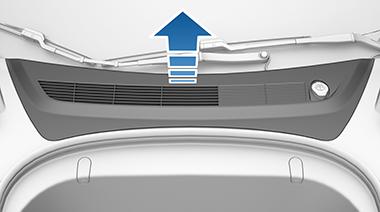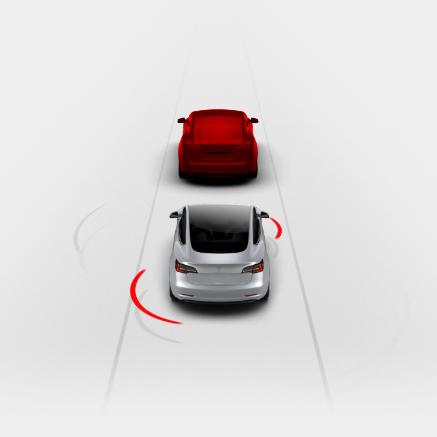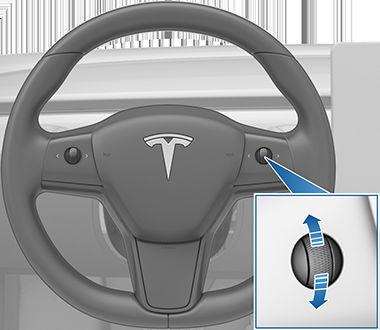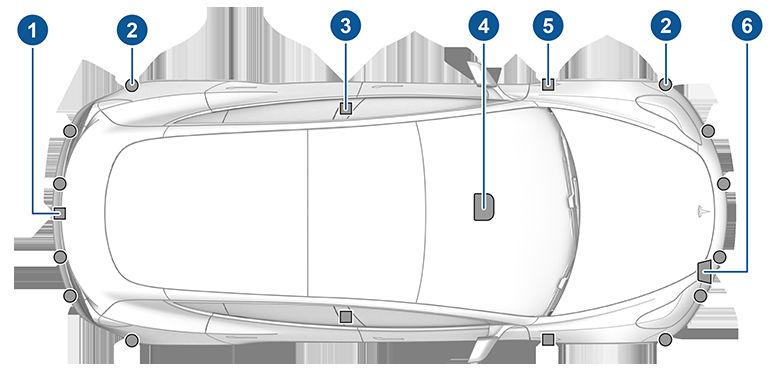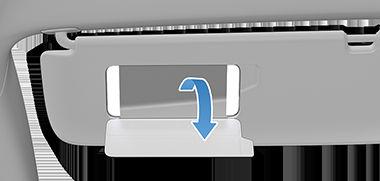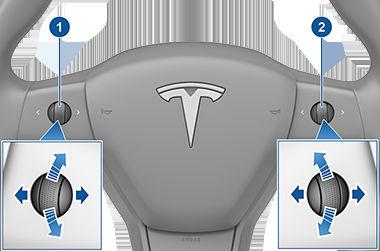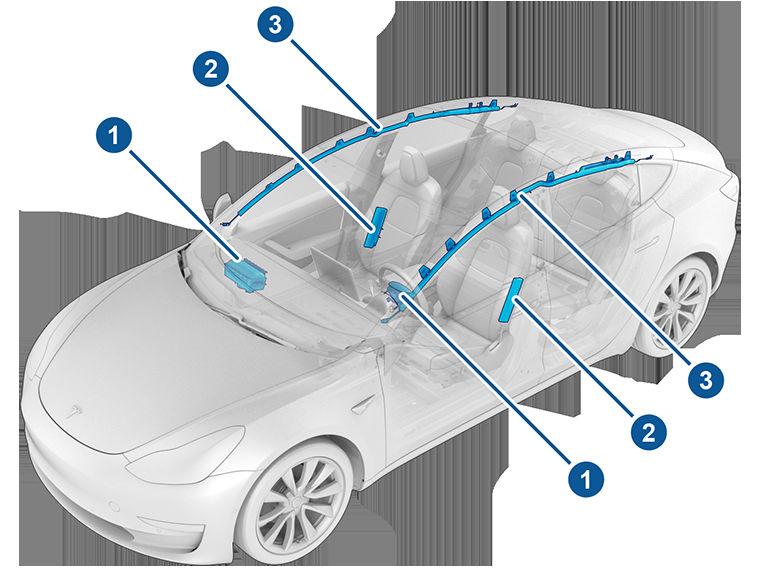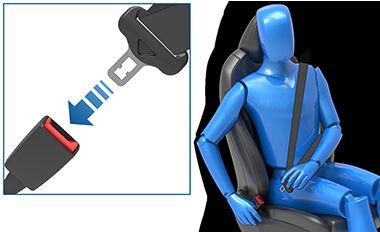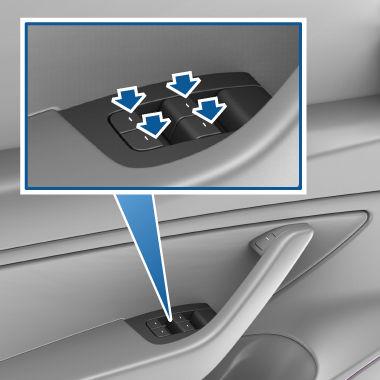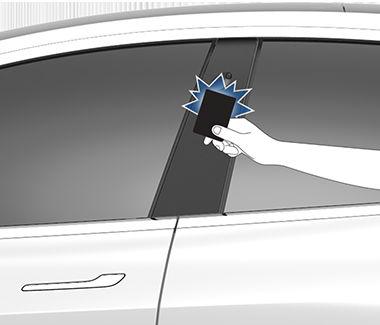Interior Storage and Electronics Center Console In addition to housing an RFID transmitter that reads key fobs and key cards (see Key Card on page 7), the center console includes cup holders, two storage compartments, and a wireless phone charger. To open the main storage compartment, pull its cover upward. Open the front storage compartment by sliding its cover forward.
To close the glovebox, push it upward until it clicks into its closed position. For additional glovebox security, touch Controls > Safety & Security > Glovebox PIN to set a 4-digit PIN (see Glovebox PIN on page 149).
Second Row Console Your Model 3 has a rear console integrated in the center of the second row seat back. Pull the console down to access the rear cup holders, or use it as an armrest.
NOTE: If you leave the glovebox open, its light eventually turns off. NOTE: The glovebox locks whenever closed and you lock Model 3 using the mobile app, key card, you leave Model 3 carrying your phone key (if Walk-Away Door Lock is turned on), or if Valet mode is active (see Valet Mode on page 46). It does not lock when Model 3 is locked by touching the lock icon on the touchscreen. WARNING: When driving, keep the glovebox closed to prevent injury to a passenger if a collision or sudden stop occurs.
USB Ports Model 3 has two USB ports located in the front compartment of the center console. These ports can be used to: • Connect and charge USB devices. • Play audio files stored on a phone or USB device (see Playing Media from Devices on page 143).
Glovebox To open the glovebox, touch Controls > Glovebox on the bottom corner of the touchscreen. The glovebox automatically opens and its light turns on.
NOTE: For saving Sentry Mode and Dashcam video footage, use the USB port located in the glove box. Doing so increases security and minimizes power consumption. Both ports are USB-C compatible. Open the front compartment of the center console. The front USB ports are located on the rear wall of the compartment.
Opening and Closing
19