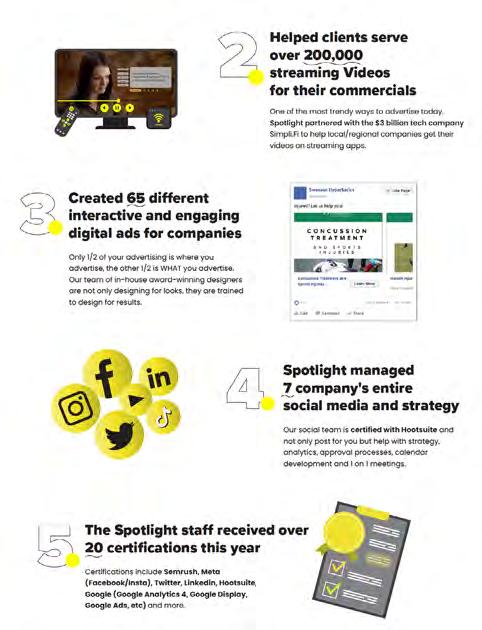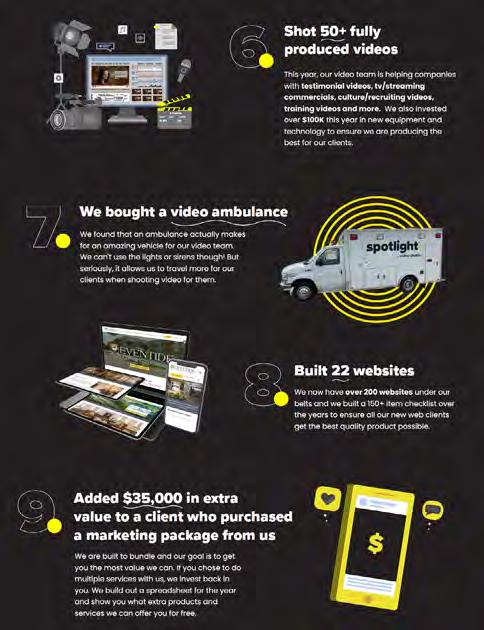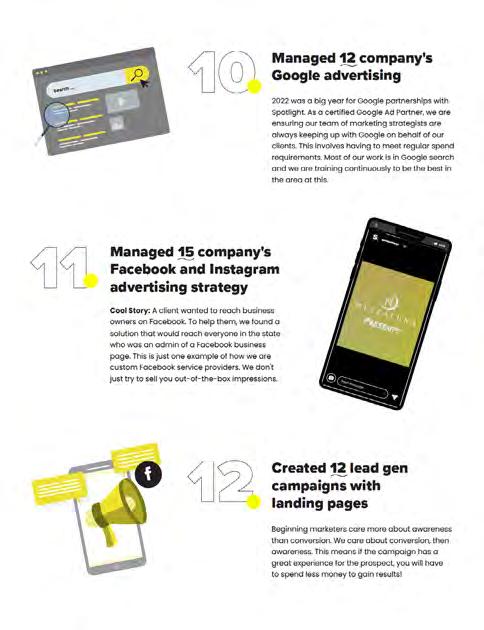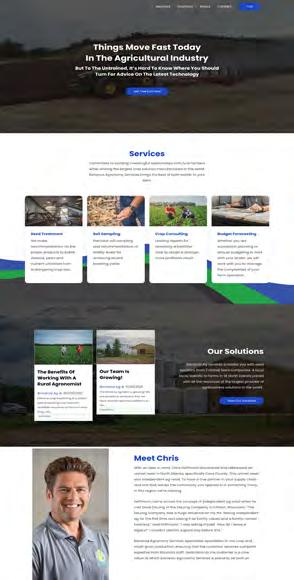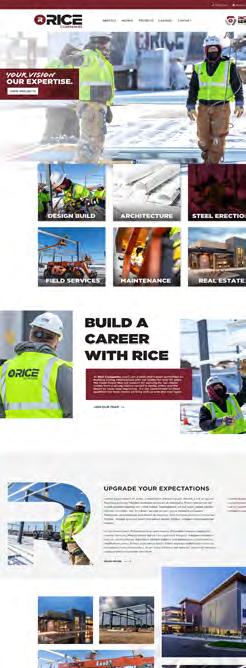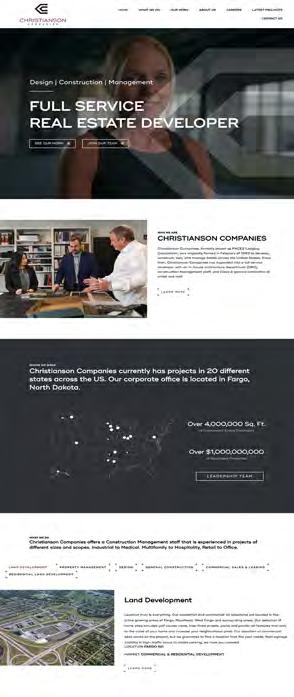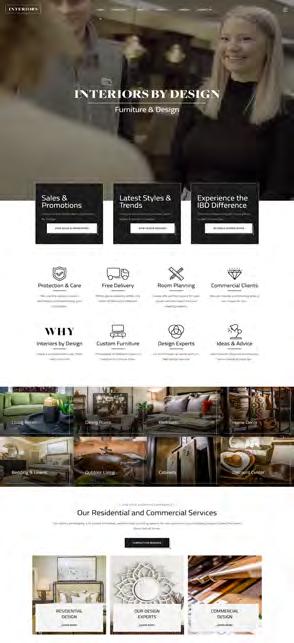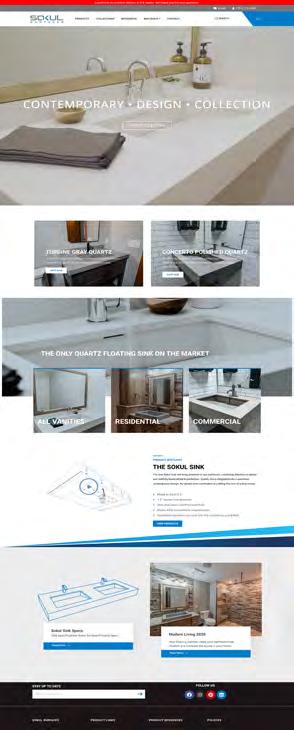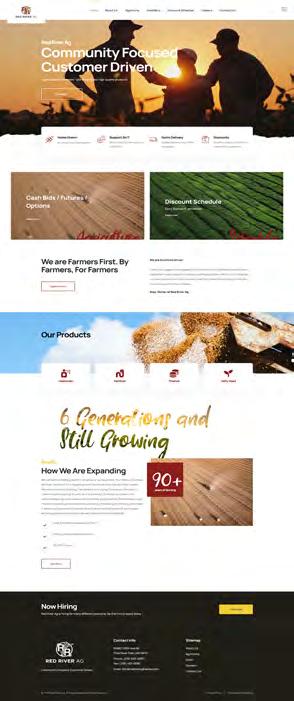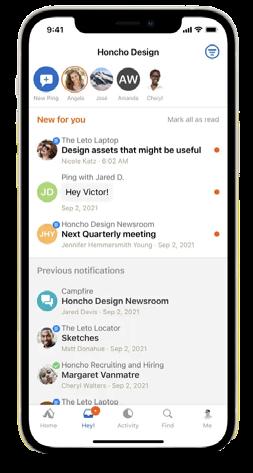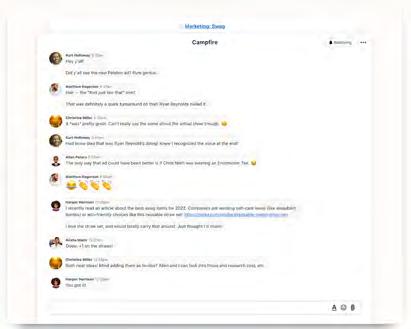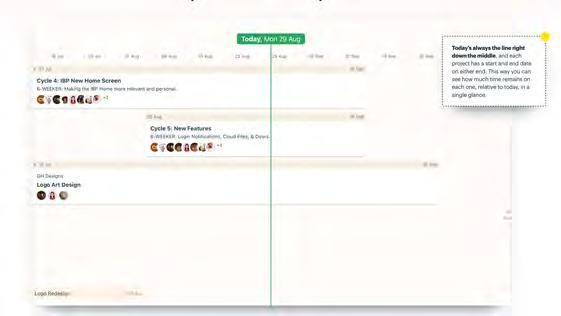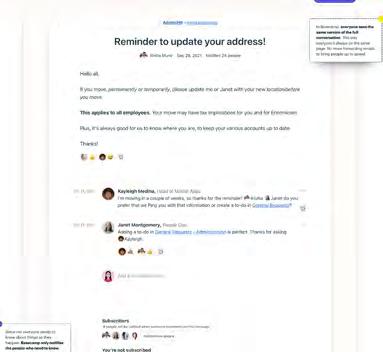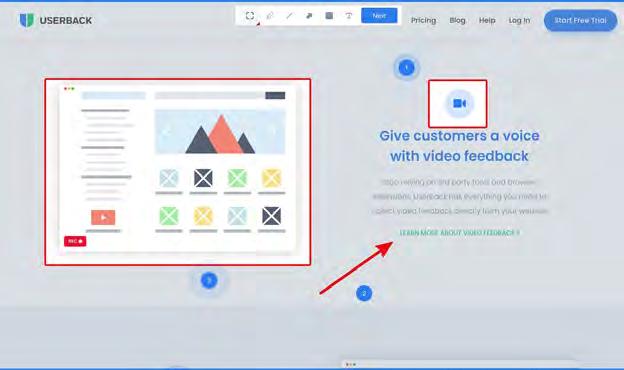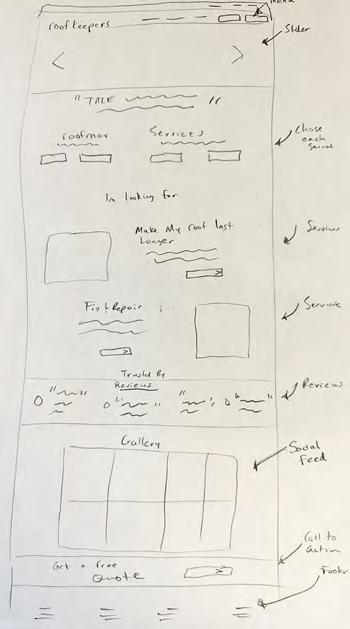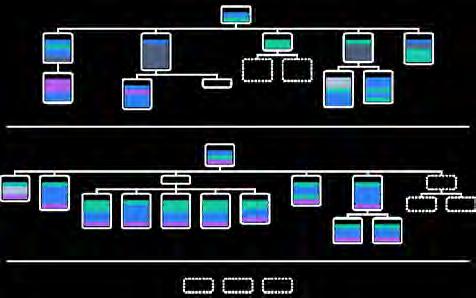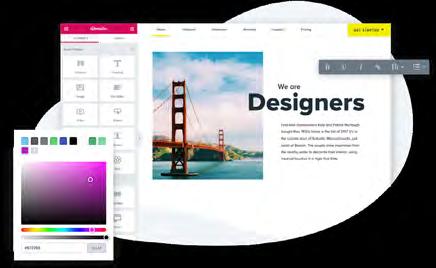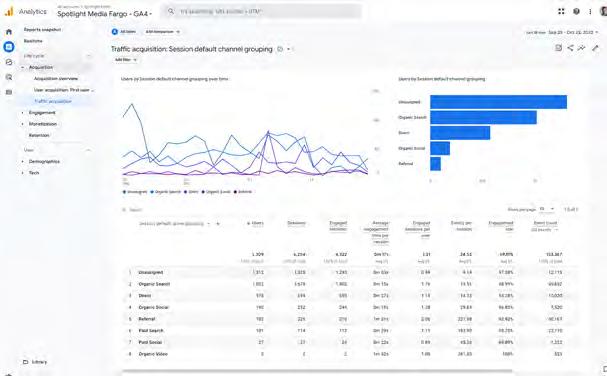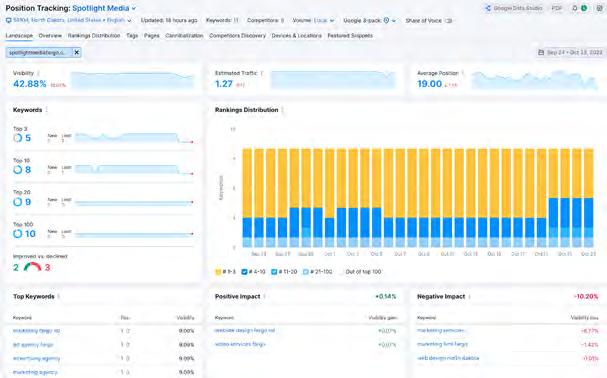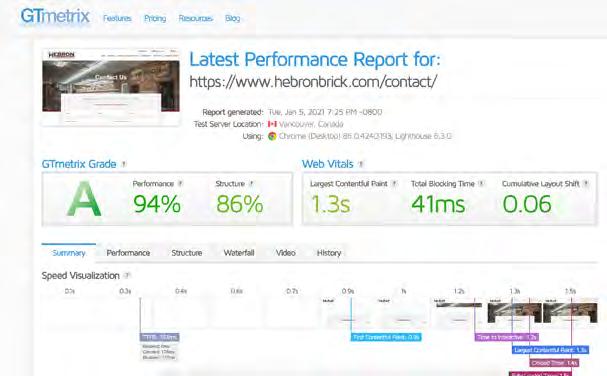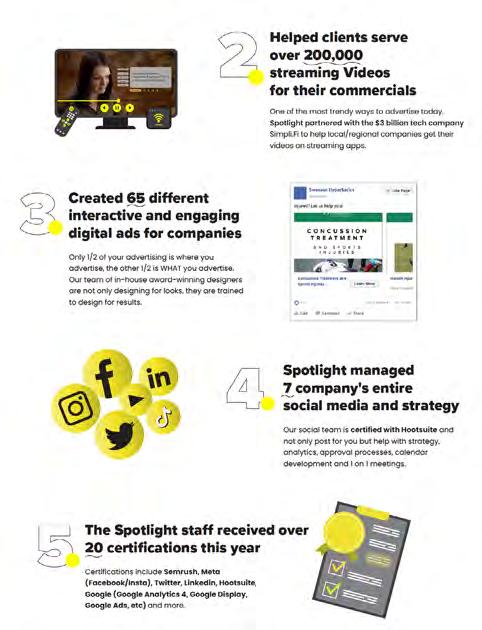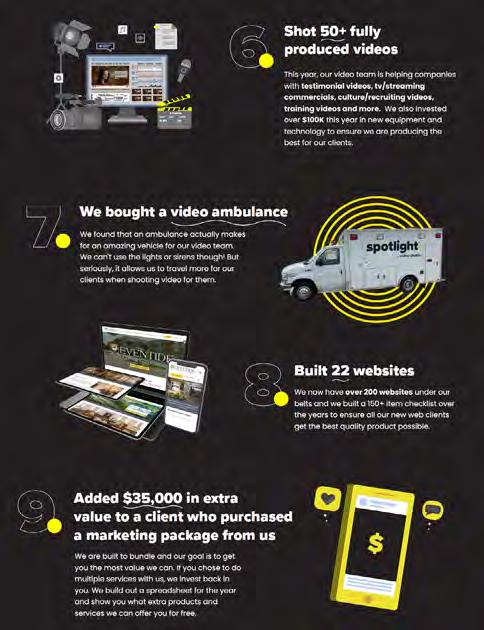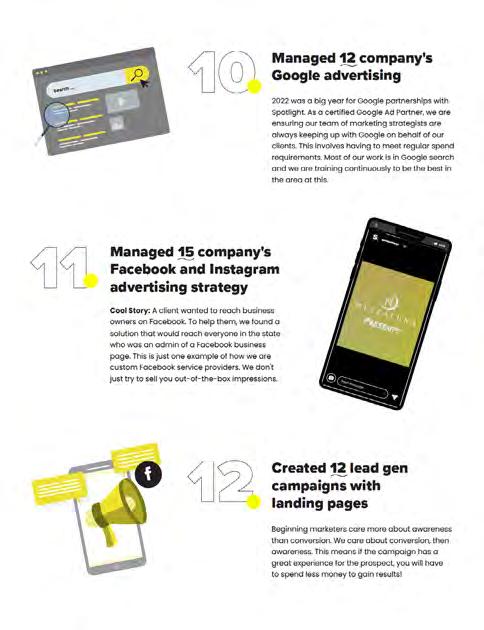CELEBRATING 12 YEARS OF COMMUNITY AND CLIENT SUCCESS THROUGH POSITIVE RESOURCES, CREATIVE DESIGN, AND ENTREPRENEURIAL THINKING. https://spotlightmediafargo.com/ info@spotlightmediafargo.com4609 33rd Ave S. Ste 304. Fargo, ND 58104 WEB DESIGN & DEVELOPMENT
















YOUR WEB TEAM
MIKE DRAGOSAVICH
KELLAN BENSON
BRADY DRAKE
GENEVA NODLAND
KELLEN FEENEY
JOSIAH
KOPP
JONATHAN CHICKA
TOMMY UHLIR
JENNY JOHNSON
JOSEPH
DAFFON
LEVI DINH TY BETTS BEN BUCHANAN JESSICA MULLEN NICK SCHOMMER Head Strategist Web Dev, SEO Content Specialist Content Specialist/PhotographyWeb Strategist Content Specialist/Photography Director of Digital Results Videographer Director of Client Success Web Dev Web Designer Web Designer Web Designer Project Manager Web Strategist
We started building websites in 2010. After 5 years we started a side company called Hash Interactive that worked side-by-side with Spotlight. Fast forward another 4 years, we decided to go more software and Spotlight brought back the marketing side of web development. Our team has been through it all over the years. We have seen the good and the bad and made checklists the entire way to ensure we get better after each project. Now we feel we are one of the top full-service web firms in the region. That thought has been confirmed by many national firms, reflecting that our hard work has paid off!



WE HAVE BUILT OVER WEBSITES! 200 200 WE BELIEVE IN QUALITY
SO MANY INDUSTRIES COVERED! SO MANY TOPICS COVERED! E-COMMERCE ONLINE SHOPPING INTEGRATIONS ACCOUNTING MARKETING FUNNELS HOME BUILDERS FULL CONTENT SENIOR LIVING INSURANCE 100% CUSTOM DESIGN COMMERCIAL REAL ESTATE AWESOME RESPONSIVENESS RESIDENTIAL REAL ESTATE COMPLIANCE & ACCESSIBILITY CLEANING COMPANIES USER EXPERIENCE JOURNEYS BLOGS PERSONA DEVELOPMENT SEED COMPANIES AGRIBUSINESS COPY & PRINTER BUSINESS & MORE! PHOTOGRAPHY LEGAL & ATTORNEYS INFOGRAPHICS CONSTRUCTION MEDIA VIDEO PROMOTION PRODUCTS HUBSPOT SOFTWARE AS A SERVICE
TAKE A LOOK AT SOME OF OUR WEB DESIGNS!
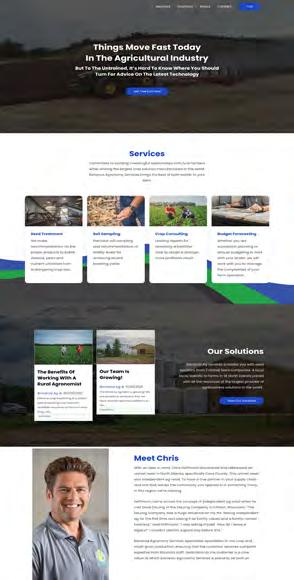


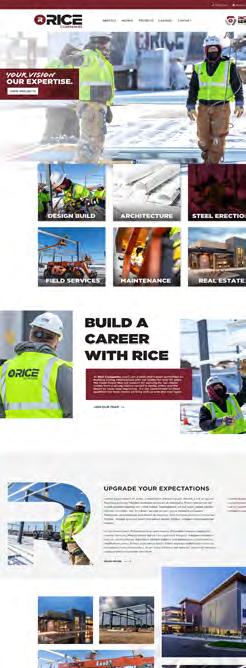

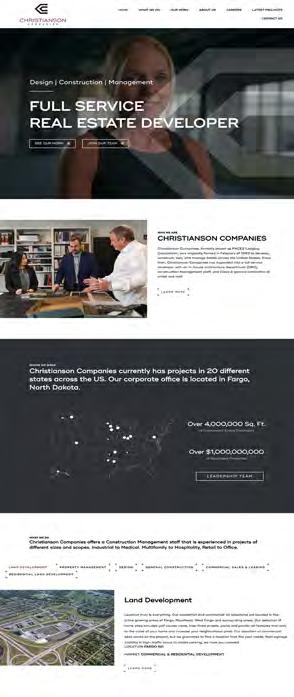
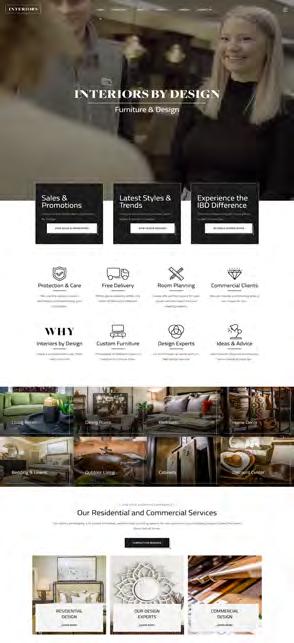
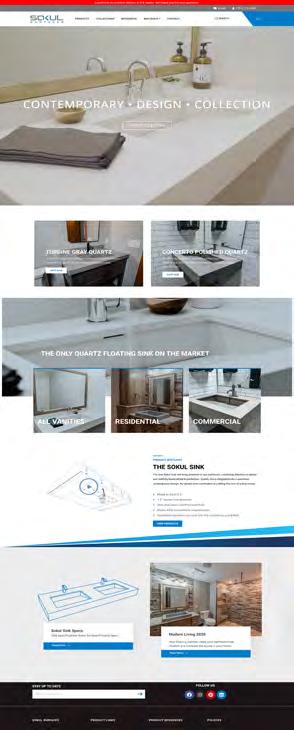
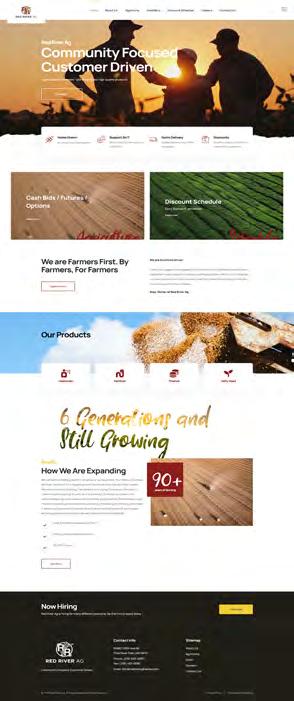
“This group of media experts was just what we needed to help move to the next level. Our decision to partner with them in ad placement, website overhaul, and brainstorming efforts has been well worth it. As we are a company that is driven by positive partnerships built with others, we feel strongly that Spotlight is on the same track and that is an invaluable trait. Working with them, we have received excellent communication in a timely fashion, knowledgable resources, and ideas to help think of the future.
We highly recommend this group of media magicians!”

“Spotlight has helped us in many different ways. We started with a fully produced video, then new website, now we are in a full inbound marketing launch. They help with strategy, landing page dev, chat widgets, booking widgets, content marketing, Gooogle search and more. It’s also nice that everything is easily managed and easy to collaborate on their project management portal.”



OUR WORK
RICE COMPANIES, INC
HIRECLICK
OUR SAMPLE BASIC CHECKLIST (1 of 5 Checklists)
Set up development, staging, and live environments
Compare your designs with the completed website
Check for font style consistency –
Line-height, spacing, leading should also be consistent
Look and Feel
Navigation styles
Colors and color schemes
Qaulity Stock photos and imagery
Images have been licensed
Consistent Imagery and images
Appropriate favicons are in place
Company logo is linked to the home page
404 page is in place
Website offers accessible functionality
Page content website checklist
Proofread, grammar, and spell-check
Contact and company details
Headers and sections
Concise list items
Privacy Policy is in place
Terms of service
Copyright text
Remove generic and / or testing text and images
Videos are formatted correctly and in the right places.
Audio files are presented correctly and in the right places
AND WE FINALLY GOT IT
150 POINT CHECKLIST
Premium content is delivered on cue
Content upgrades, click triggers, exit popups have been tested
Lead generation and nurturing campaigns have been tested
Verify Social media links such as Twitter, Facebook, Instagram and contact email address
Website Functional Testing Checklist
Verify that forms are submitting correctly
Customize the form submission messages
Redirect to thank you pages
Auto-reply is enabled on each form
Form submission details should be submitted to a database

Record a conversion
Upload a new post and some media
Test any 3rd party software integrations
Test your webpages for errors
Ensure there are no 404 errors
Test on different devices
Test on different browsers
Optimize your HTML / CSS / Javascript for performance
Enable GZip compression on the site
Images should be saved for the web
Test your site for performance
Test all your links
Security and Reliability Checklist
Website security plugin is in place
Passwords are secured
Uptime scripts are in place
Automated backups with offline uploads are in place
Website is fully PCI compliant Perform a stress test
Content and SEO checklist

Setup your site as HTTPS
Choose whether you want your site to appear on www. or no-www
Mark your preferred choice (www vs non-www) on Google Search Console
Perform full redirection to your URL of choice
Extract your highest traffic content from Google Analytics
Export a list of your most linked content from Google Search Console
Export a list of your best-ranked pages
Identify which pages you want to maintain
Ensure that the new site contains these pages
Verify that the URLs you want to keep are on the new site
Redirect any old URLs to their new URLs
Remove any internal links to pages which you will be discarding or redirecting
Further SEO Optimization
Review the Title tags for all pages
Review the meta descriptions for all pages
Make sure the H1 header and a few of the sub-headers include the target keyphrase: Body text should include the target keyphras
The first/last paragraph should contain your target keyphrase Include relevant
Calls-to-Action:
Use plenty of (optimized) images: All images should include relevant alt tags Proper social sharing metadata is in place RSS feeds with correct metadata are in place
Links to affiliates sites or paid links should be “nofollow”ed
Final Pre-launch Website Checklist
Take a full backup of the current site
Confirm that you have access to all of the domains
Migrate the secure certificate and make sure it is set up correctly on the new hosting server
Setup the domain to post to the appropriate directory of your hosting server
Simulate a launch
Launch!
Update nameserver settings on the domain
Celebrate!
Post-Launch Checklist
Wait for DNS to propagate
Verify that all your analytics are working ok
Create various goals in your Analytics for each type of conversion you want to record
Enable Site Search on Google Analytics
Create a funnel
Add relevant users to each account
Setup any IPs to be excluded
Verify that Google Analytics is collecting data Setup your Google Search Console
Link your Google Analytics account with your Google Search Console
Link your Google Analytics account with your Google AdWords account
Create a dynamic sitemap
Submit the sitemap to search engines
Verify that Google (and other search engines) can crawl your site
Make sure branded searches are showing the results you want
Ensure in your CMS that your pages can be indexed: Ensure that your robots. txt allows your pages to be indexed
Set any pages you don’t want to appear on search engines as noindex – Check that any login areas ARE set to noindex, nofollow and set to “disallow” in the sitemap. xml
IT TOOK US 10 YEARS,
OUR STANDARD
WHY BUILD WITH US?
10+ years of project management experience using Basecamp!
Everything we build and create is yours, and our job is to make it easy for you to use everything in the future yourself.
We build our sites for long term success making sure you don’t need to redesign or developed your site constantly.
We build our sites for how your users will use it!
We use tools to discover how users actually use the website. We find better ways to extract content from our clients. We have tested over 100 widgets, marketing tools, interactive features, audit tools and more. We understand how Google likes to read websites, so your site is found by your users easier.
We take a business owner approach when building, meaning we keep the ROI in mind from the beginning.
We pride ourselves on great communication and communicating in a way people prefer to in 2022.
THEM
Companies who use project management software but don’t really know how to utilize it to it’s full potential for clients.
“Golden Handcuffs” or web companies wanting you to pay them for access to files, royalties on assets, or minor updates to your site. Even companies that take your site down when you leave their services; that is not us.
Web firms who don’t check off the vital steps needed to create a long lasting technical website.
VSBuilding out a site only for it to “look” appealing and lacking function.
Building the site of self-preference or guessing what the user functions will be on the site.
Hosting long boring discovery meetings and using inefficient questionnaires.
Only using tools that web companies are comfortable with, halting the potential of the site.
The companies who just build for looks, or use web builders that Google doesn’t prefer.
Building a site that looks like other sites or templates.
Email chains, support tickets or single person point-of-contact teams.
TESTING & QUALITY
LAUNCH
OUR PROCESS MEET RESEARCH DESIGN POST
MAINTENANCE HOSTING
CELEBRATE & LAUNCH RESULTS & REPORTING DEVELOPMENT PREPARE FOR SUCCESS
PROCESS PREPARE FOR SUCCESS
MANAGEMENT
JENNY JOHNSON Director of Client Success

Sick of email chains? Us too! We are power users of Basecamp and our clients love it. Everything we do with you as a client is stored and transparent through basecamp. As a client you have real time access to everything 24/7 and all the information you own! We keep tasks, meeting notes, contracts, files and more all organized in one place for you!
Not only do we like to track everything and give our clients a great project management expereince, we also use Basecamp to ensure success. We work with the client to build out tasks throughout the process that are specific to their preferences and expectations. If you need certain parts of the project to have different expectations, we get those tasks down and execute on them. It’s a better way to ensure not only are we delivering the project, but it was delivered at your specific expectations and goals. Hey, and if we really do it right we will exceed those!”
GREAT COMMUNICATION
Spotlight is a proud Basecamp 3 power user
Spotlight has over 12 years of experience with Basecamp. Over 50 clients successfully use Basecamp with Spotlight. Basecamp is one of the biggest and highly rated client project management and communications tools on the planet.

Most our clients download the mobile app for even easier ways to communicate, share ideas, check activity and just keep track.
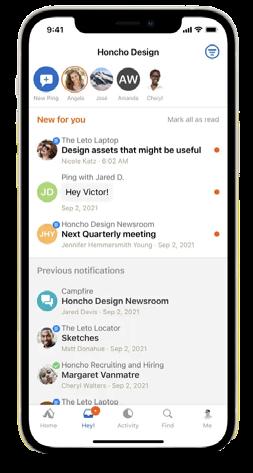
& SCHEDULE
Everything in our world has a due date and on a schedule. Our clients love knowing that every step of the way will be documented and easy to follow.
Basecamp isn’t only a project managment portal, it’s an amazing way to communicate and collaborate. As a client you can click on any of the team members at any time and start chatting. It has forums, message boards and group messaging too. It’s a great way to keep communications organized and clear.
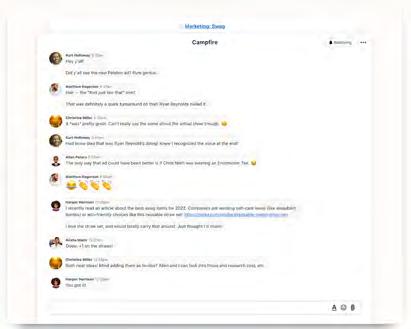
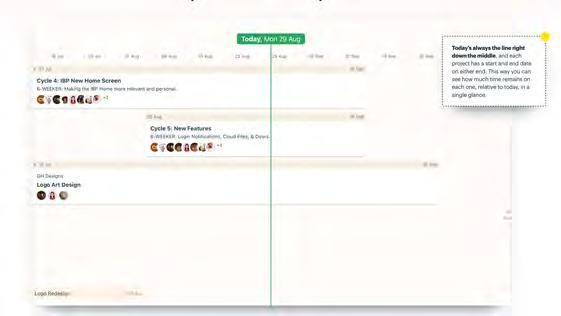
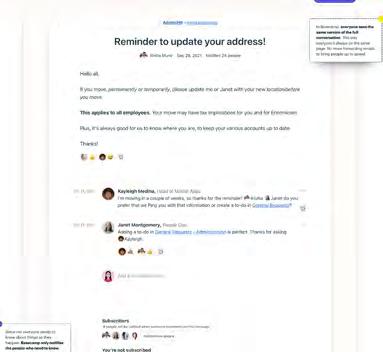

TRANSPARENCY & COLLABORATION
Have you ever had a vendor work on a project and the only updates you got were sporadic and you had no idea what they were working on? Well, that’s not going to happen here. Every task, meeting, file, conversation and milestone is fully transparent for our clients to experience. Not only is it a way for our clients to ensure accountability, but it’s a way for them to enjoy the process and feel educated every step of the way.
1 3 2 4 PROJECT
EXPECTATIONS
SITEMAP
We diagram all the pages on your site in a collaborative and visual way to help strategize the site structure. This saves time and helps make sure the customer journey and navigation is successful for your users.
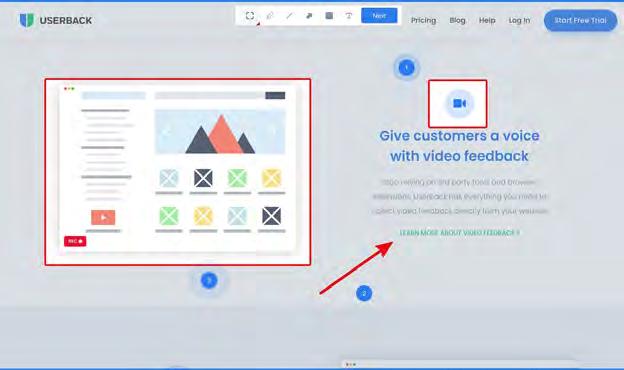
SMART CONTENT PLANNING - WIREFRAMING

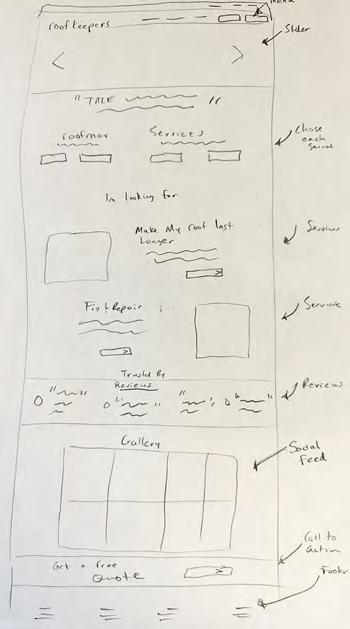
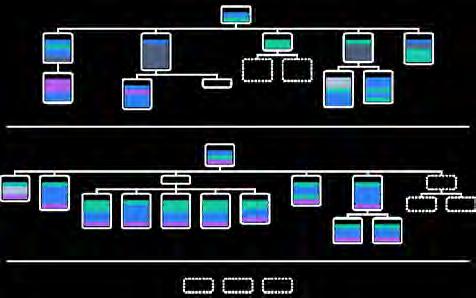
DESIGN
This is an acutal drawing from Mike, our founder, for a recent website build. We take great value in drawing out what we want to achieve. Then we pass this drawing on to a designer to make it come to life!
DRAWING DESIGN WITH FEEDBACK
We use a tool to create an interactive and collaborative experience for our clients when it comes to site content structure. This helps in project planning and efficiently executing content plans. It really saves a great deal of time and money!
For every design, we include our clients ability to drop notes at specific places on the designs to easily guide us in direction they need. We even have clients that create quick screen recordings and send them to us.
PROCESS 1 3 2 4
Elementor is the leading page builder for Wordpress in the world.
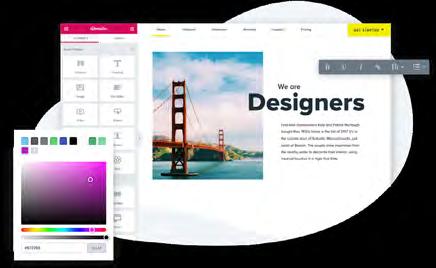

We chose Elementor because our clients absolutely love it and it checks off all the boxes when it comes to speed, security, ease of use and more.
Our team knows how Google likes to read websites and that is what our intention is; to build a site so Google knows how to rank it in search very easily. We also understand how to code for speed and security.
All of our sites come equipped with premium speed and security checklists and tools that have been tested in over 100 web builds.
We use real people to test our websites along with great premium tools. We use Userback, Hotjar and other tools to ensure that the site not only functions well, but people genuinely enjoy the experience and find it easy to convert!
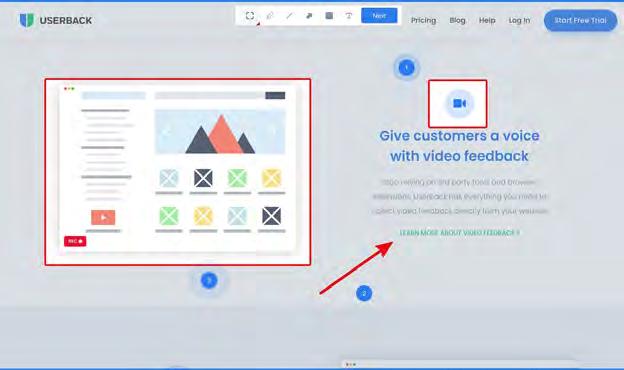
& FEEDBACK

PROCESS 1 3 2 4 BUILD ON WORDPRESS USING ELEMENTOR BUILT FOR SPEED & SECURITY BUILT CLEAN LIVE TESTING
DEVELOPMENT






PROCESS TESTING, QUALITY ASSURANCE & APPROVAL 1 2 3 4 5 6 PRE-LAUNCH CHECKLIST TECHNICAL AUDITS REAL HUMAN TESTING HOTJAR TESTING COMPLIANCE & ASSURANCEINTERACTIVE AUDITS
Once we accept a web redesign project, we set search engine benchmarks, meaning we want to see how the new website our client built with us changes and gains more results over time. We also invest in tools to monitor keyword rankings, audit for opportunities to upgrade the site, or find errors that are needing to be fixed.
REPORTING, AUDITS & BENCHMARKING
We don’t just set up Google analytics, but we also set up Google Analytics for success in a way that our clients can understand in terms of the value it creates for their business. We set up goals and show our clients how their new website they built with us grows results over time.
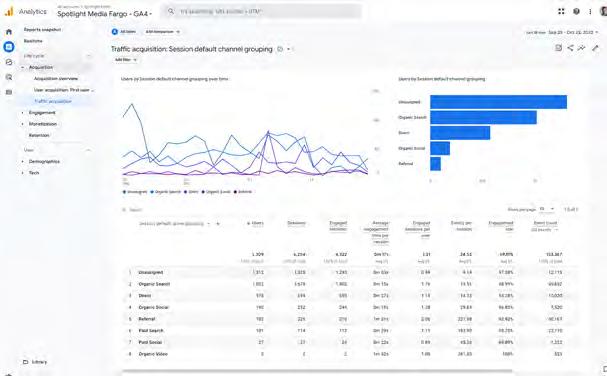

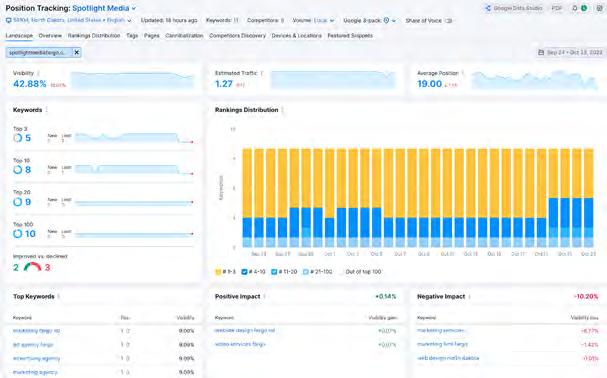
AUDIT FOR SEO SPEED REPORTING TRAINING
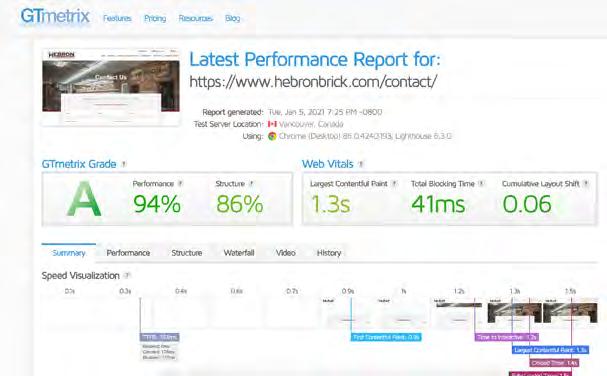
We ensure all of our websites are up to speed. We use different tools to guarantee this and run reports via GT Metrix.
KELLAN FEENEY Web Strategist
“We sit down with our clients and learn how to best show them what matters to them. We don’t want them just to see overwhelming graphs and data. We want to educate them on what matters and align with their goals. It may be how many times someone fills out a form and checks a certain box.”

PROCESS 1 3 2 4 ANALYTICS SEO REPORTING
RESULTS,
“We actually sit down with our clients and show them how to make their own updates on the site. This way they don’t need to call us for all the changes, and this means they don’t get charged like other firms do. Using Elementor is one of the easiest ways to update your site, add blogs, or make fast changes. We are there to help show you how!”


We actually hire live, non-bias humans to go through the entire site to ensure not only the experience is great, but to check for any issues as well.
Hotjar actually records live users using the site and gives us great feedback.



If we put a call to action on a
at the bottom and no one ever get’s to it, why would we put it there?
PROCESS LAUNCH & POST-LAUNCH PRE AND POST LAUNCH CHECK LISTS TRAINING USER TESTING BONUS! HOTJAR 30 DAYS OF TESTING
Example:
page
JENNY JOHNSON Director of Client Success





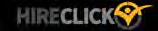





































OUR VIDEO PRODUCTION WORK Video Client Showcase Ask us how we can help create engaging videos for your company! CLICK A VIDEO TO VIEW OR CLICK HERE TO VIEW ALL WORK