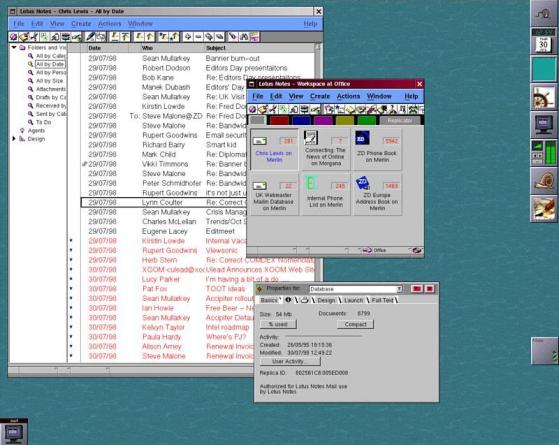4 minute read
Everyday Ubuntu
E EV VE ER RY YD DA AY YU UB BU UN NT TU U
WrittenbyRichardAdams C Co oo ok kiin ng gW Wiitth hU Ub bu un nttu uP Ptt..2 2
Advertisement
Last month, we revisited recipe applications for Ubuntu 20, after I had significant struggles with recipe management software previously in Ubuntu 16 (see Everyday Ubuntu in Full Circle Magazine issue #148, page 28 and issue #150, page 30). We tried Kookbook specifically last month, but it appears to be an abandoned and unfinished beta version, and was definitely not satisfactory. It was not fully functional, almost undocumented, and very nonintuitive to use. Maybe we’ll have better luck this month when we try GNOME Recipes.
After installing GNOME Recipes from the Ubuntu Software Center (see Everyday Ubuntu on pages 2930 of Full Circle Magazine #164 last month for more on installing software and how to find and launch an application once installed), we are greeted with this main screen (bottom right).
I’ ve never heard of Struwen, so let’s click on that recipe to see what it is (bottom right).
OK, so a nice thumbnail picture, simple directions for these little German pancakes, an ingredient list, and a summary (upper right). You can also add notes, print, or share. One thing you don’t see in the screenshot above is the ingredient ‘ raisins’ (it’s off the screen bottom and you have to scroll down), but one small problem is that it says ‘1 raisin’ . Well, one WHAT of raisins? I’ll venture that it’s not one raisin. Given that the recipe is taking just over a pound of flour, I’m willing to bet it’s a CUP of raisins, so not that

hard to figure out, but not entirely clear, either. Still, these look to be worth a try. And we have DEFINITELY gotten a lot further with this application than we did with any prior efforts.
Printing is pretty straightforward, and if you click the Share button at bottom, you get:
I clicked ‘Share with a friend’ at bottom, then the Share button at top and … the program crashed completely. So, let’s not do that any more, and my friends will just have to fend for themselves when it comes to cooking.

I recently found my long-lost crêpe maker/pan, so this month, let’s enter a simple recipe for crêpes. If you ’ ve never tried them, crêpes are a staple in French cuisine. They are essentially pancakes, but made with a thinner batter. They are VERY versatile and are great in both savory and sweet applications, although savory crêpes are often alternatively called ‘ galettes’ . Appropriate to the season, they are also traditionally served on Candlemas, so be ready to make these on February 2nd.
Here’s our ingredient list: 1 cup all-purpose flour 2 tablespoons melted butter 2 eggs ½ cup milk ½ cup water ¼ teaspoon salt
And here are our instructions: • Whisk together the flour and eggs. • Gradually whisk in the milk and water. • Add the salt and butter and continue whisking until batter is smooth. • Lightly butter a crêpe pan or skillet and heat over medium high heat. • Use about 1/4 cup batter for each crêpe. • Tilt the pan with a circular motion as you pour in the batter, so that it coats the bottom of the pan evenly. • Fry the crêpe for about 2 minutes, until it is lightly browned. Turn with a spatula and cook the other side. • Roll onto a hot plate and fill with fruit, jam or preserves, Nutella, custard, sweetened cream cheese, chocolate syrup, and/or whipped cream, if serving as a dessert crêpe. • Sprinkle with powdered sugar (optional).

ADDINGANEWRECIPE
We’ll have to create a new recipe for these. Let’s select New Recipe up top, then let’s use the name Crêpes:
INGREDIENTS
Fill in the information on the right, then let’s start adding ingredients. It won’t be obvious, but each ingredient is actually two fields, an amount on the left and the name of the ingredient on the right. Click to the left when adding to activate the ‘ amount’ field. Interestingly, the program changes our ½ cup measurements to 8 tablespoons of its own volition (thankfully, that is a correct equivalence - next page, top left).
DIRECTIONS
Now, let’s scroll down a little and enter our directions (bottom right).
FULLSCREENDIRECTIONS SLIDESHOW
Looks good. Let’s try hitting Preview and see how it looks (top right).
Hmm. Not completely ideal. The reason this shows up the way it does is because I copy/pasted the entire list of directions at once. One thing that’s not immediately obvious is that the program has a mode where it shows a full screen with just the instructions, one step at a time, which can be quite handy in the kitchen.
On the one hand, you can make a case that each step should be entered by clicking Next Step at the bottom and adding it. I think that’s overkill in this case. I’m going