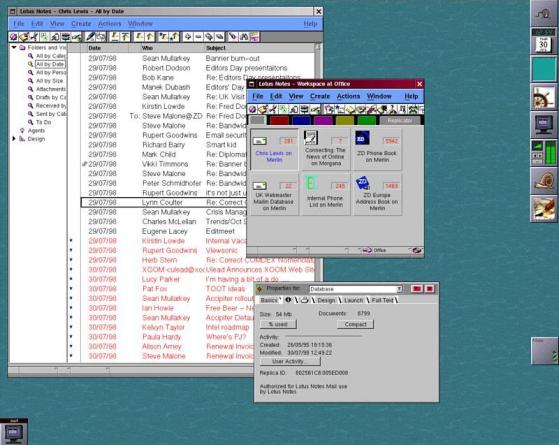1 minute read
Q&A
The syntax of Xojo events may be a little difficult to get used to at first but the documentation is your friend as well as code completion. Put just one line of code in for the event.
TextField1.Text = "Hello World" .
Advertisement
You can test it by clicking the run arrow at the top of the ide. When you click on the button, “Hello World” should appear in the text field. Quit the app by selecting Quit from the File menu or using Ctrl+Q.
Xojo also has a great debugger. You can drop into the debugger by adding a breakpoint by clicking on the left side of a line of code (bottom left).
The program will stop for debugging when it hits that line of code. The debugging controls are just above the code window. See bottom right.
Once you get past the idea of using the basic programming language, Xojo is actually fun to develop with.
Pros: • Very active forum community with helpful people. • A lot of people may already be familiar with some version of Basic. • Easy to use development environment. • Large range of plugins available. • Ability to utilize most databases. • Able to compile for a large range of operating systems.
Cons: • Prejudice against the Basic language, although I have none. • People prefer to use free and open source software with Linux.