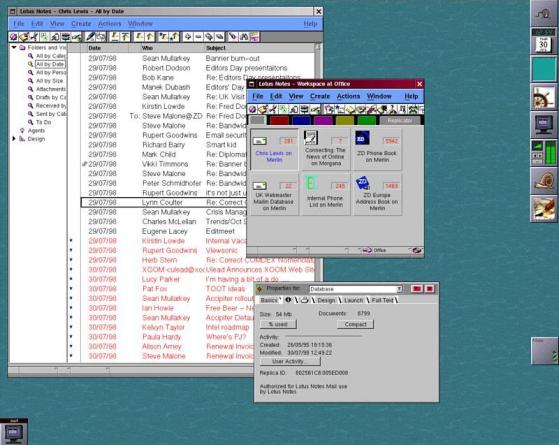7 minute read
Review
R RE EV VIIE EW W
WrittenbyAdamHunt U Ub bu un nttu uU Un niitty y2 20 0..1 10 0
Advertisement
Ubuntu Unity brings back Unity 7, which was the face of Ubuntu from 2011-2017, and which still has a lot of fans, due to its efficient design and maximum use of keyboard shortcuts.
Ubuntu Unity ’s second release, version 20.10, came out on the same day as all of the other Ubuntu flavors, 22 October, 2020. The very first Ubuntu Unity release, 20.04 LTS, was actually two weeks behind the rest of the pack last time, but it seems lead developer Rudra Saraswat has moved it to coincide with the Ubuntu release schedule.
Being a “ standard” release, Ubuntu Unity 20.10 is supported for nine months, until July 2021.
That this new unofficial Ubuntu flavor has had a second release at all shows that it is not just a “flashin-the-pan” and that it has some momentum. That may seem a pretty basic premise but, in the past, there have been a number of Linux distributions that had fanfare initial releases and were never heard from again as key developers quickly lost interest.
Unlike some Ubuntu flavors, this release brings some notable improvements, particularly “look and feel” upgrades. This points to the future direction for this development cycle that will lead to the next long term support version, Ubuntu Unity 22.04 LTS.
SYSTEMREQUIREMENTS
Saraswat has not published any system requirements, so I am assuming that they are basically the same as the mainline Ubuntu: a 2 GHz dual-core processor and at least 4 GiB of RAM.
I tested Ubuntu Unity 20.10 on my 2011 vintage System76 laptop which has a dual-core, four thread, 2.3 GHz processor, and 4 GiB of RAM, and it ran just fine.
BOOTINGITUP
The Ubuntu Unity 20.10 ISO file has been reduced to 2.4 GiB, down from 20.04 LTS’s rather large 3.1 GiB download size. This now makes it a smaller download than Ubuntu 20.10, which is 2.7 GiB.
Once I had downloaded the ISO file from the website via bit torrent, and done an MD5sum check on it (MD5 is the only checksum provided), the next task was to write it to a USB thumb drive for testing.
For my last review of Ubuntu Unity in Full Circle 159, I used the Ubuntu Startup Disk Creator to write the ISO file to a USB stick. Startup Disk Creator is convenient because every Ubuntu flavor comes with it pre-installed. I was able to write an earlier alpha of Ubuntu Unity 20.10 with it, but not the release version of Ubuntu Unity 20.10, as Startup Disk Creator just would not recognize the ISO file.
Next, I tried “dd” from the command line. That did write the ISO file to the USB drive, but it still would not boot. Finally I installed an old favorite, UNetbootin, and that worked fine, creating a bootable USB stick.
I evaluated Ubuntu Unity 20.10 in a series of live sessions from the USB stick. At least one reviewer of the first alpha release noted that it ran faster than 20.04 LTS and, in my testing, I found that it did indeed have good performance, even on my minimum spec hardware.
I have previously used several Unity versions of Ubuntu, like 11.10 and 12.04 LTS, so, when the desktop loaded, everything looked very friendly and familiar to me. Unity 7 remains a great interface, easy to use and efficient, and with appealing aesthetics.
Some of the 20.10 flavors, like Xubuntu 20.10, have elected to put out a release with “ no changes” at all. Others, like Ubuntu and Lubuntu 20.10, are only very minimally different from their 20.04 LTS versions. Ubuntu Unity probably introduces more changes this time around than any other Ubuntu flavor but then it is on just its second release, so it is still in relatively rapid development.
Like all the other 20.10 releases, this one adds new hardware support, employing the Linux 5.8 kernel. It also now uses GRUB for both BIOS and UEFI booting. In addition, it adds the CompizConfig Settings Manager (CCSM) which enables a selection of Compiz plugins and desktop effects.
SETTINGS
Most of the effort for this release has obviously been in the “look and feel” department. It makes a lot of sense to differentiate Ubuntu Unity from mainstream Ubuntu, which famously has very few user configurable choices in this area.
Ubuntu Unity ’s new default window theme is now Arc-darker, predictably a dark theme which is popular these days. The Ubuntu settings manager offers just four themes: Adwaita, Ambiance, Radiance and High Contrast. Opening up the included Unity Tweak Tool provides 14 window themes, including a way to restore Arc-darker in case the user changes to one of the other themes and wants to get it back. The tweak tool also has seven cursor themes and 27 icons sets!
Ubuntu Unity 20.10 offers 54 wallpaper choices, which may be a record for an Ubuntu derivative. The default wallpaper is a new Groovy Gorilla design by Allan Carvalho, designed especially for Ubuntu Unity 20.10.
APPLICATIONS


Some of the applications included with Ubuntu Unity 20.04 LTS are: Cheese 3.38.0 webcam application CUPS 2.3.3 printing system Document Viewer (Evince) 3.38.0 PDF viewer Document Scanner (Simple Scan) 3.36.4 optical scanner Firefox 82.0 web browser GDebi 0.9.5.7 .deb package installer Gnome Calendar 3.38.1 desktop calendar Gnome Disks 3.38.0 disk manager Gnome Terminal 3.38.0 terminal emulator Gparted 1.0.0 partition editor* Image Viewer (Eye of Gnome) 3.38.0 image viewer LibreOffice 7.0.2 office suite Nemo 4.6.5 file manager PulseAudio 13.99.2 audio controller Remmina 1.4.8 remote desktop client Rhythmbox 3.4.4 music player* Shotwell 0.30.10 photo manager Startup Disk Creator 0.3.8 (usbcreator-gtk) USB ISO writer Text Editor (gedit) 3.38.0 text editor Thunderbird 78.3.2 email client Transmission 3.00-1 bittorrent client Ubuntu Software (Gnome Software) 3.38.0 package management system Unity 7.5.0 interface* Unity Tweak Tool 0.0.7 settings manager* Videos (Totem) 3.38.0 movie player
* indicates same application version as used in Ubuntu Unity 20.04 LTS.
This release continues to use the tried-and-true Unity 7.5.0 interface. Unity 7.5.0 hasn’t been updated in the last four years but it works well and doesn’t really need any improvement.
Ubuntu Unity 20.10 includes a webcam application, Cheese, while omitting a default CD/DVD burning application. It also does not include a general purpose image editor or video editor but there are some good choices for those in the
Ubuntu Unity 20.10 includes LibreOffice 7.0.2, lacking only the LibreOffice Base database application which can be added if desired.
Ubuntu Unity 20.10 differs from 20.04 LTS in that it includes only one email client and one file manager. The 20.04 LTS release had two email clients: Geary and Thunderbird. This new version axes Geary, while retaining Thunderbird.
Ubuntu Unity 20.10 also drops Nautilus, the standard Gnome file manager, in favor of Nemo, the Nautilus fork that restored all the functionality that Nautilus dropped


a while back. The last release version included both file managers but removing Nautilus is a good move, as Nemo is just a better file manager. Nemo is labeled as “Files” in the menus and is not found on the Unity launcher by default, although it can easily be added there for convenience.
Gnome Software continues to provide users with the choice of snap or deb files, where available, which should overcome many of the user objections to snaps in Ubuntu.
CONCLUSIONS
Ubuntu Unity 20.10 is a very strong release. It builds on the success and all the tech press attention that the first release garnered and shows developer commitment to taking Ubuntu Unity further, with the goal of
Adding the CompizConfig Settings Manager, more window and icon themes, and a wide array of wallpaper choices, plus settling on Thunderbird for email and Nemo as the default file manager, shows that this development cycle is going to be focused on sharpening the user experience. This makes it worth tracking this distribution along the road to the next LTS version, 22.04 LTS, due out in April 2022. If this release is any indication, we should see good things in the future.
This release has enough new included that it may just lure some users to switch from the LTS, even with its shorter, nine-month support period.
EXTERNALLINK
Official website: https://ubuntuunity.org/

AdamHunt started using Ubuntu in 2007 and has used Lubuntu since 2010. He lives in Ottawa, Ontario, Canada, in a house with no Windows.