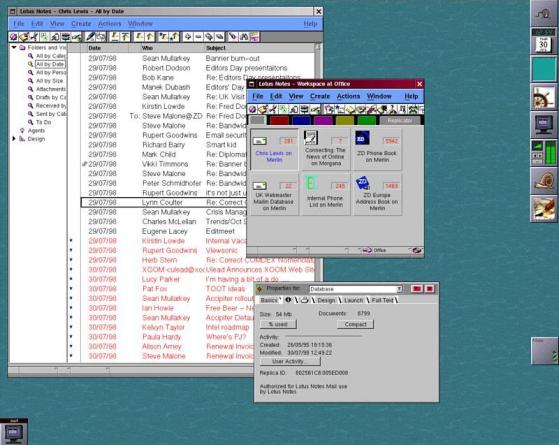REVIEW
Ubuntu Unity 20.10
Written by Adam Hunt
U
buntu Unity brings back Unity 7, which was the face of Ubuntu from 2011-2017, and which still has a lot of fans, due to its efficient design and maximum use of keyboard shortcuts. Ubuntu Unity’s second release, version 20.10, came out on the same day as all of the other Ubuntu flavors, 22 October, 2020. The very first Ubuntu Unity release, 20.04 LTS, was actually two weeks behind the rest of the pack last time, but it seems lead developer Rudra Saraswat has moved it to coincide with the Ubuntu release schedule.
quickly lost interest. Unlike some Ubuntu flavors, this release brings some notable improvements, particularly “look and feel” upgrades. This points to the future direction for this development cycle that will lead to the next long term support version, Ubuntu Unity 22.04 LTS.
SYSTEM REQUIREMENTS Saraswat has not published any system requirements, so I am assuming that they are basically
the same as the mainline Ubuntu: a 2 GHz dual-core processor and at least 4 GiB of RAM. I tested Ubuntu Unity 20.10 on my 2011 vintage System76 laptop which has a dual-core, four thread, 2.3 GHz processor, and 4 GiB of RAM, and it ran just fine.
BOOTING IT UP The Ubuntu Unity 20.10 ISO file has been reduced to 2.4 GiB, down from 20.04 LTS’s rather large 3.1 GiB download size. This now makes
Being a “standard” release, Ubuntu Unity 20.10 is supported for nine months, until July 2021. That this new unofficial Ubuntu flavor has had a second release at all shows that it is not just a “flashin-the-pan” and that it has some momentum. That may seem a pretty basic premise but, in the past, there have been a number of Linux distributions that had fanfare initial releases and were never heard from again as key developers
it a smaller download than Ubuntu 20.10, which is 2.7 GiB. Once I had downloaded the ISO file from the website via bit torrent, and done an MD5sum check on it (MD5 is the only checksum provided), the next task was to write it to a USB thumb drive for testing. For my last review of Ubuntu Unity in Full Circle 159, I used the Ubuntu Startup Disk Creator to write the ISO file to a USB stick. Startup Disk Creator is convenient because every Ubuntu flavor comes with it pre-installed. I was able to write an earlier alpha of Ubuntu Unity 20.10 with it, but not the release version of Ubuntu Unity 20.10, as Startup Disk Creator just would not recognize the ISO file. Next, I tried “dd” from the command line. That did write the ISO file to the USB drive, but it still would not boot. Finally I installed an old favorite, UNetbootin, and that worked fine, creating a bootable USB stick.
full circle magazine #165
45
contents ^