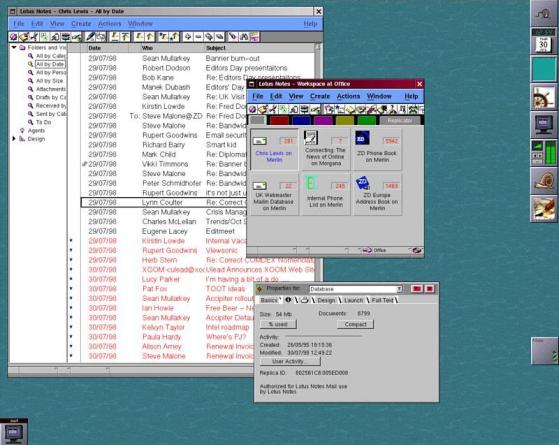Full Circle THE INDEPENDENT MAGAZINE FOR THE UBUNTU LINUX COMMUNITY
ISSUE #165 - January 2021
UBUNTU UNITY 20.10 UNITY DESKTOP LIVES ON
full #165 Full Circle M agacircle zine ismagazine neither affi liated with,1nor endorsed by, Canonical Ltd.
contents ^
Full Circle
HowTo
Python
THE INDEPENDENT MAGAZINE FOR THE UBUNTU LINUX COMMUNITY
p.19
Podcast Production
p.23
Command & Conquer
p.16
Ventoy
p.26
Ubuntu Devices
p.XX
p.XX
My Story
p.29
Q&A
Inkscape
Linux Loopback
p.XX
Linux News
p.04
Everyday Ubuntu
p.35
The Daily Waddle
p.39
My Opinion
p.38
p.41
Letters
p.51
Review
p.45
p.50
Review
p.49
Ubuntu Games
p.55
Graphics The articles contained in this magazine are released under the Creative Commons Attribution-Share Alike 3.0 Unported license. This means you can adapt, copy, distribute and transmit the articles but only under the following conditions: you must attribute the work to the original author in some way (at least a name, email or URL) and to this magazine by name ('Full Circle Magazine') and the URL www.fullcirclemagazine.org (but not attribute the article(s) in any way that suggests that they endorse you or your use of the work). If you alter, transform, or build upon this work, you must distribute the resulting work under the same, similar or a compatible license. Full Circle magazine is entirely independent of Canonical, the sponsor of the Ubuntu projects, and the views and opinions in the magazine should in no way be contents ^ full circle magazine #165 assumed to have Canonical endorsement.
2
EDITORIAL This magazine was created using :
WELCOME TO THE LATEST ISSUE OF FULL CIRCLE
N
ew year, new issue. Within these fine pages we have more Python, more Podcast production, more Inkscape, and a piece on Ventoy for both Linux and that other OS of whom we shall not speak. "Ventoy? What's Ventoy?" I hear you ask. It's a little known piece of software that you install on a USB stick. Once it's installed you then simply copy distro ISO files onto the USB stick. And, like magic, it'll boot to a menu with your ISO files ready to run. It's bordering on witchcraft. Elsewhere, we have Erik starting another short C&C series. This time on using LMMS. Richard continues with his quest for the holy grail of cookery software. Then, Adam brings us a look at Ubuntu Unity 20.10. New year, new you. Please consider submitting an article. The reserves are running low and Erik is, in all honesty, keeping the magazine afloat with articles (C&C, Q&A, game reviews, How-To's etc.). Without him and the host of regulars this magazine would have sunk years ago. Please send an article on whatever subject you love the most. It can be a review of software, hardware, even a book. Your story of how you got into Linux. Anything. All it takes is a couple of regular writers to leave and the magazine will shrink or sink. So, after some doom and gloom to start the year: send some articles! All the best for 2021! Ronnie ronnie@fullcirclemagazine.org
Find Full Circle on: facebook.com/ fullcirclemagazine twitter.com/#!/fullcirclemag http://issuu.com/ fullcirclemagazine https://mastodon.social/ @fullcirclemagazine
Weekly News: http://fullcirclemagazine.org/ feed/podcast http://www.stitcher.com/s? fid=85347&refid=stpr
FCM PATREON : https://www.patreon.com/fullcirclemagazine full circle magazine #165
3
http://tunein.com/radio/FullCircle-Weekly-News-p855064/
contents ^
NEWS
Submitted by ErikTheUnready
NEW VERSION OF SMARTMONTOOLS: 12/31/2020
A
new version of smartmontools, 7.2 has been released , containing smartctl and smartd applications for monitoring and controlling (S) ATA, SCSI / SAS and NVMe disks supporting SMART technology. Supported platforms include Linux, FreeBSD, Darwin (macOS), Windows, QNX, OS / 2, Solaris, NetBSD and OpenBSD platforms.
program to automate the downloading content using the HTTP / HTTPS and FTP protocols, is out. https://lists.gnu.org/archive/html/ bug-wget/2020-12/msg00024.html
SLACKEL 7.4 DISTRIBUTION RELEASED: 02.01.2021
S
lackel 7.4 distribution is available , built on the Slackware and Salix projects, and You can see all the major fully compatible with the changes here: https:// repositories they offer. A key www.smartmontools.org/browser/ feature of Slackel is its use of the tags/RELEASE_7_2/smartmontools/ constantly updated SlackwareNEWS Current branch. The graphical environment is based on the https://www.smartmontools.org/ Openbox window manager. The size of the bootable image with Live mode is 2.2 GB, available in 32 and 64 bit. The distribution can be GNU WGET 1.21 used on systems with as little as RELEASED: 512 MB of RAM. 01/01/2021
T
wo years since the last major release GNU Wget 1.21, a
The new release is synchronized with the current Slackware branch full circle magazine #165
and ships with the Linux 5.10 kernel. Updated in this version: firefox 84.0.1, thunderbird-78.6.0, libreoffice 7.0.4.2, filezilla 3.51.0, smplayer 20.6.0 and gimp 2.10.22. Full support for installing the distribution on external USB-drives or SSD-drives has been implemented to obtain a portable working environment. The ability to update the environment installed on external media is also supported. http://www.slackel.gr/forum/ viewtopic.php?f=3&t=655
TABFS – A FILE SYSTEM FOR WORKING WITH BROWSER TABS:
compared to the pseudo-FS / proc, but instead of the parameters of the current OS, it reflects the state of the browser tabs. TabFS consists of a FUSE module with a user-space file system implementation and a browser add-on for exporting the contents of open tabs. The code is distributed under the GPLv3 license. Supported operating systems are Linux and macOS. TabFS allows you to use various existing command line utilities to work with the contents of open tabs as with ordinary files, as well as create scripts to simplify the processing of data in tabs (you can write a handler in any familiar programming language, without the need to create a browser addon).
01/03/2021 https://omar.website/tabfs/
T
he TabFS project is a file system that displays the contents of tabs open in Chrome or Firefox as a hierarchy of files, encompassing tabbed sites and browser options. The state of files in directories directly reflects the state of tabs in the browser - TabFS can be
4
contents ^
NEWS THE QT COMPANY HAS RESTRICTED ACCESS TO THE SOURCE CODE OF THE BRANCH OF
LTS
QT 5.15:
01/05/2021
T
uukka Turunen, director of development at the Qt Company, announced the restriction of access to the source repository for the Qt 5.15 LTS branch, released last May. The limitation was introduced in accordance with the plan announced a year ago, which implies public publication of the code of changes in LTS branches only before the building of the next major release. In December, the release of Qt 6.0 was made, the code remains available and the publication of the first corrective update 6.0.1 is expected in the coming days. Starting from January 5, only owners of a commercial license will be able to access the code with updates for the Qt 5.15 branch. Public access to all previously published Qt 5.15 branches will be preserved, but new commits will be added behind without public access. Exception is made only for
the code of the Qt WebEngine and Qt Script modules, which are linked to external dependencies under the LGPL license. A patch release of Qt 5.15.3 is scheduled to be published in February for commercial users only. The Qt Company has expressed its willingness, upon request, to provide maintainers of external Qt modules with access to private repositories, which will give community members the opportunity to observe changes in Qt 5.15 LTS. Bug fixes and vulnerabilities can also be ported from the dev branch where new Qt releases are being developed. Typically, patches first appear on a given branch and then migrate to the stable release branches. https://lists.qt-project.org/ pipermail/development/2021January/040798.html
TCL / TK 8.6.11 RELEASED: 05.01.2021
A
fter a year of development, Tcl / Tk 8.6.11 , a dynamic programming language, distributed together with a cross-platform full circle magazine #165
library of basic graphical interface elements, was released. Although Tcl is mainly used for creating user interfaces and as an embedded language, Tcl is also suitable for other tasks. For example, for web development, building network applications, system administration and testing. The project code is distributed under the BSD license https://sourceforge.net/p/tcl/ mailman/message/37189924/
GENTOO DROPS SUPPORT FOR LIBRESSL IN FAVOR OF OPENSSL AND LIBRETLS: 06.01.2021
M
ichał Górny notified all of the decision to terminate LibreSSL support as an alternative to OpenSSL. From February 1, 2021, LibreSSL and the associated USE flags will be hidden. Advanced users can continue to use LibreSSL, but Gentoo maintainers warn that patches will no longer be accepted within the Gentoo ecosystem (downstream patches). According to the Gentoo maintainers, the only advantage LibreSSL currently has over OpenSSL is the simplified
5
programming interface implemented in a separate libtls library. It will be accessible and a ported version will be shipped as the "dev-libs / libretls" package with a link to OpenSSL. The libtls fork is being developed as part of a separate project, LibreTLS , which allows you to build programs written for libtls using OpenSSL instead of LibreSSL https://www.gentoo.org/support/ news-items/2021-01-05-libresslsupport-discontinued.html
OPENZFS 2.0.1, ZFS IMPLEMENTATION FOR LINUX AND FREEBSD: 07.01.2021
A
n interim release of the OpenZFS 2.0.1 project is now available, the ZFS file system implementation for Linux and FreeBSD. The project became known as "ZFS on Linux" and was previously limited to developing a module for the Linux kernel, but after the transfer of support for FreeBSD, it was recognized as the main implementation of OpenZFS and was removed from the mention of Linux in the name. OpenZFS has been tested with contents ^
NEWS Linux kernels 3.10 through 5.10 (last release supported kernels from 2.6.32) and FreeBSD 12.2, stable / 12 and 13.0 (HEAD) branches. The code is distributed under the free CDDL license. https://github.com/openzfs/zfs/ releases/tag/zfs-2.0.1
BASTILLE 0.8, A CONTAINER MANAGEMENT SYSTEM BASED ON
FREEBSD JAIL:
07.01.2021
B
astille 0.8, a system for automating the deployment and management of applications running in containers isolated using the FreeBSD Jail mechanism, was released. The code is written in Shell and is distributed under the BSD license. The project is also developing a collection of templates for quickly launching containers of typical applications, which presents not only server-side (nginx, mysql, wordpress, asterisk, redis, postfix, elasticsearch, etc.), but also custom applications like Firefox. To manage containers, the bastille command line interface is used, which allows you to create
and update Jail environments based on the selected version of FreeBSD and perform operations with containers such as start / stop, build, clone, import / export, convert, change settings, manage network access, and setting resource consumption limits. There are advanced features, that support running typical commands at once in several containers, nested templates, snapshots and backups. An environment for running containers can be created both on physical servers or Raspberry Pi boards, as well as in AWS EC2, Vultr, and DigitalOcean cloud environments. https://bastillebsd.org/blog/ 2021/01/01/bastille-new-year2021-release-notes/
PEERTUBE 3.0 RELEASED WITH DECENTRALIZED STREAMING SUPPORT: 07/01/2021
T
he decentralized platform for organizing video hosting and video broadcasting PeerTube 3.0 is available for download. PeerTube offers a vendor-independent alternative to YouTube, Dailymotion and Vimeo, using a full circle magazine #165
P2P content distribution network and linking visitors' browsers. The development of the project is distributed under the AGPLv3 license.
XNU kernel , Darwin components, and other non-GUI components, programs, and libraries. A total of 190 source packages have been published.
A key innovation in PeerTube 3.0 is support for live streaming with P2P content delivery. Typical programs such as OBS can be used to manage streaming. The viewing delay relative to the source is from 30 to 60 seconds. Depending on the power of the equipment, PeerTube can provide processing of hundreds of simultaneous views on one server. It does not scale up to thousands yet, but they promise to make it work.
Developers from Apple have prepared detailed instructions for building their own version of the XNU kernel for macOS 11.0.1 from the source code on Apple hardware with an Intel CPU. As a reminder, the XNU kernel sources are published as snippets associated with the next macOS release. XNU is part of the Darwin open source project and is a hybrid kernel that combines the Mach kernel, components from the FreeBSD project, and the IOKit C ++ API for writing drivers.
https://joinpeertube.org/en/ news#release-3.0
APPLE RELEASES OPEN SOURCE PARTS OF THE KERNEL AND SYSTEM COMPONENTS FOR MACOS
11.0 "BIG SUR": 07.01.2021
A
pple has released the source code for the low-level system components of macOS 11.0, that use free software, including the
6
https://opensource.apple.com/ release/macos-1101.html
SLACKO PUPPY 7.0 DISTRIBUTION RELEASED: 08.01.2021
A
new release of the minimalist Slacko Puppy 7.0 distribution has been released, four years after the last update, using Slackware package base and Puppy Linux technologies such as the Woof-CE contents ^
NEWS build system. The distribution is binary compatible with Slackware Linux, but it also allows you to install PET packages specially designed for Puppy Linux. The distribution is initially positioned to run on outdated hardware. The size of the boot image is 340 MB. The distribution uses the JWM window manager and the Rox Filer file manager. http://blog.puppylinux.com/slackopuppy-70
RELEASE OF PROPRIETARY NVIDIA DRIVER 460.32: 08.01.2021
N
VIDIA has published the first stable release of a new branch of the proprietary NVIDIA driver 460.32.03. The branch will develop within a long support cycle (LTS) until January 2022. The driver is available for Linux (ARM, x86_64), FreeBSD (x86_64) and Solaris (x86_64). https:// forums.developer.nvidia.com/t/ linux-solaris-and-freebsd-driver460-32-03-long-lived-branchrelease/165423
KDE APPLICATIONS 20.12.1 RELEASED: 08.01.2021
T
he January Cumulative Update of Applications (20.12.1) developed by the KDE Project is out. In total, the January update released 224 programs, libraries and plug-ins. Information on the availability of live images with new releases of applications can be found on the linked page. Also recently a bug-fix release to the Plasma 5.20.5 desktop was published, in which the accumulated errors have been eliminated. See: https://kde.org/ announcements/changelogreleases.php?version=20.12.1 for a lsit of changes. https://kde.org/announcements/ releases/2021-01-apps-update/
LINUX MINT 20.1 DISTRIBUTION RELEASED: 08.01.2021
T
he release of the Linux Mint 20.1 distribution was announced, continuing the full circle magazine #165
development of the branch based on Ubuntu 20.04 LTS base. The distribution is fully compatible with Ubuntu, but significantly differs in the approach to organizing the user interface and the selection of default applications. The Linux Mint developers provide a desktop environment that follows the classic canons of desktop organization, which is more familiar to users who do not like the new methods of building the GNOME 3 interface. DVD images based on the MATE 1.24 ( 1.9 GB ), Cinnamon 4.8 ( 1.9 GB ) and Xfce 4.14 ( 1.8 GB) are available for download. Linux Mint 20 has been classified as a Long Term Support (LTS) release, with updates available until 2025. http://blog.linuxmint.com/
NMAP SECURITY SCANNER LICENSE INCOMPATIBLE WITH FEDORA: 09.01.2021
T
Therefore, new Nmap releases and other packages with NPSL-licensed components will not be included in the official Fedora, EPEL, and COPRs repositories. The reason is the presence in version 0.92 of the license: a clause that discriminates against certain categories of users, i.e. this license does not meet the Open Source criteria defined by the Open Source Initiative (OSI). In particular, the NPSL defines restrictions on the use of the code by companies that release proprietary software. In the event that an updated version of the NMAP license is released, Fedora representatives promised to re-analyze and remove the license from the list of prohibited for use in Fedora, if the noted deficiencies are corrected in the new version. https://www.mail-archive.com/ develannounce@lists.fedoraproject.org/ msg02463.html
he Fedora project team analyzed the NPSL license that the Nmap network security scanner had recently switched to and concluded that it does not meet the code license requirements for use with the distribution.
7
contents ^
NEWS TAILS WILL MIGRATE TO WAYLAND: 11.01.2021
T
he developers of the specialized distribution Tails (The Amnesic Incognito Live System), based on Debian and designed to provide anonymous access to the internet, have published plans for the development of the project in 2021. The most notable change will be the translation of the user environment to use the Wayland protocol, which will increase the security of all graphical applications by improving control over how applications interact with the system. For example, unlike X11 in Wayland, input and output is isolated for each window, and the client is unable to access the contents of other clients' windows, and also cannot intercept input
events associated with other windows. https://tails.boum.org/news/ plans_for_2021/index.en.html
FIREFOX 85 WILL ENABLE HARDWARE RENDERING
GNOME BASED ON WAYLAND: ACCELERATION FOR 11.01.2021
M
artin Stransky, Firefox Package Maintainer for Fedora, posted about the Mozilla developers' decision to enable the WebRender compositing engine in Firefox 85 by default for a GNOME user environment session using the Wayland protocol. In the last release of Firefox 84.0, WebRender support was activated for GNOME in the X11 environment. Fedora's Firefox package includes
full circle magazine #165
WebRender support for GNOME / Wayland prior to the January 26 release of Firefox 85. The use of WebRender on Linux is still limited to AMD and Intel graphics cards, as there are unresolved problems when working on systems with the proprietary NVIDIA driver and the free Noveau driver. WebRender is written in the Rust language and allows to achieve a significant increase in rendering speed and reduce the load on the CPU due to the outsourcing of page content rendering operations to the GPU side, which are implemented through shaders executed in the GPU. To force the inclusion in "about: config", activate the "gfx.webrender.enabled" setting or start Firefox with the MOZ_WEBRENDER = 1 environment variable set.
https://mastransky.wordpress.com/ 2021/01/10/firefox-were-finallygetting-hw-acceleration-on-linux/
GTK 4.0.1 PUBLISHED WITH IMPROVED MULTIMEDIA SUPPORT 12.01.2021
T
he first interim release of the GUI toolkit, GTK 4.0.1, is now available, which offers a large batch of minor fixes to address bugs found since the release of GTK 4.0 last month. The new version also includes improved documentation and improvements to the design theme. Testing of GTK, pango and gdk-pixbuf builds for macOS in the continuous integration system is also available. Significant changes include the translation of the gstreamer multimedia backend to use OpenGL textures, which made it possible to get rid of unnecessary frame transfer between GPU and CPU when using hardware accelerated video decoding. That said, the GtkVideo widget still has an experimental status and has not
8
contents ^
NEWS yet been brought to the functionality of full-fledged video players. For example, GtkVideo can be used to play video from a file or from a URL, but it does not support features such as multi-channel audio, image overlay, and selection of output devices yet. https://blog.gtk.org/2021/01/12/ gtk-4-0-1/
RELEASE OF TCB 1.2 SHADOW PASSWORD MANAGEMENT MECHANISM: 12.01.2021
T
en years after the last release, the tcb 1.2 shadow password management mechanism is finally updated. It acts as an alternative to the traditional Linux "/etc/shadow" scheme. The tcb package is used to store a password database in Openwall GNU / * / Linux , ALT Linux and Mageia distributions, currently. The project code is distributed under the BSD license. The key difference between tcb and "/etc/shadow" is the move away from using a common file with all password hashes in favor of separating password hashes into separate directories and files. With
this storage scheme organization, operations with passwords can be performed without elevating rights to root, and the process that processes credentials is limited to an individual user account. For comparison, in the traditional "/etc/ shadow" mechanism, its handler always gets access to all password hashes at once, i.e. a vulnerability in the passwd utility will allow changing any password. https://www.openwall.com/tcb/
FEDORA 34 PLANS TO MIGRATE FREET YPE TO HARFBUZZ FOR BETTER HINTING: 13.01.2021
F
edora 34 scheduled transfer of the FreeType font engine to use the layout engine glyphs (shaping) HarfBuzz. The freetype-harfbuzz package is provided for testing on Fedora Rawhide. The change has not yet been reviewed by the Fedora Engineering Steering Committee, which is responsible for the technical development of the Fedora distribution. It is stated that the use of full circle magazine #165
HarfBuzz in FreeType will improve the quality of hinting (smoothing the outline of a glyph when rasterized to improve legibility on low-resolution screens, mouthful for sure!) when displaying text in languages with complex text layout, in which glyphs can be made from several characters. In particular, using HarfBuzz will eliminate the problem of ignoring when hinting ligatures for which there are no seperate Unicode characters. Last year's translation of the Pango library to use HarfBuzz led to problems with displaying old fonts. https://www.mail-archive.com/ develannounce@lists.fedoraproject.org/ msg02471.html
LINUX KERNEL DEVELOPERS DISCUSS REMOVING LEGACY PLATFORM SUPPORT: 13.01.2021
A
rnd Bergmann, who is responsible for kernel packages at SUSE, suggested a significant cleanup of the kernel code that support legacy platforms and processors. Platforms for which the activity of maintainers
9
and users has not been recorded since 2015 are called candidates for removal. If removed, the platforms will be excluded from future Linux kernel releases, but they can use the Linux 5.10 LTS kernel, which will be supported until December 2026. https://lkml.org/lkml/2021/1/8/904
SUDO 1.9.5 UPDATE WITH FIXES FOR SEVERAL VULNERABILITIES: 13.01.2021
A
new release of the sudo utility is available, that is used to organize the execution of commands on behalf of other users. The new version fixes six security issues, of which two vulnerabilities stand out: * CVE-2021-23240 is a vulnerability in the sudoedit utility, which is used to provide access to edit files belonging to other users (as opposed to starting the editor via sudo, the sudoedit utility starts the editor without elevation of privileges and allows you to edit a copy of the file with the rights of the current user, and then replace the target file and restore the original access settings). contents ^
NEWS * CVE-2021-23239 - information leak when using the sudoedit utility. By manipulating symbolic links, it is possible to determine the existence of directories in a hierarchy to which the user does not have access. https://www.sudo.ws/news.html
FIRST PUBLIC RELEASE OF THE JUICEFS DISTRIBUTED FILE SYSTEM: 13.01.2021
A
fter four years of development, Juicedata, backed by two major Chinese venture capital funds, has released the first public release of JuiceFS, a POSIX-compliant distributed file system that can be deployed on top of Redis or Object Stores that support the Amazon S3 API. JuiceFS is being developed as an intermediate solution to simplify the adaptation of any application to work in the cloud infrastructure, thanks to the ability to work with object stores as with traditional file systems. The project code is written in the Go language and is distributed under the AGPLv3 license.
https://github.com/juicedata/ juicefs/releases/tag/v0.9.0
HUBZILLA 5.2 DECENTRALIZED COMMUNICATION PLATFORM RELEASED: 01/13/2021
T
he new release of the platform for building decentralized social networks Hubzilla 5.2 has been announced. The project provides a communication server that is integrated with web publishing systems, equipped with a transparent identity system and access controls in Fediverse decentralized networks. The project code is written in PHP and JavaScript and is licensed under the MIT license. Hubzilla has a unified authentication system to operate as a social network, forums, discussion groups, Wiki, article publishing systems and websites. Federated interaction is based on the proprietary Zot protocol, which implements the WebMTA concept for transferring content over the WWW in decentralized networks and provides a number of unique full circle magazine #165
features, in particular, transparent pass-through authentication of "Nomadic Identity" within the Zot network, as well as a cloning function to ensure completely identical points logins and sets of user data on various network nodes. Supports exchange with other Fediverse networks using ActivityPub, Diaspora, DFRN and OStatus protocols. https://hub.somaton.com/item/ 62492a32-6764-4312-af598189e912f9f7
UBUNTU 21.04 WILL RESTRICT UNAUTHORIZED ACCESS TO HOME DIRECTORIES: 14.01.2021
T
he Ubuntu developers have decided to change the model for accessing user home directories on the system. Starting with Ubuntu 21.04, home directories will be created with 750 permissions (drwxr-x ---), giving only the owner and group members access to the directory. The necessary changes have already been added to the adduser and shadow packages. The
10
truncated rights will be exposed only for new home directories, in previously installed systems everything will remain unchanged. For historical reasons, user home directories in Ubuntu were created with permissions 755 (drwxr-xr-x), allowing one user to view the contents of another's directory. Fifteen years ago, this approach was justified by making it easier for users to work together (assuming that Ubuntu is used mainly by members of the same family or work colleagues, for whom it will be much easier to exchange files if they have access to each other's directories). Since then, the scope of Ubuntu has expanded to server systems, and in modern realities this approach is perceived as a security problem leading to a breach of privacy. https://discourse.ubuntu.com/t/ private-home-directories-forubuntu-21-04-onwards/19533/2
ALPINE LINUX 3.13 AVAILABLE: 01/15/2021
A
lpine Linux 3.13, a minimalistic distribution, built on the Musl contents ^
NEWS system library and BusyBox is out now. The distribution has increased security requirements and is built with SSP (Stack Smashing Protection). OpenRC is used as init system, its own apk package manager is used for package management. Alpine is used to build official Docker container images. Bootable iso images are prepared in five versions: standard (130 MB), with a kernel without patches (150 MB), extended (570 MB) and for virtual machines (40 MB). https://alpinelinux.org/posts/ Alpine-3.13.0-released.html
FEDORA KINOITE, FEDORA SILVERBLUE WITH THE KDE DESKTOP? 15.01.2021
F
edora has introduced a new atomically updated edition of Fedora Kinoite, based on Fedora Silverblue technologies, but using KDE instead of GNOME as the desktop. The Fedora Kinoite monolithic image is not split into separate packages, it is updated atomically and is built from official Fedora RPMs using the rpm-ostree toolkit.
The base environment (/ and / usr) is mounted as read-only. Data available for modification is located in the /var directory (including / etc is created as a symbolic link to /var/ etc, /home as a link to /var/home and /opt as a link to /var/opt). To install and update additional applications, the flatpak system is used, with which applications are separated from the main system and run in a separate container. Additional applications can be installed from Flathub, but work is underway to create official Flatpak packages for Fedora with KDE Apps. https://fedoramagazine.org/ discover-fedora-kinoite/
ELASTICSEARCH PROJECT MOVES TO NON-FREE SSPL LICENSE: 15.01.2021
E
lasticsearch BV announced a change to the license for the Elasticsearch search, analysis and storage platform, as well as the Kibana web interface. Starting with the release of Elasticsearch 7.11, the project will be migrated from full circle magazine #165
the Apache 2.0 license to the SSPL (Server Side Public License) license, which adds additional usage requirements to ensure the operation of cloud services. For those who are not satisfied with the terms of the SSPL license, a commercial Elastic License is provided. Client libraries will continue to ship under the Apache 2.0 license. The SSPL is already in use by the MongoDB project and provides the ability to modify and distribute code, but has not been peerreviewed by the Open Source Initiative, which validates licenses against Open Source criteria. Lawyers from Red Hat moved the SSPL license to the unfree category, followed by the Fedora Project to prohibit the insertion of packages with products under this license in its repository. https://www.elastic.co/blog/ licensing-change
CLOSURE OF BUGTRAQ, THE
S
ecurityFocus announced the closure of the BugTraq mailing list, which has been posting vulnerabilities in various products since 1993. BugTraq was instrumental in encouraging the rapid release of vulnerability patches as it initially released issues without the approval of the vulnerable product manufacturers, who at the time often ignored direct vulnerability reporting. In February of last year, the posting of new messages on BugTraq was blocked without explanation. The reasons for the blocking have now been revealed and the decision has been announced to completely close the mailing list. From January 31, the official BugTraq archive with all previously published messages will be closed (mirrors will remain in the ranks, including a mirror maintained by the NMAP developer). https://www.securityfocus.com/ archive/1/542247
OLDEST COMPUTER SECURITY MAILING LIST: 16.01.2021
11
contents ^
NEWS RELEASE OF NFTABLES 0.9.8 AND IPTABLES 1.8.7 PACKET FILTERS: 16.01.2021
N
ftables 0.9.8 packet filter has been released, evolving as a replacement for iptables, ip6table, arptables, and ebtables by unifying the packet filtering interfaces for IPv4, IPv6, ARP, and network bridging. The nftables package contains user-space packet filter components, while the nf_tables subsystem, which has been part of the Linux kernel since release 3.13, provides kernel-level functionality. At the kernel level, only a generic interface is provided that is protocol agnostic and provides basic functions for extracting data from packets, performing data operations, and controlling flow. The filtering rules and protocolspecific handlers are compiled into user-space bytecode, after which this bytecode is loaded into the kernel using the Netlink interface and executed in the kernel in a special virtual machine resembling BPF (Berkeley Packet Filters). This approach allows you to significantly reduce the size of the filtering code working at the kernel
level and move all the functions of parsing rules and logic for working with protocols into user space. https://www.mail-archive.com/ netfilterannounce@lists.netfilter.org/ msg00227.html
GHOSTBSD RELEASE 01/15/21: 17.01.2021
T
he GhostBSD desktop distribution was released on the 15th, built on FreeBSD and offering a MATE desktop user environment. By default, GhostBSD uses the OpenRC init system and the ZFS file system. Both work in Live mode and installation on a hard disk are supported (using its own installer ginstall, written in Python). Boot images are built for x86_64 architecture (2.5 GB). http://ghostbsd.org/ 21.01.15_release_notes
A NEW RELEASE OF FLATPAK 1.10.0: 17.01.2021
full circle magazine #165
A
new stable branch of the Flatpak toolkit has been published, which provides a system for building self-contained packages that are not tied to specific Linux distributions and run in a special container that isolates the application from the rest of the system. Flatpak execution support is provided for Arch Linux, CentOS , Debian, Fedora, Gentoo, Mageia, Linux Mint, Alt Linux and Ubuntu. Packages for Flatpak are included in the Fedora repository and are supported by the stock GNOME Application Manager.
Linux (AppImage, Snap, Flatpak), macOS and Windows.
https://lists.freedesktop.org/ archives/flatpak/2021-January/ 002085.html
GNU RADIO 3.9.0 RELEASED:
RELEASE INKSCAPE 1.0.2
A
AND START TESTING
INKSCAPE 1.1: 18.01.2021
A
n update of the free vector graphics editor, Inkscape 1.0.2 is available. The editor provides flexible drawing tools and provides support for reading and saving images in SVG, OpenDocument Drawing, DXF, WMF, EMF, sk1, PDF, EPS, PostScript, and PNG formats. Inkscape binaries are prepared for
12
During the preparation of the new version, spesific attention was paid to improving stability and eliminating errors, including resolving problems with text output and improving the normal operation of the eraser tool. Improved packaging for macOS and improved performance on this platform https://inkscape.org/news/ 2021/01/17/102-and-11alpha/
18.01.2021 fter a year and a half of development, a new major release of the free digital signal processing platform GNU Radio 3.9 has been announced. The platform includes a set of programs and libraries that allow you to create arbitrary radio systems, modulation schemes and the form of received and sent signals in which are set by software, and simple hardware devices are used to capture and generate signals. The project is distributed under the GPLv3 contents ^
NEWS license. Most of the components of GNU Radio are written in Python, parts critical to performance and latency are written in C++. This allows you to use the package for solving problems in real time. https://www.gnuradio.org/news/ 2021-01-17-gnu-radio-v3.9.0.0release/
in 2013 after the project was taken over by Cisco. https://blog.snort.org/2021/01/ snort-3-officially-released.html
RED HAT UNVEILS FREE OPTIONS FOR RED HAT ENTERPRISE LINUX: 20.01.2021
SNORT 3 INTRUSION DETECTION SYSTEM RELEASED: 20.01.2021
A
fter seven years of development, Cisco has unveiled the first stable release of a completely redesigned Snort 3 attack prevention system capable of analyzing traffic in real time, responding to detected malicious activity and maintaining a detailed packet log for later analysis of incidents. The project code is written in C++ and is distributed under the GPLv2 license. The Snort 3 branch, also known as the Snort++ project, has completely reimagined its product concept and architecture. Work on Snort 3 began in 2005, but was soon abandoned and resumed only
R
ed Hat today announced that it has expanded its Red Hat Developer program to define the free use of its Red Hat Enterprise Linux distribution. The new options are aimed at meeting the need for a stable free distribution that arose after the transformation of the CentOS project to CentOS Stream. Initially, the Red Hat Developer program allowed you to use standard builds of Red Hat Enterprise Linux for free to solve problems arising during the development process. Program participants, after registering with developers.redhat.com (indicating their full name, employer, email, phone number and address) and confirming the terms of use, were allowed to use the distribution by one developer on one physical computer, in a local cloud full circle magazine #165
environment or in a virtual machine, in order to create a working environment for software development. Use for production deployments, for building final products, for testing with multiple participants, or for providing continuous integration systems required a paid subscription. https://www.redhat.com/en/blog/ new-year-new-red-hat-enterpriselinux-programs-easier-ways-accessrhel
VIRTUALBOX 6.1.18 RELEASED: 20.01.2021
O
racle has published a patch release for VirtualBox 6.1.18, which include 14 fixes. It is not explicitly indicated in the changelog (Oracle does not reflect the fixes for vulnerabilities in the general changelog), but it can be assumed that a vulnerability was recently disclosed that affected releases up to VirtualBox 6.1.16. The problem allowed access to the host system from the virtual machine if the attacker in the guest system had access to loading kernel modules, when the driver for the SCSI controller was enabled
13
in VirtualBox, marked as bootable. https://www.mail-archive.com/ vbox-announce@virtualbox.org/ msg00209.html
LIBGCRYPT CRYPTO LIBRARY 1.9.0 RELEASED: 21.01.2021
A
fter three years of development, the GNU Project has released the Libgcrypt 1.9.0 library, with the implementation of the components behind the encryption mechanisms used by GnuPG. The library provides functions for use in third-party applications of various cryptoalgorithms, including symmetric ciphers (AES, Arcfour, Blowfish, Camellia, CAST5, ChaCha20, DES, GOST28147, Salsa20, SEED, Serpent, Twofish), hashing algorithms (MD5, RIPEMD160, SHA - *, SHAKE256, TIGER192, Whirlpool), authenticated encryption algorithms (HMAC- *, CMAC- *, GMAC- *, Poly1305- *), public key encryption (RSA, Elgamal, DSA, ECDSA, EdDSA, ECDH ). The new branch is fully API and ABI compatible with the 1.8.x branch (no need to rebuild contents ^
NEWS programs to use the new version). https://www.mail-archive.com/infognu@gnu.org/msg02838.html
CANONICAL DECIDED NOT TO MIGRATE TO GTK4 AND GNOME 40 ON UBUNTU 21.04: 22.01.2021
T
he Ubuntu developers have made the decision to continue shipping GTK3 and GNOME 3.38 in the spring 21.04 release. It is noted that the transition to GTK 4 and GNOME 40 was considered premature due to concerns about the stability of the solution based on these branches. Given the significance of the changes in GTK 4 and the work on significant upgrades to the GNOME Shell 40 interface, there may be problems with the reworked environment being fully ready for general use. Ubuntu 21.04 is in the middle of a development cycle, and the maintainer team is overwhelmed and not ready to whip up significant changes. GNOME 40 is scheduled for release on March
24th, i.e. before the release of Ubuntu 21.04, there would be only about a month for the final identification and correction of possible errors, as well as correction of discrepancies with the applied add-ons and themes. https://discourse.ubuntu.com/t/ staying-on-gtk3-and-gnome-3-38this-cycle/20466
MIDNIGHT COMMANDER 4.8.26 FILE MANAGER RELEASED: 01/22/2021
A
fter six months of development, the release of the console file manager Midnight Commander 4.8.26 is available, distributed in source code under the GPLv3 + license. You can peruse the changes here: https:// www.midnight-commander.org/ wiki/NEWS-4.8.26 https://mail.gnome.org/archives/ mc-devel/2021-January/ msg00007.html
full circle magazine #165
SEAMONKEY 2.53.6 INTEGRATED INTERNET APPLICATION SUITE RELEASE: 01/22/2021
T
he set of Internet applications known as SeaMonkey 2.53.6 has been released, which combines a web browser, an email client, a news feed aggregation system (RSS / Atom) and a Composer WYSIWYG editor for html pages within a single product. In the form of pre-installed add-ons, the Chatzilla IRC client, the DOM Inspector for web developers, and the Lightning calendar planner are available. The new release carries fixes and changes from the current Firefox codebase (SeaMonkey 2.53 is based on the Firefox 60.8 browser engine with porting of security-related fixes and some improvements from the current Firefox branches).
CUDATEXT CODE EDITOR UPDATE TO V1.122.5: 23.01.2021
A
new release of the crossplatform free code editor CudaText, written using Free Pascal and Lazarus, has been published. The editor supports Python extensions, and has several features borrowed from Sublime Text. There are some IDE features implemented as plugins. More than 200 syntactic lexers have been prepared for programmers. The code is distributed under the MPL 2.0 license. Binaries are available for Linux, Windows, macOS, FreeBSD, OpenBSD, NetBSD, DragonflyBSD and Solaris platforms. http://uvviewsoft.com/cudatext/ download.html
https://www.seamonkeyproject.org/news#2021-01-22
14
contents ^
The VirtualBox Networking Primer Connecting and Configuring Virtual Machines The VirtualBox Networking Primer is a no-nonsense guide for the VirtualBox user taking their next steps into virtual networks. While Oracle VM VirtualBox is a great free tool, the real power of virtualisation comes when you start connecting virtual machines to each other and to the wider world. Software development, sales, education and training are just some of the areas in which network access to virtual machines offers endless opportunities. But the world of computer networks is filled with complex technical jargon. Complete with principles, practice, examples and glossary, The VirtualBox Networking Primer takes the frustration and confusion out of connecting real-world projects. Author: Robin Catling Publisher: Proactivity Press ISBN13 : 9781916119482 Amazon US link: https://www.amazon.com/dp/1916119484? ref_=pe_3052080_397514860 Amazon UK link: https://www.amazon.co.uk/VirtualBox-Networking-PrimerConnecting-Configuring/dp/1916119484/ref=sr_1_1? dchild=1&keywords=virtualbox+networking+primer&qid=1600253 699&s=books&sr=1-1 Kobo: https://www.kobo.com/us/en/ebook/the-virtualbox-networkingprimer full circle magazine #165
15
contents ^
COMMAND & CONQUER
LMMS Pt.1
Written by Erik
L
MMS is actually another very underrated Linux application. What amazes me is the speed at which you can make something. People usually talk about Fruity loops and how ‘crazy’ it is that you can make a tune in an hour. Well, in LMMS, you can make a tune in 10 minutes! I am going to be very liberal with the word “tune” here. We need to make something that is repetitive, like rave music. * wink * Back in issue 62, Nikola promised something in Ardour in issue 63, but it never materialised. I suppose it was different times then. I know nothing about Ardour, but I can show you the ropes with LMMS. This piece is supposed to be fun. If you want something serious, you know where to find us! Before we start, let me just say I don’t give a flying rat’s behind if the music we will be making is hard style, or house, or drum and bass, for that matter. I just want to show you (stretch that imagination) how to quickly come up with something that can actually be played in a club somewhere, in humble LMMS. So do not quote me on the genre. It’s
“doef-doef”. This quick and dirty tutorial is aimed at “noobs”. At people who want to get more out of their Linux computer, rather than “professional muzo’s”. If you want to pick a fight with me over my terminology, please email misc@fullcirclemagazine.org with the subject line “You did that wrong”. Are you as psyched as I am? Fire up LMMS! (Yes, LMMS without any plug-ins or synths.) If you don’t see what I have on my screen, go to ‘view’ and turn that module on. F5, F6, F9 and F11 are the shortcuts. First things, first. We want to start with a clean slate. Click all the gear icons and remove the tracks
full circle magazine #165
already there. This is something that used to confuse me too. By default, LMMS adds these for you to play with, but we will be ‘making’ today, not playing. Let’s dissect club music. It’s ‘doef’ and ‘tish’ and some sort of melody. The ‘doef’ is usually a bass drum. The ‘tish’ is usually a hat or a snare, and the melody can be one or two instruments. The idea is to keep it simple. We can look at automation, fading in and out, in another quick and dirty tutorial – if there is any interest. A good rave beat is one you can say “someone stole my slip slops, someone stole my slip slops” over and over,. We start with the “melody” part, the
16
part that will be repeated, as the intro and outro will just be fade in and fade out. Right, let's get our ‘doef and tish’. Click on the third icon down on the left side (the one with the note) and it should expand into “my samples”. Now expand “drums” . For this tutorial I am going to pick bassdrum3 and drag it onto my “beat+bassline editor”. You can click on the samples in your samples library to hear what it sounds like before choosing it. (It sounds nice and wooden to me.) A wooden drum, a wooden flute – and I wooden play it in a club ever. Okay lame joke. Let us move on. The next instrument we need is a snare or hat. Scroll down and grab the first acoustic snare, as it sounds nice and full. Drag that in as well. As with any of my tutorials, you do not need to choose the same things as me, choose what makes you happy! (Also, let’s be realistic here, I am no Avicii.) If you are following along closely, yay! Click on the words “snare_acoustic01.ogg” and another window should pop up. contents ^
COMMAND & CONQUER “Audio File Processor” should be all over it in fat lettering. Just above that fat lettering, you should see small icons. Click the “FX” (effects) as we will be making the snare sound more spaced out. (Geddit? Okay I will stop with the bad jokes.) You may say to me, “but it is empty?”. Yes, click add effect. We will start with reverb. The list is long, but if you go down to “c” you will find a “C * Plate 2x2”, highlight it and click “OK”. It is now part of your effects chain of your snare. Place your mouse on “W/D” and drag downwards. The knob will go anti-clockwise. Please turn it all the way down. This is Wet and Dry. It needs to go to -1, so we do not end up with a buzz. Now go to
“controls”. It should be open already, but if you do not see it, click the controls button. Remove any dampening, by turning the knob all the way down. Turn the other three knobs all the way up to get the maximum reverb on that snare.
Close the controls and test out your changes by pressing the ‘j-key’ or ‘u’ or ‘i’. That will give you an idea of how far down the well your snare drum player is sitting. Do not be afraid to experiment. Click on the first two prong plug icons and click on the reversed “R”. This will reverse the sample and the snare will sound more in style with the sound we are going for. Close the
full circle magazine #165
effects chain. Now we make our doef-doef. Remember, we need to say ‘someone stole my slip-slops’ with the beat at about every fourth beat. Count three spaces and paint a note, repeat until the end. Space your snare in somewhere. Here is mine for reference. This may change before the end! If it does not work for you, change it! So far so good? Hit the play button and hear how awful it sounds. Not to worry, we can fix that! If you are going for distortion, do not do what I am going to do next. I am going to try to prevent clipping on my bassdrum03.ogg. We are going to go to “FX” again, like you did with the snare. Again go to C, and find “C * Clip”, and add it to the effects chain. Open the controls again, and this time you should see only two knobs. Add about ten (10) gain so it sounds like a redneck’s car speakers blowing out. Press the “u” and “i” keys again to listen. I am on a craptop, but if you have decent speakers, you can
17
turn the volume down a bit. In the same row as “FX”, click the first icon again (the one that looks like a two-pronged plug), and you will see the volume. Make the waveform narrower (I made mine 60%). You can always change the “VOL” knob in the Beat+Bassline editor afterwards too. Now for the song editor. You will notice Beat/Bassline0 is already there. Click in the first block. So grab that block by the edge and drag it up to block 16. Open your samples again and find violin_pizzicato under instruments (strings are usually a good choice), and drag it into the song editor. Actually, remove that and add wood, under drums. As we ‘wooden’ want to deviate from our wood theme. * grin *. Now wash, rinse, repeat what we did with the acoustic snare. Once everything is set, close those and go to the song editor. Two and a half minutes! Yes, I am timing myself as I am doing this, to show you it can be done in
contents ^
COMMAND & CONQUER under ten minutes. Select the wood and press F7 to open the piano roll. Now we make a melody by painting in the notes. You can test it out on your keyboard. Press H, H, J, D. Does that sound like a start of a melody or what? When your melody goes up, it is considered ‘happy’, and when it goes down, well... TIP: To see the notes your keyboard is mapped to, scroll the piano roll up and down, whilst pressing a key, to see what changes colour. You can obviously paint in your notes as well, without ever touching the keyboard. Club music is high energy, so shorter notes with higher frequency is better. Make a pattern with half notes. Do not be afraid to
copy / paste your pattern on different “heights” (scales). Shift+s lets you select the notes you want to copy or move. This type of pattern is not uncommon in club (any) music. Just expand on it. Note how it goes up (happy), then drops the last bar below the first. More here: https://www.youtube.com/ watch?v=jfFZnUWi8yE
master in the FX-Mixer window. We can add an effects chain to our FXMixer just as we did for our other instruments. Find and add the “Simple Compressor (RMS Envelope Tracking)” to the chain. Bring the threshold down to about a quarter. Bring the Compression ratio up to about three quarters.
The little “stalks” at the bottom of the piano roll is the “velocity” how loud the note is. Go ahead change them to see how it affects your tune.
So here is a very basic tune, all I did was clone my wood track and shift it horizontally. So, ‘wood’ you have believed me that you could make this in under five minutes if I said so in the beginning?
Once you have your tune over four or eight bars, you can copy / paste it in your song editor.
I intentionally tried to keep the music terminology out of this tutorial, so you can focus on having
fun. So get your thing-a-ma-bob and your whatsis thumping and we will see you soon. Want to impress us with your creativity? Would you like clarity on anything? Drop us an email. Most of all, have fun with Linux!
Erik has been in IT for 30+ years. He has seen technology come and go. From repairing washing machine sized hard drives with multimeters and oscilloscopes, laying cable, to scaling 3G towers, he's done it.
You may want to curb the clipping a bit, keep your eye on the
full circle magazine #165
18
contents ^
HOW-TO
Python In The REAL World Pt.113
Written by Greg Walters
W
elcome back to Python in the REAL World.
I’ve been really busy with a project for a friend and client. One of the things that his project requires is using GPIO pins on a single-board computer (not a Raspberry Pi) to monitor the position of a stepper motor. While doing research for this phase of the project, I needed to try to write and debug the code on my Linux desktop before testing the code on the single-board computer. Not very easy. One of the things that I need to do is handle keyboard input in an Event Oriented manner. One of the things that keeps me going to Tkinter and GUI programming is the ability to deal with events easily, without a tonne of extra programming and without a lot of overhead (outside of the GUI itself). Unfortunately, in the environment that my client/friend is using, there can be no GUI. This means everything must be run via the command-line interface since there is no display.
One thing that I needed was to capture keystrokes and deal with them without the need to press [Enter] all the time. Python doesn’t support this natively. I also needed to deal with multiple threads, and I haven’t “directly” messed with threads in a long while. Because of this, I decided to create a small demo program to get up to speed. After looking around on the Internet, I settled on a third party Python library to deal with the keyboard events. It’s called pynput. You can find the github repository at https://github.com/mosespalmer/pynput. It handles mouse as well as keyboard input and control. For the purposes of this article, we will deal with only the keyboard monitoring capabilities. Of course, since it’s a third-party package, you need to install it. You can easily do this via pip… pip install pynput
or: pip3 install pynput
can be found at https:// pynput.readthedocs.io/en/lates/, and is well worth your time to look over it. I will use some of his example code in the demo program that I will present here. I also used some code from a Real Python tutorial on threads, however I have modified it pretty deeply. Since pynput uses threading to do its magic, we should have at least a basic understanding of what threads are and how they work.
THREADS There are two websites that I have found that really do a good job of threads: what they are, and how to use them. You can find them at https:// www.techbeamers.com/pythonmultithreading-concepts/ and https://realpython.com/intro-topython-threading/ . I’ll try to break down the information that is provided on these two sites into simply a gross overview of threads.
The documentation on pynput full circle magazine #165
19
When you run a “normal” CLI (Command-Line Interface) program written in Python, it probably runs in only what’s called the main thread. All this means is that the execution of the program starts at the beginning and runs each statement, one at a time, until the end of the program, without trying to do anything else at the same time. A fairly good example that demonstrates the need for threads (in some things) is the time.sleep() function. When you call this function, all processing in the program stops until the specified amount of time is done. So if you call time.sleep(5), your program stops for 5 seconds. This is one of the biggest hurdles that a programmer (who is just starting to work with GUI programs) has to overcome. In GUI programming, you deal with events. You don’t want to call a sleep function, because the GUI becomes unresponsive when this blocking function is called. In CLI programming, you can get around this issue by using a thread. Python and the computer contents ^
HOWTO - PYTHON cooperate when running on modern multi-core processors in such a way that threads can be handled in different cores almost concurrently. When pynput starts (the way we will use it), it creates a thread that continuously “listens” for any mouse or keyboard messages. Once it “hears” a keyboard message or mouse message, it responds by calling a function that we define. This function is called a callback function. In that function, we can handle whatever key was pressed or released, or, in the case of the mouse, a movement or button click. Once it has called the callback function, it goes back to listening until the next keyboard or mouse message. We really don’t have to understand the deep internals of pynput, only the callback functions and how to start the listening process. To create the callback, we’ll first deal with the keypress callback. We’ll use his tutorial code (top right) for this. When a key is pressed on the keyboard, this function will be called. The key object is provided as a parameter. If we press the “a”
def on_press(key): try: print("alphanumeric key {0} pressed".format(key.char)) except AttributeError: print("special key {0} pressed".format(key))
key on the keyboard, the callback will print in the terminal… alphanumeric key a pressed
If, however, we press a “special key” like [Shift] or [Ctrl], the callback will print… special key Key.shift pressed
Or special key Key.ctrl pressed
This way, we can monitor for any type of keypress. We can also monitor for key-release as well. Sometimes, monitoring for the release of a key is a better option, since sometimes we can get multiple events when a key is pressed because the keyboard is internally dirty. Here is the author’s key-release callback function (bottom right). In this function, the callback is looking for just one thing. The [Esc] key, which will stop the listener process. full circle magazine #165
To start the pynput listener in the main loop, you simply instantiate the listener thread with the callback functions so that the keyboard events are captured. The listener.join() allows the main thread (program) to be notified of the events and any errors or exceptions. with keyboard.Listener(on_press=on _press, on_release=on_release) as listener: listener.join()
Now, we’ll create our demo program that will contain the main thread, as well as two secondary threads and the listener thread.
THE CODE
The first thing we need to do, as always, is to import our libraries... import logging import threading import time import datetime from pynput import keyboard
Next, we need to define our callback functions (next page, top right) for the listener. We’ve just discussed what they do. There will be two threads that each run in a continual loop, getting the current time, printing it, sleeping for a specified amount of time (each thread will have a different sleep time), and then doing it all over again. Since I’m using a simple while loop, the loop(s) run until the test condition is false. We set the condition to True before we start the loop. For example, in the first thread, we use
def on_release(key): if key == keyboard.Key.esc: # Stop listener return False
20
contents ^
HOWTO - PYTHON a global variable called doloop1, which we set to True before the loop. The loop will continue to run until, and if, doloop1 becomes False. When it becomes False, the loop is exited, and the thread will end. In order to do this, I created a function called stop_threads() which sets the two global functions to False. This will be called after the [Esc] key is pressed to end the program. def stop_threads(): global doloop1, doloop2 doloop1 = False doloop2 = False
Now (middle right) we define the first thread function. The idea behind this, as I said before, is to loop continuously, printing the current time, and sleep for 5 seconds and then do it all over again. Thread number two (bottom right) is almost exactly the same as thread number one, with the only difference is the sleep time for thread 2 is 10 seconds. The main loop starts all of the threads and then sits idle until the listener thread notifies us that the [Esc] key has been pressed, then politely shuts down the two
“worker” threads.
def on_press(key): try: print("alphanumeric key {0} pressed".format(key.char)) except AttributeError: print("special key {0} pressed".format(key))
The next lines start the two time display threads and the keyboard listener.
def on_release(key): if key == keyboard.Key.esc: # Stop listener return False
t1.start() t2.start() with keyboard.Listener(on_press=on _press, on_release=on_release) as listener: listener.join()
At this point, when the listener.join() call is made, the program just waits. In a real program, you would normally have other things to do, but this is just a simple demo. Once the [Esc] key is released (remember that we monitor for that in the on_release() callback function), the rest of the code is run. logging.info("Main wait for the thread to finish")
:
stop_threads() logging.info("Main all done")
:
logging.info("Ending Program!")
full circle magazine #165
def thread_function1(name): global doloop1 logging.info("Thread %s: starting", name) print("This thread shows the time every 5 seconds...") doloop1 = True while doloop1: tim = datetime.datetime.now() print(f"Thread 1 Time: {tim:%X}") time.sleep(5) logging.info("Thread %s: finishing", name)
def thread_function2(name): global doloop2 logging.info(f"Thread {name}: Starting") print("This thread shows the time every 10 seconds...") doloop2 = True while doloop2: tim = datetime.datetime.now() print(f"Thread 2 Time: {tim:%X}") time.sleep(10) logging.info("Thread %s: finishing", name)
Lastly, we use the following code as the entry-point into our program, calling the mainloop() function. if __name__ == "__main__": mainloop()
21
When the program is run, we’ll get the following output in the terminal. 07:24:18: Main : before creating thread 07:24:18: Main : before running thread Press the <Esc> key to exit... contents ^
HOWTO - PYTHON 07:24:18: Thread 1: starting This thread shows the time every 5 seconds... Thread 1 Time: 07:24:18 07:24:18: Thread 2: Starting This thread shows the time every 10 seconds... Thread 2 Time: 07:24:18 Thread 1 Time: 07:24:23 Thread 1 Time: 07:24:28 Thread 2 Time: 07:24:28 Thread 1 Time: 07:24:33 Thread 1 Time: 07:24:38 Thread 2 Time: 07:24:38 ... Thread 1 Time: 07:24:43 Thread 1 Time: 07:24:48 Thread 2 Time: 07:24:48 Thread 1 Time: 07:24:53 Thread 1 Time: 07:24:58 Thread 2 Time: 07:24:58 special key Key.esc pressed 07:24:59: Main : wait for the thread to finish 07:24:59: Main : all done 07:24:59: Ending Program!
def mainloop(): format = "%(asctime)s: %(message)s" logging.basicConfig(format=format, level=logging.INFO, datefmt="%H:%M:%S") logging.info("Main : before creating thread") t1 = threading.Thread(target=thread_function1, args=(1,), daemon=True) t2 = threading.Thread(target=thread_function2, args=(2,), daemon=True) logging.info("Main : before running thread") print("Press the <Esc> key to exit...")
That’s it. Now you have a light idea of how threads can be used, created, stopped, and how to capture keystrokes using pynput. Greg Walters is a retired programmer living in Central Texas, USA. He has been a programmer since 1972 and in his spare time, he is an author, amateur photographer, luthier, fair musician and a pretty darn good cook. He still is the owner of RainyDaySolutions a consulting company and he spends most of his time writing articles for FCM and tutorials. His website is www.thedesignatedgeek.xyz .
I’ve put this month’s code up on my github repository at https:// github.com/gregwa1953/FCM-165 As always, until next time; stay safe, healthy, positive and creative!
full circle magazine #165
22
contents ^
HOW-TO
Written by Tony Hughes
L
ast month, we looked at how we record the audio for mintCast; this month, we will look at putting all the audio tracks together and producing the edit that will be uploaded to archive.org and fed to people’s podcatchers through your website or Blog. So, the first thing I do when editing the audio is download everyone’s audio file from the mintCast drive folder and store it in my ‘show file’ for that episode. I
Podcast Production in Linux - Pt.7 then start up Audacity and import all the tracks I will be using to create the edit. At this stage, this does not include the intro and outgoing music or the transition music, as these will be added after the edit is merged down to one track.
to load depending on size, and, as each track is loaded, it will ask you if you want to make a copy; click yes, this preserves the original audio. At this stage, you will want to save the project as an audacity .aup file giving it a name; in this case it would be
File > Import > Audio, Navigate to the folder where the tracks are stored, select them, and open.
mintCast Ep340 First Edit
Each file will take a little while
full circle magazine #165
As you now have a fairly large audio file, it will take several minutes for this first save, but subsequent saves – as you proceed with the edit – will be virtually instant. One thing to note about audacity is that it is a linear editor, and does not create individual layers that can be removed as you proceed with the edit; so, if you go through several processes and wish to undo one 4 stages back, it
23
means undoing all that work to go back to that stage. So it does mean being sure you are happy with each editing process before moving forward – or you could have to undo a lot of work to fix an issue you did say 30 minutes ago. So, once the audio project has been saved, the next step is to use audio compression to bring all the audio recordings up to a level bet -3 on the sound level bar as the sound level before this is around the -18 mark 2 which is a little low. To do this, we go to the menu bar and select: Effects > Compressor, and set the levels for the various sound factors as you see in the screen shot.
contents ^
HOWTO - PODCAST PRODUCTION
You can do this to each individual track separately, or highlight all the tracks and do it as one process, but this will take quite a while depending on the number of tracks being compressed and the power of your PC. In this case, on a Dell E6540 with a 2014 core i5 mobile CPU with 16Gig of RAM, it took over 35 minutes. The next step is to use the silence at the beginning of each track to reduce the ambient noise recorded locally by each of the members. First, we highlight the area of the track where we recorded the silence on the track we wish to reduce the noise on. In this case we will have to do each track separately as the background noise in each location will have been different. So, after selecting
the silence on the track, we again navigate to the Effects menu but this time pick Noise Reduction and this box (above) comes up. This first time you are going to choose the Get Noise Profile button click this then when this is completed only a second or so. After selecting the whole track this time, re-navigate back to the noise reduction dialogue box and set your noise reduction parameters; the settings you see are what we use now, but we have got here by trial-and-error to get what works for us. When you have set your levels, then press the OK button that this time will be activated as you have now got a profile for the noise reduction tool to work with. Again depending on the length of the audio track and the amount of actual sound on the tracks, this full circle magazine #165
could take several minutes for each track. After you have done this on a track you will want to check if there is still any noise in the ‘silent’ area you recorded, mute the other tracks and play the silent area, and if the sound bar still monitors some noise, then you may want to run the reduce noise on the track again as you are trying to remove this background noise to as close to zero as possible without affecting the sound in the voice areas of the track.
In most cases, a second pass is all that is needed to reduce the ‘silent’ recording area of the track to zero, but, in extreme cases, it may require a third pass; if so, it is important to see if this has affected the sound quality of the voice areas as it may be a compromise to leave as it is without a third pass of noise reduction, but generally two passes is all that will be required. So, finally this month, we will look at the process of ensuring all the tracks are in sync, as recording over the internet can lead to a little bit of lag in sound. In last month’s article I said how we begin the recording with the 3,2,1, record, and the 25 seconds of silence, which is then followed by a 3,2,1, Zero, where on the Zero we all say ‘Zero’ this gives us a marker to line the tracks up as closely as possible. First we need to select the track moving tool which is the doublepointed arrow in the box next to the Red record button. When selected, the cursor turns into a double-ended arrow indicating it is selected; you are now able to move each track
24
contents ^
HOWTO - PODCAST PRODUCTION So now all the tracks are lined up and the audio should all be in sync; now go back into the track menu and tick the sync-lock box to ensure that, during editing of the show, all are in sync – even if you cut out sections of the audio. independently in relation to the others. If all the tracks move together, go to tracks on the menu bar, and, at the bottom, make sure the sync-lock tracks is off by unticking the box; we will be resetting this after lining the tracks up. So now navigate to the area of the track with the 3,2,1, Zero section, and ensure that all the Zero’s line up:
more information you can get me at: distrohoppersdigest@gmail.com or th@mintcast.org
In next month's article, I will go through the editing of the audio to cut out the bits not needed, and removing/shifting audio where we may have talked over each other. Then, merging to one track, and adding the show bumpers and truncating silence so all our talking flows as naturally as possible. If you wish to contact me for
full circle magazine #165
25
contents ^
HOW-TO
Ventoy
Written by Jon Hoskin (Windows) and Moss Bliss (Linux)
I
love checking out various distros; I keep a box of USB sticks with various distros ready to go in case I need to change something, or someone I know would like to try Linux. There are 10 color-coded USB sticks and 5 other sticks in my box. I’ve been looking for a way to use one large USB stick to install several distros. Either due to my lack of skill, bad software, or my hardware, I have failed to be able use at least 3 different multiboot apps I’ve tried. I mentioned that challenge in the Linux Mint Telegram group, which is nice in that it includes a lot of users in India. My friends there told me about Ventoy, of which I had not heard a whisper among my American/UK friends. Of course, since that time, two or three other podcasts have covered it. So I looked into it. There is a GUI version for Windows, but there is a version for Linux. You install it by downloading and extracting a .tar.gz file and
following instructions. Not all sets of instructions are complete, so we’re going to try to help here. You’ll probably want to create a Ventoy directory and extract the files there to keep things easy. You then open a Terminal and CD to the Ventoy directory. And then you run this command for a simple Ventoy stick: sudo sh Ventoy2Disk.sh -I / dev/sdx
…where “sdx” needs to be changed to the address of your USB stick, probably sdc. The complete command, with switches, is: sudo sh Ventoy2Disk.sh { -i | -I | -u } /dev/sdx
(from: https://www.ventoy.net/en/ doc_start.html) I got lucky; I got Ventoy loaded to my Memorex USB 3.1 64GB stick on the first try. And there is nothing but fun from here on in. You don’t have to extract ISOs, just copy the whole ISO to the stick. When you go to use it, you get a full circle magazine #165
graphical menu for Ventoy, with all available distros listed. Select which one to load, and Ventoy does the extraction itself. Installing Ventoy formats the stick as exFAT, so you can’t add Ventoy to a stick you’re already using without losing the files on it; however, after installing Ventoy to the stick, you can use the stick to store other files and access them. Not every ISO has been approved for Ventoy. I found I cannot use the Feren OS. But I can use the latest BionicPup64, Pearl, any Ubuntu or Mint, SuSE… Calculate Linux can be installed using Ventoy, but cannot be run as a live disk (also true of a few other distros, determined by the distro, not Ventoy). But here’s an extra thing: You can also install Windows ISO from the same Ventoy stick as your Linux ISOs. (Don’t tell anyone, but I have Win 7, 8.1 and 10 ISOs downloaded…).
with those changes — this is called “persistence”, and you can check the Ventoy site for more information on what has been tested, as well as for lots more information on this app. Caution: the devs of Ventoy are not wellversed in English, so checking other sites may be helpful as well, such as https://www.ostechnix.com/howto-create-multiboot-usb-driveswith-ventoy-in-linux/ My current feeling is that I should have 3 sticks — one for Live ISOs, one for Install-only ISOs, and one for Persistent ISOs which I have modified. I heartily recommend Ventoy with no reservation. Moss Bliss
For some distros, you can even set them up, add and delete programs, and the ISO gets saved
26
contents ^
HOWTO - VENTOY WINDOWS
F
or Windows, download the latest version of Ventoy from www.ventoy.net which also lists the hundreds of ISOs that have been tested with Ventoy. It is 100% Open Source with both legacy BIOS and UEFI support. After downloading, running the zipped application (currently ventoy-1.0.32-windows) creates a folder named for the application and version number containing a
file named Ventoy2Disk. Running it opens the application install interface and automatically finds connected USB devices from which you can pick an appropriately sized device. Needed capacity is defined by the size of combined ISO files you wish to add. To allow for use, click on the install button causing two warnings that the device will be formatted and you will lose any currently saved data.
full circle magazine #165
After install, you will notice that the newly formatted device reflects the installed version of Ventoy. At that point, you simply need to copy whatever ISO files you want on to the USB device to make available for booting. They can be Linux, Windows, or any compilation of bootable software you use or wish to try. Booting from the newly created USB device brings up a menu (background is modifiable) of all ISOs from which you highlight the desired option, hit enter key and it starts the boot process. Add, remove or update ISOs to the device as needed.
27
The computer in question may require a BIOS change to allow it to boot from a USB device. Any modestly competent Windows computer user will find this to be an easy option to experience Linux distributions and/or make available all needed computer fix and troubleshooting software on one device. Jon Hoskin
contents ^
full circle magazine #165
28
contents ^
HOW-TO
Inkscape - Part 105
Written by Mark Crutch
L
ast time, I described the (unreliable) tooltip mode that was introduced to the Measurement Tool in version 1.0. That wasn’t the only change to this tool, but the other addition is, thankfully, a little more reliable.
MEASUREMENT TOOL For this simple example, I have five squares – identical apart from their colours – arranged in a line. I’ve got the “Ignore first and last” option selected on the Measurement tool’s control bar (the button outlined in red), and have dragged a measurement line from the top-left to the top-right of the arrangement. As you can see, I’m presented with a single measurement for the length of the line.
But what if we also wanted to see how wide the boxes are? For that we can enable the “Show measures between items” button (the one to the right of the red outline). This shows the distances between each line or point that the measurement line crosses. That’s good, but we already know that the boxes are all the same size, so it would be sufficient to just label one of them. That’s where the new button – to the left of the red outline – comes in. The tooltip describes it as “Measure only selected”. With this toggle enabled, you’ll get additional measurements displayed for selected objects, as well as the overall dimension of your measurement line. By selecting the first box, then drawing the same top-left to top-right measurement
full circle magazine #165
line, we can get a clearer view of the two values we’re interested in. With a single element selected the state of the “Show measures between items” button has no effect. But when you select two or more objects within the path of the measurement line, it changes the result quite significantly. By selecting just the red and green boxes, and with the “measure
29
between items” toggle turned off, this is the display that Inkscape produces: It’s a little hard to make out, but there is a small red cross at the top-right of the green square. The displayed value of 82.77mm represents the distance between the start of the measurement line (the small circle at the top-left of the red square), and that red cross contents ^
HOWTO - INKSCAPE move the mouse over them. Although, in most cases, those red crosses are also a bit of a giveaway.
ON-CANVAS ALIGNMENT – that is to say, the entire width of the selection, irrespective of the unselected blue box that happens to lie in the middle. With the “measure between items” toggle enabled we get a different collection of numbers. There are now two additional red crosses – at the top-right corner of the red square, and the top-left corner of the green one. In other words, the points that intersect with the measurement line, but only if they’re from the selected items. The numbers then show the distances between each pair of marks along the line, as well as our 82.77mm total for the selection, displayed further down (appearing over the blue box in this image). And we still have a total length for the whole measurement line displayed at the right. This is a great new feature for this tool, giving you the ability to more precisely indicate which parts
of a complex drawing should be measured, and which should be ignored. It does have a slight problem in that changing the selection can cause all the additional measurements to disappear. Redrawing the measurement line brings them back though, so it’s a small annoyance rather than a major bug. You may have noticed that none of the squares in these images give the appearance of being selected: you can’t see the usual dashed line and handles that you would expect when the Selection tool is active. These are suppressed when using the Measurement tool – a good thing, too, otherwise they would clutter and confuse the layout. But it might leave you wondering which objects are selected and which aren’t. Worry not! The new tooltip feature, although rather broken in the numbers it displays (see last month’s column), does reliably state that each element is either “Selected” or “Not selected” as you full circle magazine #165
Another new feature in version 1.0 is the ability to align selected objects on the canvas, rather than via the Align & Distribute dialog. Oddly, however, you do need to make a visit to that dialog to enable the feature, even though its implementation is entirely based around the Selection tool. Let’s first turn the option on, using the new toggle button which is just hanging out on its own at one side of the Align & Distribute dialog (outlined in red in this image). You can safely close the dialog once you’ve enabled the mode though, as the setting does persist.
With this toggled on, the Selection tool acquires a third mode. Even the most novice of Inkscape users is familiar with the first mode, indicated by doubleended arrows that allow you to resize selected objects. Once in that state, clicking on a selected object will cycle to the second mode, where a new set of doubleended arrows are used to rotate and skew. With this new toggle button activated, a third click will cycle to the new mode, where a radically different set of handles will greet you.
The two thin blue lines are just guides that I’ve added to make it
30
contents ^
HOWTO - INKSCAPE clearer where the top and left edges of the selection group lie, to help orient you in the screenshots to follow. Their position on the canvas doesn’t change, so, by treating them as fixed references, it should be clearer to see how the items move around on the page. The handles in question are the eight black icons around the outside of the selection, and the one in the very center, but the first thing to note is that these aren’t really handles – not in the sense that the term is used for the other two modes. You can’t drag these around. You can try, but all that occurs is that they disappear from the screen until you release the mouse button. These ‘handles’ are really just buttons that happen to be positioned where the selection handles usually live. Ignoring the central button for now, clicking any of the others will align all the selected objects to the relevant edge or corner. As an example, here’s what happens if you click on the button
that’s halfway down on the left. The objects are moved so that the left edges of their respective bounding boxes are all aligned along the left edge of the selection. Hold Shift while clicking the same button, on the other hand, and the right edges of the bounding boxes are aligned along the left edge of the selection instead. Holding Shift+Ctrl while clicking the handle provides one final alignment option: the entire selection is moved so that the right edge of the selection aligns with its previous left edge. In other words, it’s shifted by the width of the selection.
Equivalent movements take place, with the direction changed accordingly, for each of the four buttons on the sides of the selection. The four corner buttons also behave similarly, but align two edges at once. For example, the three images below show what you get when clicking on the top-left button, clicking the same button while holding Shift, and finally when holding Shift+Ctrl. Clicking the top-left corner button is equivalent to clicking the left edge button, followed by the top edge button (or vice-versa). The same goes for the Shift and Shift-Ctrl variants. The corner buttons are therefore just a shortcut for aligning both horizontally and vertically with one
full circle magazine #165
31
click, but you can still perform this operation as two steps if you wish. This is especially important to note if you wish to use different alignments for the two axes – for example, a click on the left edge button, but a Shift-click on the top edge button. The center button will move objects vertically so that they’re aligned on the horizontal axis of the original selection group, while a Shift-click will move them horizontally to center them on the vertical axis. One useful trick is to perform a click followed by a Shiftclick (or vice versa) to center the objects along both axes (i.e. stack them up with a common center point). These three options are shown in the image below. Note that Shift-Control clicking on the contents ^
HOWTO - INKSCAPE
center button has no effect. All of the alignment capabilities offered by the new mode are also available via the Align & Distribute dialog, with the “Relative to” popup set to “Selection Area”, but the on-canvas buttons are probably a bit more obvious and intuitive. In my opinion there are three things missing from this new feature which would have improved it: • A toggle button on the Selection tool’s control bar as well as (or instead of) the one in the Align & Distribute dialog. As the Selection
tool is the way in which you interact with the new capabilities, it doesn’t make sense to me that you need to open the dialog every time you want to toggle this feature on or off. • A keyboard shortcut for toggling this mode on and off. • A way to use other types of “Relative to” alignment. I most commonly use “First selected” or “Page”, and it would be great to have easy access to those modes via the on-canvas handles. Perhaps a duplicate pop-up in the tool control bar, or leveraging the unused Alt key to provide a second set of alignment options. full circle magazine #165
Nevertheless this is a nice addition to the standard tools which, hopefully, will gain in features and prominence with future releases.
Mark uses Inkscape to create three webcomics, 'The Greys', 'Monsters, Inked' and 'Elvie', which can all be found at http:// www.peppertop.com/
32
contents ^
full circle magazine #165
33
contents ^
LINUX LOOPBACK
Written by S. J. Webb
BACK NEXT MONTH
SJ Webb is a researcher coordinator. When he is not working, he enjoys time with his wife and kids. He thanks Mike Ferarri for his mentorship.
full circle magazine #165
34
contents ^
EVERYDAY UBUNTU
Cooking With Ubuntu Pt.2
Written by Richard Adams
L
ast month, we revisited recipe applications for Ubuntu 20, after I had significant struggles with recipe management software previously in Ubuntu 16 (see Everyday Ubuntu in Full Circle Magazine issue #148, page 28 and issue #150, page 30). We tried Kookbook specifically last month, but it appears to be an abandoned and unfinished beta version, and was definitely not satisfactory. It
was not fully functional, almost undocumented, and very nonintuitive to use. Maybe we’ll have better luck this month when we try GNOME Recipes. After installing GNOME Recipes from the Ubuntu Software Center (see Everyday Ubuntu on pages 2930 of Full Circle Magazine #164 last month for more on installing software and how to find and
full circle magazine #165
launch an application once installed), we are greeted with this main screen (bottom right). I’ve never heard of Struwen, so let’s click on that recipe to see what it is (bottom right). OK, so a nice thumbnail picture, simple directions for these little German pancakes, an ingredient list, and a summary (upper right).
35
You can also add notes, print, or share. One thing you don’t see in the screenshot above is the ingredient ‘raisins’ (it’s off the screen bottom and you have to scroll down), but one small problem is that it says ‘1 raisin’. Well, one WHAT of raisins? I’ll venture that it’s not one raisin. Given that the recipe is taking just over a pound of flour, I’m willing to bet it’s a CUP of raisins, so not that
contents ^
EVERYDAY UBUNTU hard to figure out, but not entirely clear, either. Still, these look to be worth a try. And we have DEFINITELY gotten a lot further with this application than we did with any prior efforts. Printing is pretty straightforward, and if you click the Share button at bottom, you get:
I clicked ‘Share with a friend’ at bottom, then the Share button at top and … the program crashed completely. So, let’s not do that any more, and my friends will just have to fend for themselves when it comes to cooking.
CRÊPES I recently found my long-lost crêpe maker/pan, so this month, let’s enter a simple recipe for crêpes. If you’ve never tried them, crêpes are a staple in French cuisine. They are essentially
pancakes, but made with a thinner batter. They are VERY versatile and are great in both savory and sweet applications, although savory crêpes are often alternatively called ‘galettes’. Appropriate to the season, they are also traditionally served on Candlemas, so be ready to make these on February 2nd.
Turn with a spatula and cook the other side. • Roll onto a hot plate and fill with fruit, jam or preserves, Nutella, custard, sweetened cream cheese, chocolate syrup, and/or whipped cream, if serving as a dessert crêpe. • Sprinkle with powdered sugar (optional).
Here’s our ingredient list: 1 cup all-purpose flour 2 tablespoons melted butter 2 eggs ½ cup milk ½ cup water ¼ teaspoon salt
ADDING A NEW RECIPE We’ll have to create a new recipe for these. Let’s select New Recipe up top, then let’s use the name Crêpes:
INGREDIENTS Fill in the information on the right, then let’s start adding ingredients. It won’t be obvious, but each ingredient is actually two fields, an amount on the left and the name of the ingredient on the right. Click to the left when adding to activate the ‘amount’ field. Interestingly, the program changes our ½ cup measurements to 8 tablespoons of its own volition (thankfully, that is a correct equivalence - next page, top left).
And here are our instructions: • Whisk together the flour and eggs. • Gradually whisk in the milk and water. • Add the salt and butter and continue whisking until batter is smooth. • Lightly butter a crêpe pan or skillet and heat over medium high heat. • Use about 1/4 cup batter for each crêpe. • Tilt the pan with a circular motion as you pour in the batter, so that it coats the bottom of the pan evenly. • Fry the crêpe for about 2 minutes, until it is lightly browned. full circle magazine #165
36
contents ^
EVERYDAY UBUNTU DIRECTIONS Now, let’s scroll down a little and enter our directions (bottom right).
FULL SCREEN DIRECTIONS SLIDESHOW Looks good. Let’s try hitting Preview and see how it looks (top right).
Hmm. Not completely ideal. The reason this shows up the way it does is because I copy/pasted the entire list of directions at once. One thing that’s not immediately obvious is that the program has a mode where it shows a full screen with just the instructions, one step at a time, which can be quite handy in the kitchen. On the one hand, you can make a case that each step should be entered by clicking Next Step at the bottom and adding it. I think that’s overkill in this case. I’m going
full circle magazine #165
37
contents ^
EVERYDAY UBUNTU to divide this up into sections that take up a reasonable amount of screen space, neither too much nor too little. Let’s copy and paste about three instructions or so at a time and redo the preview (bottom left). When you do the Preview now, you can use the small arrows at the bottom to see each page individually and to go from screen to screen. The three screens I divided it into are satisfactory to me, so let’s save. You can also add a picture to the recipe by taking a photo or finding one on the internet, then clicking the camera icon on the upper left, but I don’t
have one handy right now, so I’ll add one later. When you save, it will ask if you want to share your personal information, which is obviously a personal choice. You can select Start Cooking at the top to see the slideshow version of the directions, one page at a time. Click the back arrow at the upper left to return to the main interface:
FINDING YOUR NEW RECIPE You can find the recipe again by clicking My Recipes at the bottom. You can also look up Cuisine at
full circle magazine #165
the top of the main interface and select French, since we stipulated previously that this was a French cuisine recipe when we entered it: I dig that the Cuisine page mentions Escoffier, the great chef who codified a lot of what is now considered to be classic French haute cuisine. Pretty neat!
format files), it is a large step in the right direction compared to incomplete betas like Kookbook or KRecipes, and it does a nice job of allowing the user to enter and manage their own recipes. I believe it is a very satisfactory and functional application, so I give this one a thumbs-up.
CONCLUSION While there are definitely some things I’d like to see added to GNOME Recipes (like the ability to import entire recipe collections, availability of such collections, and the ability to read MasterCook
38
Richard 'Flash' Adams spent about 20 years in corporate IT. He lives in rural northwest Georgia, USA, with his adopted 'son', a cockatiel named Baby who now has a little brother, a dusky-headed conure named Skittles.
contents ^
UBPORTS DEVICES
Written by UBports Team
full circle magazine #165
39
contents ^
full circle magazine #165
40
contents ^
MY STORY
Ubuntu
Written by Jaap Woldringh
T
his year (2020), it’s 20 years ago that I first discovered Linux, picking up RedHat 5.1 (a number of CDs and a manual) for a small sum at a computer meeting. Installing it on the hard disk was very difficult, as the 540 MB HD was so encoded as to enable me to run my copy of Windows, which was not able to recognize a disk larger than 504 MB, if I remember this well. But after a few tries (it was as if the install program learned from the failures, and every next step the install went better, until: bingo:), I had Linux installed on my computer.
enthusiastic was the load of free software that came with RedHat, you just name it and, somewhere on the CDs, it was there, to install and play with. Most of the available software I had no idea of what it was for, but in the manual there was a short description, which sometimes I understood. So I played, and made many
mistakes, and learned and learned. Problems with the printer, the videocard, sound and what not. But also: the computer itself just worked, and in Windows I have never experienced that bliss. (I had to use first DOS, and later Windows, for my work (teaching). Never did I use these by choice. Before that I “tinkered” with my
Acorn Atom, and BBC B microcomputers. To even “reprogram” the hardware itself with a soldering iron, which was fun, as a member of a computer club, for the Atom. I even had to abandon the Atom, as it had changed out of recognition, poorly documented: The Atom was changed, among other things, to think it was a BBC microcomputer. But not quite. My Windows was always broken “because of my tinkering”. If Linux was broken, I just reinstalled it, and played some more with it. Or tried to find out what broke the system, but was not always successful. And had to go the easier way.
When I learned more, I discovered, and was very much surprised AND impressed, that the large HD was no problem at all for Linux. It was only a problem for my Windows (3.11, the computer was a Pentium 4 of 1992) at the time (so I still had to use the encoding program, that jiggled the disk parameters such that Windows was made to believe the disk was a much smaller one).
RedHat offered free updates for a year (from the top of my head, may be confused with later trials of, for instance, Fedora, Suse and Mandrake), but all experiences ran down to the same thing: installing updates was very slow if they numbered more than just a few. So after some time, I tried other distros, among them, and the best and most beautiful of them
What made me really full circle magazine #165
41
contents ^
MY STORY all, was Mandrake: easy to install, easy to update, very nice to look at. But all of them had this very serious problem, which caused me to download only one, or at most two, CDs (out of the six or sometimes even more than that): after a number of updates it got very difficult to install applications from the CDs, as the change got larger and larger that the necessary installed dependencies were updated to a new version, and so could not be used by the software on the CDs, which needed the original versions: this is the real dependency hell.
be downloaded from repositories, and very easy to install. The necessary dependencies were also installed from these repositories, and this way the dependencies were always up-to-date, and met, and the dependency hell was history. Further the repositories were (and are, but I am now talking of the start of Ubuntu) mirrored on hundreds of very fast servers around the world, so updating, and installing, was as fast as your own internet connection. And, how it’s
done I still don’t know; the update process itself is fast, even if there are a lot of updates (or even an upgrade, which is a total update of all the system itself, and the installed applications). All problems that I had had so far with the other Linux distributions were solved! The globally mirrored repositories in one clean sweep outmoded every other OS: Windows and the other Linux distros. No wonder Ubuntu
became the most popular Linux distro almost overnight, leaving all the big names, such as RedHat, Fedora, Suse, Debian itself and Mandrake, far behind. Even if these had led the Linux scene for years and years. Very soon I used Windows only for updating some gear such as my Tomtom, for a number of years, before totally wiping my Windows (XP) from the disk, and never longed back for it.
UBUNTU In 2004, I was fortunate enough to discover Ubuntu, the very first version, 4.10 (“Warty Warthog”). This was the real thing, right from the start, and nothing but the real thing. I first tried it as it just was the only Linux distro I found to offer Kst, a program for showing graphs and diagrams from large sets of data, that I was translating into Dutch, for the KDE desktop, but I soon discovered more... Ubuntu came on just one (Live) CD, and more free software was to full circle magazine #165
42
contents ^
MY STORY One other thing at which Ubuntu shines is the recognition of hardware. Once in a while, a piece of new hardware is not recognized, but after some time it magically is: a driver for it has become available (developers: thank you very much!). Old regular hardware is always recognized without a problem. In Windows, you get a CD with drivers you need for installing your new hardware, or have to search for and download the drivers. In Ubuntu the new hardware just works, 99% of the time. I have tried Linux Mint. It’s a fork of Ubuntu, and one would think it therefore is probably even better. Something Ubuntu should have been if Ubuntu were perfect. But I have had a lot more trouble with my video cards in Mint than I ever had in Ubuntu. I think LM, while it is more beautiful (it really is), is nothing special. So there is no reason at all to replace Ubuntu with LM, while the opposite is possibly more true. In the earlier days, I used Kubuntu: Ubuntu using the KDE desktop. It was then when I started translating for KDE (or did I when using Mandrake?). The desktop at
the time was KDE 3: really lovely, the desktop around at the time. But some unfortunate moment it was, very prematurely, replaced by KDE 4, which was no better than Windows: always broken, one failure after the other, and I soon dropped it, using the ordinary Ubuntu with the Gnome 2 desktop. A real setback after KDE 3, but, OK, it worked, and was very simple (as an OS should be: the best OS is the one you don’t notice using it: keeping your attention at what you are trying to do). And after a while, Gnome 2 also got obsolete, and was, prematurely again, replaced by Gnome 3, which again was not the forward move. So when Ubuntu ditched Gnome 3 and launched Ubuntu with a new desktop, Unity, I was prepared to give that desktop a chance. After some time using it, I realized that I began to love Unity, even if I did not use all the features that it has. For that last reason I am quite prepared to give Ubuntu, with an evolved Gnome 3, from 18.04, a real chance again. There are also the other, lighter, versions of Ubuntu: Xubunu, Lubuntu and more. Most of them I tried, on a netbook and older full circle magazine #165
notebooks and desktops. They all work very well, but I always noted, after a while, these, oh so tiny, things that did not work as expected. Small things indeed, until you notice them: in Ubuntu (with Unity) giving no problem at all, but when noticed they get a bit irritating. But these versions keep these small and old machines going. And, to be honest: maybe Unity gives the same experience to a user who is accustomed to the lighter versions! That’s my story. Many users of Ubuntu nowadays have no idea how Ubuntu revolutionized Linux computing, and why Ubuntu became so popular in practically no time at all. Sometimes the original version, 4.10 or “Warty Warthog”, is sneered at, even by the Canonical people themselves, but even this “unpolished” version was a smash hit, right from the start. And got me hooked :). So, for them, these reminiscences, which are very personal, and written from memory, may be useful.
remarks I made concerning them certainly are not true anymore. But they once were, until Ubuntu came along and showed the way. We have to thank the originator, Mark Shuttleworth, for organizing the way that Ubuntu is distributed, right from the start, and as a really free distribution, under a most sympathetic name.
* RedHat 5.1 image is from September 1998 issue of PC Magazine UK
I have no idea how things are now for the other, once great distros such as RedHat, Fedora, Suse. They must have evolved in the meantime too, and some
43
contents ^
HOW-TO
Write For Full Circle Magazine
Written by Ronnie Tucker
GUIDELINES
T
he single rule for an article is that it must somehow be linked to Ubuntu or one of the many derivatives of Ubuntu (Kubuntu, Xubuntu, Lubuntu, etc).
RULES • There is no word limit for articles, but be advised that long articles may be split across several issues. • For advice, please refer to the Official Full Circle Style Guide: http://bit.ly/fcmwriting • Write your article in whichever software you choose, I would recommend LibreOffice, but most importantly - PLEASE SPELL AND GRAMMAR CHECK IT! • In your article, please indicate where you would like a particular image to be placed by indicating the image name in a new paragraph or by embedding the image in the ODT (Open Office) document.
• Images should be JPG, no wider than 800 pixels, and use low compression. • Do not use tables or any type of bold or italic formatting.
If you are writing a review, please follow these guidelines :
When you are ready to submit your article please email it to: articles@fullcirclemagazine.org
TRANSLATIONS If you would like to translate Full Circle into your native language please send an email to ronnie@fullcirclemagazine.org and we will either put you in touch with an existing team, or give you access to the raw text to translate from. With a completed PDF, you will be able to upload your file to the main Full Circle site.
full circle magazine #165
REVIEWS GAMES/APPLICATIONS When reviewing games/applications please state clearly: • • • • • • •
title of the game who makes the game is it free, or a paid download? where to get it from (give download/homepage URL) is it Linux native, or did you use Wine? your marks out of five a summary with positive and negative points
HARDWARE When reviewing hardware please state clearly: • • • • • • •
make and model of the hardware what category would you put this hardware into? any glitches that you may have had while using the hardware? easy to get the hardware working in Linux? did you have to use Windows drivers? marks out of five a summary with positive and negative points
You don't need to be an expert to write an article - write about the games, applications and hardware that you use every day. 44
contents ^
REVIEW
Ubuntu Unity 20.10
Written by Adam Hunt
U
buntu Unity brings back Unity 7, which was the face of Ubuntu from 2011-2017, and which still has a lot of fans, due to its efficient design and maximum use of keyboard shortcuts. Ubuntu Unity’s second release, version 20.10, came out on the same day as all of the other Ubuntu flavors, 22 October, 2020. The very first Ubuntu Unity release, 20.04 LTS, was actually two weeks behind the rest of the pack last time, but it seems lead developer Rudra Saraswat has moved it to coincide with the Ubuntu release schedule.
quickly lost interest. Unlike some Ubuntu flavors, this release brings some notable improvements, particularly “look and feel” upgrades. This points to the future direction for this development cycle that will lead to the next long term support version, Ubuntu Unity 22.04 LTS.
SYSTEM REQUIREMENTS Saraswat has not published any system requirements, so I am assuming that they are basically
the same as the mainline Ubuntu: a 2 GHz dual-core processor and at least 4 GiB of RAM. I tested Ubuntu Unity 20.10 on my 2011 vintage System76 laptop which has a dual-core, four thread, 2.3 GHz processor, and 4 GiB of RAM, and it ran just fine.
BOOTING IT UP The Ubuntu Unity 20.10 ISO file has been reduced to 2.4 GiB, down from 20.04 LTS’s rather large 3.1 GiB download size. This now makes
Being a “standard” release, Ubuntu Unity 20.10 is supported for nine months, until July 2021. That this new unofficial Ubuntu flavor has had a second release at all shows that it is not just a “flashin-the-pan” and that it has some momentum. That may seem a pretty basic premise but, in the past, there have been a number of Linux distributions that had fanfare initial releases and were never heard from again as key developers
it a smaller download than Ubuntu 20.10, which is 2.7 GiB. Once I had downloaded the ISO file from the website via bit torrent, and done an MD5sum check on it (MD5 is the only checksum provided), the next task was to write it to a USB thumb drive for testing. For my last review of Ubuntu Unity in Full Circle 159, I used the Ubuntu Startup Disk Creator to write the ISO file to a USB stick. Startup Disk Creator is convenient because every Ubuntu flavor comes with it pre-installed. I was able to write an earlier alpha of Ubuntu Unity 20.10 with it, but not the release version of Ubuntu Unity 20.10, as Startup Disk Creator just would not recognize the ISO file. Next, I tried “dd” from the command line. That did write the ISO file to the USB drive, but it still would not boot. Finally I installed an old favorite, UNetbootin, and that worked fine, creating a bootable USB stick.
full circle magazine #165
45
contents ^
REVIEW I evaluated Ubuntu Unity 20.10 in a series of live sessions from the USB stick. At least one reviewer of the first alpha release noted that it ran faster than 20.04 LTS and, in my testing, I found that it did indeed have good performance, even on my minimum spec hardware. I have previously used several Unity versions of Ubuntu, like 11.10 and 12.04 LTS, so, when the desktop loaded, everything looked very friendly and familiar to me. Unity 7 remains a great interface, easy to use and efficient, and with appealing aesthetics.
NEW
Some of the 20.10 flavors, like Xubuntu 20.10, have elected to put out a release with “no changes” at all. Others, like Ubuntu and Lubuntu 20.10, are only very minimally different from their 20.04 LTS versions. Ubuntu Unity probably introduces more changes this time around than any other Ubuntu flavor but then it is on just its second release, so it is still in relatively rapid development. Like all the other 20.10 releases, this one adds new hardware support, employing the Linux 5.8 kernel. It also now uses GRUB for both BIOS and UEFI booting. In addition, it adds the CompizConfig
full circle magazine #165
Settings Manager (CCSM) which enables a selection of Compiz plugins and desktop effects.
SETTINGS Most of the effort for this release has obviously been in the “look and feel” department. It makes a lot of sense to differentiate Ubuntu Unity from mainstream Ubuntu, which famously has very few user configurable choices in this area. Ubuntu Unity’s new default window theme is now Arc-darker, predictably a dark theme which is popular these days. The Ubuntu settings manager offers just four
46
themes: Adwaita, Ambiance, Radiance and High Contrast. Opening up the included Unity Tweak Tool provides 14 window themes, including a way to restore Arc-darker in case the user changes to one of the other themes and wants to get it back. The tweak tool also has seven cursor themes and 27 icons sets! Ubuntu Unity 20.10 offers 54 wallpaper choices, which may be a record for an Ubuntu derivative. The default wallpaper is a new Groovy Gorilla design by Allan Carvalho, designed especially for Ubuntu Unity 20.10.
APPLICATIONS
contents ^
REVIEW Some of the applications included with Ubuntu Unity 20.04 LTS are: Cheese 3.38.0 webcam application CUPS 2.3.3 printing system Document Viewer (Evince) 3.38.0 PDF viewer Document Scanner (Simple Scan) 3.36.4 optical scanner Firefox 82.0 web browser GDebi 0.9.5.7 .deb package installer Gnome Calendar 3.38.1 desktop calendar Gnome Disks 3.38.0 disk manager Gnome Terminal 3.38.0 terminal emulator Gparted 1.0.0 partition editor* Image Viewer (Eye of Gnome)
3.38.0 image viewer LibreOffice 7.0.2 office suite Nemo 4.6.5 file manager PulseAudio 13.99.2 audio controller Remmina 1.4.8 remote desktop client Rhythmbox 3.4.4 music player* Shotwell 0.30.10 photo manager Startup Disk Creator 0.3.8 (usbcreator-gtk) USB ISO writer Text Editor (gedit) 3.38.0 text editor Thunderbird 78.3.2 email client Transmission 3.00-1 bittorrent client Ubuntu Software (Gnome Software) 3.38.0 package management system Unity 7.5.0 interface* Unity Tweak Tool 0.0.7 settings
full circle magazine #165
manager* Videos (Totem) 3.38.0 movie player * indicates same application version as used in Ubuntu Unity 20.04 LTS. This release continues to use the tried-and-true Unity 7.5.0 interface. Unity 7.5.0 hasn’t been updated in the last four years but it works well and doesn’t really need any improvement. Ubuntu Unity 20.10 includes a webcam application, Cheese, while omitting a default CD/DVD burning application. It also does not include a general purpose image editor or video editor but there are some good choices for those in the
47
repositories, if needed. Ubuntu Unity 20.10 includes LibreOffice 7.0.2, lacking only the LibreOffice Base database application which can be added if desired. Ubuntu Unity 20.10 differs from 20.04 LTS in that it includes only one email client and one file manager. The 20.04 LTS release had two email clients: Geary and Thunderbird. This new version axes Geary, while retaining Thunderbird. Ubuntu Unity 20.10 also drops Nautilus, the standard Gnome file manager, in favor of Nemo, the Nautilus fork that restored all the functionality that Nautilus dropped
contents ^
REVIEW a while back. The last release version included both file managers but removing Nautilus is a good move, as Nemo is just a better file manager. Nemo is labeled as “Files” in the menus and is not found on the Unity launcher by default, although it can easily be added there for convenience. Gnome Software continues to provide users with the choice of snap or deb files, where available,
which should overcome many of the user objections to snaps in Ubuntu.
CONCLUSIONS Ubuntu Unity 20.10 is a very strong release. It builds on the success and all the tech press attention that the first release garnered and shows developer commitment to taking Ubuntu Unity further, with the goal of
gaining official status. Adding the CompizConfig Settings Manager, more window and icon themes, and a wide array of wallpaper choices, plus settling on Thunderbird for email and Nemo as the default file manager, shows that this development cycle is going to be focused on sharpening the user experience. This makes it worth tracking this distribution along the road to the
next LTS version, 22.04 LTS, due out in April 2022. If this release is any indication, we should see good things in the future. This release has enough new included that it may just lure some users to switch from the LTS, even with its shorter, nine-month support period.
EXTERNAL LINK Official website: https://ubuntuunity.org/
Adam Hunt started using Ubuntu in 2007 and has used Lubuntu since 2010. He lives in Ottawa, Ontario, Canada, in a house with no Windows.
full circle magazine #165
48
contents ^
REVIEW
Xojo
Written by Vince Du Beau
S
even years ago, I wrote a review of the Lazarus/FreePascal Ide for development. As my priorities changed, I switched back to using a Mac. This time, I’m going to review the Xojo development environment. Xojo is an IDE similar to Microsoft’s Visual Basic. It started out as RealBASIC, an Object Oriented development environment only for the Mac. Today you can create apps for The Mac, Windows, Linux, iOS, the Web, and the PI. They are also currently working on Android development.
You can also cross compile for every OS. You can download Xojo for free to experiment with but in order to create apps you need to purchase it. Their website is https:// www.xojo.com. I know that some developers view the Basic language as subpar, but I think that if you give it a chance, it can be quite robust and flexible. When you start Xojo, it opens a window where you can pick the
full circle magazine #165
type of app that you want to develop as well as some sample projects. See bottom left. Let’s choose to create a simple Hello World app. See bottom right. Enter a name for your application. You can also enter a company name if applicable. Click OK when you are ready. You will then be presented with the development window. On the right side are the controls that you can drag onto your window.
text field onto the window. Now let’s add some code to the button to write into the text field by double clicking on it. A window will pop up with all of the possible event handlers (below). We want to use the “action” one. Keep that highlighted and click OK. You will then see a window in which to enter your code.
Let’s drag a plain button and a
49
contents ^
REVIEW The syntax of Xojo events may be a little difficult to get used to at first but the documentation is your friend as well as code completion. Put just one line of code in for the event. TextField1.Text = "Hello World".
You can test it by clicking the run arrow at the top of the ide. When you click on the button, “Hello World” should appear in the text field. Quit the app by selecting Quit from the File menu or using Ctrl+Q. Xojo also has a great debugger. You can drop into the debugger by adding a breakpoint by clicking on the left side of a line of code (bottom left). The program will stop for debugging when it hits that line of code. The debugging controls are
just above the code window. See bottom right. Once you get past the idea of using the basic programming language, Xojo is actually fun to develop with. Pros: • Very active forum community with helpful people. • A lot of people may already be familiar with some version of Basic. • Easy to use development environment. • Large range of plugins available. • Ability to utilize most databases. • Able to compile for a large range of operating systems. Cons: • Prejudice against the Basic language, although I have none. • People prefer to use free and open source software with Linux.
full circle magazine #165
50
contents ^
LETTERS EASIER THAN NWIPE
T
he last edition (FCM#164) addressed a few aspects of security, which has been growing ever more important. I was interested in your article on using nwipe to wipe the disk of an old computer destined for recycling. There is an easier way, but it needs to be addressed in advance. I purchased a new Ubuntu computer from Dell. After checking that it all worked correctly, I freshly installed Ubuntu 20.04, using LUKS to encrypt the entire drive (with UEFI to check the unencrypted Grub and /boot). This is an option on the standard Ubuntu installer, so it was easy to do. The passphrase that I chose for LUKS is, of course, very strong, otherwise there's no point to the encryption. I occasionally need a couple of other OSes, including Windows, so rather than using dual-boot, I have installed them as virtual machines. As their virtual drives are on the LUKS drive, they are also fully encrypted. Being able to use a
If you would like to submit a letter for publication, compliment or complaint, please email it to: letters@fullcirclemagazine.org. PLEASE NOTE: some letters may be edited for space.
snapshot with Windows, given its frequent bugs, is a huge advantage! Another advantage is that I can continue to use my main OS (Ubuntu) while running any of my other OSes. Installing this way means that when the time eventually comes to recycle this computer, I don't have to worry about erasing the drive. All that I have to do is forget my LUKS passphrase, and the data is lost. I recommend this way forward for everyone who has a computer with sufficient memory and power: Have your main OS on a disk fully encrypted with LUKS, and all subOSes in VMs. It saves a lot of bother! If you're a business, this automatically satisfies requirements for fully encrypted data-at-rest (such as GDPR in the UK or Data Protection in the EU).
UBPORTS TOUCH AND PINEPHONE
T
he UB Ports article in FCM magazine was useful. But I bought a Pinephone recently and, having put UBports [Touch] on it, found out that it is still a way behind. I have to reboot the phone every time I want to make a call, I have trouble selecting numbers when in a call (select 2 for sales...), and I get loud static over bluetooth in the car instead of audio. It was all enough for me to put the phone aside until an update fixes all these things. I have my BQ Ubuntu phone to use in the meanwhile. Chris Burmajster
facebook.com/ fullcirclemagazine twitter.com/#!/fullcirclemag linkedin.com/company/fullcircle-magazine ubuntuforums.org/ forumdisplay.php?f=270
FULL CIRCLE NEEDS YOU! Without reader input Full Circle would be an empty PDF file (which I don't think many people would find particularly interesting). We are always looking for articles, reviews, anything! Even small things like letters and desktop screens help fill the magazine. See the article Writing for Full Circle in this issue to read our basic guidelines.
Paddy Landau
full circle magazine #165
Join us on:
Have a look at the last page of any issue to get the details of where to send your contributions.
51
contents ^
Q&A
If you have a Linux question, email it to: questions@fullcirclemagazine.org, and Erik will answer them in a future issue. Please include as much information as you can about your query.
Compiled by EriktheUnready
Welcome back to another edition of Questions and Answers! In this section, we will endeavour to answer your Ubuntu questions. Be sure to add details of the version of your operating system and your hardware. I will try to remove any personally identifiable strings from questions, but it is best not to include things like serial numbers, UUID’s or IP addresses. If your question does not appear immediately, it is just because there is such a lot, and I do them ‘first-come-first-served’.
W
orking as a technical manager for an OEM, I tried to be hands on, not sit in an office all day. It also allowed me to keep an eye on my technicians and what the customers were up to. Remember that our clients were resellers and distributors and so forth; that have their own technicians. One of these technicians brought back DDR2 memory. (It was new technologies by about a month.) The front desk booked the memory in (why, I have no idea, as their job is screening),
and my technician tested it. He called me over, as the tin was melted off two pins. I gave the client the benefit of the doubt and exchanged it. Now imagine my surprise when that one came back in the same condition. I refused to swap it out. I actually voided the warranty. I started examining the pattern and realised that someone was forcing the DDR2 in the wrong way. Needless to say, the client’s technician told his boss and his boss came to see me. Talking over me, not giving me time to explain that I know what they did wrong, he blows a gasket. He sees my boss, telling him about how his technicians are more qualified than ours, etc, and my boss (branch manager) proceeds to tell me to swap it out. Again I refuse, as I would not only have to carry the cost, but have to please and explain later. Whilst this is going on, one of the client’s other technicians walks in with another one in the same state. It turned out, this client had employed a bunch of school leavers whose qualifications were that they played PC games (because they full circle magazine #165
were cheap). This is why certification is important to corporations. Hello uncle. I cannot upgrade. Q :Help me please. My error, I have tried sudo do-releaseupgrade but it is said that an upgrade from 'cosmic' to 'focal' is not supported with this tool. It also says, does not have a release file, thus I can not run sudo apt-get upgrade?
A
: Cosmic cuttlefish is 18.10. That is dead, with no upgrades and no upgrade path. If you want to upgrade, meaning you want to continue using your Ubuntu, you should rather not use test releases. You could try: sudo do-release-upgrade -d
or you could try going to 19.04 first. In my humble opinion, it is not worth the effort. Back up and install the 20.04LTS and write it up as schooling money.
52
I am already on the latest Q :version of firefox on Ubuntu. My Ubuntu is updated, just checked. My issue is that I get a message on some websites, that “your version of firefox is no longer supported”. Do I need to add a PPA here?
A
: Ignore & continue browsing. It may be an add-on or a server side error.
I installed ubuntu and Q :everything was fine for 3 boots, then, I got initramfs unpacking failed, /dev/sda3: recovering journal, and that is the error every time now when I want to boot. Now, I can either press enter to enter the terminal which I have no idea what to do in. If I then leave it, it goes to disk checking and reboots itself in a loop. Then it returns to this same screen again.
A
: I am 99% sure you have bad sectors or your drive is failing. Time for that shiny new SSD. ;)
contents ^
Q&A I took the plunge and Q :upgraded Lubuntu. Now I am in a horrible place as I can’t get back into my system. I’ve tried live booting and chrooting, but it seems I am only making things worse. Can you help me?
A
: A stitch in time saves nine, they say. They actually state this: “Note, due to the extensive changes required for the shift in desktop environments, the Lubuntu team does not support upgrading from 18.04 or below to any greater release. Doing so will result in a broken system. If you are on 18.04 or below and would like to upgrade, please do a fresh install.”
Q
: Hi guy, I am still on xubuntu 18.04, but I want to turn off the nag screen about xubuntu 20.04. Can you give me the command to do that?
A
: I’ll do you one better. Open Software & Updates -> Updates tab, and at the panel with the label ‘Notify me of a new Ubuntu version’ change it from ‘For long-term support versions’ to ‘Never’. This way you can enable it again when you want to.
Somehow I have run out of Q :space on my root partition. I tried to install application updates, and it said it couldn't due to "no disk space." I looked on my hard drive and saw my root partition which I had allocated 10GB. Yes, I know, originally I made 3 x 10GB partitions. Anyway, I need to make my root partition bigger, and I have plenty of free space. My issue is that somehow it is not allowing me. What do I need to do?
A
: You can’t resize the root partition while you are logged on to it. Go grab https:// gparted.org/livecd.php, boot from it, and use it on those unmounted partitions.
Q
: I installed a few apps at the beginning of the year on my old laptop with Synaptic rather than the software centre. There may have been one or two from the terminal as well. How can I go back and check? Does Ubuntu even keep a log of installation of apps?
A
: Synaptic is easy; it has a “history” choice under “file”. Problem with the terminal is how full circle magazine #165
many lines of history you keep. You can use grep to pipe for the word “install” in the history command. I know what you are getting at, but Ubuntu does not have a windows “uninstall program”. How do I know what clock Q :speed and bus width my GPU is. You see my GPU isn’t dedicated, but in the chip. So GPU-Z would be the ideal, but I am running out of space, and I don’t want to install anything else atm. I want to see where about it fits on the “big list”.
A
: Know that integrated GPU’s scale with demand these days, so I am not sure what the results will be, but you can try: sudo lshw -C display
in the terminal. I see one of my torrent client Q :options is “encrypted connections only”. I come from a mac, and my torrent client, folx, did not have all these settings. Are Ubuntu people just naturally more security minded? Why would I need this on Ubuntu?
53
A
: The problem with torrents is that it is so easy to get into trouble with something innocent. You may have an IP that was assigned to someone who is involved in criminal activities, or you may inadvertently share something by mistake, etc, etc, – rather be safe than sorry?
installing eclipse from Q :theI tried software centre, but it is not working. I previously used standard Ubuntu, but now I am using Lubuntu. It was working fine before I decided to make the change to Lubuntu. I thought all the Ubuntu flavours were the same when it came to software? Anyway, I am useless at reading error logs and what they mean. We are using this in class, so I can’t just leave it.
A
: I would suggest grabbing the 2020 version from their website: https://www.eclipse.org/ downloads/packages/ and install that rather, until the version in the software centre catches up.
an ideapad that I want Q :toI have install Ubuntu Studio on. Problem is that I can’t get into the BIOS to set it to boot from USB. I contents ^
Q&A have tried all the ‘F’ keys and delete as instructed, but it just steamrolls past into windows. I don’t want windows any more. Is there another way?
A
: See if this applies to you, I am almost certain this is the issue: https://support.lenovo.com/za/en/ solutions/ht062552
For some reason, gEDA has Q :disappeared from the software centre (Electronic Design Automation software). I can see it on my old laptop, but not on my new Dell laptop with Ubuntu 20.04. On my old laptop, it is Xubuntu 18.04, but the new one came with vanilla Ubuntu 20.04.
A
: I suspect it is a Python 2 issue, but don’t quote me. Also gEDA for Linux seems dead. The developers have forked it and named it something else: https:// github.com/lepton-eda/lepton-eda (or see: https://alternativeto.net/ software/geda-project/? platform=linux)
I download some softwares Q :and I use metered internet
downloading any software all again. Can I use on flavours?
A
: I think we have covered this before, but I may be wrong. Yes, the repositories are the same, thus you can check your /var/cache/ apt/archives and copy all the .deb files and install them on another system, say from Ubuntu to Lubuntu and vice versa.
I have asked this question on Q :multiple forums, and the answer usually is ‘lshw’. However, I am new to Lubuntu and want to see it in a GUI. Does Ubuntu not have an equivalent to device manager in windows? I am sure I saw that KDE had.
A
: Yes, KDE does, Kinfo centre. For Lubuntu, you are looking for hardinfo (https:// www.berlios.de/software/ hardinfo/). For some reason it is called ‘system profiler and benchmark’ in the software centre. There is also a GUI tool called lshwgtk (https://www.ezix.org/project/ wiki/HardwareLiSter) that puts a GUI on lshw. You can also see if sysinfo is still in your software centre.
there a way to map a drive Q :inIsUbuntu, like in Windows?
A
: No. Ubuntu does not use drive letters. That said, when you add a remote machine share in nautilus / files, it stays there.
Is there a way I can take quick Q :voice notes in Ubuntu, like on my Samsung phone?
I wanted to check which point Q :release I was on and was told to type “lsb_release -a” and I get No LSB modules are available. Distributor ID: Ubuntu Description: Ubuntu 18.04.5 LTS Release: 18.04 Codename: bionic
A
: See: https://itsfoss.com/ record-streaming-audio/
Is this “No LSB modules are available.” correct?
A
: Yes. Maybe a better way to check without confusing you would be: cat /etc/os-release
Sometimes I miss normal TV, Q :where I can just sit down with a beer and watch. Netflix is always a fuss to use. Isn’t there a way to just have everything ready? My media centre still runs Ubuntu 18.04.
access thus need to avoid full circle magazine #165
A
: I am going to point you here: https://www.youtube.com/ watch?v=dXHdpz9QA7M as I do not have Netflix and know little about it.
54
Erik has been in IT for 30+ years. He has seen technology come and go. From repairing washing machine sized hard drives with multimeters and oscilloscopes, laying cable, to scaling 3G towers, he's done it.
contents ^
UBUNTU GAMES
Waiting For The Raven
Written by Erik
Website: https:// store.steampowered.com/app/ 1380010/Waiting_For_The_Raven/ Price: $5 - $9 USD Blurb: “Become Master of Spies, plant connections and agents in the underworld. Who will you join? Who may be betrayed? Decipher Letters, Solve Mysteries, Manage Businesses, Spy, Bribe, Abduct, Murder, Seduce in an experimental atmospheric hybrid of first-person & top-down espionage experience.”
T
you may feel a bit overwhelmed. Some people love this, some people hate this, just like the action wheel that has pictures of your actions. It was a bit of “meh” as it does not jump out at you, what each one is. That said, now you know the “not so great” stuff about the game.
tell you more about choices later. The game is a top-down view, with what I can only assume are hexes, but it also has some first-person parts thrown in. Do not expect an FPS though, the first-person parts are mainly to look for things in a room, which is the only part that feels a bit repetitive, but gives you a break from your map.
Now for the good stuff. The options feel like they could be infinite, that you could have many outcomes playing the same game. Replay-ability... check. I will
his little gem has just hit version 1.0 and deserves a review.
GRAPHICS The graphics are good, but nothing to write home about. Since you will be spending most of your
time on the map scheming and plotting, this does not detract any from the game. The cut-scenes are (or rather seem to be) hand painted and bring a hand crafted aesthetic to the game. The firstperson part seems to feel a bit 2000’s, and actually adds to the atmosphere of the game. To be completely honest, it feels a hit like those hidden object games. Not that I did not enjoy those games, I am just trying to let you understand what you are letting yourselves in for.
SOUND The sound is very atmospheric, but there is no dialogue (other than the voice acting during the cut-scenes). Prepare yourself for some ‘light reading’. Ok, I lied, there is a lot of reading. The plot unfolds through the story, which you need to read. At no point does the music feel repetitive, as it is this ambient sound that immerses you into the game. There is so much going on later in the game, that you would not find the pink panther theme playing odd.
Let me start off by saying this is a RPG management game, but your tools are on the darker side. Murder, seduction, counterfeiting, robbery – to rule a city all in the name of “business”. Each unlock brings a new mechanic, so the game is not just a rehash of the same game loop. This can be good, and this can be bad too. If your ADHD is on form, you will enjoy the game, otherwise as you progress, full circle magazine #165
55
contents ^
UBUNTU GAMES Thankfully, it is not.
GAMEPLAY This is where the game shines. You are a shadowy figure who pours over every inch of the map to evaluate the ‘territory’ that you control. The game and the story don’t make you feel like Gargamel from the Smurfs, though. You feel like some spy master. The communications are all secretive; a raven arrives with a letter, or an anonymous one is slid under your door. You even operate from a mansion. Your “resources” are connections, rumours, progression and gold. Since the game is turn based, you need to plan your actions in advance. For instance, you need to recruit an employee and tell him or her what to do in the next turn. Then the Spanish inquisition arrives, because nobody expects the Spanish inquisition, well not quite, but you are racing against the inquisition.
English, it is not too difficult. Things are in place, so the threeletter word at the start of a sentence is probably “The” and will help you with the rest. Interesting fact, the way the Enigma machine was breached, during the second world war, was that someone repeated the same message, the weather report, if memory serves, so if every message started with “here follows the weather report” that is a lot of letters you have to work with. The same holds true here. A lot of people have difficulty with this part. I suggest you brush up on breaking cyphers. There are helpful tomes in your room too, so search within.
shrouded in a ‘fog of war’ - I don’t know how apt that is, but it is what it is. You need to send out scouts to ‘reveal’ more of the map as you progress. What is amazing is the amount of choice you have. You can have the owner of, say a tavern, seduced, befriended, blackmailed or even murdered, to get his property. Pay attention to the ring menu. You need to remember which icon does what. Also there are sub-ring menus (is this the right term?). You need to scout a location before you can act on it – something a lot of people fail to do. Remember to read, read, and read the instructions, hints and tips again. The interface is not a pickup-and-play intuitive type of thing.
Overall I find it to be fun. Friends have rage, quit, and gone back to it the very next day (so it must be addictive). You will have many ‘lightbulb’ moments. This is normal. The game is in active development, as I mentioned, just went to 1.0, so it is getting better all the time. Grab it now, while it is cheap, and you will have a replay-able game for your holiday! (Maybe even a love-hate relationship).
You start your map of the city
The part that has everyone talking is the ‘decoding’ or ‘deciphering’ of messages that you intercept. Basically, you are replacing letters, and as it is full circle magazine #165
56
contents ^
PATRONS MONTHLY PATRONS Alex Crabtree Alex Popescu Andy Garay Bill Berninghausen Bob C Brian Bogdan CBinMV Darren Dennis Mack Devin McPherson Doug Bruce Elizabeth K. Joseph Eric Meddleton Gary Campbell George Smith Henry D Mills Hugo Sutherland Jack Joao Cantinho Lopes John Andrews John Malon John Prigge Jonathan Pienaar JT Kevin O'Brien Lee Allen Leo Paesen Linda P Mark Shuttleworth Norman Phillips
Oscar Rivera Paul Anderson Paul Readovin Rino Ragucci Rob Fitzgerald Roy Milner Scott Mack Sony Varghese Taylor Conroy Tom Bell Tony Vincent Jobard Volker Bradley William von Hagen
Gavin Thompson Brian Kelly Ronald Eike Michael Grugel Glenn Nelson David Dignall Lee Whitehead Dan Prizner 2021: Floyd Smith Dale Reisfield Jan Ågren Linda Prinsen
The Patreon page is to help pay the domain and hosting fees. The yearly target was quickly reached thanks to those listed on this page. The money also helps with the new mailing list that I set up. Several people have asked for a PayPal (single donation) option, so I’ve added a button to the right side of the website A big thank you to all those who’ve used Patreon and the PayPal button. It’s a HUGE help.
SINGLE DONATIONS 2020: alex moro Ronald Eike ALEXANDRU POPESCU Linda Prinsen Glenn Heaton Jon Loveless Frank Dinger Raymond Mccarthy Daniel Rojo Frits van Leeuwen Peter Swentzel Anthony Cooper Dale Reisfield full circle magazine #165
The current site was created thanks to Lucas Westermann (ex-Command & Conquer) who took on the task of completely rebuilding the site, and scripts, from scratch, in his own time.
https://www.patreon.com/ fullcirclemagazine
https://paypal.me/ronnietucker
https://donorbox.org/recurringmonthly-donation
57
contents ^
Full Circle Team
HOW TO CONTRIBUTE
Editor - Ronnie Tucker ronnie@fullcirclemagazine.org
FCM#166
FULL CIRCLE NEEDS YOU! A magazine isn't a magazine without articles and Full Circle is no exception. We need your opinions, desktops, stories, how-to's, reviews, and anything else you want to tell your fellow *buntu users. Send your articles to: articles@fullcirclemagazine.org
Deadline: Sunday 07th Feb. 2021. Release: Friday 26th Feb. 2021.
We are always looking for new articles to include in Full Circle. For help and advice please see the Official Full Circle Style Guide: http://bit.ly/fcmwriting Send your comments or Linux experiences to: letters@fullcirclemagazine.org Hardware/software reviews should be sent to: reviews@fullcirclemagazine.org Questions for Q&A should go to: questions@fullcirclemagazine.org Desktop screens should be emailed to: misc@fullcirclemagazine.org ... or you can visit our site via: fullcirclemagazine.org
Webmaster admin@fullcirclemagazine.org Editing & Proofreading Mike Kennedy, Gord Campbell, Robert Orsino, Josh Hertel, Bert Jerred, Jim Dyer and Emily Gonyer Our thanks go to Canonical, the many translation teams around the world and Thorsten Wilms for the FCM logo.
Getting Full Circle Magazine: For the Full Circle Weekly News:
EPUB Format - Most editions have a link to the epub file on that issue's download page. If you have any problems with the epub file, email: mobile@fullcirclemagazine.org
You can keep up to date with the Weekly News using the RSS feed: http://fullcirclemagazine.org/feed/podcast Or, if you're out and about, you can get the Weekly News via Stitcher Radio (Android/iOS/web): http://www.stitcher.com/s?fid=85347&refid=stpr
Issuu - You can read Full Circle online via Issuu: http://issuu.com/fullcirclemagazine. Please share and rate FCM as it helps to spread the word about FCM and Ubuntu.
and via TuneIn at: http://tunein.com/radio/Full-Circle-WeeklyNews-p855064/
FCM PATREON : https://www.patreon.com/fullcirclemagazine full circle magazine #165
58
contents ^