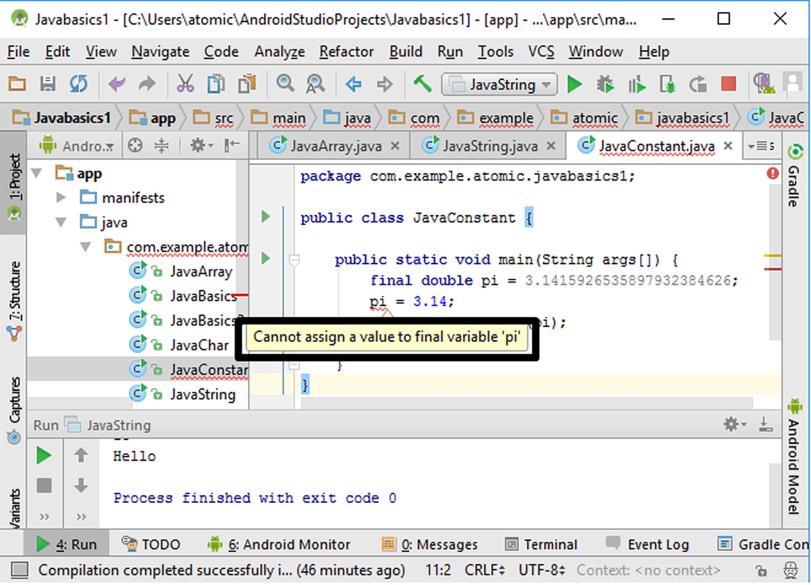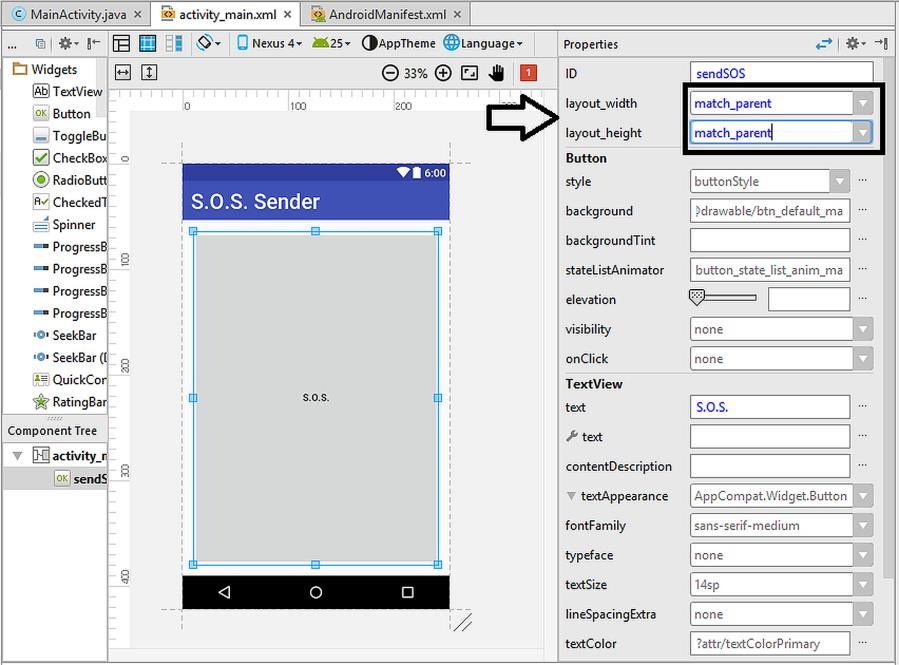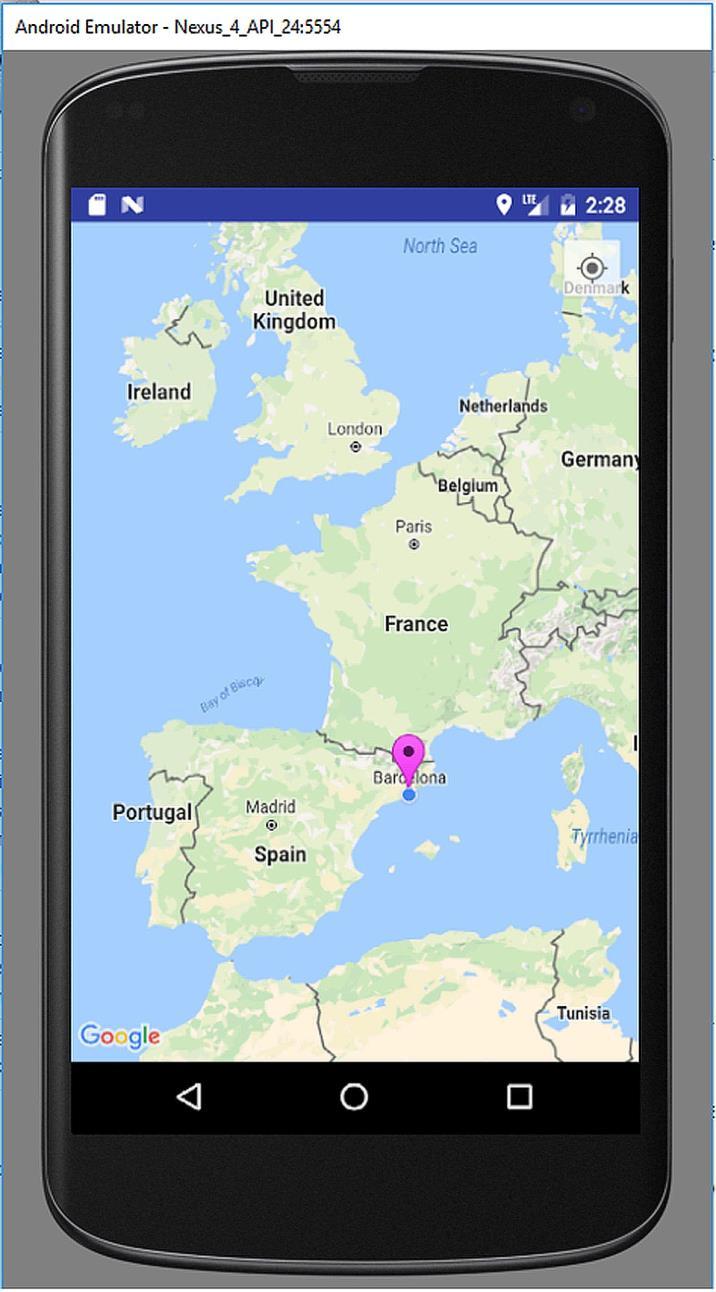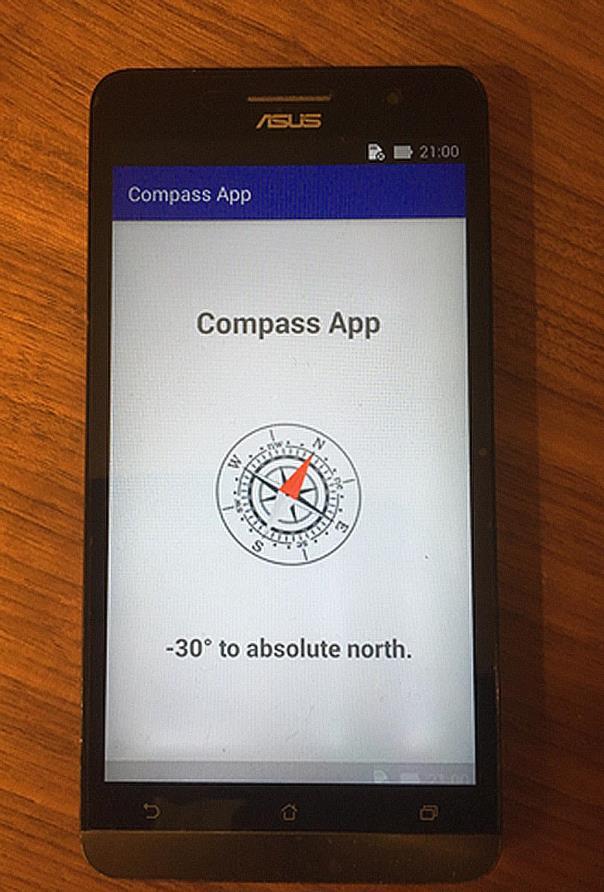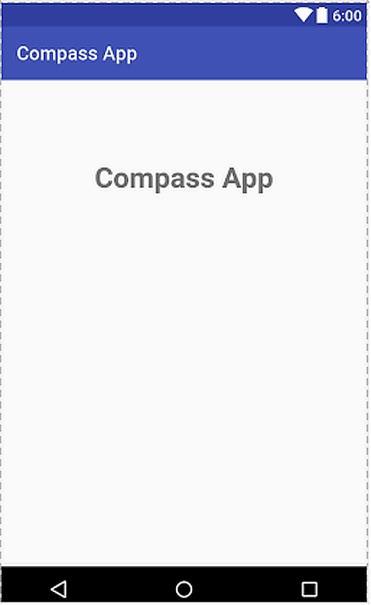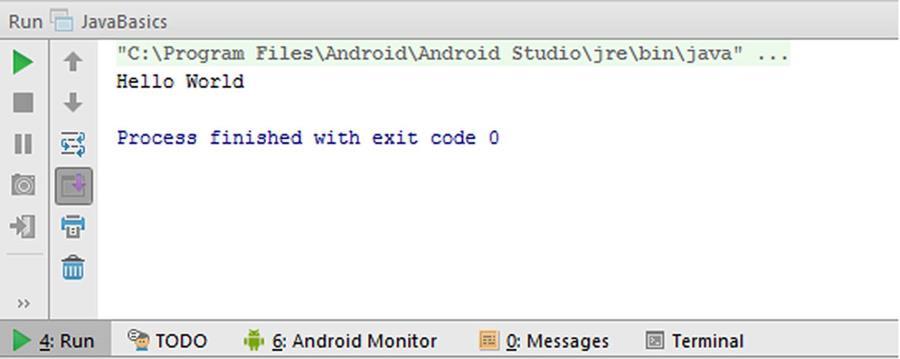
12 minute read
4.3. Variables in Java
environment. Let‟s continue with learning about variables used in Java in the next subsection.
Figure 4.7. Terminal output of our Java program in Android Studio
Advertisement
4.3. Variables in Java
Variables are entities that contain information. Variables can be thought as boxes that hold data. The creation of variables is called “the declaration of the variable” and placing its value during its declaration is referenced as “initializing the variable”. We can insert the value of the variable during the declaration or later, depending on conditions.
Just as real world boxes that can be used to hold different things like a sugar box, a match box or a component box, variables in programming languages also have different types.
Java is defined as a statically and strongly typed programming language which means that the type of a variable should be defined during its creation and this type cannot be changed later. There are two variable type groups in Java:
1. Primitive variable types: These variable types hold single data at a time. In other words, primitive variables hold primitive values. Primitive variables always have values. Primitive variables exist from their creation to the end of a Java program.
2. Reference variable types: These “non-primitive” types are dynamic variables; they can be created and erased before the program ends. These variables store the addresses of objects they refer to. Unlike primitive
types, reference types may have the value null, which means nonexistence. The null value means the absence of its value.
These may seem confusing at first but please just try to remember that primitive types are used to store actual values but reference types store a handle to an object.
The widely used variable types used in Java are shown in the following figure:
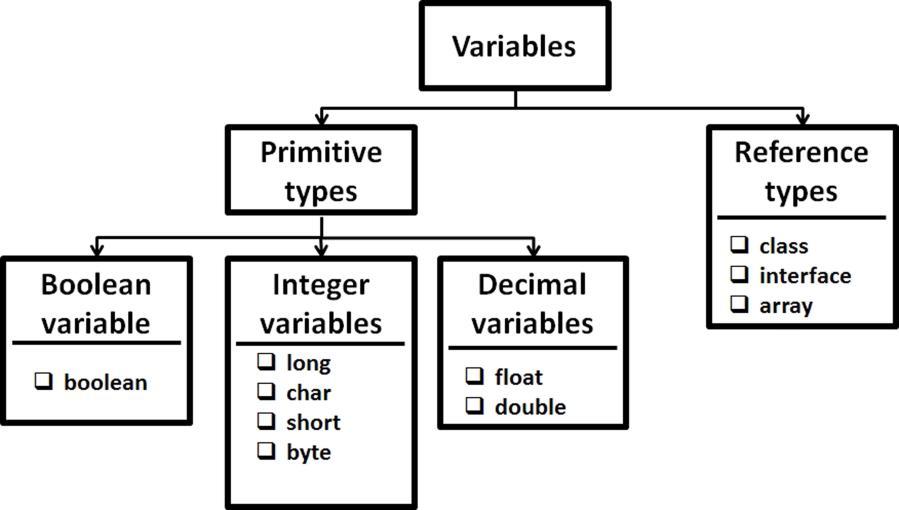
Figure 4.8. Variable types in Java
Let‟s explain the primitive data types first.
1. Boolean variables: Boolean variables have the property of having only two distinct values: true or false. We can think booleans as a yes–no question like “Is the screen background blue?” The answer can only be “yes” or “no”. Instead of the words “yes” or “no”, Java uses true or false. The following code defines a Boolean variable called myBoolean and assigns true as its value during the declaration:
boolean myBoolean = true;
Code 4.6
In this code, the word boolean is the keyword used for defining a boolean variable. The name of the variable to be created is written next to the keyword. In this example, the variable name is myBoolean. The equal sign (=) is used to assign a value therefore true is assigned to the newly created variable in this code. This assignment can be visualised as in Figure 4.9.
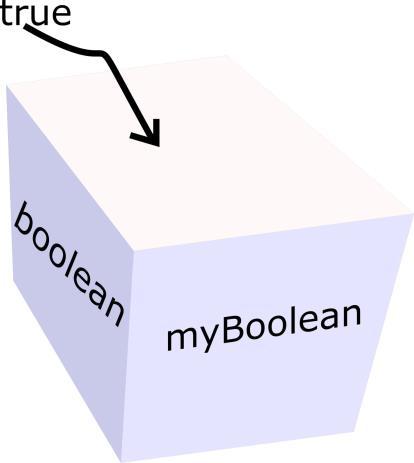
Figure 4.9. Assigning true to the variable myBoolean
On the other hand, Java statements are ended using a semicolon (;) as in Code 4.5 otherwise the compiler gives an error and doesn‟t compile our program. The template is similar for other variable types too. Boolean variables are generally utilized for decision making in applications which uses complex logic.
2. Integer variables: Integer variables are widely used in Java. An integer variable basically stores an integer value (a whole number that doesn‟t have fractional part). As it can be seen from Figure 4.8, integer variables have several forms: int, long, short, char and byte. Let‟s see what these types are used for:
int type variables are used to store integer numbers. For example, the following code defines an integer and assigns the value of 5 to it during declaration. In other words, a new int type variable is created and initialized to 5:
int myInteger = 5;
Code 4.7
As you can see from this code, variables that hold integer numbers are defined using the keyword int. After defining and initializing an int, we can perform mathematical operations on it. The following code shows the whole Java source code where an int type variable is created, initialized and then another integer value is added to it before printing the result on the terminal screen:
package com.helloworld.quantum.helloworld; public class JavaBasics { public static void main(String args[]){ int myInteger = 5; myInteger = myInteger + 7; System.out.print("Sum = " + myInteger);
}
Code 4.8
Let‟s analyse what happens in the above code:
An int variable called myInteger is created and initialized to 5 on the fourth line. In the fifth line, this variable is added to the number 7 and then the result is assigned back to myInteger by the line myInteger = myInteger + 7; as shown below:
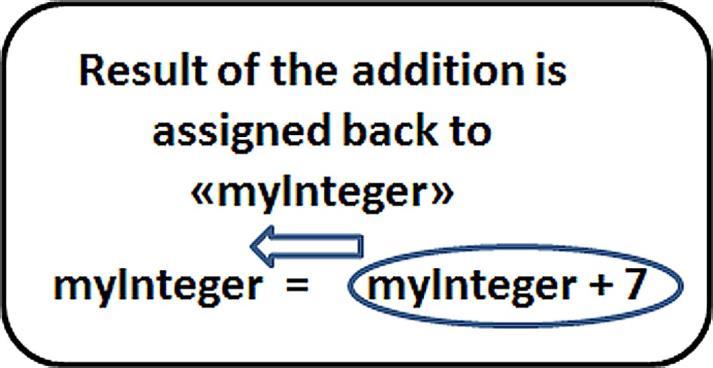
Figure 4.10. Addition principle
Finally, the sixth line System.out.print("Sum = " + myInteger); prints out the value of myInteger.
Please note that, its value will be written next to the expression “Sum = ” in this code. This Java program and its output are shown in Figure 4.11.
More arithmetic and logic operations can be applied on integer variables as we‟ll learn in our Android projects in the upcoming chapters.
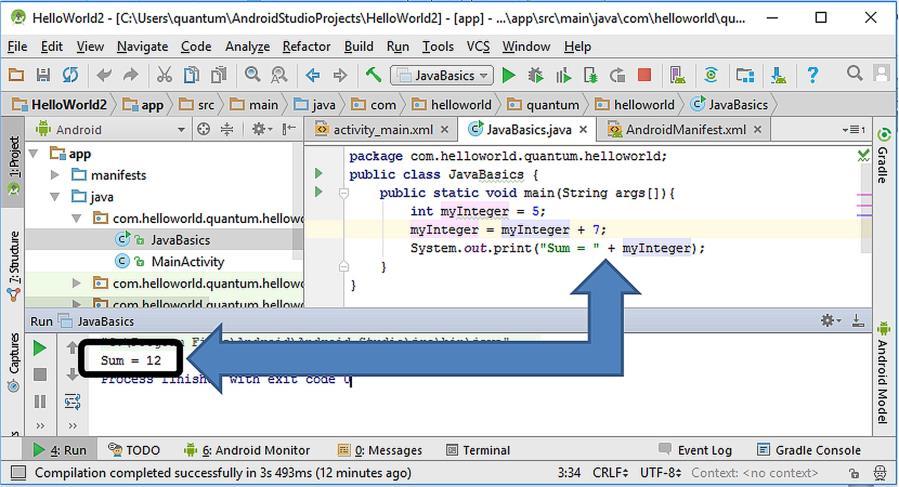
Figure 4.11. int type definition and addition operation in Java
int type variables can store numbers from –2 147 483 648 to +2 147 483 647 (these are not phone numbers!). If the numbers we will use are not that big, we can use short type variables which have the limits of –32768 to +32767. If you say that you‟ll store numbers for rocket science, you can use long type variables instead, which have the range of -263 to 263 –1 (really big numbers). The definition and assignment of int, short and long types are the same, only the size of the numbers they can hold are different (and of course the memory size they will take proportional to the number length they store). Another integer variable type is byte. A byte can store numbers between –128 to 127. In computers, a byte represents 8 bits (binary digits). 8 bits can have the values between 8 zeros (00000000) to 8
ones (11111111). There are 256 numbers in between these numbers therefore they are mapped to -128 to 127 range which contain 256 numbers. In the following code we define a byte variable a and print it on the terminal:
package com.example.atomic.javabasics1; public class JavaBasics3 { public static void main(String args[]) { byte a = 100; System.out.println(a);
}
Code 4.9
If we try to assign a number which is not in the range of –128 and 127 to a byte, the compiler gives an error as shown in Figure 4.12.
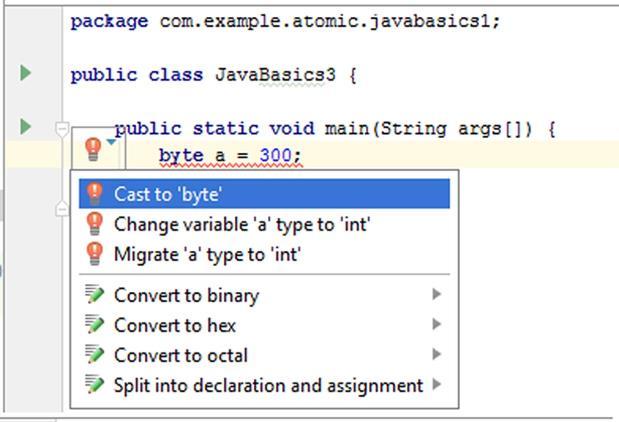
Figure 4.12. Java compiler error
In this figure, the type of the variable a is byte therefore it cannot accommodate the value of 300. When we write an incorrect statement, Java compiler gives an error by underlining the errorneous code with red line and shows a red bulb at the incorrect line(s). If we click on these red bulbs, the compiler gives recommendations for correcting our expression.
The last but not the least important integer variable type is char. It stores value between 0 and 65535 which constitutes 16 bits (= 2
bytes). char type is generally used to hold characters. We can think the characters to be a single letter, a single number or a single symbol like those on our keyboard. In computers, characters are usually mapped to integers via the American Standard Code for Information Interchange (ASCII) table which can be viewed at http://www.asciitable.com. The char types in Java use Unicode system which is a superset of ASCII. As an example, the character d is assigned to the variable myChar which is of the char type variable in the following code:
package com.example.atomic.javabasics1; public class JavaBasics3 { public static void main(String args[]) { char myChar = 'd'; System.out.println(a);
}
Code 4.10
Please note that the characters assigned to char variables are written inside single quotes to tell the Java compiler that this value is of character type. The terminal output of this code is shown below:
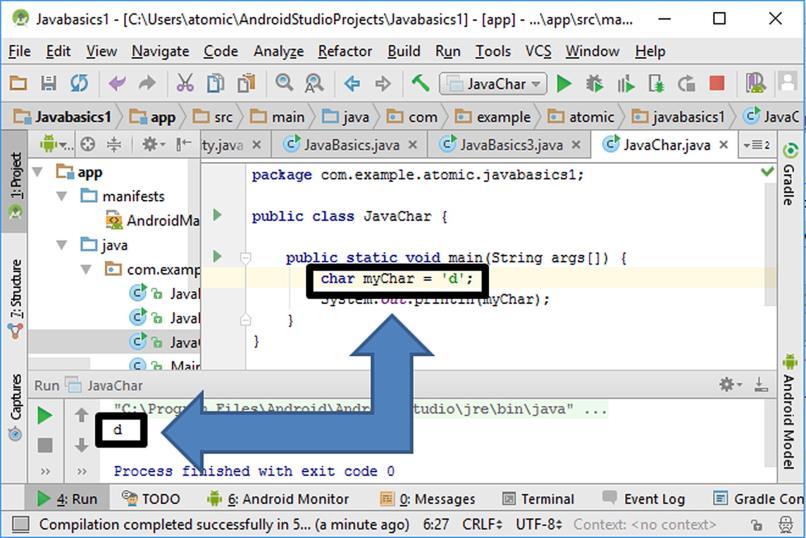
Figure 4.13. char definition in Java
3. Decimal variables: Integer variables can only be used to store whole numbers that don‟t have a fractional part. Decimals (numbers with fractional parts) are represented by two types in Java: float and double. Their difference is the number of the fractional digits they can hold. float types can store 7 fractional digits while this number is 16 for double types. Two variables are defined in the following code snippet with double and float types and then they are printed to see what Java can get from their initializations:
package com.helloworld.quantum.helloworld; public class JavaBasics2 { public static void main(String args[]){ float myFloat = 1.12345678901234567890f; double myDouble = 1.12345678901234567890; System.out.println("myFloat is: " + myFloat + ", myDouble is: " + myDouble); }
}
Code 4.11
Please note that, the decimal number trying to be assigned to myFloat variable is written by an f letter at the end in the above code (1.12345678901234567890f). This is because Java tries to take any compiler that we want to create a float type variable. The output of this code in Android Studio is shown below:
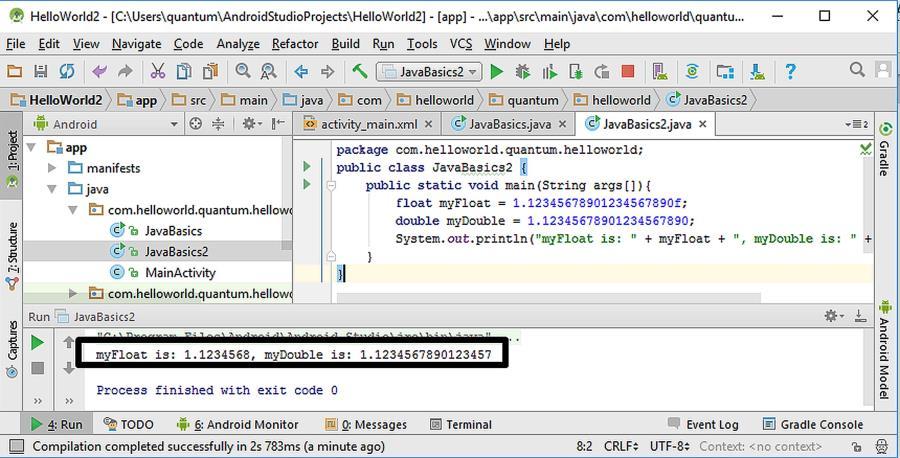
Figure 4.14. float and double types in Java
In Code 4.10, we tried to assign the number 1.12345678901234567890 to both myFloat and myDouble variables. However, as it can be seen from the terminal output of Figure 4.12, Java assigned only 7 fractional digits of this number to myFloat while it assigned 16 fractional digits to myDouble. Therefore we can see that float and double types can hold 7 and 16 fractional digits, respectively. It can be argued that double type variables are better than float type variables because they can hold more digits. However, on the other hand double variables take more space in the memory. Hence, if memory is not a concern in our Java or Android applications, we can use double for better precision whereas it is better to use float where memory is a problem.
We have learned primitive types until here which are built into Java language and store actual values. The second main class of variables are reference types. Reference types do not store values; instead they store addresses of the objects they refer. So what is an object? An object is a conceptual bundle that consists of values and related methods (operations that can be applied on values).
There are several forms of reference types. The two widely used types are arrays and classes. Arrays are variable types that store multiple values of the same type in an ordered fashion. A typical array can be illustrated as in Table 4.1.
Index Value 0 „J‟ 1 „a‟ 2 „v‟ 3 „a‟ Table 4.1. Structure of an array
Arrays have indices and values. The values of the array shown above are of char type however the value can be of any primitive or reference type as long as all values are of the same type.
Array elements have indices for accessing, deleting them or changing their entries. Indices of arrays always start with 0 and increase one by one. We can use the following code for defining the array shown above:
char[] myArray = {'J','a','v','a'};
Code 4.12
We can access each element of this array using the following form: myArray[index]. We can print the first and the second elements of this array in the terminal as shown in Figure 4.15.
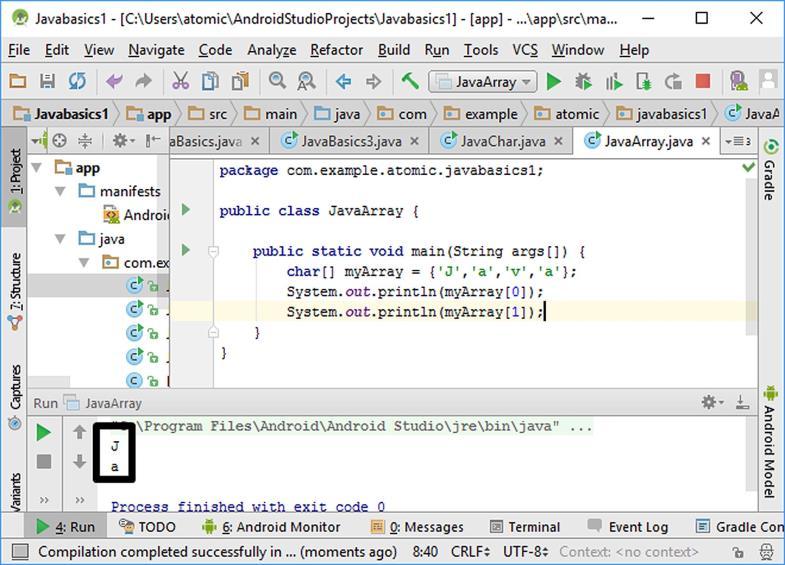
Figure 4.15. Printing elements of a char array
The elements of arrays can be changed separately as follows:
myArray[1] = 'v';
Code 4.13
The second element of myArray is changed from „a‟ to „v‟ by this code. After this line, the contents of the array are: [„J‟, „v‟, „v‟,
„a‟].
In Java, elements of arrays cannot be deleted because the size of an array is fixed when it is created. We cannot also append new element to arrays for the same reason.
Arrays are useful while dealing with series of data of the same type. For example, if we want to save the data gathered from the acceleration sensor, we can use an array having float or double type elements.
Another widely used reference type in Java is the String. Strings store multiple characters. The first letter of String is capitalized because Strings are in fact objects in Java. The following code creates a String and initializes it to “Let‟s have a pizza”. Please note that values of Strings are written in double quotes:
String name = "Let's have a pizza";
Code 4.14
Since Strings are objects, they have related methods for operation on their values. For example, the method .length() returns the number of characters in a string as shown below:
int stringLength = name.length();
Code 4.15
In this code, the length of the String named “name” is obtained by name.length() and then assigned to a newly created integer variable stringLength. The result of this operation in Android Studio is shown in the following figure:
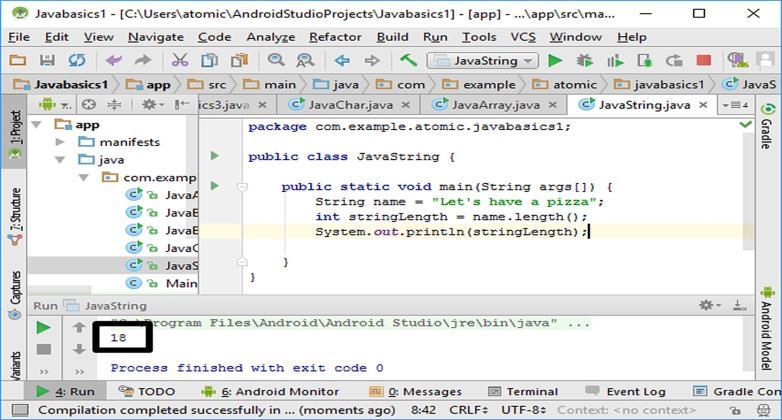
Figure 4.16. Basic String operations in Java
Java output shows that the String “Let‟s have a pizza” has 18 characters. It is because the spaces in a String are also counted as separate characters.
There are dozens of other methods those can be applied on Strings. We‟ll utilize them when we develop complete Android apps in the next chapters.
Developers sometimes need variables that do not vary . I mean variables whose values cannot be changed after it is initialized. These are called constants in programming languages. Java does not a specific keyword for defining a constant but using the keyword final in front of a variable declaration makes it a constant as follows:
final double pi = 3.1415926535897932384626;
Code 4.16
In this code, the final keyword makes the variable pi immutable (unchangeable) making it effectively a constant. If we try to change a constant, the compiler issues an error as shown in the following figure:
Figure 4.17. Compiler error when a constant is tried to be changed