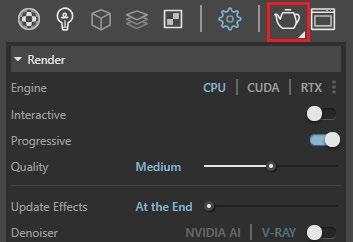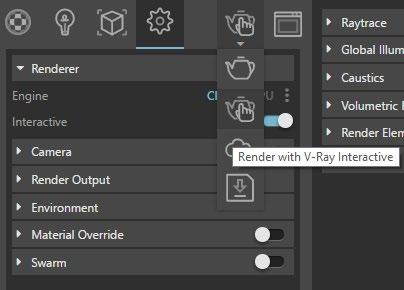
1 minute read
Rendering with V-Ray
Both V-Ray and V-Ray GPU engines support Production and Interactive Rendering modes. The Production Rendering mode utilizes all V-Ray’s features and is intended to be used to create a clean production ready render.
Interactive renderer
Advertisement
The Interactive Rendering mode is a fast active renderer that can update the rendering as you make changes to the scene. The Interactive Renderer allows for rendering in the Viewport, where the render output overlays on top of Rhino’s viewport. With Viewport rendering, the scene is rendered interactively and if changes are made, the rendered result is updated.
Production rendering
The Production rendering mode allows you to switch on/off the Progressive Rendering mode. Switching off the Progressive image sampler automatically activates the Bucket image sampler, which takes a variable number of samples per pixel depending on the difference in the intensity of the pixel.