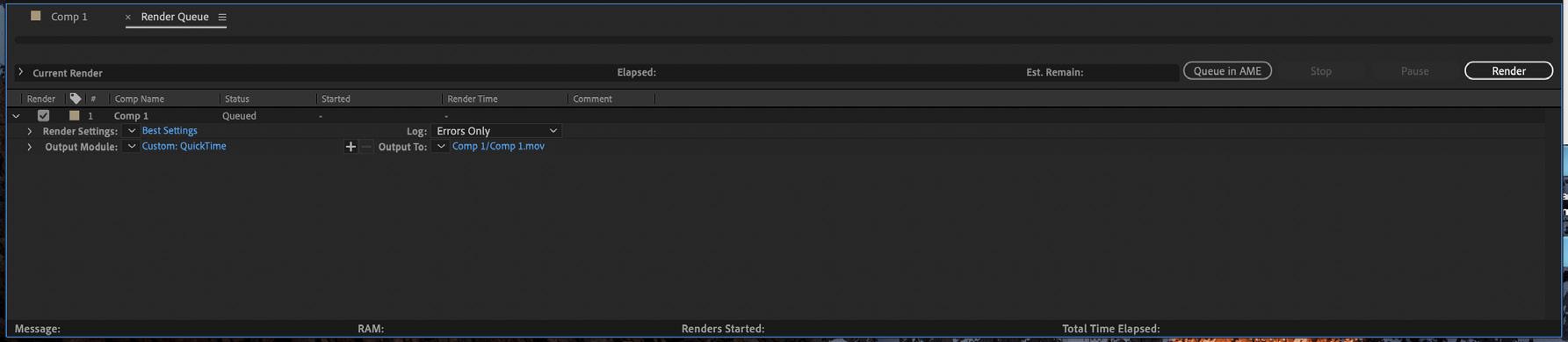2 minute read
interface
Workspace
The After Effects workspace is comprised of 3 primary areas:
Advertisement
Project Panel
The project Panel displays all of your imported files in alphabetical order from which you can build your film: ● It has a preview section at the top, and the bottom segment identifies the files that can be used in the composition. ● These files can be renamed and duplicated through copy and paste actions. The file extension will automatically duplicate and can then be renamed (right click on folder or file to rename) ● The buttons on the bottom include : bin, new composition, new folder. ● As a means of managing multiple files it is recommended that you create folders to organise/ Timeline The Timeline panel graphically represents a composition as layers in a timeline.
manage the content in the panel. ● In the time ruler, a yellow marker—called the current time indicator (CTI)—corresponds to the current frame pictured in the Composition panel. ● A vertical line extending from the CTI makes it easy to see how layers in the composition are situated in time. ● In the Timeline panel, each layer occupies a row, and the rows are stacked vertically. ● Layers that are higher in the Timeline panel’s stacking order appear in front of lower layers when viewed in the Composition panel. ● The Timeline panel offer more than just an alternative view of the composition, it gives you precise control over virtually every attribute of each layer in a composition.
Composition Preview This is the main working and viewing area of the composition, it displays the layers of the footage visible in the current frame of the composition. ● You can use the Compostion Panel to visually preview the way a composition’s layers are rendered within the visible frame as well as how those layers are placed outside the frame. ● The Compostion Panel is equipped with many of the viewing and time controls present in the Footage panel and Layer panel, but because the composition is where footage items become layers, the Compostion panel has several unique features, for example, you can move and scale layers and masks etc. directly in the Compostion panel. Workflow
The basic workflow for After Effects is as follows: ● Import and organize footage, images, audio into the Project Panel. ● Create, arrange, and composite the files from the Project Panel into layers in a composition. ● Modify and animate layer properties ● Preview ● Render and Export the film + ● note : After Effects generates large files, it is reccomended that these files are compressed post production.