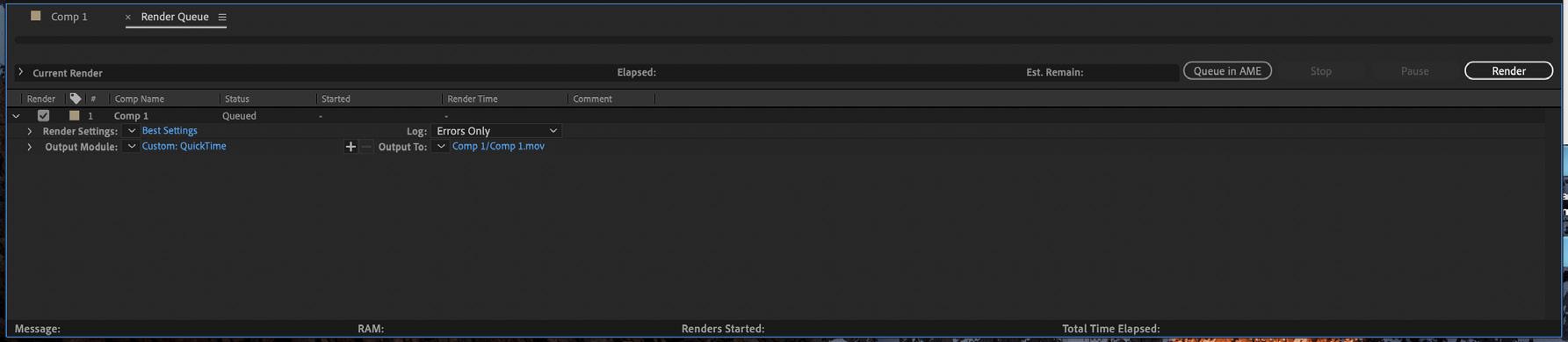1 minute read
create composition
Crete New Composition
When launching the After Effects application, you will be prompted to input format details of the ‘composition’ you would like to produce, this is not dissimilar to creating a new document with ‘Canvas size and settings’ in Photoshop or generating a New document with the Artboards settings in Illustrator.
Advertisement
Alternatively, to create a new composition, click on the ‘New Composotion’ button in the Composition Preview panel, or
> File > New > New Project > click on ‘New Composoition button in the Composition Preview Panel
or
> Composition > New Composition
Project A project is a single file that stores compositions and references to all the source files used in the project.
Composition The Composition is the framework for the film. It includes a timeline that manages all the images, films, and audio, and graphics such as shapes + text layers created in After Effects.
Composition Settings
Use the following default settings when beginning a new project in After Effects:
● Composition Name : Name File ● Aspect Ratio :Use default HDTV (1920x1080), or 16:9 (general display on television and monitors) note: Aspect ratio will vary according to the device you are planning to show the film on, e.g. iphone 15:10, ipads 4:3(sq) at 2048 x 1536 ● Frame Rate: frames per second (fps), select the standard 24 fps. ● Resolution: set this to Half while we work with the composition to preview the film. When rendering the final work set it this to full resolution. ● Duration: This indicates the length of the video in hours :minutes: seconds: milliseconds.e.g. set duration to one minute 0:01:00:00 ● Background Colour: this is the background colour to the workspace, typically, black or white.
Resolution The dimensions of a film in pixels, measured in width by height.
Aspect Ratio The proportional relationship between a film’s width and height.

How to Encode and Export Gorgeous Videos by Story and Heart https://vimeo.com/blog/post/the-ins-and-outs-of-video-encoding