Betrag









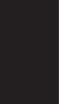

















Help Desk: Grüne Nummer 800 034 006, helpdesk@ip.moneynet.it I Version: 11.2021 I www.monni.bz.it
digital
eingeben und bestätigen Strichcode mit dem POS-Gerät vom Smartphone des Kunden
monni
Betrag
eingeben und bestätigen Strichcode mit dem POS-Gerät
Smartphone des Kunden WIE KANN ICH DIE VERSCHIEDENEN ZAHLUNGEN ANNEHMEN? Bancomat-/ Kreditkarte store card (wenn aktiviert) • E-Wallet • Selezione utente • Avvio Circuito • Eigenen Betrieb auswählen • Pagamento monni card • Avvia monni card • Selezione utente • Betrag eingeben und bestätigen • Karte mit dem Magnetstreifen nach innen durchziehen • Kassenzettel nachdrucken Aufladungen durchführen (wenn aktiviert) • Ricariche Tecnologiche • Selezione utente • Scelta categoria • Scelta prodotto • Telefonnummer eingeben (fals erforderlich) • Provisorischen Beleg ausdrucken und Daten kontrollieren • Aufladung bestätigen
vom
monni digital







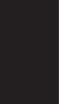

















Digitare l'importo della transazione e confermare Inquadrare e scannerizzare con il POS il codice a barre sul cellulare del cliente
Digitare l'importo della transazione e confermare Inquadrare e scannerizzare con il POS il codice a barre sul cellulare del cliente


Help Desk: Numero verde 800 034 006, helpdesk@ip.moneynet.it I Versione: 11.2021 I www.monni.bz.it
COME FARE PER INCASSARE? carta bancomat/ carta di credito store card (se attivato) • E-Wallet • Selezione utente • Avvio Circuito • Selezionare il proprio esercizio • Pagamento monni card • Avvia monni card • Selezione utente • Inserire l’importo desiderato e confermare • Strisciare la carta con la banda magnetica verso l’interno • Ristampare lo scontrino Esecuzione di ricariche (se attivato) • Ricariche Tecnologiche • Selezione utente • Scelta categoria • Scelta prodotto • Inserire numero di telefono (se richiesto) • Stampa pre-scontrino per verifica dati • Conferma ricarica
