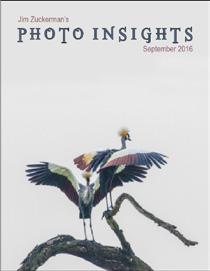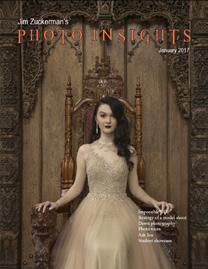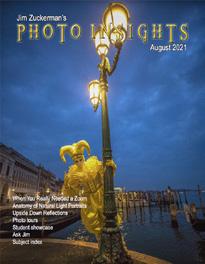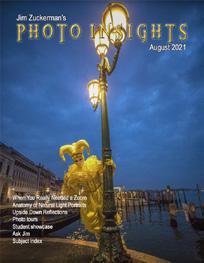P H O T O I N S I G H T S Jim Zuckerman’s January 2023 Content-aware move tool Practicing Graphic Design II Camera settings for birds in flight Photography quiz Photo tours Ask Jim Student Showcase Back issues

2 On the cover: A bull elephant drinking in front of a photographic blind, South Africa. This page: King of Wings rock formation, Bisti Badlands, New Mexico. Table of Contents 4. Content-aware move tool 8. Practicing Graphic Design II 14. Camera settings for birds in flight 19. Photography quiz 21. Jim’s eBooks 24. What’s wrong with this picture? 26. Short and sweet 28. Ask Jim 29. Photography tours 31. Student Showcase 37. Past issues 42. Subject index
With super fast frame rates our cameras have now -- and they seem to be getting faster with each new iteration -- the number of pictures we have to edit after a photo excursion continues to increase exponentially. A client of mine on my South African photo tour last October told me she’d taken in excess of 24,000 pictures! To me, that would be a daunting task to go through all those images. It’s true with action photography like birds in flight, our goal is to capture every nuance in the movement of the subjects, but there comes a point when it’s too much.
To prevent an editing burden of gargantuan proportions, I feel it’s best to tread lightly on the shutter button. Don’t ‘put the pedal to the metal’, so to speak, and shoot continuously for four seconds or more. At 20 frames per second, that’s 80 images. The Sony A1 does 30 fps, so that would be an astonishing 120 frames. Who wants to plow through all those images? You’ll spend more time deleting frames than you would spend on vacation.
Instead, shoot in short bursts. I typically shoot fast moving subjects at 20 fps in which I’m depressing the shutter anywhere from about 1/2 second to 2 seconds at the very most. Of course, some situations are so incredible that you’ll want to shoot continuously as long as the buffer can handle the data, but in most cases -- like a bird taking off or landing on a perch -- the best part of the action occurs very, very quickly. One of the great advantages of mirrorless cameras is there’s no mirror to flap up and down such that it largely obscures what’s going on in the frame. With the clear and continuous viewfinder image, you can more easily judge when to stop the shooting sequence. On the Canon R5, touching and releasing the shutter button as fast as I can gives me no less than four frames when the camera is set to shoot at 20 fps. This kind of camera action is great; we are able to capture pictures that just a few years ago were impossible. But use this technology judiciously. Save yourself endless hours and even days of editing.
Jim
 Zuckerman
Zuckerman
photos@jimzuckerman.com www.jimzuckerman.com
3
The Content-Aware Move Tool
The content-aware technology takes on several forms. The healing brush, the patch tool, and the spot healing brush all use the same algorithms to blend color and tone. The Content-aware move tool does the same but in a very unique way.

The picture of a sandhill crane I captured in Bosque del Apache National Wildlife Refuge, below, is left of center. The general compositional ‘rule’ (one that I often break) is that a moving subject should be moving toward the center of the frame, not away from it. This is a full frame, uncropped image; obviously it’s difficult and often impossible to compose action shots with deliberation and forethought simply because there usually isn’t time to do that. The action is just too fast.

4
The easiest way to rectify the composition in this image -- in other words, to move the crane to the right of center -- is to use the Content-aware move tool.
As you can see from the screen capture on the previous page showing the tools palette in Photoshop, the Content-aware move tool is located in the same sub-menu as the Healing brush tool.
The first thing I did was use the Lasso tool to draw a selection around the bird. In the below image I highlighted the marching ants to make them easily visible. It is not necessary to make a duplicate layer.

Note how much of the background I included in the selection, and also note the selection doesn’t have to be precise at all. Using a stylus and a Wacom tablet to proscribe the selec-
tion is a lot easier than using a typical mouse. There is much more control and it’s much less awkward when working on selections that need to be precise.
Next, I selected the Content-aware move tool and dragged the selected area of the bird and a little bit of the background to the right, to the new position where I wanted the crane to be. A box forms around the selection as you can see in the screen capture on the next page. The fact that some of the selected area lays on top of the original image is not a problem.
I then clicked Return (or enter) on the keyboard, and the content-aware technology did its magic. The image of the bird left of center disappears and it’s replaced by itself, but now it is positioned perfectly on the right and the background is blended as if there was no Photoshop work at all. The final result is shown
5
below right.
This technique works for all kinds of subjects including people, trees, animals, architecture, cars, and more. Sometimes it’s not perfect, of course, because a lot depends on the complexity and uniformity of the background as well as the size of the subject relative to the entire image. Sometimes the technique works great as in


the photo below left where I re-positioned the two trees with the sun from the center to the right. If you look closely, though, some of the cloud shapes are duplicated. In this instance, you have to do some additional work, usually with the clone tool, to make sure repeating lines or shapes are eliminated or obscured in some way. Always pay attention to these kinds of details. §

6
Morocco Photo Tour


7
August 29
September
2023
-
10,
Practicing Graphic Design
Part 2
Graphic design, i.e., artistic lines, is the bottom line to making fine art images. In the December issue I illustrated how architectural lines can so dramatically make strong photographs. In this article, I focus on graphic design as it relates to people and show how the lines of our bodies and faces contribute to successful images.
The most recognized and appreciated lines associated with people are the elegant de
ing at its finest is really all about the graceful lines made by the way the head and neck are held, how the arms are extended, and the artistic way the legs are positioned. Even the hands and fingers are important. The pinnacle dance form in which all these factors come together, of course, is ballet.
Photographing ballet dancers isn’t hard because they do all the work for you in posing so beautifully. Your job is to capture them at the peak moment of perfection because they

8
The same idea is true for other types of pictures of people. For example, in the image below of boatmen on Inle Lake in Burma, what makes or breaks a shot like this is the graphic shape of the silhouettes -- the foreground netting as well as the position of the two boatmen. Just like lines of a ballerina, the lines of the two fishermen define the picture. With silhouettes, if the shapes are busy, confusing, truncated in some way, or if shapes blend together such that the result is a visual mess, the image will be a failure.

In the image below, notice:
1. Both of the forms of the fishermen are clearly defined.
2. None of the ribs of the foreground fish net interfere in a detrimental way with the forms of the two men.
3. The diagonal lines formed by the extended legs of both men are attractive design elements, and the wooden oars that their legs are wrapped around extend those lines.
4. The upper body of the fisherman closest to the camera is clearly defined with an attractive shape. I specifically asked him, through my interpreter, to take off his t-shirt specifically so the lines of his body would be delineated in silhouette.
Not all photographs of people have to exhibit strong graphic design, of course. Sometimes the emotion of the image is enough to make it successful. Photojournalism aside, like war, disasters, poverty, and even selfies, posing people for artistic purposes requires a keen eye for detail and especially for design. Here is what to look for when studying your subjects in the viewfinder:
9
1. Ask the person you are photographing not to slouch. This is really important. Whether standing or sitting, their back should be erect. There are always exceptions to every rule, but most of the time this will make a huge difference. It may feel uncomfortable and even awkward to your subject, but the pictures will be noticeably better. This goes a long way to making the graphic design stronger.
Military personel know by training how to pose and perform. The soldiers above in Bishkek, Kyrgyzstan, are an example. Note their posture as well as the graphic position of their bodies. This isn’t ballet, of course, but the underlying concept of graphic shapes is the same.

2. Use shadows to enhance and duplicate strong design. The costumed model in Venice during Carnival at right is an example. I used

10
off-camera flash here to create a strong and very graphic design on the column.
3. Ask the subject to do something that presents a strong design as well as something of interest such as riding a bicycle, running, twirling, or in the case of the Masai warrior, above, throwing a spear. I replaced the sky in this image for drama, but the primary reason this works is because of the graphic design of the young man’s body -- his extended arm, spread fingers, and the diagonal angle of the spear. It’s important to note how the tip of the spear is not touching his shoulder.

4. Use the graphic design of the person’s face to make a strong portrait as I did in the Balinese dancer, right. Unless you are taking family pictures for nice memories or photographing someone as a favor, artistic imagery
is all about choosing the right subjects. When looking for an attractive face, usually there are six characteristics to look for: 1) eyes should be far apart, 2) the nose should be narrow, 3) the lips should be full and nicely shaped, 4) the jaw line should be well defined and square or tear shaped, 5) the cheekbones should be high, and 6) the neck should be long. These aspects of a face can be seen in all beautiful women and handsome men. For snapshots of friends, none

11
of this applies. But for artistic and classic images of faces, these characteristics will make or break your pictures.
Sometimes the graphic design involving pictures of people can come from the environment or from an element tied to what the person is doing. For example, the image above of the Chinese ribbon dance shows how the dancer is framed in the graphically pleasing

repeated shapes of the colorful ribbons. And in the shot below, the graphic design of the model isn’t what makes the picture successful. It’s the bold, graphic lines of the columns in the ante-bellum home as well as the large round front wheel of the vintage 1876 bicycle.

The net fishermen, above, offers virtually no design at all. In this case, though, the design comes from the beautiful spread of the net. §

12
BEST of SOUTHERN NATURE


13
April 1 - 6, 2023
Camera Settings
for Birds in Flight
Recently a client wrote and told me, after seeing my shots of birds from Bosque del Apache during my photo tour there last month, that she’s never been able to take sharp pictures of birds in flight. She asked me to help her with camera settings for this very challenging aspect of action photography, so this article is my answer to her.
Shutter speed
First and foremost, the shutter has to be extremely fast. I use 1/3200th of a second for most of the bird species I photograph. If the bird is small, thereby its wings beat especially
fast, I will use 1/4000th if I have enough light. This guarantees sharp wing tips.
If the light gets low and a super fast shutter forces a very high ISO, then just know, if you slow down the shutter, you will definitely get blur. I would prefer to raise the ISO (even to dizzying heights like 40,000) and then in post-processing do my best with software like Topaz De Noise and Neat Image to mitigate the noise.
For large birds like eagles, vultures, hawks, macaws, osprey, etc., I’ll use shutter speeds as low as 1/2000th of a second if reduced ambient light is present. Their graceful wings don’t move as fast as those of smaller birds.

14
Lens aperture
Birds have depth. Since long lenses are used almost exclusively to photograph birds in flight, depth of field is, by defintion, shallow. I got very tired of seeing only parts of the bird in focus while other parts were soft. The reason we photograph all aspects of nature is to show all the stunning detail. Many birds have magnificient colors and patterns, a compelling face and beak, and elegant tail feathers. To show them out of focus, in my opinion, misses the whole point of taking nature pictures.
That’s why I rarely shoot wide open. I usually use f/11 and, if there is enough light, I prefer f/16 (but most of the time there isn’t enough light for such a small lens aperture).
ISO and Exposure mode
I set the ISO to auto, and the exposure mode
to manual. This allows me to specifically choose the shutter speed (so it doesn’t vary according to the light) and, at the same time, specifically choose the lens aperture (again, without it varying per the light).
The only downside to this is the ISO may become higher than you’d want. My rationale for accepting exceptionally high ISO is I’d rather have noise than a blurred picture. That’s the tradeoff: A


15
fast shutter with high ISO or a blurred bird. Noise can be dealt with by using Topaz DeNoise AI (now incorporated into Topaz Photo AI) and Neat Image software. Both of these programs do a remarkable job in mitigating noise. The snowy owl above is an example. I was using auto ISO late in the day in Canada during the winter and the light was waning. I hadn’t noticed the ISO had become 12,800, but my settings were exactly where I wanted them -- 1/3200 and f/11. In post-processing, I used Neat Image software and it eliminated the noise almost completely.

The ability of modern cameras, and especially the mirrorless models, to deal with noise -- and then for software programs to further aid in producing high quality images -- means bird photographers can have their cake and eat it, too. In other words, even in low light, we can use fast shutter speeds to render every aspect of a bird in flight tack sharp.
Focus points
If I know I’ll be capturing birds in flight against a monochrome sky, like with the sandhill cranes, below, I turn all of the focus points on. There is nothing in the background to fool the autofocus mechanism. However, if the birds will be flying in front of trees or other natural features in a landscape, I use a small, centered cluster of focus points. In my camera body, that’s typically 4 or 9 central points. If I can keep the bird in the center of the frame, then I can depend on getting a sharp picture.

16
Eye tracking and frame rate
The new technology that finds an eye in the frame and locks onto it is remarkably accurate. I use it whenever possible. On my Canon R5, I’ve assigned this feature to one of the back buttons near where my thumb rests so I can switch back and forth easily between eye tracking and normal autofocus.
In conjunction with that, I shoot birds in flight with the fastest frame rate available to me, which is now 20 fps. This allows me to capture every nuance in the wing positions as the birds soar, fly, take off, and land.
The most productive milliseconds
Those few milliseconds that yield the best bird in flight pictures are when the birds take off and land. It is at these times when they have to furiously contort their wings to make flight happen or to arrest their forward motion.

This action happens so quickly our brains simply can’t freeze-frame what actually happens. We never see the grace and beauty of the wing formations; only the camera can capture it.
That’s why I spend a lot of time looking through the viewfinder at nests and frequently used perches, waiting for a bird to take off or land. And many water birds seem like acrobats when they run on the water to get lift-off or when they make a splash landing. These are the moments that make truly awesome photographs. §

17
WHITE HORSES of the CAMARGUE


Spectacular photo opportunities of horses in action
May 8- 13, 2023

18
Photography Quiz
1. The background behind a subject is:
a. Not that important and can be ignored
b. Virtually as important as the subject c. Best to always render with complete DOF d. Best to always render with shallow DOF
2. High res jpeg mode produces the same quality as RAW.
a. True b. False
3. When shooting doors and windows, and you want to emphasize the symmetry of the archi tecture, the shooting position should be
a. Dead center b. Slightly off-center c. At a 45 degree angle
4. The two most important aspects of fine art pho tography are
a. Depth of field and shutter speeds b. Fill flash and Aperture priority c. Aperture priority and Shutter priority metering d. Graphic design and lighting
5. When you shoot at twilight and night and your subject is a city skyline, you should use a tripod and
a. ISO 100 b. ISO 400 c. ISO 800 d. ISO 1600
6. The primary enemy of macro photography is a. Depth of field b. Wind c. Tripods d. Wide angle lenses
7. Outdoor portraits look best (you may choose more than one)
a. When the sun is at your back b. At noon c. At sunrise or sunset d. On a cloudy day 8. Most landscape photographs should
a. Have complete depth of field b. Be taken on a bright sunny day c. Be taken without a tripod d. Be taken with a high ISO
9. Converting color to black and white with digi tal technology (or film) always causes
a. An increase in noise b. A gain of contrast c. A loss of contrast d. A loss of detail in the highlights
10. When you create a still life photo, you should
a. Pay careful attention to every detail b. Make the lighting artistic c. Make sure the background isn’t distracting d. None of the above e. All of the above
19 Answers on page 47
UPCOMING PHOTO WORKSHOPS
Winter Wildlife Workshop
Photograph beautiful North American mammals plus a snow leopard in natural environments. Mountain lions, red foxes, arctic foxes, bobcats, lynx, wolves and more are in their full winter coats. This is a very special workshop.

January 17 - 21, 2023
Frog and Reptile Workshop
This is a macro workshop where you will have up close and personal encounters with exotic poison dart frogs and primitive looking reptiles. Jim will explain how to use a ring flash to simulate difused daylight, and he will talk a lot about depth of field as it relates to macro work. This workshop takes place in Kansas city.

February 25 - 26, 2023
Louisiana Swamps

Autumn in the swamps of Louisiana (and Texas) is spectacular. The mix of orange and green leaves is beautiful, and at this time of year we have the best chance of photographing fog. There are egrets, herons, and osprey to photograph as well as alligators in this primeval and mystical environment.
October 21 - 25, 2023
1919 10 w
20






18 Expand your photographic artistry with eBooks
on any ebook to see inside 21
Click





212121 23 21 1919
any
to see
22
eBooks continued Click on
ebook
inside
WINTER WILDLIFE WORKSHOP

January 17 - 21, 2023

23
23
What’s wrong with this picture?
This is a panther chameleon photographed during my Frog and Reptile workshop held in Kansas City. To simulate a natural, out of focus foliage background, I use photographic prints of blurred vegetation set up behind the subjects. However, sometimes I use a print and then, when I see the results, realize there isn’t enough color variation and it’s too uniform with respect to tonality. A background forest, even if blurred quite a bit, would have a lot more going on than essentially a solid green color.
The picture on the next page is a lot more realistic and yet the chameleon still stands out nicely. The soft background directs all of our attention where it should without being distracting in any way, and it perfectly complements the reptile.

24
I have a folder in my photo library of out of focus foliage images for situations just like this one. Many subjects look great with blurred vegetation in the background -- birds, flowers, outdoor portraits, and butterflies are just a few of the subjects I’ve improved by adding a soft foliage background. Not only does it look natural, but so often the original environment behind subjects is less than ideal.
If you find this technique to be of value, you’ll want to photograph many different types of out of focus foliage backgrounds. Experiment with backgrounds slightly soft to completely abstracted. Shoot bushes, forests, canopies, wintry backgrounds with bare trees, snowy backgrounds, and floral backgrounds.
Some of your shots should include a bit of sky -- like mottled blue coming through a tree. I would also include shots in which the sun is part of the composition in varying degrees of blur. You never know when you’ll need a particular environment. §

25
SHORT AND SWEET
1. When using long lenses, movement is greatly magnified. I took this Egyptian goose with a 700mm focal length. Birds move extremely fast. Even the flick of the head is enough to cause blur. Therefore, use a faster shutter than you think you need to guarantee sharpness. I used 1/800th of a second here.

2. I took this picture through not-so-clean glass on an upper floor of the Hyatt Airport Hotel in Boston. I used a medium telephoto focal length, and the shallow depth of field made the imperfect glass irrelevant. I purposely used a large lens aperture -- f/5.6 -- to minimize DOF and eliminate any evidence of the dirt.

3. Always be on the lookout for strong silhouettes. Here I was in a Masai village in Kenya and, when I looked toward the sun, I saw this wonderful image of two people simply sitting and talking. I used a Canon 500mm f/4, handheld, for this shot, which means I was shooting from a fair distance away.

4. Snow storms produce great photo opportunities. If you live in a cold climate, when a blizzard dumps many inches -- or even feet -- of snow in your area, don’t hide indoors. Take advantage of the dramatic and beautiful photo opportunities. I photographed this cabin near Crater Lake in Oregon. §

26
Patagonia Photo Tour April 20 - May 1, 2023


27
ASK JIM
Every month, Jim will answer a question from his online students, from people who participate in his tours and workshops, or from subscribers to this magazine. If you have a question you’d like Jim to answer, please drop him a note at photos@jimzuckerman.com.
Q: Jim . . . I know some photographers who always use UV filters on their lenses. I never have. What is your opinion of using them?

Alene Driggers, Marietta, Georgia
A: UV filters do essentially nothing to your photographs. They are supposed to eliminate ultraviolet radiation from scenes, and this helps (only slightly) to eliminate a possible bluish cast. Color can be adjusted and tweaked so easily now in Photoshop that I think UV filters don’t make sense . . . with one caveat. They do protect the front glass element of your lens should you have a mishap. For example, a friend of mine picked up his camera bag and forgot it wasn’t zipped shut. His 70-200mm fell onto the concrete sidewalk front end down with no lens shade. His protective UV filter was shattered, but his lens was amazingly unscathed.
I took the picture below on one of my photo tours. A client’s camera was mounted on a tripod and he inadvertently knocked it over. The lens fell face down on rocks. The filter shattered while the lens functioned for the rest of the trip. The filter took the brunt of the impact.
28












29 Partial List of Photography Tours 2022 - 2024 For a complete list of all the photo tours/workshops Jim conducts, go to his website: www.jimzuckerman.com. PATAGONIA Apr/May 2023 TEXAS BIRDS/BLUEBONNETS Apr 2023 BEST of SOUTHERN NATURE Apr 2023 WHITE HORSES, FRANCE May 2023 CHICAGO by NIGHT Jun 2023 POLAR BEARS/Canada Nov 2023 ENGLAND and WALES Sep 2023 CARNIVAL in VENICE Feb 2023 WINTER WILDLIFE Jan 2023 HOLLAND & BELGIUM Apr/May 2024 HUDSON RIVER VALLEY Oct 2023 INDONESIA Jul/Aug 2024
Polar Bears from Ground Level

November 9 - 16, 2023
j Based in Churchill, Canada
30
Student Showcase
Each month, Jim features one student who took beautiful and inspiring images on one or more of his photography tours or workshops. It’s really fascinating how photographers see and compose such different images even though we may go to the same places. Everyone gets great photographs on Jim’s trips.


31 27 27
31
David Sendzul, Sarasota, Florida 3 Photoshop online training courses, New Mexico Photo Tour
Student Showcase, continued


32 31 29 29
32
Student Showcase, continued



2933 293129 31 33 35 33 37
Student Showcase,


33 33 31 31 33 34
34
continued


&
September 12 - 22, 2023 Medieval ruins Quaint villages Awesome architecture 35
ENGLAND
WALES PHOTO TOUR
FROG & REPTILE WORKSHOP

Based in Kansas City, Missouri
Saturday and Sunday, Feb. 25 & 26, 2023
This is a macro photography workshop where you will learn:
-- How to use a ring flash in a macro environment
-- How to focus critically when DOF is extremely shallow
-- How to use off-camera flash for macro subjects
-- How to replace backgrounds with perfection
-- How to obtain perfect exposures with closeup flash
36





















37 Nov. ‘12 Dec. ‘12 Jan. ‘13 Click on the past issues of P H O T O I N S I G H T S you would like to read. Feb. ‘13 Mar. ‘13 Apr. ‘13 May. ‘13 Jun. ‘13 Jul. 13 Aug. ‘13 Sept. ‘13 Feb. ‘14 Mar. ‘14 Apr. ‘14 May ‘14 Jun.‘14 Oct. ‘13 Nov. ‘13 Dec. ‘13 Jan. ‘14





















Click on the past issues of P H O T O I N S I G H T S you would like to read. Sept. ‘14 Oct. ‘14 Nov. ‘14 Dec. ‘14 May ‘15 Jun ‘15 Jul.‘15 Aug.‘15 Sept.‘15 Oct.‘15 Nov. ‘15 Dec. ‘15 Jan. ‘16 Feb. ‘16 Jan. ‘15 Feb. ‘15 Mar. ‘15 Apr. ‘15 38







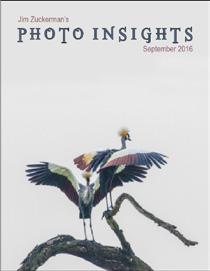



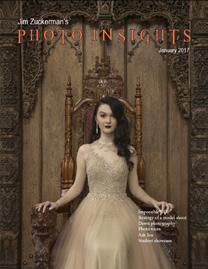






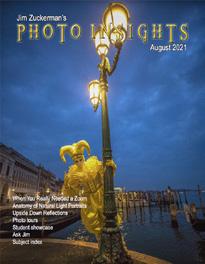


39 Mar. ‘16 Aug. ‘16 Jan. ‘17 Feb. ‘17 Mar. ‘17 Apr. ‘17 May ‘17 Jun ‘17 Jul. ‘17 Aug. ‘17 Sept. ‘17 Sept. ‘16 Oct. ‘16 Nov. ‘16 Dec. ‘16 Apr. ‘16 May ‘16 Jun ‘16 Jul. ‘16 Click on the past issues of P H O T O I N S I G H T S you would like to read. Oct. ‘17





















Click on the past issues of P H O T O
N
G
S you would like to read. Nov. ‘17 Dec. ‘17 Jan. ‘18 Feb. ‘18 Mar. ‘18 Apr. ‘18 May ‘18 Jun ‘18 Jul ‘18 Aug ‘18 Sept. ‘18 Oct. ‘18 Nov. ‘18 Dec. ‘18 Jan. ‘19 Feb. ‘19 Mar. ‘19 Apr. ‘19 May ‘19 Jun ‘19 40
I
S I
H T





















41 Click on the past issues of P H O T O I N S I G H T S you would like to read. Jul. ‘19 Jan. ‘20 Jun. ‘20 July ‘20 Aug. ‘20 Sept. ‘20 Oct. ‘20 Nov. ‘20 Dec. ‘20 Jan.. ‘21 Feb.. ‘21 Mar.. ‘21 Feb. ‘20 Mar. ‘20 Apr. ‘20 May ‘20 Aug. ‘19 Nov. ‘19 Dec. ‘19 Sept/Oct. ‘19





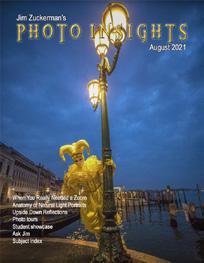















Apr.. ‘21 May ‘21 Jun.‘21 Jul.‘21 Aug.‘21 Sept. ‘21 Feb. ‘22 Mar. ‘22 Jul. ‘22 Aug. ‘22 Sept. ‘22 Oct. ‘22 Nov. ‘22 Apr. ‘22 May ‘22 Jun. ‘22 Oct. ‘21 Nov. ‘21 Dec. ‘21 Jan. ‘22 42



43
Dec. ‘22 Jan. ‘23
Subject index for past Photo Insight issues
1/3 focus law Jul. ‘15
3D sphere Mar. ‘16
90 degree finder Mar. ‘13
Abstracts in soap Feb. ‘15
Abstracts, Shooting Mar ‘19
Aerial photography Jun. ‘13
Aerial photography Jan. ‘21
African safari May ‘16
Airplane windows Mar. ‘16
Alien landscapes Jan. ‘13
Anatomy of 8 photographs Jan. ‘16
Angled perspectives Jan. ‘19
Aperture vs. shutter speed May ‘14
Aperture priority Sept. ‘14
Aurora Borealis Apr. ‘17
Auto white balance Dec. ‘13
Autofocus, when it fails Apr. ‘15
Autofocus failure Aug. ‘15
Autofocus failure Jan. ‘17
Autofocus challenges Apr. ‘18
Auto ISO Nov ‘17
Auto White Balance Mar’ ‘21
Autumn Foliage Sep. ‘18
Autumn Color Sep. ‘20
Autumn foliage photography Oct. ‘21
Back button focus Oct. ‘18
Backgrounds, wild Nov. ‘12
Backgrounds, busy Apr. ‘13
Backlighting Apr. ‘16
Backlighting Oct. ‘22
Birds in flight Aug. ‘13
Birds in flight Jan. ‘14
Birefringence May ‘18
Birds in flight Mar. ‘16
Birds in flight, camera settings Jan. ‘23
Bird Photography Jun ‘19
Blacklight photography Feb. ‘21
Black velvet Mar. ‘14
Black and white conversions Mar. ‘17
Black and white solarization Sep. ‘17
Black and white with color Jan. ‘20
Blown highlights Feb. ‘18
Blue monochromes Jan. ‘22
Black Plexy Aug. ‘22
Blur, field Nov. ‘18
Blur technique Oct. ‘17
Bokeh Jun. ‘15
Botanical gardens, shooting Apr. ‘22
Butterfly photography Jul. ‘14
Camera buying guidelines Dec. 21
Camera setting priorities Jun. ‘17
Canon R5 Mar. ‘21
Capturing lightning Jun. ‘13
Capturing what you don’t see May ‘21
Catchlights Jul. ‘16
Changing perspective May ‘21
Cheap flash stand Apr. ‘13
Children photography Jun. ‘14
Choosing a telephoto lens Dec. ‘20
Chromatic aberration May ‘13
Chrome Dec. ‘18
Cityscapes Aug. ‘14
Cityscapes May ‘16
Clone tool, fixing an issue Sep. ‘17
Clone tool technique Jul. ‘20
Composites and Light Dec. ‘17
Compositing images Apr. ‘19
Compositing, 7 steps Jan. 22
Composition, different approach Jan. ‘15
Content-aware, New Aug. ‘20
Content aware move tool Jan. ‘23
Contrast vs. exposure Jul. ‘15
Converting to black and white Mar. ‘22
Correcting keystoning Jun. ‘21
Creating a star field Jan. ‘14
Creating Art out of Motion May ‘22
Creating a Sketch Dec. ‘17
Creative blurs Jan. ‘14
Dark backgrounds Nov. ‘19
Dawn photography Jan. ‘17
Dawn photography Feb. ‘17
Dead center Jan. ‘13
Dealing with smog Oct. ‘16
Decay photography Sep. ‘15
Define Pattern Sep. ‘18
Depth of field Aug. ‘16
Depth of field confusion Jan. ‘20
Depth of field and distance Dec. ‘18
Depth of field and obliqueness May ‘21
Depth of field, shallow Apr. ‘20
Depth of field vs. sharpness Nov. ‘20
Double takes Apr. ‘20
Drop shadows Apr. ‘19
Dust, Minimizing Aug. ‘19
eBook, how to make Jan. ‘13
Eliminating people from photos Jun. ‘22
Embedded in Ice Oct. 17
Energy saving bulbs Sep. ‘14
Exposing for the sun Sep. ‘16
Exposure, the sun Jul. ‘13
Exposure technique Sep. ‘13
Exposure, snow Jan. ‘14
Exposure triangle Nov. ‘14
Exposure, to the right Apr. ‘15
Exposure compensation Sep. ‘16
Exposure compensation Mar. ‘21
Extension tubes Dec. ‘13
Face sculpting
Apr. ‘21
Face sculpting Feb. ‘22
Festival photography Sep. ‘20
Fill flash Sep. ‘13
Filter forge Feb. ‘13
Fireworks Jul. ‘13
Fireworks, Compositing Jun ‘20
Fisheye lenses May ‘13
Fisheye lenses Feb. ‘15
Fisheye fantasies Oct. 21
Flash backlighting May ‘15
Flash, balancing exposure Oct. ‘15
Flash, balancing off-camera Dec. ‘18
Flat art Sep. ‘16
Flexify 2 Mar. ‘20
Flood fixes problems Nov. ‘19
Floral Portraits, Indoors Aug. ‘21
Flowers May ‘15
44
Subject index for past Photo Insight issues
Flower photography Apr ‘21
Flowers in harsh light Jul. ‘16
Focus on the eyes Dec. ‘20
Focus points Mar. ‘15
Focus points Sep. ‘20
Focus stacking Mar. ‘17
Focus stacking Aug. ‘19
Focusing in the dark Oct. ‘16
Foreign Dancers, Photographing Nov’ 17
Foreign models Jun. ‘13
Fractals, generating Sep. ‘13
Fractals Jul. ‘19
Framing May ‘17
Freezing ultra action May ‘17
From Terrible to Beautiful Aug. ‘19
Fun with paint Oct. ‘16
Fundamental ingredients Apr. ‘13
Fundamentals That Make Great Photos Jan. ‘19
Fun With Christmas Lights Jan. ‘21
Fun with Food
Graphic Design Jul. ‘20
Garish imagery Dec. ‘15
Getting money for used gear Jan. 22
Great subjects Apr. ‘15
Great ceilings & HDR Panos Jul. ‘19
Green screen Mar. ‘13
Ground level shooting Oct. ‘22
Grunge technique Feb. ‘13
HDR, one photo Apr. ‘13
HDR at twilight May ‘13
HDR, realistic Jun. ‘15
HDR, hand held Dec. ‘16
HDR, hand held Nov ‘17
HDR, hand held Jul. ‘18
HDR panoramas Jun. ‘16
HDR, choosing the number of frames Jun. ‘22
High wind Apr. ‘17
Highlights Apr. ‘14
Highlights, overexposed Feb. ‘15
Histograms, Why I Don’t Use Jun ‘19
Histogram problems Apr. ‘20
Hotels with a view Mar. ‘20
Humidity Oct. ‘13
Hummingbird photography Apr. ‘13
Hyperfocal distance Jul. ‘13
Image resizing Aug. ‘18
Implying motion Sept.‘14
Impossible DOF Feb. ‘16
Impossible DOF Jan. ‘17
Indestructible camera bag Dec. ‘14
Infrared photography Jul. ‘14
Insane ISO settings Dec. ‘22
Interiors Oct. ‘15
iPad: Loading photos Aug.‘17
iPhone photography, pros and cons Apr. ‘22
Jungle photography Dec. ‘14
Kaleidoscopic images Jan. ‘15
Kaleidoscopis images Aug. ‘20
Keystoning, correcting Aug. ‘15
L Bracket Feb. ‘18
L Bracket Feb. ‘21
Landscape photography Dec. ‘12
Landscape photography Apr. ‘14
Landscape photography Nov. ‘16
Layer Masks, The Power of Feb. ‘22
Light fall-off Feb. ‘14
Light painting Dec. ‘21
Lighting a face Oct. ‘13
Lightning photography May ‘20
Liquify Feb. ‘18
Liquify Distortions
Sept/Oct. ‘19
Long lens portraits Oct. ‘18
Long Lenses for Flowers Jul. ‘20
Low light photography May ‘15
Luminar 4 Jan. ‘20
Macro flash Nov. ‘12
Macro flash Sep. ‘14
Macro flash Aug. ‘15
Macro flash Aug. ‘22
Macro photography and DOF Feb. ‘22
Macro trick May ‘19
Managing soft focus Jul. ‘21
Mannequin heads Apr. ‘16
Metering modes Nov. ‘16
Meters, How They Work Jul. ‘18
Meters, when they fail Dec. ‘16
Metering situations, Impossible Jul. ‘19
Middle gray Nov. ‘15
Minimizing dust on the sensor Nov. ‘21
Mirrors Jan. ‘19
Model shoot Jan. ‘17
Moon glow Oct. ‘16
Mosaics Jun. ‘17
Mundane to Ideal Nov. ‘19
Museum photography Mar. ‘13
Natural Light Portraits Aug. ‘21
Negative space Jan. ‘16
Neon edges on black Aug. ‘14
Neutral Density filters Jun. ‘18
Neutral Density filters and water Mar. ‘22
Night photography Feb. ‘14
Night Safaris Jun. ‘18
Night to Twilight Dec. ‘17
Noise reduction Feb. ‘17
Oil and water
May ‘20
Optical infinity Jun. ‘16
Organization of photos Mar. ‘18
Out of focus foregrounds Jan. ‘20
Paint abstracts
May ‘13
Paint abstracts Aug. ‘21
Painting with light Sep. ‘15
Panning motion Dec. ‘16
Pano-Mirrors with a twist Jan. ‘18
Parades Sep. ‘13
Parallelism Nov. ‘19
Parallelism and DOF Feb. ‘21
Perspective, Super Exaggeration of Dec. 21
Photo terms Nov. ‘22
Photography to Art Dec. ‘17
45
Subject index for past Photo Insight issues
Photography solutions Jan. ‘18
Photoshop, content Aware Nov. ‘12
Photoshop, sketch technique Apr. ‘13
Photoshop, replace background Apr. ‘13
Photoshop, actions palette Dec. ‘13
Photoshop, layer masks Feb. ‘13
Photoshop, the clone tool May ‘13
Photoshop, soft foliage Oct. ‘13
Photoshop, mixer brush tool Sept. ‘14
Photoshop, b & w with color Jun. ‘14
Photoshop, drop shadows Jul. ‘14
Photoshop, creating texture Feb. ‘14
Photoshop, face mirrors Feb. ‘14
Photoshop, liquify Mar. ‘14
Photoshop, face mirrors Aug. ‘14
Photoshop, digital spotlight Sep. ‘14
Photoshop, enlarge eyes Nov. ‘14
Photoshop, darken the periphery Dec. ‘14
Photoshop, mirror images Dec. ‘14
Photoshop, beam of light Apr. ‘15
Photoshop, polar coordinates Mar. ‘15
Photoshop, chrome May ‘15
Photoshop, actions palette Nov. ‘15
Photoshop, cut and paste Nov. ‘15
Photoshop, geometrics Oct. ‘15
Photoshop, plugins Oct. ‘15
Photoshop, multiple selections Apr. ‘16
Photoshop, sharpening Apr. ‘16
Photoshop, Flood plugin Apr. ‘16
Photoshop, Desaturation Aug. ‘16
Photoshop, making a composite Aug. ‘16
Photoshop new tool May ‘20
Photoshop, place one element behind Aug. ‘18
Photoshop, the pen tool Feb. ‘16
Photoshop, canvas size Jan. ‘16
Photoshop, using the earth Jun. ‘16
Photoshop, define patterns May ‘16
Photoshop, paste into Nov. ‘16
Photoshop, b & w with color Feb. ‘17
Photoshop, open a closed door Apr. ‘17
Photoshop, palettes May ‘17
Photoshop, My favorite plugins Jan. ‘20
Portrait options Jan. ‘19
Portrait techniques Nov. ‘15
Portraits Mar. ‘13
Portraits, mixed lighting Aug. ‘14
Portrait Professional Nov. ‘19
Portraits, Lens choice Sept/Oct. ‘19
Portraits, side lighting Sep. ‘17
Portraits, window light Mar. ‘15
Portraits, outdoors May ‘17
Post-processing checklist Dec. ‘13
Post-processing: Contrast Aug. ’17
Practicing graphic design, Part I Dec. ‘22
Practicing graphic design, Park II Jan. ‘23
Predictive Focus Sep. ‘18
Problem/solution Apr. ‘17
Problem Solving in Photoshop May ‘22
Problem with cruises Jan. ‘18
Protecting extremeities from the cold Dec. ‘22
Protecting highlights Dec. ‘12
Puppies Jan. ‘15
Puppy photography Feb. ’18
Reflections Feb. ‘13
Reshaping faces Oct. ‘22
Restoring old photos Jun ‘20
Ring flash, advantages Jul. ‘21
Ring flash versatility Oct. ‘21
Rule of Odds May ‘22
Safari May ‘13
Safari strategies Jul. ‘15
Seeing as the lens does Nov. ‘14
Seeking Cool Snow Photos Jan. ‘21
Selective filtering Mar. ‘18
Selective focus Jun. ‘15
Self-critiques Jul. ‘13
Self-critiques Oct. ‘13
Self-critiques Nov. ‘20
Sensor cleaning Jun. ‘18
Sepia and dark contrast Jun. ‘15
Shade May ‘14
Shady side Jun. ‘18
Shadows, Paying Attention to Mar. ‘18
Sharpness problems Mar. ‘14
Shooting in Inclement Weather Nov. ‘22
Shooting through wire mesh Sept. ‘14
Shooting into the light Jun ‘20
Silhouettes Jun. ‘13
Silhouettes, How to make Apr. ‘22
Silhouettes, Exposing for Sept/Oct. ‘19
Silvered landscapes Mar. ‘20
Sketch, How to Make Jun ‘19
Skies make or break a picture Aug. ‘21
Sky replacement Nov. ‘20
Sky replacement strategies Aug. ‘22
Snow exposure Nov ‘17
Snow exposure Nov. ‘19
Soft light Jan. ‘13
Smart phone photography May ‘19
Stained glass Mar. ‘17
Star photography Jul. ‘16
Star photography and noise Jan. ‘18
Stock photography Sep. ‘14
Sunrise & sunset Jan. ‘19
Tamron 150-600mm
Apr. ‘14
Ten reasons photos are not sharp Jan. ‘19
Texture, Adding Mar ‘19
Texture Mapping in 3D Jul. ‘21
Topaz AI Gigapixel Mar ‘19
Topaz glow Jan. ‘15
Topaz glow Sep. ‘17
Topaz Impression Sep. ‘15
Topaz Remask 5 Oct. ‘17
Topaz Simplify 4 Dec. ‘12
Topaz simplify 4 Jun. ‘14
Topaz Studio Apr. ‘18
Translucency & backlighting Nov. ‘18
Travel photography Feb. ‘13
Travel portraits Mar. ‘14
Travel tips Apr. ‘14
Travel photographer’s guide Jun. ‘17
46
Subject index for past Photo Insight issues
Twilight photography in the rain Apr. ‘19
Tripods Mar. ‘18
Two subject sharp rule May ‘14
Two subject focus rule Jan. ‘20
Two subject focus rule Jun. ‘21
Urban heights Jun. ‘21
Ultra distortion May ‘18
Unusual Panos Nov. ‘22w
Upside Down Reflections Aug. ‘21
Warm fingers in winter Nov. ‘15
Water drop collisions May ‘18
What NOT to do in photography Apr. ‘18
When You Needed a Zoom Aug. ‘21
White on White Dec. ‘20
White vignette Aug. ‘15
White balance Feb. ‘15
White balance, custom Mar. ‘16
Wide angle conundrum May ‘19
Wide angle lenses Mar. ‘13
Wide angle portraits Nov. ‘14
Wide angle lenses Jun. ‘17
Wide angle lenses: Outside the Box Jun. ‘22w
Wide angle keystoning Nov ‘17
Wildlife photos with wide angles Mar. ‘15
Window light Dec. ‘15
Window light portraits Aug. ‘18
Window frames Feb. ‘16
Winter photography Dec. ‘12
Winter bones May ‘13
Winter photography Dec. ‘15
Winter photography Nov. ‘18
Wire Mesh, Shooting Through Jul. ‘18
Workflow May ‘13
47
Quiz answers 1. b 2. b 3. a 4. d 5. a 6. b 7. c,d 8. a 9. b 10. e Your score 90% - 100%: You could have been a pro 80%: Your glasses probably need a new prescription 70%: Don’t quit your day job 60%: You should really be using an iPhone
PHOTO INSIGHTS® published by Jim Zuckerman All rights reserved © Jim Zuckerman 2023 email: photos@jimzuckerman.com Edited by: Donald Moore
This page: A collection of old cars Moriarty, New Mexico

48


 Zuckerman
Zuckerman