
1 minute read
The catch-all of every social media channel.
You can share photos and videos, interact with your audience and expand your network of supporters. Facebook is used by 79% all of internet users in every range from age 18 and up. If you have to choose to focus on just one channel, Facebook is probably your best bet.
Advertisement
1 2 3
Facebook is the most-used app,1 so make sure everything you’re putting out looks just as good on mobile as it does on your desktop.
Boosting your posts can get lots of eyes on the things that you’re sharing. When you’re setting up a boosted post, make sure to fill in specific demographics that fit your nonprofit.
Video on Facebook is making a quick rise, so be sure to utilize it when you can. With Facebook’s auto-play feature, the beginning of your video will play on silent as users scroll by.
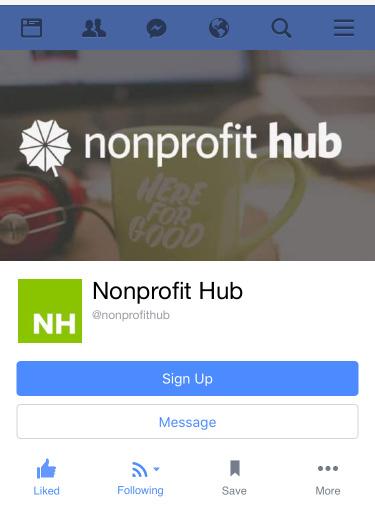
Helpful Tools
Facebook Scheduling: If it’s hard for you to find time in the day for social media, this can take a load off your shoulders. Carve out a chunk of time during your week to find content to share, then schedule it right on the platform. If other things come up later on, you won’t have to worry about posting.
If This Than That:
IFTTT.com is able to connect your operations across a slew of platforms. You can create, share and react by syncing things through your Google Drive, social media, location and more. You can create your own “recipes” or search through an endless list of IFTTT’s own. If This Then That might be a lot to swallow at once, but never fear! There’s a YouTube tutorial 2 for everything.


