














Lab Docs are the new generation of literature for digital teaching. They take students and trainees through all steps of an experiment or exercise, from the setup to the analysis. At the same time, a digital log is created from an interactive experiment instruction – without any app at all, directly in the web browser, on any tablet, smartphone or PC. In addition, Lab Docs can be customised and edited.









Not only do Lab Docs contain images, tables and videos, they can also graphically display and interactively analyse readings live. While experimenting with any CASSY measuring device (e.g. Mobile-CASSY 2 WiFi). The measuring device is controllable in the web browser directly from the Lab Doc and the readings can be transmitted there live.


In addition to this unique feature, the fact that experiments are often performed in small groups was also taken into account. A measuring device from the CASSY family can be connected to up to four end devices at the same time via (W)LAN. This way, each and every student gets the readings from the entire group in their own Lab Doc.





Lab Docs can be used for completely different contents and didactic concepts: from free logging in text and images to automatically checking multiple choice questions and readings; from the step-by-step instructions for the initial experiment to the scientific text for students, and also from the chemistry experiment instruction through to the electrical engineering course.
Digital – all the way through from handing out to correcting
With Lab Docs and the LeyLab online portal, the entire workflow can be progressed digitally. In LeyLab, the teachers and instructors simply share the digital experiment instruction with the entire class. The students and trainees open the Lab Doc on a learning platform via a link and save their finished log in the learning platform itself. The submitted log automatically ends up in the correct exercise and the teacher gets an overview of the results in LeyLab as well. Digital teaching really can be this easy. Lab Docs – precisely matched to your lessons
The Lab Docs Editor gives teachers the option of freely customising all Lab Docs from LD DIDACTIC to suit their lessons and, in addition, creating their very own Lab Docs. The collaboration with expert authors has produced a user-friendly program that can be used to create not only interactive experiment instructions, but digital worksheets on completely different topics as well.












The Lab Docs Editor makes easy work of editing instructions from the LD literature packages.



No matter whether just one term is to be changed, a question removed or an extra measurement added. In addition, links for further research can be inserted or analyses can be conducted using tables and diagrams.
Select a Lab Doc in LeyLab, click to open the Lab Docs Editor, modify the contents as you would in any text editor and upload it back to LeyLab at the push of a button.


This way, the instructions expand continuously as teacher and students aspire to more.





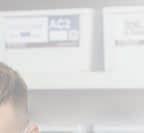
In this Lab Doc, for example, the text has been changed in Item 11 and a new exercise has been added to Item 12.











The Lab Docs Editor offers a simple way of digitising existing instructions.


Why digitise using the Lab Docs Editor?




It is impossible to imagine teaching without experiment instructions. It takes much less effort to create experiment instructions in the Lab Docs Editor than using the old established writing programs, because the layout is completely automatic.
With a complete focus on the contents, a futureproof, interactive Lab Doc is quickly created in an open HTML format rather than a copy-only template.


The instructions that have been created can also be printed out at any time using the PDF export function in the Lab Docs Editor.

If the instructions have already been digitised, simply "copy" and "paste" the texts into the Lab Doc and save.










TRANSFORMING A BORING DOCUMENT ... .. INTO AN INTERACTIVE LAB DOC























Even interactive elements can be inserted quickly and easily using the Lab Docs Editor. Simply click on the icon you need. Besides universal elements such as text fields, the Lab Docs Editor offers everything that's essential to experimentation: Students are able to log readings in tables, track them in diagrams and customise functions for analysis using sliders Variables, which have been derived from the readings using formulae, can then be calculated and displayed live.
Only the variables need to be created in the Lab Docs Editor. Tables and diagrams format and label themselves in a completely automated way and can be tried out directly in the live preview.
This even applies to the unique connection with measuring devices from the CASSY family. Just a few clicks are needed to import measurements stored on a CASSY measuring device or in the CASSY software and to select the desired variables. Readings for the sample solution and settings for the CASSY are also applied automatically.






























Interactive teaching materials are ideal for supporting students and trainees in their autonomous learning routines.




This is where the Lab Docs Editor offers the option of integrating an automatic results check. This allows multiple choice questions and cloze texts, but also measurements, calculated values and analyses, to be checked for accuracy. The basis for this is the sample solution, which is already saved in the Lab Docs Editor for the teacher version of the Lab Doc. It goes without saying that a tolerance can be specified for readings. The students and trainees receive feedback in graphic format and an automatically calculated total score. In the Lab Docs editor, you can even enter custom help messages that will appear if you get the answers wrong.


It is also possible to amalgamate multiple Lab Docs into one course that covers a more comprehensive subject area. Students and trainees navigate through the entire course by themselves. A progress bar gives them an overview at all times. In the Lab Docs Editor, a course is easily compiled by selecting the desired Lab Docs and then saved separately. The individual Lab Docs do not have to be changed to do this. This means that a course can very quickly be adapted to the needs of the participants if necessary.

In addition, a glossary can be created with explanations of terms, and these are displayed when a term within the text is clicked.







There is a huge variety of interactive tools and media that can help with learning in a broad range of fields: from simulations of an experiment on a college's website to GeoGebra and H5P, all the way through to the large-scale video platforms. The Lab Docs Editor enables contents like this to be embedded directly into a Lab Doc with just a few clicks. This allows an interactive preparation or consolidation in an experiment instruction directly and, if need be, also opens alternatives to the real experiment without leaving the usual framework of the experiment protocol.


In many cases, videos can meaningfully complement a live experiment because they can be watched repeatedly, their speed can be changed or their details magnified. These videos make even complex or dangerous experiments tangible.

In addition, the Lab Docs Editor even offers the possibility of integrating your own HTML code. The Lab Docs thus become an open system that can be supplemented with very individual content.






