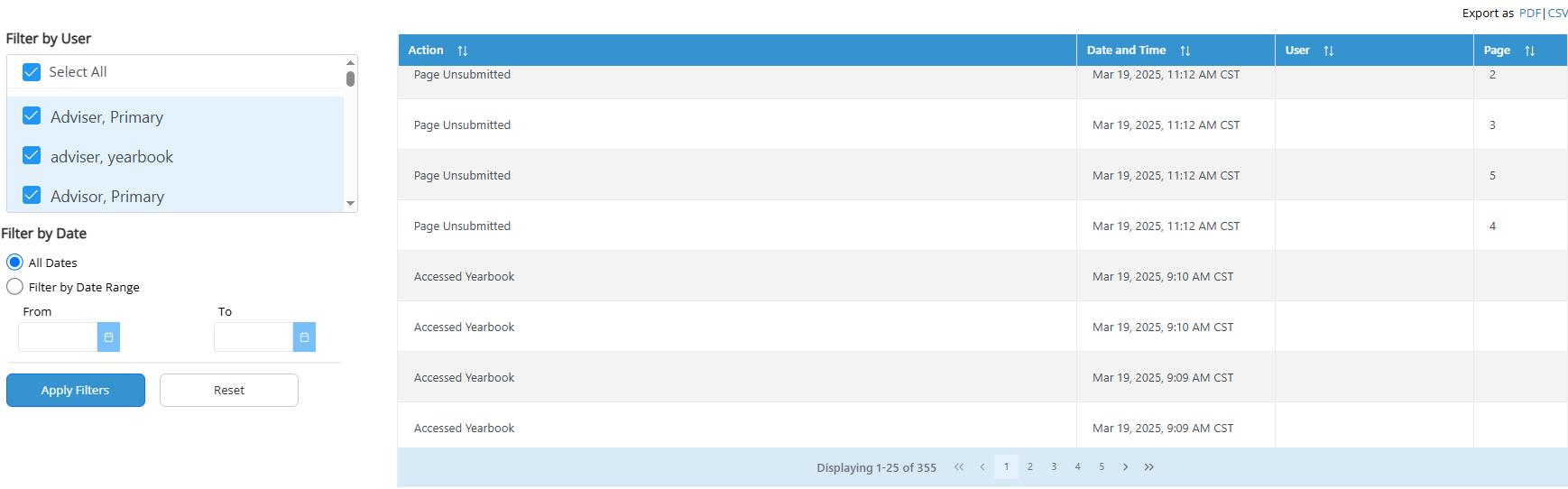Explore Activity Report
Overview
Activity Report showcases the frequency of users editing yearbook pages.
1. On your Home Page, click on Manage Access.
2. From the drop-down list click on Activity Report.
3. On the left-hand side under Filter by User you can select all or individual users to view activity for.
4. Under Filter by Date, you can select the specific date range or all dates for users.
5. Results will populate based on filters selected.
6. Under Actions will show what action was taken by the user: Accessed Yearbook, Cover Submitted, Cover Setting Saved etc.
7. Under Date and Time will show when the action was completed.
8. Under User it will who performed the action.
9. Under Page will show the specific page the action was completed on.