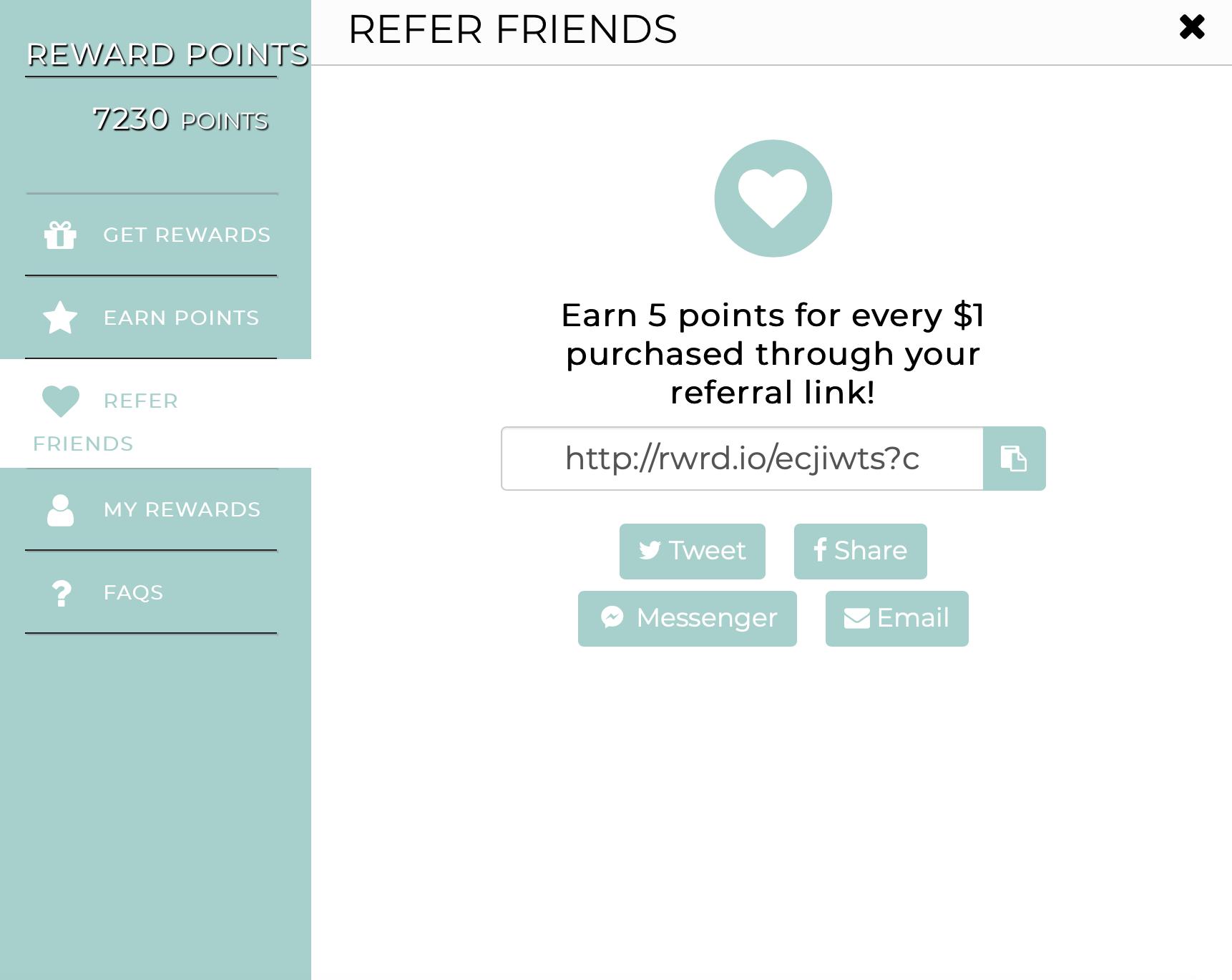Points and Referral Link
HOW TO VIEW POINTS AND SHARE REFERAL LINK We would love your friends to get in on the Fair Trade action! Log in to your online store account, grab your referral link, and share via email, Facebook, Instagram- the possibilities are endless! 5 points will be added to your account for each $1 your friends spend. To log in, visit shop.mercyhouseglobal.org. Click the “My account” icon, enter your information and click “sign in” (if you do not yet have an account, click “New customer? Sign up”).
After your account is activated and you are signed in, on the bottom right of your screen, you will see a teal button labeled “earn rewards” on the bottom right of your screen.
Click on this, and you will see a pop-up showing available rewards, how many points you have in your account, your referral code, and more!
14