
1 minute read
Creating a Meeting Using Google Hangouts
1. After logging into your Google account on your Mac or PC, visit the Google Calendar site.
2. On the left hand side of your screen, click "Create" to add a new event to your calendar.
Advertisement
3. Fill in the details of the event — i.e. what you want the meeting to be called, the date and time of the meeting, etc.
4. Click the "Add location or conferencing" field and then click "Add conferencing" to enable Hangouts.
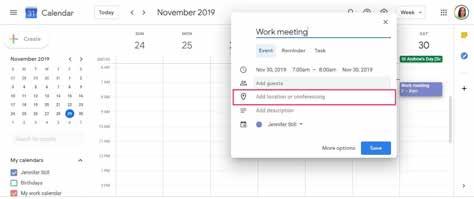
5. In the "Add guests" field, begin typing the email address or contact name of the person or people you want to invite to the Hangout.
6. When all fields are completed, click "Save" to schedule your Google Hangout and send invites to your attendees.

Note, that should you wish to invite additional people to your Google Hangout after the initial event setup, you can do so by clicking on the event in your Google Calendar and typing in their email addresses in the "Guests" tab before clicking "Save."











