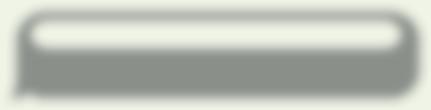Practical Electronics The UK’s premier electronics and computing maker magazine Circuit Surgery
Make it with Micromite
Audio Out
Transformers and LTspice
Accessing Internet data with your MKC
Superb microphone preamplifier
Touchscreen Wide-range RCL Box
WIN! Microchip MCP19114 Flyback Standalone Evaluation Board
Meet the Cricket: making IoT designs super easy! Roadies’ Test Signal Generator Fabulous low-cost Concrete speakers! PLUS! Techno Talk – Bad science and good Cool Beans – Smoothing LED colour transitions Net Work – Lockdown technology and how we now work www.electronpublishing.com
@practicalelec
Jun 2021 £4.99 06 9 772632 573016
practicalelectronics
Microchip Presents a Cutting-Edge Purchasing Experience
Access All the Benefits of a Manufacturer Direct Account, Plus Additional Unique Features Found Only Online • World’s largest inventory of Microchip and former Microsemi products • Secure your annual pricing with Microchip • Schedule your orders up to 1 year in advance with flexible, low-risk rescheduling and cancellation policies for standard products • Buy now and pay later with a Microchip credit line • Real-time inventory and lead time information from factory • Add custom code to a microcontroller or memory device through Microchip’s secure Programming Center • Dedicated non-commissioned Factory Support Team to help you with your design, device selection, procurement and more
Go to microchip.com/purchase and see all that Microchip offers for your procurement needs!
microchip.com/purchase
The Microchip name and logo and the Microchip logo are registered trademarks of Microchip Technology Incorporated in the U.S.A. and other countries. All other trademarks are the property of their registered owners. © 2021 Microchip Technology Inc. All rights reserved. MEC2370A-ENG-03-21
olume . o. June 2021
Practical Electronics
I
Contents
Projects and Circuits Touchscreen Wide-range RCL Box – Part 1 by Tim Blythman Our new Touchscreen Wide-range RCL Box not only gives you a range of resistances and ca acitances ut also inductances all at your fingerti
16
oadies est ignal enerator by John Clarke This test oscillator is ideal for testing balanced and unbalanced inputs on ro essional sound e ui ent. t s s all rugged very orta le and easy to use.
24
Concreto ea er ystem by Allan Linton-Smith hese enclosures are stoc standard concrete uilding loc s find at very lo cost in ust a out every hard are store. ntrigued
30
eries
the ty e you ll ead on
eatures and Columns
he o e ort by Barry Fox Online health – the good, the bad and the ugly te ie i .co ic o the onth lan lu lein echno al by Mark Nelson Bad science and good
10
et or by Alan Winstanley his onth the longter e ect o loc do n and technology on here e or legacy e ory devices and a round u o the latest e citing s ace ne s.
12
ic art
tart by Mike Tooley a ing sense o inductors
36
Io Cric et by Md. Khairul Alam art o ade easy or everyone Audio Out by Jake Rothman icro hone rea lifier or ocoder
42 48
art
a e it with icromite by Phil Boyce art nternet connection ith an
i i
odule
art
Circuit urgery by Ian Bell Transformers and LTspice – Part 1 a s Cool eans y ax The agnificent lashing s and drooling engineers art
egulars and ervices
Made in the UK. Written in Britain, Australia, the US and Ireland. Read everywhere. © Electron Publishing Limited 2021 Copyright in all drawings, photographs, articles, technical designs, software and intellectual property published in Practical Electronics is fully protected, and reproduction or imitation in whole or in part are expressly forbidden. The July 2021 issue of Practical Electronics will be published on Thursday, 3 June 2021 – see page 72.
Practical Electronics | June | 2021
8
Wireless for the Warrior u scri e to Practical Electronics and save money NEW! Practical Electronics ac issues A – now availa le! eader services Editorial and Advertising e artments Editorial o ade easy very easy elco e to ric et E clusive icrochi reader offer in a icrochi ly ac tandalone valuation oard PE Teach-In 8 PE Teach-In 9 irect oo ervice uild your li rary o care ully chosen technical oo s Practical Electronics PC ervice s or ractical lectronics ro ects each In undle what a argain Classified ads and Advertiser inde e t month highlights of our ne t issue of Practical Electronics
54 58 62
2 4 6 7 7
40 41
1
WIRELESS FOR THE WARRIOR by LOUIS MEULSTEE THE DEFINITIVE TECHNICAL HISTORY OF RADIO COMMUNICATION EQUIPMENT IN THE BRITISH ARMY The Wireless for the Warrior books are a source of reference for the history and development of radio communication equipment used by the British Army from the very early days of wireless up to the 1960s.
timeframe saw the introduction of VHF FM and hermetically sealed equipment.
The books are very detailed and include circuit diagrams, technical specifications and alignment data, technical development history, complete station lists and vehicle fitting instructions.
Volume 3 covers army receivers from 1932 to the late 1960s. The book not only describes receivers specifically designed for the British Army, but also the Royal Navy and RAF. Also covered: special receivers, direction finding receivers, Canadian and Australian Army receivers, commercial receivers adopted by the Army, and Army Welfare broadcast receivers.
Volume 1 and Volume 2 cover transmitters and transceivers used between 1932-1948. An era that starts with positive steps taken to formulate and develop a new series of wireless sets that offered great improvements over obsolete World War I pattern equipment. The other end of this
Volume 4 covers clandestine, agent or ‘spy’ radio equipment, sets which were used by special forces, partisans, resistance, ‘stay behind’ organisations, Australian Coast Watchers and the diplomatic service. Plus, selected associated power sources, RDF and intercept receivers, bugs and radar beacons.
ORDER YOURS TODAY! JUST CALL 01202 880299 OR VISIT www.electronpublishing.com
Quasar Electronics Limited PO Box 6935, Bishops Stortford CM23 4WP, United Kingdom Tel: 01279 467799 E-mail: sales@quasarelectronics.co.uk Web: quasarelectronics.co.uk
All prices include 20% VAT. Free UK mainland delivery on orders over £60. Postage & Packing Options (Up to 0.5Kg gross weight): UK Standard 2-5 Day Delivery - £4.95 : UK Mainland Next Day Delivery - £9.95 : Please order online if you reside outside the UK (our website will calculate postage for you). Payment: We accept all major credit/debit cards. Make UK cheques/PO’s payable to Quasar Electronics Limited and include P&P detailed above. !! Order online for reduced price postage and fast despatch !! Please visit our online shop now for full details of over 1000 electronic kits, projects, modules and publications. Discounts for bulk quantities.
Solutions for Home, Education & Industry Since 1993
Brightdot Clock Kit - WHITE Edition
Official Main Dealer stocking the full range of Kits, Modules, Robots, Instruments, Tools and much, much more...
Electronic Kits & Modules
We have a massive selection of selfassembly electronic kits and preassembled modules. Please see the full range on our website or call for details. LED Buddy / LED Tester Kit Hold any type of LED to the contact pads to see it's polarity, forward voltage & the recommended series resistor value. Adjustable target current & forward voltage. Great design aid. Order Code: MK198 - £13.92 Tobbie The Robot Kit Tobbie is an intelligent six legged robot that provides great interaction with children. Two programmed modes to Follow or Avoid objects. Nice sound and light effect which develops its own emotions and gestures, just like a living pet. Solderless assembly. Battery powered. Order Code: KSR18 - £29.95 Earth Listener Kit
Ever wondered how good the air quality is in your living room? Or do you need proof of why you fall asleep in a non-ventilated meeting room after 3 hours? Look no further! This Arduino based, hackable DIY experimental kit has all the answers! Open source, fully Arduino based, easy to expand and modify. Order Code: VM211 - £145.00
Brighten any room or space with this fully Arduino® compatible, ESP32 controlled BrightDot clock kit. This designer white edition features 60 bright RGB LEDs that reflect against the surface on which you mount the clock, hence telling you what time of day it is. ESP32 data cable & power supply included. Order Code: K2400W - £117.43 £105.43 DIY Electronic Watch Kit Make your own DIY, Arduino compatible electronic wrist watch! 24 amber coloured LEDs are bright enough to be clearly visible in broad daylight! Pre-programmed with an addictive reflex game and of course with a basic time view. You can easily re-program it to your liking by using open-source Arduino® library and the K1201 Custom Cradle Kit or a USB to UART module (neither included). Order Code: K1200 - £23.94 Stereo Preamplifier with Tone Controls Hi-fi quality stereo preamplifier board with very pleasing performance. Volume control with integrated power switch. +/-15 dB Bass and Treble tone controls. Channel balance control. RCA jacks f or audio inputs. Up to 20 dB of voltage gain. Selectable loudness function. Philips TDA1524A based circuit. Kit Order Code: 3100KT - £23.95 Assembled Order Code: AS3100 - £29.95 Shaking LED Dice Kit The classic intro to electronics. Fun to build and play with. Simply shake & watch the dice face slowly roll to stop on a random number. Auto-turn off. 36x36x32mm. Order Code: MK150 - £8.34
Card Sales & Enquiries
Digitally Controlled FM Radio Kit Build your own modern, high quality FM receiver project with excellent sensitivity powered by a simple 9V PP3 battery (not included. Auto-seeking button. 4 station presets. Volume control. Excellent learning project for schools and colleges. Order Code: MK194N - £20.39 Audio Analyser Display Kit
Small, compact LCD display, ideal for panel mounting. Give your homemade audio gear a high-tech look. Upgrade existing equipment. Provides Peak Power, RMS Power, Mean dB, Peak dB, Linear Audio Spectrum And 1/3 Octave Audio Spectrum. Auto / Manual range selection. Peak-hold function. Speaker impedance selection. Order Code: K8098 - £39.54 Electronic Component Tester Kit Build your own versatile component tester. Shows value and pin layout information for resistors (0.1 Ohm resolution, max. 50 MOhm), coils (0.01mH - 20H), capacitors (28pF - 100mF), diodes, BJT, JFET, E-IGBT, D-IGBT, E-MOS & D-MOS. Order Code: K8115 - £44.34 LCD Oscilloscope Educational Kit Build your own LCD oscilloscope with this exciting new kit. Learn how to read signals. See the electronic signals you learn about displayed on your own LCD oscilloscope. Despite the low cost, this oscilloscope kit has a lot of features found on expensive units like signal markers, frequency, dB, true RMS readouts and more. A powerful autosetup function will get you going in a flash! Order Code: EDU08 - £48.54
Practical Electronics UK readers SAVE £1 on every issue Practical Electronics
Practical Electronics
Practical Electronics
Practical Electronics
Practical Electronics
The UK’s premier electronics and computing maker magazine
The UK’s premier electronics and computing maker magazine
The UK’s premier electronics and computing maker magazine
The UK’s premier electronics and computing maker magazine
The UK’s premier electronics and computing maker magazine
Circuit Surgery Make it with Micromite Audio Out Overview of MMBasic Understanding digital simulation and Micromite varieties
Electronic Building
Germanium Blocks BJT amplifier Wireless charging
Circuit Surgery
Make it with Micromite
Audio Out
Timing and metastability in synchronous circuits
Fun display project using a Micromite Plus
How to make a transistor radio
Circuit Surgery
Make it with Micromite
Audio Out
Timing and metastability in synchronous circuits
Build an RGB display project using a Micromite Plus
Construct a transistor radio
Circuit Surgery
Make it with Micromite
Audio Out
Circuit Surgery
Make it with Micromite
Audio Out
Understanding load lines
Adding Internet connectivity to your MKC
Superb microphone preamplifier
Transformers and LTspice
Accessing Internet data with your MKC
Superb microphone preamplifier
NEW subscriptions hotline! Nutube Guitar Overdrive and Distortion Pedal
WIN!
Microchip dsPIC33CK Low Voltage Motor Control Board
WIN!
Superb PE PIC Development Board
WIN!
Microchip PIC24F LCD and USB Curiosity Development Board
Frequency Reference Mastering Signal Distributor RFID tags for your projects
WIN!
4G Arduino Remote Monitoring Station
BARGAIN! Logic Analyser
Techno Talk – Dare we laugh about scams? Cool Beans – Programming NeoPixel effects Net Work – Updates to Amazon Fire, GoogleTV www.electronpublishing.com
@practicalelec
Feb 2021 £4.99 02 9 772632 573016 73016
practicalelectronics
Make your own PCBs with our precision Solder Reflow Oven
PLUS!
Techno Talk – Tin whiskers scourge Cool Beans – Bouncing around the Maxiverse Net Work – Hydrogen: a viable alternative to batteries?
Techno Talk – Groundhog Day? Cool Beans – Conway’s Game of Life Net Work – Home-use IP cameras, missions to Mars
www.electronpublishing.com
www.electronpublishing.com
www.electronpublishing.com
@practicalelec
@practicalelec
Roadies’ Test Signal Generator Fabulous low-cost Concrete speakers!
Touchscreen car altimeter
PLUS!
Techno Talk – No blame, no shame? Cool Beans – Round-up of NeoPixel effects Net Work – Videoconference cameras
PLUS!
WIN!
Microchip MCP19114 Flyback Standalone Evaluation Board
Meet the Cricket: making IoT designs super easy!
Make your own PCBs with our precision Solder Reflow Oven
01202 087631 Programmable Thermal Regulator
Tunable HF Preamplifier
PLUS!
Programmable Thermal Regulator
Touchscreen Wide-range RCL Box
WIN!
Microchip ATtiny3217 Xplained Pro Evaluation Kit
7-Band Mono or Stereo Equaliser
SUPERB Low-distortion DDS Signal Generator
Indoor ‘Poor Air Quality’ Monitor
Software tools for the PIC18F Development Board
WIN!
Microchip Curiosity HPC Development Board
@practicalelec
May 2021 £4.99
05
9 772632 573016 73016
practicalelectronics
PLUS! Techno Talk – Bad science and good Cool Beans – Smoothing LED colour transitions Net Work – Lockdown technology and how we now work www.electronpublishing.com
@practicalelec
Jun 2021 £4.99 06 9 772632 573016 73016
practicalelectronics
Take out a one-year subscription and save £10 over the year. Even better – save £1 per issue if you subscribe for two years – a total saving of £24.
Overseas rates represent exceptional value You also: • Avoid any cover price increase for the duration of your subscription • Get your magazine delivered to your door each month • Guarantee a copy, even if the newsagents sell out Order by: • Phone or post with a cheque, postal order or credit card • Or order online at: www.electronpublishing.com
Practical Electronics SUBSCRIPTION PRICES Subscriptions for delivery direct to any address in: UK: 6-months £26.99, 12-months £49.85, 24-months £94.99 Europe Airmail: 6-months £30.99, 12-months £57.99, 24-months £109.99 Rest Of The World Airmail: 6-months £37.99, 12-months £70.99, 24-months £135.99 Cheques (in £ sterling only) payable to Practical Electronics and sent to: Practical Electronics Subscriptions, PO Box 6337, Bournemouth BH1 9EH, United Kingdom Tel: 01202 087631 Email: pesubs@selectps.com
SUBSCRIPTION ORDER FORM 6 Months: UK £26.99, Europe £30.99 (Airmail), Rest of the World £37.99 (Airmail) 1 Year: UK £49.85, Europe £57.99 (Airmail), Rest of the World £70.99 (Airmail) 2 Years: UK £94.99, Europe £109.99 (Airmail), Rest of the World £135.99 (Airmail) To: Practical Electronics Subscriptions PO Box 6337 Bournemouth BH1 9EH United Kingdom Tel: 01202 087631 Email: pesubs@selectps.com
I enclose payment of £ .............. (cheque/PO in £ sterling only) payable to Practical Electronics Please charge my Visa/Mastercard My card number is: ....................................................................... Please print clearly, and check that you have the number correct
Card Security Code .................. Valid From Date........................
Also via our online shop at: www.electronpublishing.com
(The last 3 digits on or just under the signature strip)
Subscriptions start with the next available issue. We accept MasterCard or Visa.
Card Ex. Date ......................................
(For past issues see the Back Issues page.)
Name ............................................................................................ Address ........................................................................................
4
DIGITAL SUBSCRIPTIONS
Post code .................................. Tel. ...........................................
Electronic subscriptions are available from £24.99 for 12 months, more details at: www.electronpublishing.com
Email ............................................................................................ Subscriptions start with the next available issue.
Practical Electronics | June | 2021
STAY AT HOME! AND READ
SILICON CHIP!
Of course we want you to continue to support Practical Electronics . . . but did you know you can also subscribe to SILICON CHIP – Australia’s electronics magazine – direct from the United Kingdom (or anywhere else!) And now there’s a real choice: (1) A 12 month printed edition subscription (12 issues), delivered right to your mailbox, for $AU150 per year (that’s about £77 / €87 at time of publication) (2) A 12 month digital/online edition (exactly the same content as the printed magazine) for $AU85 (about £44/ €50 at press time) – available to view when printed edition is released in Australia. (3) A 12 month combined printed and online subscription – the best of both worlds – read now and have your printed edition available for future reference! That’s just $AU170 for 12 months (about £87/ €98). (4) You can order a SILICON CHIP back issue for $AU10 (about £5 / €6) plus P&P – most recent months still in stock (5) Now you can order SILICON CHIP archives on flash drive: a quality metal flash drive containing any five year block of SILICON CHIP – from the first issue back in 1987 until Dec 2019 (see siliconchip.com.au/shop/digital pdfs for details)
Log onto www.siliconchip.com.au for much more information!
You might also be interested in: Radio, TV & Hobbies on DVD Take a trip back in time for the entire Radio, TV and Hobbies magazine, from April 1939 through to March 1965 – ready to enjoy at your leisure, again and again and again. Comes in a protective case – and it’s just $AU62 plus p&p (about £31.60/€36) Or you can download the digital edition of Radio, TV & Hobbies: $AU50 (£25.50 / €29) See siliconchip.com.au/shop/3 for other options. And yes, you can order online!
SILICON CHIP Australia’s Electronics Magazine
DOWNLOAD YOUR PE/EPE BACK ISSUES COMPLETE-YEAR collections – all 12 issues for each year! From just £6.95 each VOL 28 – January to December 1999 – £6.95
VOL 39 – January to December 2010 – £8.95
VOL 29 – January to December 2000 – £6.95
VOL 40 – January to December 2011 – £8.95
VOL 30 – January to December 2001 – £6.95
VOL 41 – January to December 2012 – £12.95
VOL 31 – January to December 2002 – £6.95
VOL 42 – January to December 2013 – £12.95
VOL 32 – January to December 2003 – £6.95
VOL 43 – January to December 2014 – £14.95
VOL 33 – January to December 2004 – £6.95
VOL 44 – January to December 2015 – £14.95
VOL 34 – January to December 2005 – £6.95
VOL 45 – January to December 2016 – £16.95
VOL 35 – January to December 2006 – £6.95
VOL 46 – January to December 2017 – £18.95
VOL 36 – January to December 2007 – £6.95
VOL 47 – January to December 2018 – £22.95
VOL 37 – January to December 2008 – £6.95
VOL 48 – January to December 2019 – £24.95
VOL 38 – January to December 2009 – £8.95
VOL 49 – January to December 2020 – £25.95 – NEW!
FIVE-YEAR collections – 60 issues! From just £14.95 each PE2832: PE2933: PE3034: PE3135: PE3236: PE3337: PE3438: PE3539: PE3640:
Jan 99 to Dec 03 – £14.95 Jan 00 to Dec 04 – £14.95 Jan 01 to Dec 05 – £14.95 Jan 02 to Dec 06 – £14.95 Jan 03 to Dec 07 – £14.95 Jan 04 to Dec 08 – £14.95 Jan 05 to Dec 09 – £19.95 Jan 06 to Dec 10 – £19.95 Jan 07 to Dec 11 – £19.95
PE3741: PE3842: PE3943: PE4044: PE4145: PE4246: PE4347: PE4448:
Jan 08 Jan 09 Jan 10 Jan 11 Jan 12 Jan 13 Jan 14 Jan 15
to Dec 12 – £19.95 to Dec 13 – £24.95 to Dec 14 – £24.95 to Dec 15 – £29.95 to Dec 16 – £29.95 to Dec 17 – £32.95 to Dec 18 – £34.95 to Dec 19 – £35.95 – NEW!
20 YEARS OF PE!
PE2832: Jan 99 to Dec 03
AMAZING BUNDLE OFFER Every issue from 1999 – 2018
PE3337: Jan 04 to Dec 08
240 magazines for just
PE3842: Jan 09 to Dec 13
£49.95
PE3447: Jan 14 to Dec 18
PLUS! PLUS! PLUS!
Do you have the 15-year bundle? Upgrade to the new 20-year bundle for just £9.95 with: PE15to20
Download your collections at: www.electronpublishing.com
Practical Electronics Editorial offices
Practical Electronics Electron Publishing Limited 1 Buckingham Road Brighton East Sussex BN1 3RA
Tel Mob Fax Email Web
01273 777619 07973 518682 01202 843233 pe@electronpublishing.com www.electronpublishing.com
Advertisement offices
Practical Electronics Adverts Tel 01273 777619 1 Buckingham Road Mob 07973 518682 Brighton Email pe@electronpublishing.com East Sussex BN1 3RA Editor General Manager Digital subscriptions Online Editor Web Systems Publisher
Matt Pulzer Louisa Pulzer Stewart Kearn Tel 01202 880299 Alan Winstanley Kris Thain Matt Pulzer
Print subscriptions Practical Electronics Subscriptions PO Box 6337 Bournemouth BH1 9EH Tel 01202 087631 United Kingdom Email pesubs@selectps.com
Technical enquiries We regret technical enquiries cannot be answered over the telephone. We are unable to offer any advice on the use, purchase, re air or odification o co ercial e ui ent or the incor oration or odification o designs u lished in the aga ine. e cannot provide data or answer queries on articles or projects that are ore than five years old. Questions about articles or projects should be sent to the editor by email: pe@electronpublishing.com
Projects and circuits All reasonable precautions are taken to ensure that the advice and data given to readers is reliable. We cannot, however, guarantee it and we cannot accept legal responsibility for it. A number of projects and circuits published in Practical Electronics employ voltages that can be lethal. You should not build, test, modify or renovate any item of mains-powered equipment unless you fully understand the safety aspects involved and you use an RCD (GFCI) adaptor.
Component supplies We do not supply electronic components or kits for building the projects featured, these can be supplied by advertisers. We advise readers to check that all parts are still available before commencing any project in a back-dated issue.
Advertisements Although the proprietors and staff of Practical Electronics take reasonable precautions to protect the interests of readers by ensuring as ar as ractica le that advertise ents are ona fide the magazine and its publishers cannot give any undertakings in respect of statements or claims made by advertisers, whether these advertisements are printed as part of the magazine, or in inserts. The Publishers regret that under no circumstances will the magazine accept liability for non-receipt of goods ordered, or for late delivery, or for faults in manufacture.
Volume 50. No. 6 June 2021 ISSN 2632 573X
Editorial
IoT made easy, very easy Doubtless you’ve all heard of ‘the Internet of things’ (IoT), which according to Wikipedia, ‘describes the network of physical objects – a.k.a. ‘things’ – that are embedded with sensors, software, and other technologies for the purpose of connecting and exchanging data with other devices and systems over the Internet’. It promises an era where even cheap, basic objects can be remotely monitored and operated. For example, you could check the moisture of your house plants and receive a text or email when they need watering. Or for the more ambitious (ie, a typical PE reader), trigger a watering system to supply just the right amount of water when you’re on holiday. That’s all well and good, just the kind of thing we might enjoy, but how do you actually go about building an IoT system without getting involved with complicated hardware and software. After all, reliably connecting just a PC to the Internet can be an exercise in frustration – we’ve all spent hours on the phone with distant call centres following endless instructions while trying to work out how to get connected. And that’s when the hardware and software have already been built for us. How much more daunting would it be to try getting online with designs you build yourself? Welcome to Cricket The short answer is pretty hard… and very easy. Yes, if you are starting from scratch with general-purpose components and want to write your own software then it would take quite a bit of design and head scratching to get a working system. On the other hand, we are now starting to see the supply of small, easy-to-use and reasonably cheap (<£15/$20) devices that pretty much do it all for you. PE was recently approached by a Cambridge-based start-up – Things On Edge – and asked if we would like to work with them on their new device, the Cricket. (Before you ask, this is named after the insect, not the sport. Crickets ‘chirp’, much like data sources – hence the name.) We get a lot of these approaches, but we were really taken with the Cricket and so we’re introducing it in this month’s issue. It’s a great product which I think PE readers will really enjoy using – plus, you can get a discount; see the article for details. We hope to follow up this month’s introduction with more advanced projects, so lots of good things to look forward to. Keep well everyone Matt Pulzer Publisher
Transmitters/bugs/telephone equipment We advise readers that certain items of radio transmitting and telephone equipment which may be advertised in our pages cannot be legally used in the UK. Readers should check the law e ore uying any trans itting or tele hone e ui ent as a fine confiscation o e ui ent and or i rison ent can result ro illegal use or ownership. The laws vary from country to country; readers should check local laws.
Practical Electronics | June | 2021
7
The Fox Report Barry Fox’s technology column
Online health – the good, the bad and the ugly
T
he Covid Crisis has taught
us valuable lessons on the use of IT in health care – but will they be learned? Public Health England (PHE) is the back-office bureaucracy which manages our wonderful frontline NHS staff. The hugely expensive and much criticised Test and Trace scheme is run for PHE by a gaggle of highly paid private companies and consultants. The phenomenally successful and world-envied Covid vaccination scheme is run by a lean, mean warmachine taskforce under chief scientific adviser Patrick Vallance and venture capitalist Kate Bingham. It bypasses PHE by reporting direct to government and televising regular evidence-based briefings.
The bigger healthcare IT picture Compare this to the way IT has previously been deployed in the broader health service. Medical reports carefully created by one compartment of the NHS are often not accessible by other compartments. This is usually blamed on legacy issues, with older and newer, and geographically spaced systems using different data formats. Different GP surgeries use different IT systems which do not talk to each other or
hospital systems. The same IT disease afflicts the private sector. When I recently went for an eye test at a large chain, the obviously frustrated optician could not access my previous records because the company had recently changed its IT system to accommodate the purchase of a rival.
system via a touch screen Windows computer. But for years the computer was frequently displaying an error message or not even switched on. The manager blamed patients. The computer is now permanently dead and surgery staff risk cross-infection by handling paper which the pod prints out for patients to hand to a receptionist.
Lack of standards When GP Surgeries started to ‘computerise’ 25 years ago they had to choose between rival proprietary systems because (probably fortunately) there was no NHS edict on what system to use. As one GP said to me at the time, ‘I won’t know what I need from a system until I have bought it, and it’s too late’. Getting patient data out of systems that later fell by the wayside (like my GP friend’s unfortunate choice) and into the de facto standard EMIS (originally Egton Medical Information Systems) came with no guarantee of 100% integrity. Diligent GPs had to check each record, old versus new, by hand, for accuracy. Managers at GP Surgeries often come from an analogue age and are all at sea with IT. My local surgery encourages patients to save doctors’ time by checking their own blood pressure and heart rate on an electronic ‘pod’ in the waiting room. In theory, readings from the pod feed directly into the surgery’s EMIS
Patient access GP surgeries encourage patients to use two different online access systems, eConsult and Patient Access. It took me a while to unravel how they differ and what they offer. eConsult is run by private company eConsult Health Limited and aims to let ‘NHS-based GP practices offer online consultations to their patients, ’ see: https://econsult.net/ Patient Access is run by EMIS and promises ‘no more hanging on the telephone… book appointments, order repeat prescriptions and view your medical records when it’s convenient for you.’ Essentially, PA hooks patients into their EMIS surgery records, see: www.patientaccess.com/ Although I have successfully used Patient Access to request repeat prescriptions, all requests to book an appointment or send a message to the surgery generate the auto-respond
Hand-held enclosures: standard and waterproof Learn more: hammfg.com/small-case More than 5000 standard stocked enclosure designs uksales@hammfg.com • 01256 812812 8
Practical Electronics | June | 2021
messages ‘Sorry, your practice does not currently have any appointment slots that can be booked online’ and ‘Sorry, your practice does not offer this service.’
Registration trauma To register with the eConsult service patients must of course prove identity. This involves scanning or photographing a driving licence or passport, and then uploading it to the eConsult site. My first attempt, scanning a driving licence at 300 dpi, was rejected as having inadequate resolution. My second attempt, after re-scanning at 600 dpi, was successful and triggered an on-screen request to record a video into a black frame space shown on the PC screen, and use a microphone to speak (or write) a four-digit number shown alongside the frame. Initially this failed, apparently because my PC was blocking camera and microphone access to whatever requests the online registration process was making. After much trial and error, and changing security settings on my PC, the camera and microphone let me record the video. But I now have a nagging suspicion that I may have opened
security doors on my PC that were previously, and for good reason, shut.
Telephone access? For those who are not sufficiently skilled, or not well enough, to jump through computer hoops in search of medical help, there is of course the good old-fashioned phone. In theory... Surgeries are now installing automated switchboards. Mine plays an excruciatingly long recorded message about Covid and then automatically hangs up with a recorded promise to call back the calling number. It is hard to see how this can work if the patient has blocked Caller ID for reasons of privacy, or is calling on someone else’s phone or a payphone. Compare this with the Covid vaccination system of texting an offer of online booking and then following through with a proactive call from a real, live and helpful human being. The moral for anybody, or any body, wanting real-world people to use an IT system is simple; before going live with the system, sit and watch a real-world person, in this case someone old, ill and not a computer buff, cope with whatever instructions they are given. Or more likely, not cope.
NEW! 5-year collection 2015-2019 All 60 issues from Jan 2015 to Dec 2019 for just £35.95 i
files ready or ediate do nload
See page 6 for further details and other great back-issue offers. Purchase and download at: www.electronpublishing.com
tekkiepix pic of the month
Alan Blumlein (pronounced ‘Bloomline’), a key figure in the invention of audiovisual technology and radar.
S
tereo, the almost magical
method of creating a wide spread of sound from just a pair of loudspeakers, was invented by a Brit – Alan Blumlein (1903 – 1942), who worked for UK company EMI. He was also a key figure in the invention of television, radar and movie stereo. Blumlein’s life story is the stuff that Hollywood films are made of.
Practical Electronics | June | 2021
An absent-minded genius who died young doing secret war work, he was an electronics wizard who couldn’t read properly until he was 12. But for many years only a few engineers knew about him – largely from the 128 patents he filed, one for every six weeks of his short working life. By far the most important of Blumlein’s 128 patents was the one describing his stereo technique (number 394 325). The same patent tells how to record two channels of sound in the single groove of a gramophone record – or a single optical soundtrack down the side of a reel of cinema film. That patent has become a ‘bible’ for audio engineers. (See Blumlein’s test film here: https://bit.ly/3dODEik). His work in the 1930s on television was shelved at the outbreak of war; and he died in a plane crash in 1942 while testing top secret World War II radar, which had spun off from his work on television. There is good reason to believe that the British government had encouraged the TV research because it tacitly stimulated development of a key component for radar – the cathode ray tube screen.
Lower-right, Blumlein’s radar – pilots had nothing but praise for the equipment.
One estimate is that Blumlein’s radar reduced U-boat losses in the North Atlantic from 50,000 tonnes a month in March 1943 to less than 4,000 tonnes just three months later. More fascinating details and images at: https://tekkiepix.com/alan-blumlein Practical Electronics is delighted to be able to help promote Barry Fox’s project to preserve the visual history of preInternet electronics. Visit www.tekkiepix.com for fascinating stories and a chance to support this unique online collection.
9
Bad science... ...and good
Techno Talk Mark Nelson
Fire is a good servant but a poor master. The same can be said for science in general and electronics in particular, as you’re about to see.
B
y and large, we do not adopt
many new German words into the English language. That said, one that I currently have in mind is Schadenfreude, which has no direct one-word equivalent in English. In a nutshell, it means ‘taking pleasure in someone else’s misfortune’. Needless to say, mocking the less fortunate is not the policy of this magazine but on this occasion, I simply cannot not resist drawing your attention to a strange lapse in another, highly regarded, publication. First, please see how much ‘bad science’, halftruthery and outright disinformation you can spot in the following advertisement. ‘Save up to 25% on your electricity bills by installing a single-phase voltage optimiser at your home. In-line with CE regulations, most of the UK’s electrical equipment is designed to operate most efficiently at 220-230V. For historic reasons, our electricity is supplied to homes at an average of 242V but could be as high as 253V. It is a little-known fact that the more voltage you apply to an appliance the more energy it consumes, costing you more and shortening the life of the device. By matching your voltage supply to pieces of equipment it is possible to make a substantial energy saving and prolong the life of your household appliances. An Eco-Max Home Voltage Optimiser will reduce any excess voltage, leaving you with lower bills and lengthening the life of your electrical appliances. The ECO-Max Voltage Optimiser reduces your carbon footprint and saves you money and helps your electrical appliances last longer’. Wow!
Too good to be true? People on web forums are not fooled easily. Crucially, the device may well reduce your instantaneous power consumption, but only in terms of the rate of energy usage. It will not reduce, and may even increase, total energy used. Things like kettles will take longer to boil. Incandescent lights will use less power, but will be pointlessly dimmer. These optimisers will make no difference to the power consumption of anything containing a switch-mode power supply 10
or which are designed to absorb power until a specific function has been achieved (central heating). These devices, along with power factor correctors, do have a place in specific industrial environments, which are metered very differently to domestic consumers. But in an ordinary house? I don’t think so. So where does Schadenfreude come in? The ‘ethical products’ advertorial containing this ‘information’ appears in the 20 March issue of New Scientist magazine, which has long crusaded against ‘bad science’. At least this slip demonstrates that the magazine’s editorial and advertising departments operate independently!
Another way of saving electricity? Yes, I am obsessed with circuitry that works without batteries or mains power. This month’s clever stuff does that, but it’s not exactly free, because you have to buy special parts to make the setup work. Nevertheless, there’s no ongoing cost once you have made the initial investment. Energy harvesting is the ‘magic’ that makes this possible. ON Semiconductor (www.onsemi.com) is the innovator here and power switching for smart homes and buildings is the name of the game. In a nutshell, harvesting ‘green’ dynamic energy from the movement and force applied to a press-button switch is how the setup achieves significant cost savings. It does this with a wire-free Zigbee connection to offer unparalleled flexibility for deployment within buildings, requiring no hardwiring, zero maintenance hassles and no battery replacement or disposal. It gets even better. You have the flexibility to install a switch without cabling anywhere you want, and it will fulfil its function over the entire length of its service life without maintenance or battery changes. In contrast to hardwired data cabling, the self-powered wireless switch is also attractive for building services because it is easy to retrofit. For example, you can install new light switches without having to cut any holes in the wall. The system is not only for homes and offices, but also has great potential for industrial automation, particularly when the time
taken to lay cables is disproportionate to the application. Here again, the energyharvesting wireless switch serves as a cost-effective, battery-less alternative to cable-based microswitches.
Green Alliances A developer’s kit is available for anyone planning applications for these green power modules. In the kit is a Zigbee Coordinator USB device, which interfaces with the Strata Developer Studio (a cloud-connected development platform), plus two energy harvesting nodes, which act as Zigbee Green Power Devices. Pressing the switch on either of these devices generates energy that is used to power the SOC (system-on-chip) 2.4GHz transceiver device. This also has 640kB of embedded FLASH memory for program storage, along with 48kB of RAM for data storage. The energy harvester itself comprises a simple diode rectifier bridge, a clamp and a small 56µF storage capacitor. No EMC suppression is required, thanks to the low energy generated by the switch. To make these applications truly ecofriendly, you need wireless protocols that are compatible with the low-power nature of the switch elements. Available RF protocols include Bluetooth Low Energy and the Green Power option promoted by the Zigbee Alliance (http://bit. ly/pe-jun21-zgb). More at http://bit.ly/ pe-jun21-ons Whether or not this technology eventually makes it to the mass market or becomes available to hobbyists is unclear. Currently, ON Semiconductor is promoting the concept to OEMs, but it’s something that we shall be watching.
And finally... (at last) The UK’s Information Commissioner’s Office (ICO) and OFCOM have recently outlined a joint plan for tackling nuisance and scam calls for 2021/2022. This follows a surge in complaints from September/October to December 2020. OFCOM saw an 83% increase in the number of complaints compared with the same months in 2019 – details at: http://bit.ly/pe-jun21-ofcom Practical Electronics | June | 2021
Exclusive offer
Win a Microchip MCP19114 Flyback Standalone Evaluation Board Practical Electronics is offering its readers the chance to win an MCP19114 Flyback Standalone Evaluation Board (ADM00578) – and even if you don’t win, receive a 20%-off voucher, plus free shipping for one of these products. The MCP19114-Flyback Standalone Evaluation Board and graphical user interface (GUI) demonstrate the MCP19114 performance in a synchronous flyback topology. It is configured to regulate load current and is well suited to drive LED loads. Nearly all operational and control system (approx parameters are programmable through the integrated PIC MCU core.
solution types creates a new family of devices that maximises the strengths of each technology to create a more cost-effective, configurable, high-performance power conversion solution. Already pre-programmed with firmware designed to operate with the GUI interface, Microchip’s MPLABX IDE can be used to develop and program userdefined firmware, thus customising it to the specific application. The MCP19114-Flyback Standalone Evaluation Board contains headers for ICSP (In-Circuit Serial Programming) as well £36.00) as I2C communication. Several test points have been designed into the PWB for easy access and development purposes.
Worth $49.99 each
The MCP19114 is a mid-voltage (4.5-42V) analoguebased PWM controller with an integrated 8-bit PIC microcontroller. This unique product family combines the performance of a high-speed analogue solution, including highefficiency and fast transient response, with the configurability and communication interface of a digital solution. Combining these
Free-to-enter competition
How to enter For your chance to win an MCP19114 Flyback Standalone Evaluation Board or receive a 20%-off voucher, including free shipping, enter your details in the online entry form at: https://page.microchip.com/PE-Flyback.html
Closing date
The MCP19114-Flyback Standalone Evaluation Board also demonstrates an optimised PCB layout that minimises parasitic inductance, while increasing efficiency and power density. Proper PCB layout is critical to achieve optimum MCP19114 operation, as well as power-train efficiency and noise minimisation.
Microchip MCP19114 Flyback Standalone Evaluation Board
February 2021 winner Greg James He won a Microchip dsPIC33CK Low Voltage Motor Control Board
The closing date for this offer is 31 May 2021.
Practical Electronics | June | 2021
11
Net Work Alan Winstanley This month, Net Work asks what the longterm effect of lockdown and technology will have on where we work; we look at legacy memory devices; and round up the latest exciting space news.
S
ome twenty years ago the
idea of ‘hot desking’ started to emerge, first seen by the author when he visited a new innovation centre that the local authorities opened in the early 2000s. This new service for business tenants evolved from the provision of accommodation addresses, where for £50 a month small businesses or home start-ups could add a credibility-boosting bricksand-mortar frontage to their enterprise and get mail sent to a ‘virtual office’ located in a smart business centre. Offering their clients some flexible desk space was a logical next step, and some central office services (and coffee) were also included. Everyone was happy: ‘on the go’ business workers could drop in when needed to access office resources, without needing to rent an actual office, and the business centre gained more trade. Hot desking is a form of time-shared office space for workers, providing them with a desk (any that’s available at the time) to perch and power up a laptop, meet and greet visitors and colleagues, print things off, grab a drink or use the network. It might suit small businesses or regional sales staff working ‘on the hoof’, but some trendy companies are adopting hot-desking as the ‘norm’ for their in-house work ethic too. In my view, it deprives staff and co-workers of the stability and familiarity of having their own regular workspace,
even if it’s just a cubicle that can be personalised with family photos. On top of that, the lack of routine face-toface human interaction with colleagues can impact efficiency as well.
Peak Zoom? We have rapidly become used to dealing with all manner of sales and customer advisors in the surreal two-dimensional world of online video chat, even ‘talking’ to cartoon-like avatars powered by AI because proper, costly humans aren’t available. All of this is accepted as totally normal by a modern generation that has never known life without the Internet. There are some signs, though, of ‘Zoom fatigue’ setting in, with Zoom video conference traffic falling in New Zealand by 76% in February compared to roughly a year ago, reports the Telegraph. The Covid-19 lockdown spurred the move towards staff WFH (working from home – theirs), with colleagues and get-togethers now just a webcam or email away. It can be disruptive and intrusive for households, but many staff were trapped into WFH and it was better than closing down an office or going out of business altogether. Other staff have taken to WFH and don’t want to go back: banking giant HSBC is reportedly looking at switching 70% of its 1,800 UK call centre staff to permanently working from home after they volunteered to move out of the office,
Workers share space in the Spaces Ealing Aurora office rental agency in London (Image: Spaces/ IWG) 12
but 25% want to remain office-based, according to a Reuters report.
WFH legalities Working from home raises some other considerations for employees: what happens if the company laptop or PC gets stolen from home or damaged by the kids? Will household insurance policies cover it? Do policies even cover working from home to begin with? These questions were highlighted when the family solicitor visited the author recently: she too is working from home as the main office is closed, and we reckoned that employers and home workers are just ‘winging it’ in the hope that no unforeseen legal liabilities will arise from technically carrying on company business in one’s own home.
Hybrid working As the coronavirus lockdowns start to ease, the commercial landscape is edging a little more towards normality with some welcome signs of staff starting to return to work. It’s a very mixed picture though, as the idea of WFH has stuck and some staff now face the prospect of working in a ‘hybrid’ office instead. Hybrid working is the latest buzzword embracing the idea of spending some time at the office, and the rest of it remotely (eg, at home). The Swiss-based International Workplace Group (IWG) sells workspace for businesses around the world under various brands including Spaces and Regus, and they claim their premises are home to some 2½ million staffers. IWG reckons that interest in hybrid working is soaring, and some deals signed recently with Japan’s NTT and Standard Chartered will provide workspace for nearly 400,000 staff alone. In the UK, IWG says of hybrid working that ‘employers expect the proportion of regular home workers to double, from 18% pre-pandemic to 37% post-pandemic,’ while Britain’s Institute of Directors surveyed almost a thousand company directors last year and 74% said they would keep increased home-working post-lockdown. The UK Government is also heading down the Practical Electronics | June | 2021
A rare 2MB 5V SmartMedia card (left) and 4MB 3.3V type (right) – note the opposing corner notches and the write-protection metal stickers.
post-Covid hybrid route, after signing up with IWG offices in ten locations, according to the Telegraph, which also highlighted a paradox expressed by Britain’s Prime Minister Boris Johnson: namely, the more people are able to work remotely, the more they want to see each other face to face. We shall see!
Thanks for the memories Hutber’s Law says that ‘improvement means deterioration’ and this could apply to some memory card issues that the writer has been grappling with recently. In the pre-USB days of the 1990s, when home computing was taking off, the first consumer digital camera to land in the UK was the Casio QV-10, which was also the first digicam to have an LCD screen. Trendy estate agents (realtors) photographed houses with them, often with barely recognisable results. The Casio had a very slow 2MB internal RAM for storage, and images captured by its quarter-VGA CCD had to be downloaded onto a PC using a serial cable. If the camera’s power failed during this time, the camera’s internal memory could become corrupted, and owners had to return it to Casio for a factory reset.
The author has several early Casio models in his collection, along with a legacy Windows 98 PC and the 16-bit software to download images. Out of interest, we believe the first use of a digital camera here in Everyday Practical Electronics (EPE) was in 1997, when the author took digital photos for the Teach-In ’98 series, followed by Clive Maxfield’s PhizzyB (Physical Beboputer) series launched in the November 1998 issue (with cover-mounted CDROM). The author’s Sanyo VPC-G210 camera proved totally indispensable when writing complex and fast-moving series like those, even though VGA digital imagery and the idea of ‘pixels’ were anathemas to the typesetting department at the time. Interested readers might enjoy the History of the Digital Camera and Digital Imaging on the DigitalKamera Museum site at: http://bit.ly/pe-jun21-dk Then came a rash of removable memory cards that enabled files to be downloaded using a card reader, starting with clunky CompactFlash (CF) cards. IBM even produced a miniature hard disk with a CF form factor called the Microdrive. SmartMedia (SM), wafer-thin cards that were 45mm long or so then followed, and seemed very delicate compared to CompactFlash cards. They were not always reliable and different operating voltages (5V or 3.3V) often made them incompatible with other devices – the only way to tell was via the corner notch. They could be write-protected using a small round foil label. A plethora of Multimedia (MMC) and Secure Digital (SD) cards joined the fray as Personal Digital Assistants (PDAs) caught on, and Sony launched its Memory Stick too. As for accessing legacy memory cards today, some multi-format USB card readers can read them but it’s potluck whether they will work in Windows 10. Several card readers from the author’s junk box seemed to work OK in W10, but others did not. It’s also problematic if elusive drivers are needed to run them on older PCs.
Manage your MicroSD
A legacy IBM 340MB Microdrive CF disk drive compared with a modern 64GB MicroSD card that weighs less than 2% of the CF disk but has nearly 190 times the storage capacity. The USB3 MicroSD reader shown, permits very fast downloading of files. Practical Electronics | June | 2021
Nowadays, high capacity MicroSD cards smaller than a thumbnail and weighing just 0.25g are commonplace, and they find their way into smartphones, tablets, home security cameras and car dashcams. I covered several IP security cameras in the past, and all of them hosted a MicroSD card to record video or JPGs, giving cameras the ability to stream recordings via the home network. Unfortunately, MicroSD cards can easily be removed from many domestic cameras, always
Underneath a Samsung SD card adaptor for MicroSD cards – unlike some brands, the write-protection slide switch is clearly labelled here!
assuming the camera isn’t stolen or vandalised. If that’s a risk, then cloud storage is probably the safest solution (see Net Work last month). If SmartMedia cards were unreliable in their day, it seems that modern MicroSD cards aren’t much better, as recent experience of using a Nextbase dashcam showed. Such HD dashcams need fast memory cards to record high volumes of video data, but regular motorists can be forgiven for ‘fitting and forgetting’ a suitable MicroSD card and then leaving the camera to do its job. Only later, when downloading video footage onto a PC, does the realisation dawn that the memory card is full, but it hadn’t ‘rolled over’ properly due to failure of loop-recording (overwriting the oldest files first), or files that had been corrupted or were missing altogether. This has happened several times to the author, with the camera missing some interesting footage when checked afterwards. (Note that a G-sensor in the camera might save video into a separate write-only ‘protected’ folder, to preserve it in case of accident, but a bump in the road triggers this too.) In practice, it’s apparently necessary to reformat MicroSD cards regularly, say every few weeks. But formatting eventually wears MicroSD cards out and they may only last maybe 12-18 months of constant use, Nextbase tells me. It’s not only the author’s dashcam that failed – a ‘trail camera’ went the same way when its MicroSD card lost some night-time wildlife recordings. The trail camera has an SD memory slot but, somewhat stupidly, an SD adaptor bundled with one brand of MicroSD card did not show which way the write-protection slide switch should go; hence recordings also failed because the memory card had been accidentally write-protected! Samsung’s SD adaptor, though, does show the way to write-protect the memory. 13
Video files are best read directly from the card using a USB 3.0 reader rather than connecting the camera itself via USB. For reliability it’s probably best to periodically replace MicroSD cards with new ones of a suitable speed rating: look for C10 or U3 write-speed class markings. In the authors’ recent experience, some brands of memory do seem more dependable than others, and for now the author is exclusively using Samsung EVOPlus cards. (Care is needed to avoid buying counterfeits, so source memory from established sources.) More details of write-speed markings cards are on the SD Association website at: http://bit.ly/pe-jun21-sd In years to come, as high speed 5G network coverage increases, it’s conceivable that dashcam and security camera videos could be uploaded in real-time to the cloud without needing unreliable memory cards at all; one day we may be wearing discrete video cameras, perhaps embedded in our spectacle frames, that will upload video directly to the cloud for personal protection. Work is already under way to develop 6G wireless mobile technology, potentially operating in terahertz (THz) frequency bands, although concrete developments are still a decade away. Samsung has laid out its own vision of 6G at: http://bit.ly/pe-jun21-6g
Space Race SpaceX continues its drive towards achieving global Internet coverage (literally) through an array of laser-interconnected low-earth orbit (LEO) satellites being launched at a rate of 60 at a time. Nearly 1,400 have been lobbed up so far and a basic global service is taking shape, reports Space News at: https://tinyurl.com/3hcsd6ta The re-usable SpaceX Starship heavy lifter rocket is also undergoing development, often resulting in dramatic failures during an iterative testing process. The stubby space vehicles seen so far are early data-gathering
Under construction – NASA’s Artemis mission aims to put a man and woman on the Moon. Orion capsule pictured during assembly – see man for scale. (Image: NASA)
prototypes made of stainless steel that are part of a two-section rocket (a booster rocket and a cargo stage), capable of reaching the Moon and maybe Mars: a good insight is on YouTube at: http://bit.ly/pe-jun21-sx1 Starship test flights are preceded with ‘SN’ for ‘Serial Number’, and a remarkable test flight of SN10 shows us what’s in store: see http://bit.ly/ pe-jun21-sx2. Sadly, it exploded several minutes later after landing. SN11 launched a high-altitude flight test in March but it too ‘experienced a rapid unscheduled disassembly’ or ‘RUD’ during descent. SN15 was due to fly in April from their launch site in Boca Chica, Texas, and we can expect many more Starship test launches as SpaceX aims for the Moon and beyond.
Smaller SpaceX rival OneWeb successfully launched its fifth mission to place 36 satellites into LEO aboard a Soyuz launched from Russia’s Vostochny Cosmodrome, making a total of 146 so far. OneWeb is owned jointly by the UK Government and India’s Bharti Group, and the company hopes to beam Internet services down to Earth using some 650 satellites in total, as pressure mounts on the Government to justify its £400m rescue package. Services are expected to open before the year end, and ground stations have been constructed in Norway, Portugal, Alaska, Connecticut, Florida and more, they say. In April, OneWeb signed a Memorandum of Understanding with the AST Group that will offer satellite Internet to maritime and offshore clients.
NASA’s Ingenuity helicopter gets up to speed on the surface of Mars (Credit: NASA/JPL-Caltech) 14
Practical Electronics | June | 2021
UK Government is investing £20m into the scheme. Following the savaging that China’s Huawei has suffered in the West after being blacklisted by the US authorities, rival Xiaomi has reaped the benefits and is now the third-biggest maker of smartphones after Samsung and (second) Apple followed by Oppo (fourth). Huawei has dropped out of the top six brands ranked by unit sales, according to Trendforce. Xiaomi is also investing a further $10bn over the next decade in electric vehicles, and rumours abound of EVs coming from The Mission Extension Vehicle-1 (MEV-1) successfully captured the orbiting Intelsat 901 satellite in both Apple and Huawei. Last, this month, if you 2020, paving the way for more ‘in-flight satellite servicing’. (Image: Northrop Grumman) head over to the PE website at www.electronpublishing.com you’ll In March, NASA successfully test- geostationary satellites whose fuel is find a new Net Work ‘blog’ which brieffired the four engines of its new Space nearly spent, as mentioned in Net Work, ly summarises this month’s column Launch System (SLS), the most pow- July 2020 – successfully latched onto – the links mentioned in the text above erful rocket NASA has ever built. The an Intelsat over a year ago. The MEV are also on our website, conveniently goal of NASA’s Artemis I mission is to physically clamps onto the target and ready-made for you to click. Give it a go! launch an unmanned Orion spacecraft manoeuvres it to extend its working See you next month for more Net Work! using an SLS on a round trip to the life until it’s no longer needed, before The author can be reached at: Moon and beyond, as a three-week- moving onto the next ‘client’. A second alan@epemag.net long deep-space endurance test. The MEV launched last August which vehicle’s mission service module, docked with Intelsat 10-02 in April, which will supply propulsion, power, where it will remain for five years. By air and water for crew later on, is the way, the term ‘LEO’ (usually, ‘low being supplied by the European Space earth orbit’) means something else to Agency and built by Airbus Industries Northrop Grumman – the term is used after a decade of development. The for an advanced fragmentation missile Artemis II mission will be manned – or ‘Lethality Enhanced Ordnance’! and womanned! Meanwhile, back on Mars... NASA’s News roundup Ingenuity helicopter has been deposit- The world’s first ‘clean carbon’ hydrogen-fuelled power station is set ed safely by the Perseverance rover on the Martian surface (see last month’s to be built in Britain. The plans by Net Work) and, at the time of writing energy companies Equinor and SSE Thermal will see a 900MW gas-fired has already stretched its legs (rotor blades, actually) having successfully plant with CO2 captured and piped made three test flights – the first ever out under the North Sea for secure on an alien world. See a video clip at: storage, and a potential 1.8GW 100% hydrogen-fuelled power station. The http://bit.ly/pe-jun21-ingen Poignantly, the Ingenuity helicopter sites will be located at Keadby near is carrying an extra-precious piece of Scunthorpe, North Lincolnshire, not cargo: underneath its solar panel NASA far from the Humber estuary on the has fixed a small piece of fabric taken east coast which is rapidly becoming from the wing of the Wright Flyer, the a major area for offshore wind turbine flying machine devised by the Wright production in itself. The power plants 70 years of technological developments Brothers which made the world’s first aim to come onstream by 2027. have brought us to today. Some of Britain’s east coast, which borders powered, controlled flight in Decemthese advances were monumental ber 1903. There’s more background at: the North Sea, has also attracted the and game changing in their own the Smithsonian Institute website at attention of American giant GE Renewright. Some significant spin offs have able Energy, which has announced a https://tinyurl.com/dn76snpc revolutionised many unrelated areas. new factory in the UK, located by the The author has had a front-row seat through most of this revolution and Mission Extension success River Tees in northern England. It puts it in perspective in plain English. Largely unreported was the remarka- will make the 107m-long blades for its ble feat by Northrop Grumman whose Haliade-X wind turbines that form the Available on Kindle or in Mission Extension Vehicle (MEV-1) – a huge Dogger Bank offshore wind farm, paperback at Amazon sort of space tow truck that revitalises being built by Equinor and SSE. The Practical Electronics | June | 2021
15
Touchscreen Wide-range RCL Box
Part 1 – by Tim Blythman
Resistance wheels and resistance/capacitance decade boxes are invaluable tools for prototyping and testing. They allow you to easily try different resistance and capacitance values in a circuit. Our new Touchscreen Wide-range RCL Box not only gives you a range of resistances and capacitances, but also inductances – all at your fingertip! It can even scan through the range of values automatically.
T
he inspiration for this project
was Jaycar’s RR0700 Resistance Wheel. It is a compact and handy tool; we have one in our drawer and use it often. It has a good range of resistance values consistent with commonly available parts, and you can easily step through them by rotating its dial. Unfortunately, though, it appears to have been discontinued. Back in August 2015 we published a Resistor-Capacitor Decade Substitution Box. This was designed by Altronics, who have it available as a kit (Cat K7520). Further back in April and July 2013, we also published designs for separate resistor and capacitor boxes respectively. These each used six knobs to select the desired value. Those designs provided an extensive range of possible values; however, values which are not part of the standard resistor/capacitor series (E12/E24 for
16
Providing various resistances The programmable Touchscreen Wide-range RCL Box is a very different design to any of the previous devices. The addition of a Micromite BackPack with LCD does a lot more than just
allow the device to be controlled via its touchscreen interface. It has separate pairs of banana sockets for resistance, capacitance and inductance. There are 43 resistance values which can be chosen, corresponding to the E6 (six values per decade) values across seven decades, from 1Ω to 10MΩ (see Table 1). We have chosen the E6 range as it incorporates the most commonly used resistance values. The resistors are switched by small relays, so the resistance terminals are fully isolated from the control circuitry. Interestingly, we were able to provide these 43 values using only 26 resistors. A set of 14 relays switch these 26 resistors; the relays take up the most space on the PCB. While we have not done so, it is possible to modify the software to provide even more than the 43 resistance values. In other words, the 43 E6 values the software currently provides are a subset of those which are possible. This resistance generation technique gives an accuracy of around ±2% for the final values using 1% resistors. But most values are much better than this; generally, they are close to ±1%, especially those which correspond to one of the fixed resistor values used. Any resistance box introduces some parasitic resistance, capacitance and inductance (real resistors have this to some extent too). The PCB layout is designed to minimise these unwanted characteristics where possible.
The LCR box can individually select inductance, capacitance and resistance.
Capacitances and inductances Similarly, 19 capacitor values (from the E3 series) from 10pF to 10µF are
resistors and E6/E12 for capacitors) are of limited use. Also, they are all fairly large units, fitting into boxes measuring 195 × 145 × 65mm (2015 design) and two 157 × 95 × 53mm boxes (2013 designs). By contrast, this do-it-all RCL box measures just 130 × 67 × 44mm; considerable smaller than either of the earlier designs, while offering more capabilities and really easy to drive. Its only real disadvantage is the need for a power supply, but these days, we all tend to have plenty of USB power sources. You can even use a USB battery bank for portable operation.
Practical Electronics | June | 2021
Features
The inspiration behind this project: a resistance substitution wheel. We still use one!
available, controlled by 10 relays. The inductor range is the smallest, with 11 values, two per decade (from the ‘E2’ series). These start at 100nH and go up to 3.3mH, covering the most useful range for most people. Unlike the resistors, the capacitance and inductance values correspond to individual components on the PCB; thus, the tolerance can be expected to be close to that of the parts used. Again, while we have not done so, extra capacitance and inductance values could be provided if the software were modified. The complete circuit The front end display and interface is simply the Micromite LCD BackPack V3 described in our August 2020 issue. We have mounted two PCBs behind it to provide the RCL box functions. The circuit implemented by these boards is shown in Fig.1 and Fig.2. Fig.1 shows the resistor switching functions, while Fig.2 shows the capacitor and inductor switching. There are effectively two banks of resistors, one switched by the ‘a’ contacts of RLY1-13 and one switched by the ‘b’ contacts of RLY1-13. Which bank connects to the external terminals at CON1 is controlled by RLY14. With RLY14 off, the resistors switched by RLY1B-RLY13b are in-circuit, and when RLY14 is on, those connected to RLY1A-RLY13a are in-circuit. Once one ‘bank’ is selected, any of the resistors in that bank can be paralleled by energising some combination of RLY1-RLY13. For example, if RLY1 and RLY14 are energised, only the 1.5Ω resistor is connected across CON1, giving a 1.5Ω resistance value. But if RLY2 and RLY4 are also energised, the 1.5Ω, 3.3Ω and 33Ω resistors are paralleled, giving 1Ω across CON1. Connecting just one resistor at a time (ie, energising one of RLY1-13, and possibly also RLY14) gives 26 different values corresponding to each of Practical Electronics | June | 2021
• • • • • • • • • •
43 E6 resistance values (1ȍ to 10Mȍ, ±2%, 1/4ȍ) 19 E3 capacitance values (10pF to 10µF, ±10%, 50V) 10 E2 inductor values (100nH to 3.3mH, ±20%) Independent control of R, C and L values via a touchscreen interface Compact design (fits into UB3 Jiffy Box) Powered from USB 5V Automatically sweep through value ranges Frequency display based on RC, LC and RL combinations Based on Micromite V3 BackPack with a 3.5-inch LCD touchscreen Programmed in BASIC
the physical resistors. For the remaining values, we energise multiple relays from RLY1-RLY13, as shown in Table 1 (overleaf). This paralleling of values also means that the parasitic and contact resistances are minimised as much as possible. Also, for some values, the available power rating is increased. To drive the relays, we are using two TPIC6C595 high-current shift registers (IC1 and IC2). The Micromite’s output pins could probably drive the relays directly if we used 3.3V relays, but the driver circuits make this less stressful for the Micromite. IC1 and IC2 each have a 100nF supply bypass capacitor. Their serial pins are chained, with SDOUT (pin 9) of IC1 going to SDIN (pin 2) of IC2. Serial data is fed into IC1 from Micromite outputs GPIO5 (pin 4 of the I/O header) and GPIO9 (pin 5).
These are not the hardware SPI bus pins; the data rate is low enough, and updates are infrequent enough, that this data can simply be ‘bit banged’. using general-purpose digital I/O pins. The latch (RCK) lines of both ICs are driven by Micromite GPIO10 (pin 6), which causes the new serial data to be used to update the DR0-DR7 outputs of both ICs simultaneously, switching the relays (assuming the state has changed). Similarly, the G/EN pins (pin 8) of IC1 and IC2 are driven from Micromite GPIO21 (pin 11). This has a 10kΩ pull-up resistor to 5V, so when the Micromite is not driving this pin, all those outputs are off and hence none of the relays are energised. For example, that might be when the Micromite is being reprogrammed. This pin must be brought low by the software to activate the outputs of IC1 and IC2.
Desired Paralleled resistor(s) value
Desired Paralleled resistor(s) value
1Ω 1.5Ω 2.2Ω 3.3Ω 4.7Ω 6.8Ω 10Ω 15Ω 22Ω 33Ω 47Ω 68Ω 100Ω 150Ω 220Ω 330Ω 470Ω 680Ω 1kΩ 1.5kΩ 2.2kΩ 3.3kΩ
4.7kΩ 6.8kΩ 10kΩ 15kΩ 22kΩ 33kΩ 47kΩ 68kΩ 100kΩ 150kΩ 220kΩ 330kΩ 470kΩ 680kΩ 1MΩ 1.5MΩ 2.2MΩ 3.3MΩ 4.7MΩ 6.8MΩ 10MΩ
1.5Ω, 3.3Ω, 33Ω 1.5Ω 3.3Ω, 6.8Ω, 330Ω, 680Ω 3.3Ω 6.8Ω, 15Ω 6.8Ω 15Ω, 33Ω, 330Ω 15Ω 33Ω, 68Ω, 3.3kΩ, 6.8kΩ 33Ω 150Ω, 68Ω 68Ω 150Ω, 330Ω, 3.3kΩ 150Ω 330Ω, 680Ω 330Ω 1.5kΩ, 680Ω 680Ω 1kΩ 1.5kΩ 2.2kΩ 3.3kΩ
15kΩ, 6.8kΩ 6.8kΩ 15kΩ, 33kΩ, 330kΩ 15kΩ 33kΩ, 68kΩ, 3.3MΩ, 6.8MΩ 33kΩ 150kΩ, 68kΩ 68kΩ 150kΩ, 330kΩ, 3.3MΩ 150kΩ 330kΩ, 680kΩ 330kΩ 1.5MΩ, 680kΩ 680kΩ 1MΩ 1.5MΩ 3.3MΩ, 6.8MΩ 3.3MΩ 4.7MΩ 6.8MΩ 10MΩ
Table 1 – Available resistance values 17
There are 16 relays involved, compared to 14 for the resistors, so all the outputs of both IC3 and IC4 are occupied – by comparison, there are two free driver output pins in the circuit of Fig.1. 10 relays are used for switching the capacitors, with RLY15-RLY23 and RLY24 doing the same job as RLY1RLY13 and RLY14 in Fig.1. That is, RLY15-RLY23 connect some number of capacitors in parallel to the
Capacitor and inductor board The circuit diagram of the second board which switches the capacitors and inductors is shown in Fig.2. The relay driving arrangement using IC3/IC4 is essentially the same as for IC1/IC2 in Fig.1, except this time, the latch (RCK) pins are brought back to the Micromite GPIO21 output (pin 11). So with both boards attached, the Micromite can control them independently. MICROMITE V3 BACKPACK RESET
GPIO3 GPIO4 GPIO5 GPIO9 GPIO10 GPIO14 GPIO16 GPIO17 GPIO18 GPIO21 GPIO22 GPIO24 GPIO25 GPIO26 +3.3V +5V GND
1 2
+5V
+5V
1.5 10k
1 7
3
2 10 15
DR7
CLR SDIN
DR6
RCK
DR5
SCK
DR2
8 9
G/EN
DR1
SDOUT
DR0
10
TX RX GND
13 RLY6 3.3
12
a
RLY2
5
RLY1
4
RLY2
3
RLY3
RLY3 6.8 a
RLY4
33k
RLY5 15
+5V a
100nF
1
14
7
16
2
17
10
18
15
VCC DR7
CLR SDIN
DR6
RCK
DR5
SCK
9
RLY6
68k
RLY4
RLY10
13 RLY11
RLY7
12 RLY13
IC2 DR4 TPIC6 C595 TPIC6C595 6 DR2
8
14
b
33 a
b
11 RLY12
19
22
b
RLY3
13
21
15k
16
12
20
b
RLY2
GND
11
15
6.8k
RLY1
DR3
DR3
5V
14 RLY8
11 IC1 DR4 TPIC6 C595 6 RLY14
7
9
b
RLY1
VCC
6
8
a
100nF
4 5
NO or NC contacts of RLY24, and RLY24 connects one or the other set to CON2, the ‘capacitance’ banana terminals. So, just as the circuit of Fig.1 can select or combine resistors to vary the resistance across CON1, the circuit of Fig.2 can select or combine capacitors to control the capacitance across CON2. Remember, though, that when resistors are paralleled, you get a lower resistance value; by contrast, when
G/EN
DR1
SDOUT
DR0
150k
RLY5
RLY8
RLY4
5 RLY5 4 RLY7
68
RLY9 a
3 RLY9
GND
330k
RLY6
RLY10
16
b
150
RLY11
a
b
680k
RLY7
RLY12 330 RLY13
a
b
1M
RLY8
RLY14 +5V
680 a
1
1.5M
RLY9
RLY14
CON1
b
a
RESISTANCE
1.0k 2
a
b
BLACK BAR MARKS RELAY COIL END
b
3.3M
RLY10
1.5k a
b
4.7M
RLY11
Fig.1: the circuit of the resistor-switching section of the RCL box. The Micromite controls the relays via the high-current shift registers IC1 and IC2. By energising various combinations of the relays, multiple resistors can be switched in parallel across CON1, giving 43 possible resistor values from 26 discrete resistors.
2.2k a
b
6.8M
RLY12
3.3k a
Micromite-controlled R-C-L Box SC MICROMITE Resistance Board CONTROLLED R-C-L BOX 2020
18
RLY13
b
10M
RESISTANCE BOARD
Practical Electronics | June | 2021
paralleling capacitors, you get the sum of their capacitances. To allow the choice of 19 capacitance values by this arrangement, one capacitor (5.6pF) is permanently connected to one leg. While this appears to remove the option of having no capacitance across CON2, in practice there is about 4.4pF of parasitic capacitance already present, so this rounds it up to a neat 10pF. +5V
MICROMITE V3 BACKPACK
GPIO3 GPIO4 GPIO5 GPIO9
100nF
1
2
7
3
2
4
10
5
15
VCC CLR
DR7
SDIN
DR6
RCK
DR5
SCK
6
GPIO10
DR2
8 9
9
GPIO17
DR0
SDOUT
RLY30
+5V GND
7
17
2
18
10 15
19
5V
5
RLY18
4
RLY19
3
RLY17
DR7
SDIN
DR6
RCK
DR5
SCK
47nF
91pF a
b
100nF
220pF
RLY21
a
13 RLY21
8 9
G/EN
DR1
SDOUT
DR0 GND
b
220nF
RLY18
14 RLY26 RLY22
12 RLY29
11 RLY23 IC4 DR4 TPIC6 C595 TPIC6C595 6 RLY28 DR2
22
GND
b
RLY16
RLY18
470pF a
RLY23
5 RLY22 4 RLY27
b
470nF
RLY19
DR3
21
RX
36pF a
RLY19
100nF
VCC CLR
20
TX
RLY17
RLY17
1
16
+3.3V
22nF
RLY15
+5V
15
GPIO26
RLY16
b
RLY20
14
GPIO25
12pF a
16
13
GPIO24
RLY15
RLY25
12
GPIO22
5.6pF
12 RLY16
GND
11
GPIO21
DR1
G/EN
10
GPIO18
13 RLY15
DR3
8
GPIO16
Inductors The inductors are switched by RLY25RLY30, with RLY30 switching between two banks of five inductors. The pairs
14 RLY24
11 IC3 DR4 TPIC6 TPIC6C595 C595 6
7
GPIO14
If we could have combined capacitors to provide the E6 range, we would have, but you get oddball values instead. So in fact, only one capacitor is selected in time, except for the 5.6pF capacitor of course.
+5V
10k
1
RESET
In fact, if you can measure the parasitic capacitance, you can tweak the values of the 10-100pF capacitors, increasing the accuracy of the ‘C’ part of the RCL box. We’ll discuss that possibility in detail in the component selection section. As with the resistors, the software doesn’t enable all possible capacitance options. Instead, we limit the choice to the E3 range to keep things simple.
RLY24 1nF
3 RLY20
a
RLY25
b
1 F
RLY20
16 RLY26 L1 100nH a
b
L6 33 H
RLY25
a
RLY27
2.2nF
b
2.2 F
RLY21
RLY28 L2 330nH a
b
L7 100 H
RLY26
L3 1 H a
4.7nF
a
RLY29
b
4.7 F
RLY22
RLY30
10nF a
+5V
b
b
L4 3.3 H a
b
CON2 1
L9 1mH
RLY28
10 F
RLY23
L8 330 H
RLY27
RLY24 a
CAPACITANCE 2
b
L5 10 H a
b
L10 3.3mH
RLY29
CON3 1
RLY30
Fig.2: the capacitor/inductor portion of the circuit works almost identically to the resistor circuit shown in Fig.1, except that only one component of either type is connected across CON2 or CON3 at any given time.
a
INDUCTANCE 2
SC
2020
b
Micromite-controlled R-C-L Box Inductance Board MICROMITE CONTROLLED R-c-lCapacitance BOX CAPACITANCE & and INDUCTANCE BOARD
Practical Electronics | June | 2021
19
The larger 3.5-inch display allows a lot of useful information to be displayed by the Micromite. At right are the three output parameters, displayed adjacent to their respective banana sockets. The values can be changed by a simple tap up or down, via a slider or automatically ramped by the software.
of inductors are toggled in or out of circuit by RLY25-RLY29. As with the capacitors, each inductor corresponds to one output value, with a range of intervening values being theoretically possible if more than one inductor is switched in. They would be switched in parallel too. The selected inductance is then made available at CON3. Note that with this design, the resistance, capacitance and inductance are all independent, short of parasitic coupling between the components. This small amount of coupling is an inevitable result of combining these functions in the same device. PCB design Initially, we tried to design a single PCB to provide all of these functions, but we found it to be quite difficult to cram it all into a reasonably sized board. We considered using a four-layer PCB but ultimately decided not to do so, as this would rule out home etching entirely. That might also have led to a relatively expensive commercially manufactured board. But the design lends itself very well to being split into two double-sided PCBs, so that is what we did. One PCB houses the components that provide the resistor functions, while a second one has the capacitors and inductors. In other words, these PCBs correspond precisely to the circuits of Fig.1 and Fig.2. These boards are depicted in the PCB overlay diagrams, Fig.3 and Fig.4. In essence, the two PCBs are mounted back to back, forming a sort-of-four-layer PCB. It is possible to build just a resistor box, or just a capacitor/inductor box, by building one PCB or the other. But we will describe the construction as we expect most readers will want, incorporating all of the features. 20
Pressing the SETUP button opens the Limit Settings page. Soft limits can be set to avoid non-useful or dangerous test values. Further settings can be found by tapping on the RAMP or DISPLAY buttons, while STORE saves the current setting to non-volatile flash memory.
We have used mostly surface-mount components as they save some board space, since they only occupy space on one side of the board. All the resistors, capacitors and inductors are 1206-size (3216 metric or 3.2 × 1.6mm) or larger, so they are not difficult to work with. Unsurprisingly, the remaining space on both PCB is mostly taken up by the 30 relays. Software features The software required to provide equivalent features to a passive resistor or capacitor box is fairly simple. The Micromite just needs to be programmed to produce serial data for the shift registers corresponding to the combination of relays for the desired value(s). What is more interesting are the extra features that we have added now that we have some processing power available. The first feature we added to the software is the ability to limit the outputs to specific values. This is handy since you can ‘lock out’ certain component values if they would either be too low/too high for the circuit you are testing, and would either cause damage or prevent it from functioning. Even more useful (we think!) is that we have set it up so that the value the programmable RCL box is producing can change automatically. Troubleshooting and prototyping is typically a time when both your hands are busy holding multimeter leads or wires in place; you won’t have a free hand to adjust the output on the RCL box at the same time (unless you have three or more hands!). So our design has a mode where it can automatically sweep each value up and down, allowing a range of values to be quickly and easily tested.
Also handy, if you are dealing with AC or oscillator circuits, is a feature which calculates and displays the resonant frequency of the currently selected RC, LC or LR combination. This may not always align with the circuit frequency, but can be a handy guide. Component selection While we had no trouble sourcing the necessary parts, it’s worth noting that the build requires a large number of parts with different values, one of This photo shows how the two PCBs are piggy-backed inside the case. We’ll look at construction details next month.
Practical Electronics | June | 2021
The Display Settings page contains the setting for what characteristic time/frequency should be displayed. A choice of either LC, RC or LR combinations can be chosen, with either time constant or frequency being available as further options. The step time for the ramp modes is also chosen by the slider along the bottom of the page.
The Ramp Settings page controls the automatic ramp modes. These can be set to up, down or sawtooth with the option to perform a single or repeated ramp. There are individual settings for resistance, capacitance and inductance; thus, you can ramp resistance up and capacitance down simultaneously if that is what is needed.
CON1
5V TX RX GND
RST 3 4 5 9 10 14 16 17 18 21 22 24 25 26 3V3 5V GND
100nF
CONNECTIONS TO MICROMITE COIL
COIL
COIL
COIL
IC2
IC1
TPIC6C595
TPIC6C595
10k
COIL
COIL
RLY12
RLY8
RLY6
RLY4
RLY2
10M
2.2k
RLY10 4.7M
1k
330
1.5M
68
680k
15
RLY14 3.3k
150k
1.5k
680
3.3M
1M
150
330k
3.3
33k
33
RLY13 RLY9
RLY11
RLY7
68k
1.5
15k
6.8k
6.8M 6.8
RLY1
RLY3
RLY5
COIL
COIL
COIL
COIL
COIL
COIL
Fig.3: all the components shown in Fig.1 are located on this PCB, which plugs directly into the Micromite LCD BackPack board via a pin header soldered along the top. The resistor banana terminals connect to pin header CON1 (or directly to its PCB pads) via flying leads. On each of the relays, a bar at one end indicates their orientation on the PCB 100nF
Programmable LCR Reference
91pF
3
RST
9
4
5
10
14
16
17
18
GPIO21
GPIO22
12pF
24
25
26
5V
3.3
GND
TX
5V
RX
GND
CON2
IC3 IC 4 TPIC6C595 TPIC6C595
LC PCB 04104202 C 2020 RevB
10k
100nF
10nF
2.2nF
470pF
100nF
RLY19
RLY21
1 F
220nF
47nF
470nF
COIL
RLY17
COIL
COIL
22nF
COIL
RLY15
2.2 F
4.7 F
RLY20
1nF
COIL
220pF
COIL
RLY18
COIL
COIL
COIL
36pF
10 F
RLY23
4.7nF
10pF RLY16
COIL
RLY24 COIL
RLY22
RLY29
COIL
L9 1mH
RLY26
COIL
COIL
RLY25
COIL
RLY30
L8 330 H
L7 100 H RLY27
CON3 L1 100nH
L2 330nH
RLY28
L4 3.3 H
L6 33 H COIL
Practical Electronics | June | 2021
100nF
COIL
Capacitor selection The parasitic capacitance across open relay contacts is around 4pF across all the capacitor relays (since most relays will have open contacts at any one time). Our measurements indicate that this is the biggest contributor to stray capacitance, although it will be subject to lead and contact variations too; even moving the leads can change the measured capacitance noticeably! As mentioned earlier, the baseline capacitance is set to 10pF by the 5.6pF capacitor near RLY24, in parallel with the stray capacitance. This is always in circuit, and is the reason why the next values are 12pF, 36pF and 91pF; they add to the 10pF to produce the (nominal) 22pF, 47pF and 100pF values. If you have an accurate picofarad meter, leave the 5.6pF part off and
getting these, and are not concerned about operation at higher voltages, then a slightly lower voltage rating (say, 50V) could be used instead. The PCB footprints we have used are slightly oversized (to allow more room
measure the output capacitance once the build is complete. You can then subtract this from 10pF and choose the closest capacitor value you can get. We’ve specified 100V X7R MLCC capacitors throughout. If you have trouble
COIL
each, and some of these parts cost practically as much for one or ten as they are so small. The exact components you purchase is more critical for the capacitors and inductors. The actual resistance, capacitance and inductance values you will get at the RCL box’s terminals depends not just on the components fitted, but also the resistance, capacitance and inductance of the PCB traces and relay contacts. The relays we have chosen add about 75mΩ of resistance, so even with two in the circuit, that isn’t a big deal. The PCB tracks add up to at least 68mΩ or more, as some PCB tracks are longer. While you could compensate for this, it is still negligible for most values. Indeed, the contact and lead resistance of your connections between the RCL box and your test circuit could easily be more than this.
L5 10 H
L10 3.3mH
L3 1 H
Fig.4: this capacitor/inductor PCB is arranged similarly to the resistor PCB, and they can be soldered back-to-back, sharing the one set of pins along the top. This allows them both to be plugged into a header socket on the back of the Micromite BackPack, making a neat module that fits into a small UB3 jiffy box. 21
Parts list – Touchscreen Wide-range RCL Box 1 Micromite BackPack V3 module with 3.5in LCD touchscreen [see PE August 2020 for details] 1 Resistor module (see below) 1 Inductance/capacitance module (see below) 1 UB3 Jiffy Box 6 banana sockets (CON1, CON2, CON3) 30cm of medium-duty hookup wire 4 M3 x 9mm tapped or untapped insulating spacers (eg, nylon) 4 M3 x 32mm panhead machine screws 4 M3 hex nuts (nylon or steel) 1 18-way female header 1 4-way female header 1 18-way male header strip 1 4-way male header strip Kapton (polyimide) or other insulating tape
Resistor module Here’s a trick we even seen some manufacturers perform; stacking multiple capacitors to achieve a higher capacitance value. In this case, we have combined a pair of 4.7µF parts to replace a single 10µF part. It’s not hard to do as long as you don’t apply too much heat.
for hand soldering) and will accommodate slightly larger parts if necessary. You might even be able to use a small leaded part in one or two places, if required. We also tried a trick which the part manufacturers sometimes pull off too. Instead of ordering a 10µF capacitor part, we stacked a pair of 4.7µF capacitors. If you have to buy your parts in sets of 10, this will save you some money, although the nominal value will be slightly off. We soldered the two capacitors together, then fitted them as though they were a single part. This works fine unless you apply too much heat and the two parts fall apart. In the past, we’ve also had success in soldering one SMD component to the board, then soldering another one on top. The photo above shows how the result looks. Inductors You will have to pick and choose some inductors that match our specifications. There’s a wide range of nominal frequencies, maximum currents and resistances to choose from, apart from actually having the correct inductance value. You may have to compromise on some specifications to get parts that will fit. We suspect that this variation is why there aren’t as many inductor boxes around. As for the capacitors, the PCB footprints suit parts larger than 3216/1206 size. Many inductors come in in 3226/1210 size (more square than 3216/1206 at 3.2 x 2.6mm); that is what we used for most of our parts. You can also stack inductors to get different values, but remember that their value is reduced when connected in parallel, just like resistors (the current rating increases, though). But beware that two inductors in close proximity could interact, giving a different value to that expected. Construction Next month, we’ll have the full construction and usage details for the Touchscreen Wide-range RCL Box. Reproduced by arrangement with SILICON CHIP magazine 2021. www.siliconchip.com.au
22
1 double-sided PCB coded 04104201, 115x58mm – available from the PE PCB Service 14 SMD low-profile miniature signal relays with 5V coil (eg, Panasonic TQ2SA-5V) 2 TPIC6C595 high-current shift register ICs, SOIC-16 2 100nF 50V X7R 3216/1206 size ceramic capacitors Resistors (all 1 of each, SMD 1% 3216/1206 size; SMD markings shown) 10MΩ 106 or 1005 6.8MΩ 685 or 6804 4.7MΩ 475 or 4704 3.3MΩ 335 or 3304 1.5MΩ 155 or 1504 1MΩ 105 or 1004 680kΩ 684 or 6803 330kΩ 334 or 3303 150kΩ 154 or 1503 68kΩ 683 or 6802 33kΩ 333 or 3302 15kΩ 153 or 1502 10kΩ 103 or 1002 6.8kΩ 682 or 6801 3.3kΩ 332 or 3301 2.2kΩ 222 or 2201 1.5kΩ 152 or 1501 1kΩ 102 or 1001 680Ω 681 or 680R 330Ω 331 or 330R 150Ω 151 or 150R 68Ω 680 or 68R0 33Ω 330 or 33R0 15Ω 150 or 15R0 6.8Ω 6R8 or 6R80 3.3Ω 3R3 or 3R30 1.5Ω 1R5 or 1R50
Inductance/Capacitance module 1 double-sided PCB coded 04104202, 115x58mm – available from the PE PCB Service 16 SMD low-profile miniature signal relays with 5V coil (eg, Panasonic TQ2SA-5V) 2 TPIC6C595 high-current shift register ICs, SOIC-16 1 10kΩ 1% 3216/1206 size chip resistor (code 103 or 1002) Capacitors (all 1 of each, SMD 3216/1206 size X7R 100V if possible; see text) 10µF 100nF (3 required) 1nF 4.7µF 47nF 470pF 2.2µF 22nF 220pF 1µF 10nF 91pF 470nF 4.7nF 36pF 220nF 2.2nF 12pF 5.6pF (or vary based on stray capacitance; see text) Inductors (all SMD 3226/1210 or 3216/1206 size except where noted) 3.3mH (5mm x 5mm footprint) 1mH 330µH 100µH 33µH 10µH 3.3µH 1µH 330nH 100nH
Practical Electronics | June | 2021
PicoScope 6000E Series NEW! 1 GHz models ®
AND Introducing our first Pico active high-performance probes with Intelligent Probe Interface
A smarter scope for faster debug
Visit www.picotech.com/A839 to find out more Email: sales@picotech.com. Errors and omissions excepted. Please contact Pico Technology for the latest prices before ordering.
Roadies’
by John Clarke
Test Signal Generator This test oscillator is ideal for testing balanced and unbalanced inputs on professional sound equipment. It’s small, rugged, very portable and easy to use. It’s powered by a single cell and is built to withstand use in a ‘roadie’ environment. Its frequency is fixed, but the output signal level is adjustable.
S
ound reinforcement systems in public venues
typically have a set of 3-pin XLR (eXtension Line Return) sockets providing a connection point for microphones. Instruments usually connect via a DI (Direct Input) Box or using an unbalanced lead. Over time, these connections can become unreliable or go faulty. Problems that can occur include bad connecting leads, poor XLR socket connections, broken wires or shorts. Finding where the problem is located may be difficult. That’s because the pathway from the XLR socket to a mixer can be long and can pass through separate patch boxes before finally making its way to a mixer. There are many ways of tracing faults. You can simply use a microphone or instrument as a signal source and test for sound from the loudspeakers or headphones at the mixer. But then you need to have somebody standing there speaking into the microphone or playing the instrument while you trace the fault; not exactly ideal. It’s much easier to use a test oscillator as the signal source. This oscillator provides a signal level that is constant and continuous. That makes it easier to get on with the job of finding the trouble spot. Our Roadies’ Test Signal Generator is a small unit that’s powered from a lithium button cell. The housing is diecast aluminium so it can take
24
some punishment; the only exposed parts are the outlet socket and a potentiometer knob for adjusting the signal level. The oscillator output is around 440Hz (‘A’) – not so high that it’s irritating, but high enough that it can be clearly heard over background noise. There is no on/off switch as such, since it is switched on automatically when a jack is plugged in, as happens in much professional audio equipment. This eliminates the possibility that it can be accidentally left on after it is unplugged, or accidentally switched on when it is jostled, draining the cell of all its power. Two versions We have produced two versions of the Roadies’ Test Signal Generator. One uses surface-mount components so that the PCB is smaller and is housed in a more compact enclosure. If you prefer using throughhole components instead, then you can still build it; but you will need to use a larger case.
Practical Electronics | June | 2021
Features and specifications
Rf
C1
C1
• • • • • • •
Rin
C1
IC1 R1
R1
R1
Generates 440Hz sinewave at 0-1.2V RMS (adjustable) Single-ended or impedance-balanced output via a 6.35mm jack socket Auto on/off switch Powered by a lithium button cell 60 hours of use from a single cell (3.5mA current draw when on) Compact and rugged Easy to build (two versions depending on constructor skill level)
TRADITIONAL PHASE-SHIFT OSCILLATOR
Fig.1: a traditional phase-shift oscillator uses three RC high-pass filters in the feedback loop of an op amp (or similar amplification device) with sufficient gain for oscillation to start up and then be maintained, but not so much gain that the output becomes squared off.
Circuit basics The circuit uses a simple phase-shift oscillator based on op amps. These op amps can run from 1.8-6V and have a railto-rail output, so they are ideal for use with a 3V cell. They can provide a sufficient output signal level of around 0.7V RMS, even when the cell has discharged to 2V. Fig.1 shows the configuration of a typical phase-shift oscillator. This often uses three identical resistor-capacitor (RC) highpass filters, in conjunction with an inverting amplifier IC1. The gain of the inverting amplifier is made sufficient so that oscillation will start at power-up and is maintained. With the correct amount of gain, the op amp output signal is a sinewave. Too much gain will cause the op amp to produce a squared-off waveform, with the tops of the sinewave clamped at the op amp maximum output. So these oscillators require the gain to be calibrated for correct operation. That can be troublesome, especially when the supply voltage changes, as can happen in a batterypowered oscillator. The phase-shift oscillation frequency is given by: 1 / (√6 × 2 × R1 × C1)
Circuit details The complete circuit is shown in Fig.2. The oscillator section is the components around IC1a at upper-left. You can see that this is a little different than what is shown in Fig.1; we are using RC low-pass filters and the amplifier is not set at a predetermined gain. Instead, it is operated in open-loop mode, providing the maximum gain available from the op amp. This means that the gain is more than sufficient for oscillation to start and to be maintained. The op amp output swings fully to the supply rails, so the waveform at IC1a’s output is almost a square wave. But there is a sinewave at the inverting input of op amp IC1a (pin 2), as this is the output signal after passing through the three low-pass filters. This is the reason for choosing low-pass filters instead of high-pass. Oscillation normally stabilises at a frequency when there is a total phase shift of 180° through the three filter stages. This, along with the 180° phase shift provided by inverting amplifier IC1a, gives the overall 360° shift required for oscillation. Anyway, that’s the theory; but in our circuit, the frequency is lower than expected. For our circuit, the theoretical oscillation frequency is √6 / (2 × R × C), where R is 6.8kΩ and C is 100nF. In this case, √6 is in the numerator and not denominator due to our use of low-pass filters. This works out to 573Hz. However, we measured the actual oscillation frequency at 448Hz, and simulation shows that S1
Vcc (3V)
470
10k Vcc/2
100nF 6.8k
100nF
6.8k
100nF
6.8k
100nF
8
2
3
IC1a
1
4
POWER 100 F
1k
K
LED1
10k
100 F
A
D2 1N4148
A
K
K
A
A
D3 1N4148 S1: MICROSWITCH OPERATED VIA CON1
100nF ~440Hz
IC1, IC2: MCP6002 OR MCP6272
5
K
10k
A
6
IC1b
7
1 F LEVEL
180k
1N4148 A
VR1 10k
8
2(6)
IC2a (IC2b)
1(7)
150 CON1 (6.5mm JACK SOCKET) RING
Vcc/2
1N4004 K
3(5)
1nF
K
A
3V BATTERY
D1 1N4004
K
Vcc/2
LED
POWER
10k
10k
TIP SLEEVE
5(3)
NOTE: IC SECTIONS AND PIN NUMBERS IN BRACKETS ARE FOR THROUGH-HOLE VERSION
6(2)
IC2b (IC2a)
7(1)
150
CHASSIS
4
SC ROADIES’ Roadies’ TestTEST Signal Generator SIGNAL GENERATOR 2020
Fig.2: our circuit uses a slightly unusual phase-shift oscillator with three low-pass filters in the feedback path and diodes D2 and D3 to limit the output swing to around 1.4V peak-to-peak. The signal is taken from input pin 2 of IC1a, as this is a sinewave, and amplified by op amp IC1b before being attenuated by VR1 and then fed to output socket CON1.
Practical Electronics | June | 2021
25
The XLR-to-6.35mm lead we made up to suit this project (see Fig.8) also serves to turn it on and off: a tiny microswitch is activated when ever the plug is inserted in the socket. Scope1: this is the output waveform with VR1 adjusted so the output just started clipping. It measures 448Hz and 1.0V RMS. The waveform is a relatively clean, undistorted sinewave.
IC2b (IC2a in the through-hole version) provides a buffered Vcc/2 output, also via a 150Ω resistor. This connects to the ring terminal of the jack socket. When there is no signal, with VR1 wound fully anticlockwise, both the tip and ring are at Vcc/2. Since the whole circuit is powered from a 3V cell, it floats with respect to any outside reference voltage, so this voltage can be grounded within the equipment being fed.
it is nominally 435Hz (the difference can be explained by component variation). The LTspice circuit simulation file we used to determine this is available for download from the June 2021 page of the PE website. The discrepancy between these figures and the calculated 573Hz value is due to IC1a switching into full output satuBalanced and unbalanced connections ration, which slows down its low-to-high and high-to-low Oscilloscope trace Scope1 shows the output waveform with transitions, as it takes extra time for the op amp to come VR1 adjusted so the output just started clipping. It measures out of saturation. 448Hz and 1.0V RMS. The waveform is a relatively clean, The signal level from IC1a is clamped to a nominal ±0.6V undistorted sinewave. about half supply (Vcc÷2) by back-to-back diodes D2 and D3. The output is impedance-balanced, ie, the ring terminal The 1kΩ resistor limits the current from the op amp output impedance is the same as the tip output impedance. It is when the diodes conduct. not a true balanced output where the tip and ring have This arrangement provides a relatively constant signal complementary signal swings. level regardless of changes in the supply voltage. That However, the impedance-balanced output still provides can vary from 3V with a new cell, down to 2V when it is good common-mode signal rejection at receiving equipdischarged. ment, cancelling noise and hum pickup that’s common in The half-supply rail (Vcc/2) is formed by a 10kΩ/10kΩ both balanced leads. voltage divider across the supply, bypassed with a 100µF For unbalanced lines, the ring connects to the sleeve and capacitor. The non-inverting input to IC1a is also tied to this so the signal is from the tip connection. More information Vcc/2 supply. The signal therefore swings above and below on this configuration is available at: http://bit.ly/pe-jun21-bal this reference voltage. For a balanced connection to the test signal oscillator, With a nominal 1.2V peak-to-peak swing from pin 1 of IC1a, ideally you should have a lead with a stereo jack plug at after passing through the filters, we get a 78mV peak-to-peak one end and an XLR at the other. signal at pin 2 of IC1a. This is amplified by a factor of 19 by op amp IC1b, giving 1.48V peak-to-peak, or 525mV RMS. The signal is then AC-coupled to level control potentiometer VR1. The lower portion of VR1 connects to the Vcc/2 reference, so that there is no DC voltage across the potentiometer. IC2a (IC2b in the through-hole version) amplifies this by a factor of two, so the maximum output can be up to 1.2V RMS, with just over 1V RMS available before clipping. This signal goes to the tip terminal of the jack socket. Note IC2a’s (IC2b) output includes a series 150Ω resistor for isolation, so that the op amp isn’t prone to oscillation with capacitive loads. That’s extra protection for the already stable op amp (MCP6002), which has a typical 90° phase margin with a resistive load and a The through-hole PCB mounts upside-down on the diecast case lid... which 45° phase margin with a 500pF capaci- becomes the base! Its power LED, output socket and level control all poke tive load. If the MC6272 is used instead, through holes drilled in the side of the case. The panel label can be used as a the resistive load phase margin is 65°. template for hole locations. 26
Practical Electronics | June | 2021
A k
LED1
470
100 F
CR2032
10k SILICON CHIP
10k
01005201 C 2020 REV.B
100 F
CON1
1
IC2
CUT OFF
+ 150 150 S1
VR1
GND
TEST OSCILLATOR
BUTTON CELL HOLDER
TOP OF SMALL PCB
BOTTOM OF SMALL PCB 3x 100nF
10k
180k 10k
1k
4148
1
IC1
1 F D2
D3
4004
3x 6.8k
2x 100nF
4148
10k
Fig.3: here’s the PCB overlay diagrams for both top and bottom of the SMD version PCB, with a matching photo (of the top side) which also shows the microswitch to turn power on when the 6.35mm plug is inserted. Note the area of the 6.35mm socket which must be shaved off to clear the button cell holder (in red). Also shown is the case with the short ground lead in place – this is essential to prevent hum when you touch the case. It connects to the ‘GND’ terminal on the PCB.
D1
1nF
The jack tip should connect to pin 3 on the XLR, and the ring to pin 2. The sleeve would connect to the pin 1 of the XLR plug. Such cables are readily available or you can make one up, as per Fig.8. For an unbalanced output, a mono jack plug to mono jack plug lead can be used. This automatically connects the ring to the sleeve within the jack socket.
As mentioned earlier, power is from a 3V button cell. Diode D1 provides reverse polarity protection as the diode will conduct with the cell inserted backwards. This can usually only happen if the cell holder itself is fitted the wrong way around on the PCB. Construction The smaller SMD version of the Roadies’ Test Signal Generator is built on a PCB coded 01005201 which measures 47 × 47mm. This mounts in a 51 × 51 × 32mm diecast aluminium box. The through-hole version is built on a PCB coded 01005202 which measures 86.5 × 49.5mm. It fits in a diecast box measuring 111 × 60 × 30mm. Figs.3 and
Reproduced by arrangement with SILICON CHIP magazine 2021. www.siliconchip.com.au
The smaller SMD version is held in place by its input socket and level control, with a hole drilled through the case for the power LED to poke through. The panel label can be used as a template for hole locations. Also shown here is the card ‘insulator’ to ensure none of the components or solder joints can short out to the case. Any type of card, or even thin plastic, is adequate. Practical Electronics | June | 2021
4 are the PCB overlay diagrams for the two versions. Both boards are available from the PE PCB Service SMD version assembly For the surface-mount version, many of the parts are on the underside of the PCB. In this case, begin construction by installing the SMDs on both sides of the PCB. They are relatively large, so they are not difficult to solder using a finetipped soldering iron. Good close-up vision is necessary so you may need to use a magnifying lens or glasses to see well enough. Be sure that the ICs are oriented correctly before soldering all their pins. For each device, solder one pad first and check alignment. If necessary, adjust the component position by reheating the solder joint before soldering the remaining pins. If any of the pins become shorted with solder, solder wick can be used to remove the solder bridge. The capacitors are usually unmarked except on their packaging. The resistors are marked with a code as shown in the parts list. Diodes D1-D3 are through-hole parts. These are mounted and soldered form the underside of the PCB, with the leads trimmed flush on the top side. Take care to orient each correctly before soldering. Now move on to the combined assembly instructions below. Through-hole assembly For the through-hole PCB, start with the resistors and diodes, then fit the ICs, orientated as shown. We don’t suggest that you use sockets as the ICs could fall out if the unit is 27
SILICON CHIP
10kW
GND
TEST OSCILLATOR
10k
180k
IC2
MCP6002
A
K LED1
10kW
10kW
100mF
1mF NP
10kW
IC1
6.8kW 1kW
6.8kW
100nF 4148
1
MCP6002
S1
100nF
470W
150W
100mF
D3
+
100nF
C 2020 REV.B 01005202
150W
6.8kW
CON1
D1
100nF
100nF
CELL1 CR2032
D2 4148
4004
BUTTON CELL HOLDER
1.0nF 1
VR1 10kW
Fig.4: and here’s the through-hole overlay and photo for those who aren’t comfortable soldering SMDs!
dropped or kicked. Next, fit the MKT capacitors, which are not polarised. Combined assembly Now mount the electrolytic capacitors. Two of these are polarised, so they must be installed with the longer leads towards the + sign on the PCB. Next, mount the cell holder with the orientation shown, followed by potentiometer VR1 and jack socket CON1. Note that for the surface-mount version, a small section of the plastic case of the jack socket for CON1 needs to be cut off, so that it does not foul the cell holder. Fig.3 shows where to cut at 45°; this can be done with a sharp hobby knife. Switch S1 is a microswitch, mounted so that the lever is captured under the front ring contact of jack socket CON1. Before soldering it, check that the switch is open-circuit between its two outside pins when there is no jack plug inserted, and closed when a plug is inserted. The lever may require a little bending so that the switch works reliably. For the through-hole version, mount LED1 so its body is horizontal and located so that the centre is in line with
the centre of the CON1 hole, as shown. Make sure the leads are bent so the anode (longer lead) is to the right. The surface-mount PCB has LED1 arranged vertically, with the top of the dome 21mm above the top of the board. Case assembly We are using the lid as the base of the case for both versions. This gives a better appearance and also means that we can replace the lid screws with M4 nylon screws (after tapping the holes to M4) to act as feet. Changing the cell requires removing the PCB. That’s not too difficult, and we don’t expect the cell will need changing for years with intermittent use. Expect over 60 hours of usage from a good cell. We have provided front-panel artwork for both versions and many of the drilling positions on the diecast boxes. These are shown in Fig.6 and Fig.7; they can also be downloaded as a PDF file from the June 2021 page of the PE website. The hole for the 6.35mm jack socket is 11mm, the potentiometer hole is 7mm and the LED hole is 3mm in diameter. The panel artworks show the positions.
3-PIN XLR PLUG
1
2 3
For the surface-mount version, the LED hole is on the top of the case. With this version, drill the holes at an angle so that the pot shaft and jack socket can be inserted more easily. The LED will need to clear the box edge without affecting its position. Countersinking the inside of the LED hole will make it easier to locate the LED as the PCB is inserted into the case. Both versions require a solder lug to ground the case. For the through-hole version, this is located on the lid but is away from the underside of the PCB. You need to drill a 3mm hole for this, plus four for the PCB mounting posts. The PCB is located centrally across the width of the lid, but the front edge is positioned so it is only 3mm back from the lid edge, so that the pot and jack socket are against the case edge when assembled. We used countersunk screws for the standoffs and solder lug screws, and if you do the same, these holes will require countersinking on the outside of the case. Add a star washer against the solder lug before tightening the nut. Then solder hookup wire to one end to the solder lug and solder the other to the GND terminal on the PCB. The through-hole version uses a GND PC stake fitted to the underside of the board to connect this wire. On the surfacemount version, the wire solders to the top of the PCB directly to the GND pad. The surface-mount version should have an insulator made from some stiff card added between the PCB and case lid (see Fig.5). This prevents possible shorting between the two. SLEEVE
Fig.8: if you don’t have a jack plug to XLR cable, here SC is how to make one. Use shielded stereo or 2020 balanced microphone cable. 28
TIP
RING 6.3mm STEREO JACK PLUG
Practical Electronics | June | 2021
Parts list – Roadies’ Test Signal Generator Parts common to both versions Insulator template for surface mount PCB
Fig.5: make this insulating panel from thick card and insert it between the SMD PCB and case lid.
As mentioned, M4 nylon screws are ideal for mounting the lid. Tap each hole with an M4 tap before securing the lid with these screws. Alternatively, you could use the mounting screws supplied with the case, and add small stick-on rubber feet. Panel labels The front panel labels can be made using overhead projector film with the printing as a mirror image, so the print will be between the enclosure and film when affixed. Use projector film that is suitable for your printer (inkjet or laser) and glue with clear neutral cure silicone sealant. Squeegee out the lumps and air bubbles before the silicone cures. Once cured, cut out the holes through the film with a hobby or craft knife. The potentiometer shaft is held in place using its washer and nut, while the 6.35mm jack socket is secured using the supplied washer, plastic dress piece and dress nut. Testing and modifications You can test the oscillator using a multimeter set to measure AC volts and connected to the output between the tip and ring connections of a stereo jack plug. Note that the output can produce clipping if the signal level is near maximum, so bring the level back a little for a clean sinewave. The output frequency can be changed by altering the values of the three 6.8kΩ resistors in the low-pass filters or changing the values of the
+
Parts for surface-mount version 1 double-sided PCB coded 01005201, 47 x 47mm from PE PCB Service 1 diecast aluminium case, 51 x 51 x 32mm [Jaycar HB5060] 1 M3 x 6mm countersunk screw (solder lug mounting) 1 M3 nut and star washer Semiconductors 2 MCP6002-I/SN or MCP6272-E/MS op amps, SOIC-8 (IC1,IC2) [RS Components Cat 6283598 or 6674492] Capacitors (all 50V X7R SMD, 3216/1206 size) 1 1µF ceramic 5 100nF ceramic
1 1nF ceramic
Resistors (all 0.25W SMD, 1% 3216/1206 size) 1 180kΩ (code 1803) 5 10kΩ (code 1002) 1 1kΩ (code 1001) 1 470Ω (code 4700)
3 6.8kΩ (code 6801) 2 150Ω (code 1500)
Parts for through-hole version 1 double-sided PCB coded 01005202, 86.5 x 49.5mm from PE PCB Service 1 diecast aluminium box, 111 x 60 x 30mm [Jaycar HB5062] 4 M3 x 6mm pan head screws (PCB to standoffs) 5 M3 x 6mm countersunk screws (lid to standoffs and solder lug mount) 1 M3 nut and star washer 4 M3 tapped x 6.3mm standoffs 1 PC stake Semiconductors 2 MCP6002-I/P or MCP6272-E/P op amps, DIP version [RS Components Cat 403036 or 402813] (IC1,IC2) Capacitors 1 1µF 16V NP PC electrolytic 5 100nF MKT polyester
1 1.0nF MKT polyester
Resistors (all 0.25W, 1%) 1 180kΩ 5 10kΩ 3 6.8kΩ
1 1kΩ
three associated 100nF capacitors. Smaller values will provide a pro-
HOLE SIZES:
Power
(with jack plug inserted)
SILICON CHIP
Power LED: .......3mm Outlet Socket: ...11mm Level pot: ...........7mm
Outlet
SILICON CHIP Power + (With jack plug inserted)
Roadies’ Test Signal Generator Level
1 panel label (see text) 1 CR2032 PCB-mount button cell holder 1 CR2032 cell 1 6.35mm stereo switched jack socket (CON1) [Jaycar PS0195, Altronics P0073] 1 C&K ZMA03A150L30PC microswitch or equivalent (S1) [eg Jaycar SM1036] 1 9mm 10kΩ linear pot (VR1) 1 knob to suit VR1 4 M4 x 12mm nylon screws (for mounting feet – replace supplied case screws) 1 solder lug 1 90mm length of green hookup wire 1 1N4004 diode (D1) 2 1N4148 diodes (D2,D3) 1 3mm LED (LED1) 2 100µF 16V PC electrolytic capacitors
1 470Ω
2 150Ω
portionally higher frequency; larger values, a lower frequency.
Roadies’ Test Signal Generator . .. .. +
Outlet
. . .
. . Level .
+ .
.
min
max
Fig.6 and Fig.7: front-panel artwork for both versions of the Roadies’ Test Signal Generator. As mentioned in the text, the artwork can be photocopied and used as a drilling template. (Download from the June 2021 page of the PE website.)
Practical Electronics | June | 2021
29
Just attach the drivers to timber panels and glue them on to concrete blocks!
C ON C R ET O Speaker System We were tempted – very tempted – to call these the greatest ‘ROCK’ speakers ever. But that pun would fall a bit flat because these speakers are not rock – they’re concrete! More specifically, their ‘enclosures’ are stock standard concrete building blocks – the type you'll find at very low cost in just about every hardware store. Intrigued? Read on...
W
ant to make a cool pair of
sidered by many to be the ideal material from which to make speaker enclosures. speakers, but don’t have the by Allan Linton-Smith Concrete speakers have faded in skills, tools or time to build popularity since then, but are seeing a proper boxes for them? No worries. We have the solution for you! Just bung the drivers into some bit of a resurgence. Besides being practical, they also look timber panels and glue them onto concrete blocks. It might pretty interesting, especially with nicely-finished, routed sound like an odd thing to do, but you’d be surprised how timber front panels. The concrete also helps to improve overall efficiency, well it works. This bookshelf speaker system gives punchy and clean transmitting less than 25% the amount of sound energy that sound, and it’s a lot of fun to build, with excellent bass and a comparable wood or MDF enclosure would. Many people prefer to have smaller speakers, but they oftreble out of one tiny full-range driver, plus a subwoofer or two. For just a few dollars more, you can get a Class-D ampli- ten compromise on sound. These ones emit a solid bass and fier module to drive both, with line inputs and Bluetooth have clarity which you will fall in love with immediately. They also have a really smooth sound, partly because of the wireless audio support. Concrete is actually an excellent material to make loud- lack of resonance and partly because of our choice of drivers. In keeping with the idea of simplicity and cheapness, speaker enclosures from because it’s very stiff and it’s very ‘dead’ – you don’t have to worry about it resonating at all we’ve simply glued the front and rear panels onto the cheap and ‘colouring’ the sound. As a bonus, concrete blocks (also concrete blocks with silicone sealant, and we’ve used a known as concrete bricks, Besser blocks and breeze blocks) coaxial main driver so that no separate tweeter is required. are cheap, readily available and have four square sides That also eliminates the need for a crossover network. Another big advantage of using a single driver is its phase already pre-assembled. This is definitely not a new idea. Building speakers became coherence; that is, its ability to reproduce all frequencies a bit of a fad in the 1950s. At the time, concrete was con- with mostly the same phase.
Features and specifications Frequency response: 90Hz-20kHz, ±6dB Distortion:
<2%, 85Hz-2.7kHz (0.8% @ 1kHz)
Bookshelf efficiency: 91.5dB @ 1W, 1m Subwoofer efficiency: 88dB @ 1W, 1m
The pair of Bookshelf speakers, housed in half-blocks. They’ll give a good account of themselves ‘as is’ but team them up with the full-block Subwoofers and you won’t believe how good they sound for such a tiny investment. Rock on! 30
Power handling:
2x15W (bookshelf) 2x50W (subwoofer)
Impedance:
8Ω (bookshelf) 6Ω (subwoofer)
Inexpensive
From under £100
Practical Electronics | June | 2021
and only have slightly less bass, slightly higher distortion and slightly lower efficiency. In other words, they are almost as good for roughly a quarter the price. The Jaycar drivers are cheaper again, but are much less efficient, so given their relatively low 15W power handling, you’d struggle to get decent volume out of them. So that was why we didn’t end up using them, and didn’t bother measuring their actual frequency response or distortion level. However, we are using Jaycar 125mm drivers for the Subwoofers, cat no CW2192. They are also excellent value given their 50W power handling, decent efficiency of 88dB @ 1W, 1m and low resonant frequency of 67.6Hz. In fact, in the enclosure we’ve designed, they give some output down to about 35Hz, which is impressive given their small size. Performance The frequency responses of the two speaker cabinets are shown in Fig.1. Here, Bookshelf (the blue curve) refers At 190 × 190 × 190mm, the half-block bookshelf speakers are exactly half the to the smaller cube-shaped enclosures size of the subwoofers because the latter are built in a standard 380 × 190 × which house the midrange drivers with 190mm concrete block. There are two huge advantages in using concrete blocks coaxial tweeters, while Subwoofer (the as enclosures: (a) they’re dirt cheap and (b) they cannot flex or move to colour the sound in any way. You might say they’re as solid as a (ahem!) rock... red curve) refers to the taller ported enclosures with the larger woofers. The Bookshelf speakers are pretty flat from 150Hz to This yields a very realistic reproduction of the original recording for voice, instruments or complex orchestration. 20kHz, with a moderate peak at 10kHz and a roll-off in It is essential for accurate ‘soundstaging’ (positioning of response below about 180Hz. You can see why we decided to build the subwoofers; they extend the bass response coneach instrument). The small cone is very accurate in the upper and mid- siderably, down to around 65Hz, with a bit of a shelf from range, but you will also get to hear pipe organ pedals and 40-65Hz. This means that really low bass won’t quite be bass drum kicks if you build the extra subwoofers. They are ‘full’, but you’ll at least hear something down to about 35Hz. Importantly, the system also provides low distortion so cheap to make, why not build two for better bass? sound, as shown in Fig.2. THD is well under 2% from 100Hz to 2.5kHz and less than 0.8% at 1kHz. It is reasonably efDriver choice We considered three different full-range drivers for the Book- ficient, delivering 91.5dB at 1W/1m/1kHz. You may think that it is only suitable for small rooms, shelf speakers (UK readers, see Parts List). Table 1 shows a comparison of these units. We chose the Altronics C0626 on but they produced a considerable amount of sound in our the basis that they are a lot cheaper than the Fostex drivers warehouse with only a few watts driving them. +50
Concreto Frequency Response
Concreto THD vs Frequency, 1W @ 1m
10/09/18 08:39:38
Total Harmonic Distortion (%)
5
+30 +20 +10 +0 -10
2 1 0.5
0.2
-20 -30
10
Subwoofer Bookshelf
+40
Relative Amplitude (dBr)
10/09/18 08:34:12
20
50
100
200
500 1k 2k Frequency (Hz)
5k
10k 20k
Fig.1: the Bookshelf speakers have a fairly flat response above 150Hz; the Subwoofers fill in below 200Hz where the bookshelf response drops off. Practical Electronics | June | 2021
0.1
20
50
100
200
500 1k 2k Frequency (Hz)
5k
10k 20k
Fig.2: distortion is low in the critical 100Hz-2kHz range which contains a lot of human voice information as well as many musical instruments. 31
Price per pair (approximate) Impedance Rated efficiency (dB @ 1W, 1m) Free-air resonance Vas (litres) Rated frequency response Measured response (±5dB) Measured THD+N (1kHz, 90dB) Measured SPL @ 1W, 1m
Fostex FE103En £110 8Ω 89 83Hz 6 83Hz-22kHz 60Hz-15kHz 0.45% 92.5dB
Altronics C0626 £20 8Ω 95 120Hz ? 120Hz-20kHz 70Hz-15kHz 0.65% 90dB
Table 1: full-range driver comparison. All three are rated at 15W, employ a ferrite magnet and suit a 93mm diameter hole cut-out.
Jaycar CS2310 £15 4Ω 83 122Hz 3.3 90Hz-18kHz
Fig.4 (below): dimensions of the front and rear baffles for both the midrange and subwoofers. We used 19mm DAR pine but many other timbers could be used.
Regardless, if you want good quality sound at reasonable listening levels, these will not fail to impress. A nice little Class-D amplifier module is ideal for driving these speakers, for example, one of those I reviewed in the August 2020 issue of PE. They certainly could also be driven by one of our more powerful/higher fidelity audio amplifiers, such as the SC200 (January-March 2018). These Concreto speakers will provide many hours of wonderful listening at a tiny fraction of the cost of a fully built high-end hifi system. The sound is even more satisfying, knowing that you have built something a bit unusual! Listening tests We were amazed that these little speakers with 100mm (4inch) drivers could produce such a huge sound. Not only that, but the realism, separation and positioning of the instruments and singers are truly first class. When using a quality DAC and amplifier, the music was fabulously rich, and we were able to pick out each instrument as if they were there. But don’t believe us; you be the judge. Build it and enjoy the rewards of listening to a concerto... err... Concreto. It will be worth the effort! Construction Select your concrete bricks carefully. We selected the ones with the smoothest surfaces and minimal cracks and chips. You might want to spend a little extra and buy some spares, because they are heavy and are easily dropped or bumped.
Fig.4 (guideline) dimensions of the front and rear baffles for both the midrange and subwoofers. We used 19mm DAR pine but many other timbers could be used. Your blocks may require slightly different dimensions.
REAR
184
GRIND OR CHISEL 2 – 3 mm FROM THIS AREA TO ALLOW SOUND TO TRAVEL TO THE PORT
184
184
92 100 93mm DIAM.
115mm DIAM.
184
92 SUBWOOFER REAR BAFFLE
92
MIDRANGE FRONT BAFFLE ALL DIMENSIONS IN MILLIMETRES
SUBWOOFER FRONT BAFFLE
78mm DIAM. HOLE IF JAYCAR PT3012 TERMINAL BLOCK USED, OR 76.5mm DIAM. HOLE IF ALTRONICS P2017 USED
REAR BAFFLE 92
78mm DIAM. HOLE IF JAYCAR PT3012 TERMINAL BLOCK USED, OR 76.5mm DIAM. HOLE IF ALTRONICS P2017 USED
390
92 92
184
92
90 54mm DIAM. HOLE IF BINDING POST PLATE IS USED
32
FRONT
54mm DIAM.
92 54mm DIAM. HOLE IF BINDING POST PLATE IS USED
Practical Electronics | June | 2021
THESE HOLES 3.0mm DIAM.
Parts list
10
(for one pair each of Bookshelf speakers and Subwoofers) 35
20
20
30
10
THESE HOLES 8.0mm IN DIAMETER
10
10 (70 x 70mm SQUARE OF BLANK PC BOARD) ALL DIMENSIONS IN MILLIMETRES
Fig.5: here's the plate we made to house the speaker terminals on the back panels. We used scraps of blank PCB material; aluminium or other thin (rigid) plates would work.
2 full concrete blocks, 390 x 190 x 190mm 2 half concrete block, 190 x 190 x 190mm 2 DAR pine planks, 184mm x 1.8m x 19mm 2 100mm (4in) 15W 8Ω twin cone speakers [Altronics C0626] 2 5in (125mm) woofer/midrange speakers [Jaycar CW2192] 2 pairs of pre-mounted speaker terminals [Altronics P2017, Jaycar PT3012] OR 2 pairs of red/black binding posts AND 2 70 x 70mm squares of fibreglass laminate (blank PCB material) 16 20mm-long wood screws (eg, No.9/4.5mm thread) 1 3m length medium-duty speaker cable (figure-8) 1 pack of acrylic speaker damping material [eg Jaycar AX3694 or from Parts Express; see text] 4 squares protective felt (or similar), ~170mm x 170mm 1 tube of neutral-cure clear silicone sealant
UK constructors
Make sure they are completely dry (especially if you take them from your backyard); otherwise, the silicone sealant won’t adhere too well. For the subwoofer bricks, decide which side is to be the front and the back, mark them with a pencil and then grind or chisel 2-3mm from the back of the centre piece as shown in Fig.3. We used an angle grinder fitted with a diamond blade, but you can also use a masonry chisel. Check how much you’re taking off with a straightedge, and use a credit card as a feeler gauge. When finished, you should be able to hold the straightedge across the front surface of the brick and slide the credit card between it and the centre section, where you removed the material.
Remember that this project is more a set of guidelines and suggestions rather than a specific recipe. Although the speakers were specified with Australian readers/parts in mind, the designs are easy to modify for UK-available parts. The key is to ensure your concrete blocks of choice can accommodate your drivers. For acoustic wadding, some good options are here: http://bit.ly/pe-jun21-damp The Fostex drivers are available in the UK, although the FE103En has been replaced by model FE103Env. For cheaper models, a search online for ‘4 Inch Coax 2 Way Car Speaker’ will give you lots of inexpensive options to experiment with. For the Subwoofer, look for a ‘Woofer/Midrange Speaker Driver, 5-Inch’, at around 50W; for example: http://bit.ly/pe-jun21-woof
Timber panels We used premium pine planks, dressed/planed all-round, 184mm × 1.8m × 19mm thick. You can then easily cut these to 184mm and 390mm lengths to make the panels for the Bookshelf and Subwoofer speakers respectively. The hardware store may cut these pieces for you, and many will do it for free. If they won’t, and you don’t want to do it yourself, you could seek out a kitchen cabinet maker, who would surely take on the job for a modest fee. You can use any type of timber which is 19mm thick or more, such as MDF or plywood, but we think pine looks nice.
Assembly is pretty easy, but do not rush it and allow plenty of time between steps so that you don’t make any mistakes. Once you’ve cut the panels to size, the next step is to cut the holes, as shown in Fig.4. Ideally, use a hole saw for the port holes in the Subwoofers, as they are fully exposed You could use a jigsaw to cut the other holes, as long as you don’t make them too rough, as the speaker surrounds will cover the cuts. Hint: if you are using a jigsaw, cut from the inside of the panels, so any ‘bruising’ is hidden. One important thing to note is that the size of the holes in the rear panels vary depending on which type of speaker
FRONT
BAFFLE SEALED MIDRANGE ENCLOSURE
MIDRANGE DRIVER
FRONT BAFFLE
PORT
SUBWOOFER
ACOUSTIC WADDING
REAR
ACOUSTIC WADDING
BAFFLE BINDING POSTS
ACOUSTIC WADDING
REFLEX SUBWOOFER ENCLOSURE REAR BAFFLE BINDING POSTS
2-3mm GAP FOR SOUND TO REACH PORT CHAMBER, ALSO WIRES TO REACH BINDING POSTS
Fig.6 (left): the sealed midrange enclosure is made from a ‘half block’ and midrange driver, as this semi-section shows. Fig.7 (right): the ported subwoofer is made from a ‘full block’ and subwoofer driver with a tiny air gap between the halves. Practical Electronics | June | 2021
33
Fig.8 (left): front side view showing how the ‘baffle’ is secured to the concrete block. Make sure you use plenty of silicone so the join between the block and panel is airtight.
PINE TOP/FRONT
plane. This makes the speaker look much better, although it isn’t absolutely necessary. Next, if you didn’t splurge on the pre-built speaker terminals, make up the connector plates from blank PCB material, and standard binding posts mounted 30mm apart. Make sure you’ve sanded away any imperfections in the panels, then paint, stain or lacquer the panels. Allow them to dry completely, and you are ready to assemble everything.
CONCRETE C ONCRETE BLOCK B LO CK
SILICONE BEAD (NOT TOO CLOSE TO THE OUTER EDGE)
terminals you’ll be fitting. If you’re building the home-made speaker terminal panels from a piece of blank PCB laminate and a pair of binding posts, cut 54mm holes. If you’re using the Jaycar PT3012 terminals instead, make the holes 78mm diameter, or for Altronics P2017, 76.5mm diameter. Once you’ve made all the cut-outs, sand the port holes nice and smooth, and clean off any burrs from the other holes. You might like to dress the edges with a router or Fig.9 (below): here’s how the rear panel is attached to the block. Make sure air can flow between the two block halves, as explained in the text .
Assembly This is pretty straightforward; you just need to proceed carefully, so you don’t damage anything; especially the delicate speaker cones and surrounds. Start with the backs of the enclosures. Dust off the concrete blocks, make sure they are clean and dry then apply a 3-5mm bead of silicone sealant (adhesive type) as shown in Fig.9. Keep the bead close to the inside edge. This prevents it from appearing on the exterior when you press the panel into place. Do not put any silicone on the centre piece at the back of the Subwoofer bricks; otherwise, sound cannot travel from the driver to the port! However, you do need to seal the centre section at the front so as to direct all the sound to the back and then around to the port. Take your prepared rear timber panel and gently lay it on the silicone bead. Once you are happy with its position, slowly press it down onto the brick. If any silicone squirts out the edges, quickly wipe it away with a damp cloth. Add weight on top (eg, a pile of books) to keep the panel in position and leave it to cure for at least 24 hours. Make sure its position is correct because once it cures, you will not be able to shift it! Repeat this procedure with all the other enclosures. Then, after 24 hours (or more, if you are in a cold climate), repeat
PINE REAR PANEL
CONCRETE C ONCRETE BLOCK B LO CK
34
DO NOT PUT SILICONE BEAD IN THIS AREA, TO LEAVE A SMALL GAP BETWEEN UPPER & LOWER CHAMBERS
Reproduced by arrangement with SILICON CHIP magazine 2021. www.siliconchip.com.au
Front view showing the baffle secured to the half block and the acoustic wadding inside. The four screwheads could be painted black so they don’t stand out as much. Practical Electronics | June | 2021
www. poscope. com/ epe
The finished midrange speaker, here shown from the under-side, with a 170 × 170mm piece of thin felt glued to the block to ensure it doesn’t scratch underneath surfaces.
this procedure with the front baffles (see Fig.8). Just remember to add the silicone across the centre of the subwoofers this time. After another 24 hours, you are ready to mount the drivers. But first, cut 60-70cm lengths of speaker wire and solder them to each driver. When the silicone on the cabinets is completely cured, pack the subwoofers with acoustic wadding. We used Acousta-Stuf Polyfill, available from Jaycar. Pack this in loosely behind the drivers. In a pinch, you can also use small (dry) towels. Push the speaker wires through so that they are sticking out the hole in the back panel, then mount the drivers using wood screws. You’ll get the neatest result if you first mark and drill small pilot holes, using the driver surrounds as templates. Try to orient the drivers all the same way; it generally looks best to have the screws in the diagonal corners, as shown in our photos. Solder the wires sticking out the back of the enclosures to the inside of the speaker terminals, then mount those terminals on the rear panels in a similar manner. Your speakers are finished! Note that you can stack the smaller speakers on top of the subwoofers, or you can locate them separately. The placement of the Subwoofers is not critical. Depending on the surface your speakers are going to be placed on, you might like to glue a 190 x 190mm square of felt or similar protective material on the underside of each of the blocks. Concrete scratches most other surfaces quite nicely! Driving them The drivers in the smaller Bookshelf speakers are full-range units, and the Practical Electronics | June | 2021
Similarly, the completed subwoofer, here seen from the back to show the small (PCB) plate housing the terminals.
subwoofers only respond to bass frequencies, so you can drive each pair from separate amplifiers. We suggest that you don’t wire them in parallel as the Subwoofers have lower sensitivity than the Bookshelf speakers, and therefore require a slightly higher signal level to get matching levels. Two stereo amplifiers, each capable of 25W into 8Ω or a bit more into 6Ω should do the job. Our Subwoofer drivers can handle up to 50W each, so if you like playing really bassy music, more powerful amps are the way to go. But you’re likely to get more power into the Subwoofers anyway, given their slightly lower impedance (6Ω vs 8Ω for the Bookshelf speakers). The Class-D modules we mentioned earlier are suitable, as long as you power the ones driving the Subwoofers from a sufficiently high supply voltage (eg, 20V+). Connect the amplifier outputs to the four sets of speaker terminals, then use RCA Y-cables to connect the outputs from your preamplifier to the left/left and right/right pairs of power amplifier inputs. You can then play some music and adjust the individual amplifier volume controls until the bass and treble levels sound well-matched. We allowed about two hours playing various types of music at reasonable volume to ‘run in’ the speaker drivers before we took measurements; you may find that your drivers are a little stiff straight out of the box. You should notice an improvement in the sound with time, as you use them, especially in the bass response.
-
USB Ethernet Web server Modbus CNC (Mach3/ 4) IO
- up to 256 microsteps - 50 V / 6 A
- USB configuration
- PWM - Encoders - LCD
- Analog inputs - Compact PLC
- up to 32 microsteps - 30 V / 2. 5 A
- Isolated
PoScope Mega1+ PoScope Mega50
- up to 50MS/ s - resolution up to 12bit - Lowest power consumption
- Smallest and lightest - 7 in 1: Oscilloscope, FFT, X/ Y,
Recorder, Logic Analyzer, Protocol decoder, Signal generator
35
KickStart by Mike Tooley
Part 3: Making sense of inductors Our occasional KickStart series aims to show readers how to use readily available low-cost components and devices to solve a wide range of common problems in the shortest possible time. Each of the examples and projects can be completed in no more than a couple of hours using
off-the-shelf parts. As well as briefly explaining the underlying principles and technology used, the series will provide you with a variety of representative solutions and examples, along with just enough information to enable you to adapt and extend them for your own use.
This third instalment shows you how to design and realise inductive components in a wide range of electronic applications and, in keeping with the KickStart philosophy, we’ve provided ideas for you to start making use of inductors in your own projects.
frequency-selective circuits. Inductors are also used in noise and interference suppression applications across a wide range of frequencies, from mains (50/60Hz) to RF. The most basic form of air-cored inductor is nothing more than a coil of insulated wire wound on a non-conductive former. Larger values of inductor can benefit from the enhanced magnetic properties offered by a core made from a ferromagnetic material such as steel (often laminated) or ferrite (a ceramiclike material with magnetic properties). Inductors are widely available in a range of off-the-shelf values and ratings, but they can also be made at home relatively easily, though this can sometimes be a hit and miss process. Before we explain this, take a look a typical selection of the small inductors that you might encounter in electronics, as shown in Fig.3.1 and Table 3.1.
When is an inductor not an inductor?
Fig.3.1. A typical selection of small inductors.
W
hat are inductors? They are components that
store energy in the form of an electromagnetic field, and like resistors and capacitors, they are classified as passive devices. When a changing or alternating current is applied to an inductor it will respond by temporarily storing energy in an electromagnetic field, releasing it back at some later time. This temporary storage of energy has the effect of slowing the change in current that causes it.
Unfortunately, compared with resistors or even capacitors, inductors rarely behave perfectly, and this can be an important factor in their design and application. Fig.3.2 shows an ‘ideal’ inductor together with its real-world equivalent which incorporates the losses and stray reactance found in ‘real’ components. The essential features shown in Fig.3.2(b) include: L The inductance value, determined by the number of turns and magnetic properties of the core material. Cp The distributed capacitance (ie, the lumped-together capacitance between adjacent turns, connecting wires and/or terminals). This capacitance can be problematic at high frequencies where the capacitive reactance may fall to a relatively low value.
When an alternating current (eg, a sinewave) is applied to an inductor the effect of the inductor (in terms of opposition to current flow) is referred to as ‘inductive reactance’. The faster the current changes, the greater will be the Table 3.1 Brief details of the inductors shown in Fig. 3.1 reactance, and vice versa. Hence inductive reactance is directly proportional to the Ref. Inductance Notes frequency of the applied current. Like resistance (which strictly applies to steady A 3.5mH Adjustable ferrite inductor for PCB mounting direct current) reactance is measured in B 2.8mH Choke for use in low-frequency radio applications ohms (ȍ) and is defined simply as the ratio of applied alternating voltage to the current C 1mH Small ferrite pot-cored inductor for general-purpose applications flowing. A 100mH inductor will exhibit a D 100µH Large ferrite pot-cored inductor for high-current applications reactance of approximately 63ȍ at 100Hz, E 100µH Fixed toroidal inductor for use in filters 630ȍ at 10kHz, and 6.3kȍ at 100kHz. Inductors are used in power supplies F 33µH Wire-ended axial-lead choke for RF applications to filter alternating current from direct G 3.9µH Small axial-lead inductor for general-purpose applications current, in which case they are sometimes referred to as ‘chokes’ or ‘reactors’. In audio and communication systems inductors are often employed in filters and other 36
H
2µH
Adjustable ferrite-cored inductor for use in RF tuned circuits
I
300nH
Air-cored inductor for use in VHF and UHF radio applications Practical Electronics | June | 2021
We have chosen an off-the-shelf toroidal core manufactured by TDK using N30 Part 3: Making sense of inductors SIFFERIT material. Referring to the manufacturer’s data, the core has a quoted permeability (µ) of 4300 and a resulting XL 2p fL Q3: Making specific inductance ) of 5460 (in nH). Part sense (A of Linductors Rloss Rs Rc Rearranging the formula that we met earlier allows us to calculate the number Part 3: Making sense of inductors X L required, 2p fL as follows: L = n2AL of turns Q Rloss Rs Rc L Where AL is the specific inductance n= XL 2p fL AL quoted in in nanohenries (1nH = 10-9H). Q Rloss to good Rs Rcuse in We will put this formula Where the next section. L L is the required value of ninductance = (in henry) and AL is the value AL inductance (5460 Manufacturing toroidal inductors of specific 1.1 ´ 10-3 1100 in the case = N30 core). -Hence = the number = 201.5of » 14 turns L with values of nthe Fortunately, inductors 9 n= 5460 ´ 10 5.46 turns required is given by: ranging from about 10µH to 100mH, AL can be very easily manufactured using 1.1 ´ 10-3 1100 stock ferrite toroidal cores. However, n= = = 201.5 » 14 turns when purchasing a suitable core, you 5460 ´ 10-9 5.46 may need to consider several 1.1 ´properties, 10-3 1100 n= = = 201.5 » 14 turns including the following: 5460 ´ 10-9 5.46 Core material and its magnetic characteristics The core measures 35.5 × 13.6mm and Physical dimensions of the core will easily accommodate the number (notably external and internal of turns required. To safely carry the diameter and thickness) required current and minimise copper Required current handling capacity winding losses, the wire will need to and maximum allowable winding resistance (these will in turn determine the required wire gauge) Number of turns required for a specified value of inductance (note that the physical dimensions will limit the maximum number of turns that can be used). effective permeability (µe) of the core material, its physical dimensions and construction. Specific inductance is usually quoted in nH and can be found from the core manufacturers’ published data. The value of inductance can be calculated using the relationship:
Fig.3.2. ‘Ideal’ and ‘real’ inductors. Rloss The total loss resistance of the inductor. This is the sum of its copper winding loss resistance (Rs) and the core loss resistance (Rc). Rs The copper winding loss resistance which can be measured between the terminals of an inductor using an ohmmeter Rc The core resistance is attributable to the continuous process of magnetising and demagnetising the core during each cycle of the applied alternating current. Note that, in the case of large inductors Rc can be significantly greater than Rs.
Quality factor The quality factor (Q) of an inductor is simply the ratio of its effective reactance to its loss resistance; it can thus be taken as an indicator of how Part 3: Making sense of inductors ‘good’ a component it is. Q-factor can be calculated from:
Q=
XL 2p fL = Rloss Rs + Rc
The design process is best illustrated by taking a simple example. Let’s suppose that we need an inductor with the following specifications for use in a highcurrent switched-mode power supply:
Q-factor is important in many applications and it might be worth illustrating this Inductance with an example. Let’s assume that we L Current-handling capacity have n =two inductors with the properties Operating frequency shown A inL Table 3.2. The Q-factor for Maximum winding resistance each component has been calculated for a working frequency of 10kHz – note the large reduction in quality factor due -3 to the relatively core material 1.1 ´ 10imperfect 1100 n =in the manufacture = of component = 201.5B. » 14 turns used -9 5460 ´ 10 5.46
1.1mH 5A 300kHz 0.2ȍ
Fig.3.3. Author’s 1.1mH toroidal inductor.
1
Inductance The value of inductance (L) is determined by the specific inductance of the core, AL. This, in turn, is determined by the
1
Table 3.2 Comparison of two inductors Inductor A
Inductor B
L = 100mH
L = 100mH
Cp = 11pF
Cp = 18pF
Rs = 1Ω
Rs = 5Ω
Rc = 29Ω
Rc = 95Ω
Q = 209
Q = 63
Practical Electronics | June | 2021
1
Fig.3.4. Checking the 1.1mH inductor using a low-cost component tester. 37
be of appropriate gauge and diameter. The chosen diameter (1.5mm) of enamelled copper wire has a quoted resistance of less than 0.01ȍ/m and thus the voltage drop resulting from a continuous direct current of 5A and a total winding length of 500mm should be less than 25mV. See the Going further section for further information on selecting suitable wire. The value of inductance can be checked using a test meter with an inductance range or by using a network analyser or an AC bridge. Alternatively, a low-cost component tester like the one in Fig.3.4 can be used to provide an indication sufficient to confirm that the required value of inductance has been achieved. A tolerance of up to about ±10% is usually quite acceptable for most applications, but it is always wise to check the calibration of a test instrument using a known Fig.3.5. A gyrator-based equivalent inductor – note that in both circuits component before attempting to make a measurement. R1 >> R2, and R1 is grounded. Thanks to the high gain and negative At this point, a few notes of caution would feedback of the op amp, the effective impedance looking into the R2/C not go amiss. First, the permeability of ferrite terminal is: R2 + L, where L = R1 × R2 × C. and other ferromagnetic alloy materials tends to fall very sharply at high temperatures (ie, above about 125°C). Beyond this point a material’s magnetic properties can collapse very quickly. Second, it is not unusual for cores to heat up during operation, particularly when high flux densities are present, along with high-frequency current. This can further exacerbate the reduction in permeability, and it can severely limit the performance of a core. In Fig.3.6. Circuit of the gyrator-based bandpass audio filter.
Fig.3.9. Pin connections for the gyrator-based bandpass audio filter. all cases it is worth referring to manufacturers’ data, checking both the permeability characteristics and recommended frequency range.
Fig.3.7. PCB track layout for the gyrator-based bandpass audio filter.
KS3-2021
Simulating inductors Unfortunately, it can sometimes be difficult to manufacture the relatively large-value inductors needed for use in audio and low-frequency applications. However, there’s a potential solution in the form of a circuit that can simulate an inductor using just capacitors and resistors, together with an active device such as a transistor or operational amplifier. This arrangement is called a ‘gyrator’, and it works by acting like a mirror which effectively reflects an equal but opposite reactance to that present at its input. The circuit of a gyrator-based equivalent inductor is shown in Fig.3.5. Note that, in common with most gyrator circuits, this arrangement expects to be fed from a ground-referenced (0V) low-impedance source.
A bandpass audio filter based on a gyrator Fig.3.8. Component overlay for the gyrator-based bandpass audio filter. 38
To put this into context let’s take a look at a practical application for a gyrator in the form of a tuneable bandpass audio filter where the gyrator Practical Electronics | June | 2021
Parts list – gyrator-based audio filter
Table 3.3 Recommended values of C1, C2 and C5 for different audio frequency ranges
Integrated circuit 1 TL082 8-pin dual operational amplifier
Nominal frequency
Capacitance
200Hz
680nF
180Hz to 400Hz
300Hz
470nF
220Hz to 480Hz
400Hz
220nF
350Hz to 700Hz
600Hz
100nF
500Hz to 1kHz
800Hz
68nF
600Hz to 1.2kHz
1kHz
47nF
700Hz to 1.5kHz
1.2kHz
33nF
900Hz to 1.8kHz
1.4kHz
22nF
1kHz to 2kHz
1.8kHz
10nF
1.5kHz to 3kHz
Resistors (all fixed resistors are 0.2W 5%) 1 100kΩ (R1) 1 47Ω (R2) 1 47kΩ (R3) 1 10kΩ (R4) 1 2.2kΩ (R5) 2 1kΩ (R6 and R7) 1 200kΩ miniature skeleton pre-set (RV1) Capacitors 3 100nF 100V miniature polyester (see Table 3.3) 2 220uF 16V radial electrolytic Miscellaneous 1 single-sided PCB, 74 × 50mm code KS3-2021, available from the PE PCB Service 1 8-way header (P1) 1 3-way header (P2) 1 2-way jumper shunt for use with P2 1 8-pin low-profile DIL socket for use with IC1 1 9V PP3 battery (B1) 1 Battery connector for use with B1
replaces a variable inductor of several hundred millihenries (mH). Fig.3.6 shows the complete circuit of the filter in which IC1a acts as a unity-gain inverting amplifier for the gyrator, while IC1b is a non-inverting output buffer configured for a modest voltage gain. With the quoted component values, the filter covers a nominal frequency range of 500Hz to 1.5kHz and is adjustable by means of RV1 (which effectively alters the value of inductance simulated by the gyrator). For normal operation, the link at P2 is normally placed in position A, but the direct output from IC1b can be used by placing the link in position B. The input impedance of the filter (100kȍ) is set by R1, while C1 acts as a coupling capacitor which will remove any DC Topic
Coils and inductors
Adjustment range
level present at the input. The filter tuned circuit comprises C5 together with the simulated gyrator inductance obtained from IC1b, C2, R2 and the series combination of RV1 and R3. A symmetrical voltage supply for IC1 is obtained from a standard 9V battery (PP3) and potential divider arrangement comprising R6 and R7 together with decoupling capacitors, C4 and C3 respectively. The measured performance of the filter is as follows: Approximate voltage gain Nominal centre frequency Adjustment range Centre frequency Bandwidth Input impedance Output impedance Supply
6dB 600Hz 450Hz (min.) to 1.09kHz (max.) 567Hz (at mid-position of RV1) 60 Hz at –3dB (at 600Hz) 100kȍ less than 100ȍ 9V DC at less than 9mA
The PCB track layout and component overlay for the gyratorbased audio filter are shown in Fig.3.7 and Fig.3.8 respectively. Pin connections for IC1 and P1 are shown in Fig.3.9 and the finished board appears in Fig.3.10. Note that several sets
Source
TDK’s Product Centre details a comprehensive range of inductive components: http://bit.ly/pe-jun21-tdk Coilcraft’s website provides a useful introduction to inductors and chokes: http://bit.ly/pe-jun21-cc
Notes TDK’s publication TDK Inductor’s World provides an entertaining and accessible introduction to inductors. See http://bit.ly/pe-jun21-tdk2 or download from the June 2021 page of the PE website. Coilcraft’s website also provides useful application notes on L-C filter design.
Inductance and Q-factor
The author’s own book, Electronic Circuits: Fundamentals and Applications (5th Ed, 2020 published by Routledge 9780367421984)
General introduction to alternating voltage and current, together with sections on inductance, Q-factor and resonant circuits
Tina-TI
The Tina-TI SPICE-based analogue simulation software can be freely downloaded from the Texas Instruments website at: www.ti.com/tool/TINA-TI
The full version 11 of Tina can be purchased and downloaded from the Practical Electronics website. Budget versions of the software are available for students and hobbyists
Filters
Part 8 of Electronics Teach-in 4 (available from PE Magazine)
Provides a general introduction to analogue circuit applications including passive and active filters
TL082
Texas Instruments TL082 datasheet: http://bit.ly/pe-jun21-082
Details of the TL082 op amp
Going Further with inductors This section details a variety of sources that will help you locate the component Practical Electronics | June | 2021
parts and further information that will allow you to make and use inductors in your own applications. It also provides links to some
useful websites that will help you get up to speed with underpinning knowledge for the key topics discussed. 39
Fig.3.10. The completed gyrator-based bandpass audio filter. of pads are provided for C1 and C2 so that components of different size can be accommodated. Table 3.3 lists recommended values of C1, C2 and C5 for different audio frequency ranges. If the circuit shows a tendency to oscillate with no input connected, this can be resolved by connecting a 1N4148 diode in parallel with C5. The diode can be easily added to the underside of the board and soldered directly to the pads used for C5. Finally, Fig.3.11 shows a SPICE simulation of the gyrator-based audio filter shown in Frig.3.5. This simulation was created using a free version of the popular Tina-TI SPICE package (see Going Further) and readers can download the application from: www.ti.com/tool/TINA-TI
Fig.3.11. Tina-TI SPICE simulation of the gyrator-based bandpass audio filter. Note how Tina’s Virtual Signal Analyser has plotted the filter response and that
this shows a sharp peak at 600Hz, together with rapid roll-off on either side.
Teach-In 8 CD-ROM Exploring the Arduino
EE M FR RO CD
ELECTRONICS TEACH-IN 8
FREE CD-ROM
SOFTWARE FOR THE TEACH-IN 8 SERIES
FROM THE PUBLISHERS OF
This CD-ROM version of the exciting and popular Teach-In 8 series has been designed for electronics enthusiasts who want to get to grips with the inexpensive, immensely popular Arduino microcontroller, as well as coding enthusiasts who want to explore hardware and interfacing. Teach-In 8 provides a one-stop source of ideas and practical information. The Arduino offers a remarkably effective platform for developing a huge variety of projects; from operating a set of Christmas tree lights to remotely controlling a robotic vehicle wirelessly or via the Internet. Teach-In 8 is based around a series of practical projects with plenty of information for customisation. The projects can be combined together in many different ways in order to build more complex systems that can be used to solve a wide variety of home automation and environmental monitoring problems. The series includes topics such as RF technology, wireless networking and remote web access.
PLUS: PICs and the PICkit 3 – A beginners guide The CD-ROM also includes a bonus – an extra 12-part series based around the popular PIC microcontroller, explaining how to build PIC-based systems.
SOFTWARE
£8.99
INTRODUCING THE ARDUINO • Hardware – learn about components and circuits • Programming – powerful integrated development system • Microcontrollers – understand control operations • Communications – connect to PCs and other Arduinos
PLUS... PIC n’MIX PICs and the PICkit 3 - A beginners guide. The why and how to build PIC-based projects
PRICE £8.99 Includes P&P to UK if ordered direct from us
The CD-ROM contains the software for both the Teach-In 8 and PICkit 3 series.
ORDER YOUR COPY TODAY at: www.electronpublishing.com
40
Practical Electronics | June | 2021
STEWART OF READING 17A King Street, Mortimer, near Reading, RG7 3RS Telephone: 0118 933 1111 Fax: 0118 933 2375 USED ELECTRONIC TEST EQUIPMENT Check website www.stewart-of-reading.co.uk
Fluke/Philips PM3092 Oscilloscope 2+2 Channel 200MHz Delay TB, Autoset etc – £250 LAMBDA GENESYS LAMBDA GENESYS IFR 2025 IFR 2948B IFR 6843 R&S APN62 Agilent 8712ET HP8903A/B HP8757D HP3325A HP3561A HP6032A HP6622A HP6624A HP6632B HP6644A HP6654A HP8341A HP83630A HP83624A HP8484A HP8560E HP8563A HP8566B HP8662A Marconi 2022E Marconi 2024 Marconi 2030 Marconi 2023A
PSU GEN100-15 100V 15A Boxed As New £400 PSU GEN50-30 50V 30A £400 Signal Generator 9kHz – 2.51GHz Opt 04/11 £900 Communication Service Monitor Opts 03/25 Avionics POA Microwave Systems Analyser 10MHz – 20GHz POA Syn Function Generator 1Hz – 260kHz £295 RF Network Analyser 300kHz – 1300MHz POA Audio Analyser £750 – £950 Scaler Network Analyser POA Synthesised Function Generator £195 Dynamic Signal Analyser £650 PSU 0-60V 0-50A 1000W £750 PSU 0-20V 4A Twice or 0-50V 2A Twice £350 PSU 4 Outputs £400 PSU 0-20V 0-5A £195 PSU 0-60V 3.5A £400 PSU 0-60V 0-9A £500 Synthesised Sweep Generator 10MHz – 20GHz £2,000 Synthesised Sweeper 10MHz – 26.5 GHz POA Synthesised Sweeper 2 – 20GHz POA Power Sensor 0.01-18GHz 3nW-10µW £75 Spectrum Analyser Synthesised 30Hz – 2.9GHz £1,750 Spectrum Analyser Synthesised 9kHz – 22GHz £2,250 Spectrum Analsyer 100Hz – 22GHz £1,200 RF Generator 10kHz – 1280MHz £750 Synthesised AM/FM Signal Generator 10kHz – 1.01GHz £325 Synthesised Signal Generator 9kHz – 2.4GHz £800 Synthesised Signal Generator 10kHz – 1.35GHz £750 Signal Generator 9kHz – 1.2GHz £700 HP33120A HP53131A HP53131A Audio Precision Datron 4708 Druck DPI 515 Datron 1081
HP/Agilent HP 34401A Digital Multimeter 6½ Digit £325 – £375
HP 54600B Oscilloscope Analogue/Digital Dual Trace 100MHz Only £75, with accessories £125
(ALL PRICES PLUS CARRIAGE & VAT) Please check availability before ordering or calling in
Keithley 228 Time 9818
GET T LATES HE T CO OF OU PY R TEACH -IN SE RIES
AVAIL AB NOW! LE
Marconi 2305 Marconi 2440 Marconi 2945/A/B Marconi 2955 Marconi 2955A Marconi 2955B Marconi 6200 Marconi 6200A Marconi 6200B Marconi 6960B Tektronix TDS3052B Tektronix TDS3032 Tektronix TDS3012 Tektronix 2430A Tektronix 2465B Farnell AP60/50 Farnell XA35/2T Farnell AP100-90 Farnell LF1 Racal 1991 Racal 2101 Racal 9300 Racal 9300B Solartron 7150/PLUS Solatron 1253 Solartron SI 1255 Tasakago TM035-2 Thurlby PL320QMD Thurlby TG210
Function Generator 100 microHz – 15MHz Universal Counter 3GHz Boxed unused Universal Counter 225MHz SYS2712 Audio Analyser – in original box Autocal Multifunction Standard Pressure Calibrator/Controller Autocal Standards Multimeter o er lifier Voltage/Current Source DC Current & Voltage Calibrator
Modulation Meter £250 Counter 20GHz £295 Communications Test Set Various Options POA Radio Communications Test Set £595 Radio Communications Test Set £725 Radio Communications Test Set £800 Microwave Test Set £1,500 Microwave Test Set 10MHz – 20GHz £1,950 Microwave Test Set £2,300 Power Meter with 6910 sensor £295 Oscilloscope 500MHz 2.5GS/s £1,250 Oscilloscope 300MHz 2.5GS/s £995 Oscilloscope 2 Channel 100MHz 1.25GS/s £450 Oscilloscope Dual Trace 150MHz 100MS/s £350 Oscilloscope 4 Channel 400MHz £600 PSU 0-60V 0-50A 1kW Switch Mode £300 PSU 0-35V 0-2A Twice Digital £75 Power Supply 100V 90A £900 Sine/Sq Oscillator 10Hz – 1MHz £45 Counter/Timer 160MHz 9 Digit £150 Counter 20GHz LED £295 True RMS Millivoltmeter 5Hz – 20MHz etc £45 As 9300 £75 6½ Digit DMM True RMS IEEE £65/£75 Gain Phase Analyser 1mHz – 20kHz £600 HF Frequency Response Analyser POA PSU 0-35V 0-2A 2 Meters £30 PSU 0-30V 0-2A Twice £160 – £200 Function Generator 0.002-2MHz TTL etc Kenwood Badged £65
d
Order direct from Electron Publishing
£350 £600 £350 POA POA £400 POA POA POA
Marconi 2955B Radio Communications Test Set – £800
EE M FR RO CD
ELECTRONICS TEACH-IN 9
FROM THE PUBLISHERS OF
GET TESTING! Electronic test equipment and measuring techniques, plus eight projects to build
FREE CD-ROM
TWO TEACH -INs FOR THE PRICE OF ONE
• Multimeters and a multimeter checker • Oscilloscopes plus a scope calibrator • AC Millivoltmeters with a range extender • Digital measurements plus a logic probe • Frequency measurements and a signal generator • Component measurements plus a semiconductor junction tester
PRICE £8.99
(includes P&P to UK if ordered direct from us)
£8.99
PI C n ’ Mi x
I n c l u d i n g Pr ac t i c al Di g i t al Si g n al Pr o c e s s i n g
PLUS... YOUR GUIDE TO THE BBC MICROBIT A LOW-COST ARM-BASED SINGLE-BOARD COMPUTER
Teach-In 9 Get Testing
Teach-In 9 – Get Testing!
Three Microchip PICkit 4 Debugger Guides
Files for: PIC n’ Mix PLUS Teach-In 2 -Using PIC Microcontrollers. In PDF format
This series of articles provides a broad-based introduction to choosing and using a wide range of test gear, how to get the best out of each item and the pitfalls to avoid. It provides hints and tips on using, and – just as importantly – interpreting the results that you get. The series deals with familiar test gear as well as equipment designed for more specialised applications. The articles have been designed to have the broadest possible appeal and are applicable to all branches of electronics. The series crosses the boundaries of analogue and digital electronics with applications that span the full range of electronics – from a single-stage transistor amplifier to the most sophisticated microcontroller system. There really is something for everyone! Each part includes a simple but useful practical test gear project that will build into a handy gadget that will either extend the features, ranges and usability of an existing item of test equipment or that will serve as a stand-alone instrument. We’ve kept the cost of these projects as low as possible, and most of them can be built for less than £10 (including components, enclosure and circuit board). © 2018 Wimborne Publishing Ltd. www.epemag.com
Teach In 9 Cover.indd 1
01/08/2018 19:56
FREE COVER-MOUNTED CD-ROM On the free cover-mounted CD-ROM you will find the software for the PIC n’ Mix series of articles. Plus the full TeachIn 2 book – Using PIC Microcontrollers – A practical introduction – in PDF format. Also included are Microchip’s MPLAB ICD 4 In-Circuit Debugger User’s Guide; MPLAB PICkit 4 In-Circuit Debugger Quick Start Guide; and MPLAB PICkit4 Debugger User’s Guide.
ORDER YOUR COPY TODAY JUST CALL 01202 880299 OR VISIT www.electronpublishing.com Practical Electronics | June | 2021
41
IoT
Cricket
Khairul Alam – making the Internet of Things accessible for everyone
Part 1: IoT made easy for everyone
T
he IoT (Internet of Things)
connects our physical and digital worlds together. It transforms our lives as we adapt and become more efficient by using data collected from our environment. For example, as we analyse temperature, light and sunshine over time, we may be able to work out how to reduce energy usage. This is just one example of how IoT is playing an important role in transforming our lives. IoT connects various types of devices to the Internet and allows them to interact with each other. The ‘Thing’ in the IoT can be any device with any kind of built-insensor that has the ability to collect and transfer data over a network without any human interaction. Common sensor types measure temperature and humidity, light, pressure, proximity, linear and angular position (accelerometers and gyroscopes), noise and air quality; RFID (radio-frequency identification) devices can also be.
How IoT works An IoT system normally comprises the following four fundamental components. (Fig.1 shows the IoT components and the interconnection among them.)
1. Device In an IoT system, a ‘device’ is an end node. A system developer will probably spend a big portion of their time creating this stage. A typical IoT device contains one or more sensors and a processing unit. Usually, microcontrollers are used for collecting and processing sensor data and sending it to the Cloud. Up to now, to make a such device you might have required specialised programming and electronics knowledge. However, this is changing rapidly and later in this article I will introduce an IoT module that enables you to make your own IoT device without advanced programming and electronics knowledge. Md. Khairul Alam is an Assistant Professor at the University of Asia Pacific, Dhaka, Bangladesh. He is an independent Cricket developer and does not work for Things On Edge.
42
Fig.1. Main components of an IoT system [image credit: Rohm Semiconductor].
2. Connectivity At the heart of IoT is ‘connectivity’, which is vital for all IoT devices. To enable remote monitoring and control an IoT device must connect to a server, and IoT designs are mostly based on a client-server model. In a typical client-server system, a server provides resources to one or more clients. The server can be a web server or mail server, and client examples include a smartphone, laptop or tablet. One server can provide resources to multiple clients simultaneously. In a dedicated IoT system, an IoT device and mobile apps act like a client and the server can be a Cloud or local server. It has been observed that many developers, especially hobbyists, do not want to use the Cloud. They prefer to set up their own servers and services within their own local network to save time, avoid subscription fees and to enhance privacy. Whether connecting to a local or Cloudbased server, you need to adopt a wired or wireless connection medium like Ethernet, Wi-Fi, GPRS, Bluetooth or LoRa. Each of these has advantages and trade-offs in terms of range, bandwidth and power consumption, so choosing the right one for your device is very important. Many developers prefer Wi-Fi because it is already widely adopted and almost everyone has Wi-Fi at home. There is no need for an extra device such as a proprietary IoT hub, which would introduce an extra layer of complexity translating proprietary RF signals to Wi-Fi; and also the extra cost,
around £50 ($65). Wi-Fi also has greater bandwidth compared to other options. However, there is a big downside to Wi-Fi, which has greatly reduced its adoption in the IoT space – power consumption. Power requirements do not make Wi-Fibased IoT impossible, it’s just that not many companies have set themselves the challenge of addressing this issue. A few companies have started innovating in this space; Ring and Sonoff devices are good examples. Another company – Things On Edge – is one step ahead in this field. Although they don’t make a full IoT device, they have developed a compact Wi-Fi module to enable other makers to build their own Wi-Fi-connected IoT devices with excellent power efficiency. We will return to their product a little later in this article.
3. Data processing in the server Once the data is collected and stored, the server software may need to perform some
Fig.2. The all-important ESP8266 chip. Practical Electronics | June | 2021
of your microcontroller IoT project. Often, you need embedded software engineering skills to perform this task. True, there are many YouTube tutorials and plenty of sample code available on the web, on which you can base your code development, but you will still have to do most of the heavy lifting yourself.
Power matters
Collected/processed information needs to be delivered to the end-user in some way, which can be achieved with a graphical dashboard, smartphone app or sending notification through text message or email. Also, users sometimes might want to interact with devices through apps. For example, a user may want to turn a smart light on or off using a mobile app.
Another big problem with ESP8266 is its voltage compatibility and power consumption. It can consume the whole energy of a 1000mAh battery in less than a day – it’s power hungry. A further issue is its operating voltage range. It can tolerate 3V to 3.6V, which is not directly compatible with most commercially available battery technologies. If you use two AA battery in series to make 3V then you can only use a very small portion of the battery energy before the combined voltage drops below 3V. If you want to use a Li-ion cell or three AA cells then you must use some sort of voltage regulator or converter before connecting it to the chip to protect it from over-voltage damage. Beginners and even more experienced developers face difficulties solving this problem. If a designer really wants to solve it in a neat way in a small form factor then this is a big issue as they have to create a dedicated PCB design and produce a specialised board for their device. Besides, if you plan to power it from the battery using a voltage converter you must implement some sort of sleeping mechanism to keep your device alive for a couple of weeks without replacing the battery. If you are either a new or a learning maker then you are guaranteed to spend several sleepless nights solving these problems to make a reliable long-lived battery powered IoT device.
Making your own IoT device
Cricket is the solution
Fig.3. Cricket’s pins and the peripherals you can connect to them. processing on the gathered data according to user requirements. Such processing might be simply checking sensor data; for example, humidity, temperature or a device’s state (on or off). However, in some cases complex processing is required; for example, identifying objects or predicting local weather by using machine-learning models.
4. User interface
To get started with making an IoT device you need hardware that The good news is there are now a few companies addressing these can connect to the internet. The device should also have some issues and innovating in this space. They solve the problems I capability to attach a sensor and sample data from it. There are lots mentioned above by providing ‘product-ready’ IoT boards. One of development boards available in the market with that capability; of them is Things On Edge (www.thingsonedge.com) who offer the ESP8266 Node MCU is one of them. At the moment, it is one an ultra-low-power ESP8266-based IoT module called ‘Cricket’. of the most popular, cost effective and powerful IoT development Making a battery powered IoT device has never been easier as it can boards with built-in Wi-Fi functionality. be powered directly from regular batteries (eg, AAA, AA). Also, no The ESP8266 used on the board is a very popular System coding, programming or complex wiring is required. Fig.3 shows on Chip (SoC) IC manufactured by the Chinese company Cricket’s simple connections to different sensors and a battery. Espressif – see Fig.2. It consists of a 32-bit microcontroller and a Cricket is an ultra-low-power, battery-powered IoT Wi-Fi Wi-Fi transceiver (transmitter and receiver). It offers 11 GPIOs, module. It doesn’t require IoT hubs, any coding or programming which allow analogue input, digital input/output, PWM (pulse to connect your devices to a network. It comes with pre-installed width modulation) output and UART, SPI and I2C serial data software and free optional Internet services (MQTT, COTA). You can configure Cricket from a phone, laptop or remote COTA service communication protocols. Those last three are widely used in from any web browser. This means you do it entirely over the embedded systems. Most microcontrollers have at least one of air without connecting it to a USB cable. You can manage your them integrated in hardware. You can find a lot of sensors, display panels and other peripherals supporting these protocols for interfacing with microcontrollers. For example, most GPS and GSM modules use UART, whereas OLED displays or the MAX30102 (pulse oximeter sensor) use I2C. There are also some OLED displays that support the SPI protocol. The ESP8266 has a built-in Wi-Fi transceiver so you can easily connect it to the Internet via your Wi-Fi router. When you are connected to the Internet you can send or receive data using the chip from any part of the world. The chip can also work as a web server. Imagine the power of this tiny chip! You can make almost any IoT project using this device – a remote air pollution meter, temperature logging system, humidity and temperature monitor, smart home device, Wi-Fi-controlled robot, or anything else you can dream up. The reality though, is that these microcontrollers can’t do anything without coding and programming. This requires significant effort and a lot of time to write, upload, test Fig.4. Physical layout and pinout of a Cricket module. The device measures and troubleshoot before you can make a working version just 16.4 x 37.2mm – easily small enough for miniature portable technology. Practical Electronics | June | 2021
43
Fig.5. Three steps for making an IoT device using a battery powered Cricket module. device(s) remotely and integrate them to other systems using either MQTT or HTTP protocols. (If you’re not familiar with MQTT, don’t worry – I’ll cover this shortly.) Cricket can be powered directly from a 1.5V AAA battery without any boost converter (it has one built-in). Another great feature is it has a 3.3V output that you can use to power up your sensor using the same AAA battery. You can connect any 3.3V-compatible analogue or digital sensor. Some common analogue sensors that you can attach to Cricket are: LDR (light-dependent resistor), flex, analogue position, sound, LM35 or TIP36 temperature, pressure, moisture, assorted analogue gas detectors (air quality, LPG, CO2, CO), flame, rain, distance, weight and many others. Some common digital sensor you can directly use with the Cricket are PIR motion, button switch, fire detector, gas detector, vibration, magnetic door, parking and so on. Cricket handles power consumption very efficiently using an RTC (real-time clock) which makes it ideal for battery powered IoT device applications. It can run for several years using two AAA batteries. Of course, battery lifespan does depend on how frequently the device transmits data to a network. For example, imagine you wanted to make a device to monitor the soil moisture of a plant by checking the moisture level three or four times a day. You can set it all up easily from Cricket’s configuration panel. In this example, if you set it for operation four times a day then the device can serve more than two years from two AAA alkaline cells. Knowing the battery level for a remote device is an important feature. It's useful knowing when to replace batteries so that you don’t miss important data. Cricket has this functionality too – it comes with a built-in battery monitor and integrated temperature sensor. Thus, Cricket can monitor not only its own battery level but also its own temperature without using external sensors. Fig.4 shows the physical layout and pinout of a Cricket module. 44
Last, but not least, making a Cricketbased IoT device is not a matter of days. With Cricket you can build a complete IoT device in minutes with just three easy steps (see Fig.5).
Step 1 First, attach your peripherals (sensor, button, switch…) to either the Cricket’s analogue or digital pins (an analogue peripheral to the analogue pin; digital peripheral to digital pins). Next, attach the battery to the BATT pin and GND. A single AAA cell is fine, but use two for longer life.
Step 2 After attaching your peripherals you need to configure your Cricket and set its Wi-Fi credentials to read and send peripheral data to the server. You can do it graphically from a web browser – it’s easy.
Step 3 The final step is to set up your preferred mobile app or web dashboard for receiving and monitoring data from the Cricket. Cricket supports MQTT and HTTP protocols, so you can integrate your device into almost any software and service. The software ecosystem Cricket inhabits is huge – you can choose from Home Assistant, Node-RED, Grafana, IFTTT, Blynk, Adafruit IO, automate.io, Domoticz and others.
MQTT and HTTP protocols We’ve mentioned MQTT several times – but what is it? MQTT stands for 'Message Queuing Telemetry Transport', a simple lightweight messaging protocol created by IBM in 1999. It was primarily designed to create a reliable machine-to-machine (m2m) communication protocol. Over 20 years later it has become the most popular messaging protocol in IoT applications for device-to-Cloud and device-to-device communication. It has been widely adopted in most home automation systems and almost all Cloud services support MQTT. We use a client and server communication technique for serving Internet content, where
a browser act as a client and the content is on the server. Unlike client-server, MQTT is a client and broker communication technique. In MQTT the clients (more accurately the devices) don’t send messages directly to each other but instead communicate through an MQTT broker. The device sending the data is called a ‘publisher’ and the receiving device is called a ‘subscriber’. If two devices want to communicate with each other they become connected via a common broker through a common channel called a ‘topic’. The word ‘topic’ refers to an alphanumeric string that the broker uses to filter messages for each connected client. The topic consists of one or more topic levels. Each topic level is separated by a forward slash (topic level separator). For example, myhome/kitchen/temp is a valid MQTT topic. Messages are published by things using a topic. When a thing subscribes to a specific topic, that device receives the message instantly if any other device publishes a message in that topic. Any device can publish to one or more topics, and at the same time it can subscribe to one or more topics. So, it is a bidirectional multi-device communication protocol. The MQTT broker takes care of the security, connectivity, authentication, message delivery and message storage. To learn more about the MQTT protocol, visit: hivemq.com/mqtt-protocol The above explained the basics of MQTT, but as a maker you will reasonably ask, ‘how do we actually use it in a device?’. Every MQTT broker has an address (eg, test.mosquitto.org) and a port number (eg, 1883). We use an address and a port number of a broker to set them on the IoT device to connect to that specific broker. For a secure connection you may also need to use a username and password. To publish a message you then create and use a topic in the program. A device that wants to receive that message must subscribe to this specific topic. Cricket has its own MQTT broker, and every Cricket is preconfigured for that broker. You don’t need to set anything Practical Electronics | June | 2021
unless you choose to use your own or a third-party MQTT broker. You can configure it graphically using a web browser. Every Cricket comes with a unique serial number which is a part of every MQTT topic of that Cricket, and every Cricket publishes data following a specific topic format (eg, /serial/param). You can access detailed information about this in Cricket’s documentation (www.thingsonedge.com/ documentation).
simple temperature monitor using a Cricket IoT module and the ThingSpeak IoT platform. To do this you will need to configure the ThingSpeak platform and the following hardware: 1 × Cricket IoT module 1 × 2-slot AAA battery Fig.6. Choosing My Channels from the Channels dropdown. holder 2 × AAA battery
HTTP operation
ThingSpeak
As well as MQTT, Cricket also supports HTTP (Webhook). HTTP works as a requestresponse protocol between a client and server. Webhook is an HTTP API on the server side. Every HTTP server has a unique URL address and any function on a server can be triggered by sending an HTTP request to that URL address. Usually, the HTTP address is a link composed with a unique private token string and only clients who have this address can send a request. There are different methods of creating requests, such as GET and POST (the most common ones). POST is used to send data to a server and GET is used to request data from the server. For example, suppose we want to publish sensor readings to a server. Then a simple HTTP POST request format can be as follows:
Let’s start with ThingSpeak. This is an open-source IoT platform and you can send sensor data from Cricket to the Cloud in a few minutes Fig.7. Creating a new channel. using this IoT platform. It supports both MQTT and HTTP protocol and you can display real-time data using ThingSpeak ‘widgets’. You don’t have to use ThingSpeak; there are lots of alternatives, such as Blynk, Ubidots and Adafruit IO which can also be used easily with the Cricket. For now, we’ll stick to ThingSpeak, which is easy to configure with the following steps. Fig.8. Configuring the channel properties.
http-host?api_key=your-api-key &temperature=value1&humidity= value2
Fig.9. The private view of the channel.
Here, http-host will be a real HTTP URL address and your-api-key will be replaced with your own private api key for that host. In an HTTP request the name and value is separated by a = character. The name-value pairs are separated by a & character. The data sent to the server with POST is stored in the message body of the HTTP request. In the body request, data can also be send as a JSON (JavaScript Object Notation) object, as follows: { "field1": "30", "field2": "60" } Webhooks can be used to connect two different applications or services. So, leveraging Webhook you can connect Cricket with different third-party Internet service like IFTTT, Automate.io, Zapier, Facebook, email and others.
Let’s make an IoT device! Some of the above may seem a little complex and ‘jargony’, but it’s actually much simpler to use than explain. In fact, we’ve now collected enough knowledge about IoT, so let’s apply that knowledge and make a Practical Electronics | June | 2021
Fig.10. Modifying ThingSpeak's default widget. 45
start this process, click on the My Channels sub-menu from the Channels dropdown (see Fig.6). A new page will open. Click on New Channel and a channel setting page will open, as shown in Fig.7.
Step 2
Fig.11. Choosing the right widget.
Give the channel a name and also provide two different names for Field 1 and Field 2. All other choices are optional. To save your configuration, click on Save Channel at the bottom of the page. Fig.8 explains how to do it. A channel with two charts will be created automatically, as in Fig.9. If you look carefully at the chart you will find that the field names you set earlier have appeared as the labels of the y-axes of the charts. The data for one field is temperature and the other is battery voltage level. We’ll set the data of these fields with an HTTP POST request from the Cricket.
Step 3
Fig.12. Configuring the properties of the widget.
Step 1 Open your browser and go to https://thingspeak.com – register for a free account and log in to that account. To collect and display data from Cricket you need to create a ‘channel’. To
By default, ThingSpeak creates a line chart (graph) for all the fields. Let’s replace the chart for the battery level (field 2) with a more intuitive gauge. First, remove the field 2 chart by pressing the ‘×’ button in the top-right corner of chart 2 and then click on Add Widgets – as explained in Fig.10. The widget selection panel will appear, as shown in Fig.11. Choose Gauge and click on Next. It will lead you to the gauge configuration form. Choose a name and enter it in the name field and select field 2 from the field dropdown. All the other fields are optional. You can decorate the gauge by setting different colours for different ranges, as shown in Fig.12. After configuring, click on Create and a nice gauge will be generated for you.
Step 4 For sending data using HTTP POST we need the host address and the API key. To get these, click on the API Keys tab and go to the API Requests section. From ‘Write a Channel Feed’ copy the selected portion (it starts with https:// and finishes before &field1) which includes the host address with your own private API key. This will be the HTTP POST URL and will be used to configure the Cricket’s communication type. This is explained visually in Fig.13.
Step 5
Fig.13. Getting the API key and channel feed.
Now the hardware – solder the red wire (+) from the battery holder to the Cricket’s BATT pin and the black wire (–) to the GND pin of the Cricket. The diagram (Fig.14) explains these connections.
Step 6
Fig.14. Battery connection, LED and switch position for a Cricket. 46
Insert the batteries into the battery holder (check polarity and do use good quality, branded alkaline or ideally lithium types – cheap ones compromise performance and reliability). Press the Cricket’s button and check the blue LED glows. Keep pressing the button until the LED starts blinking (approximately five seconds). Cricket will now operate as a Wi-Fi hotspot. Practical Electronics | June | 2021
Fig.15. Connecting Cricket to a computer via a Wi-Fi network.
Fig.17. Configuring Cricket for HTTP_POST and payload.
Fig.16. Saving Wi-Fi name and password in Cricket.
Fig.18. The completed dashboard shows a graph of the temperature and a battery gauge.
Step 7 Go to the Wi-Fi option from your laptop and connect to toe_device – see Fig.15. Open the browser and go to this address: http://192.168.4.1 (this may happen automatically).
the data in real time from the dashboard, as shown in Fig.18. (Note: if Cricket does not flash at your specified interval and data does not appear, then try power-cycling your Cricket.)
Summary Step 8 Put your Wi-Fi network’s name in the SSID field and the password in the Password field of the newly opened browser page and click the CONNECT button. When the status changes to CONNECTED (as in Fig.16) your Cricket is connected to the Internet.
Step 9 Go to the Config tab and paste the copied text (Step 4) in the HTTP_POST URL field. (Note: if HTTP_POST is not set as the connectivity type, then click on default type until HTTP_POST appears.) Next, put the following JSON text in the payload field: {"field1":"#temp", "field2":"#batt"} The temperature of the internal temperature sensor will be set as the field1 value and the battery voltage level will be set as the field2 value. Turn on the RTC by sliding the on/off button to the right. Set the value for how often you want to send data to the server (once a minute in my case, but remember that power consumption is directly related to the wake-up time). Just like the RTC, enable the battery monitor and the temperature sensor by sliding the button to the right. It will activate data transmission to the Cloud. See Fig.17 for a visual explanation of the configuration. Finally, click on the power icon in the top-right corner of the page to load and restart the Cricket. After restarting it will start sending data to your ThingSpeak Cloud account at one-minute intervals. Go to your ThingSpeak channel and you will see Practical Electronics | June | 2021
In this article I’ve provided an introduction to IoT, how it works and how you can build your own devices and connect them to phones, laptops and a software ecosystem. You also learned about the challenges makers face when building IoT devices and how emerging technologies like Cricket can overcome painful power and programming issues. I hope you have a good understanding of how to build a Wi-Fi-based, battery powered IoT device using Cricket and how to leverage MQTT/HTTP to send data to server. Why don’t you start today? In upcoming issues, I will show how to put together your own Cricket IoT home automation system.
Cricket IoT special offer We hope this introduction to Cricket has inspired you to experiment with IoT and build your own lowcost, low-power Internet of Things projects. Things On Edge – the creators of Cricket – have a special offer for PE readers. Cricket’s regular price is £16, but with PE’s special discount code you can buy as many as you like for £13.95. UK shipping is £1.99, or free (worldwide) for purchases over £48. To get your Cricket discount, just enter promo code PE-IOT-JUN21 when you check out at the Things On Edge online shop: www.thingsonedge.com/product-page/wifi-cricket 47
AUDIO OUT
AUDIO OUT
L
R
By Jake Rothman
Microphone Preamplifier (for Vocoder) – Part 2
L
ast month, we introduced
this new design for a microphone preamplifier. We offered it as a suitable design for a vocoder, but in fact it is a general purpose, very highquality circuit that will work for most microphone applications – and at a fraction of the cost of commercial models. This month, we’ll complete the design and start to look at construction issues, which will be completed next month with the PCB and build options.
A question of balance In microphone preamplifi er circuits, balanced lines have always been used where low-noise pick-up is required. The system involves two signals anti-phase to each other surrounded by an earthed screen that carries no current, unlike say an unbalanced single-core guitar lead. When a signal appears in phase (common mode) on both wires it is rejected by the circuit which only looks for the voltage difference. Transformer-based microphone preamplifiers have a floating balanced input with a common-mode (CM) voltage of over 100V. If a transformer is not used, then the system has to be electronically XLR so cke t ext ernal vi ew
balanced. The differential Balanced amplifier configuration is input the standard approach, + and it can reject CM sigGain = 1 + (2Rf/Rg) XLR – input nals of up to around 10V. R 3 – 1 A single op amp differ+ 2 R ential amplifier shown in Rf – 0V Fig.8 will work, but it is Rg too noisy, mainly due to + Rf Output R its input resistors. Most microphone amplifiers use R – the instrumentation ampli0V fier circuit shown in Fig.9, + where two separate amplifiers with gain feed the inputs of a unity-gain dif- Fig.9. The instrumentation amplifier configuration. The ferential amplifier. A great basis of most transformerless microphone preamplifiers. feature of this approach is The gain is set by one resistor Rg. that a single gain-control resistor (Rg) sets the gain of both the inshown in Fig.11. Other companies, such as Solid State Logic (SSL) and Neotek put amplifiers. took this further by wrapping the input The input amplifiers are often just transistors within a feedback loop of an single low-noise transistors, such as op amp. The inverting input of this op in Fig.10. This arrangement has high amp was often directly coupled to the distortion at high gains because they collector of the transistor, effectively are simple common-emitter (CE) stagcreating a current input or ‘virtual earth’ es with a low effective emitter resistor – see Fig.12. for linearisation. In their mixers, manuThis topology is referred to as the ‘curfacturer Mackie got round this by using rent feedback instrumentation amplifier’, a complementary follower pair (CFP) +17V
XLR so cke t so lder vi ew .
2
1
.
Set gain
– 3
TL071
1 3 2 XLR input
2SC2362K
2SC2362K
Output
– – +
3
5534
100µF
+
2
0V Balanced input
Output V–
Set gain
XLR input 1
0V
Fig.8. The most-basic balanced microphone preamplifier, the differential op amp amplifier. Too noisy for studio use. To vary the gain, two resistors have to be varied using a dual-gang pot.
48
+
Balanced input
+
1
V+
0V
– +
Anti-log
3
Gain
2 1.1mA
–17V
0V
Fig.10. Replacing the input op amps with low-noise low Rbb input transistors enables low source impedances to be amplified with minimum noise. The distortion produced by the single transistors is in the order of 1% at high gains and levels.
Practical Electronics | June | 2021
+15V .
. 14.4V
330pF
330pF
5.8mA
Rg Gain
Posi tive input
A-log
Negative input
.
+
1000µF 6V
2SA1312
2SA1312 MPSA06
MPSA06
.
.
.
–4.7V
Fig.13. An integrated CFIA solution is available, the That 1512 from Profusion. I’ll be developing a circuit for it, hopefully with no big electrolytic capacitor on the gain pot.
–
1.18mA
TL071
+
Output
–4.7V . –15V
0V
Fig.11. The complementary follower pair microphone preamplifier produces ten-times less distortion. It’s difficult to get enough current flowing in the input transistors to get a low optimum source impedance. in these ICs benefits from the inherent matching of transistors available to the IC designer but is not suitable for discrete circuits. You can of course use these single-sourced chips if you can get them. But I regret using some of them in some products I designed in
or CFIA, which is what we will use here. This topology was further refined by adding cascodes and current mirrors and integrated into specialist chips such as the Solid State Music/Intel SSM2015,2016, 2017, 2019 and the That 1510 and 1512 series. This topology
Fig.12. The current feedback instrumentation amplifier – op amps linearise the input transistors.
V+ RC Balanced input
Current into op amp
– +
1 0V
– +
0V
3 2 XLR input
V–
Rf
Negative feedback R R
– Rg Set gain
+
Output
R R
Differential amplifier
V+ RC
0V
Current into op amp
– + 0V
V–
Negative feedback
Practical Electronics | June | 2021
Rf
the past because now they can be difficult to fix if the ICs are unavailable. The That chips (Fig.13) are still available from Profusion, however, and they have kindly sent me some free samples which I will evaluate soon.
The killer phantom High-quality condenser microphones are powered by 48V applied to each conductor of the balanced line via a transformer centre-tap or two 6.8kȍ resistors, as shown in Fig.14. The power rides on top of the audio and is rejected by the differential input of the amplifier. Since the voltage is applied without extra wires, it is called ‘phantom power’. (Note that the 6.8kȍ resistors must be at least 0.5W rated, 1%.) This 48V system was originally proposed by Neumann in 1966 because the capacitive diaphragm assembly needs a high polarising voltage and there were plenty of 48V power supplies used for phone systems at the time. It subsequently became universally adopted. 48V is relatively high compared to today’s solid-state electronics and it can cause considerable damage by reverse biasing delicate base-emitter transistor junctions, making them permanently noisy. This situation has been described as the ‘phantom power menace’ by the Audio Engineering Society and I spent much time in 1996 replacing the BC109C input transistors in the famous EMI mixing desk from Abbey Road originally used for the Beatles recordings. I’ve only recently had to change an SSM2019 chip in an ironically named Mackie ‘Spike’ microphone USB interface because the Zener diode clamping the phantom power spike had failed open circuit. The cause of the killer spikes is the plugging and unplugging of the cables in conjunction with the big DC blocking capacitors. Shorts in the cables make the situation even worse. The solution is a total of six diodes to steer the spikes away and current-limiting resistance of at least 5ȍ in the lines, as shown in Fig15. Don’t put too much resistance
49
Phantom power
0V Red XLR input – +
Input transi st ors can be disc rete or in a an IC 10-47µF
Black
Output
+
. . 1%
XLR input
–
. resi st ance
White
3
High input impedance microphone amplifier
3
1
2
2 Blue
0V
Rf resi st ance
. . 1%
0V
R
V+
V– 10-47µF
1N4148
BR1 1A 100V
+
1
OEP X187B Microphone transf ormer Ratio: 1:9.13
+48V phantom power
+
48V PSU
Green Base -emitter reve rse -bias protection
0V
1
3
– +
2
+
R
Output
Differential low-impedance microphone amplifier
0V
in, since this will increase noise. Surprisingly, cheaper ordinary diodes are better than Schottkys or Zeners in having less leakage noise and capacitance. One trick I used to do to improve the linearity and headroom on CE and CFP designs was to use 48V for the positive supply rather than 15V. If it’s there, you might as well use it. This was a technique used in Tim McCormick’s article Putting Mic Amplifiers on the Line in Electronics World + Wireless World in May 1992. I don’t see a theoretical reason for the technique to be beneficial with the CFIA topology used here because the collector voltage swing is small. The larger resistor values could give greater consistency of collector current however, so provision to connection to the 48V rail is made on my PCB for experimenters. The use of constant-current sources may introduce additional sources of noise.
RFI protection Transistor base-emitter junctions are prone to demodulate RFI (radio frequency
1N4148
Fig.15. (above) The ‘Phantom Menace’ protection scheme (apologies to George Lucas and Star Wars fans). Fig.14. (left) Phantom power application to microphone balanced line inputs. a) Using transformer centre tap and b) Via 6.8kΩ resistors used in the transformerless designs. (Note that these resistors have to be rated at ≥0.5W because the dissipation can be greater than 0.25W if the microphone cable develops a short.)
–
R
. 0.5W 1%
0V
R
+
. 0.5W 1%
XLR input
R
DC blocki ng capacitors
+
+48V
system here but found I couldn’t get axial inductors with the necessary low DC resistance of <10ȍ. I had to use radial inductors which were less ‘adjustable’. In the end, I resorted to a trimmer capacitor on the differential amp. By putting the coils touching each other on the PCB, I could get around 25% cross coupling. Another pair of inductors are used on the emitter circuit to stabilise the amplifier at high gain. This is a trick that was used on the famous 990 discrete op amp. Their DC resistance also defines the minimum emitter resistance, and hence the maximum gain for the stage.
interference); they are diodes after all. So, in addition, we need RF filter chokes and capacitors. All these extra components are not generally needed with microphone transformers, which offer excellent RF rejection. But it is a general trend in electronics to replace expensive single components with multiple ‘jelly bean’ components. The final block diagram is shown in Fig.16.
Wonky windings I always like to offer readers a few anarchic analogue anecdotes (AAAs) I’ve picked up along the way. Here’s one from when I was a test engineer at Brook Siren Systems in 1987 when I was setting up their four-microphone preamplifier splitters in a box, the MSR604. I found their design engineer Stan Gould had come up with an ingenious system for trimming the 10kHz CMRR at 10kHz. This involved wiggling the input inductors relative to each other to achieve a null due to the variable magnetic cross coupling (Fig.17). I wanted to use this
Fig.16. Block diagram of the full microphone preamplifier.
The full monty Now we’ve looked at the sections, we can put together the full circuit, as shown in Fig.18. (Do see the circuit notes in Fig.18.) Since we are using dual op amps, just as with logic gates, there is always one spare left over. In this case we will use IC2b for a special negative resistance generator circuit to minimise distortion when using an output transformer. Again, this Differential amplifier with CMTT trim
Low-noise gain block 1
+48V phantom power
TR1
Unbalanced Output
–
IC1
IC2a
+
Negative feedback XLR input 1 0V
– +
3
RF filtering
Phantom protection
Low-noise gain block 2
2
0V RV1 gain control
TR2
IC1
+ Negative feedback
50
0V
Negative resi st ance for transf ormer output
IC2b
–
Balanced Output
R-se nse
Practical Electronics | June | 2021
Fig.17. Brook Siren Systems microphone input filtering – cross-coupling between coils (the above are not resistors!) was tweaked by moving them with a Bourns trimming tool to obtain a maximum CMRR null at 10kHz.
was another ‘AAA’ I picked up from work in the early 1990s, this time from Calrec who made mixers in Hebden Bridge. We’ll cover some of the theory of this technique next month in Part 3. Output transformers are much better at preventing earth loop hum than balanced output amplifiers which inherently centre their signals around signal ground (0V). I like my studio gear to have the best of both worlds; electronically balanced inputs (where you don’t need an earth connection) and floating transformer balanced outputs, where any earthing situation can be tolerated.
Banish the electrolytics I often have a cull of wet electrolytic capacitors in any professional audio design because of their short life expectancy and high leakage currents. They can often be replaced with expensive film and tantalum capacitors, but the massive anti-scratch capacitor in series with the gain control is often difficult to source. Since the minimum resistance is less than 10ȍ at maximum gain, the capacitor has to have a reactance at low frequencies of a lot less. For a −3dB point at 20Hz the value has to be 800µF, and for top quality gear, −3dB would not be
V+ +48V input PNP*
NPN*
V– Rex**
0V
6 R11
D1 1N4002 L1 4.7mH
0V
– +
+7V/–7V
C23*** 1µF
R4
R5
D2 1N4002
0V
C12 270pF
R15
To output transf ormer
R21 2.18V/–2.18V
R9
L3 82µH .
+
V–
V+
R19 2
8
–
1 0V
+
C14 100µF 25V
4
R20
V–
R17 R22
V+
Unbalanced output
R23
IC2a 3 5532
C8***** 330µF 6V
V+
C4 470pF
Transf ormer return current
+
C5 470pF
L1, L2 loose ly magnetically coupled
C15 330µF 6.3V
R26 .
R25*
0V
C10 39pF
TR1* 0V –2V/+2V
0.22mA/ –0.22mA
4.2mA/ –4.2mA
C3 470pF
+
V–
D3**** 1N4148
60µA
0V
–
–1.3V
3 2
8
1 IC1a 3 5532 +0.15V + 4
4mA/–4mA
NPN*
1
2
R13
+
XLR input
C1 22µF 50V
+
7
V+
C6 330nF
PNP*
Balanced input
+8/–8V
IC2b 5 5532
*Select for output transf ormer use d
R7
R1 . 0.5W
R27
–
R24
L5 82µH (Optional for low output impedance)
0V
1kH z CMRR trim
R8 +8/–8V
D4 1N4002 C2 22µF 50V
C7 330nF
Circuit notes
–
IC1b 5 5532
4mA/–4mA
+
R14
*TR1/2 Black: NPN BFW16A (also black vo ltages/ currents) Red: PNP BC143 (also red vo ltages/ currents) For exa mple, with NPN the vo ltage across R16 is +2.18V at the output of IC1b compared to TR2’s emitter, but –2.18V if PNP is use d.
7 +0.15V
–1.3V
R6 60µA
D5 1N4002 4.2mA/ –4.2mA
R10
Fig.18. Circuit diagram of the microphone preamplifier. Complex, but most parts are fairly cheap.
Practical Electronics | June | 2021
V–
***C23/24: optional low-frequency (50/60Hz) CMRR padder capacitors ****D3/D6: reve rse for PNP transi st ors
2.18V/–2.18V L4 82µH .
+ V+
**Rex: exp eriment – se e text
R16
0.22mA/ –0.22mA
NPN*
0V
D6**** 1N4148
C11 39pF
TR2* 0V –2V/+2V
PNP*
+ R3
C24*** 1µF
6
+7V/–7V
L2 4.7mH
VC1 10kHz 80pF CMRR trim
0V R12
R2 . 0.5W
C13 220pF
VR2
PNP*
Rex**
NPN*
V–
S1 ganged with VR1
S1
+VCC
*All 100nF ceramic +V 15V
CW
C9***** VR1 330µF 6V Antilog
R18
*****C8/9: reve rse connection for PNP transi st ors
C16*
C17*
C19*
C21 + 10µF 25V 0V
Gain control
C18*
C20*
C22 + 10µF 25V –V 15V
0V
–VCC
51
they don’t drift. These capacitors not only increase bass loss because of their reactance, but they can also boost low-frequency noise due to the increase in effective source impedance. Thus, they have to be big, necessitating a large physical film capacitor of at least 6.8µF. I’ve settled on 22µF 50V metal-cased solid tantalum types because again, I have a big stock and never had any failures. In this design they are polarised by the −1.3V on the transistor bases.
Prototype construction The prototype was built on Veroboard shown in Fig.19. A double-sided plated-through hole PCB with masses of Fig.19. Veroboard prototype. A mess after the abortive attempt to add a servo to get rid of the big ground plane is really to be electrolytic capacitor on the gain control. Note the input transistors in sockets for picking the quietest expected for this quality level specimens – coming next month, a nice neat PCB! and a design will shortly be coming from our erstwhile but this is often unnecessary in practice. designer Mike Grindle. As usual, solconsidered top notch. Making the miniIf you want to upgrade the servo amp der up in height order, links, diodes, mum resistance larger is not a good idea, you can use the low-noise LT1012CN8, resistors, chip sockets, transistors, small because it increases the noise. Since the but it’s £5. The servo can be checked caps, connectors then big caps. Take polarity is undefined, two capacitors by ensuring the voltage across the gain Mark Nelson’s advice and use 60/40 (C8 and C9) are needed back-to-back, pot is less than 6mV and its output is leaded solder for reliability, especially halving the value of capacitance, but not saturated; it will typically be a few when using old mil-spec tantalum calowering the tantalum distortion. The volts either way. I did a further check pacitors and other NOS components. I voltage at each emitter is −1.9V; thus, if by putting very unequal transistors in always specify ‘leaded finish’ for my the ends of the capacitors are groundto see if it still zeroed. The servo is very boards, it’s cheaper and better. Don’t pay ed via pull-down resistors R17 and R18 sluggish, so allow at least a minute for rip-off EU/UK prices for leaded solder they will be just sufficiently polarised. it to settle. either. I use 3% 60/40 AMI solder made The expensive capacitor solution uses When building such a circuit I just in Canada and available from Mouser, Plessey Castanet cup wet-tantalum types pick from my stock of good old TL071 Part No. 13288. of the biggest value I could find, 750µF op amps. The low offset ones 3V (see Fig.7). This will still give bass TR1 go into servos and the high loss at very high gains. But the moment L1 offset ones into AC coupled the pot is backed off a bit, the bass will circuits. This servo pot noise return. Normally, the response is −1dB R5 eliminator was great in theat 20Hz and 25kHz. ory, but in practice it had a Input transi st ors fatal flaw. If you rotated the Servo servitude TR2 gain control fast, like a musiThe theoretical solution to getting rid L2 cian rather than an engineer, of the gain capacitor is to engineer a it scratched as the sluggish servo circuit that keeps the voltage on From R6 input servo tried to catch up. It also both ends of the pot the same so that circuitry occasionally latched up if the 0V no current flows through it. Building preamplifier was switched on the circuit with worst-case variations 1µF Servo with the gain control at maxin transistors showed up to 500mV imum. There wasn’t enough difference was possible. This could V+ . 7 voltage across the pot for it be avoided by matching the transis2 – to sense and start-up. I extors; for example, by using an LM394 6 IC3 VR1 TL071 3 perimented with it for two or SSM2210 dual device, but at high + + 22µF* Noise days solid and found it was 4 cost. Matching two separate transistors . filter V– + a waste of time – for now. can work, but thermal coupling is re1µF 22µF* *or a si ngle Rg gain 10µF bipolar quired to prevent drifts. control 0V I tried a differential integrator servo Input capacitors with IC3 to sense the difference and feed It’s worth matching the input a correction signal back to the input capacitors C1 and C2 to main- Fig.20. The servo senses the voltage across the gain shown in Fig.20. The noise contribution tain low-frequency CMRR. potentiometer (Rg) and drives it to zero. In practice, this from the output is surprisingly low. It can This only works with film circuit was flawed. I think I need two separate servos (one be filtered further by use of capacitors, and tantalum types because for each transistor) or a true differential output servo.
52
Practical Electronics | June | 2021
Parts list Here is a complete parts list to help start your microphone preamplifier build, ready for next month’s PCB. Some of the trickier parts will be available from me – see comments in list and check my PE stock clearance ad next month for bargains. Since this circuit is dependent on absolute symmetry for good CMRR, it’s worth matching all the components that are duplicated on each side (marked * below). I can supply these if required. SSL used to match its input capacitors to 1%. Semiconductors TR1*, TR2* BFW16A (NPN), or BC143 (PNP) or similar low-Rbb, low-noise transistors D1 to D4 UF4002, 1N4002 D5, D6 1N4148 IC1, IC2 NE5532 low-noise op amp Resistors All 1% 0.25W metal-film MR25 or similar, except where shown. R1, R2 R3, R4,24 R5, R6 R7, R8,25 R9, R10
6.8kȍ PXVW EH :
100kȍ 22kȍ 2kȍ 3kȍ
R11, R12 R13, R14 R15, R16 R17, R18 R19, R20, R21 R22 R23 R25 R26 R27 VR1
VR2 Capacitors C1*, C2*
C3, C4, C5 C6, C7 C8, C9
C10, C11 C12 270pF
680kȍ 560ȍ 10kȍ 22kȍ 1kȍ 820ȍ 47ȍ 2kȍ WR Nȍ select for output transformer used) 1.2kȍ 10ȍ 5kȍ reverse log C or Blore Edwards AB CTS 45 series dual 5kȍ RLOG with switch (see my PE advert next month or Tayda for reverse log pots). 500ȍ cermet trimmer
6.8µF to 22µF 50V plastic-film, tantalum or low-leakage electrolytic (in order of preference) 470pF ceramic 330nF polyester 330µF 6.3V or larger tantalum or low-leakage electrolytic (in order of preference) 39pF 5mm 5% NP0 ceramic 2% polystyrene
C13 220pF C14, C15 C16 to C20 C21, C22 VC2
C23, C24 Inductors L1, L2
L3, L4, L5
2% polystyrene 100µF 20V axial or radial electrolytic (PCB fits both) 100nF X7R 5mm ceramic 10µF 25V 5mm 5.5pF to 80pF swing Philips plastic-film trimmer (see my PE advert next month) 1µF polyester (optional)
4.7mH 10ȍ radial inductor Murata 8RB (Mouser 22R475C or see my PE advert next mont) 82µH 1.3ȍ axial inductor TDK or similar (Mouser 778F820J-TR-RC, or see my PE advert next mont)
Miscellaneous TO5 Winslow Adaptics W3437G from CPC (part SC09471) transistor holders 8-pin DIL chip socket (2 off)
Next month In Part 3, we will move from a veroboard rat’s nest (Fig.19) to a low-noise, clean PCB design. We will add a balanced floating output and of course run through testing and some distortion-reduction techniques.
eptsoft Directory of Education, Lifestyle and Leisure Suppliers Your best bet since
MAPLIN
Chock-a-Block with Stock Visit: www.cricklewoodelectronics.com Or phone our friendly n k owledgeable st aff on 020 8452 0161 Components • Audio • Video • Connectors • Cables Arduino • Test Equipment etc, etc
Over three-hundred Hobbies and Special Interest Suppliers with online links to their websites for you to explore. Promoted into the Education Community through emailing and Free Education Resources for Nurseries | Academies | Primary Schools | Secondary Schools | Further and Higher Education | Special and Independent Schools.
To add your business email info@eptsoft.com Visit our Shop, Call or Buy online at:
www.cricklewoodelectronics.com
020 8452 0161
Visit our shop at: 40-42 Cricklewood Broadway London NW2 3ET
Practical Electronics | June | 2021
www.eptsoft.com 53
Make it with Micromite
Phil Boyce – hands on with the mighty PIC-powered, BASIC microcontroller
Part 29: Internet connection with an ESP32 Wi-Fi module – Part 2
L
ast month, we began to
explore how to use a low-cost ESP32 Wi-Fi module with a Micromite so that data could be extracted from the Internet. We initially worked through a simple test that used a USB-to-serial module (connected directly to the ESP32) to ensure that the Wi-Fi module responded to AT commands typed into a Terminal window (see Fig.5 from last month). We then connected the ESP32 directly to the Micromite Keyring Computer (MKC) with just five wires and downloaded a program (NTP_TimeDemo.txt) to extract time and date information from the Internet and then display it in the Terminal window. This month, we will continue exploring the topic of Wi-Fi by first explaining briefly how the NTP_TimeDemo program works. Then we will move onto another neat little demo program that extracts real-time weather data from the Internet. However, for this code to work we will first need to sign up to a free service provider (openweathermap.org) – and we’ll show you how to do this too.
TimeDemo We start by explaining how last month’s NTP_TimeDemo program works. Bearing in mind you are reading an electronics magazine rather than a coding magazine; we will discuss the ‘building block’ steps used rather than going into the full details behind each and every command and line of code. Remember that the Micromite User Manual can be referred to for explanations of any MMBASIC command used in the program. Likewise, the use and structure of each AT Command is detailed on the ESP manufacturer’s website (http://bit.ly/pe-may21-exp).
Micromite code The code in this article is available for download from the PE website. 54
The main building-blocks of the NTP_ TimeDemo program are as follows – each one is briefly explained in a separate bullet point: The program begins with five lines of code that configure various setting values – namely, your Wi-Fi SSID and password, and the web address of up to three NTP time servers. These values are then used later in the program. The reason behind defining them at the start of the program is so that it makes it easier to locate them within the program if you need to alter any of them. Next, the Debug variable is set to a value of 0 or a non-zero value. When set to 0, the Terminal screen limits the information displayed to just the data that is relevant. Setting Debug to any other value (non-zero) will result in more details being shown, such as the full responses from the ESP32 to any AT command it receives. Hopefully, you tried Debug values of 0 and 1, as explained near the end of last month’s article (also refer to Fig.7 from last month). The string array AT_Response$(40) is declared so that there is room to store the responses from the ESP32 to any AT command that it receives. Most AT Commands will result in just one or two response lines, but some commands will potentially produce a lot more responses, as we shall see later in this article. The serial COM port that the ESP32 is connected to is opened for communication at a baud rate of 115,200. We also set a large receive buffer (with a storage capacity of 8192 bytes) so that we don’t lose any data bytes sent from the ESP32 Two Escape Codes are used to clear the Terminal screen, and to position the cursor in the top-left corner
A series of AT commands are then sent to configure the ESP32 module. Each is sent one at a time with a subroutine (SendAT), and the response is then checked by another subroutine (CheckAT). Both subroutines are explained later in more detail (along with the variables used, such as ValuePointer). However, for now, let’s simply look at what each AT command is doing in the process flow of the program. ATE1 (switch Echo on). This makes the ESP32 module immediately respond with the AT command that it was sent. It can be used to ensure that the response bytes received are indeed relevant to the command sent (rather than to an earlier command sent). AT+CWMODE? (check the ESP32’s mode: Access Point or Station). The ESP32 needs to be in ‘Station’ mode, and hence needs to be set to a value of 1. In the program, we check its value, and if not set to Station mode, then we set it to 1 with the AT command AT+MODE=1 AT+CIPSTATUS (obtain the connection status details). This command returns a value that indicates the current connection status. When the ESP32 is used for the first time, it will not be connected to any Wi-Fi network, so the status returned will be 0 or 1. But once the ESP32 has been configured with your local Wi-Fi network’s SSID and password, then on powerup, the ESP32 will automatically attempt to reconnect to the network previously used (the values are all stored in memory, until changed). A CIPSTATUS value of 2, or more, indicates that a connection is made. So, in our program we check for a value of less than 2, in which case it indicates that we need to configure the ESP32 – see next command. Practical Electronics | June | 2021
AT+CWJAP=”SSID”,”Password” (connect to an Access Point). This command uses the SSID$ and PWD$ information (set in the first two lines at the start of the program) to connect the ESP32 module to your wireless router. Providing the SSID and password are correct, the ESP32 should connect to your wireless network without any issues. Note that CHR$(34) simply defines the quote (“) character – and these are required around the SSID and password parameters. AT+CIPSNTPCFG=1,0,”NTP1”,”NTP2”,”NTP3” (set the time-zone, and define the NTP servers). This command uses the three NTP servers defined at the start of the program; ie, the information stored in NTP1$, NTP2$, and NTP3$ (again, using CHR$(34) where necessary to surround each parameter). Note: the second parameter (ie, the ‘0’, highlighted in bold) defines the offset from Coordinated Universal Time (UTC) in whole hours. Since writing this article, the UK has moved into British Summer Time, and hence this can be changed to ‘-1’ to reflect the one-hour difference from UTC (try it!) AT+CIPSNTPTIME? (get the time). Not much to say here apart from the fact that the time information is returned in the response that gets stored in AT_Response$(2) (see the CheckAT section opposite for more details on the structure of response data from the ESP32). For completeness, the ESP32 responds to this command with three lines; for example:
being sought, and if so, the subroutine ends. While waiting for a response, the code continually checks the value of the MMBASIC Timer (which is set to zero immediately after the AT command has been sent) and compares it with the value in AT_TimeOut. If the Timer value is bigger than the value loaded into AT_TimeOut, then the subroutine ends. This explains the functionality of this subroutine. If you are familiar with MMBASIC then you can probably understand each line of code in the subroutine. However, if you are not a coder, or are not yet familiar with MMBASIC, then the above explanation provides you with a high-level understanding of what is happening.
SUB CheckAT
This building-block overview should give you a better understanding of how the program works. However, there are two critical subroutines used within the program that also need explaining: SUB SendAT and SUB CheckAT.
This subroutine helps to process any response line(s) from the ESP32. It checks that the AT command sent is indeed ‘echoed’ back, and hence it ensures that any subsequent response lines are relevant to the AT command that was sent. So, this subroutine begins by checking that AT_Response$(1) (ie, the first response line) matches AT_CMD$, and if not, it exits with an error message. If it does match (as it should), then it next checks that the last response line contains ‘OK’ (again, as it should). The number of response-lines received (by calling SUB SendAT) is stored in the variable AT_ResponseLineCnt – and this gets incremented in SUB SendAT whenever it receives a completed response line. The value in ValuePointer is used to reference which response line contains the data we are actually interested in (for the AT command that was sent). The value in ValueStartPosition then points to where within the response line the relevant data is contained (ie, which character position the relevant data starts at). This data is then stored in the string Response$ for potential use by the main program code. Referring back to the three-line example response above (for requesting the Internet server time by sending AT command: AT+CIPSNTPTIME?), you will see the relevant data was contained in the second line starting at the 14th character – ie, ValuePointer=2 and ValueStartPosition=14
SUB SendAT
OpenWeather Map
AT+CIPSNTPTIME? +CIPSNTPTIME:Wed Apr 21 11:31:03 2021 OK Finally, the PRINT command displays the time and date on the Terminal screen. It effectively displays the string content of the second line of the response (ie, AT_Response$(2)) starting from the 14th character (check this in the example three-line response above).
This subroutine deals with sending an AT command; and Before downloading the next demo program (WeatherDemo.txt), it also waits for the response(s) sent by the ESP32. This we first need to sign-up to the data provider openweathermap. subroutine can also check for a specific response (and if org. Once you have completed the registration process, you detected, causes the subroutine to end). If no response is will be provided with a unique ‘account code’ (or for our received within a certain timeframe, experienced readers, an API key). This then the subroutine ends (returning to API key is then needed to be set in the the main program code). program code so that our program can The command to be sent is loaded into extract the weather data for any valid AT_CMD$, the timeout period (in mS) is location requested. Without an API key, loaded into AT_TimeOut, and any specific you will not be able to access any data response being sought (ie, matched) is from openweathermap.org loaded into AT_Success$. These are Registration is free, and it is relatively all set in the main program code prior to straightforward, so let’s work through calling SUB SendAT. Once the command this process. Note that the following steps is sent, the subroutine waits for any were correct at the time of writing this characters received into the COM port’s article. The process may change in the input buffer. Any characters received are future, but the concept will remain the worked through (in order) byte-by-byte; same in that you will sign up for your and the receipt of a carriage-return plus very own unique API key. line feed (ie, CHR$(10) and CHR$(13)) will signify the end of a response-line. Step 1 The end result of this subroutine is Open a browser and visit openweathermap. that any response received from the org. Then click on the Sign In link (near ESP32 is stored, line-by-line, in the the top-right corner) followed by Create array AT_Response$(x). Upon receipt Fig.1. To create an openweathermap.org an Account (under the Username and of a response, it is checked with AT_ account, begin by entering a username, email Password input boxes). This will take Success$ to see if it matches what is address and password. you to the start of the sign-up process (see Practical Electronics | June | 2021
55
should be automatically logged in, but if not, use your login details as entered in Step 1). From the website, you will see your unique API key that has been assigned to you. Make a note of this (see Fig.5). If you have trouble locating your API key, then click on your name (shown near the top-right corner on the ‘Menu Bar’ across the top of the page) and select My API Keys from the dropdown list.
Step 6
Fig.2. You need to confirm a few parameters to complete your request for an account.
For much more detail about using this data service, click on the API link on the menu bar, and then click on API doc for Current Weather Data (see Fig.6). This will take you to a page giving lots of useful information and examples.
Fig.5. On returning to the website, you can log in to view your API key.
Step 7 Fig.1). Simply enter a valid email address, along with your choice of username and password. These will be used to log into your openweathermap.org account.
Step 2 Scroll down, tick the relevant tick-boxes, and then click on the Create Account button (see Fig.2).
Step 3 You should see a confirmation message appear, confirming that you have been sent an email. This will be sent to the email address entered in Step 1 (see Fig.3).
Step 4 Open the email and click on the Verify your email button (see Fig.4).
Step 5 You will then be taken back to the openweathermap.org website (you
Now that you have your unique API key, you can test it directly from within your browser. Note: after sign-up, you may need to wait for your API key to be activated – this can take up to an hour or two, but certainly no longer than 24 hours. To test that your API key is active, open a new tab in your browser, and carefully type the following into your address bar: api.openweathermap.org/data/2.5/ weather?q=London,uk&APPID=XXXXXX Here XXXXXX is your API key. On pressing Enter, you should see lots of text appear on a webpage (see Fig.7). This text is the current weather data for the location entered in the address bar (in this case, London). Note that this step will only work if you correctly type in the above with a valid, active API key. So how do we use the ESP32 to use this data?
JSON Fig.3. Once you have completed a successful account request, an email confirmation will be sent to you.
The text you see returned (as shown in Fig.7) is what the ESP32 module will receive. A quick glance and you will see
Fig.4. Click on the ‘Verify your email’ button to complete the sign-up process. 56
lots of quotes, commas, curly brackets, square brackets, and colons. In computer speak, this is a JSON (JavaScript Object Notation) response, and its format is typical of that for data that is readily available from the Internet. The structure generally follows the template of : “parameter name”:”parameter value” The WeatherDemo.txt program includes an additional subroutine, SUB GetData that breaks this data up into name and value, and then formats it neatly for display on the Terminal screen. How this subroutine works is a bit beyond the scope of this article, so for now we’ll just simply say that this subroutine formats the JSON response for displaying the data on the Terminal screen.
WeatherDemo Now that you have your unique API key, download the program WeatherDemo. txt from the June 2021 page of the PE website. Once this program is installed on your Micromite, use the Editor to change the first line of program code so that it is set with your unique API code. You need to get this exact, so take your time, and ensure it matches 100%. At the time of writing, the API key will comprise 32 hexadecimal characters. In addition, you will also need to enter your Wi-Fi network’s SSID and password at the start of the program. This is done in the same way as setting up the NTP_TimeDemo program. Once these three settings have been made, RUN the program, and then enter a country, city, or town location (such as London) and press Enter. You should then see a response similar Practical Electronics | June | 2021
Fig.6. Click on the ‘API doc’ link to view more details as to how to use the openweathermap.org data service. Fig.7. You can test that your API key is active by using the browser’s address bar (see text). Here is the resultant weather data for London.
to that shown in Fig.8. If you enter an unrecognised location, you will see a message saying so. Note that there tends to be a US bias when it comes to location names, so entering ‘Stratford’ will result in (one of) the US Stratford(s) as opposed to the UK Stratford – remember also that there is more than one Stratford in the UK! In this situation, be more specific with the area; ie, Poplar (for the one in London, as opposed to Suffolk or Warwickshire), and then you should see the London, UK location. So, do check that the resultant ‘Country’ parameter shown on the screen displays “country”:“GB” if you’re after British locations (as opposed to “country”:“US” which refers to American locations). If you look through the weather data that is returned, you will see things such as the current temperature, min and max temperature, cloud cover, pressure, humidity and so on. Each line on the screen is stored in the array AT_Response$(x) and can be used in your own main program code to perform certain actions. For example, you could connect a graphical TFT screen to the MKC, and create a weather station that displays relevant data and icons based on the data stored in the AT_Response$() array. Now there’s a challenge for you!
Next month We’ll see how the WeatherDemo program uses AT commands to send a request to openweathermap.org for weather data. Plus, we’ll unveil our first Make It Questions? Please email Phil at: Wi t h M i c r o m i t e contactus@micromite.org PCB. Until then, have FUN! Practical Electronics | June | 2021
Fig.8. Entering a valid location into the WeatherDemo.txt program will result in the live weather data being shown. Here we can see how cold it is in Antarctica! 57
Circuit Surgery Regular clinic by Ian Bell
Transformers and LTspice – Part 1
T
his month, we will look at the
basics of transformers and some aspects of simulating transformer circuits in LTspice. A transformer is a passive electronic device that transfers electrical energy, in the form of alternating current, from one circuit to another without using an electrically conductive connection. A transformer comprises two or more coils (looped conductors) in close physical proximity, one of which is used for the energy/signal input (called the primary winding). This coil creates an alternating magnetic field which, by virtual of their closeness, passes through the other coil(s) (the secondary winding(s)), producing a voltage across these windings, which will cause current to flow if they are connected to a load. Transformers come in a very wide range of formats, from tiny surfacemount RF devices to the huge (size of a house) power transformers used in national electrical distribution networks. In between are the transformers used in linear and switched-mode power supplies, pulse transformers used in communications, audio transformers and many other specialist types. The key properties of transformers are that they provide electrical isolation between Magnetic flux
Changing current Induced vo ltage Primary
Secondary
Fig.1. Basic transformer: two coils linked by magnetic flux.
Simulation files Most, but not every month, LTSpice is used to support descriptions and analysis in Circuit Surgery. The examples and files are available for download from the PE website. 58
circuits, they can change voltage levels and they change they effective impedance of a load connected via a transformer rather than directly.
Electromagnetic induction Electric current (DC or AC) creates a magnetic field around a wire. If the wire is wound in a loop the field in the centre of the loop is more concentrated. The fundamental physics of the transformer is called ‘electromagnetic induction’ and was discovered by Michael Faraday and Joseph Henry in the 1830s (for which they were honoured by having important SI units named after them – the farad and henry). Electromagnetic induction is the creation of electromotive force (‘emf’, measured in volts) across an electrical conductor by a changing magnetic field. In a transformer, a changing current in one conductor creates a changing magnetic field which induces an emf in another conductor. A changing magnetic field is required for electromagnetic induction, so although a steady (DC) current creates a magnetic field, AC is required for transformer operation.
Electromotive force Electromotive force is not a mechanical force – it is the electrical action produced by a non-electrical energy source (eg, chemical energy from a battery or the electromagnetic induction in a transformer). It drives current to flow in a conducting circuit or produces voltage across an open circuit due to the separation of charge. For an open circuit, the charge separation creates an electric field which opposes the separation of charge in balance with the emf driving the separation. The open-circuit voltage is equal to the emf.
Transformer action Fig.1 shows two coils in close proximity. Applying a varying current to one coil will create the magnetic field, which is visualised as magnetic flux lines. Some of the magnetic flux will pass through the second coil, resulting in an induced emf (and hence voltage across the coil). Not nearly all of this flux passes through the second coil so this arrangement will
Magnetic flux
Core
Phasi ng dot
Changing current + –
+ Induced – vo ltage
Primary: N1 turns
Secondary: N2 turns
Fig.2. Transformer with core – this is much more efficient than the transformer in Fig.1. produce a poor transformer – it will not be efficient in transferring energy from the secondary to the primary. The situation can be improved by using a transformer core, as shown in Fig.2. If the core material and structure is carefully chosen (particularly its magnetic properties), then the majority of the flux will be contained in the core and it will therefore pass through both coils, resulting in an efficient transformer. In the ideal case 100% of the flux is delivered to the second coil. Transformer circuit symbols usually consist of back-to-back coil/inductor symbols corresponding with the windings. Lines between the coils may be used to indicate the type of core material. Some examples are shown in Fig.3. Fig.2 indicates the direction of the input current and induced voltage. In order to use the transformer correctly it is often necessary to know which way round the connections are. This is indicated by using dots on the device and on the schematic symbols, known as phasing dots. The dotted terminals have the same instantaneous voltage polarity – when the dotted primary is being driven by the positive half of the AC cycle the dotted secondary will have a positive polarity with respect to the non-dotted terminal.
Air core
Ferrite/metal powder core
Metal (iron) core
Fig.3. Transformer symbols – note the cores and phase dots. Practical Electronics | June | 2021
Transformers During the positive cycle the current will flow into the dotted primary terminal and out of the dotted secondary.
Inductors and transformers
𝑁𝑁! A coil on 𝑣𝑣its own 𝑣𝑣is# an inductor. In fact, a ! = 𝑁𝑁" inductance, straight wire has but usually an inductor component is formed from one or more loops (turns) of insulated Primary and secondary coil turns wire (sometimes very many turns). The The relationship between the primary and # related to the number inductance (L)𝑁𝑁is secondary voltage for an ideal transform 𝑖𝑖! = 𝑖𝑖 𝑁𝑁! #(N2), but the specific of turns squared is determined by the relative number of turns in each winding. Specifically, for a relationship depends on the type, structure primary voltage (vp) applied to a winding and dimensions of the inductor. In general, we can write L = kN2 so N = √(L/k) for a with NP turns, and a secondary with NS &𝑁𝑁! ⁄type 𝑣𝑣# 𝑁𝑁# (𝑣𝑣and 𝑣𝑣! given 𝑁𝑁!% of structure, 𝑁𝑁!%where size k turns the secondary voltage will be: # 𝑅𝑅$ = = * ) = ) * 𝑅𝑅$& we * = ) % ideal % is a constant. For an transformer 𝑁𝑁 𝑖𝑖 𝑁𝑁 𝑖𝑖 &𝑁𝑁# ⁄𝑁𝑁! (𝑖𝑖# # ! # # 𝑁𝑁! can assume k is the same for the primary 𝑣𝑣! = 𝑣𝑣 𝑁𝑁" # and secondary windings, so substituting into the voltage relationship above we get: The secondary voltage is the primary voltage multiplied by the turns ratio. This 𝐿𝐿# +𝐿𝐿# ⁄𝑘𝑘 relationship applies to both the rms and 𝑣𝑣! = 𝑣𝑣# = . 𝑣𝑣# 𝑁𝑁# 𝐿𝐿! peak values of the voltages. If the turns +𝐿𝐿! ⁄𝑘𝑘 𝑖𝑖! = 𝑖𝑖# ! ratio is 𝑁𝑁 larger than 1 then the secondary The turns ratio is equal to the square root voltage will be larger than the primary and of the inductance ratio of the windings we have a step-up transformer. The other (considered as individual inductors). This way round is a step-down transformer. % 𝑣𝑣# 𝑣𝑣! &𝑁𝑁! ⁄𝑁𝑁 𝑁𝑁!is 𝑁𝑁!%used inductance ratio is important for setting The commonly in linear # (𝑣𝑣#latter = ) % * ) * = ) % * 𝑅𝑅$& = up transformers in SPICE simulations. power supply circuits to obtain a low 𝑁𝑁 𝑁𝑁 𝑖𝑖! 𝑖𝑖 &𝑁𝑁# ⁄𝑁𝑁 (𝑖𝑖 # # # ! # Transformers are not simply inductors voltage from the mains supply. – the discussion above indicates that A transformer transfers power from an ideal transformer with a resistor primary to secondary. An ideal transformer connected to the secondary looks like is 100% efficient so the input power will 𝐿𝐿# power, for primary and +𝐿𝐿# ⁄𝑘𝑘the output a resistor to the source. The inductance equal 𝑣𝑣! = 𝑣𝑣#! = . 𝑣𝑣# 𝑁𝑁 𝐿𝐿! of transformers does matter though, as it secondary (ip and is) we have 𝑣𝑣! ⁄=𝑘𝑘 𝑣𝑣#currents +𝐿𝐿 𝑁𝑁 affects circuit behaviour and performance. power vsi"s = vpip. From the turns equation However, it is of less importance in some above, this implies the current in the applications such as mains transformers. secondary is: If the degree to which the primary and 𝑁𝑁# secondary are coupled is not perfect, 𝑖𝑖! = 𝑖𝑖 ormers 𝑁𝑁! # then the transformer will behave as part transformer and part inductor – this is Thus, a step-down transformer will take 𝑁𝑁! 𝑣𝑣! =primary 𝑣𝑣# than is referred to as leakage inductance. Another less current from the 𝑁𝑁 important non-ideal characteristic is the delivered via the secondary." For example, % % (𝑣𝑣 𝑣𝑣 𝑣𝑣! &𝑁𝑁! ⁄𝑁𝑁 𝑁𝑁 𝑁𝑁 resistance of the windings – ideally, this if v = 240V and v = 12V (turns ratio # # # ! ! p s = ) %* ) * = =𝑁𝑁! ) % * 𝑅𝑅$& 𝑣𝑣## ⁄𝑁𝑁 is zero, but wires in real transformers 20:1) and 1A is taken from the secondary 𝑁𝑁 𝑁𝑁 𝑖𝑖 !𝑖𝑖!= &𝑁𝑁 (𝑖𝑖 # # # ! # 𝑁𝑁" will have some resistance. The many the current in the primary will be 50mA 𝑁𝑁# properties of the core are also important (1/20A). 𝑖𝑖! = 𝑖𝑖# ! ) across the in real transformers – one important but If we connect a resistor𝑁𝑁(R L complex factor is core saturation, which secondary, Ohm’s law tells us that vs/is = RL. 𝑁𝑁# +𝐿𝐿# ⁄𝑘𝑘the turns𝐿𝐿ratio # is a limit on the maximum magnetic flux relationships, we get: 𝑖𝑖#= Using ! = . 𝑣𝑣 𝑣𝑣 = 𝑣𝑣 # 𝑁𝑁! ! 𝐿𝐿! # leading to often undesirable outcomes +𝐿𝐿! ⁄𝑘𝑘 𝑣𝑣! &𝑁𝑁! ⁄𝑁𝑁# (𝑣𝑣# 𝑁𝑁!% 𝑣𝑣# 𝑁𝑁!% such 𝑅𝑅$ = = = ) % * ) * = ) % * 𝑅𝑅$& as waveform distortion. (The one 𝑁𝑁# 𝑖𝑖# 𝑁𝑁# exception to this effect demonstrates 𝑖𝑖! &𝑁𝑁# ⁄𝑁𝑁! (𝑖𝑖#
𝑣𝑣#
𝑖𝑖#
=)
Fig.4. Two inductors in LTspice – not a transformer! an advantage of the otherwise weak performance of air-cored inductor – they do not saturate.)
Working with LTspice Simulating transformers in LTspice is not as straightforward as other passive components such as resistors and capacitors – we cannot simply drop a transformer symbol onto the schematic. A transformer is made up of two or more coils, so we can draw a transformer symbol by suitably placing two inductors on the schematic, as shown in Fig.4. The symbols can be reflected and rotated using the Ctrl-E and Ctrl-R keys, but it may also be necessary to use the move tool to change the position of the label and value to get the transformer looking right. Fig.4 has a 100Hz, 1V sinewave driving a ‘transformer’ comprising two 1H inductors. The transformer should have a 1:1 ratio, so it should output 1V, but if we simulate this circuit, we will get no output signal, as shown in Fig.5. The problem is that as far as LTspice is concerned we just have two completely separate coils with no relationship between them. We have to tell LTspice that they form a transformer. This is done by declaring the two inductors to be a mutual inductance, which requires a statement to be placed on the schematic. As you may know, the real input to the simulator is not the schematic drawing but the netlist obtained from it. A netlist is a text description of the circuit plus commands to instruct the simulator what to do. It is generated automatically, but
𝑁𝑁!% 𝑣𝑣# 𝑁𝑁!% * ) * = ) % * 𝑅𝑅$& % 𝑁𝑁# 𝑁𝑁# 𝑖𝑖#
𝐿𝐿 ⁄𝑘𝑘 𝐿𝐿# Where R'L = vp𝑣𝑣/i! p=is+ the# effective resistance 𝑣𝑣# = . 𝑣𝑣# +𝐿𝐿by of the primary as seen the source𝐿𝐿!driving ! ⁄𝑘𝑘 it. Thus, the transformer has changed the 𝐿𝐿# # ⁄𝑘𝑘 value of the load resistor to (Np2/ 𝑣𝑣# = .effective 𝑣𝑣# 𝐿𝐿 2)R . If a resistor R is connected to the ⁄ 𝑘𝑘 ! N ! s L L secondary of an ideal transformer then the transformer will look like a resistor of value R'L to the source driving the primary. This argument can be applied more generally to impedances (circuits with capacitance and inductance as well as resistance) connected to the secondary. This property of the transformer has uses in impedance matching. Practical Electronics | June | 2021
Fig.5. Simulation results from the circuit in Fig.4. 59
inductors have initial letter K – the perhaps more obvious M, or T for transformer are already taken by MOSFETs and transmission lines. The syntax of the mutual inductance statement is: Fig.6. Adding the mutual inductance statement.
Fig.7. LTspice transformer circuit. you can view it from the menu using View > Netlist. For Fig.4, the netlist is: L1 In 0 1 L2 Out 0 1 V1 In 0 SINE(0 1 100) .tran 100m .backanno .end All of this can be set up via drawing or through menu operations (the .tran simulation command is generated via the Edit Simulation Cmd menu item). The .backanno and .end commands are automatically added to every netlist. It should be obvious what .end is for. The .backanno command causes data to be stored that facilitates probing for currents by clicking on schematic symbol pins. To create a transformer we need to add a mutual inductor component to the netlist, but this cannot be done directly via the menus. We have to add the netlist line for a mutual inductor as text to the schematic. All components start with a specific initial letter (L for inductor, V for voltage source and so on). Mutual
[L3
...]
This is a name starting with K, followed by the list of inductors which are coupled together (the windings of the transformer), followed by the coupling coefficient. For ideal transformers the coupling coefficient is 1, but this parameter can be set in the range 0 to 1 to model transformers where not all of the magnetic flux perfectly links the coils (the non-coupled part forms the leakage inductance). Circuit behaviour can be complex for non-unity coupling coefficients, may result in slow simulations, and is often not necessary. It is recommended that simulations are first run with a coupling coefficient of 1, even if other values are to be investigated later. For the circuit in Fig.4, we need: K1 L1 L2 1 To add the mutual inductance statement to the schematic use the Spice Directive (.op) menu item (see Fig.6). Make sure the SPICE directive option is selected (not the comment) or it will not work. Place the text by clicking on the schematic close to the transformer (see Fig.7). Note that once you have added the mutual inductance statement LTspice will automatically add the phasing dots to the schematic – reorientate the inductors if these are not the right way round for how you want your schematic drawn.
Fig.9. Output phase changed with respect to the circuit in Fig.7. these as part of the transformer symbol will have no effect on the simulation. Although we may use an ideal coupling coefficient it is usually a good idea to include the winding’s series resistance in the simulation (ideally this is zero but will not be so for a real transformer). This can be measured or obtained from the transformer’s specification. For the circuit in Fig.7, we have added this to the voltage source, which means it can be displayed on the schematic, but this only works because we have a voltage source connected directly to the winding. Series resistance can also be added to the inductor directly by right clicking directly on the inductor symbol. However, this value is not displayed, which could be misleading. It can also be added as a separate resistor, which may in general be the best option. Simulating the circuit in Fig.7 produces the output shown in Fig.8 – the expected 1V signal. Fig.9 is the same as Fig.7, except the opposite end of the winding has been grounded (as indicated by the changed position of the phasing dot for L2. The resulting output is 180° (half a sinewave) out of phase with the input (see Fig.10 and compare with Fig.8).
Cores and coupling in LTspice The core lines (see Fig.3) are not part of the LTspice inductor symbol but can be added as additional graphic elements. This should be done using right-click > draw > line, not by drawing a wire. Drawing
Fig.8. Simulation results for the circuit in Fig.7. 60
Kxxx L1 L2 <coefficient>
Inductance values for LTspice transformers The examples so far have used two equal inductors, so the input and output inductors are equal on the LTspice schematic. As the transformer in LTspice is configured from inductors there is no direct way to set the turns ratio – we have to set the ratio of the inductor values to the square of the transformers turns ratio. For example, if we want a step-up transformer with ratio 1:2 then we need an inductor ratio of 1:4. This is shown in the circuit in Fig.11. The resulting waveforms (Fig.12) show a 2V output for a 1V input. This raises the question of what inductance values to use in a real design – these examples just use round numbers for convenience. Obviously, if the inductance values are specified for a real device, then that indicates what to use. Otherwise, if you have a suitable meter (eg, a DC LRC meter) then the value can be measured Practical Electronics | June | 2021
Fig.11. Step-up transformer with 1:2 ratio.
Fig.10. Simulation results for the circuit in Fig.9. (with the other windings open circuit). Failing this, the inductance should be chosen to give a sensible current (I) in the context of the circuit using I = V/ZL
where V is the expected winding voltage and ZL is the impedance of the inductor at the operating frequency (f), found using ZL = 2πfL.
Fig.12. Simulation results for the circuit in Fig.11.
Real transformers have complex behaviours with significant non-ideal characteristics, which can make simulation (and circuit design) challenging. A key characteristic for simulation is the winding resistance that we have already mentioned, which should always be included to prevent excessive DC currents. DC currents clearly occur if DC is present in the defined input voltage, or as a result of the circuit’s behaviour, but may also occur less obviously due to the initial conditions used by the simulator at start-up. Ticking the ‘Skip initial operating point solution’ (uic) option for a transient simulation can help prevent problems caused by this. Leakage inductance can be modelled with additional inductors of the mutual inductor coupling coefficient. Modelling nonlinear effects due to the core saturation requires more complex equivalent circuits.
ESR Electronic Components Ltd All of our stock is RoHS compliant and CE approved. Visit our well stocked shop for all of your requirements or order on-line. We can help and advise with your enquiry, from design to construction.
3D Printing • Cable • CCTV • Connectors • Components • Enclosures • Fans • Fuses • Hardware • Lamps • LED’s • Leads • Loudspeakers • Panel Meters • PCB Production • Power Supplies • Relays • Resistors • Semiconductors • Soldering Irons • Switches • Test Equipment • Transformers and so much more…
JTAG Connector Plugs Directly into PCB!! No Header!
No Brainer!
Monday to Friday 08:30 - 17.00, Saturday 08:30 - 15:30
Our patented range of Plug-of-Nails™ spring-pin cables plug directly into a tiny footprint of pads and locating holes in your PCB, eliminating the need for a mating header. Save Cost & Space on Every PCB!! Station Road Cullercoats North Shields Tyne & Wear NE30 4PQ
Solutions for: PIC . dsPIC . ARM . MSP430 . Atmel . Generic JTAG . Altera Xilinx . BDM . C2000 . SPY-BI-WIRE . SPI / IIC . Altium Mini-HDMI . & More
www.PlugOfNails.com Tag-Connector footprints as small as 0.02 sq. inch (0.13 sq cm)
Tel: 0191 2514363 sales@esr.co.uk www.esr.co.uk
Practical Electronics | June | 2021
61
Max’s Cool Beans By Max the Magnificent
Flashing LEDs and drooling engineers – Part 16
W
ell, hello there. It’s so nice
to see you again. I don’t know about you, but I find it hard to believe that we’re already a third of the way through 2021. When I graduated from high school in 1975, the new millennium was still a quarter of a century in the future. I just realised that, in only four years’ time, we will be 25 percent of the way through the 21st Century and the year 2000 will be a quarter of a century in the rear-view mirror of my life. Stop the world – I want to get off – I’m too young for all this excitement!
Mind the jerks! In my previous column, we used my 12×12 array of ping-pong balls – each boasting its own tricolour LED – to realise a firstpass implementation of Conway’s Game of Life (GOL). To be honest, I’m amazed when any hardware I build works when power is applied for the first-time (interesting sparks and puffs of smoke don’t count), and I’m well-nigh speechless when any software I write deigns to run at all. Thus, I was more than pleasantly surprised that our first-pass GOL worked as well as it did. (If you want to refresh your memory as to our original GOL sketch (program), you might want to mosey on over to take a look at file CB-May21-01.txt, which is available on the May 2021 page of the PE website at https://bit.ly/3oouhbl). Having said this, it has to be acknowledged that our method for transitioning from one generation to the next lacked a certain refinement. All we did to display each new generation was to turn any dying cells hard-off (black) and to turn any living cells hard-on (green). As a result, our intergenerational transitions were somewhat jerky (Fig.1a). (You can remind yourself as to how this looked in the real-world by perusing and pondering the video that accompanied last month’s issue – https://bit.ly/3bMZbGQ)
Parsons High School in Queens, which is the easternmost and largest in area of the five boroughs of New York City. They recorded their first single Hey Schoolgirl under the uninspired stage name of Tom & Jerry on 16 October 1957, which was three days before Simon’s 16th birthday, five months after I made my own debut on this planet, and just a couple of months before everything started to go pear-shaped between them. It’s sad that things ended up the way they did because – although Simon is an extremely gifted musician, singer, songwriter, and actor in his own right – the SimonGarfunkel combo created musical magic the like of which is rarely seen (or heard). The only reason I mention any of this here is that the thought of our secondpass GOL incarnation smoothly transitioning (‘sliding’) from one generation to the next has caused Simon’s 1977 song Slip Slidin’ Away to start rattling around my poor old noggin. The way I realised this new implementation was to keep dead cells black and living cells green; also, to gradually fade dying cells from green to black while, at
the same time, fade cells that were coming to life from black to green (Fig.1b). The first time we implemented a fade effect of this type was when we were experimenting with virtual raindrops (PE, October 2020; you can see that sketch by downloading file CB-Oct20-01.txt, which is available on the October 2020 page of the PE website). Remember that our colours are represented as 32-bit values that contain 8-bit red, green, and blue colour channels (that is, 3 × 8 = 24 bits, leaving 8 bits going spare). In order to implement a fade effect, we have to perform the fade on each of the colour channels individually. Thus, we created three low-level functions called GetRed(), GetGreen(), and GetBlue(), each of which accepts a 32-bit colour value and returns its associated 8-bit colour channel. We also created a BuildColor() function that accepts three 8-bit colour channels and returns a 32-bit colour. Next, a CrossFadeColor() function was implemented that accepts four arguments: a 32-bit start colour, a 32-bit end colour, the total number of steps in the fade, and the current fade step. It’s
Time Dead Live (a) Jerky
Generation 0
Generation 1
Dead Live / Staying Alive (b) Smooth
Dying / Coming Alive
Generation 0
0 to 1
Generation 1
Dead Live
Slip slidin’ away Just the other night, as I pen these words, I was reading an interesting article about what essentially became a life-long feud between Paul Simon and Art Garfunkel. I hadn’t realised that they met each other in 1953 as 11-year-old schoolboys at 62
(c) Colorful
Staying Alive Coming Alive Dying Generation 0
0 to 1
Generation 1
Fig.1. Alternative ways to represent inter-generational transitions. Practical Electronics | June | 2021
worth noting that the start and end colours can be any colour, including black. They can even be the same colour if needs be, although fading from a colour to the same colour will be perceived as no fade at all. You will see all of these functions appear in our new sketch. The point is, when we created the raindrop effect, we decided to perform the fade on a per-pixel (ping-pong ball) basis. This was because our virtual raindrops were arriving at random times, which meant we had to treat them as individual entities. By comparison, in the case of this implementation of our GOL, we really have only two fades to worry about: the fade associated with a living cell dying and the fade associated with a dead cell coming to life. Let’s start with a dying cell. As opposed to performing the fade over and over again for each dying cell on an individual basis, if we calculate the current hue associated with a particular fade step, we can apply that hue to all of the dying cells. A similar circumstance applies to all of the cells that are coming to life. So, what we are going to do is to take our first-pass GOL sketch from last month and modify it to perform the required fades (you can follow along by downloading file CB-Jun21-01.txt, which is available on the June 2021 page of the PE website). As usual, we aren’t going to go through the entire program here. Instead, we will concentrate on a couple of key elements. First, we declare the two-dimensional (2D) array called StateColors[][] shown below: uint32_t StateColors [NUM_XGEN_STATES][NUM_TRANSITIONS + 1] = { {COLOR_GREEN, COLOR_GREEN}, // Staying Alive {COLOR_GREEN, COLOR_BLACK}, // Dying {COLOR_BLACK, COLOR_BLACK}, // Staying Dead {COLOR_BLACK, COLOR_GREEN} // Coming Alive }; Note that NUM_XGEN_STATES (the number of possible states – staying alive, dying… – associated with the intermediate generation) has been defined as 4, while NUM_TRANSITIONS (the number of transitions from one colour to another; eg, black to green) has been defined as 1. We can think of these as the start and end colours associated with the fade. In the case of a cell that’s already alive and is staying alive, both its start and end colours will be green. Similarly, in the case of a cell that’s already dead and is staying that way, its start and end colours will be black. In the case of a cell that’s dying, its start colour will be green and its end colour will be black. Contra wise, in the case of a cell that’s coming to life, its start colour will be black and its end colour will be green. In this new incarnation of our program, our loop() function is as follows, where START_STATE and END_STATE have been defined as 0 and 1, respectively: void loop () { EvaluateNextGeneration(); FadeFromStateToState(START_STATE, END_STATE); UpdateCurrentGeneration(); delay(InterGenerationDelay); } The EvaluateNextGeneration() and UpdateCurrentCeneration() functions are unchanged from our original program. The former cycles through each cell looking at that cell’s state and the states of its neighbours to determine the cell’s future (staying alive, dying…), while the latter uses this information to update the state of the array. The newcomer is the FadeFromStateToState() function. Since we currently have only two Practical Electronics | June | 2021
states, having the START_STATE and END_STATE arguments may seem superfluous to requirements, but their time to shine will become apparent in the next incarnation of our program. Based on what is heading our way (be afraid, be very afraid), I think it’s worth taking the time to consider this new function in a little detail. Before we do so, however, let’s remind ourselves that we introduced the concepts of typedef (type definitions), enum (enumerated types), and struct (structures) in Tips and Tricks, PE, December 2020. Also, in the original incarnation of our GOL program, as discussed in my previous column, we defined a structure called CellData and then we declared a 2D array called Cells[][]. typedef struct { nGenOptions xGenOptions int };
CellData nGenState; xGenState; numNeigh;
CellData Cells[NUM_Y][NUM_X]; Each element of the array is a copy of our structure as follows: nGenState is the state of the cells in the current generation, and can be assigned values of ALIVE or DEAD xGenState is what we are going to use to define the state in the next generation and can be assigned values of STAYING_ALIVE, DYING, STAYING_DEAD, or COMING_ALIVE numNeigh is the number of live neighbours. Rather than hit you with a big block of code, let’s disassemble things somewhat. The outer part of the function call is as follows: void FadeFromStateToState (int fromState, int toState) { int iNeo; uint32_t tmpFadeColors[NUM_XGEN_STATES]; uint32_t tmpColor; // Do stuff here } The 4-element tmpFadeColors[] array is where we are going to store the four hues associated with each step of the fade. The main element in our // Do stuff here area is a for() loop as follows (where NUM_FADE_STEPS has been defined as 20): for (int iStep = 1; iStep <= NUM_FADE_STEPS; iStep++) { // Calculate colors // Display state } Our first task for each step in the fade is to calculate the hues of the four colours associated with this step. We achieve this by calling our CrossFadeColor()function as follows: // Calculate the colors for the current step for (int iColor = 0; iColor < NUM_XGEN_STATES; iColor++) { tmpFadeColors[iColor] = CrossFadeColor ( StateColors[iColor][fromState], StateColors[iColor][toState], NUM_FADE_STEPS, iStep ); } 63
Fig.2. 21-Segment Victorian display circuit board designed by Steve Manley.
by downloading file CB-Jun21-02.txt. We start by changing the definition of NUM_TRANSITIONS from 1 to 2. Next, we modify our StateColors[][] array to reflect our new colour transitions as follows: uint32_t StateColors NUM_XGEN_STATES][NUM_TRANSITIONS + 1] = { {COLOR_GREEN, COLOR_CYAN, COLOR_GREEN}, // Staying Alive {COLOR_GREEN, COLOR_RED, COLOR_BLACK}, // Dying {COLOR_BLACK, COLOR_BLACK, COLOR_BLACK}, // Staying Dead {COLOR_BLACK, COLOR_YELLOW,COLOR_GREEN} // Coming Alive };
Our second task, is to display the current state of play, which we do as follows: // Display current state of play for (int yInd = 0; yInd < NUM_XY; yInd++) { for (int xInd = 0; xInd < NUM_XY; xInd++) { int iNeo = GetNeoNum(xInd, yInd); tmpColor = tmpFadeColors [Cells[yInd][xInd].xGenState]; Neos.setPixelColor(iNeo, tmpColor); } } Neos.show(); delay(InterFadeStepDelay); The clever part here (well, I think it’s clever) is where we use the value of Cells[yInd][xInd].xGenState as an index into our tmpFadeColors[] array. Since xGenState is an enumerated type, the values that can be assigned to it (STAYING_ALIVE, DYING, STAYING_DEAD, or COMING_ALIVE) are automatically associated with integer values of 0, 1, 2, and 3, respectively, which is what we need to index into our array.
More colour! The problem with restricting ourselves to just two colours (green and black for alive and dead, respectively), and to use fades of these colours to reflect those cells that are coming to life or dying, is that we aren’t conveying quite as much information as we would perhaps like to see. Suppose we were to increase our colour palette to include cyan for cells that are currently alive and plan on staying that way, yellow for cells that were dead but are coming to life, and red for cells that were alive but are poised to shrug off this mortal coil (Fig.1c). It’s important to note that we’re going to employ two colour transitions. For a cell that is currently alive and planning on staying that way, it will first transition from green to cyan, and then transition from cyan back to green again. By comparison, a cell that is currently alive but is sadly no longer for this world will first transition from green to red, and then from red to black. Meanwhile, in the case of a cell that was dead but is coming to life, it will transition from black to yellow, and then from yellow to green. Now, you may be thinking that we’ve got a lot of work ahead of us, but the way we’ve created our code means our lives are going to be easy-peasy lemon-squeezy (I’m sorry, I’ve been living in the US for longer than is good for a true-born Yorkshireman). As usual, you can follow along 64
Also, although we maintain our START_STATE definition of 0, we change our END_STATE definition from 1 to 2 and we add an INTERMEDIATE_STATE defined as 1. Now, the only thing remaining is to modify our main loop() function to read as follows (the modifications are shown in bold): void loop () { EvaluateNextGeneration(); FadeFromStateToState(START_STATE, INTERMEDIATE_STATE); delay(HOLD); FadeFromStateToState(INTERMEDIATE_STATE, END_STATE); UpdateCurrentGeneration(); delay(InterGenerationDelay); } This is a good time to note that you can see a comparison of our original GOL implementation, this ‘smooth’ implementation, and the ‘colourful’ implementation in a video I just captured for your delectation and delight – see: https://bit.ly/3sXsHPr
21-Segment Victorian displays Way back in January 2021, I mentioned that your humble narrator and a small group of his LED co-conspirators are working on a modern incarnation of 21-segment Victorian displays. The original displays, whose patent was applied for in 1898, involved 21 small incandescent bulbs along with a complicated electromechanical rotary switch that was used to activate the appropriate segments required to display characters, numbers and symbols. Three of our number – Paul Parry of Bad Dog Designs (https:// bit.ly/3a50mjT), Steve Manley, and yours truly – are building 10-character versions of these little beauties using circuit boards designed by Steve (Fig.2). These bodacious beauties, which are 50mm wide by 64mm tall, each boast 35 tricolour LEDs in the form of WS2812B devices (a.k.a. NeoPixels). I’m showing you this here only as a tempting teaser for what is to come. What I’d like you to be thinking of is – in addition to displaying alphanumeric characters and punctuation symbols, and remembering that we will have ten characters presented side-by-side – how might we control our 10 × 35 = 350 pixels to provide stunning effects? As always, I welcome your comments, questions and suggestions.
Cool bean Max Maxfield (Hawaiian shirt, on the right) is emperor of all he surveys at CliveMaxfield.com – the go-to site for the latest and greatest in technological geekdom. Comments or questions? Email Max at: max@CliveMaxfield.com Practical Electronics | June | 2021
Max’s Cool Beans cunning coding tips and tricks
I
hope you’re familiar with the
American comic strip called Dilbert, which is written and illustrated by Scott Adams. Have you ever noticed that there seems to be a Dilbert strip suitable for every occasion? In my previous Tips and Tricks (PE, April 2021) we discussed the Arduino’s random() function. Whenever I hear the term ‘random,’ I never fail to think of the Tour of Accounting strip from Thursday, 25 October 2001 (https://bit.ly/3uwjfnr) in which Dilbert is introduced to a junior accounting demon who is described as being a random-number generator. The junior demon is saying ‘Nine nine nine nine nine nine...’, which prompts Dilbert to ask, ‘Are you sure that’s random?’ The accounting manager replies, ‘That’s the problem with randomness – you can never be sure.’ Truer words were never spoken.
So many recipes and flavours When you are first introduced to the concept of random numbers, everything seems to sort of make sense. It’s only later that you come to discover that there are many different ‘recipes and flavors,’ as it were. For example, your knee-jerk reaction to being told ‘here is a set of xxx random numbers in the range yyy to zzz’ might be to expect a ‘uniform distribution’ across the total allowable number space. In some cases, however, you might actually wish to see a ‘normal distribution’ a.k.a. ‘Gaussian distribution’ (https://bit. ly/2PNdtPz) or even a ‘custom distribution’ (https://bit.ly/3g3UqeT). Another consideration is how to implement a random number generator as part of a computer programming language. Part of this is the format of the statement you use to invoke the generator and the way in which it returns any results. In the case of the Arduino, for example, successive calls to random(-3, 3) will return random integer values selected from the set comprising −3, −2, −1, 0, 1, and 2. That is, the minimum value, which can be negative, 0, or positive, is ‘inclusive’ while the maximum value is ‘exclusive.’ In some languages, the minimum value is always 0 and/or the maximum value is inclusive. Also, the Arduino’s random() function is non-volatile, which means that – unless we take steps to prevent it – every time we power-up or reset the processor and re-run the program, we will receive the same sequence of pseudo-random values. By comparison, consider the RAND() function in Microsoft’s Excel spreadsheet Practical Electronics | June | 2021
data_in
d
clock
q
data_out
Fig.3. D-type flip-flop. application. This function returns a real value between 0 and 1. I just opened Excel, placed my cursor in one of the cells, entered =RAND(), pressed the <Enter> key, and received the value 0.657414199. In this case, the function is volatile, because when I saved and subsequently reopened my spreadsheet, the new value displayed was 0.980944837. It’s up to us to take these values and manipulate them as we will. For example, if we wished to generate random integer values between 0 and 100, we would use =ROUND(RAND() * 100, 0). What this does is to take the real value between 0 and 1, multiply it by 100, and then round it to the nearest integer (ie, 0 decimal places). How about if we wanted to generate integer values between −50 and +50? No problemo! All we would have to do would be to modify our previous statement to read =(ROUND(RAND() * 100, 0)) - 50
From software to hardware OK, we’re poised to leap from topic-totopic with the agility of young mountain goats, so may I recommend you don suitable attire. Let’s start with the fact that the term ‘D-type flip-flop’ refers to a memory element called a register that can store a single bit (binary digit) of data in the form of a 0 or 1 (Fig.3). As indicated by the symbol (to those of us who can read the arcane ‘language of symbols’), this is an edge-triggered device. A rising (0 to 1) transition (edge) on the clock input will load whatever 0 or 1 value is present on the data_in input into the register. After a short delay, this new value will work its way through the logic gates forming the register to appear on the data_out output. The register’s internal delay is important, because it allows us to daisychain a string of registers to form a more Reg 2 d2
d ck
Reg 1 q
(a) SISO
2
1
0
(b) SIPO
2
1
0
ck
q2
d
Reg 0 q
q1
ck
clock
Fig.4. 3-bit SISO shift register.
d ck
q
q0
Fig.5. Simplified symbols for 3-bit SISO and SIPO shift registers. sophisticated function called a shift register. For example, consider a 3-bit serialin, serial-out (SISO) shift register (Fig.4). When we clock this register, each element will load the value it currently sees on its input. Suppose we start off with the three registers containing 0, 1, 0, respectively (let’s simplify this to 010), and that we present input d2 with a logic 1. When we clock the register, it will end up containing 101. If we leave the input at 1 and clock the register again, it will end up containing 110. One more clock will leave the register containing 111. If we now set the d2 input to 0 and clock the register again, it will end up containing 011, and so it goes. Since we are going to be drawing a few of these registers, and as we know they share a common clock, for the purposes of these discussions we could simplify our 3-bit SISO shift register symbol by removing the clock (Fig.5a). Also, while we’re at this point in our discussions, if we wish, we could make a slight modification that allows us to access all of the register bits simultaneously, resulting in what we call a serial-in, parallel out (SIPO) shift register (Fig.5b). Now, just for giggles and grins, suppose we take the output from our 3-bit SISO shift register and feed it back to the input (Fig.6a). Let’s also assume we have some way of pre-loading this register to have an initial (seed) value of 001. Following the first clock, the register will contain 100. The next clock will result in 010. And one more clock will return us to our original value of 001.
Ouroboros and the LFSR I’m sure I don’t need to make mention of the fact that the Ouroboros is an ancient symbol of a serpent or dragon swallowing its own tail, thereby forming a circle. This symbol has been used by cultures around the world to depict eternity or renewal. (This is not to be confused with the Amphisbaena, which is a serpent in classical mythology having a head at both ends and capable of moving in either direction – much like some managers I’ve met.) 65
^ ^
2
(a) SISO XOR
(b) LFSR
1
0
^
2
1
0
a b 0 0 1 1
0 1 0 1
^
y 0 1 1 0
(c) XOR truth table
7
6
5
4
3
2
1
0
1
0
(a) Many-to-One implementation
7
6
^
5
^
4
^
3
2
(b) One-to-Many implementation
Fig.6. Simplified symbols for 3-bit SISO and LFSR shift registers. I always think that the equivalent to the Ouroboros in the world of digital electronics is the linear-feedback shift register (LFSR). One of the more common ways to create a LFSR is to start with a regular shift register and add feedback from two or more points, called ‘taps,’ in the register chain. These taps are fed into an XOR function, whose output is used to drive the input of the register chain. For example, consider a simple 3-input LFSR with two taps from register bits 2 and 0, which we could represent as [2,0] (Fig.6b). As for the regular SISO, let’s assume we seed our LFSR with 001. Using the truth table for the XOR (Fig.6c), we see that a series of clocks will result in the sequence 100, 110, 111, 011, 101 and 010. One more clock will return us to 001, which was our original starting point. In decimal, this sequence would be 1, 4, 6, 7, 3, 5, 2... Since we have three (n) bits, we have 2n = 23 = 8 possible combinations of 0s and 1s. In a nutshell, our LFSR has pseudo-randomly cycled through all of the possible combinations except 000; that is, (2n − 1) = (23 − 1) = (8 − 1) = 7 values. Note that we could have used an XNOR instead of an XOR, in which case our LFSR would have taken a different path to sequence through all of the possible combinations except 111. Also, instead of taps at [2,0], we could have used taps at [1,0]. Once again, this would cause the LFSR to follow a different sequence as it worked its way through the various values. Now suppose we determine to create an 8-bit LFSR. One combination of taps that will result in a maximum length sequence is [6,5,4,0] (Fig.7a). Taking all of these taps and feeding them into a 4-input XOR function that generates a single feedback value is known as a ‘many-to-one’ implementation. Note that there are no such beasts as 3-input or 4-input XOR gates – only 2-input XOR gates – which means we have to implement our 4-input XOR function using three 2-input XOR gates, as illustrated in the figure. This means we have two levels of logic in our feedback path. The more levels of logic, the greater the delay, and the lower the frequency with which we can clock the LFSR. An alternative is to create a ‘one-tomany’ implementation (Fig.7b). In this case, the tap at bit 0 is fed directly back 66
Fig.7. Many-to-one and one-to-many 8-bit LFSR shift registers.
into the input of bit 7, and it is also individually XORed with the other original tap bits (those at [6,5,4] in this example). Although the order of the generated values will be different, both implementations will result in maximal-length sequences.
From hardware to software On the basis that this portion of the Cool Beans column is called, cunning coding tips and tricks, you may be wondering about our foray into the hardware domain. Well, the thing is, hardware and software are two sides of the same coin, which means we can also create software implementations of LFSRs. Furthermore, as we shall see, the one-to-many LFSR flavour is the easiest for us to transpose into the software realm. We introduced the & (AND) and | (OR) bitwise operators in an earlier column (PE, March 2021). As part of this, we discussed using these operators to test the state of bits, to set or clear bits, and to act as masks. In the case of the & operator, for example, this accepts two integer values as inputs and performs an AND on each pair of corresponding bits (this is actually implemented using a bunch of physical 2-input AND gates in the computer’s central processing unit (CPU)). The point is, there’s also a bitwise ^ (XOR) operator that we can use to implement our LFSR function. One thing we have to consider before we start is when to perform the XOR operation. Do we execute the XOR and then implement the shift, or would it be more efficacious to perform the shift followed by the XOR? The answer is ‘yes’ or ‘no’ or ‘maybe’ depending on ‘stuff’ (I hope I’ve made myself clear). If we are working at the assembly language level, for example, in which we have access to the contents of the carry flag in the CPU’s status register – along with a bunch of low-level shift and rotate operators – then it may be easier to perform the XOR followed by the shift. However, since we are using the C programming language, performing the shift followed by the XOR is probably the better way to go. Suppose we define SEED and MASK values and declare our LFSR as an 8-bit unsigned integer as follows (we introduced the concept of declaring fixedwidth values in PE, September 2020):
#define SEED 0x01 // 0000 0001 #define MASK 0xB8 // 1011 1000 uint8_t LFSR = SEED; When we wish to ‘clock’ our LFSR to generate the next value in the sequence, the way we are going to do this is to check the state of the least-significant bit (LSB), bit 0, to see if it contains a 0 or a 1. If it’s a 0, all we have to do is to shift our LFSR one bit to the right, which will automatically insert a 0 into the most-significant bit (MSB). Alternatively, if the LSB is a 1, we again shift our LFSR one bit to the right, but we then use the bitwise ^ operator to XOR this new value with the contents of our MASK: if ((LFSR { LFSR = } else { LFSR = LFSR = }
& 0x01) == 0) LFSR >> 1;
LFSR >> 1; LFSR ^ MASK;
I know this takes a bit of wrapping your brain around, but this is the software equivalent of the one-to-many hardware implementation presented in Fig.7b. If you download and run the sketch I just threw together (file CB-Jun21-03.txt) and display the results in the Arduino IDE’s Serial Monitor, you’ll see that our LFSR pseudo-randomly cycles through (28 − 1) = 255 different values (excluding 0x00 or 00000000 in binary) before returning to its initial value. Is this the best pseudo-random number generator going? No! On the other hand, this is a great technique to have available to you in your tips and tricks toolchest for those times when you are working with a low-powered 8-bit microcontroller with limited memory and clock cycles at your disposal. And, of course, you could easily extend this approach to implement 16-bit, 24-bit, or 32-bit LFSRs if you wish (taps for maximal length LFSRs from 2 to 32 bits are given in my book Bebop to the Boolean Boogie, https://amzn.to/3a0Qojz). We will continue to dip our toes in the LFSR waters in our next Tips and Tricks. Until then, as always, I welcome your comments, questions, and suggestions. Practical Electronics | June | 2021
DIRECT BOOK SERVICE The books listed here have been selected by the Practical Electronics editorial staff as being of special interest to everyone involved in electronics and computing. They are supplied by mail order direct to your door.
Teach-In 2017 Introducing the BBC micro:bit
FOR A FULL DESCRIPTION OF THESE BOOKS AND CD-ROMS SEE THE SHOP ON OUR WEBSITE
PYTHON CODING ON THE BBC MICRO:BIT Jim Gatenby
www.electronpublishing.com
Python is the leading programming language, easy to learn and widely used by professional programmers. This book uses MicroPython, a version of Python adapted for the BBC Micro:bit.
All prices include UK postage
Among the many topics covered are: main features of the BBC micro:bit including a simulation in a web browser screen; various levels of programming languages; Mu Editor for writing, saving and retrieving programs, with sample programs and practice exercises; REPL, an interactive program for quickly testing lines of code; scrolling messages, creating and animating images on the micro:bit’s LEDs playing and creating music, sounds and synthesized speech; using the on-board accelerometer to detect movement of the micro:bit on three axes; glossary of computing terms. This book is written using plain English, avoids technical jargon wherever possible and covers many of the coding instructions and methods which are common to most programming languages. It should be helpful to beginners of any age, whether planning a career in computing or writing code as an enjoyable hobby.
118 Pages
Order code PYTH MBIT
Mike Tooley’s book will show you how the micro:bit can be used in a wide range of applications from simple domestic gadgets to more complex control systems such as those used for lighting, central heating and security applications. Using Microsoft Code Blocks, the book provides a progressive introduction to coding as well as interfacing with sensors and transducers. Each chapter concludes with a simple practical project that puts into practice what the reader has learned. The featured projects include an electronic direction finder, frost alarm, reaction tester, battery checker, thermostatic controller and a passive infrared (PIR) security alarm. No previous coding experience is assumed, making this book ideal for complete beginners as well as those with some previous knowledge. Self-test questions are provided at the end of each chapter, together with answers at the end of the book. So whatever your starting point, this book will take you further along the road to developing and coding your own real-world applications.
STARTING ELECTRONICS – 4th Ed Keith Brindley Order code ELSEV100
Order code TF43
Order code TF47
£34.99
£7.99
Order code NE45
£38.00
INTRODUCTION TO MICROPROCESSORS AND MICROCONTROLLERS – 2nd Ed John Crisp 222 pages Order code NE31 £29.99 THE PIC MICROCONTROLLER YOUR PERSONAL INTRODUCTORY COURSE – 3rd Ed John Morton
270 pages
Order code NE36
£25.00
PIC IN PRACTICE – 2nd Ed David W. Smith
308 pages
Order code NE39
£24.99
MICROCONTROLLER COOKBOOK Mike James Order code NE26
£36.99
B O O K O R D E R I N G D E TA I L S For postage, add £3 per book to Europe, £4 for rest of the world per book. CD-ROM prices include VAT and/or postage to anywhere in the world.
£32.99
FUNDAMENTAL ELECTRICAL AND ELECTRONIC PRINCIPLES – 3rd Ed C.R. Robertson
368 pages
Order code NE48
All prices include UK postage. £18.99
ELECTRONIC CIRCUITS – FUNDAMENTALS & APPLICATIONS – Updated version Mike Tooley
400 pages
Order code BBC MBIT
496 pages + CD-ROM
240 pages
PRACTICAL ELECTRONICS HANDBOOK – 6th Ed Ian Sinclair 440 pages Order code NE21 £33.99
296 pages
298 pages
PROGRAMMING 16-BIT PIC MICROCONTROLLERS IN C – LEARNING TO FLY THE PIC24 Lucio Di Jasio (Application Segments Manager, Microchip, USA)
Not just an educational resource for teaching youngsters coding, the BBC micro:bit is a tiny low cost, low-profile ARM-based single-board computer. The board measures 4 mm 52mm but despite its diminutive footprint it has all the features of a fully edged microcontroller together with a simple LED matrix display, two buttons, an accelerometer and a magnetometer.
108 Pages
INTERFACING PIC MICROCONTROLLERS – 2nd Ed Martin Bates
£7.99
GETTING STARTED WITH THE BBC MICRO:BIT Mike Tooley
THEORY AND REFERENCE
MICROPROCESSORS
£21.99
Send a cheque, (£ sterling only) made payable to: Practical Electronics or credit card details (Visa or Mastercard) to: Electron Publishing Limited, 113 Lynwood Drive, Wimborne, Dorset BH21 1UU Books are normally sent within seven days of receipt of order. Please check price (see latest issue of Practical Electronics or website) before ordering from old lists.
A BEGINNER’S GUIDE TO TTL DIGITAL ICs Robert Penfold
142 pages
OUT OF PRINT BP332
£5.45
UNDERSTANDING ELECTRONIC CONTROL SYSTEMS Owen Bishop
228 pages
Order code NE35
For a full description of these books please see the shop on our website. Tel: 01202 880299 – Email: shop@electronpublishing.com
Order from our online shop at: www.electronpublishing.com
£36.99
Practical Electronics | June | 2021
67
Practical Electronics PCB SERVICE PROJECT JUNE 2021
CODE
oadies est oadies est ouchscreen ouchscreen
ignal enerator ignal enerator ide range ide range
PRICE
sur ace ount version .. through hole version ..... o esistor odule ...... o nd a odule ......
. .
and ualiser ono ................................................... and ualiser tereo ................................................. ar lti eter ......................................................................
. . .
.
APRIL 2021 o ven o ven o ven uency e erence
ctive ctive ctive ignal
rossover .................... rossover ront anel ......... rossover .................... istri utor....................................
. .
MARCH 2021 utu e uitar ects edal .............................................. rogra a le her al egulator eltier nter ace ........ rogra a le her al egulator eltier river ............ una le rea ..........................................................
. . .
FEBRUARY 2021 e ote
onitoring ......................................................
.
JANUARY 2021 utu e alve rea lifier ................................................. rduino ontroller .....................................................
. .
DECEMBER 2020 seudo ando e uence enerator ............................. lever harger .................................................................. here in lifier .......................................................
. . .
NOVEMBER 2020
ive
CODE
rduino rea out oard . inch is lay ............... i in ut udio elector ain oard ................................. i in ut udio elector s itch anel oard .....................
PRICE . .
MAY 2020
MAY 2021
e e e re
PROJECT JUNE 2020
hrist as ree o ................................................ hrist as ree o ................................................ hrist as ree o .............................................. hrist as ree o .............................................. nter ace oard ................................................... o er u ly plus acrylic s acer ................. o er u ly ront anel five ay dis lay e el .. ay anel eter is lay ...................................
. . . . . . . . . . . . . . . .
JULY 2020 canning ignal enerator ........ eech ynthesiser ith the as erry i ero ............... ini organ ........................................................... ini organ selected arts ............................................ igh current olid state attery solator control ..... igh current olid state attery solator o ...
APRIL 2020 li li li li
dot dot dot dot
is is is is
lay lac coil oard................................................. lay lac i els ....................................................... lay lac ra e ....................................................... lay green driver oard ............................................
.
MARCH 2020 iode urve lotter ........................................................... tea rain histle iesel orn ound enerator ............... niversal assive rossover one o ......................................
. . .
FEBRUARY 2020 otion ensing o ey oard ouse ctive rossover ctive rossover ctive rossover ctive rossover ctive rossover ctive rossover
er itch ................................... da tor........................................ ............................................ ...................................... ............................................ o er routing .............................. ront anel .................................. .............................................
. .
solated erial in ............................................................
.
.
JANUARY 2020 DECEMBER 2019 tre ely ensitive agneto eter ................................... our channel igh current an and u ontroller ... seless o .......................................................................
. . .
innitus innitus
nso nia iller nso nia iller
aycar case see te t ........... ltronics case see te t ........
. .
rogra a le synced re uency e erence .......... igital o and ontrol rogra er or ecoders ........ to isolated ains elay ain oard ........................... to isolated ains elay ter inal e tension oard ...
. . .
AUGUST 2019
AUGUST 2020 icro ite ac ac ............................................ teering heel udio utton to n rared da tor ..............
. . . . . .
OCTOBER 2019
SEPTEMBER 2020 here in ............................................................. here in trans or er .......................................... icro ite lore ......................................................... ltra rite river .........................................................
.
NOVEMBER 2019
OCTOBER 2020 igital udio illivolt eter................................................. recision ignal lifier ..................................................
ltra lo distortion rea lifier n ut elector ......................... ltra lo distortion rea lifier ush utton n ut elector ..... niversal egulator .................................................................... ireless ata e eater .............................................. ridge ode da tor or lifier ............................................. i stic er inal ................................................................ nalogue noise ith tilt control ................................................... udio ectru nalyser ...........................................................
. . . . . .
rain ave onitor ............................................................. u er igital ound ects odule .................................. atchdog lar ................................................................ here in three oards itch volu e ............. here in co onent ac see . ugust ...
. . . . .
JULY 2019 ull ave niversal otor eed ontroller .............. ecurring vent e inder ................................................ e erature itch ...................................................
. . .
s or ost recent PE EPE constructional ro ects are availa le. ro the uly issue on ards s ith eight digit codes have sil screen overlays and here a lica le are dou le sided have lated through holes and solder as . hey are si ilar to hotos in the ro ect articles. arlier s are li ely to e ore asic and ay not include sil screen overlay e single sided lac lated through holes and solder as . l ays chec rice and availa ility in the latest issue or online. large nu er o older oards are listed or ordering on our e site. In most cases we do not supply kits or components for our projects. For older projects it is important to check the availability of all components before purchasing PCBs. ac issues o articles are availa le see ac ssues age or details.
68
Practical Electronics | June | 2021
Double-sided | plated-through holes | solder mask PROJECT JUNE 2019
CODE
Arduino-based LC Meter ................................................... 04106181 USB Flexitimer................................................................... 19106181
PRICE £8.00 £10.45
£5.60 £10.45 £5.60
APRIL 2019 Heater Controller ............................................................... 10104181
£14.00
MARCH 2019 10-LED Bargraph Main Board ........................................... 04101181 +Processing Board ............................................. 04101182
£11.25 £8.60
FEBRUARY 2019 1.5kW Induction Motor Speed Controller........................... 10105122
£35.00
NOVEMBER 2018 Super-7 AM Radio Receiver .............................................. 06111171
£27.50
£12.88 £12.88
SEPTEMBER 2018 3-Way Active Crossover .................................................... 01108171 Ultra-low-voltage Mini LED Flasher ................................... 16110161
£22.60 £5.60
AUGUST 2018 Universal Temperature Alarm ............................................ 03105161 Power Supply For Battery-Operated Valve Radios ........... 18108171 18108172 18108173 18108174
£15.30
NOVEMBER 2017 50A Battery Charger Controller ......................................... 11111161 Micropower LED Flasher (45 × 47mm) ......................... 16109161 (36 × 13mm) ......................... 16109162 Phono Input Converter ...................................................... 01111161
£12.88 £8.00 £5.60 £8.00
SEPTEMBER 2017 Compact 8-Digit Frequency Meter..................................... 04105161
£12.88
AUGUST 2017 Micromite-Based Touch-screen Boat Computer GPS ....... 07102122 Fridge/Freezer Alarm ......................................................... 03104161
£10.45 £8.00
JULY 2017 £10.45
For the many pre-2017 PCBs that we stock please see the PE website: www.electronpublishing.com
PE/EPE PCB SERVICE Order Code
Project
Quantity
Price
.........................................................
.........................................................
Name . . . . . . . . . . . . . . . . . . . . . . . . . . . . . . . . . . . . . . . . . . . . . . . . . . Address . . . . . . . . . . . . . . . . . . . . . . . . . . . . . . . . . . . . . . . . . . . . . . . .........................................................
£13.95 £8.05 £7.05 £8.05
I enclose payment of £ . . . . . . . . . . . . . . (cheque/PO in £ sterling only)
Tel . . . . . . . . . . . . . . . . . . . . . . . . . . . . . . . . . . . . . . . . . . . . . . . . . . . . . Email . . . . . . . . . . . . . . . . . . . . . . . . . . . . . . . . . . . . . . . . . . . . . . . . . . payable to: Practical Electronics
£16.45
Card No . . . . . . . . . . . . . . . . . . . . . . . . . . . . . . . . . . . . . . . . . . . . . . . . Valid From . . . . . . . . . . . . . . . . . Expiry Date . . . . . . . . . . . . . . . . Card Security No . . . . . . . . . .
£12.88
You can also order PCBs by phone, email or via the shop on our website: www.electronpublishing.com
£12.88 £15.30
No need to cut your issue – a copy of this form is just as good!
£17.75
FEBRUARY 2018 GPS-Synchronised Analogue Clock Driver ....................... 04202171 High-Power DC Motor Speed Controller – Part 2 + Control Board ................................................... 11112161 + Power Board .................................................... 11112162
£15.35
£10.45 £8.45 £5.60
MARCH 2018 Stationmaster Main Board ................................................. 09103171 + Controller Board .............................................. 09103172 lifier odule o er u ly .......................... 01109111
Precision Voltage and Current Reference – Part 2............ 04110161
......................................................... £17.75 £12.88
APRIL 2018 Spring Reverberation Unit ................................................. 01104171 DDS Sig Gen Lid ............................................................... Black DDS Sig Gen Lid ............................................................... Blue DDS Sig Gen Lid ............................................................... Clear
£12.88 £12.88
......................................................... £27.50
MAY 2018 High Performance RF Prescaler........................................ 04112162 Micromite BackPack V2..................................................... 07104171 Microbridge ........................................................................ 24104171
High-Power DC Motor Speed Controller – Part 1 .............. 11112161 uild the lifier odule ..................................... 01108161
.........................................................
JUNE 2018 High Performance 10-Octave Stereo Graphic Equaliser ... 01105171
JANUARY 2018
£7.05
JULY 2018 Touchscreen Appliance Energy Meter – Part 1 ................. 04116061 uto otive ensor odifier .............................................. 05111161
PRICE
Micromite-Based Super Clock ........................................... 07102122
OCTOBER 2018 6GHz+ Touchscreen Frequency Counter .......................... 04110171 Two 230VAC MainsTimers ................................................ 10108161 10108162
CODE
DECEMBER 2017
MAY 2019 2× 12V Battery Balancer ................................................... 14106181 Deluxe Frequency Switch .................................................. 05104181 USB Port Protector ............................................................ 07105181
PROJECT
All prices include VAT and UK p&p. Add £4 per project for post to Europe; £5 per project outside Europe. Orders and payment should be sent to: Practical Electronics, Electron Publishing Ltd 113 Lynwood Drive, Merley, Wimborne, Dorset BH21 1UU Tel 01202 880299 Email: shop@electronpublishing.com On-line Shop: www.epemag.com he ues should e ade aya le to ractical lectronics (Payment in £ sterling only). NOTE: Most boards are in stock and sent within seven days of receipt of order, please allow up to 28 days delivery if we need to restock.
Practical Electronics | June | 2021
69
ETI BUNDLE (1) Teach-In 3, 4 and 5 – all on CD-ROM – only £18.95 ELECTRONICS TEACH-IN 3 – CD-ROM
ELECTRONICS TEACH-IN 3
ELECTRONICS TEACH-IN 5 – CD-ROM JUMP START
EE M FR -RO CD
Mike & Richard Tooley
The three sections of the Teach-In 3 CD-ROM cover a huge range of subjects that will interest everyone involved in electronics – from newcomers to the hobby and students to experienced constructors and professionals.
£7.99
Mike & Richard Tooley
FROM THE PUBLISHERS OF
The how and why of circuit design
PRACTICALLY SPEAKING
The projects are: Moisture Detector Quiz Machine Battery Voltage Checker SolarPowered Charger Versatile Theft Alarm Spooky Circuits Frost Alarm Mini Christmas Lights iPod Speaker Logic Probe DC Motor Controller Egg Timer Signal Injector Probe Simple Radio Receiver Temperature Alarm.
The techniques of electronic project construction
INGENUITY UNLIMITED The first section (80 pages) is dedicated to Circuit Surgery, EPE/PE’s regular clinic dealing with readers’ TeachFREE In nics TEACH-IN 1 CD-ROM queries on circuit design problems – from voltage ro TWO TEACH-INs FOR regulation to using SPICE circuit simulation software. THE PRICE OF ONE! The second section – Practically Speaking – covers hands-on aspects of electronics construction. Again, a whole range of subjects, from soldering to avoiding problems with static electricity and identifying components is covered. Finally, our collection of Ingenuity Unlimited circuits provides over 40 circuit designs submitted by readers. The CD-ROM also contains the complete Electronics Teach-In 1 book, which provides a broad-based introduction to electronics in PDF form, plus interactive quizzes to test your knowledge and TINA circuit simulation software (a limited version – plus a specially written TINA Tutorial). The Teach-In 1 series covers everything from electric current through to microprocessors and microcontrollers, and each part includes demonstration circuits to build on breadboards or to simulate on your PC. ©
W
Publishing Ltd 201 0 rne bo im
1
Elec t
Over 40 different circuit ideas
The free CD-ROM provides a broad-based introduction to electronics
n Program Simulatio Circuit d version) TINA (Limite ramming PIC Prog n) CODE V3 d versio FLOW (Limite Software Quizzes to Test active ledge Inter Your Know
A complete stand-alone
tutorial in 11 parts plus free software
Teach In 3 Cover.indd 1
ELECTRONICS TEACH-IN 4 – CD-ROM A BROAD-BASED INTRODUCTION TO ELECTRONICS
JUMP START 15 desi gn and bui l d ci rcui t proj ects dedi cated to newcomers or those fol l owi ng courses i n school s and col l eges
PRACTICALLY SPEAKING The techni ques of proj ect constructi on
PIC ‘N MIX Star ti ng out wi th PIC mi crocontrol l ers
FREE M CD-RO
TEACH-I N 2 TWO TEACH-I Ns FOR THE PRI CE OF ONE! cal a practi Provides to PIC introduction llers microcontro ws for Windo CD ROM start should This CD y, if not automaticallindex.html double-click
Plus: nika, MikroElektro Microchip pe L-Tek PoSco software
The fr ee CD-ROM pr ovi des a pr ac t i c al i nt r oduc t i on t o PIC m i c r oc ont r ol l er s
In 2 TeachLtd nicsorne dsPIC are Publishing PIC and rated Ele©ctro MPLAB, logy Incorpo ogy 2013 Wimb and logo, Techno Technol
Pl us Mi kroEl ektroni ka, Mi crochi p and L-Tek PoScope software
ip ip name of Microchip Microch .09 arks 016-02 The Microch s. © 2013 ed tradem countrie 1. MCCD1 register d. Issue and other in the USAAll rights reserve Inc.
PLUS
3 09:59:25
29/07/201
PIC’n’ Mix – starting out with the popular range of PIC microcontrollers and Practically Speaking – tips and techniques for project construction. The CD-ROM also contains: Complete Teach-In 2 book, a practical introduction to PIC microprocessors MikroElektronika, Microchip and L-Tek PoScope software.
Three Teach-ins for the great price of
ELECTRONICS TEACH-IN 4
£8.99
£18.95
FROM THE PUBLISHERS OF
The Teach-In 4 CD-ROM covers three of the most important electronics units that are currently studied in many schools and colleges. These include, Edexcel BTEC level 2 awards and the electronics units of the Diploma in Engineering, Level 2. The CD-ROM also contains the full Modern Electronics Manual, worth £29.95. The Manual contains over 800 pages of electronics theory, projects, data, assembly instructions and web links. A package of exceptional value that will appeal to anyone interested in learning about electronics – hobbyists, students or professionals.
£8.99
06/05/2010 16:22:29
EE M FR -RO CD
Mike & Richard Tooley
ELECTRONICS TEACH-IN 5
FROM THE PUBLISHERS OF
15 design and build circuit projects for newcomers or those following courses in school and colleges.
CIRCUIT SURGERY
EE M FR -RO CD
A BROAD-BASED INTRODUCTION TO ELECTRONICS
FREE CD-RO M WORT H £2 9.9 5
PLUS you also get the contents of the free CD-ROM from each issue...
An el even p ar t t u t or i al Us es i n exp en s i ve c i r c u i t s i m u l at i on s of t w ar e
... so that’s another TWO Teach-Ins and The Full Modern Electronics Manual!
FREE M CD-RO
THE MODERN ELECTRONI CS MANUAL Th e e s s e n t i a l r e f e r e n c e w o r k f o r e ve r yo n e s t u d yi n g e l e c t r o n i c s
Over 8 0 0 PDF p ag es I n -d ep t h t h eor y autorun, should This software in Windows if not, open double-click and f Explorer index.pd requires This CD-ROM Reader™ from Adobe® dable Free Downloa be.com www.ado
UAL MAN.co.u k BA SE .epe mag www
© Wimbor
ne Publishi
ng Ltd.
Teach In 4 Cover.indd 1
Ext en s i ve d at a t ab l es
What a Bargain!!
an d w eb l i n k s
2011
14/11/2011 20:33:21
ETI BUNDLE (2) Teach-In 6, 7 and 8 – all on CD-ROM – only £18.95 ELECTRONICS TEACH-IN 6 – CD-ROM A COMPREHENSIVE GUIDE TO RASPBERRY Pi
ELECTRONICS TEACH-IN 7 – CD-ROM DISCRETE LINEAR CIRCUIT DESIGN
ELECTRONICS TEACH-IN 8 – CD-ROM INTRODUCING THE ARDUINO
Mike & Richard Tooley
Mike & Richard Tooley
Mike & Richard Tooley
Teach-In 6 contains an exciting series of articles that provides a complete introduction to the Raspberry Pi, the low cost computer that has taken the education and computing world by storm.
Teach-In 7 is a complete introduction to the design of analogue electronic circuits. It is ideal for everyone interested in electronics as a hobby and for those studying technology at schools and colleges. The CD-ROM also contains all the circuit software for the course, plus demo CAD software for use with the Teach-In series. Discrete Linear Circuit Design Understand linear circuit design Learn with ‘TINA’ – modern CAD software Design simple, but elegant circuits Five projects to build: i) Pre-amp ii) Headphone Amp iii) Tone Control iv) VU-meter v) High Performance Audio Power Amp.
Hardware: learn about components and circuits Programming: powerful integrated development system Microcontrollers: understand control operations Communications: connect to PCs and other Arduinos.
This latest book in our Teach-In series will appeal to electronics enthusiasts and computer buffs who want to get to grips with the Raspberry Pi. Teach-In 6 is for anyone searching for ideas to use their Pi, or who has an idea for a project but doesn’t know how to turn it into reality. This book will prove invaluable for anyone fascinated by the revolutionary Pi. It covers: Pi programming Pi hardware Pi communications Pi Projects Pi Class Python Quickstart Pi World ...and much more! EE OM FR -R D DV
The Teach-In 6 CDROM also contains all the necessary software for the series, so that readers and circuit designers can get started quickly and easily with the projects and ideas covered.
ELECTRONICS TEACH-IN 6
£8.99
FROM THE PUBLISHERS OF
RASPBERRY Pi
®
A COMPREHENSIVE GUIDE TO RASPBERRY Pi
• Pi PROJECT – SOMETHING TO BUILD • Pi CLASS – SPECIFIC LEARNING AIMS • PYTHON QUICKSTART – SPECIFIC PROGRAMMING TOPICS • Pi WORLD – ACCESSORIES, BOOKS ETC • HOME BAKING – FOLLOW-UP ACTIVITIES FREE OM DVD-R
PLUS Audio Out – an analogue expert’s take on specialist circuits Practically Speaking – the techniques of project building.
EE M FR -RO CD
ELECTRONICS TEACH-IN 7
£8.99
FROM THE PUBLISHERS OF
Tone Control, VU-meter, High Performance Audio Power Amp
Teach-In 8 is based around a series of practical projects with plenty of information for customisation. This book also includes PIC n’ Mix: ‘PICs and the PICkit 3 – A Beginners E guide’ by Mike O’Keefe FCRDE-ROM ELECTRONICS and Circuit Surgery FRE by Ian Bell – ‘State TEACH-IN 8 CD-ROME Machines part 1 and 2’. £8.99
SOFTWARE FOR THE TEACHIN 8 SERIES
The CD-ROM includes the files for:
INTRODUCING THE ARDUINO
• Hardware – learn about components and circuits • Programming – powerful integrated development system • Microcontrollers – understand control operations • Communications – connect to PCs and other Arduinos
Teach-In 8
CD CIRCUIT ALL THE RE FOR SOFTWA 7 CH-IN THE TEA SERIES
Microchip MPLAB IDE XC8 8-bit compiler
PLUS Pi B+ UPDATE
PLUS...
INTERFACE – a series of ten Pi related features
AUDIO OUT
REVIEWS – Optically isolated ADC and I/O interface boards
The Arduino offers a truly effective platform for developing a huge variety of projects; from operating a set of Christmas tree lights to remotely controlling a robotic vehicle through wireless or the Internet.
FROM THE PUBLISHERS OF
DISCRETE LINEAR CIRCUIT DESIGN • Understand linear circuit design • Design simple, but elegant circuits • Learn with ‘TINA’ – modern CAD software • Five projects to build: Pre-amp, Headphone Amp,
FREE M -RO
RE SOFTWA N6 ALL THE TEACH-I FOR THE RRY Pi RASPBE SERIES
Teach-In 8 is an exciting series designed for electronics enthusiasts who want to get to grips with the inexpensive, popular Arduino microcontroller, as well as coding enthusiasts who want to explore hardware and interfacing. It will provide a one-stop source of ideas and practical information.
An analogue expert’s take on specialist circuits
PRACTICALLY SPEAKING The techniques of project building
PICkit 3 User Guide Lab-Nation Smartscope software.
PLUS... PIC n’MIX PICs and the PICkit 3 - A beginners guide. The why and how to build PIC-based projects
ORDER YOUR BUNDLE TODAY! JUST CALL 01202 880299 – OR VISIT www.electronpublishing.com
CLASSIFIED ADVERTISING
Practical Electronics
If you want your advertisements to be seen by the largest readership at the most economical price then our classified page offers excellent value. The rate for semi-display space is £10 (+VAT) per centimetre high, with a minimum height of 2·5cm. All semi-display adverts have a width of 5.5cm. The prepaid rate for classified adverts is 40p (+VAT) per word (minimum 12 words). Cheques are made payable to ‘Practical Electronics’. VAT must be added. Advertisements with remittance should be sent to: Practical Electronics, 113 Lynwood Drive, Wimborne, Dorset, BH21 1UU. Tel 07973518682 Email: pe@electronpublishing.com For rates and further information on display and classified advertising please contact our Advertisement Manager, Matt Pulzer – see below. Unit 10, Boythorpe Business Park, Dock Walk, Chesterfield,
Practical Electronics reaches more UK readers than any other UK monthly hobby electronics magazine. Our sales figures prove it. We have been the leading monthly magazine in this market for the last twenty-seven years.
Send large letter stamp for Catalogue
BOWOOD ELECTRONICS LTD Suppliers of Electronic Components www.bowood-electronics.co.uk Unit 10, Boythorpe Business Park, Dock Walk, Chesterfield, Derbyshire S40 2QR. Sales: 01246 200 222 Send large letter stamp for Catalogue
MISCELLANEOUS VALVES AND ALLIED COMPONENTS IN STOCK. Phone for free list. Valves, books and magazines wanted. Geoff Davies (Radio), tel. 01788 574774.
Electrical Industries Charity (EIC) We help people working in the electrical, electronics and energy community as well as their family members and retirees. We use workplace programmes that give the industry access to financial grants and a comprehensive range of free and confidential services. www.electricalcharity.org
COAST ELECTRONICS BREAKOUTS-COMPONENTSCONTRACT DESIGN-3D PRINTER PARTSMUSICAL-MICROCONTROLLERS WWW.COASTELECTRONICS.CO.UK
Andrew Kenny – Qualified Patent Agent EPO UKIPO USPTO Circuits Electric Machinery Mechatronics Web: www.akennypatentm.com Email: Enquiries@akennypatentm.com Tel: 0789 606 9725
PIC DEVELOPMENT KITS, DTMF kits and modules, CTCSS Encoder and Decoder/Display kits. Visit www.cstech.co.uk
ADVERTISING INDEX CRICKLEWOOD ELECTRONICS . . . . . . . . . . . . . . . . . . . . . . . . . 53 EPTSOFT . . . . . . . . . . . . . . . . . . . . . . . . . . . . . . . . . . . . . . . . . . . . 53 ESR ELECTRONIC COMPONENTS . . . . . . . . . . . . . . . . . . . . . . . 61 HAMMOND ELECTRONICS Ltd . . . . . . . . . . . . . . . . . . . . . . . . . . . 8 HIGH TECH . . . . . . . . . . . . . . . . . . . . . . . . . . . . . . . . . . . . . . . . . . 15 JPG ELECTRONICS . . . . . . . . . . . . . . . . . . . . . . . . . . . . . . . . . . . 72 MICROCHIP . . . . . . . . . . . . . . . . . . . . . . . . . . . . . . . . . . . . . Cover (ii) PEAK ELECTRONIC DESIGN. . . . . . . . . . . . . . . . . . . . . . Cover (iv) PICO TECHNOLOGY. . . . . . . . . . . . . . . . . . . . . . . . . . . . . . . . . . . 23 POLABS D.O.O.. . . . . . . . . . . . . . . . . . . . . . . . . . . . . . . . . . . . . . . 35 QUASAR ELECTRONICS . . . . . . . . . . . . . . . . . . . . . . . . . . . . . . . . 3 SILICON CHIP . . . . . . . . . . . . . . . . . . . . . . . . . . . . . . . . . . . . . . . . . 5 STEWART OF READING. . . . . . . . . . . . . . . . . . . . . . . . . . . . . . . . 41 TAG-CONNECT . . . . . . . . . . . . . . . . . . . . . . . . . . . . . . . . . . . . . . . 61
Practical Electronics | June | 2021
Advertisement offices Matt Pulzer Electron Publishing Ltd 1 Buckingham Road Brighton East Sussex BN1 3RA Tel 07973 518682 Email pe@electronpublishing.com Web www.electronpublishing.com For editorial contact details see page 7.
71
Next Month – in the July issue Touchscreen Wide-range RCL Box – Part 2 In Part 1, we described our new Touchscreen RCL Box.. Next month, we’re going to go over the construction, testing and operating procedures. It uses mostly SMD parts, but they’re all easy to work with.
Ol’ Timer Once upon a time, clocks were not very accurate. Nowadays, the time shown on your mobile phone or computer is probably accurate to a tiny fraction of a second. If you’re yearning for a more relaxed attitude to time, this project is for you!
Low-cost, high-precision Thermometer Calibrator This simple, low-cost thermometer checker will tell you just how accurate your thermometer is. In some cases, you may even be able to adjust the thermometer to be more accurate.
Infrared Remote Control Assistant Remote controls are handy, but sometimes equipment makes their use quite clunky. Selecting between live TV, DVD/Blu-ray, pay-TV and internet streaming on a television often requires you to press several different buttons in sequence. Now, these sequences can be performed at the press of a single button using the Infrared Remote Control Assistant.
PLUS! All your favourite regular columns from Audio Out, Cool Beans and Circuit Surgery, to Make it with Micromite and Net Work.
On sale 3 June 2021
Content may be subject to change
Welcome to JPG Electronics
NEW subscriptions hotline!
Selling Electronics in Chesterfield for 29 Years Open Monday to Friday 9am to 5:30pm And Saturday 9:30am to 5pm • Aerials, Satellite Dishes & LCD Brackets • Audio Adaptors, Connectors & Leads • BT, Broadband, Network & USB Leads • Computer Memory, Hard Drives & Parts • DJ Equipment, Lighting & Supplies • Extensive Electronic Components - ICs, Project Boxes, Relays & Resistors • Raspberry Pi & Arduino Products • Replacement Laptop Power Supplies • Batteries, Fuses, Glue, Tools & Lots more...
Shaw’s Row
T: 01246 211 202 E: sales@jpgelectronics.com JPG Electronics, Shaw’s Row, Old Road, Chesterfield, S40 2RB W: www.jpgelectronics.com Britannia Inn
JPG Electronics Maison Mes Amis
Old H all Ro
ad
Old Road
Rose & Crown
Johnsons
d
orth tsw
Cha
Roa
Morrisons
Sparks
Retail & Trade Welcome • Free Parking • Google St View Tour: S40 2RB
Practical Electronics We have changed the way we sell and renew subscriptions. We now use ‘Select Publisher Services’ for all print subscriptions – to start a new subscription or renew an existing one you have three choices: 1. Call our NEW print subscription hotline: 01202 087631, or email: pesubs@selectps.com 2. Visit our shop at: www.electronpublishing.com 3. Send a cheque (payable to: ‘Practical Electronics’) with your details to: Practical Electronics Subscriptions, PO Box 6337, Bournemouth BH1 9EH, United Kingdom Remember, we print the date of the last issue of your current subscription in a box on the address sheet that comes with your copy. Digital subscribers, please call 01202 880299 or visit: www.electronpublishing.com
Published on approximately the first Thursday of each month by Electron Publishing Limited, 1 Buckingham Road, Brighton, East Sussex BN1 3RA. Printed in England by Acorn Web Offset Ltd., Normanton WF6 1TW. Distributed by Seymour, 86 Newman St., London W1T 3EX. Subscriptions UK: £26.99 (6 months); £49.85 (12 months); £94.99 (2 years). EUROPE: airmail service, £30.99 (6 months); £57.99 (12 months); £109.99 (2 years). REST OF THE WORLD: airmail service, £37.99 (6 months); £70.99 (12 months); £135.99 (2 years). Payments payable to ‘Practical Electronics’, Practical Electronics Subscriptions, PO Box 6337, Bournemouth BH1 9EH, United Kingdom. Email: pesubs@selectps.com. PRACTICAL ELECTRONICS is sold subject to the following conditions, namely that it shall not, without the written consent of the Publishers first having been given, be lent, resold, hired out or otherwise disposed of by way of Trade at more than the recommended selling price shown on the cover, and that it shall not be lent, resold, hired out or otherwise disposed of in a mutilated condition or in any unauthorised cover by way of Trade or affixed to or as part of any publication or advertising, literary or pictorial matter whatsoever.
72
Practical Electronics | June | 2021
Did you know our online shop now sells the current issue of PE for £4.99 inc. p&p? Practical Electronics Prac Electro tical nics
The UK’s premier electronics and computing maker magazine The UK ’s Make it with Micromite Circuit Surgery Audio Out prem ier elec Transformers Accessing Internet data Cir Superb microphone tronics c uit Surg and LTspice with your MKC preamplifi er and co Transfo ery mputin rm e rs and LT M a g make k e it wit spice h r maga Acces M ic ro sing In m zine Touchscreen it WIN! e ternet with yo da u
Wide-range RCL Box
Meet the Cricket: making IoT designs super easy!
Microchip MCP19114 Flyback Standalone Evaluation Board
r MKC
ta
Audio
Touch Wide-screen RCL B range ox
Meet t makin he Cricket: super g IoT desig ns easy!
Roadies’ Test Signal Generator
Superb Out pream microphon e plifier
WIN!
Mic MCP19 rochip 114 Stand Flyback a Evalua lone ti Board on
Roadi e Signa s’ Test l Gene rator
Fabulous low-cost Concrete speakers! PLUS!
P
LU S ! Jun 2021 £4.99 Techno Talk – Bad science and good Fabul 06 Techn ou o Talk Cool Beans – Smoothing LED colour transitions – Bad C Cool B oncre s low-cost cience9 772632 573016 Net Work – Lockdown technology andehow ans –we nowswork te spe and g S Net W ood akers! ork – L moothing LE ockdo D c o www.electronpublishing.com @practicalelec practicalelectronics lo w u n r t te ra www.e chnolo nsition Jun 20 lectro gy and 21 £4.9 s npubli 9 how w shing e now 06 .com w o rk 9 772632 @pr actica
lelec
57301 6
practi
calele
ctronic
s
You read that right! We now sell the current issue of your favourite electronics magazine for exactly the same price as in the High Street, but we deliver it straight to your door – and for UK addresses we pay the postage. No need to journey into town to queue outside the newsagent. Just go to our website, set up an account in 30 seconds, order your magazine and we’ll do the rest.
www.electronpublishing.com