

Contents
Your Guide to PLC Communication Channels
Keeping informed about your daughter’s social and academic progress, co-curricular opportunities, events, and latest news at PLC Perth is easy, thanks to a range of information sources at your fingertips.
If you have a home computer, laptop, tablet, or mobile phone you will be able to access all of the key information you need to know.
For many sites you will need a login and password. Parents receive this shortly before their daughter’s start at PLC, however, if you need help retrieving your password, or with access to any of the links, please contact the PLC Tech Centre on techcentre@plc.wa.edu.au.


home.plc
For parents at PLC, home.plc.wa.edu.au is the primary source of information relating specifically to your daughter.
You will be given your own secure login to home.plc and, because it is password protected, it is safe and secure. home.plc hosts important information you need specific to your daughter.
On this portal you will find access to:
» SEQTA for parents
» Parent - Teacher interviews booking facility
» Flexi-schools link to set-up and top-up your daughter’s cafeteria account
» Co-curricular information
» Outdoor Education information
» Music information
» School calendar
» Library and Innovation Centre
» PLC Gallery - provides password protected access to photographs and videos of School events
» Absentee email link
» Printing Credits
» School TV
» ILT@PLC
» Online Learning @PLC
» Assesment Archives
» Boarding Life
» Being environmental @PLC
» Gorna Liyarn Programme
» Medical Information
» News and Events
» Committees and Support Groups
» Password Reset
» PLC Courses
» PLC Handbooks
» Booklists
» Service Learning
» House Information

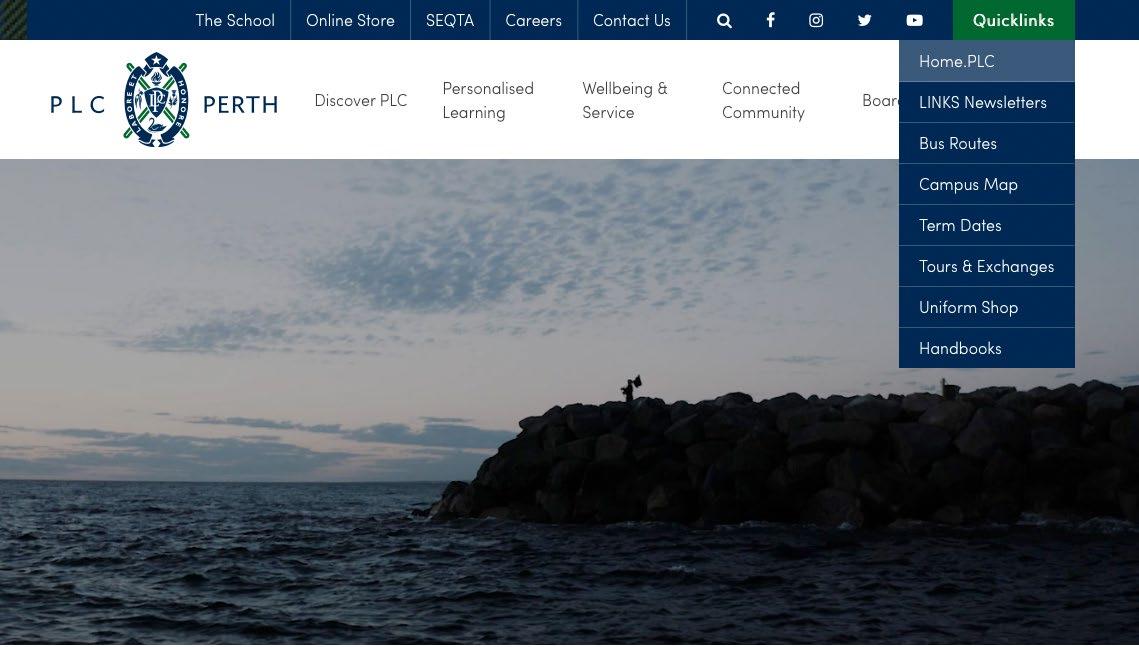
home.plc is accessible on any modern web browser (Internet Explorer, Firefox, Chrome, Safari), via the PLC website, or by using the PLC App. As a parent at Presbyterian Ladies’ College, you have been provided with access to the home.plc portal. You can access the login page by either:
1. Navigating to the PLC homepage (plc.wa.edu.au) and clicking the QuickLinks button in the top right corner of the page.
2. Navigating directly through the home.PLC login URL (home.plc.wa.edu.au)
3. Via the PLC App
Use home.PLC to access up-to-date and meaningful information about PLC and your daughter’s progress.
If you have any troubles accessing home.plc, please contact the PLC Tech Centre at techcentre@plc.wa.edu.au



SEQTA for Parents
SEQTA is an all-in-one collaborative platform that allows parents to better engage in the education of their children. It allows you to have visibility across your duaghter’s whole school life, including:
» Lesson information
» Homework
» Reports and teacher feedback
» Timetables
» Notices
» Attendance and wellbeing information
» Key school documents
» All assessment and feedback data
In home.plc, click the SEQTA tile to access.
As well as being a tool to have an overview of your daughter’s learning and assessments, it also provides a communication channel for parents and teachers, enabling greater collaboration and enhanced learning outcomes for your daughter.
Assesments
View your daughter’s results and teacher feedback for any subject through the Assessments page. Upcoming assessments appear when a teacher has made the assessment ‘visible’ in their marks book.
Teachers may choose to upload resources to individual assessments to support students with the completion of a task. You can also view and download these documents through SEQTA.
Courses
Through Courses, you can view lesson outlines, resources and homework. Homework is also visible through the Dashboard.
Dashboard
The Dashboard provides an overview of many areas relating to your daughter. See information such as dates of unresolved absences, pastoral care records, homework and the timetable. More dashlets can be made visible by selecting other available options, as shown on the following page.
Documents
You can also receive access to a range of documents. Examples of documents include camp forms, policies and procedures, excursion details etc.
Notices
The Notices page is used to communicate information to parents. You can also review past notices by selecting the date required.
Portals
Portal pages contain additional content such as library information, co-curricular activity information, parent-teacher interview bookings, and links to resources etc.
Reports
School reports are available to parents through SEQTA Engage. Current and past reports can aslo be downloaded and viewed.
Timetable
The Timetable page allows you to view your daughter’s individual timetable. You can select to view tutorials, classes and/or events.

PLC Perth App
The PLC Perth App can be downloaded from the Apple Store or Google Play Store.
The PLC App is the central place to receive important information. To download the App, you will need your username and password. This is the same as your login credentials for SEQTA.
Information accessed via the App includes:
» Year group/class notices, school notices and urgent information such as event cancellations etc
» E-newsletters
» Absentees
» Uniform Shop
» School TV
» Key Contacts
» Calendar
» Co-Curricular
» Gallery
» home.plc
» SEQTA
» Term Dates
Download App and Manage Subscriptions
1. Search for PLC Perth on the Apple App Store of Google Play and download the app.
2. Manage your subscriptions by clicking the settings cog on the bottom right-hand side. Select subscriptions and deselect the year groups and other groups that don’t apply to your family. You can change your subscriptions at any time.
3. Ensure you receive push notifications by clicking the settings cog and then selecting Notifications and ensuring these are switched ON.
At the start of each new year, we ask all parents/guardians to update their notification subscriptions to your daughter/s new year level, to ensure the correct information for your daughter’s year is received.
The App is an excellent avenue for the School to communicate with parents because it allows for push notifications to your phone or iPad, which is invaluable in circumstances such as the cancellation of sports carnivals or notifications of buses running late.
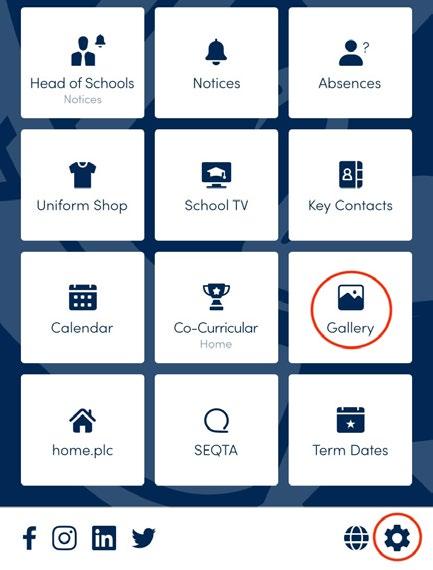

Student SmartRider
Collecting Your PLC SmartRider
On the first day of school, students will be supplied with a blank SmartRider Card to be used until they are issued with a permanent SmartRider Card with their school photo on it.
SmartRider cards are available for collection at the Junior School Reception and the McNeil Street Reception. Junior School students requiring a SmartRider should see the Junior School Reception or their classroom teacher.
Activating your PLC SmartRider
Your daughter will need to activate her SmartRider card once she has received it. To activate these cards, students must swipe their card onto a printer in the Tech Centre and log in. This attaches the card number to the student. If students are unsure or want to check they have done it correctly, the Tech Centre team (for Senior School students) or the Junior School Tech Centre desk (for Junior School students) will be able to offer their assistance.

What can your SmartRider do?

Ticketing on Transperth bus services.

Ticketing on HorizonsWest dedicated PLC bus services.

Purchases at the school Canteen and Bev’s cafe through Flexischools.
Uploading Credit to your SmartRider
Cafeteria or Bev’s Café

Printing credits to use at any Senior School printer.
A limited number of credits are allocated to all students each term.
All purchases at the School Cafeteria and Bev’s Cafe are cashless and are made using the SmartRider card. Funds can be uploaded to cards for this purpose via the Flexischools app or flexischools.com.au.
Transperth Bus Services
Transperth provide public transport services for the Perth metro area. Funds can be uploaded onto your SmartRider card by visiting transperth.wa.gov.au
PLC
School Bus Services
To view the PLC school bus services, visit plc.wa.edu.au/enrolments/all-about-plc/ getting-to-plc.
PLC school bus services are paid for using a SmartRider card. Funds need to be uploaded to the Horizons West eticketing service at horizonswest.com.au/eticketing. Each trip is a $2.50 flat rate.
For students who already have activated their SmartRider card and now need to upload credit, please note that Transperth, Horizons West, and Flexischools payments are all uploaded seperately to different platforms.
PLC Gallery
PLC uses Pixevity to share photographs, which has advanced facial recognition software so parents can see all photographs that include their children automatically. We have already set up your account linking you with your child(ren).
You can access the PLC Gallery by clicking the Gallery tile on the PLC App. You will be automatically logged into the Gallery. From time to time, you will need to login. Please use the same PLC login details as SEQTA. Once logged in, you can see all the photos of your daughter/s by clicking the orange My VIP’s button.
Please familiarise yourself with how to navigate and use Pixevity by reading the user guide, accessible by clicking here.
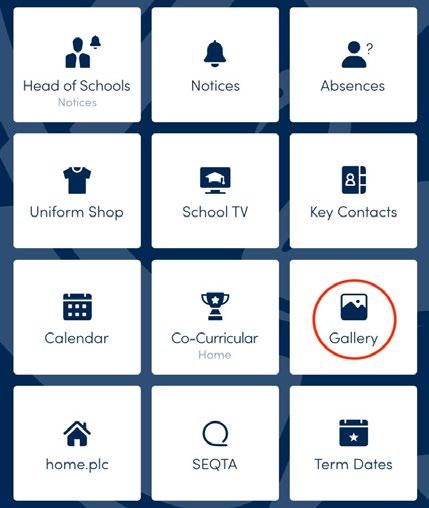

School TV
A Wellbeing Resource for Schools
PLC recognises that parents face a multitude of challenges as they strive to raise healthy, happy, resilient young women. We also know that while there is a great deal of information available, it can prove difficult to source reliable material.
To assist you, PLC has subscribed to School TV. School TV addresses this as a new online resource designed to empower you as parents with credible and sound information with realistic, practical ongoing support strategies. We encourage you to interact with the resources on this site.
You can access PLC School TV from home.PLC or by visiting plc.wa.schooltv.me.
Publications
Black Watch
Black Watch is the School magazine that is published online twice a year. Families and members of the School community will receive an email with a link to the latest edition as soon as it becomes available.
It features recent School highlights, upcoming reunion and other information for Old Collegians, PLC Foundation and PLC Parents updates and the Tartan News, featuring inspiring achievements of our Old Collegians.
Junior and Senior School News
Each Thursday, our Junior School and Senior School News are published on the PLC App. Key dates, upcoming events and latest important Junior and Senior School information is found in this weekly publication. You can read these notices via the App, by clicking the Head of Schools tile.

Handbooks
All Handbooks are accessible via the ‘Handbooks’ button on home.plc or on the PLC website here - www.plc. wa.edu.au/the-school/publications/ handbooks
Photo Permissions
On occasion, the School publishes photos of students or their school work on our website, social media, and marketing material to showcase the PLC difference.
If you do not wish to give your permission for publication of your daughter’s photo or work, please advise the Principal via principal@plc.wa.edu.au and specify which of these three areas (website, social media, and/or marketing material) the objection applies to.
Social Media
PLC Perth regularly uses social media accounts to keep the PLC and wider community informed about events and achievements of students and staff.
Find us on LinkedIn, Facebook, and Instagram.
@plcperth
Parent Contact Lists
Parent Contact Lists are provided to parents in each Year group with name, email and mobile phone details. The lists are used by families to arrange playdates, gatherings etc and are subject to strict guidelines of use.
These lists will be updated throughout the year should a new family join the cohort.
If you do not wish to have your details disclosed on the Parent Contact List, please notify our Admissions team at registrar@plc.wa.edu.au.


PLC Website
The PLC Perth website, plc.wa.edu.au, provides a broad range of information to the wider community about the School.
However, there are also some key features of the website that are particularly relevant to PLC parents and students. These include:
Publications
All publication produced by the School are uploaded to the website at plc.wa.edu.au/theschool/publications.
Latest News
Find out about what’s happening in the School by visiting our news and events page at plc. wa.edu.au/connected-community/news-events.
Bus Routes
PLC has a number of dedicated bus services that run before and after school. To discover if a route stops near you go to plc.wa.edu.au/enrolments/all-about-plc/getting-to-plc.
PLC Courses
As well as home.plc and the APP, you can access the courses on offer by visiting our personalised learning page. Begin your daughter/s course selection at plc.wa.edu.au/plccourses.
School Calendar
You can pencil PLC events in your diary by visiting the PLC calendar on home.plc or the PLC App. Visit apps-parent.plc.wa.edu.au/calendar/schoolcalendar.aspx
Uniform Shop
PLC Uniform items and accessories are available for purchase online from our webstore. The webstore is accessible from the top menu on the homepage. Visit plc.wa.edu.au/ouruniform
Connected Community
Find out more about our parent support groups and the Old Collegians’ Association at plc.wa.edu.au/connected-community/committees-support-groups.

Main Reception 9460 6444
reception@plc.wa.edu.au
Junior School Reception 9460 6428
juniorschool@plc.wa.edu.au
Senior School View Street 9460 6579
Senior School McNeil Street 9460 6494
Boarding House 9460 6423
boardinghouse@plc.wa.edu.au
Music Department 9460 6512
music@plc.wa.edu.au
Tech Centre 9460 6469
techcentre@plc.wa.edu.au
Uniform Shop 9460 6243
uniformshop@plc.wa.edu.au
Health Centre 9460 6432
healthcentre@plc.wa.edu.au
Admissions 9460 6555
registrar@plc.wa.edu.au
Communications & Engagement 9460 6531
cande@plc.wa.edu.au
Sports Department 9460 6364
sports@plc.wa.edu.au
PLC Lighthouse 9460 6333
lighthouse@plc.wa.edu.au
and Academic Care
PK - Year 2
Jennifer Rickwood
jennifer.rickwood@plc.wa.edu.au 9424 6572
Years 3 – 6
Aleasha Franetovich
aleasha.franetovich@plc.wa.edu.au 9424 6574
Year 7
Susie Gill
susie.gill@plc.wa.edu.au 9424 6497
Year 8
Jane Brandenburg
jane.brandenburg@plc.wa.edu.au 9424 6144
Year 9
Helen Jones helen.jones@plc.wa.edu.au 9424 6368
Year 10
Deborah McPhee
deborah.mcphee@plc.wa.edu.au 9424 6124
Year 11
Christa Snyman
christa.snyman@plc.wa.edu.au 9424 6527
Year 12
Lynne Jones lynne.jones@plc.wa.edu.au 9424 6134
