





THE WORLD’S FIRST AND ONLY VIRTUAL SIZING APP IS CHANGING THE WAY GYMS AROUND THE WORLD SIZE AND ORDER THEIR TEAM’S APPAREL.
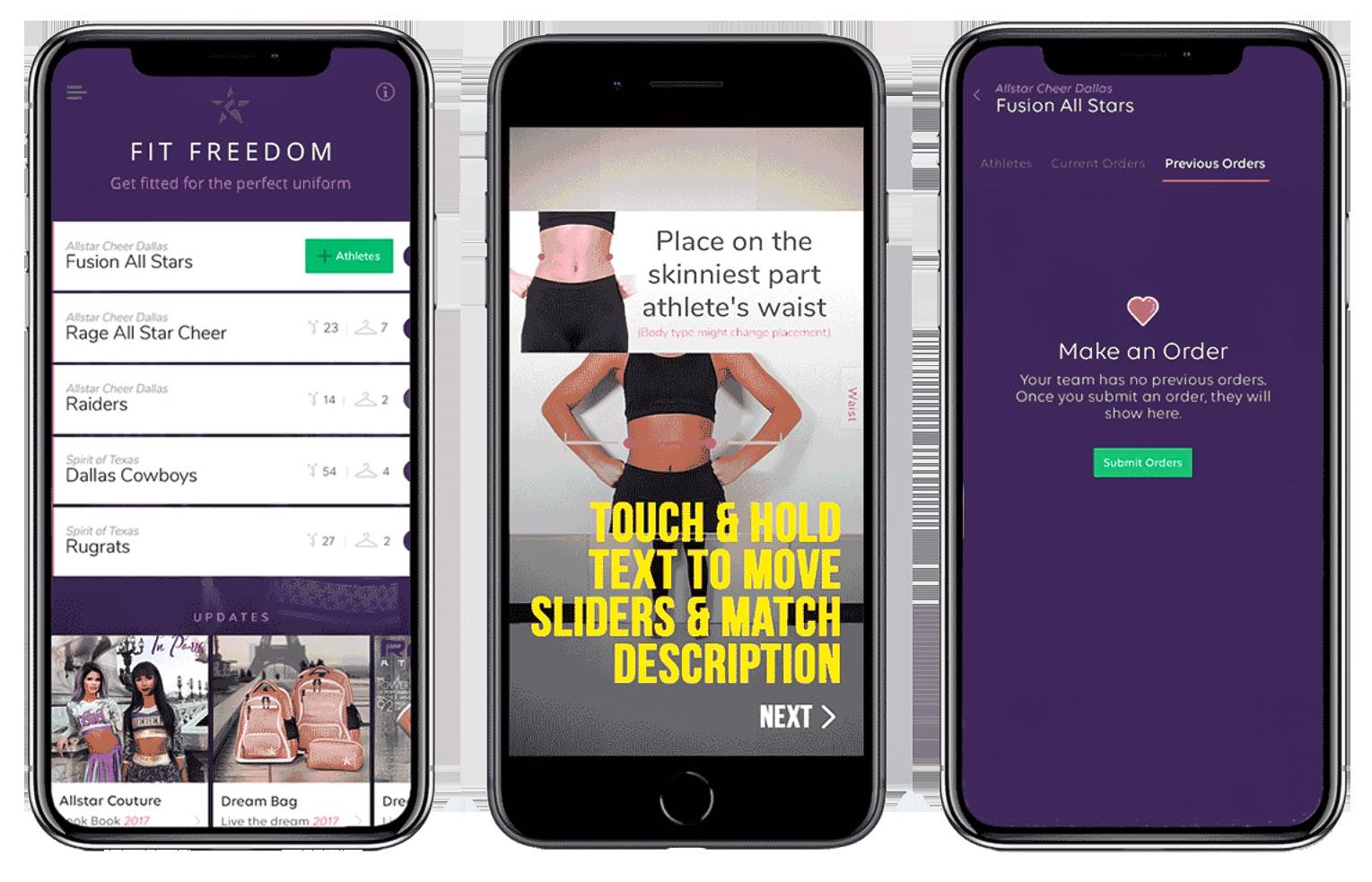
GOODBYE FIT KITS! HELLO FIT FREEDOM TM !
Exclusive to Rebel customers, we’ve developed the first ever augmented reality app for personal fit and sizing available anywhere in the world. More accurate than a custom tailor, a full body scan of the athlete is taken in seconds using any smartphone that will determine the athlete’s size, including length adjustments, for all custom apparel items across the Rebel Athletic line.
Hello Rebel family! We are so excited to share the Fit FreedomTM app with you. This app will revolutionize fittings for your gym, as two scans of your athlete can determine an accurate size for all of our uniforms, practice wear, warm ups, leotards and more!

To get you started on the Fit FreedomTM app, your Rebel Account Manager will create an account for your gym and set up your roster. You will receive an email from FitFreedom.Logins@gmail.com with login credentials and a temporary password. The email will also provide a link to download the app for iOS or Android.
Contact us for a Rebel Account Manager who will set up your Fit FreedomTM account. 1 STEP
Download the Rebel Fit FreedomTM app. 2 STEP

1. Open the Fit FreedomTM app and log into your account with the credentials provided in the email from your Rebel Account Manager. Reset your temporary password.


2. Your Rebel Account Manager will have your rosters pre-loaded into the app. Choose the current season or year to begin.

3. Click on the green + Athletes button on the right side.
4. Clicking one of the white roster bars will open that roster and will take you to the screen where athletes can be added by clicking the purple + Athletes button.


5. Enter athlete’s first and last names, age and gender.
6. To add additional athletes, click green + Add Another
7. Once all athletes for this order have been entered, click Finish.
8. All athletes will be listed under Athletes tab on the top bar.
9. Additional athletes can be added at any time by clicking the purple + Athletes button.



10. Athletes can be deleted by swiping left on the name. A red Delete button will appear.
11. Screen will also show who is currently measured and unmeasured.
COACHES WILL HAVE ACCESS TO SCAN ANY ATHLETE FROM THE ATHLETES TAB. ADD ANY COACH/GYM EMPLOYEE THAT WILL BE ASSISTING WITH THE FITTING.
1. Click the Coaches tab on the top bar.
2. Click purple + Coach button.

3. Once submitted, the app will send an email to the coach from FitFreedom.Logins @gmail.com with login credentials and temporary password. The coach can then download the app and set up their account.
4. To remove a coach, click their name and then click the trash can icon.

TAKE A LITTLE EXTRA TIME IN ADVANCE TO PREP THE GYM AND PREP YOUR ATHLETES TO HELP MAKE FITTING DAY RUN SMOOTHLY!
GYM PREPARATION:
• Schedule athletes to scan in manageable group sizes; by team or in designated time blocks works well! Each scan takes about 5-7 minutes.
• Additional helpers (gym employees or parents) on fitting day can be beneficial. Some ideas for additional help:
• Helper(s) to prep the athlete. This could include: taking height, checking hair is up properly, adjusting clothing as necessary and adjusting the athlete’s pose for the scanner.
• Helper(s) to scan more athletes quickly.
• Prepare devices and tech equipment needed.
• The app will take significant battery power to run, plan to have chargers on hand and extension cords if needed.
• Use multiple devices (phones, tablets) if available! One can be charging while the other is in use.
• Download the app on all devices to be used prior to fitting and make sure account(s) are set up and ready to go.
ATHLETE PREPARATION:
• Have athletes wear solid colored, form-fitting clothing in a contrasting color to their skin tone.
This will help Fit FreedomTM capture the marker placements more accurately with less manual adjusting needed.
• It is also a good idea to wear contrasting colors to the wall color being used for the scan. This will also help with more accurate scan capture and marker placement.
• Having hair bands or rubber bands available can help tighten clothing if necessary.
• Athlete’s hair should be off their back and neck.
• Hair can also affect the accuracy of the scan and is a quick, easy fix to avoid those inaccuracies!
• Have the athlete remove all jewelry prior to fitting.
• Each athlete will be scanned in two poses shown in the scanning section. It is a good idea to practice these poses with the athletes before the fitting so they know what to expect.
• Do not go by guesses or estimations of height from the athlete or their parent. Instead, take an accurate measurement on fitting day using a height chart.
• Inaccurate height could cause the app to determine an incorrect size.
• Male athletes can utilize Fit FreedomTM also! Keep in mind they will need to follow the same clothing guidelines as the female athletes, form-fitting attire.
• If athletes are not comfortable with wearing this style of clothing, please plan to also have Fit Kits on hand to size.
EACH SCAN TAKES ONLY 5-7 MINUTES!
THE APP SIZING WORKS FOR ALL REBEL APPAREL ITEMS!

1. When you are ready to scan, click purple Scan button next to athlete’s name on the Athlete tab. Enter their height.

2. Confirm the athlete’s height. Either click ‘It’s Correct’ or click ‘Fix Height’. Repeat this step if height adjustment was made.

3. The app will guide you through the steps on positioning the athlete and how to capture the two scan views.


• The athlete should be 1 foot away from the wall, facing the camera with their fists on hips and feet shoulder-width apart.


• The athlete should be 1 foot away from the wall with their left shoulder against the wall and their right arm at a 90-degree angle. Their left arm should be resting flush against the body and feet together. Make sure their arm is in line with their shoulder so eyes and face can be seen.

• Both arms should not be stretched up. (Left arm must be down and against the body, not seen.)

• Eyes should not be covered by arms.
• Feet should not be too far apart.
• The athlete should not look at the ground, just straight forward.
ONLY MEASUREMENTS ARE SAVED; THE ATHLETE’S SCANS ARE NEVER STORED
1. Once the scans are completed for each athlete, you will see the sizes and sleeve/ body/length adjustments recommended by Fit FreedomTM for the current orders associated with that athlete. You can change the item size or make adjustments to the sleeves or body length.


2. If the parent INSISTS that a different size should be ordered for the athlete, you CAN change the size, though it is NOT recommended. You will get an error message.

3. You will have to click on Agree to move on.

4. The size recommended by Fit FreedomTM will be noted by an exclamation mark. You can adjust the sleeve, body, or length at this time. Then click on Save.
5. Once the sizes have been saved, you will need to Click on Approve and then Done.
6. Then move on to the next athlete.


PLEASE MAKE SURE ALL ATHLETES NEEDING A CERTAIN STYLE HAVE BEEN SCANNED BEFORE SUBMITTING. THE ORDER CANNOT BE SUBMITTED A SECOND TIME.
1. Click on the Current Items tab.
2. Click the ‘Order This Item’ checkbox next to any style ready to be submitted. Then click on the green circle with the arrow.
4. All athletes for the roster will be listed. If you would like to submit sizes for athletes that were previously scanned and have previously ordered items, continue to step 5. Athletes with their names crossed out have not been scanned.
TO SUBMIT SIZES FOR ATHLETES THAT WERE RECENTLY SCANNED OR IF THIS IS YOUR FIRST TIME USING FIT FREEDOMTM, PLEASE GO TO STEP 13. STEP 13
5. To select previously scanned athletes, click ‘Needs approval’ next to the athlete’s name. You will see the sizes recommended by Fit FreedomTM for the new styles to be ordered.


6. To approve the size designated by Fit FreedomTM, click on Approve and then Done.

7. If a parent INSISTS that a different size should be ordered, you CAN change the size, though it is NOT recommended. You will get an error message.


8. Click on Agree to move on.
9. The app will list the size recommended by Fit FreedomTM, and the size you have requested. An exclamation point will be next to the size you have requested. You can adjust the sleeve, body, or length adjustments at this time. Click on Save.




10. Once the sizes have been saved, click on Approve and then Done.
11. Repeat steps 5-10 for each athlete that was previously scanned.
12. Once you have approved all the sizes, you can select all the athletes you would like to submit sizes for, recently and previously scanned. Select the athletes by clicking on the open circle next to their names.
13. Once all athletes have been selected, click on the green circle with the arrow.
14. You will be asked to sign, confirming that you have approved all sizing of athletes.
15. Once they have signed, click on Submit. The sizing will be emailed to your Rebel Account Manager.
16. Please let your Rebel Account Manager know if you would like a copy of your order.
17. That is it! You have done it! Congratulations and welcome to the future of sizing!
FAQSIZING COMING BACK LARGER OR SMALLER THAN EXPECTED? PLEASE CHECK HERE FIRST TO MAKE SURE THESE COMMON ERRORS ARE NOT THE CULPRIT!
1. Accurate height is the most important factor in getting a correct scan! Height is used as a scale to reference for every measurement the app takes, even a slightly incorrect height can give a completely different size!

a. Please make sure the athlete’s height is accurate by measuring the day of the scan. Do not accept estimations or guesses from the athlete or their parent.
2. Correct upright posture when scanning is also essential for correct height.
a. Stand tall – no slouching! Feet shoulder width apart for front pose and together for side pose.
b. Incorrect posture can shorten the athlete and throw off the scale that is established with their height.
3. Stand 6 feet away from the athlete to scan. Sitting usually helps the scanner get the correct angle and helps stabilize the device!
a. Scanning from farther away will make it more difficult to accurately place the markers and could result in an incorrect size.
4. The app learns in real time.
a. If certain athletes need size changes, change as you go instead of all together at the end – the app will learn from these changes and start to predict sizes more accurately!
b. Update skirt length marker placements even if they are not applicable to the styles you are sizing for right now, they could be used for future orders! If not changed, the app will learn that those lengths are correct even if they are not.
5. Still having trouble? Please contact your Rebel Account Manager to assist!
“SUPER QUICK, SUPER EASY, SUPER EFFICIENT! WE’RE INCREDIBLY EXCITED ABOUT WHAT FIT FREEDOM TM CAN DO FOR US!”
~CHEER ATHLETICS



“THE PROCESS WAS SO QUICK!”
~DALLAS COWBOY’S CHEERLEADERS

“THE FIT FREEDOM TM APP IS A REAL GAME CHANGER!”
~UNITY ALLSTARS
FFit FreedomTM is one way our customers can help us make a difference. Saying goodbye to Fit Kits makes an impact on our carbon footprint and our environment. Small changes that we make as a company and as customers can add up to a larger Global Impact.
By saying goodbye to Fit Kits, our Fit FreedomTM program has saved the use of 1,480 pounds of cardboard used for shipping boxes.
By saying goodbye to Fit Kits, our Fit FreedomTM program has saved over 18,508 gallons of water. That’s 1,322 loads of laundry!
By saying goodbye to Fit kits, our Fit FreedomTM program has saved over 23 tons of CO2 emissions generated by semi trucks transporting Fit kits across the country.
717 ATHLETICS, HARRISBURG, PA
A1 SPIRIT ATHLETICS, TOMBALL, TX
ACX CHARLESTON - SHARKS, CHARLESTON, SC
ADM HIGH SCHOOL, ADEL, IA
ALL STAR PRIDE, WALTHAM, NEW ZEALAND
ALLIANCE CHEER ELITE, MAGNOLIA, TX
APEX CHEER ELITE, ALICE, TX
ASMT CHEER ACADEMY, LAS VEGAS, NV
AUGUSTA UNIVERSITY, AUGUSTA, GA
BETHEL COLLEGE CHEER, NORTH NEWTON, KS
BETHEL HIGH SCHOOL, BETHEL, CT
BIDDEFORD REC CHEER, DAYTON, ME
BLAKE HIGH SCHOOL, BOWIE, MD
BLING TOUR, SURPRISE, AZ
BRECKENRIDGE HIGH SCHOOL, BRECKENRIDGE, TX
BROKEN BOW HIGH SCHOOL, BROKEN BOW, NE
CALIFORNIA STORM, LANCASTER, CA
CASCADE HIGH SCHOOL, EVERETT, WA
CENTRAL CASCADE YOUTH FOOTBALL & CHEER, WENATCHEE, WA
CENTRAL JERSEY ALL-STARS, KENILWORTH, NJ
CHAOS ELITE, TUSCON, AZ
CHEER & TUMBLING ALLSTARS, HUTCHISON, KS
CHEER ATHLETICS, HIGHLANDS RANCH, CO
CHEER ATHLETICS, TARENTUM, PA
CHEER ATHLETICS, PLANO, TX
CHEERCATS LAS VEGAS, HENDERSON, NV
CHESAPEAKE HS, PASADENA, MD
COLBY HIGH SCHOOL, COLBY, KS
COLLEGE OF SOUTHERN NEVADA, LAS VEGAS, NV
COLQUITT COUNTY HIGH SCHOOL MRB, NORMAN PARK, GA
CORONA DEL SOL HIGH SCHOOL, TEMPE, AZ
CRUSH CHEER ALL-STARS, AUSTIN, TX
DAYTON ATHLETICS, DAYTON, TX
DIAMOND ATHLETICS, WOODWAY, TX
DREAM XTREME, VACAVILLE, CA
DYNAMIC EDGE ATHLETICS, SPANAWAY, WA
ELDON HIGH SCHOOL, ELDON, MO
ELITE TEXAS CHEER, GRAPELAND, TX
EMPIRE ATHLETICS, ARLINGTON, WA
EMPIRE ATHLETICS (CTA), CORSICANA, TX
EMPIRE ATHLETICS, PORTLAND, OR
ERA JUNIOR/SENIOR HIGH SCHOOL, ERA, TX
EXPRESS ATHLETICS STINGERS, SAN MARCOS, TX
FIREHOUSE ELITE, RICHLAND, WA
FIVE STAR ATHLETICS, RENO, NV
GADSDEN CITY TITANS - YOUTH, GADSDEN, AL
GEORGE WASHINGTON MIDDLE SCHOOL, GEORGETOWN, IL
GEORGETOWN RIDGE FARM HIGH CHEERLEADING, LAREDO, TX
GILBERT CHRISTIAN HIGH SCHOOL, GILBERT, AZ
GOLD BEACH HIGH SCHOOL, GOLD BEACH, OR
GREAT OAK HIGH SCHOOL DANCE, TEMECULA, CA
GYMN STAR, GREENVILLE, TX
HEART OF TEXAS, WACO, TX
HILLIARD BRADLEY HIGH SCHOOL COMPEITION, LEWIS CENTER, OH
HUTTO INFINITY ATHLETICS, HUTTO, TX
IDAHO ALL STAR, TWIN FALLS, ID
IDEA WESCALO PIKE HIGH SCHOOL, WESLACO, TX
ILLIANA CHRISTIAN HIGH SCHOOL, DYER, IN
IMPACT ATHLETICS, KENNEWICK, WA
INDIANA ULTIMATE, ELKHART, IN
INTENSITY ATHLETICS, MURRIETA, CA
IRONBORN ATHLETICS, KINGSVILLE, TX
JAM ALLSTARS OF MISSISSIPPI, PHILADELPHIA, MS
KIMBERLY HS ID, KIMBERLY, ID
LAKOTA HIGH SCHOOL, RISINGSUN, OH
LIBERTY ALLSTARS, JERSEY CITY, NJ
MAGNOLIA PARK SHARKS, HOUSTON, TX
MAGRUDER HIGH SCHOOL- DANCE TEAM, ROCKVILLE, MD
MEGA FOOTBALL & CHEER, ANTIOCH, CA
MERIDIAN JUNIOR HIGH SCHOOL, STILLMAN, IL
MISSOURI STATE UNIVERSITY, SPRINGFIELD, MO
MOMENTUM GYMNASTICS, PARKER, CO
NEW COVENANT ACADEMY, SPRINGFIELD, MO
NEW MEXICO ROYALTY ALL STAR CHEER, ALAMOGORDO, NM
NEW MEXICO STATE UNIVERSITY CHEER, LAS CRUCES, NM
NEXT LEVEL ALLSTARS, LODI, NJ
NORCAL, BRENTWOOD, CA
NORTH CENTRAL HIGH SCHOOL, INDIANAPOLIS, ID
NORWALK HIGH SCHOOL, NORWALK, OH
OC ALL STARS, FOOTHILLS RANCH, CA
ODYSSEY, IDAHO FALLS, ID
OHIO ELITE SPORTS COMPLEX, PATASKALA, OH
OKIE ELITE, MUSKOGEE, OH
PANTHERS ATHLETIC CLUB MARYLAND, PASADENA, MD
PB CHEER - INFINITI ALL-STARS, POPLAR BLUFF, MO
PORTSMOUTH WARRIORS, SOUTHSEA PORTSMOUTH, UK
POWER CENTER ACADEMY ELEMENTARY SCHOOL, MEMPHIS, TN
PRODIGY ALL STARS, HOUSTON, TX
QC LEGACY ATHLETICS, BETTENDORF, IA
RELENTLESS ATHLETICS, TUSCON, AZ
RESERVOIR HIGH SCHOOL, FULTON, MD
RICHARD MONTGOMERY HIGH SCHOOL, ROCKVILLE, MD
SA ACADEMY, WOLVERHAMPTON, UK
SANDRA DAY O’CONNOR HIGH SCHOOL, PHOENIX, AZ
SCARBOROUGH HIGH SCHOOL, SCARBOROUGH, ME
SHOW ME ATHLETICS, FOUR SEASONS, MO
SOUTH KITSAP WOLFPACK CHEER, PORT ORCHARD, WA
SOUTHRIDGE HIGH SCHOOL, KENNEWICK, WA
SPIRIT ELITE EAGLES, SUSANVILLE, CA
SPOKANE VALLEY YOUTH FOOTBALL & CHEER, SPOKANE, WA
SPOKANE YOUTH FOOTBALL AND CHEER, SPOKANE, WA
ST PIUS X HIGH SCHOOL, FESTUS, MO
ST. JOHN THE BAPTIST MIDDLE SCHOOL, HOLLADAY, UTAH
ST. MICHAELS HIGH SCHOOL, SANTA FE, NM
STEPHENSON HIGH SCHOOL, STONE MOUNTAIN, GA
SUMTER HIGH SCHOOL, SUMTER, SC
TEXAS LEGENDS CHEER, AUSTIN, TX
THE CHEER GEM, CHARLOTTE, NC
THURSTON YOUTH FOOTBALL AND CHEER, OLYMPIA, WA
TIOGA HIGH SCHOOL, TIOGA, TX
TRICKS GYM ELITE, GRANITE BAY, CA
TRINITY CHRISTIAN ACADEMY, WILLOW PARK, TX
TRISTATE ATHLETICS, NEW CASTLE, DE
TUMBLE TECH-TX, CEDAR PARK, TX
TVL CHEERLEADERS, FUNKERSTRASSE, SWITZERLAND
UNIVERSITY CHEER AIRFORCE, HOUSTON, TX
UNIVERSITY OF SAN DIEGO-CHEER, SAN DIEGO, CA
UNIVERSITY OF THE CUMBERLANDS, WILLIAMSBURG, KY
UPPERMAN MIDDLE SCHOOL, BAXTER, TN
USA WILDCATS, NAUGATUCK, CT
VACAVILLE HIGH SCHOOL, VACAVILLE, CA
VANDEN HIGH SCHOOL, FAIRFIELD, CA
VCJF, VACAVILLE, CA
VEGAS EMPIRE ATHLETICS, LAS VEGAS, NV
WALLINGTON HIGH SCHOOL, WALLINGTON, NJ
WARREN HIGH SCHOOL, DOWNEY, CA
WASILLA HIGH SCHOOL CHEER, WALLINGTON, NJ
WENATCHEE HIGH SCHOOL APPLEETTES, WENATCHEE, WA
WEST MESA HIGH SCHOOL, ALBUQURE, NM
WINNERSVILLE ELITE, VALDOSTA, GA
XSTREME ATHLETICS, MONROE, LA
XTREME SPIRIT, CONROE, TX
YELM HIGH SCHOOL, YELM, WA
YOUTH SPIRIT ASSOCIATION, INC., HOUSTON, TX
ZIA CHEER, HOBBS, NM
