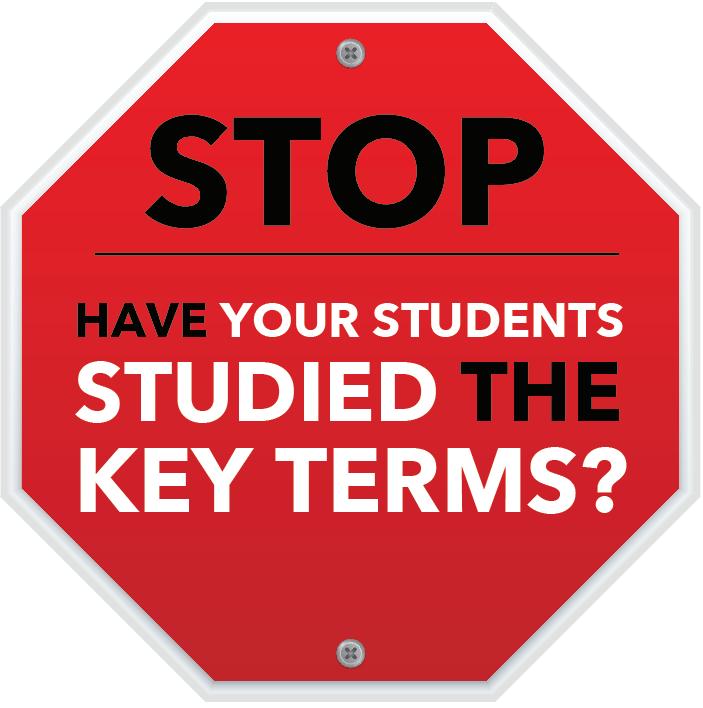Silver Curriculum: SESSION ONE
Page 21
AFTER SESSION 1: Important Activities Before Session 2
During the week ahead, spend some time exploring the following activities before returning for Session 2. (This list appears in the Student Workbook) 1. Create a stock portfolio on Yahoo! Finance - www.finance.yahoo.com/portfolios/
• You will need to create your own username and password. (If you already have an existing account for other Yahoo! services, such as Yahoo! Mail, you can log in with that account.)
Then, click on “My Portfolio” on the upper left side. Then, on the bottom right, click “+ Create Portfolio”. Name the portfolio “RTSWS 2020.” Under “Summary”, click on “+Add symbol”. Type in the name or symbol for what we are following this year to add them to your portfolio and watchlist.
• This is what we are following this year - Amazon (AMZN), Clorox (CLX), Netflix (NFLX) stock and the iShares Nasdaq Biotechnology ETF (IBB). 2. Thoroughly review and get to know the key terms. Remember, we want students to remember this for life and they will also be taking a post-assessment in Session 5 to see how much they learned! 3. Follow Rock The Street, Wall Street on our social media accounts. We post current articles, internship and job shadowing opportunities, and even highlight our students and community publicly.
Please remember to take a few photos of the students and / or volunteers during the sessions and send to: pictures@rockthestreetwallstreet.com
RockTheStreetWallStreet.com | Moving Girls Forward in the Field of Finance