1 minute read
Round Robin

UNAVAILABILITY triggers the “Not Ready” status, which falsely sets in motion the Round Robin.
What is the Round Robin?
The Round Robin: Firstly, the AVAYA System uses Automatic CALL Distribution. This function allows the caller to select the line most relevant to their transaction.
Line 2: Quotations Line 3: Claims Line 4: Balances/Credit Queries Line 5: Policy Infor/General Queries
On selection, the call will go to an available Call Centre Representative. If all representatives are on their lines, the first Representatives to become available again will take the next call; this is Round Robin.
A falsely triggered Round Robin occurs when the call is not answered by the Representative for no explainable reason and activates the Not Ready status. This leads to calls bouncing between the other representatives, who are also on their lines answering various transactions. The unanswered call is known as a drop call; which results in low service levels.
Be Aware that if you missed a call and the “Not Ready” Status is triggered, your phone will remain in that status until you manually disable by selecting “Ready,” again!!!!!!!!
For explainable reasons…

The UNAVAILABILITY of the representative is accepted when a selected reason code has been entered. The system too, provides data which explains why and allow for proper routing of calls without an unnecessary dropped/ missed call.
Reason Codes have been assigned to your phones. These are entered by the user by following:
Step 1 (Step 1 Log In Process above) Select “Not Ready” Input the assigned code (below) Replace the receiver or click the Speaker Phone icon.