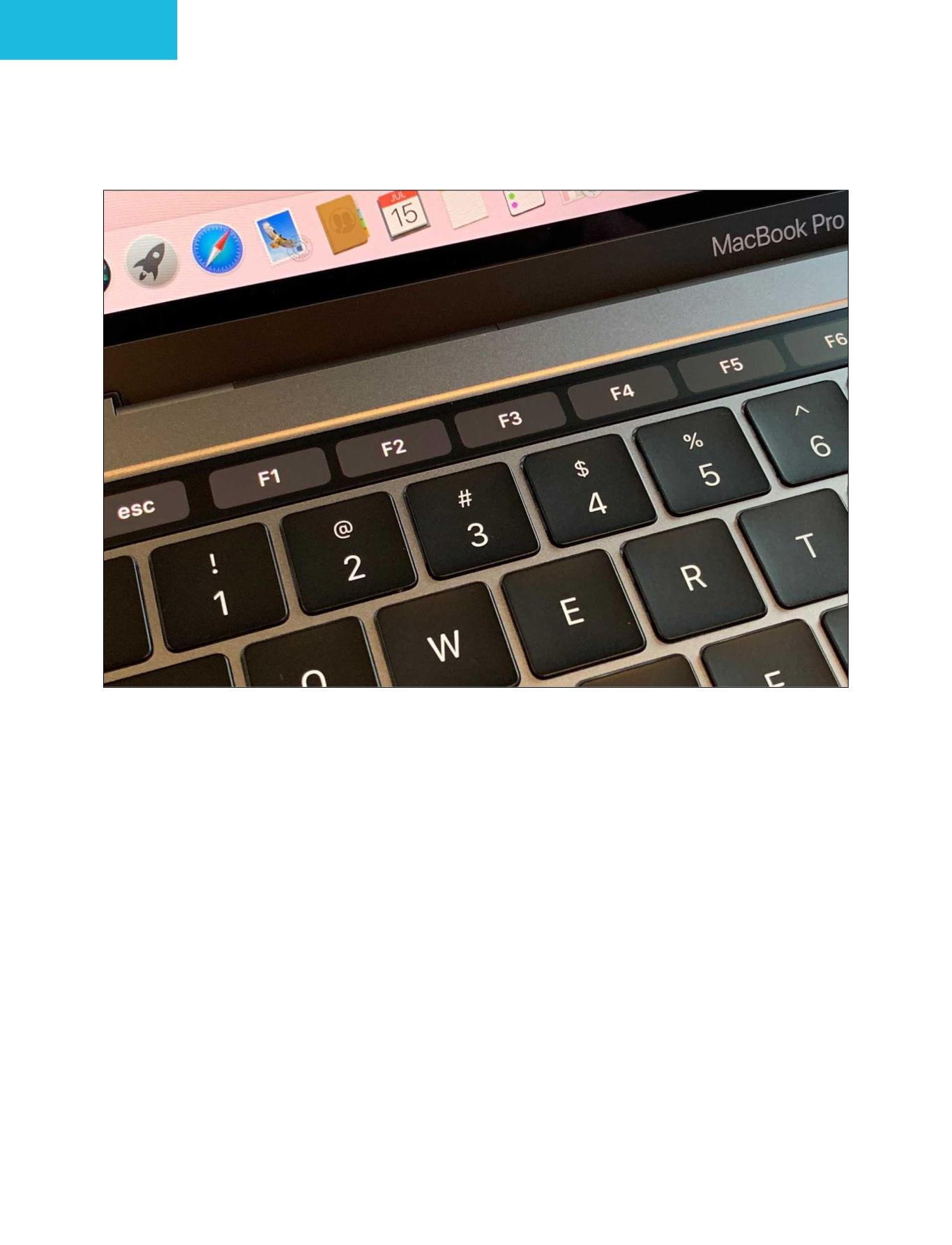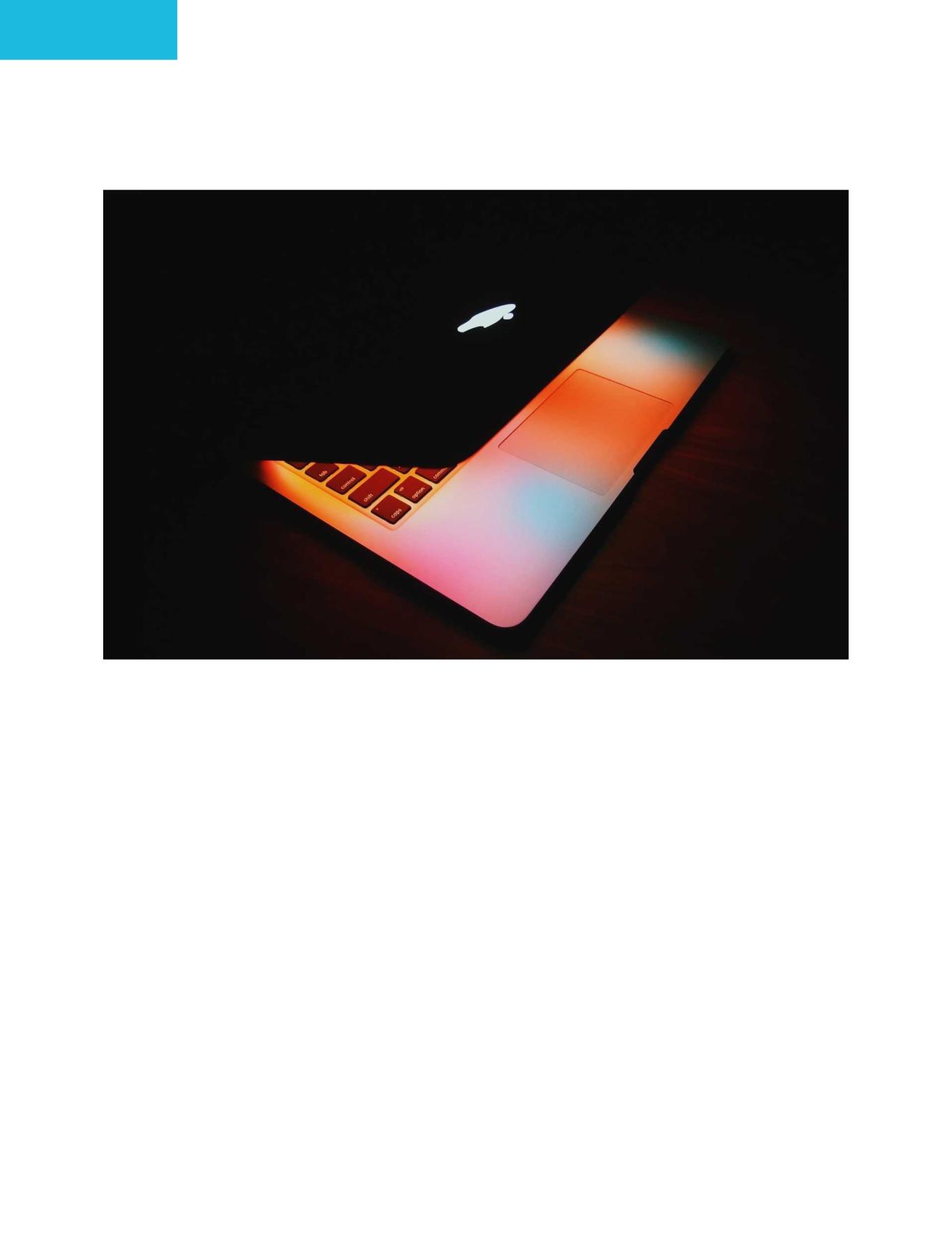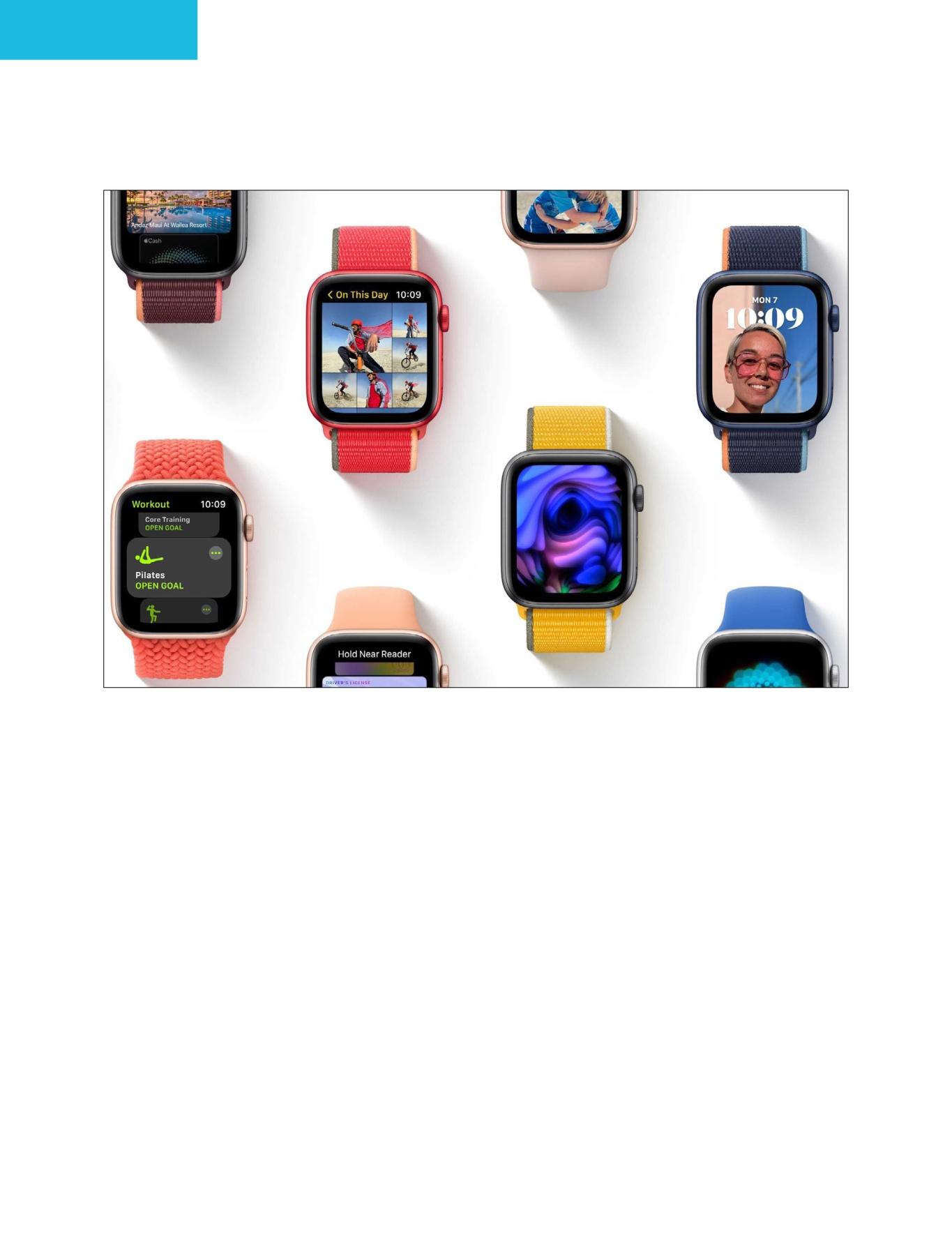3 minute read
Apple Fitness+: New Meditation and Pilates
Apple Fitness+: New Meditation and Pilates workouts, and more
Fitness+ combines Apple Watch, videos, and workout data to help you get into shape. Roman Loyola reports
Advertisement
Launched in 2020, Apple Fitness+ combines your Apple devices, videos, and collected exercise data to allow you to have satisfying workouts. At its California streaming event, Apple made several announcements:
• Apple has released guided
Meditation sessions based on
nine themes: Purpose, Kindness,
Gratitude, Awareness, Creativity,
Wisdom, Calm, Focus, and
Resilience. The sessions will be 5-, 10-, or 20 minutes long. Also, the
Breathe app on Apple Watch will become the new Mindfulness app, and you’ll be able to play the audio versions of the meditation sessions through the new app. • Pilates has joined the Fitness+ workout schedule. Most of the workouts will be done with a mat, while a few will require a resistance band. The Pilates workouts will be 10-, 20-, or 30 minutes long. • With winter approaching, Apple has put together Workouts to Get Ready for Snow Season. The workouts are meant to develop strength, improve balance, and increase endurance for
when you hit the slopes. • If you like working out with friends and family, there’s a new feature coming later this fall that you’ll want to try. Fitness+ will take advantage of the new SharePlay feature across its platforms to offer
Group Workouts with SharePlay.
The feature will let you start a Group
Workout in the Fitness app from a group message thread or FaceTime call. You’ll be able to see others on the screen, as well as exercise metrics. • New Artist Spotlight workouts and
Time to Walk episodes.

HOW TO SIGN UP
You’ll need at least iOS 14.3 on your iPhone, iPadOS 14.3 on your iPhone, and tvOS 14.3 on your Apple TV hardware to sign up and use Apple Fitness+. You’ll also need to update your Apple Watch to watchOS 7.2. Once the updates are installed, launch the Fitness app on your iPhone or iPad (iPad users need to get the Fitness app from the App Store). A new Fitness+ Apple has introduced guided Meditation sessions. button appears at the
PRICE
Data collected by the Apple Watch is displayed as you work out. bottom of the app. Tap it to sign up. If you already have Apple One, all you need to do is go through a couple of screens about your data.
Once you’re signed up, you’ll see the Apple Fitness+ workouts.
On an Apple TV, you may need to restart the device for Fitness+ to appear. Look for the Fitness app. Apple Fitness+ is a subscription service that is free for the first month. After that, you pay £9.99 per month, or £79.99 a year. A subscription can be shared with up to five other people through Family Sharing. An Apple Music subscription is not required.
It’s part of the Apple One service bundle, where you can sign up for several Apple services, such as Apple Music, Apple TV+, and iCloud in addition to Apple Fitness+.

FREE TRIAL
SUPPORTED DEVICES
• Apple Watch Series 3 or later paired with an iPhone 6s or later, or an iPhone SE • If you want to use an iPad, you must have and iPad Pro, iPad (5th generation or later), iPad mini 4 or later, iPad Air 2, or iPad Air (3rd generation) • Apple Fitness+ can be used on the
Apple TV 4K and Apple TV At the time of writing, Apple was offering a three-month free trial.